Table of contents
- What is Cash App tag
- Is it safe to share your Cash App tag
- Can you get scammed by giving someone your Cash App tag
- Misconceptions and hacking risks linked to sharing your Cash App tag
- 1. Fake payment requests
- 2. Phishing attempts via DMs or email
- How to protect your Cash App account from hacking
- 1. Enable security features
- 2. Recognize and avoid scams
- 3. What to do if you suspect fraud
- Conclusion
What is Cash App tag
Your Cash App tag—a.k.a. $cashtag—is what identifies you on the Cash App platform. You can think of it like a username that makes it easy for others to send you money. Instead of sharing personal details like your email or phone number, all you need to do is hand over your cashtag to receive payments.
Is it safe to share your Cash App tag
Yes—it's safe to share your cashtag. It's public by design and doesn't include anything personal like your email, phone number, or bank info. However, bad actors can use it to target you with fake payments, giveaways, or refund scams.
Can you get scammed by giving someone your Cash App tag
Yes, you can get scammed by giving someone your Cash App tag. Although your cashtag alone can't be used to hack your account, it can open the door to various scams.
Common examples of Cash App tag scams include:
- Fake payment scams: A scammer claims they accidentally sent you money—using fake screenshots or stolen credit card payments as proof—and asks for a refund.
- Giveaways scams: You're told you've won money or a prize. To claim it, you're asked to send a "processing" fee first.
- Refund scams: The scammer pretends to be a buyer or customer who overpaid and asks for a partial refund.
- Impersonation scams: Some scammers pose as Cash App support or even someone you know. You could be asked for money or your login information.
If you're worried about falling prey to online scams, Clario Anti Spy can help you stay protected. It's an anti-spyware app designed to guard against online threats on iPhone and Android. One of its key features, the Anti-spy setup, walks you through the basics of staying safe online.
Here's how to run an Anti-spy setup in Clario Anti Spy:
- Download Clario Anti Spy and subscribe to create an account.
- Type Set up under Anti-spy setup.
- Tap on the Protect online activity category and follow the onscreen instructions to enhance your online privacy.
- Work through the rest of the categories to boost the privacy of your phone in general.
- Tap Messages if you want to talk to a security expert 24/7.
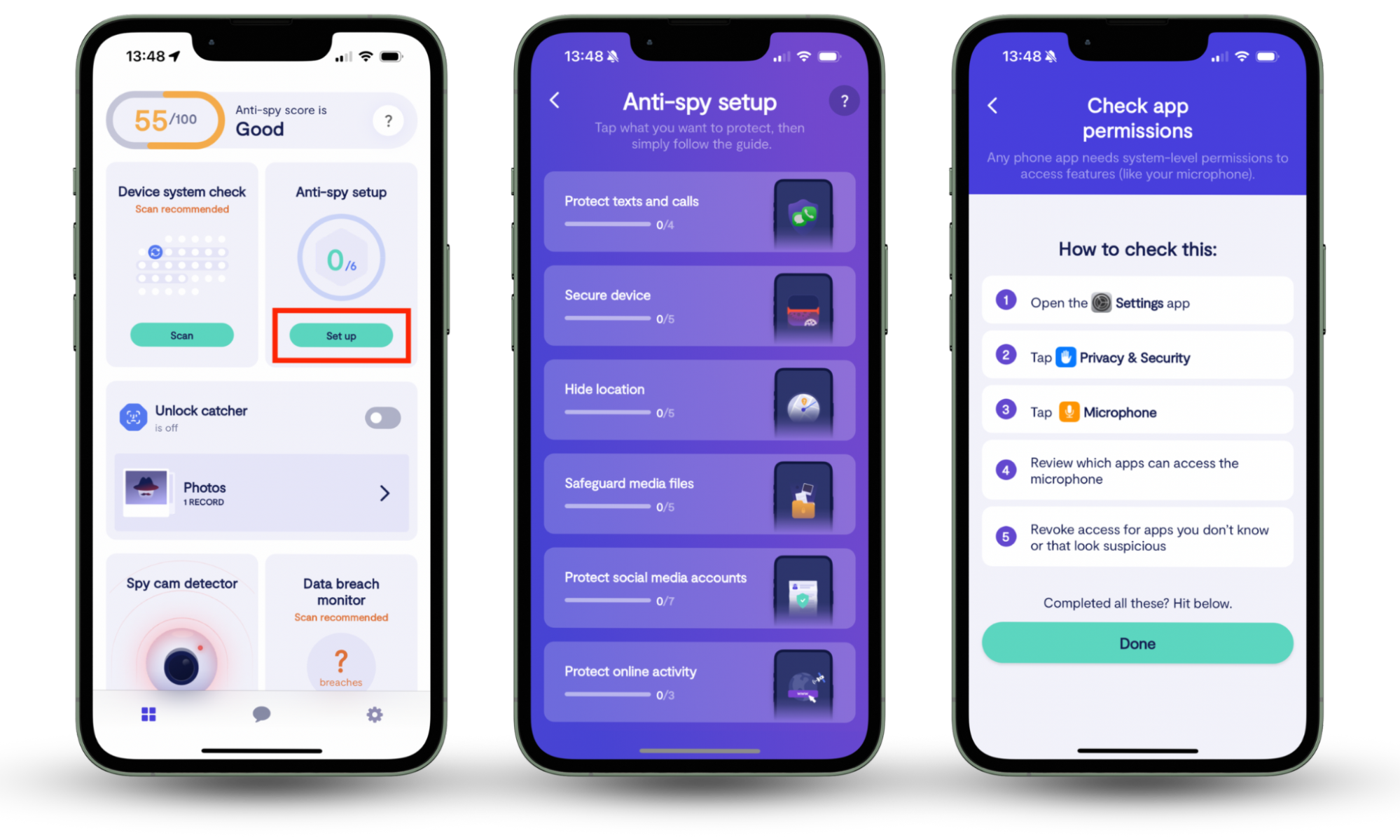
Clario Anti Spy also includes tools like a Data breach monitor, which alerts you if your account details appear in a data breach. On Android, you can even run a Spyware scan to identify privacy-invasive apps.
Misconceptions and hacking risks linked to sharing your Cash App tag
There's a common myth that sharing your cashtag lets someone hack directly into your account. That's false. Your cashtag doesn't reveal sensitive information like your phone number, email, or banking details. However, scammers can still target you indirectly with fake payment requests or phishing attempts sent via DMs or email.
1. Fake payment requests
One of the most common scams involves someone claiming they accidentally sent you money. They might show a fake screenshot or transaction alert and ask you to refund the amount. In reality, no money ever reached your account. And if it did, it likely came from a stolen card and will soon be reversed.
2. Phishing attempts via DMs or email
When a scammer gets your cashtag, they may try to contact you by pretending to be a Cash App support agent, a giveaway host, or even someone you know. These phishing attempts are designed to create panic so you act quickly without thinking.
Phishing attempts via DMs or email often involve:
- Fake links that look like the actual Cash App login page.
- Messages asking for your login info, PIN, or verification codes.
- Urgent warnings, like "Your account is locked!" or "You need to verify a payment".
By the way, if you ever wondered whether someone can hack your phone just from the number, find the answer in our blog.
How to protect your Cash App account from hacking
If you share your cashtag publicly or suspect someone might be targeting you, it's a good idea to take steps to secure your account. These include enabling security features and being aware of common tactics scammers use.
1. Enable security features
Cash App includes several built-in security features to help protect your account. Visit the app's Privacy & Security pane—you can get to it by tapping on your profile icon—and do the following as soon as possible:
- Enable Two-Factor Authentication so you have an additional layer of protection in case someone gets a hold of your password.
- Activate the Security Lock feature so you need Face ID, Touch ID, or a Cash App PIN to approve transactions.
- Set Incoming Requests to Contacts Only so you don't get payment requests from strangers.
You must also avoid using Cash App—and any other payment-related apps—on jailbroken or rooted phones. Running a Device system check with Clario Anti Spy can help you detect jailbroken devices.
2. Recognize and avoid scams
Spotting a scam early can save you a lot of trouble. Keep an eye out for these red flags:
- Unsolicited messages offering cash, giveaways, or investment opportunities.
- Requests to verify payments or send money upfront.
- Fake profiles pretending to be Cash App support.
- Urgent messages that pressure you to act immediately.
Good to know
Official Cash App emails only arrive from @square.com, @squareup.com, and @cash.app addresses. Do not interact with emails that claim to be from Cash App, but do not have one of the mentioned domains.
3. What to do if you suspect fraud
If something feels off with your Cash App account or you think you've been targeted, you must take action immediately.
Here's what to do if you suspect fraud:
- Report the incident in the Cash App—go to your profile and tap Support > Report a Payment Issue.
- Change your Cash App PIN and enable biometric authentication.
- Unlink your debit card or bank account as a precaution.
- Contact Cash App support directly through the app—avoid third-party support websites claiming to offer support.
- If you notice your phone acting weirdly, confirm that it isn't hacked by running these mobile hack checking numbers.
For more safety tips, check our guide on how to use online banking safely.
Conclusion
As you know, giving someone your Cash App tag is safe. However, that doesn't mean it can't be misused. Scammers can still use your cashtag in phishing attempts and fake payment scams—just like with many other online or payment-related tools.
So stay alert, turn on all available security features, and always think twice before interacting with strangers online. You can also install Clario Anti Spy and take advantage of the Anti-spy setup, Data breach monitor, and Device system check features to protect yourself.


