Table of contents
- 8 signs your phone is hacked
- 1. Battery drainage
- 2. Sluggish performance
- 3. Excessive data usage
- 4. Inexplicable device behavior
- 5. Abnormally hot phone
- 6. Unfamiliar outgoing calls and texts
- 7. Strange pop-ups
- 8. Unusual account activity
- Сodes to check if the phone is tapped or hacked
- Code to show your IMEI: *#06#
- Show if anyone catches my unanswered calls: *#61#
- Code to check call forwarding status: *#62#
- Code to check for call forwarding number: *#67#
- Code to check all call forwarding information: *#004#
- Code to turn off all forms of phone redirection: ##002#
- Code to check if phone is tapped: *#21#
- Code to show unknown connections and tracking (for Android): *#*#4636#*#* or *#*#197328640#*#*
- Code to show unknown connections and if someone is tracing you (for iPhone): *3001#12345#*
- Code to find your phone if lost or stolen (for Android): *#*#1472365#*#*
- Code to show the firmware details of your phone’s camera (for Android): *#*#34971539#*#
- Code to show the MAC address information (for Android): *#*#232338#*#*
- Code to factory reset your phone (for Android): *#*#7780#*#*
- Code to wipe your smartphone clean of all data (for Android): *2767*3855#
- What happens when your phone is hacked
- What should you do if your phone is hacked
- 1. Disconnect from Wi-Fi and mobile data
- 2. Block your credit card
- 3. Change your passwords
- 4. Use an antivirus app
- 5. Delete suspicious apps
- 6. Perform a factory reset
- How to protect your phone from hackers
- Wrapping up
How to find out if your phone has been hacked? An easy way to discover and fix this is by using Unstructured Supplementary Service Data (USSD), commonly known as quick codes. These quick codes can be used as tricks to access secret information related to your device’s security.
Using them is as easy as dialing a few digits and symbols; the phone will distinguish your actions at once and give you the answers. Keep reading to find out more about these essential cell phone codes and hacks:
- Code to show your IMEI: *#06#
- Show if anyone catches my unanswered calls: *#61#
- Code to check call forwarding status: *#62#
- Code to check for call forwarding number: *#67#
- Code to check all call forwarding information: *#004#
- Code to turn off all forms of phone redirection: ##002#
- Code to check if phone is tapped: *#21#
- Code to show unknown connections and tracking (for Android): *#*#4636#*#* or *#*#197328640#*#*
- Code to show unknown connections and if someone is tracing you (for iPhone): *3001#12345#*
- Code to find your phone if lost or stolen (for Android): *#*#1472365#*#*
- Code to show the firmware details of your phone’s camera (for Android): *#*#34971539#*#
- Code to show the MAC address information (for Android): *#*#232338#*#*
- Code to factory reset your phone (for Android): *#*#7780#*#*
- Code to wipe your smartphone clean of all data (for Android): *2767*3855#
8 signs your phone is hacked
A hacked phone usually behaves differently than it should, and in most cases, the signs are hard to miss. Rapid battery drain, sluggish performance, and unusually high data usage can all indicate a problem. Even if the USSD codes that you're about to run come back clean, that alone isn't enough to rule out a hack, especially if the symptoms below keep showing up.
1. Battery drainage
Spyware doesn't just run quietly in the background—it also constantly sends data to third-parties. This can cause your phone to overheat or your battery to drain much faster than usual. If your battery starts dropping rapidly, even with light use, especially after a full charge, it could be a major red flag.
To identify what apps are draining your battery the most:
- Open the Settings app.
- Tap Battery.
- Scroll down on to the Battery Usage By App section (iPhone) or tap Battery Usage (Android) to see which apps are using the most power.

2. Sluggish performance
If your phone feels slow or sluggish when opening apps, freezes during basic tasks, or crashes for no clear reason, it could be due to malicious software. Spyware and other malware often use up a lot of your phone's processing power, leaving fewer system resources for everything else.
That said, bugs or minor glitches can also cause performance issues. Try restarting your phone first to rule out anything temporary.
3. Excessive data usage
Spying apps often send stolen data—like messages, call logs, and audio or video recordings—to external servers. If you notice sudden spikes in data usage without any clear reason, it could be a sign that someone is secretly monitoring or tracking your activity.
To check what apps are using the most data:
- Go to Settings.
- Tap Cellular (on iPhone) or Network & Internet (Android).
- Select Show All (iPhone) or tap the Gear icon next to the cellular network and choose App Data Usage (Android) to see data usage per app.

4. Inexplicable device behavior
Do you notice apps opening on their own? Does the screen light up randomly or does your phone reboot by itself? These are signs that a spy tool—or someone with remote access—may be controlling your phone without your knowledge.
5. Abnormally hot phone
Your phone naturally heats up when there are too many processes running in the background. But if it feels hot to the touch even when you're not using it much, it could be a sign that a monitoring tool or spyware is overworking the CPU in the background.
6. Unfamiliar outgoing calls and texts
Check your call and message history for numbers you don't recognize. If your phone is sending messages or making calls you didn't authorize, it could be that someone is remotely controlling your device.
7. Strange pop-ups
Spyware often triggers unwanted pop-ups or redirects you to unfamiliar websites. These aren't just annoying—they send a strong signal that your phone may be compromised. Even worse, tapping on them could lead to more malware being installed. Don't worry—we'll cover how to spot and remove suspicious apps further below.
8. Unusual account activity
If you're receiving login verification codes or password reset emails for accounts you didn't try to access, your phone might be leaking your credentials. Spy apps are often designed to capture login details and quietly send them to hackers.
Did you know?
Someone could also break into your Apple or Google accounts and gain access to your data without having to directly hack into your phone.
Сodes to check if the phone is tapped or hacked
When someone hacks or taps your phone, your calls, messages, and other data can be forwarded to another person. But don’t panic. If you suspect your phone has been hacked or cloned, open a dialer pad and get all your doubts cleared.
To check if your phone is being monitored, dial #21# to see if your calls or messages are forwarded. Use #62# to check where calls go when unanswered. On Android, enter ##4636## to view network activity, or dial 3001#12345# on an iPhone to access Field Test Mode for connection details.
Here are the codes to test if your phone has been hacked, so you can stop or unhack it.
Detect spyware on your phone
Run a deep Spyware scan on your device to see if someone is reading your private conversations or watching you through your camera. Clario Anti Spy will detect any signs of hacking in mere seconds to help you protect your data and secure your privacy.
Code to show your IMEI: *#06#
Every mobile device has its unique International Mobile Equipment Identity code or IMEI. Dial *#06# to check your phone’s IMEI before checking any cell phone hacking codes. If the displayed IMEI differs from the original, it may indicate unauthorized tampering or cloning. Now, the IMEI shortcode has nothing to do with your phone being hacked, but having it saved or written down somewhere safe is a must to file a police report when your device has been compromised.

IMEI shortcode is the first code to check to file a police report when the phone is hacked.
Show if anyone catches my unanswered calls: *#61#
Scammers can catch your incoming calls and then redirect them to a different line. This is known as conditional call forwarding. You should begin to smell a rat when your phone rings once, and there are no other traces of incoming calls. Or you may not even notice any forwarding, as it happens when you simply miss the call. By the way, hackers can use this type of attack to forward your messages to another number.
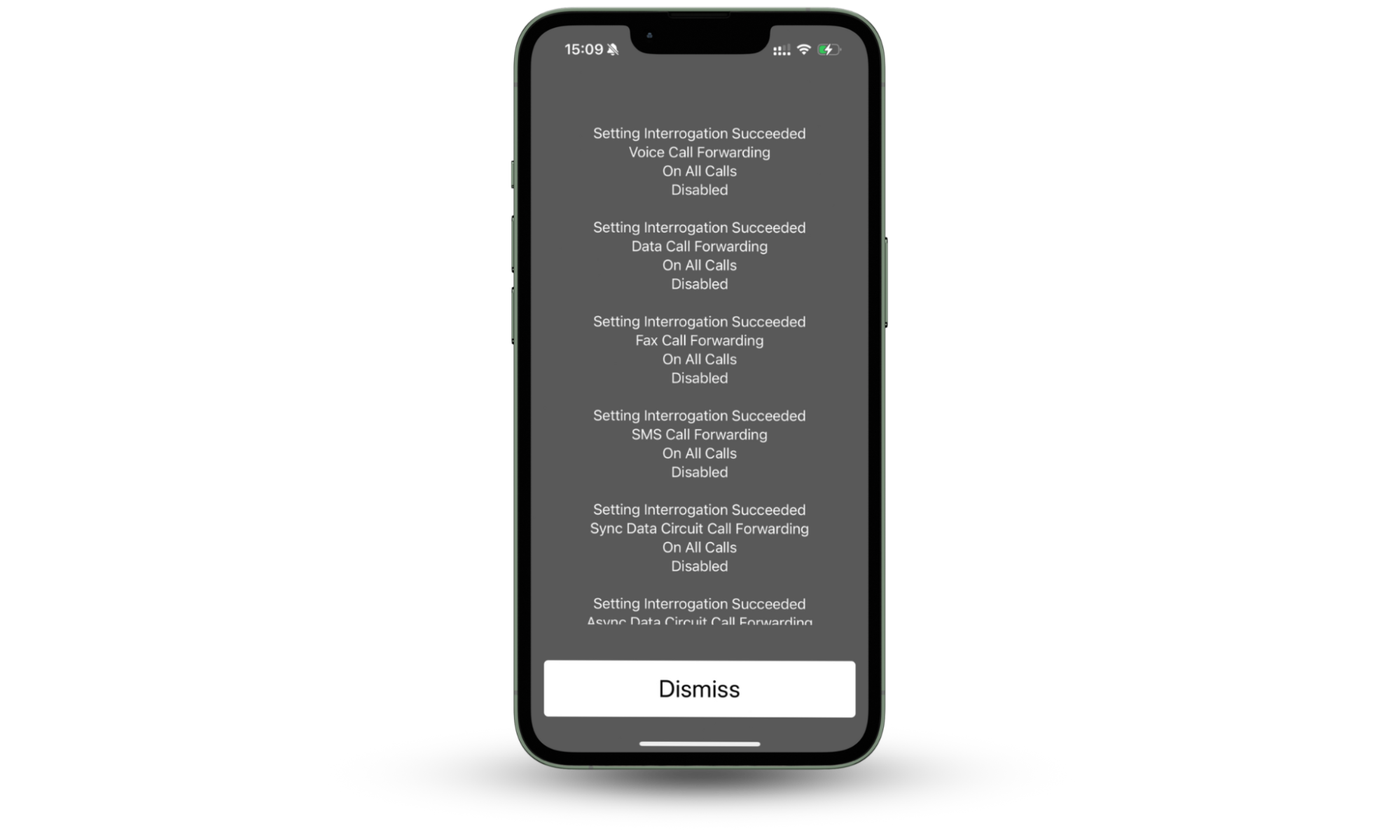
Using the *#61# code will show you if anyone receives your calls whenever they go unanswered. If you find any strange signs, you can automatically erase these settings by dialing ##61#.
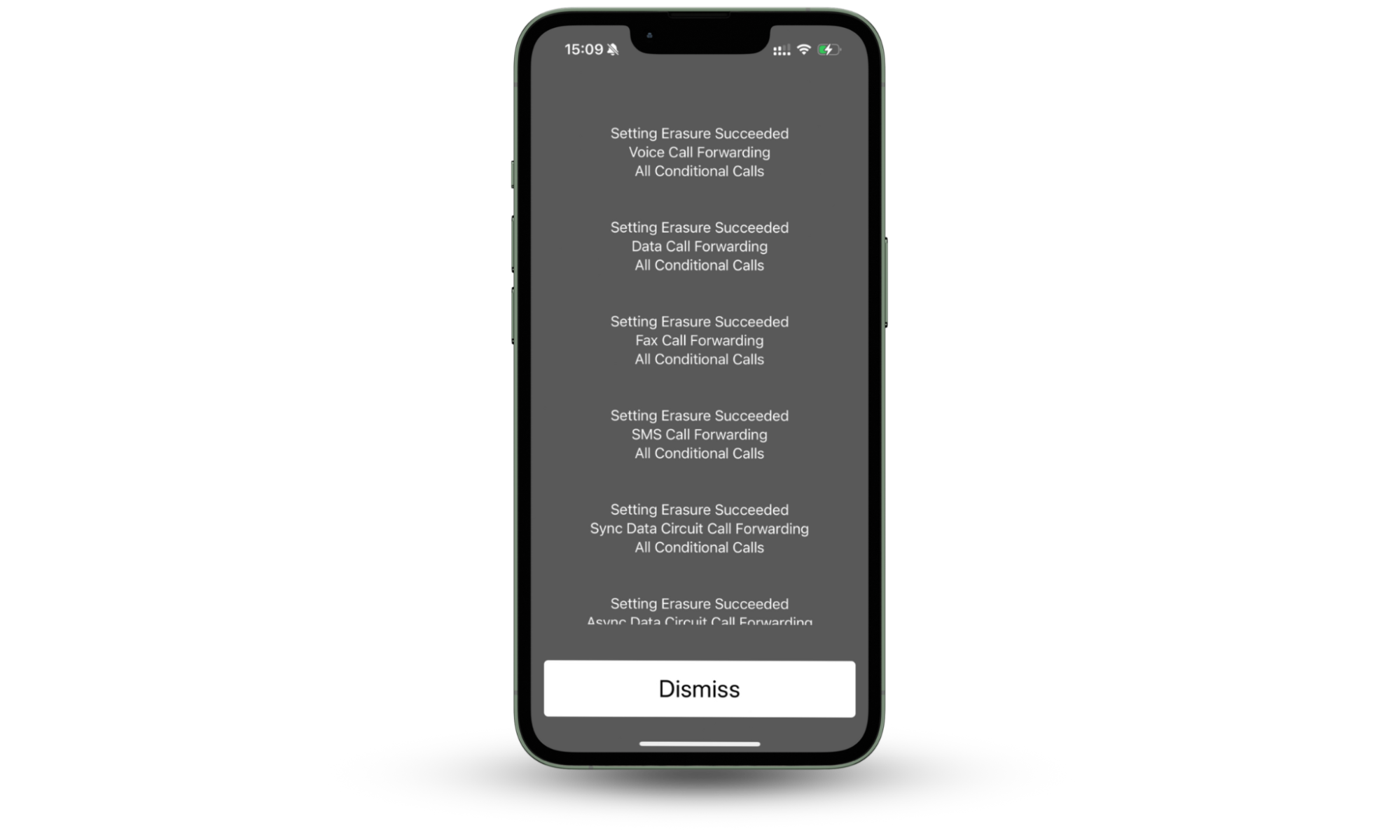
Code to check call forwarding status: *#62#
Dialing this phone tapping code will answer the question of who receives your text messages and calls when your device is switched off, or you’ve lost connectivity. If this code returns a number, don’t panic — it may simply be your voicemail. But if not, dial ##62# and remove the ears of these hackers and scammers from your calls.
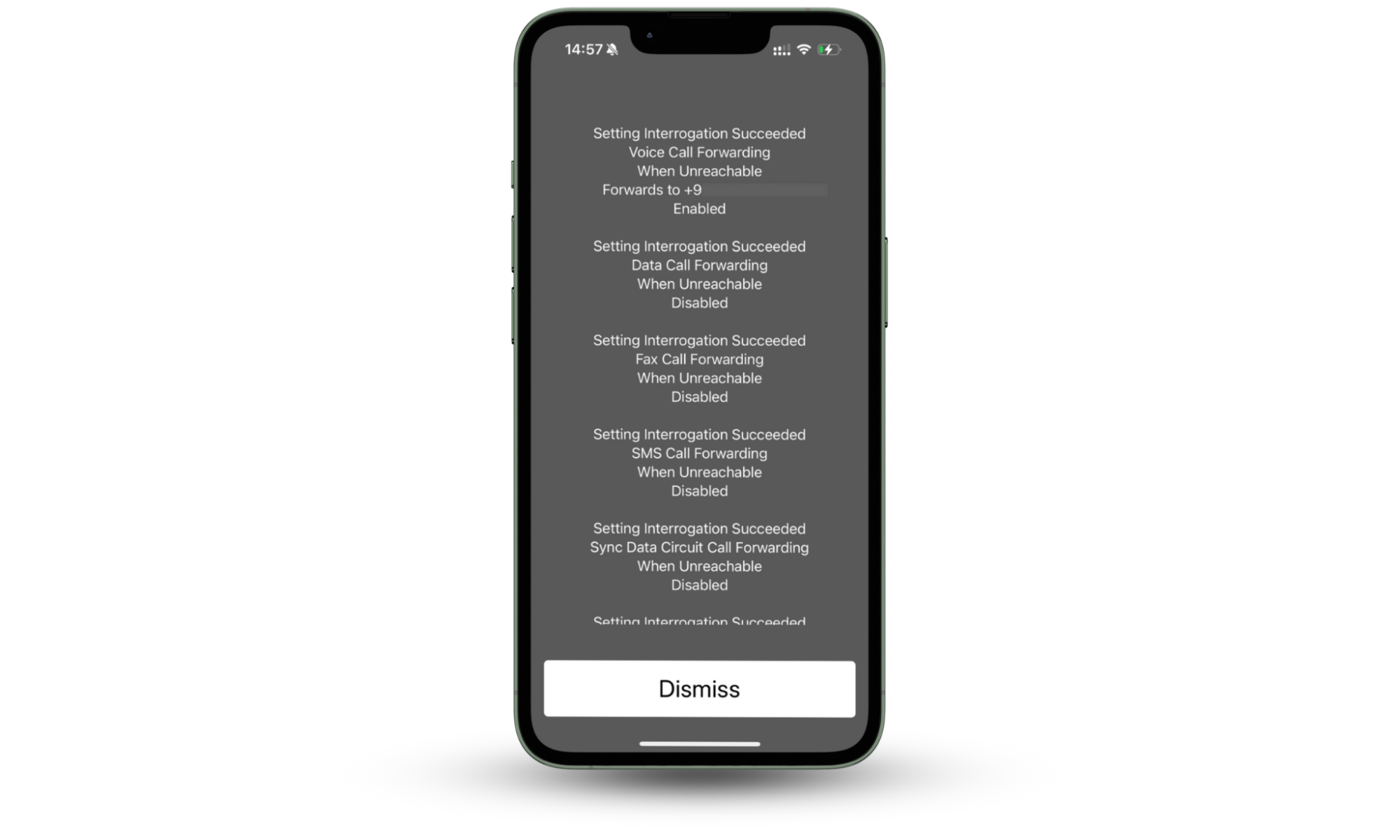
If dialing this code has returned a number as shown in the screenshot above and it is not your voicemail number, take immediate action. Check if your phone is jailbroken:
- Download Clario Anti Spy on your phone and create an account.
- In the dashboard, click Scan under Device system check.
- See if Clario detects signs of tampering. Once detected, follow the on-screen instructions to restore your privacy.

Code to check for call forwarding number: *#67#
This code informs you about the calls and messages sent to other numbers when you’re on another line or reject the call. The response you receive when you enter this code will reveal if someone is after you. If it's an unknown number and not your own, simply dial ##67#.
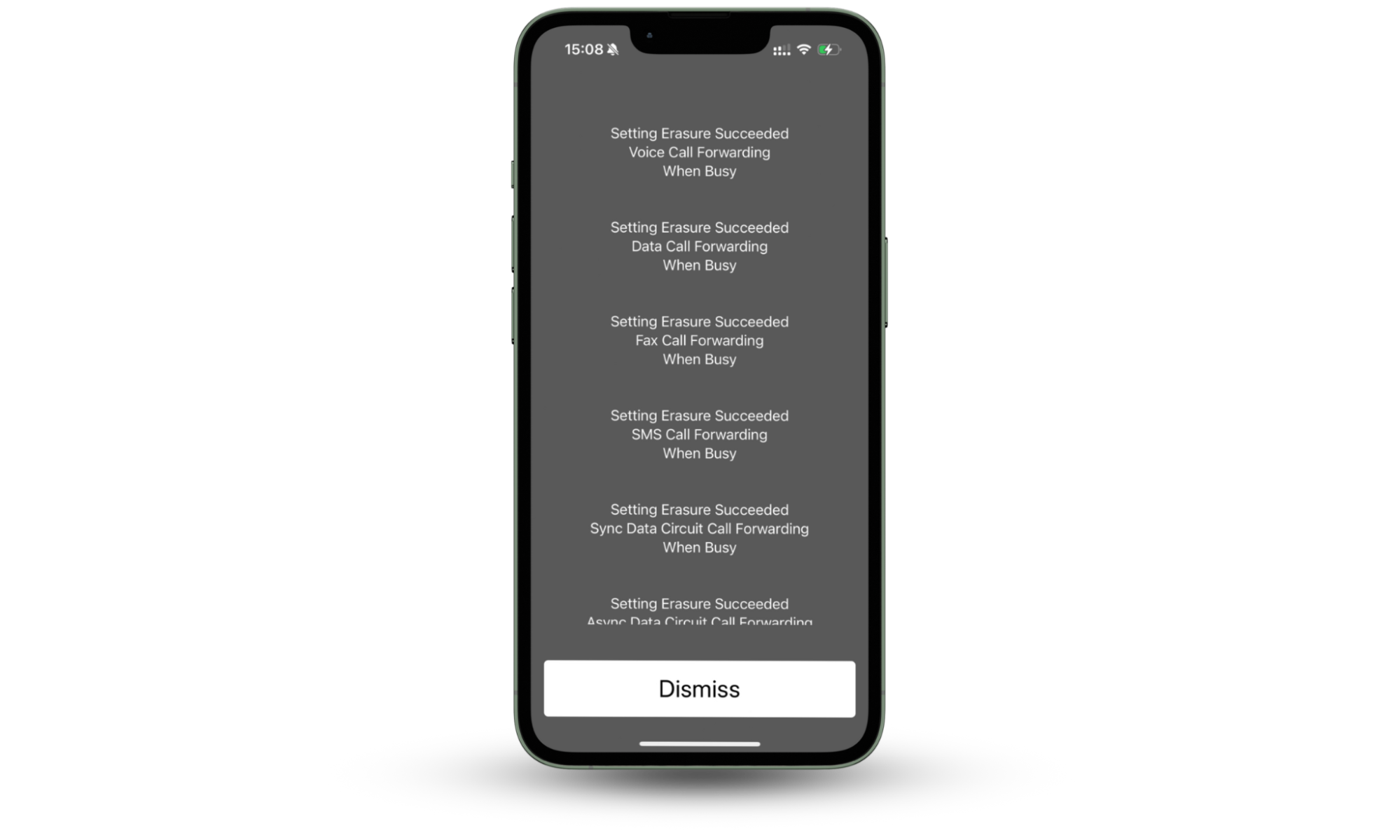
Code to check all call forwarding information: *#004#
After dialing this code, you’ll have the full picture on conditional phone forwarding. In other words, you will see who receives your calls or messages when:
- You’re out of reach
- You’re busy on another line
- You reject the call
- You don’t reply to a call.
So feel free to use this code instead of *#61#, *#62#, and *#67#. You can also erase all conditional forwarding settings by dialing ##004# from your original number.
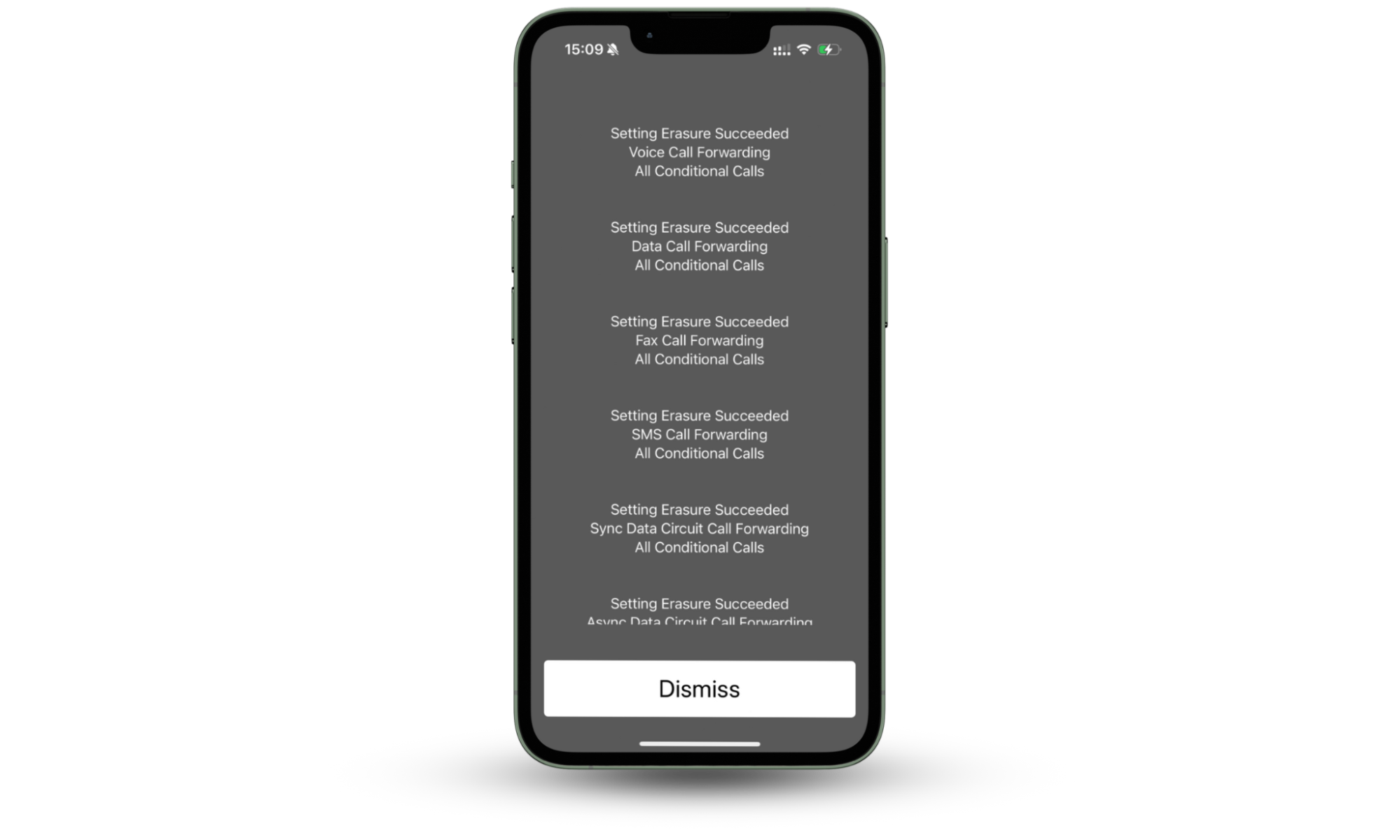
Code to turn off all forms of phone redirection: ##002#
Once you’ve established who your calls are being forwarded to, you can turn off all call forwarding. To do this, simply dial ##002#, which is also a useful code to deactivate call monitoring and stop unauthorized call tracking.

You’ll see the confirmation on the screen that the following forms of call forwarding have been successfully erased:
- Voice call forwarding
- Data call forwarding
- Fax call forwarding
- SMS call forwarding
- Sync data circuit call forwarding
- Async data circuit call forwarding
- Packet access call forwarding
- Pad access call forwarding.
Code to check if phone is tapped: *#21#
Some hackers go further and forward all your calls and messages, no matter if you’re available or out of reach. This type of attack is called unconditional data forwarding or diversion.
Such activity is harder to spot. A diversion cancels and redirects calls to another line without even allowing your phone to ring. As a result, it never shows up on your phone bill (unlike conditional forwarding, when your phone number technically receives the call).
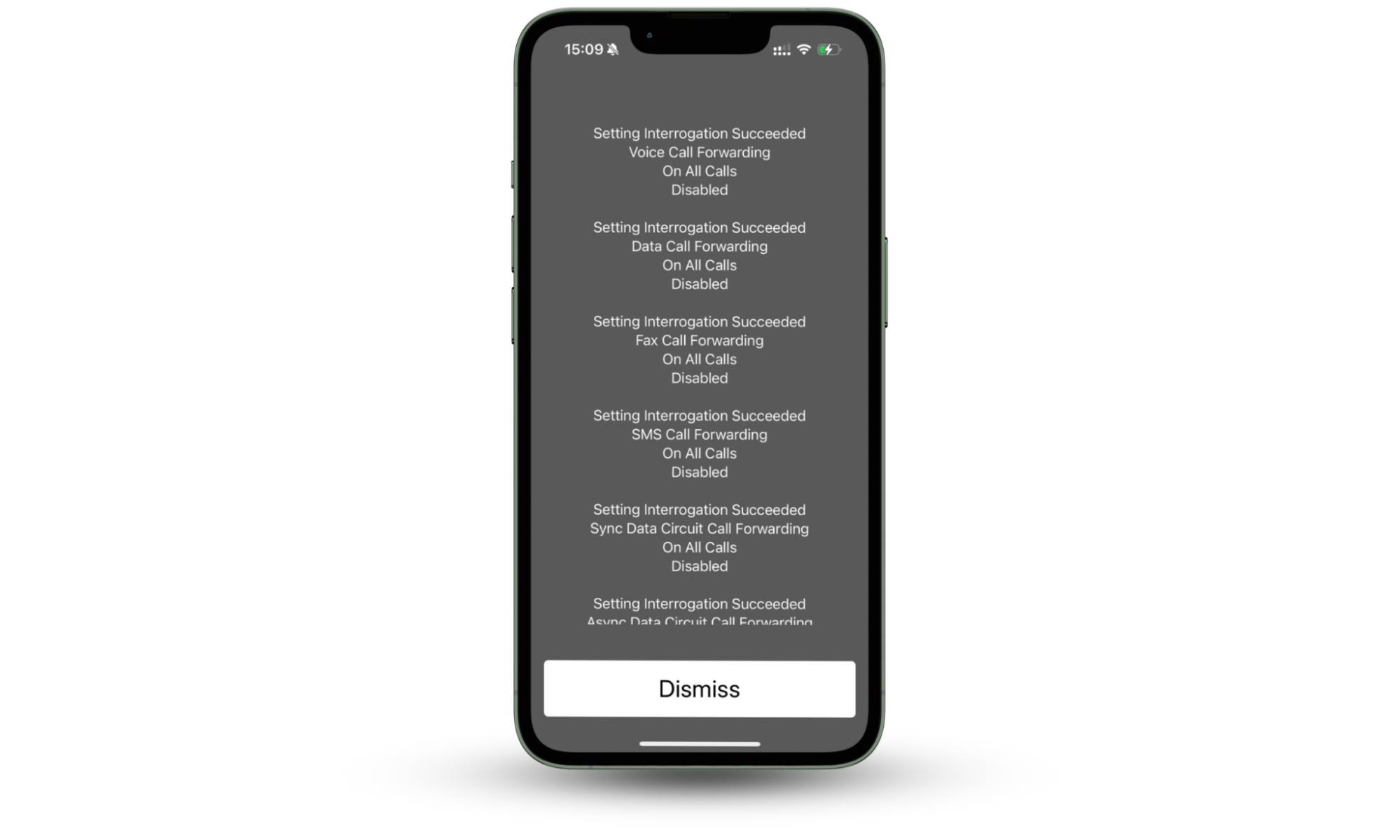
Dial *#21# on your iPhone to check if a third party is intercepting your calls, messages, or data. This is another useful code to know if someone is monitoring your calls. This code reveals if voice, data, SMS, and other services are forwarded to another number. If unauthorized forwarding is detected, dial ##21# to disable it.
Does *#21 really tell you if your phone is hacked? No, it doesn’t reveal if your phone is hacked. It only displays call forwarding settings. To check for unauthorized monitoring, use #62# for conditional forwarding or ##002# to disable all redirections
Code to show unknown connections and tracking (for Android): *#*#4636#*#* or *#*#197328640#*#*
Hackers can track your location through your phone. Press *#*#4636#*#* or *#*#197328640#*#* to see if anyone is watching your movements. These are Utility Net Monitor Codes. Dialing these codes can tell you if you’re being tracked or monitored through your mobile phone.
Code to show unknown connections and if someone is tracing you (for iPhone): *3001#12345#*
Similarly, hackers can identify and track your movements on your iPhone. Apple gave Field Test Mode a refreshed look to show you a snapshot of valuable information with the launch of iOS 14.
Field Test Mode is a feature that gives you detailed information about your cellphone’s signal and connection. It’s particularly useful to engineers and cellular operators, but you can use it to see if you’re being traced. Dial *3001#12345#* to open the Field Test app.
Once you dial *3001#12345#*, you will be redirected to your connections data storage.
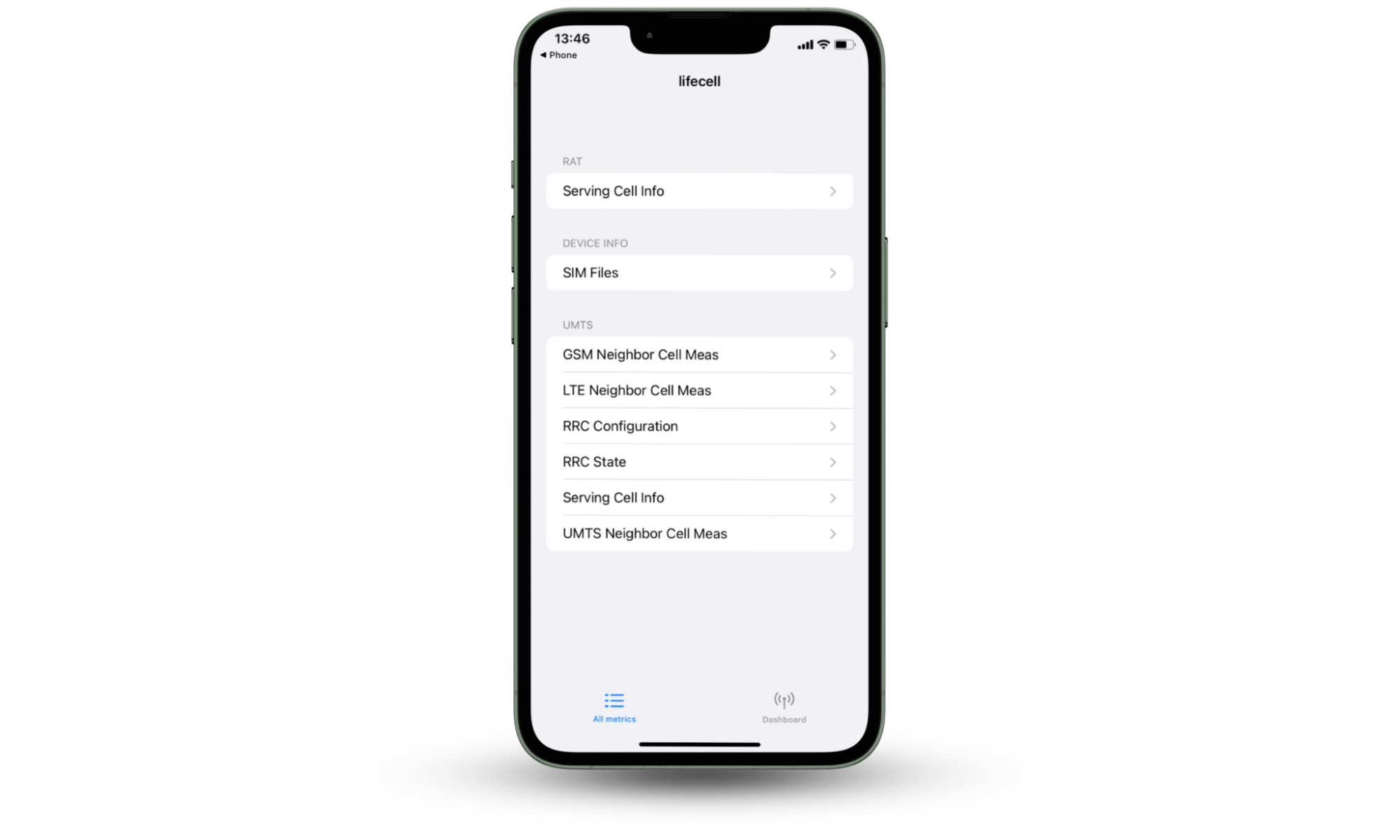
Note
The codes below are US-specific. This is why they will not work anywhere except within the United States.
Code to find your phone if lost or stolen (for Android): *#*#1472365#*#*
This code shows your GPS location. You can use it to test if your GPS information is correct or to find and recover your lost phone. Note: This code works if your phone’s GPS is on.
Code to show the firmware details of your phone’s camera (for Android): *#*#34971539#*#
Checking your mobile phone’s camera details can reveal valuable information, like the number of cameras your phone has and so much more. More importantly, it can tell you if someone has tampered with your camera to spy on you. Use it to ensure that no one has compromised your privacy in this way.
Code to show the MAC address information (for Android): *#*#232338#*#*
Every phone has a unique Media Access Control address, commonly known as the MAC address, which helps identify it when connected to a network. If you suspect you’ve been hacked, dialing *#*#232338#*#* and comparing the MAC address with your network can help you find out.
Code to factory reset your phone (for Android): *#*#7780#*#*
If you’re giving your phone away or selling it, performing a factory reset may be helpful. A factory reset erases all the information, settings, and data on your phone—including data related to your apps and accounts like Google. This protects your privacy and makes it easier for the person who’ll be receiving your phone.
Code to wipe your smartphone clean of all data (for Android): *2767*3855#
If you’re concerned that someone may have hacked your phone to spy on you and want to rid your phone of any viruses and malware, consider performing a hard reset. This will remove most viruses on it, as it completes a complete wipe of your phone. It will also remove and reinstall all firmware on your device. Always ensure you back up important files before performing a hard reset.
What happens when your phone is hacked
If your phone is hacked, your personal security can spiral out of control fast. Hackers may tap into your calls, intercept texts, read emails, or even spy on you through your camera or microphone. They can also forward your communications using USSD codes, monitor your real-time location, or steal financial data by logging your keystrokes and screen activity.
What should you do if your phone is hacked
If you suspect that your phone has been tapped or hacked—whether based on the quick code checks above or the warning signs—it’s crucial to act quickly to regain control and secure your personal information.
1. Disconnect from Wi-Fi and mobile data
Immediately disable internet access to stop any malware from communicating with external servers. Turning off both Wi-Fi and mobile data cuts off the hacker’s ability to send or receive information from your device.
2. Block your credit card
If you’ve entered banking details or made online purchases on your phone, contact your bank immediately and freeze your cards. Many mobile hacks are financially motivated, so act fast before waiting for any unauthorized charges to appear.
3. Change your passwords
Update the passwords for your most sensitive accounts, starting with your email, cloud storage, and banking apps. It's best to do this from a secure device, not the phone you suspect may be compromised.
4. Use an antivirus app
Download a reputable mobile security app. Clario Anti Spy, for example, can run a deep scan to detect jailbroken or root access. On Android devices, it can also detect privacy-invasive apps.
Here's how to run a Spyware scan with Clario Anti Spy:
- Open Clario Anti Spy and tap Scan under Spyware scan.
- Wait for the scan to complete.
- Follow the on-screen instructions to deal with any suspicious apps.

5. Delete suspicious apps
Go through your list of installed apps and remove anything unfamiliar or unused. Be on the lookout for generic names or odd-looking icons—spy tools often disguise themselves as harmless applications.
To remove suspicious apps on iPhone:
- Open the Settings app.
- Tap General > iPhone Storage.
- If you spot a suspicious app, tap it and select Delete App.
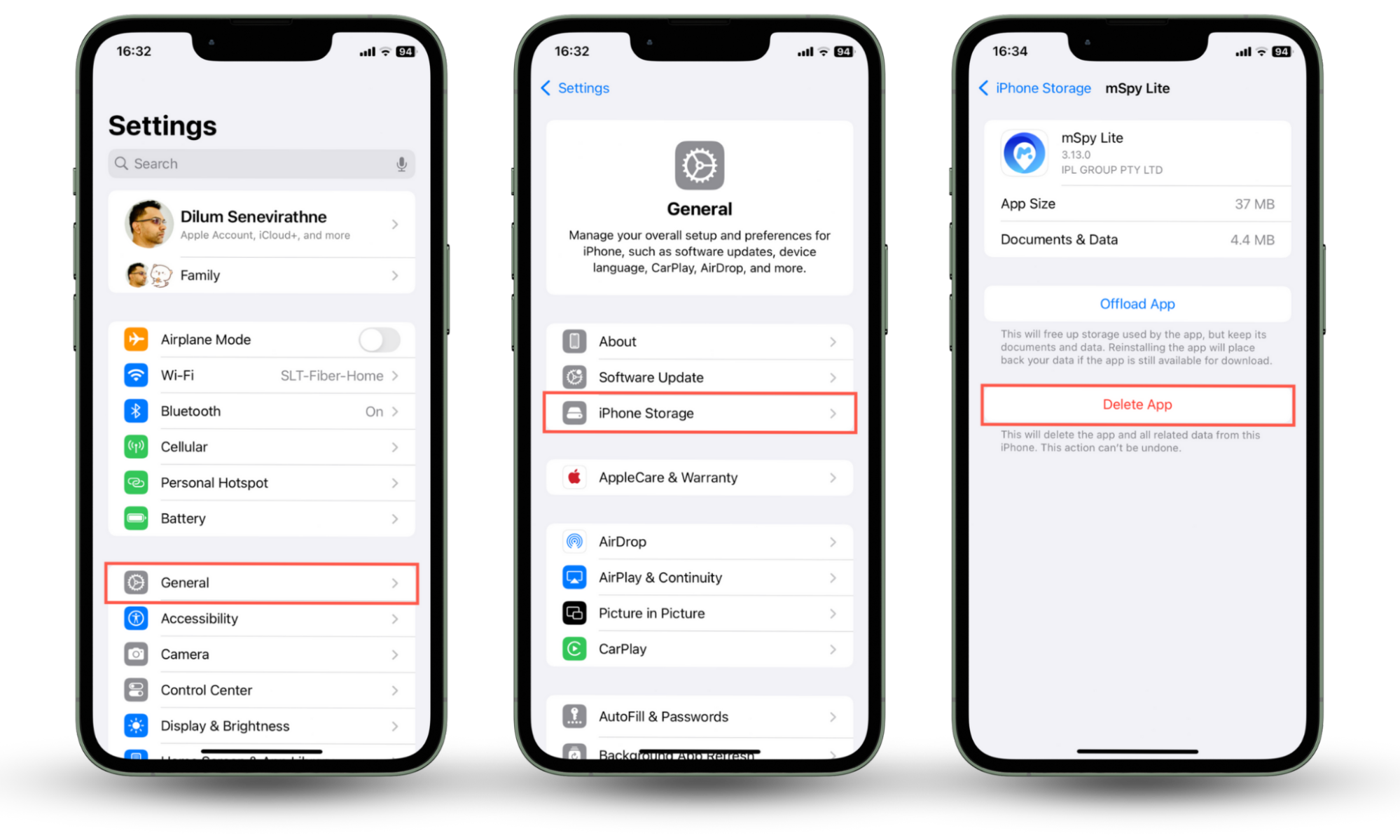
To remove suspicious apps on Android:
- Go to Settings > Apps.
- Scroll through the list and review anything unfamiliar.
- If you see a fake app, tap and select Uninstall.
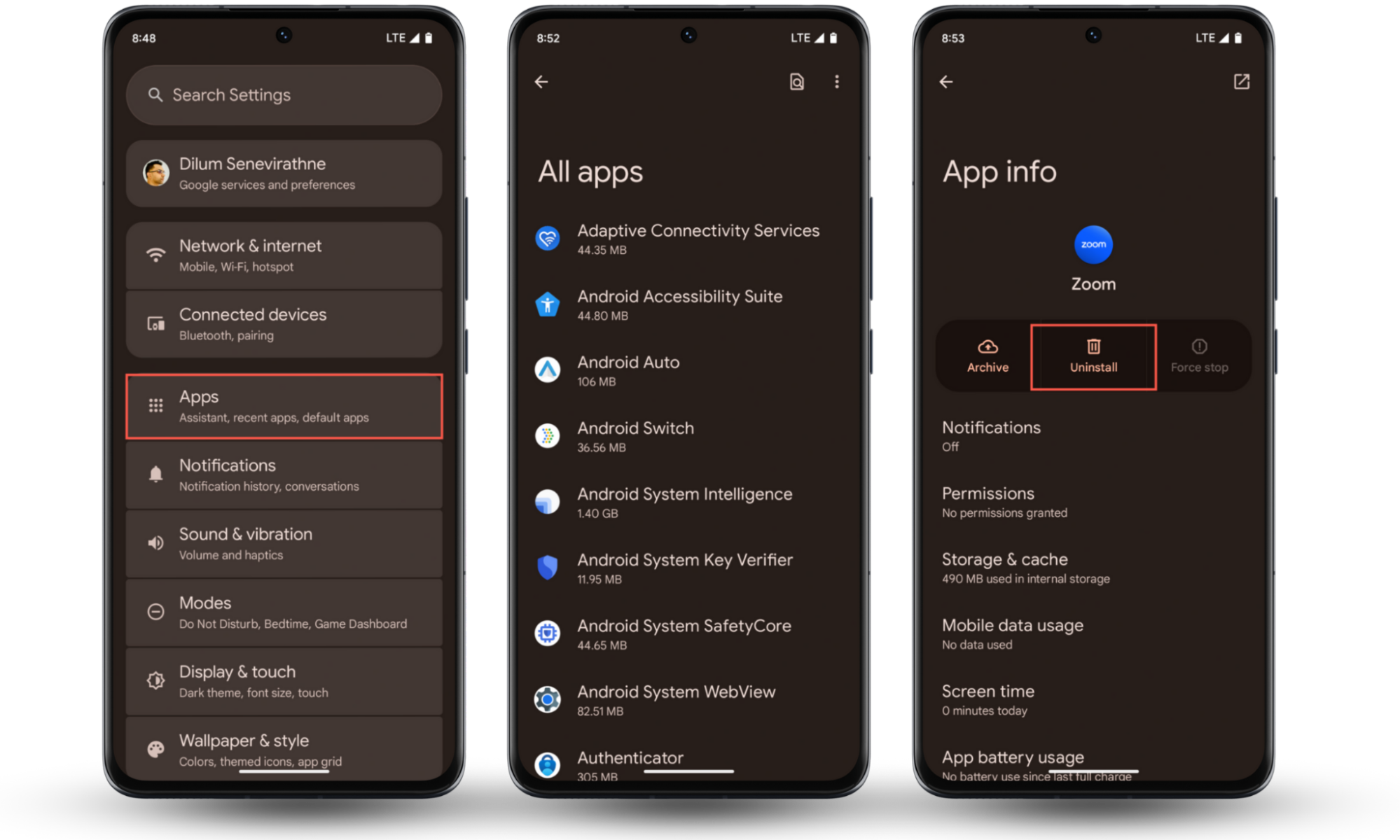
6. Perform a factory reset
As a last resort, back up your important files and perform a factory reset. This will wipe your device clean and remove all apps, malware, and configurations (like call redirection codes).
To factory reset your iPhone:
- Open the Settings app.
- Go to General > Transfer or Reset iPhone.
- Tap Erase All Content and Settings.
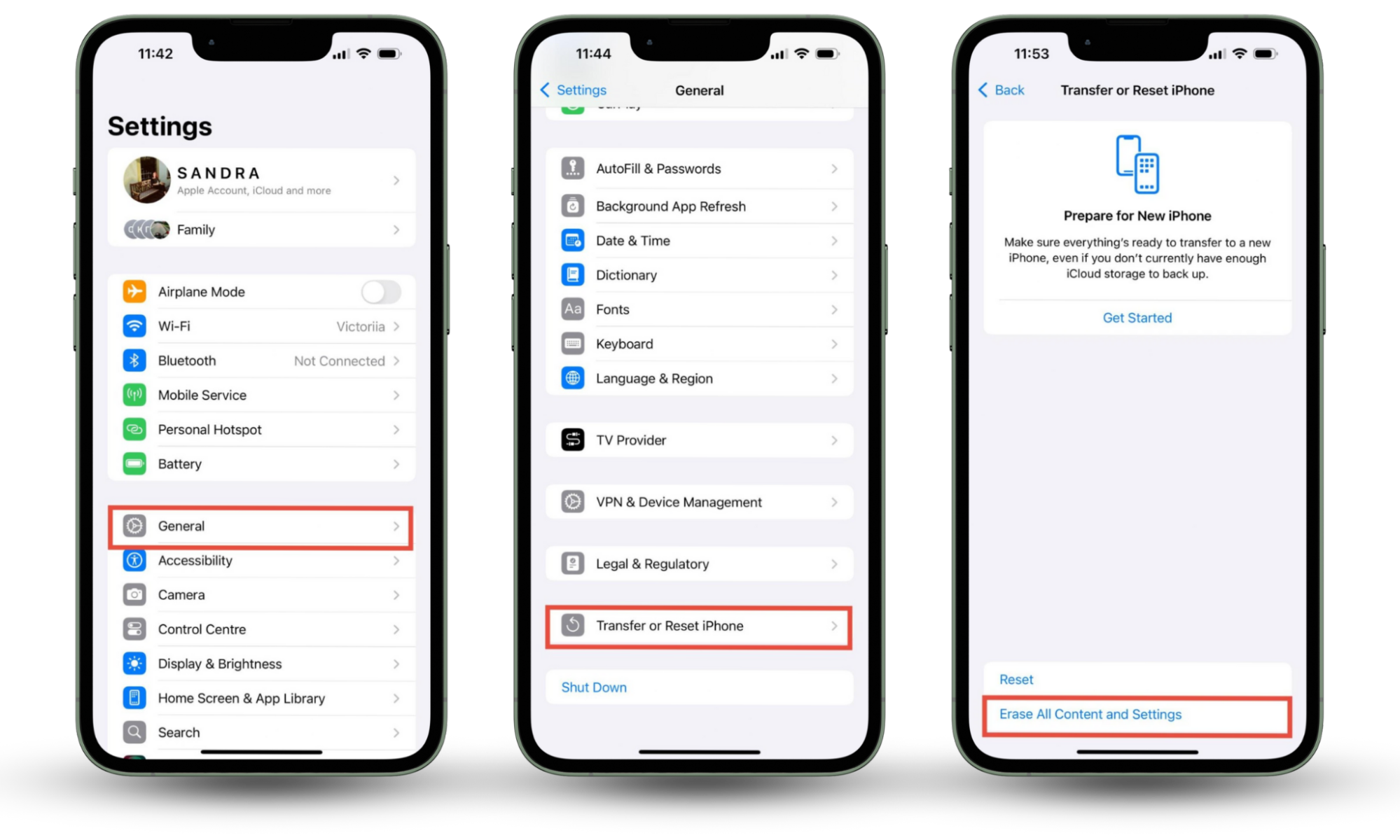
To factory reset your Android:
- Open the Settings app.
- Go to System > Reset options.
- Tap Erase all data (factory reset).
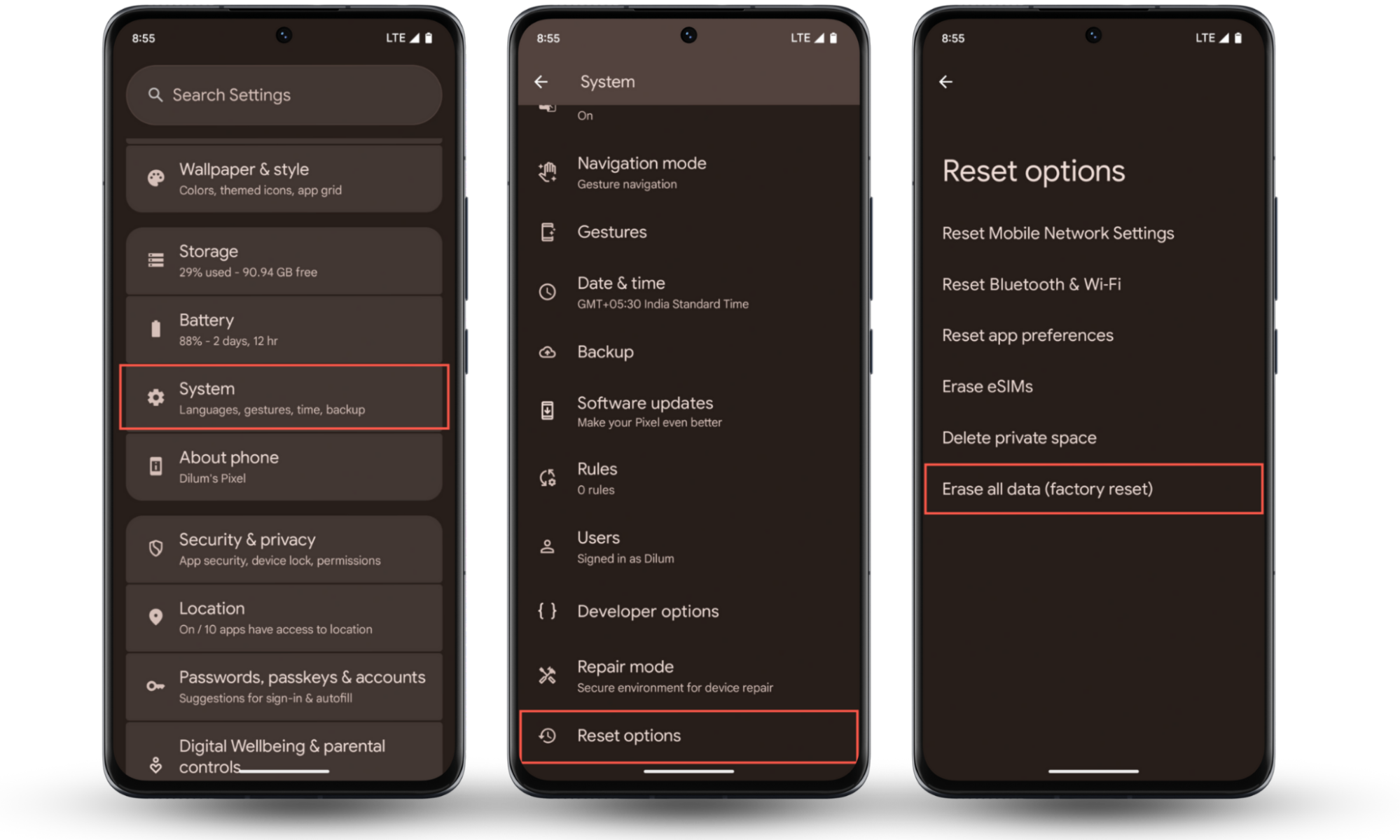
Note
On Android, you can also use the *2767*3855# USSD code to perform a factory reset.
How to protect your phone from hackers
The best way to protect your phone is to minimize the risk of getting hacked in the first place. Here are some tips to help you stay secure:
- Check for anything unusual regularly: Use the USSD codes listed above to regularly check your call forwarding settings. Also, always keep an eye out for symptoms of hacking—e.g., rapid battery drain.
- Update your phone: Keep iOS and Android—and also the apps on your phone—up to date to patch known flaws.
- Stick to the official app stores: Don't download apps from unknown sources or click on suspicious links.
- Avoid weak passcodes: Set a strong passcode and use biometric authentication like Face ID or fingerprint.
- Use 2FA: Two-factor authentication adds an extra layer of security so make sure to enable it on your most important accounts.
- Don't use unsecured networks: Avoid public Wi-Fi networks since they have weak security, or use a VPN or cellular data to encrypt your internet traffic.
- Invest in third-party security: Install a mobile security app like Clario Anti Spy to keep your phone up-to-date and secure.
- Keep a close eye on your phone: Don’t lend your phone to anyone—especially to strangers—even for a quick call.
Wrapping up
The 3-digit number codes you dial to see if your phone is tapped depend on your network. On CDMA networks like Verizon or US Cellular, dial *72 to check if calls are forwarded. On GSM networks, use #21# for unconditional call forwarding or #62# for conditional forwarding. To disable all redirections, dial ##002#. Checking if your mobile is hacked or not by code allows you to take immediate action if something seems suspicious.
These basic codes can help you identify when a spy is watching you or has bugged your phone remotely, so you can get rid of the bug or untap your phone. Yet, depending on your service provider, some of them may not work properly on your device, and you’ll get the “Invalid MMI code” or “failed” notification.
To protect your phone from getting tapped, be careful when giving it to strangers who need to make an emergency call. You can always suggest dialing the required number on your own and using a loudspeaker. Also, use Clario Anti Spy to make your phone impossible to track or hack.


