Table of contents
- Reasons to remove Instagram account
- Difference between deleting and deactivating your Instagram account
- How to permanently get rid of your Instagram account
- 1. Access the Instagram account deletion page
- 2. Select the reason for deletion
- 3. Confirm your decision and delete account
- What happens when you remove your Instagram profile
- Can you recover your deleted Instagram account
- How to download your Instagram data before deleting
- Conclusion
Reasons to remove Instagram account
There are several reasons why you might want to remove your Instagram account. These include:
- Privacy issues: Does Instagram spy on you? Not necessarily. However, the social media platform collects tons of data about you—such as your usage habits and preferences—and shares it with advertisers. A brief look at Instagram's privacy policy is all you need to figure out that it's really bad for your privacy. You also run the risk of compromising your personal data if your Instagram gets hacked.
- Social media addiction: It's easy to get sucked into scrolling endlessly on Instagram. This makes it tough to maintain a healthy screen time balance.
- Mental health concerns: Instagram is all about picture-perfect moments. This can cause stress, anxiety, and low self-esteem as you compare yourself to the highlights of others' lives.
If you decide to keep your Instagram or have some other social media platform, it's crucial that you do all you can to improve your online privacy. That's where Clario Anti Spy can help. It's an anti-spyware solution created by cybersecurity experts that walks you through the basics of protecting your social media and phone.
Here's how to protect your social media accounts with Clario’s Anti-spy setup:
- Download Clario Anti Spy and subscribe to create an account.
- Tap Setup under Anti-spy setup.
- Tap Protect social media accounts and work through the instructions to enhance the privacy of your social media.
- Continue working through the other categories within the Anti-spy setup screen to protect additional areas of your mobile device.
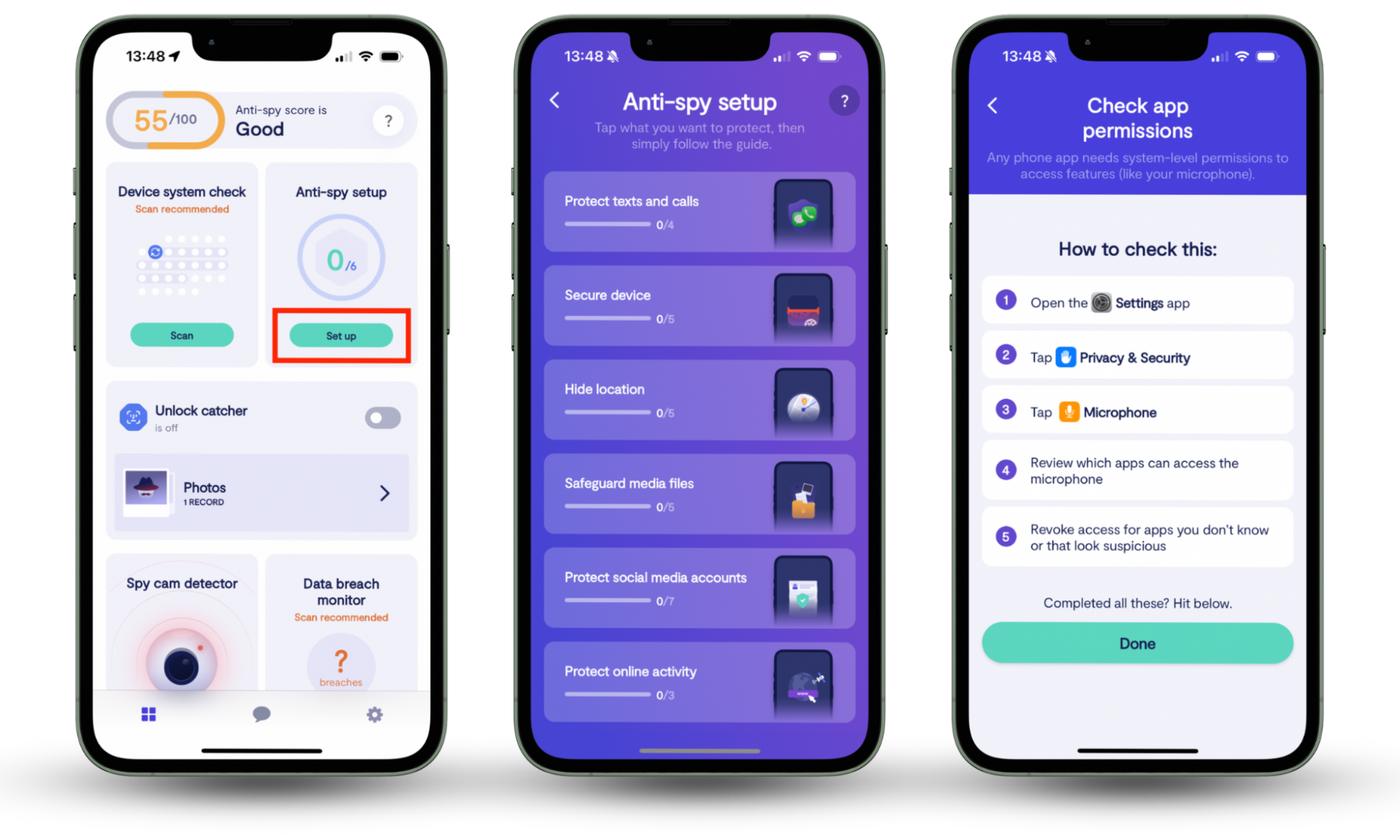
Clario Anti Spy also comes with other features to keep your phone safe from spyware. You can run a Device system check to identify jailbreak exploits, enable the Data breach monitor to receive alerts about data breaches, and activate the Unlock catcher to record anyone unlocking your phone without your permission. Even better, it provides 24/7 human assistance for any security issues you run into.
Difference between deleting and deactivating your Instagram account
Deleting and deactivating your Instagram are two different things. Deleting wipes out your data for good, while deactivating hides your account for 30 days. If you're only looking to take a quick break, deactivating is the way to go. That said, deleting isn't an instant process—your account initially stays deactivated for 30 days and gets permanently deleted if you don't log back in.
How to permanently get rid of your Instagram account
To permanently get rid of your Instagram account, follow these steps:
- Access the account delete page: Visit Instagram's account deletion page via the IG app on your iPhone or Android.
- Select the reason for deletion: Pick a reason for deleting your account. This allows Instagram to recommend support articles for common issues.
- Confirm your decision: Create a password for your Instagram (if you use your Facebook account to log in) and confirm your decision.
Note
Your Instagram account will only be deleted after 30 days. Signing into your account during this time automatically removes the deletion request.
1. Access the Instagram account deletion page
You must start by navigating to the Instagram account deletion page. To do that:
- Open the Instagram app and tap the Profile icon in the bottom-right corner.
- Tap the Menu icon (three stacked lines) in the top-right corner.
- Tap Accounts Center and choose Personal details.
- Tap Account ownership and control.
- Tap Deactivation or deletion and select the account you want to delete.
- Tap Delete account and choose Continue.

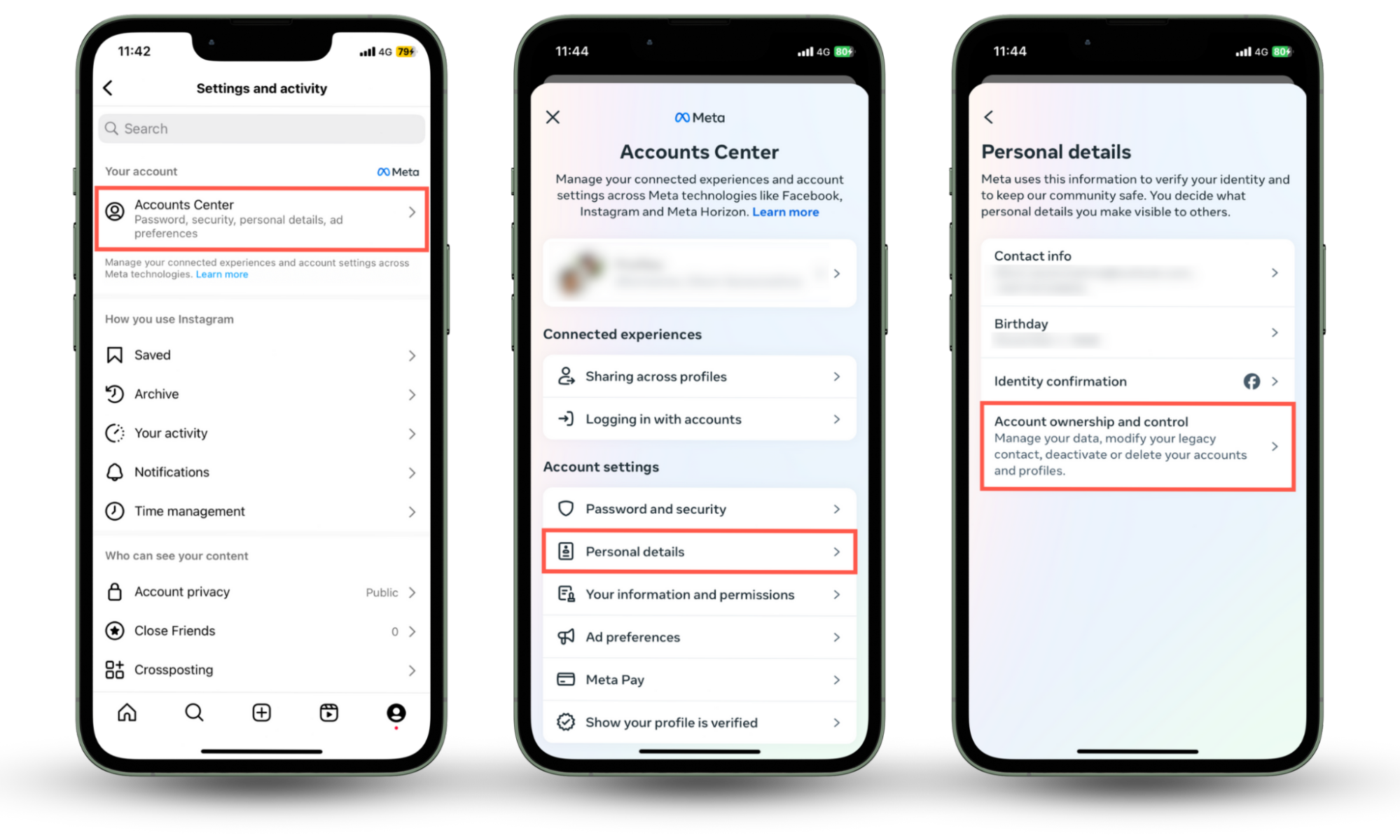
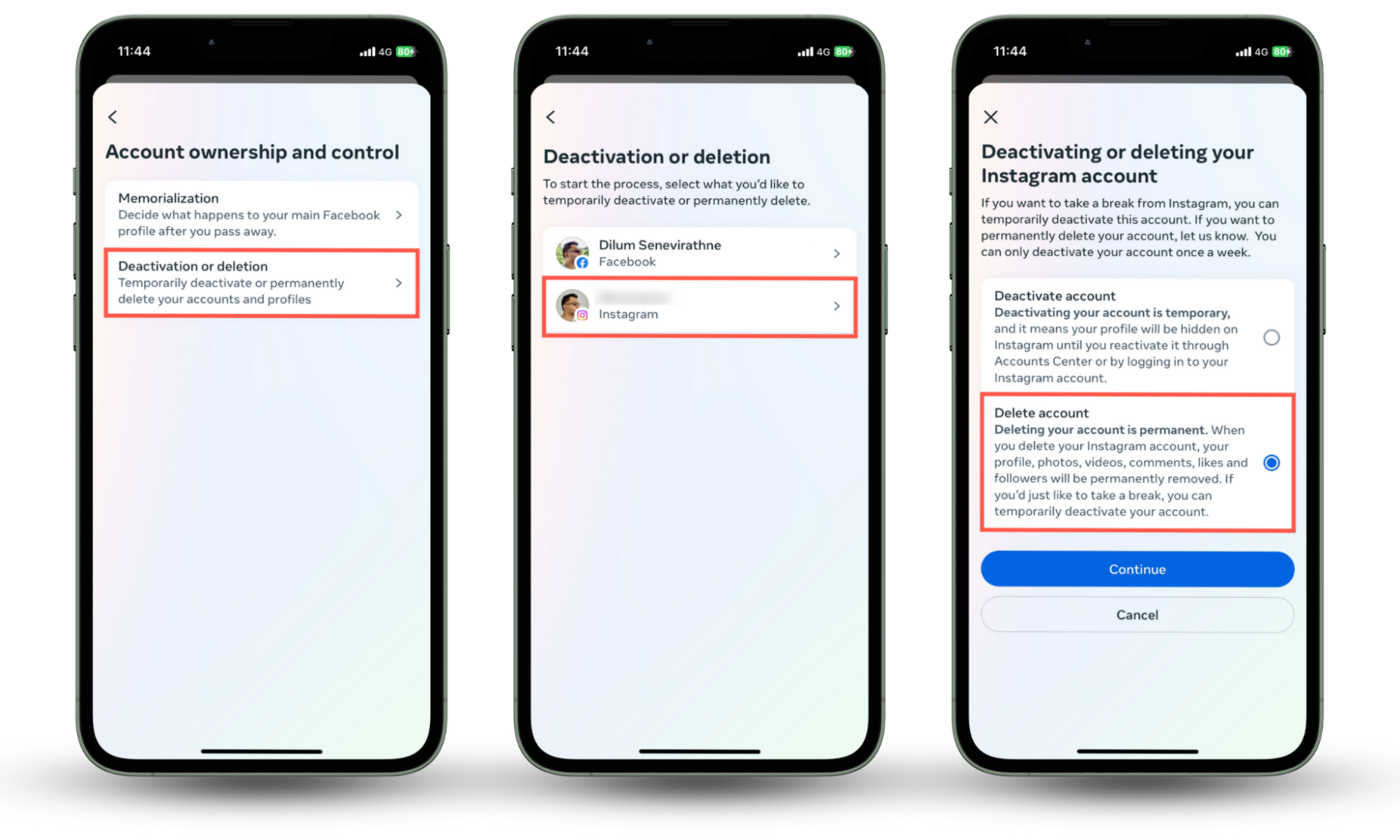
2. Select the reason for deletion
Next, you'll need to pick a reason for deleting your account. Depending on what you select, Instagram might try to change your mind. Here's what to do:
- On the "Deleting your Instagram account" screen, select a reason, such as Trouble getting started, Privacy concerns, or Wanting to remove.
- Check out any suggested support articles if you're curious.
- Tap Continue to move on with deleting your account.
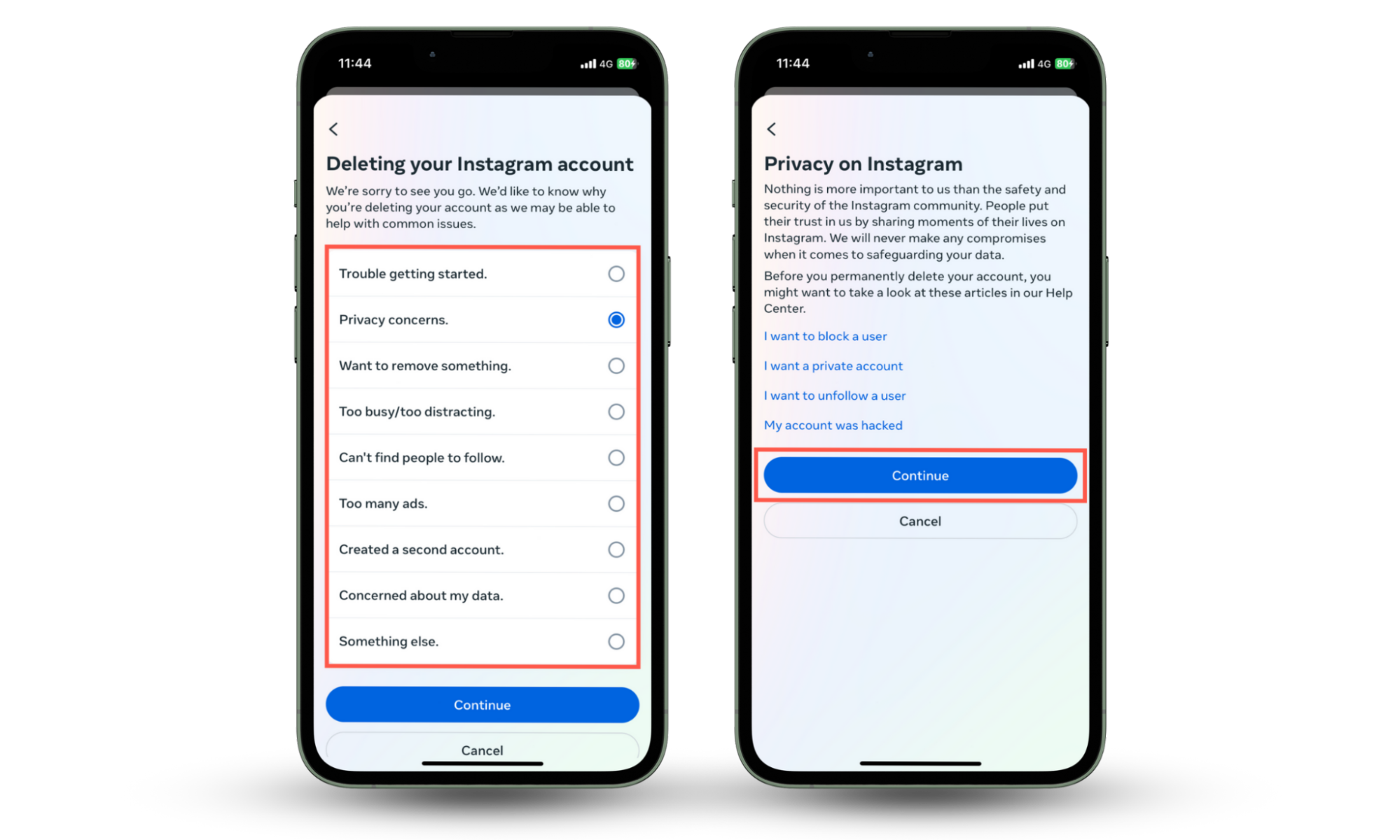
3. Confirm your decision and delete account
The final step is confirming your decision to erase your Instagram account. If you use your Facebook account to log into Instagram, you must first set up a password. This ensures you have separate login credentials to recover your Instagram within the 30-day window if you change your mind. To do that:
- If you see a "Create a password before deleting this account" screen, tap Continue and create a password for your Instagram account.
- Tap Delete account to finalize the process.
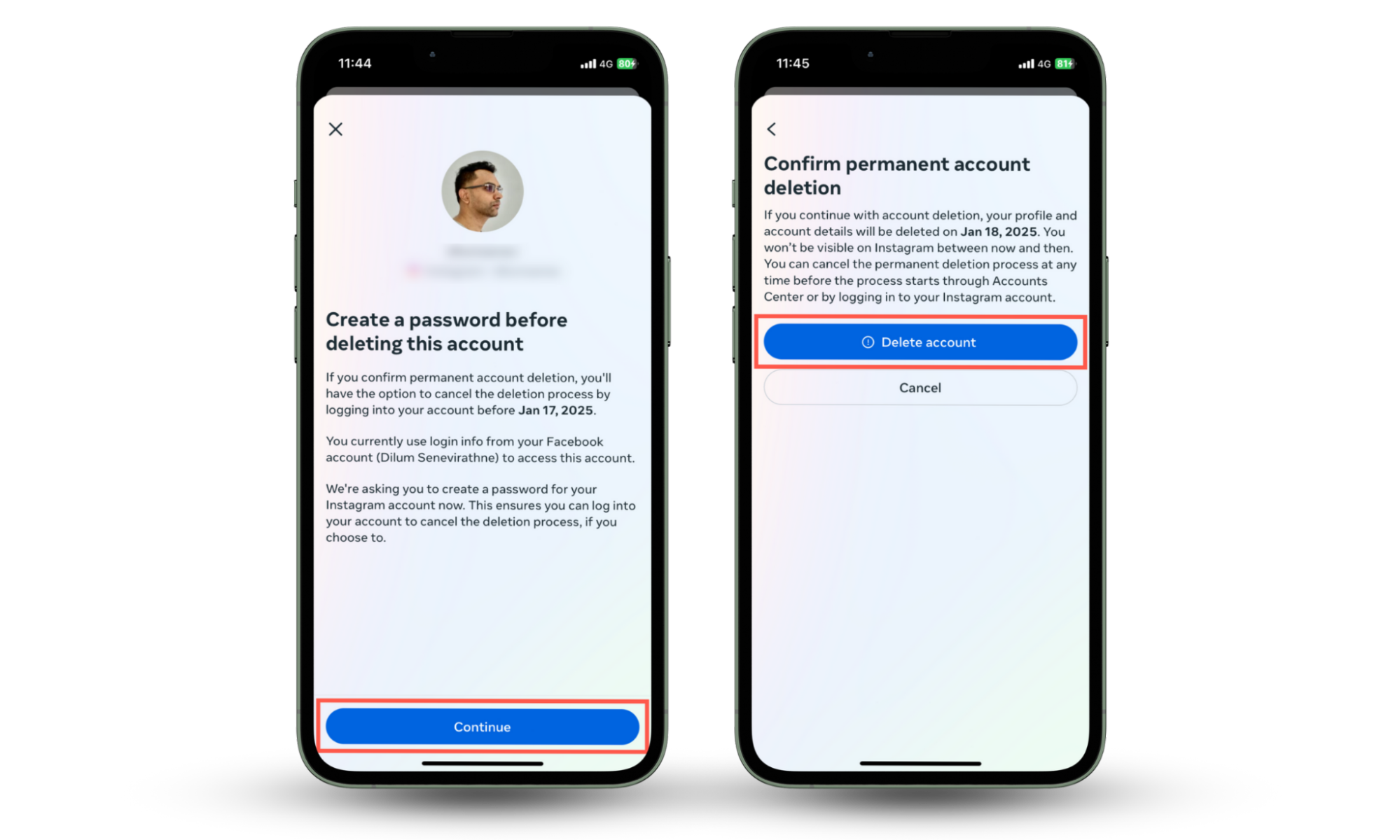
What happens when you remove your Instagram profile
When you terminate your Instagram account, it becomes deactivated for 30 days. During this time, your profile, posts, and data are hidden from other users on the platform. After 30 days, the account and its data are permanently deleted.
Can you recover your deleted Instagram account
Yes, you can recover your Instagram account within 30 days of deleting it. All you have to do is sign in using your email address (or phone number/username) and password. Learn how to secure your Instagram account if you decide to recover it.
How to download your Instagram data before deleting
Before deleting your Instagram account, you may want to save a copy of your data. Instagram allows you to download all your information or the most important parts. Here's how:
- Open the Instagram app and go to Settings.
- Tap Accounts Center > Your information and permissions > Download your information > Download or transfer information.
- Select your Instagram account and select Next.
- Tap All available information or Some of your information, depending on whether you want to download all your data or just some of it.
- Tap Download to device (or Transfer to destination to send your data elsewhere).
- Set a Date range, Format, and Media quality, then tap Create files. Instagram will notify you when your data is ready for download.
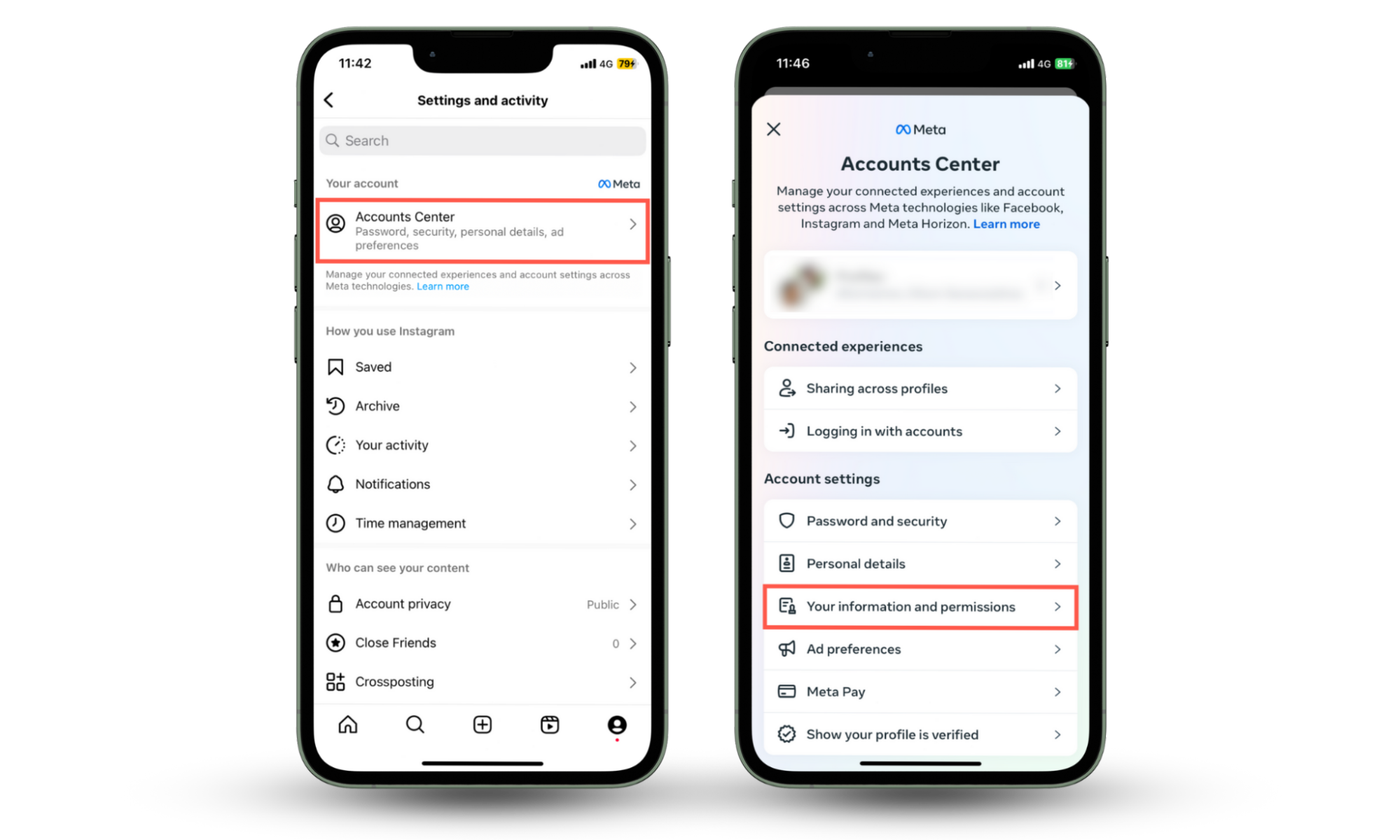
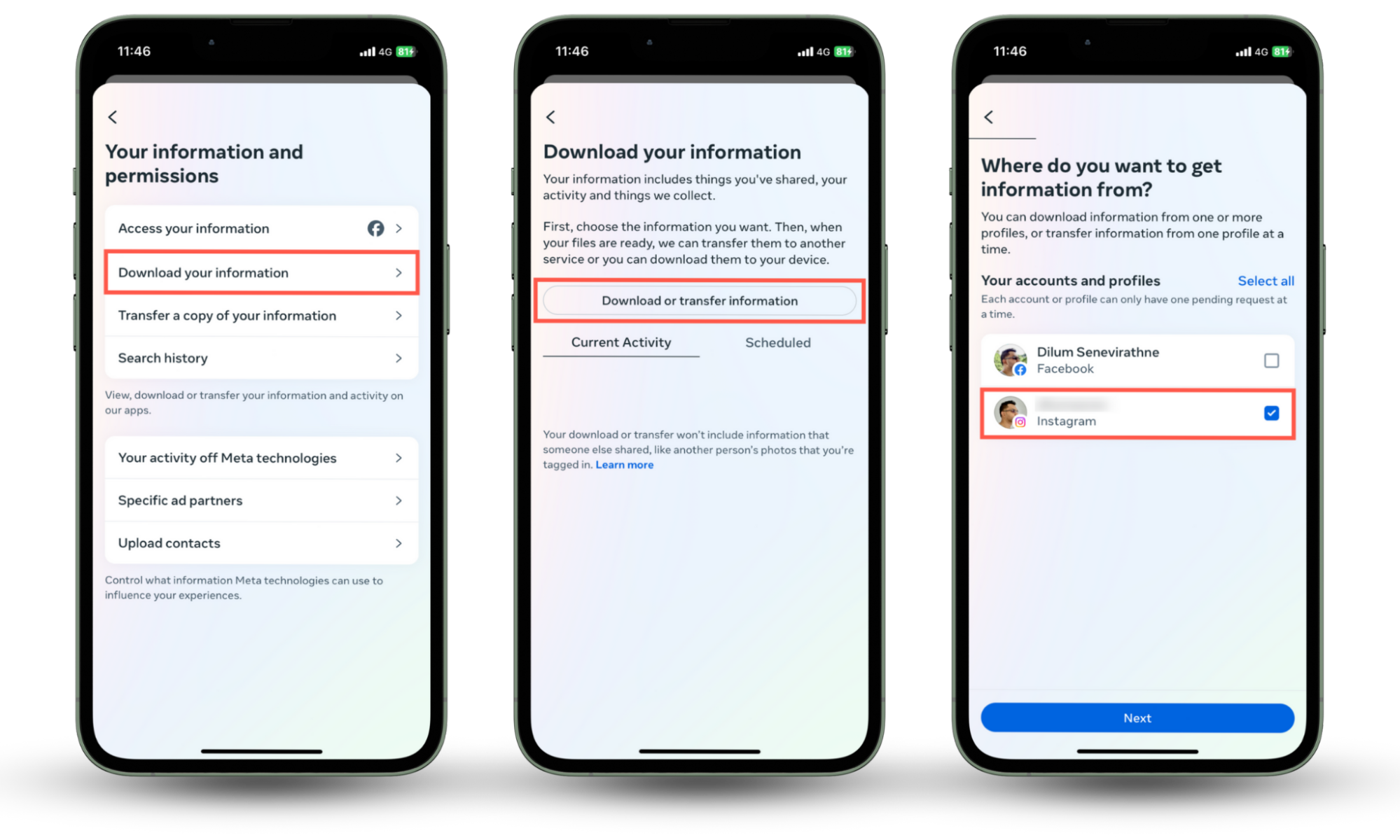
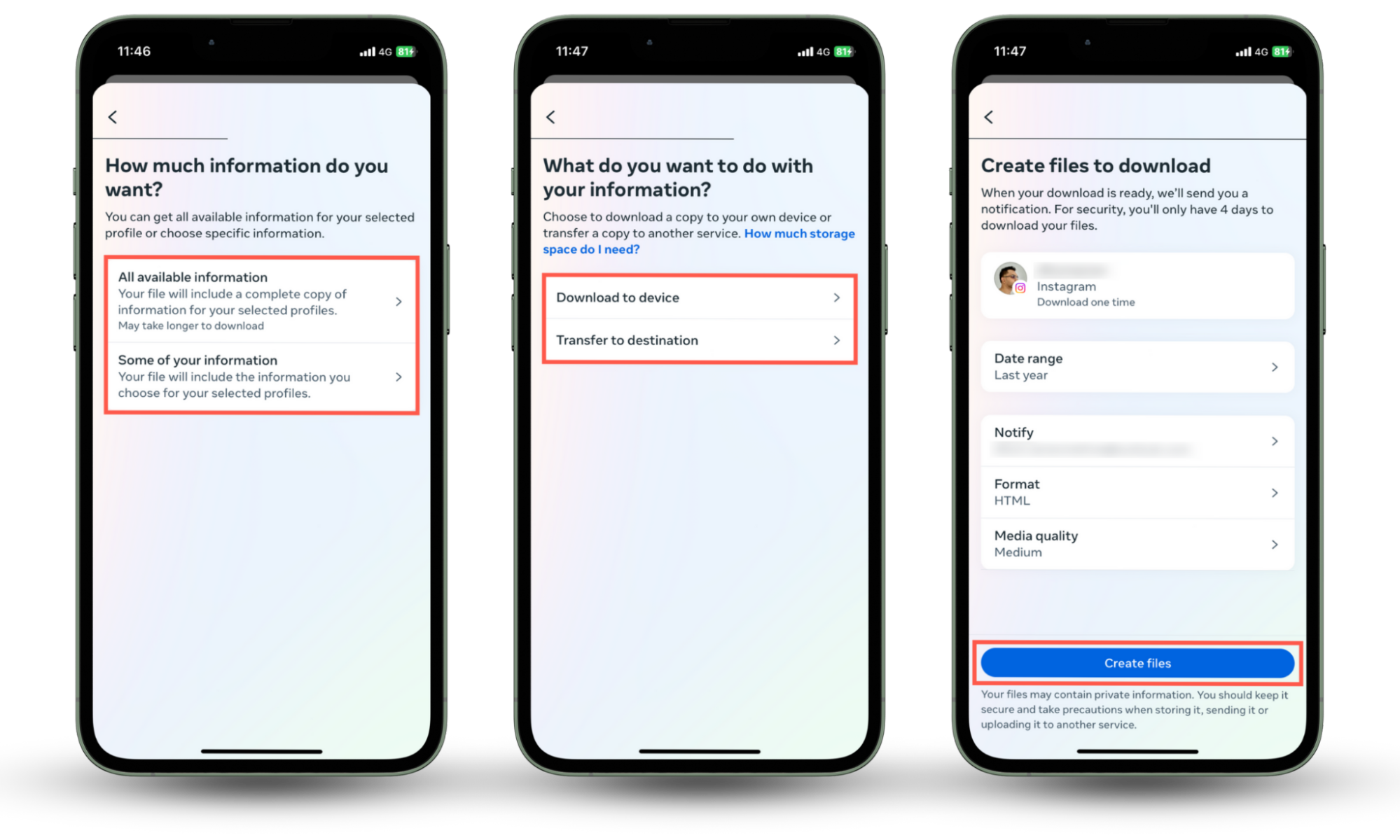
Conclusion
Deleting an Instagram account is pretty straightforward. If you change your mind, you can log back in within 30 days to recover your account. In the meantime, download Clario Anti Spy to keep your social media accounts and phone secure.


