Table of contents
- What are hidden listening devices?
- Can iPhones find hidden listening devices?
- How to find listening devices using an iPhone
- 1. Use a flashlight for two-way mirrors
- 2. Try camera finder apps
- 3. Use the camera to look for infrared light
- 4. Use the microphone on your iPhone
- 5. Use a thermal imaging camera
- 6. Listen to interference through the call
- 7. Use a radio frequency detector
- 8. Look for weird Wi-Fi signals
- 9. Detection of magnetic fields
- What does a hidden listening device look like
- Where are hidden listening devices usually located
- What to do if you find a hidden listening device
- Conclusion
What are hidden listening devices?
A hidden listening device, commonly known as a bug, is a compact microphone with a transmitter that captures and transmits audio without detection. Modern bugs typically use Wi-Fi or cellular networks for remote access.
These devices are often placed discreetly in homes, cars, or offices, allowing someone to secretly listen to conversations or record audio from a distance. Due to their compact size, they can be extremely hard to detect without specialized tools.
Can iPhones find hidden listening devices?
Yes, iPhones can help find hidden listening devices by detecting sounds, infrared light, or interference. Using built-in features like the microphone and camera, iPhones can sometimes reveal clues that suggest the presence of a hidden bug or surveillance device. While professional equipment may be needed for advanced spying tech, most amateur listening tools are cheap, easier to detect, and don’t require specialized gear.
In many cases, hidden apps on iPhones replace physical bugs to monitor conversations. These apps can be installed on your device to secretly access your microphone, camera, GPS, and files. Tools like Clario Anti Spy can scan your phone, detect hidden spyware, block trackers, and even protect your real location from being exposed.
Fortunately, spyware like this is easy to avoid with Clario Anti Spy, which can find and block monitoring software, nasty trackers, and other potentially dangerous apps on your phone or tablet. It even lets you hide your real location so no one can see where you really are.
Here's how to use Clario Anti Spy to search for hidden apps on iPhone:
- Download Clario Anti Spy and subscribe to create an account.
- Tap Scan under Hidden App Scan.
- Wait for the scan results and follow the on-screen instructions to deal with any suspicious apps.

How to find listening devices using an iPhone
To detect hidden listening devices with iPhone, use built-in tools, like the microphone and Voice Memos app, to detect unusual noises such as static, buzzing, or clicking—signs of a hidden bug. Simply record while walking around the room and play it back to identify interference. Other iPhone features and apps can also help locate listening devices.
These are telltale signs that a listening device is present somewhere nearby. Other effective ways to find listening devices with an iPhone include:
- Use a flashlight for two-way mirrors
- Try camera finder apps
- Use the camera to look for infrared light
- Use the microphone on your iPhone
- Use a thermal imaging camera
- Listen to the interference through the call
- Use a radio frequency detector
- Look for weird Wi-Fi signals
- Detection of magnetic fields
1. Use a flashlight for two-way mirrors
Two-way mirrors are commonly used to conceal cameras and other monitoring devices in questionable hotels and Airbnb homes. If you want to know how to find hidden cameras behind mirrors like these, press your iPhone’s flashlight up against the glass and pay close attention to the reflection.
If everything seems normal and you can’t see through the mirror, it’s likely safe. However, if you can see through it, or you can make out a camera lens or another room behind the glass, it’s almost certainly a two-way mirror.
2. Try camera finder apps
There are iPhone apps that supposedly help you find hidden cameras. Most of them do this by looking for lens reflections and infrared light, which modern cameras use for things like night vision and thermal imaging, and by scanning for nearby Wi-Fi and Bluetooth-enabled surveillance devices.
If you have Clario Anti Spy installed on your iPhone, you can use its Spy cam detector to find recording devices, hidden cameras, and other wireless gadgets nearby.
Here's how to detect hidden microphones with Clario Anti Spy:
- Open Clario Anti Spy.
- Tap Scan under Spy cam detector.
- Wait for the app to finish detecting nearby devices.
- If you see an unfamiliar device under the Suspicious Devices, tap it and follow the on-screen instructions to locate it.
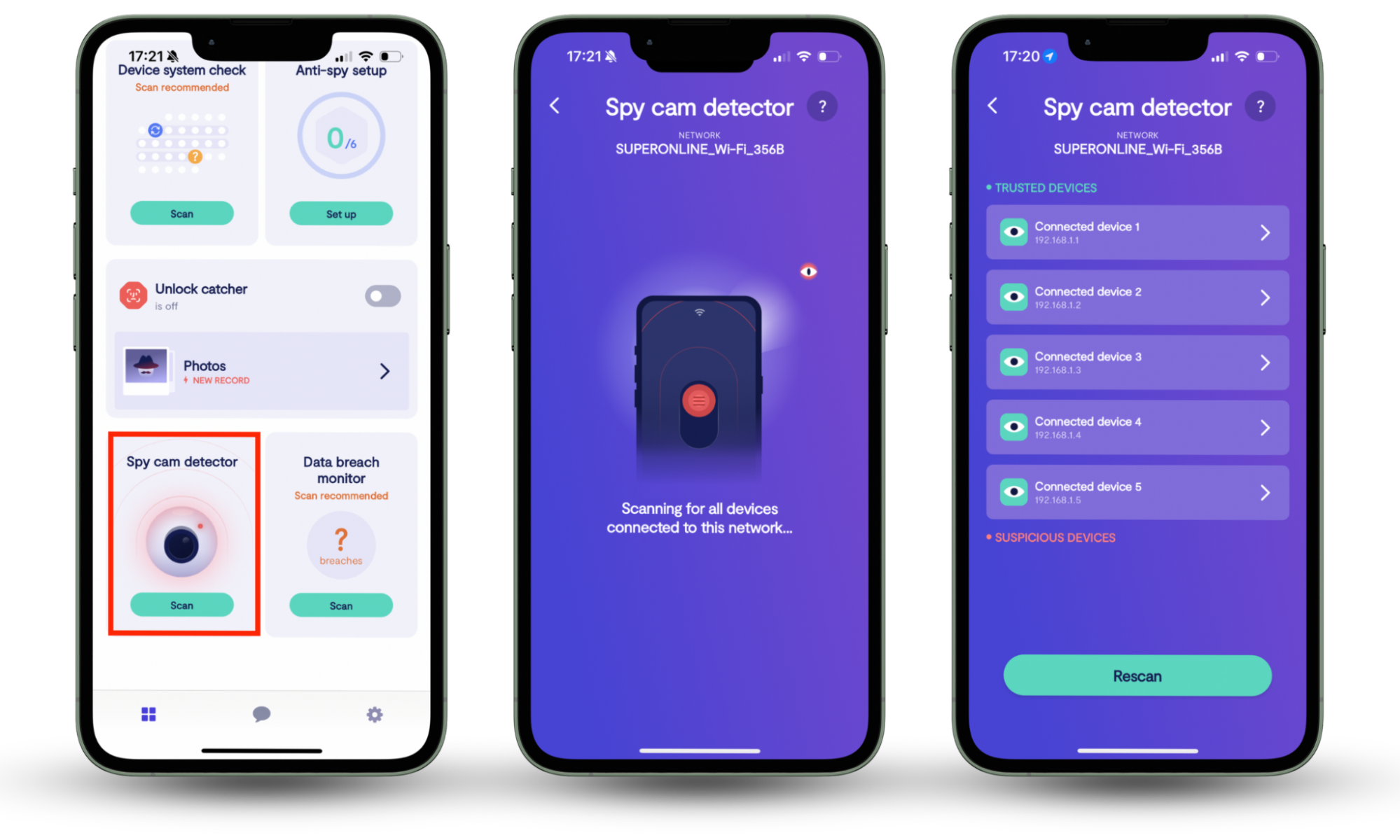
You can always tap the Messages icon and talk to a Clario expert 24/7 if you need additional help locating hidden Wi-Fi devices. One expert who recently helped a customer use the Spy cam detector had this to say:
"Even if you think your phone is safe, it’s always worth double-checking. A client I recently spoke with believed their device was completely secure until they tried our Spy Cam Detector feature. This tool detects all devices connected to the same Wi-Fi network and labels them as either Trusted or Suspicious. The scanner quickly identified their regular devices, like their phone and laptop, as trusted. But one unfamiliar device stood out and was flagged as suspicious.
Understandably, they were confused and concerned. We reassured them and provided clear guidance: secure the network and disconnect all the devices. With the help of Spy Cam Detector and real-time support, they were able to remove the suspicious device from their network. Now, they use this feature regularly to keep an eye on their Wi-Fi and finally feel confident their space is truly secure."
3. Use the camera to look for infrared light
If you don’t want to install more third-party apps, you can use your iPhone’s camera to look for infrared light from hidden cameras manually. First, make sure the room is as dark as possible. This will activate the night vision mode on any hidden cameras and make the infrared light easier to spot. Next:
- Open the Camera app.
- Walk around slowly while pointing your iPhone at all areas of the room.
- Scan for infrared, which looks like a purple or white light that’s not visible to the naked eye.
While using this trick, pay extra attention to areas where small cameras are commonly hidden, and to devices most vulnerable to hacking, such as smoke detectors and light fittings on ceilings and walls, ornaments, and pictures or paintings. Cameras are usually placed high up to give them the best view.
4. Use the microphone on your iPhone
Not all hidden cameras and listening devices use infrared, so they won’t be easy to spot using your iPhone’s camera. However, they may give off a unique sound instead, which you can try to pick up with your iPhone’s microphone. Make the room as quiet as possible, then try this:
- Open the Voice Memos app, then press the record button.
- Walk slowly around the room, making sure that you give your iPhone plenty of time to pick up sounds where hidden cameras or listening devices are likely hiding.
- When you think you’ve spent enough time checking all potential hiding places, stop the recording.
- Playback the recording, listening carefully for buzzing, clicking, or static sounds that could indicate a hidden electronic device.
5. Use a thermal imaging camera
Like most electronics, spy cameras and listening devices tend to get warm when they’re in use, which means they’ll show up on thermal imaging cameras. If you happen to have one of these handy, look through it while slowly walking around the room to identify any suspicious hotspots.
Bear in mind that hidden listening devices in light fittings or concealed within other electronics will be very difficult to detect while these things are powered on, since they generate heat as well. If possible, turn off all lights and electronics and give them plenty of time to cool down first.
6. Listen to interference through the call
If you hear strange noises or interference during a call, it’s an indicator that someone is using a wiretap (if it’s a landline) or smartphone spyware to listen in on your conversations. While on the phone, ask the person you’re speaking with to be quiet for a short period and listen out for telltale signs of a third party.
You may hear odd buzzing or static if a device is being used to record the conversation, or even breathing and other sounds if someone is actively listening to the call on another line. It can be harder to detect spyware, which is why it’s important to use Clario Anti Spy, as we detailed earlier.
7. Use a radio frequency detector
Many listening devices use radio signals to transmit the sounds they’re capturing in real-time. This allows them to be found with a radio frequency (RF) detector—a small device that picks up on radio waves. Simply use the RF detector to look for any radio signals that are detectable nearby.
Note that lots of innocent devices rely on radio communications, too. If devices like cordless phones, smart meters, microwaves, and similar are close by, they will all trigger your RF meter.
8. Look for weird Wi-Fi signals
More modern surveillance devices use Wi-Fi to transmit data, and in many cases, they’ll be visible to other devices with Wi-Fi connectivity. Here’s how to find them:
- Go to the Wi-Fi menu inside Settings on iPhone.
- Check the list of Networks and look for anything suspicious. It’s unlikely that surveillance equipment will have “camera” or “microphone” in its name, so beware of anything you don’t recognize and don’t usually see in your Networks list.
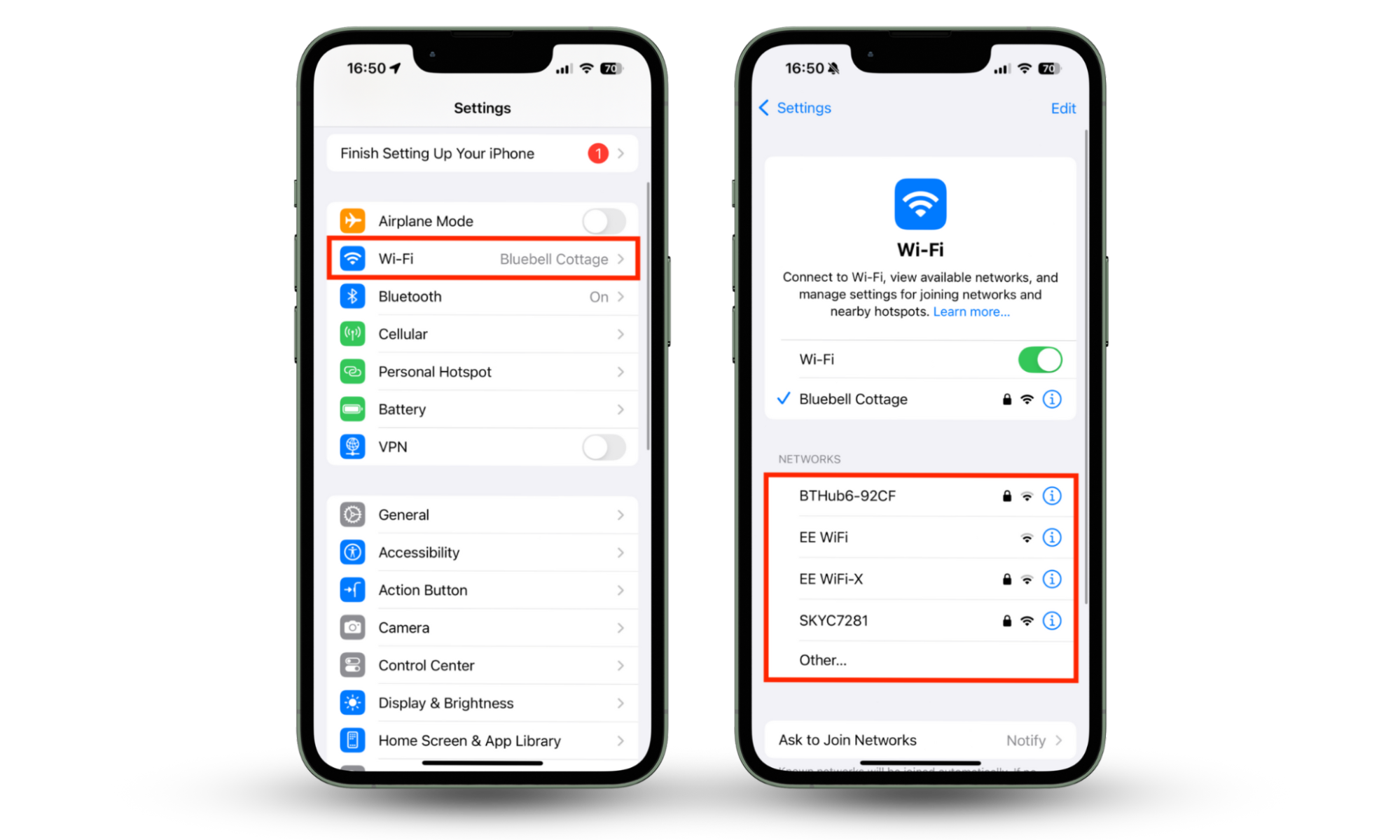
It’s important to remember that it’s possible for spies to hack innocent Wi-Fi devices and use them for surveillance. People often ask us, can someone listen to you through Alexa speakers and other smart devices, and the answer is yes if they have access to the right hacking tools.
9. Detection of magnetic fields
Microphones have magnets inside them, just like speakers, which means you can sometimes find them using a device that detects magnetic fields. Don’t worry—there’s no need to purchase an expensive magnetometer—your iPhone has built-in sensors that can detect and measure magnetic fields.
Download one of the free magnetometer apps available in the App Store, such as Metal Detector and Spy Camera or Gauges, and look for magnetic fields nearby. Bear in mind that small spy microphones will use very small magnetic parts, which will make them difficult to find, but it’s worth a try.
What does a hidden listening device look like
What do bug devices look like? Hidden gadgets that can record audio and video are designed to blend in, so that makes them pretty difficult to spot. Some are as small as a shirt button, while others mimic everyday items like USB chargers, lamps, or power banks. A quick Google or Amazon search for "hidden microphones" will show just how many types are out there.
Therefore, look out for subtle hints that could indicate hidden recording devices like small pinholes (which denote sound inlets), items that could be nanny cams, or objects placed in unusual locations. Some devices may emit lights when powered on, and many use Wi-Fi to quietly transmit data (meaning they show up on anti-spyware tools like Clario Anti Spy).
Where are hidden listening devices usually located
Listening devices are often hidden where conversations naturally happen or where there's easy access to power. Start by checking around power outlets, extension cords, and entertainment units. Then look at ceiling fixtures like smoke alarms or air vents, as well as items at or above ear level—mirrors, clocks, picture frames, etc.
In offices, check under meeting tables and near phones. Inside vehicles, inspect sun visors, dashboards, and the backs of seats.
Make sure to use your iPhone to detect infrared lights, strange sounds, or unusual Wi-fi signals, and pay special attention to spots with a clear line of sight.
What to do if you find a hidden listening device
If you identify a hidden listening device nearby, avoid touching or destroying it. Disabling it may alert the spy and destroy evidence. Instead, report it to the police right away—especially if it's in a public place like a hotel room. Notify staff if needed, and stop having private conversations near the device.
Conclusion
If you’re worried someone is spying on you, it’s possible to use your iPhone and some simple tricks to detect hidden listening devices and concealed cameras. Be on the lookout for strange noises or infrared light emitted by surveillance devices, and seek support from the police right away if you find one.
Don't forget that Clario Anti Spy is the best way to protect yourself against suspicious apps and hidden gadgets. With the Hidden App Scan and Spy cam detector features, you can quickly identify spy tools and scan for listening devices that could be compromising your privacy and security.


