Table of contents
- Why is it important to find hidden cameras?
- Privacy and safety risks
- Possible consequences of not finding them
- Where to look for hidden cameras
- What does a hidden camera look like?
- How to find hidden cameras with phone
- 1. Use your camera to spot reflections or glints
- 2. Find hidden cameras using an RF detector
- 3. Detect infrared (IR) light sources
- 4. Scan for wireless signals
- 5. Combine manual inspection with your phone’s tools
- 6. Check for Bluetooth devices
- Conclusion
Why is it important to find hidden cameras?
It’s important to find hidden cameras to protect your privacy and personal safety. They can appear in unexpected places, such as vacation rentals or changing rooms, capturing your private moments without your permission. You never know whether it’s your landlord spying on tenants or a sneaky Airbnb owner. Unwanted surveillance can lead to blackmail, stalking, or other malicious uses.
Learning to locate these devices enables you to take control of your surroundings and protect your privacy, regardless of your location.
Privacy and safety risks
Hidden cameras completely violate your personal privacy. You expect places like rentals, hotel rooms, and changing rooms to be private. A hidden camera invades your personal space, capturing you when you’re most vulnerable.
It’s also a serious safety risk. These cameras can record your private moments, giving the criminal potentially compromising footage. It also means that someone has unauthorized access to a private space, and they could use that access to learn your habits and stalk you.
Possible consequences of not finding them
If you don’t find a hidden camera, it means the person who planted it can not only use that footage against you, but also continue to capture more invasive footage of you and others. The consequences can be severe and long-lasting. They include:
- Blackmail and extortion: A criminal can use private or compromising footage to demand money by threatening to release it to your family, employer, or the public.
- Identity theft: If the camera captures any personal documents or credit cards, that information can be used to steal your identity.
- Stalking and harassment: A camera gives a stalker a powerful tool to monitor your moves and learn your routine.
- Public humiliation: Private footage can be posted on the internet without your permission, causing serious damage to your personal and professional reputation.
Where to look for hidden cameras
Hidden cameras typically look like everyday objects. You have to search for them actively, especially in high-risk areas like bedrooms and bathrooms.
Start by looking closely at areas like:
- Smoke detectors and alarm clocks
- Power outlets and USB chargers
- Picture frames, mirrors, and wall clocks
- Speakers, air vents, and light fixtures
- Tissue boxes, house plants, and stuffed toys
- Any small, unexplained holes in walls or furniture
Pay close attention to any object that seems out of place or has an unusually clear line of sight to the bed, shower, or changing area.
What does a hidden camera look like?
Hidden cameras come in many disguises, often blending into everyday objects. Someone might have hidden them in smoke detectors, alarm clocks, picture frames, or even behind air vents. Some are incredibly small, with just a tiny pinhole lens that's easy to overlook. Others mimic USB chargers or other electronic gadgets.
When looking for hidden cameras, remember to check for unusual or out-of-place items that could contain a tiny lens or camera. If you think you know who hid the camera—like your ex—try to imagine where they would’ve hidden it. Is your ex stalking you?
How to find hidden cameras with phone
Here’s how to check for hidden cameras with your phone:
1. Use your camera to spot reflections or glints
If you want to check hidden cameras with a phone, turn on your phone’s flashlight, hold it close to your face, and scan the room. Camera lenses are reflective, so they may reflect light when exposed to it.
To do so, start by dimming the lights in the room—this will make any reflections much more noticeable. Then, slowly shine your phone’s flashlight around the room, paying close attention to areas where someone would have hidden a camera. Move the light around at different angles and watch for any unexpected reflections or glinting that could indicate a camera lens.
2. Find hidden cameras using an RF detector
A radio frequency (RF) detector can detect and measure radio frequency signals emitted by wireless devices. It can locate hidden cameras, bugs, and other surveillance devices that transmit data wirelessly. You’ll need to purchase one online or from a local store.
Once you have the device, turn it on and adjust the sensitivity according to the device instructions. Walk slowly around the room, keeping an eye on the signal strength indicator. When you approach a wireless camera, the detector will register stronger signals.
Keep in mind that other wireless devices, like routers or smartphones, will also put off a signal. For the best results, consider turning off these devices first. Further, some wireless cameras only transmit signals sporadically—when they’re sending footage back to a server. In these cases, an RF detector will only work when it’s actually transmitting.
3. Detect infrared (IR) light sources
A common way to find a hidden camera with your phone is by detecting infrared light. Most hidden cameras emit infrared light when functioning. It’s invisible to the naked eye, but not to some smartphone cameras.
Here’s how to detect infrared light sources with your phone camera:
- Darken the room to make the IR lights more visible.
- Open the camera app on your phone. Some phone cameras have IR filters on the rear cameras, so use the front (selfie) camera if possible, as it often lacks an IR filter.
- Slowly pan your phone camera around the room. Look at the phone screen for any sources of bright, pulsing, or steady lights that you can’t see with the naked eye. These lights can appear magenta or purple on your phone screen.
4. Scan for wireless signals
You can detect hidden cameras in your house if they’re connected to your Wi-Fi network. The easiest way to do this is by using dedicated Wi-Fi scanning apps like Clario Anti Spy’s Spy cam detector. This feature will scan your network for trustworthy and untrustworthy devices, alerting you to anything that might be a camera in disguise.
Here’s how to use Clario Anti Spy’s Spy cam detector:
- Download Clario Anti Spy and create an account.
- Open the app and search for the Spy cam detector feature. Press Scan.
- Wait for Clario Anti Spy to scan your network, then check each of the devices it discovered. If there are any suspicious devices, scan these to make sure they aren’t hidden spy cameras.
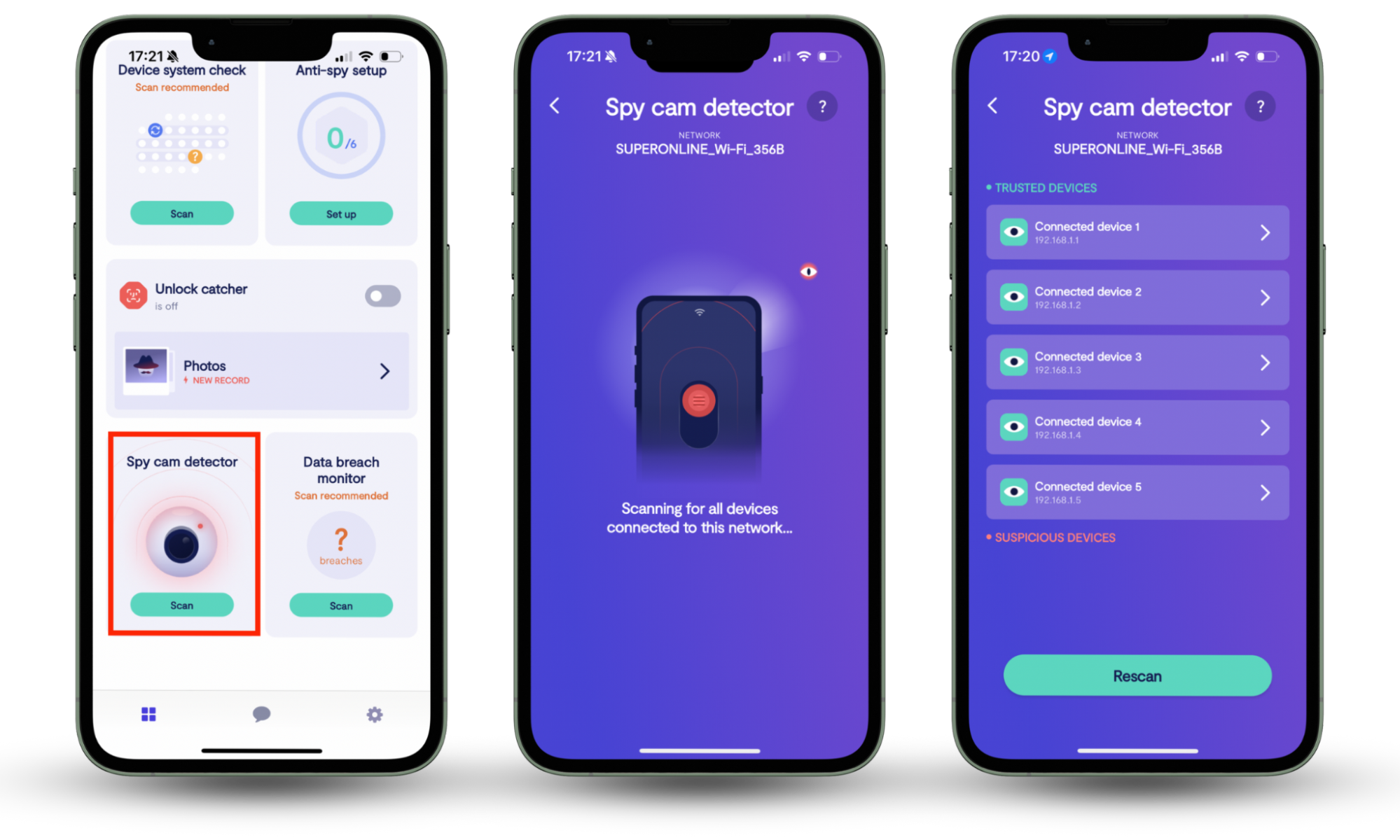
5. Combine manual inspection with your phone’s tools
If your smartphone tools—camera, flashlight, and apps—aren’t enough, try combining them with a thorough manual inspection. As you walk around the area, check everywhere that could possibly be hiding a camera. Here are some of the most common hiding spots:
- Power outlets and electronics like adapters, alarm clocks, and speakers
- Smoke detectors and fire sprinklers, as well as other ceiling-mounted devices
- Mirrors—they may be two-way
- Decor items, including picture frames, vases, and wall hangings
- Furniture and fixtures like lights, shelves, and lamps
Look for anything that seems out of place.
6. Check for Bluetooth devices
Using your smartphone to scan for active Bluetooth devices can help uncover hidden cameras that transmit data wirelessly.
Here’s how to check for Bluetooth devices:
- Go to your phone’s settings and turn on Bluetooth.
- Access the Bluetooth menu and scan for nearby devices. When the scan is complete, it’ll show a list of discoverable devices.
- Look through the list for unfamiliar or suspicious device names. Hidden cameras may have generic or unknown brand names, a series of letters, or common names—such as those of well-known speaker brands.
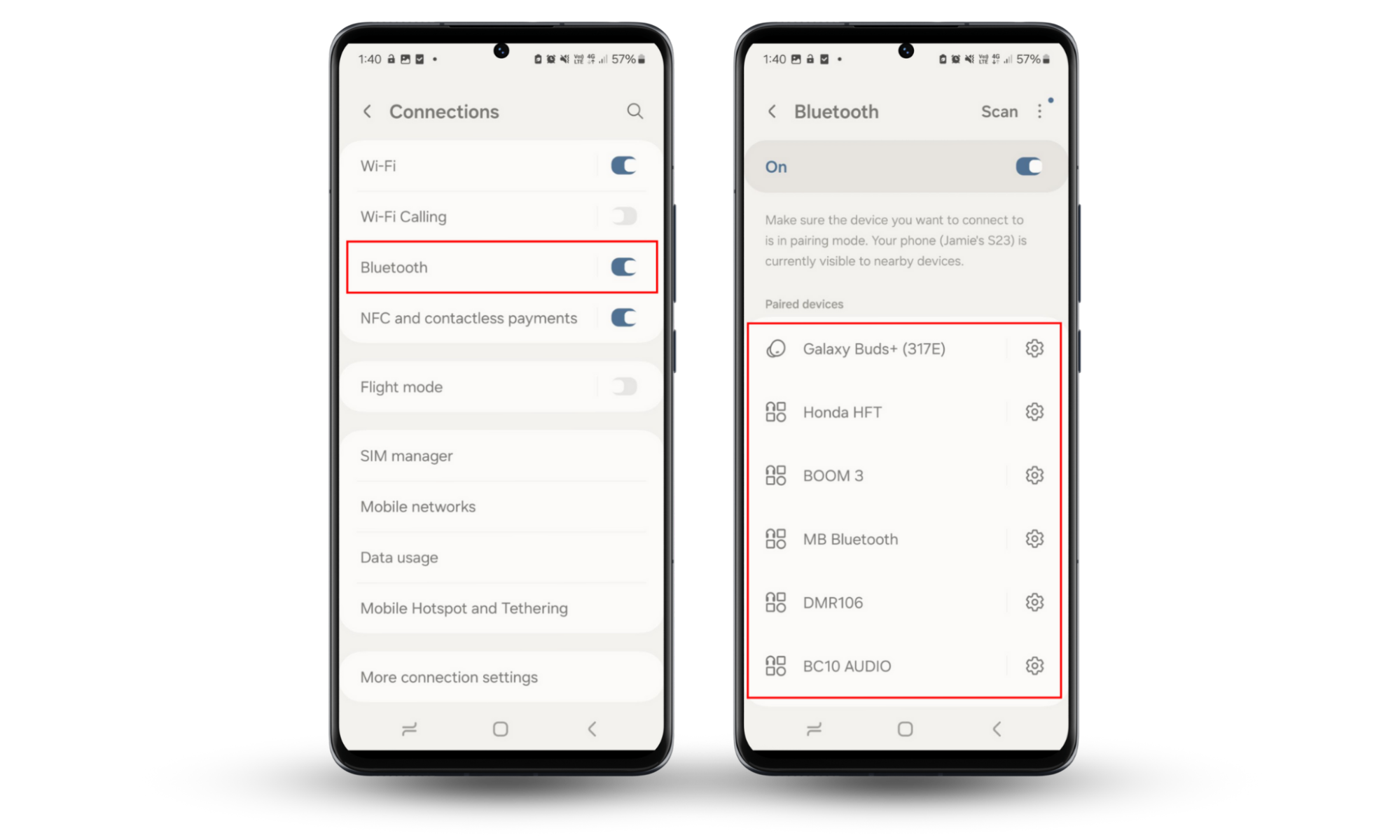
Note
Are you also worried about someone listening to you with a bug or hidden microphone? Learn how to detect hidden listening devices with an iPhone.
Conclusion
It’s crucial to remain vigilant about hidden cameras if you want to safeguard your privacy and feel secure wherever you go. You can spot a hidden camera with your phone by identifying suspicious Bluetooth devices or scanning for reflections or IR signals. For added peace of mind, use Clario Anti Spy's Spy cam detector to locate hidden cameras and ensure no one is watching from behind the scenes.


