Table of contents
- Why someone can spy on you on Snapchat
- Signs that someone is spying on your Snapchat
- How to protect yourself against spying on Snapchat
- 1. Hide your location
- 2. Do not share sensitive content
- 3. Limit who can communicate with you
- 4. Use strong password
- 5. Set up two-factor authentication
- 6. Inspect your privacy settings
- 7. Report abuse on Snapchat
- Conclusion
Why someone can spy on you on Snapchat
Snapchat is the perfect social media platform for those looking to spy on you because your profile can reveal a lot about you, such as your activities, whereabouts, and interactions.
Here are common reasons why someone might spy on your Snapchat:
- To monitor your activity: The stories you post and your exchanges with others give potential stalkers clues about what you've been up to and who you regularly talk to.
- To track your location: Snapchat's Snap Map feature shows your real-time location to anyone on your friend's list, making it easy for someone to keep tabs on your whereabouts.
- To check your online status: Features like activity indicators (e.g., "last active" or "typing" statuses) can allow someone to determine if you're online and active.
- To spy on private conversations: Yes, Snapchat can be hacked. If someone gains access to your account (via password leaks, phishing, or spyware), they can view your private messages, snaps, and other account details.
- To monitor friendship activity: Another motive for hacking into Snapchat is to check your "Best Friends" list—it shows who you interact with the most.
Signs that someone is spying on your Snapchat
You can tell if someone is spying on your Snapchat by looking for tell-tale symptoms, such as screenshot notifications, suspicious logouts, and unfamiliar account activity.
Here are signs that someone is spying on your Snapchat:
- Obsessively views your stories: If someone checks your stories obsessively, it could indicate that they're keeping tabs on you. Learn how to tell if your ex is stalking your Snapchat stories.
- Takes screenshots: Snapchat alerts you when someone takes a screenshot of your snaps, chats, or stories. Repeated notifications from the same person are a major red flag.
- Knows a lot about you: If someone close to you brings up details about your Snapchat activity that you haven't shared, they might be closely monitoring your profile.
- Suspicious logouts: Only one device can remain logged into Snapchat at any one time—if you're suddenly logged out of Snapchat, it could mean someone else has accessed your account.
- Changes in account settings: Updates to your display name, Bitmoji, or privacy settings suggest someone may have hacked into your account.
- Unfamiliar activity: Messages or snaps that you're positive you did not send, unusual updates to your Snap Map location, a sudden surge in friend requests, etc., are strong indicators of an account hack.
- Battery drain or app glitches: If Snapchat starts consuming more battery or behaves oddly, it might be a sign that you've got spyware on your phone—learn about apps that spy on you.
How to protect yourself against spying on Snapchat
There are several ways to safeguard your privacy and protect yourself from spying on Snapchat. These include hiding your location, avoiding sharing sensitive content, and limiting who can communicate with you.
1. Hide your location
Snapchat's Snap Map broadcasts your location to your friends, which is terrible for your privacy. Luckily, you can enable Ghost Mode to hide your location fully or limit the information to specific people only.
To hide your location on Snapchat:
- Go to the Location tab in Snapchat.
- Tap the Gear icon on the top right.
- Activate the switch next to Ghost Mode to fully hide your location. Or, enable the My Friends, Except, or Only These Friends to specify exactly who can see your whereabouts.

2. Do not share sensitive content
Avoid sharing sensitive content about yourself, such as places you've visited or activities you've been up to that you wouldn't want others to know about. Hold back from posting anything that could be pieced together to create a detailed profile about you. You should also avoid sharing personal or sensitive information through messages, especially with people you don't know or fully trust.
3. Limit who can communicate with you
Restricting Snapchat communication to your friends only reduces the risk of receiving unsolicited snaps, chats, and calls that could be used to trick you into sharing personal information.
To limit who can communicate with you on Snapchat:
- Tap your profile icon on the top left of any Snapchat tab.
- Tap the Gear icon on the top right.
- Scroll down to the Privacy Controls section.
- Tap Contact me.
- Enable the radio button next to Friends.

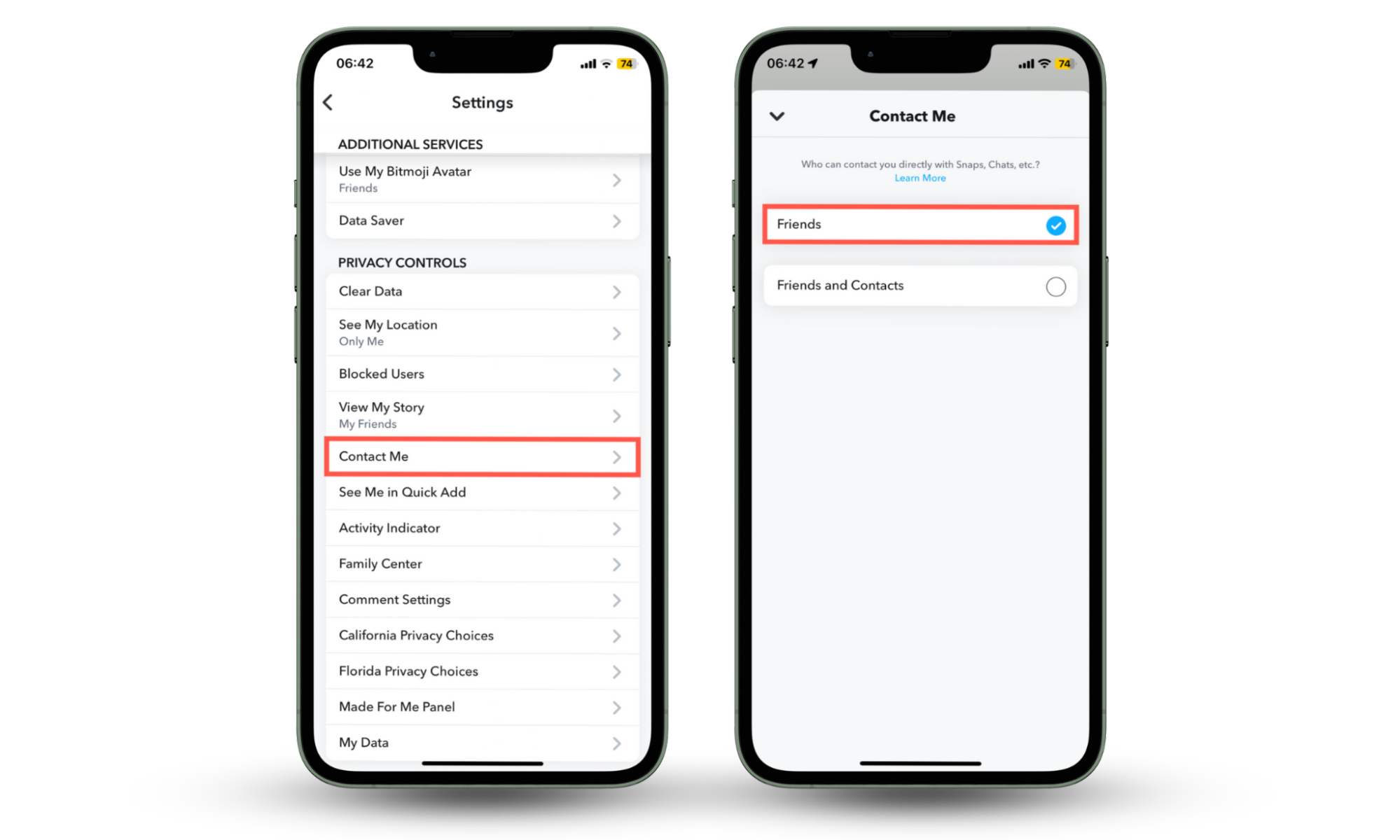
4. Use strong password
Setting up your Snapchat with a robust alphanumeric password is the best way to prevent someone from guessing your passcode and snooping inside your account.
To set up a strong password in Snapchat:
- Visit Snapchat's Settings panel.
- Under the My Account section, tap Password.
- Enter your current password.
- Type in your new password.
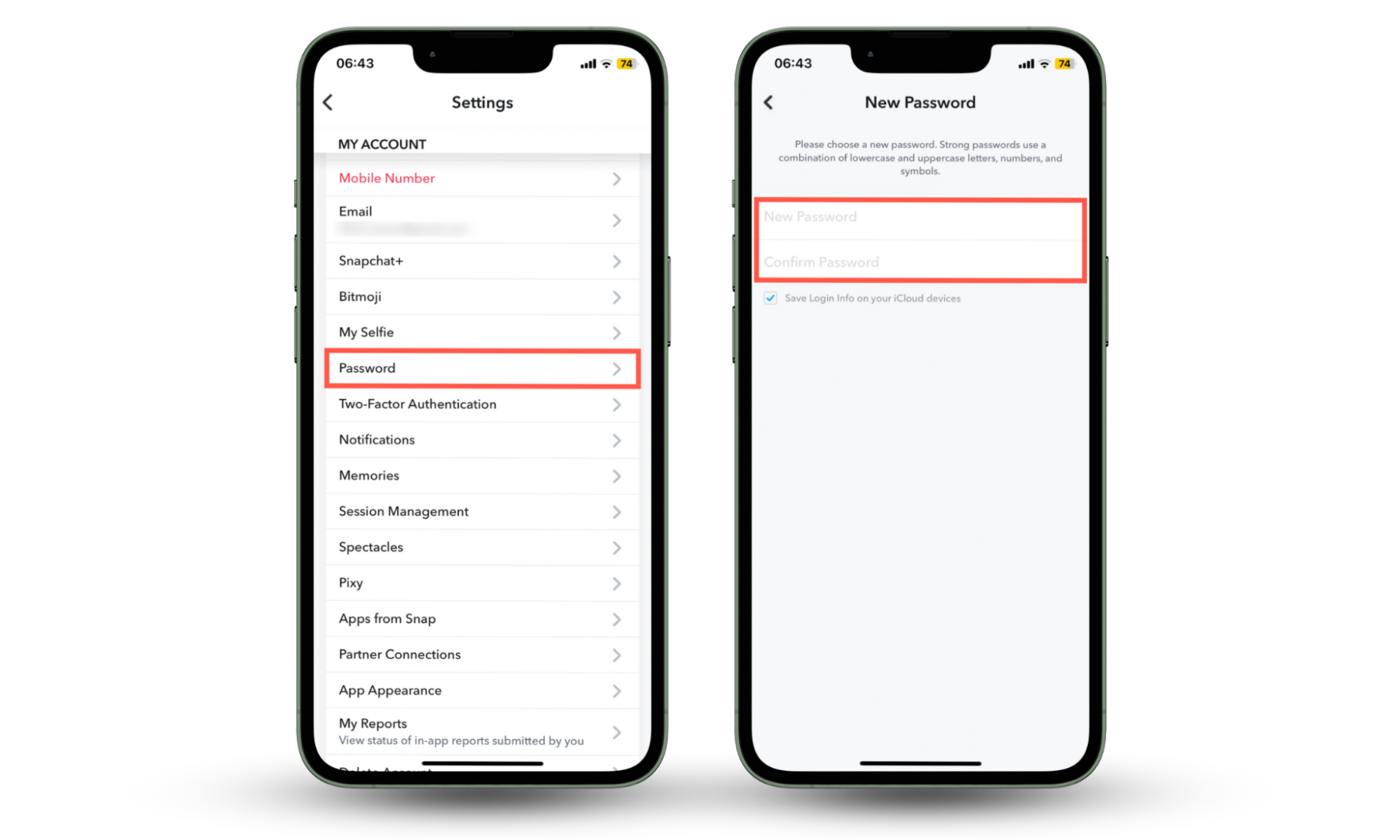
5. Set up two-factor authentication
Two-factor authentication adds extra protection to your Snapchat account, preventing someone else from hacking in even if they know your password.
To activate two-factor authentication in Snapchat:
- Go to the Snapchat Settings page.
- Go to My Account > Two-Factor Authentication.
- Pick an authentication method—SMS or Authentication App—and follow the instructions to set it up.
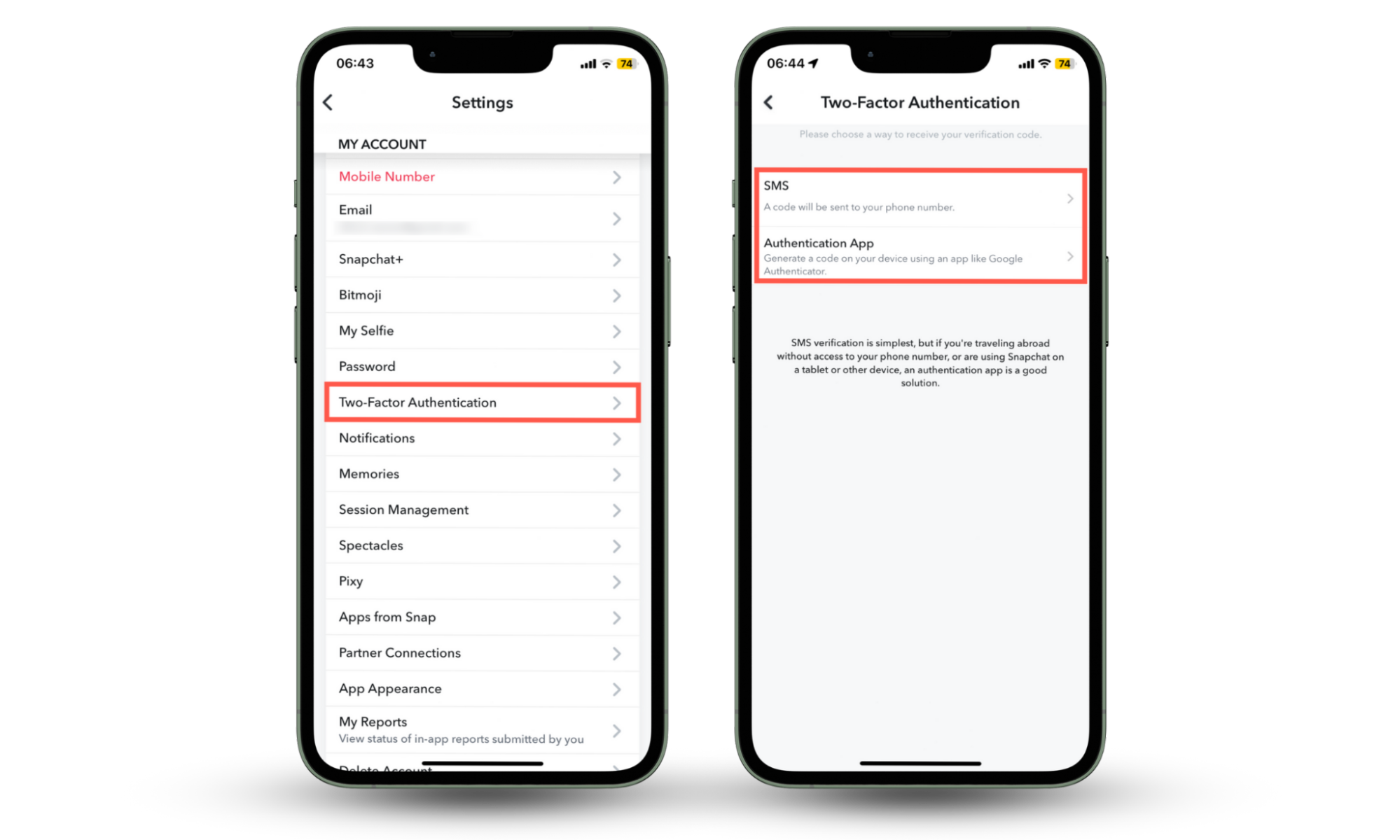
6. Inspect your privacy settings
Snapchat has additional privacy settings that you can configure to enhance your privacy, so take the time to check them out.
To inspect your Snapchat privacy settings:
- Visit Snapchat's Settings panel.
- Scroll down to the Privacy Controls section.
- Review your privacy settings, such as View My Story, See Me in Quick Add, and Activity Indicator. For example, you can disable the switch under Activity Indicator to stop Snapchat from relaying your online or typing statuses.
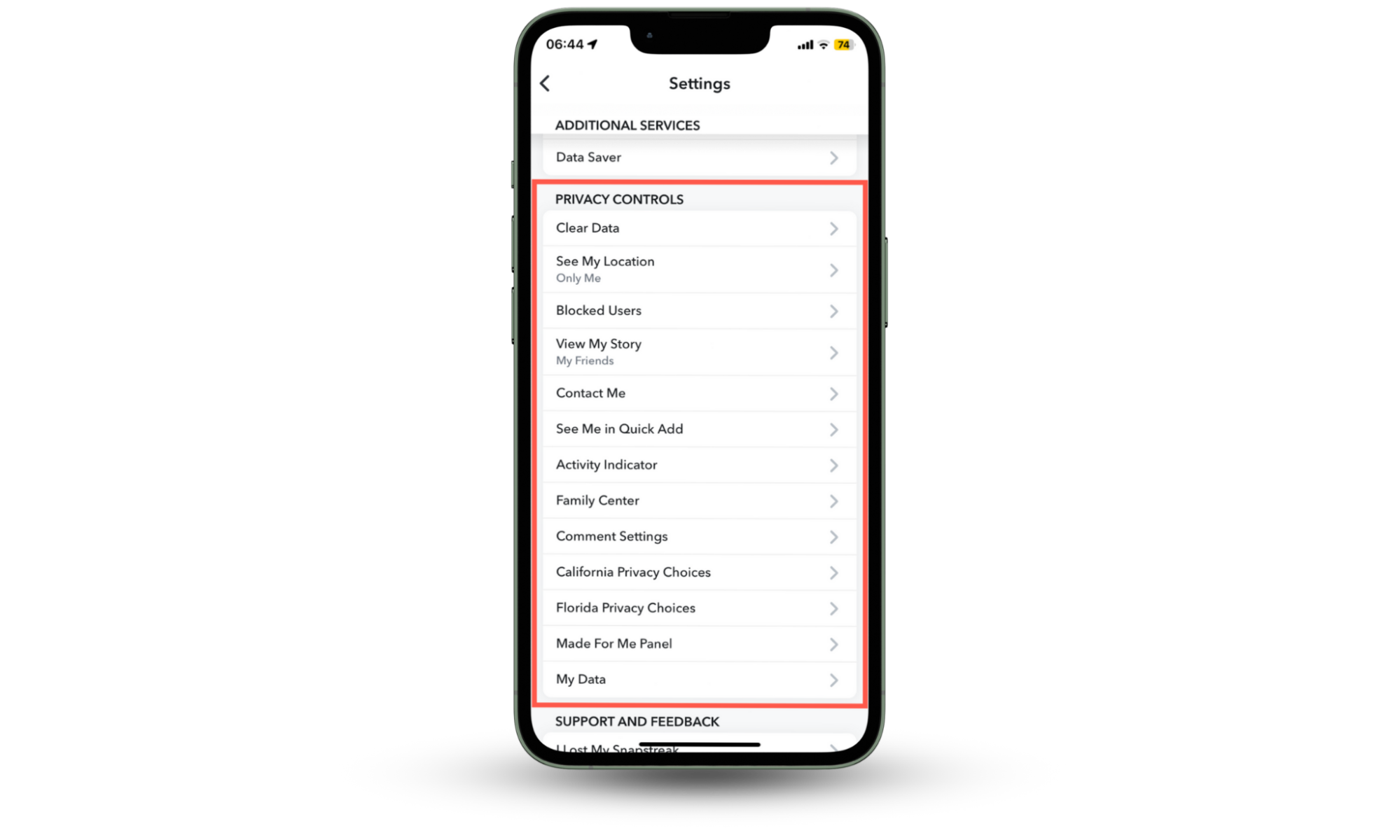
If you find Snapchat's privacy controls confusing, try using Clario Anti Spy. Its Anti-spy setup walks you through everything you need to do to bolster your privacy on social media.
Here's how to run an Anti-spy setup in Clario Anti Spy:
- Install Clario Anti Spy and subscribe to create an account.
- Tap Set up under Anti-spy setup.
- Tap Protect social media accounts and follow the instructions to enhance your safety on social media.
- Continue to work through the other categories within the Anti-spy setup, like Protect online activity and Hide location, to prevent spying and stalking in general.
Clario Anti Spy keeps your accounts and phone safe in various other ways. For instance, it warns you about jailbreak exploits (or rooting on Android), notifies you about email and password breaches, and records anyone unlocking your phone without your permission. To make things even better, it offers real-time tech support 24/7.
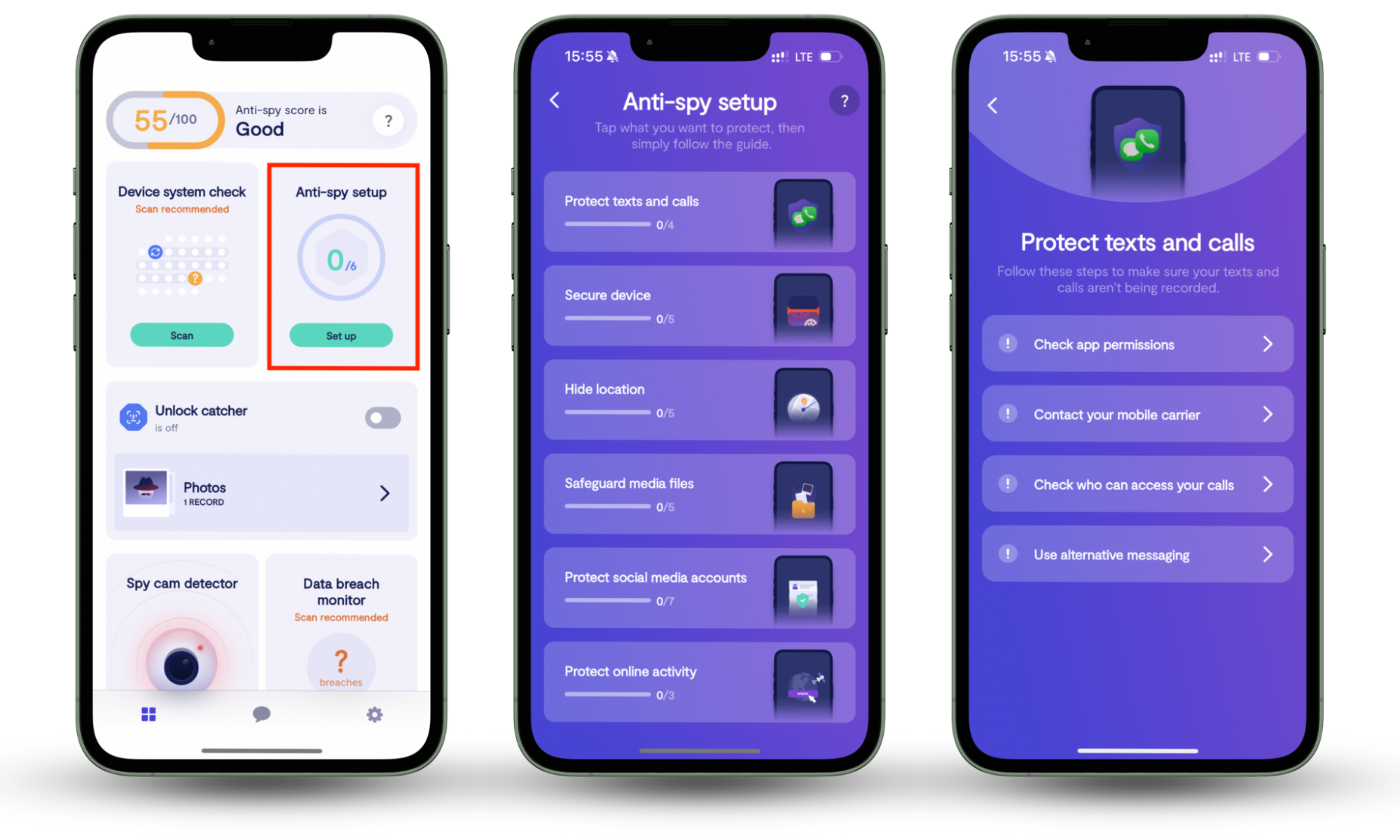
7. Report abuse on Snapchat
You can report any abuse on Snapchat. This prevents stalkers, spammers, and cybercriminals from using the platform to harass users.
To report accounts, messages, and stories on Snapchat:
- Report account: Press and hold the account name, tap Manage Friendship, and select Report. If the profile is public, open the profile, tap the More icon on the top, and select Report.
- Report message: Long press a message and tap Report.
- Report story: Long press the story and choose Report.
Conclusion
You can tell if someone is spying on your Snapchat by watching for clues like screenshot notifications, suspicious login attempts, or signs of spyware. You can then take steps to protect your privacy—actions such as restricting location access, limiting who can contact you, and enabling up two-factor authentication can go a long way toward keeping you safe on Snapchat. Download Clario Anti Spy to come up with even more ways to safeguard your social media privacy.


