Table of contents
- What does it mean when your phone is cloned
- How to know if your phone is cloned
- 1. You receive unexpected text asking to restart your phone
- 2. Unknown calls or texts appear in your history
- 3. You stop receiving calls and texts
- 4. Unexpected data usage or charges
- 5. Find My Phone shows your device in different location
- 6. Intermittent service or SIM issues
- 7. Message from your carrier about SIM card changes
- 8. Unusual login or activity in your online accounts
- 9. You’re suddenly blocked from logging into your accounts
- 10. Your phone’s IMEI is duplicated
- 11. Hidden or unknown apps on your phone
- What to do if someone cloned your phone
- Conclusion
What does it mean when your phone is cloned
Before we discuss how to tell if your phone is cloned, what is phone cloning? It’s a scam also known as SIM swapping.
When hackers want to clone your phone, they contact your cell provider and impersonate you. They request a new SIM card and insert it in their own phone. Now they can make and receive calls and text messages using your number.
If you use SMS messaging for two-factor authentication or password resets, criminals now have access to this. They could also contact people posing as you and run up large phone bills.
To request a new SIM, criminals need to know some information about you, like your name, phone number, and possibly other identity details. There are a few ways they could have got this information.
How did hackers get my personal information?
- They might know you personally.
- You may have become a phishing scam victim—learn how to avoid scam emails.
- Your details could have been included in a data breach.
- There could be malware on your phone that’s sharing your details with hackers.
Worried about your phone’s security? Clario Anti Spy can help. Your phone could be at risk if it needs updating—hackers can exploit vulnerabilities in outdated operating systems. And, if your Android phone is rooted, or your iPhone is jailbroken, they’re even more vulnerable to spyware and other malware. Clario Anti Spy’s Device system check looks for security issues like outstanding updates, jailbreaks, and rooting.
You might have a feeling that something is wrong with your phone, like one user who recently contacted us. She hadn’t noticed any signs of tampering, but felt worried and couldn’t shake the fear that someone might be watching her or hacking her phone. Our Clario agent talked her through running a Device system check, and there were no symptoms of suspicious activity. The results reassured her, and she felt like she could trust her phone again.
How to check your phone’s security with Clario Anti Spy:
- Download Clario Anti Spy and set up a subscription.
- Under Device system check, tap Scan.
- If the scan finds any issues, follow the on-screen instructions.
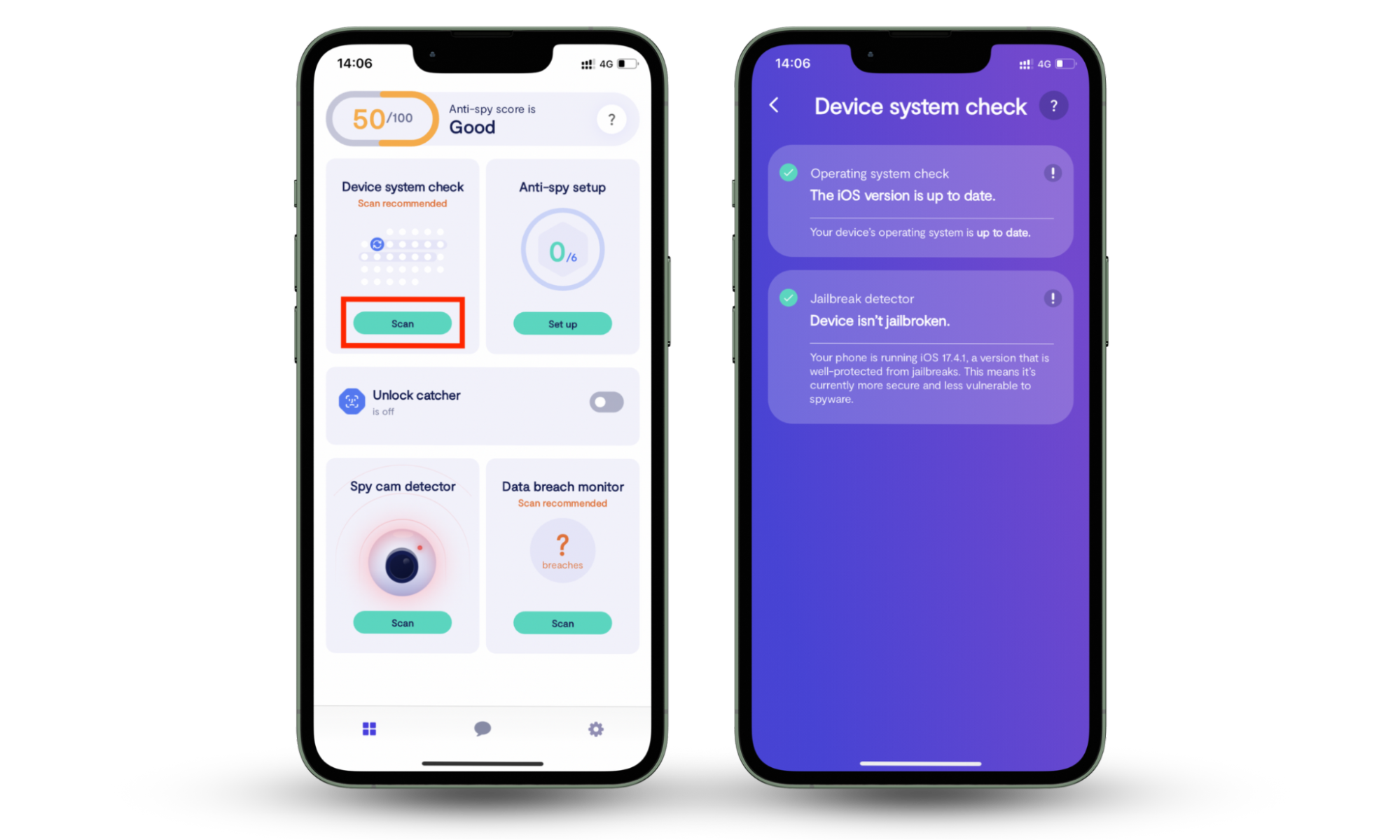
Hackers may also clone your IMEI number. This is a unique identifier for your phone. Criminals might be able to use your IMEI number to register a stolen phone onto the cell network. This is less likely than SIM swapping, as mobile providers can usually detect IMEI cloning.
How to know if your phone is cloned
To know if your phone is cloned, look for signs such as messages telling you to reboot your phone, unexpected calls or texts in your history, no longer receiving calls or texts at all, unusual data usage, your phone’s location showing up in unexpected places, or new apps appearing on your phone.
Can your phone be cloned without you knowing? Yes, it can be done remotely. However, if you familiarize yourself with the common signs of SIM swapping, you’ll be able to detect that your phone has been cloned.
1. You receive unexpected text asking to restart your phone
Hackers need your device to be turned off to activate a copied SIM card. Asking you to restart your phone means that it will be off while they’re doing this—so if you get unexpected messages telling you to reboot your phone, ignore them.
2. Unknown calls or texts appear in your history
Sometimes you can tell if your phone is cloned by checking your phone bill. If hackers are using a SIM card on your account, you’ll see records.
Look out for unusual activity—for example, I never make international calls, so to check if my phone is cloned, I’d look for calls to numbers overseas. Check numbers on your bill against your contacts and the call history on your phone.
3. You stop receiving calls and texts
Cloning a phone doesn’t just mirror calls and texts between devices. If a hacker has registered a new SIM card to your number, the old SIM may not work at all.
If you no longer receive calls or messages, it could be a sign that your SIM isn’t active and your phone has been cloned. Ask a trusted friend or family member to call or text you.
Can someone see your text messages from another phone? Yes, and SIM swap scams are one way this happens. If you suspect that your phone has been cloned, ask friends and family not to text you.
4. Unexpected data usage or charges
Check your bills for unusual data usage. Hackers who’ve cloned your phone can use your data—and run up unexpected charges. Your phone might not record data use if it’s happening on another device, but your cell provider’s app or website should show data usage.
5. Find My Phone shows your device in different location
Does your phone’s location match where it actually is? If your SIM has been duplicated or the IMEI number has been cloned, your location might be wrong in tracking apps—instead, it’ll show where the cloned phone is. Check your phone’s location to find out if your phone is cloned.
How to check your iPhone’s location:
- Open Find My.
- Under Devices, check your iPhone.

How to check your Android’s location:
- Go to the Find Hub.
- Locate your device.
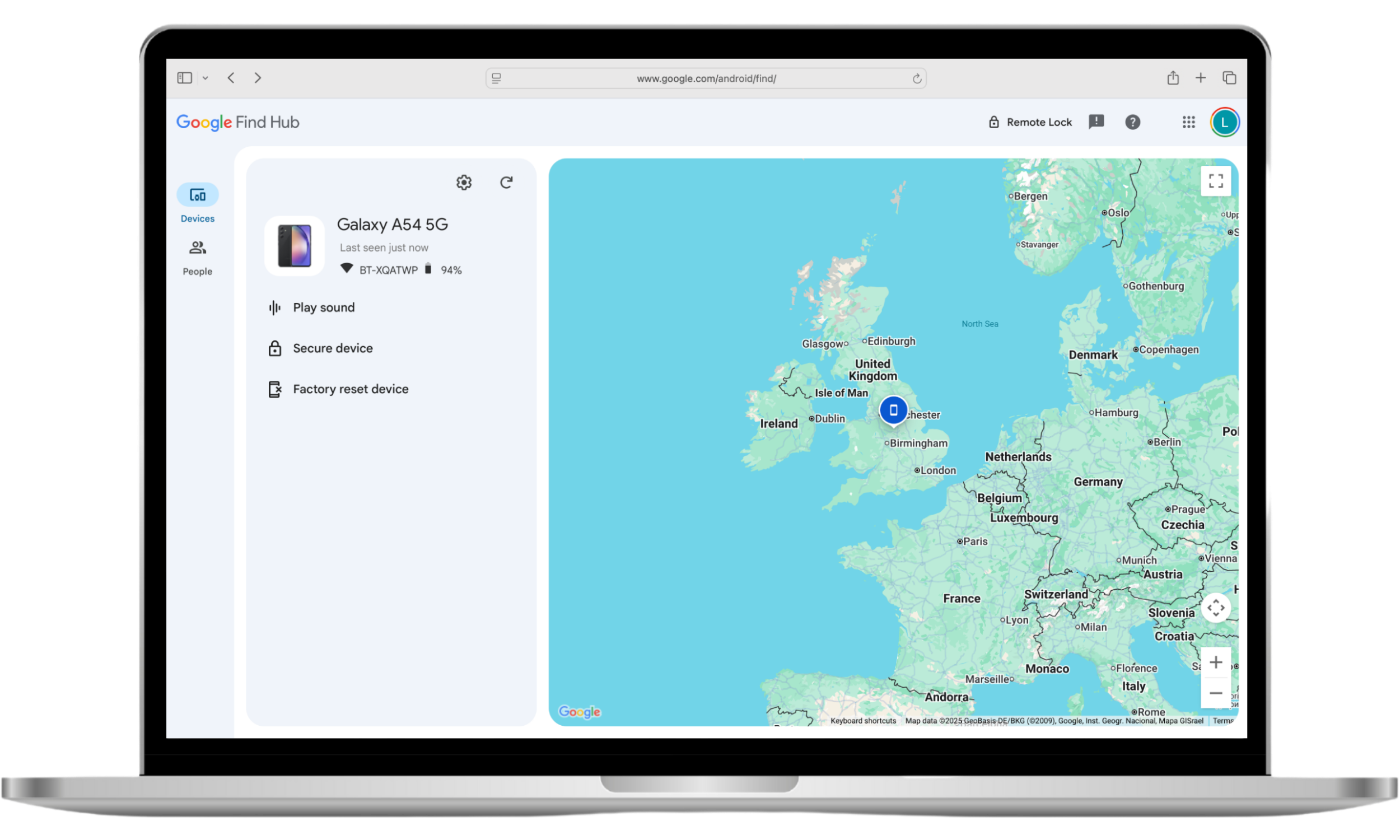
Expert tip
If your location is accurate, your phone may still have been cloned. The Find Hub or Find My app might be taking your location from Wi-Fi, Bluetooth, or other services, or the hacker could have disabled location services.
6. Intermittent service or SIM issues
Is your cell service unavailable? This could be a sign that your SIM card is inactive. Look at your signal strength to find out if your phone is cloned.
7. Message from your carrier about SIM card changes
Have you had any messages about new SIM cards, activation codes, or changes to your SIM card? Don’t ignore messages like this from your cell provider. They could be a sign that someone is trying to set up a SIM swap. Contact your provider immediately.
8. Unusual login or activity in your online accounts
If someone can get your texts and calls, they might be able to reset your account credentials and access your online accounts. Look at transactions, purchase history, or login dates and times that don’t look right.
9. You’re suddenly blocked from logging into your accounts
Can’t log in to your accounts? This could be a sign that someone has changed your password or otherwise has control, perhaps by using SMS messages for two-factor authentication (2FA).
If you know that an account sends text messages for 2FA, avoid logging in if you detect that your phone has been cloned.
10. Your phone’s IMEI is duplicated
We’ve already mentioned IMEI cloning. Your mobile network should be able to tell you if an IMEI number is duplicated or hacked. Check your phone’s IMEI number and contact your cell provider for support.
How to find your iPhone’s IMEI:
- Go to Settings > General.
- Tap About.
- Scroll down to Physical SIM.
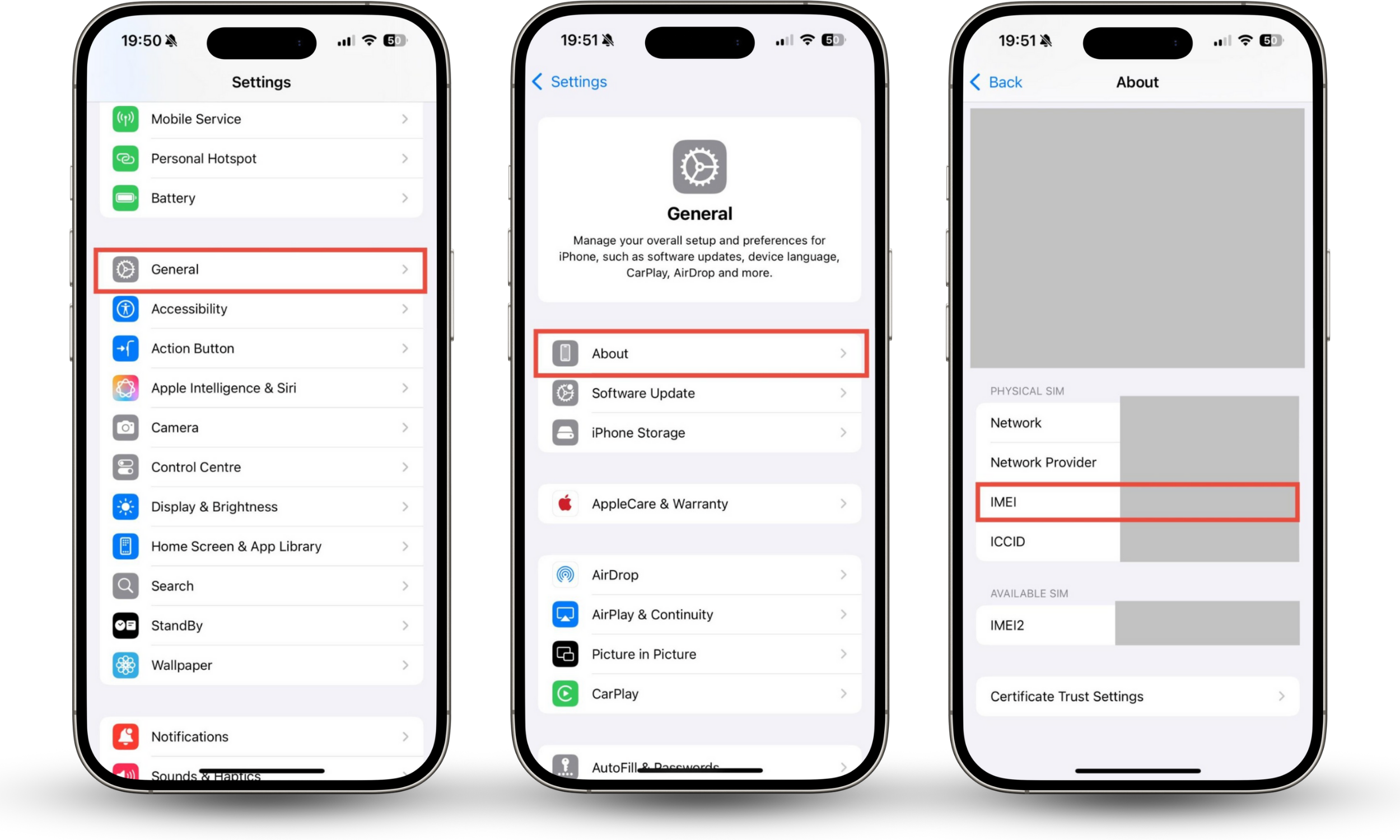
How to find your Android’s IMEI:
- Go to Settings > About phone.
- Your IMEI number should be there. If you have more than one SIM slot, there may be more than one IMEI number shown.
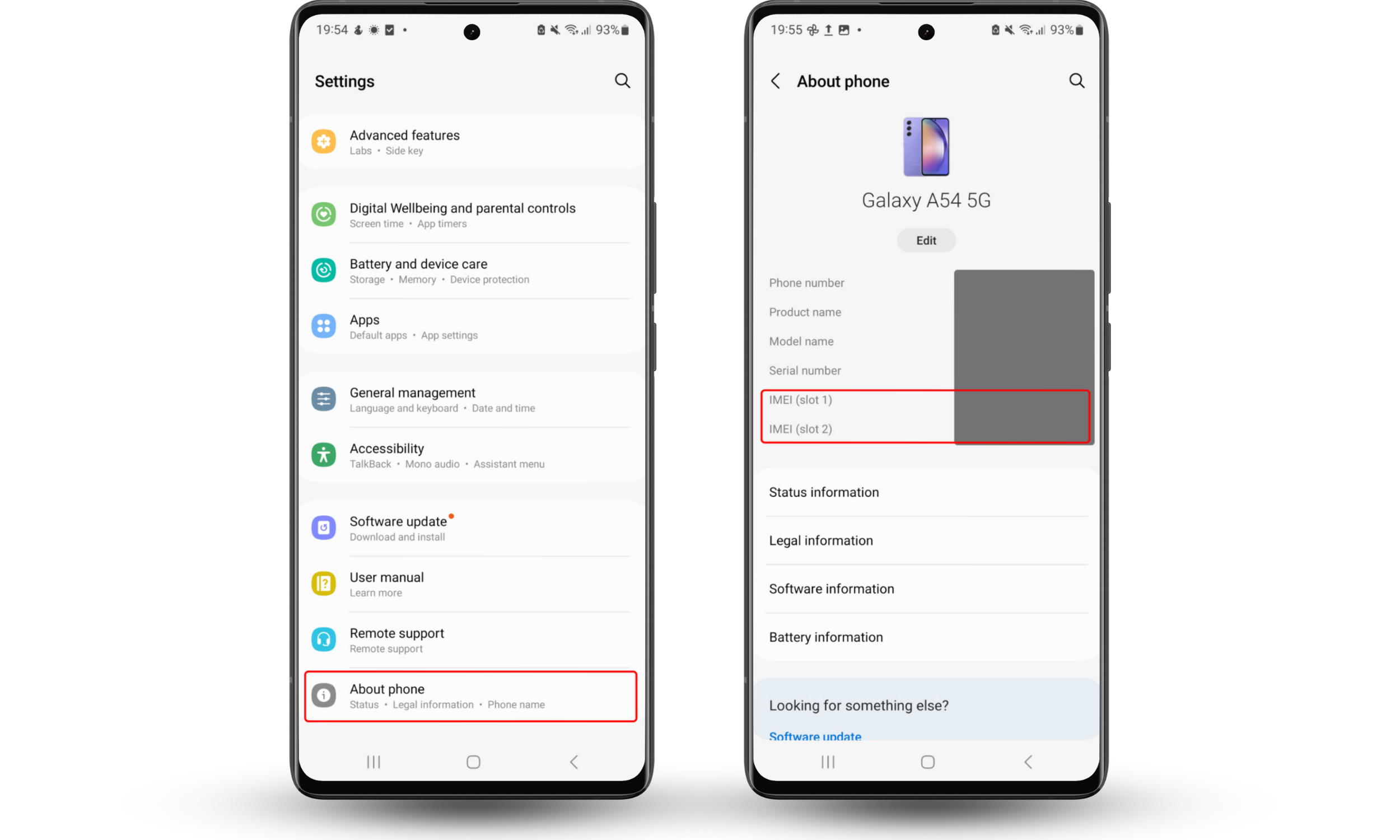
11. Hidden or unknown apps on your phone
Unexpected apps on your phone might explain how hackers harvested your details. Perhaps spyware is transmitting your details to criminals, or you’ve accidentally given personal information to a scammer.
Check for hidden or unknown apps. You can do this by looking through your App Library (iOS) or App Drawer (Android) or using specialist software, such as Clario Anti Spy.
Clario Anti Spy’s Spyware scan can check your Android phone for malicious apps that could be transmitting details to hackers. One user recently contacted us with concerns that their WhatsApp messages were being monitored. A Clario expert explained how to run a spyware scan, and helped the customer find a suspicious app. The user’s messages were almost certainly being watched–but, thanks to Clario Anti Spy, they were able to remove the malicious software, and feel safe once more.
How to scan your Android for spyware:
- Download Clario Anti Spy and sign up.
- Tap Spyware scan.
- When the scan is complete, tap Review & Fix and follow the on-screen instructions.

If you use an iPhone, Apple’s built-in security protections will usually keep you safe from spyware–especially if you avoid jailbreaking your phone. However, some apps still request unnecessary permissions and can track your details. Clario Anti Spy’s Hidden App Scan looks for software that might be hiding on your phone,
How to scan your iPhone for hidden apps:
- Download Clario Anti Spy and set up a subscription.
- Under Hidden App Scan, tap Scan.
- When the scan is complete, follow the on-screen instructions to deal with any hidden apps or software with suspicious permissions.

What to do if someone cloned your phone
If you detect that your phone has been cloned, or you suspect a problem, contact your mobile provider immediately. Ask if they’ve received an activation request recently. If they have, and it didn’t come from you, it probably means your phone has been cloned. Your provider should be able to support you with the next steps to fix the problem.
Once you’ve contacted your mobile provider, you’ll also need to do the following:
- File a police report
- Check your online accounts for unusual transactions
- Change your passwords to secure online accounts
- Check for malware on any affected devices to protect yourself
Avoid sharing your number unless necessary. What can someone do with your phone number? As well as phone cloning, they can also spam you with calls and texts, target you with phishing attacks, and even spoof your number to contact your friends and family.
Conclusion
Phone cloning is also known as SIM swapping. It happens when a hacker impersonates you and requests a new SIM, allowing them access to your texts and calls.
Fortunately, there are ways to find out if your phone is cloned. Look for signs such as unexpected requests to restart your phone, a lack of calls or messages, unknown items on your bill, interruptions in cell service, and unusual activity in your online accounts.
If you detect that your phone has been cloned, contact your cell carrier and explain the situation. They’ll have procedures to unclone your phone and support you.
Hackers need personal information to clone your phone. They might get that through phishing scams or even security vulnerabilities on your device. Check your phone for issues with Clario Anti Spy’s Device system check, to protect your privacy, prevent further problems, and give yourself peace of mind.


