Table of contents
- What data does Zoom collect
- How Zoom uses users' data
- Is Zoom end-to-end encrypted?
- Can Zoom employees access my calls or chats?
- Has Zoom faced any privacy controversies
- How to protect yourself against Zoom spying
- Conclusion
What data does Zoom collect
Zoom collects data such as your account details (name, email, etc.), device information (such as your operating system and hardware specs), IP address, and meeting metadata (like duration and participants). It also tracks how you use and interact with Zoom's features and your preferences.
Here's the full list of data types that Zoom collects:
- Account info: Admin details, billing, and subscription data.
- Profile and participant info: Name, email, profile pic, job title, etc.
- Contact info: Synced or added contacts from users or third-party apps.
- Settings: User preferences like video/audio and screen sharing configurations.
- Registration info: Details submitted when signing up for meetings or webinars.
- Device info: IP, MAC address, OS, hardware specs, battery level, etc.
- Content and context: Meeting recordings, chats, polls, whiteboards, and files.
- Usage data: Feature usage, actions taken, join times, and interactions.
- Email and calendar metadata: Email headers, timestamps, and invite details.
- Third-party integration data: Calendar, email, and file data from connected services.
- Communications with Zoom: Support chats, emails, feedback, and website interactions.
- Information from partners: Data that Zoom's marketing or analytics partners already have about you.
How Zoom uses users' data
Zoom uses the data it collects to keep things running smoothly. That includes improving the platform's performance, fixing bugs, rolling out new features, and providing support. If you’ve given consent, Zoom may also use your information for marketing or analytics, and sometimes shares anonymized data with third parties.
Zoom used to face backlash over serious privacy issues in the past—e.g., quietly sending data to Facebook and having weak security that allowed strangers to crash meetings (aka “Zoombombing”). To its credit, the company stepped up with meeting passwords, waiting rooms, end-to-end encryption, and a more transparent privacy policy to rebuild trust.
Is Zoom end-to-end encrypted?
Yes, Zoom does offer end-to-end encryption (E2EE) for meetings, but it's not turned on by default. You'll need to go into your settings and turn it on manually. When E2EE is active, only the participants in the meeting have access to the encryption keys, which means not even Zoom can see or hear what's going on. We recommend that you turn it on if you're invested in the importance of online privacy.
Note
Turning on end-to-end encryption in Zoom disables certain features, like cloud recordings, live transcription, and breakout rooms.
Can Zoom employees access my calls or chats?
No, according to Zoom's privacy policy, its employees can't access the content of your calls or chats. That said, if you have concerns about who is tracking you and want to be absolutely sure your conversations stay private, it's a good idea to enable end-to-end encryption.
Has Zoom faced any privacy controversies
Yes, Zoom has had its share of privacy controversies, such as the infamous "Zoombombing" incidents during the 2020 pandemic and quietly sharing user data with Facebook. These incidents led to lawsuits and drew the attention of privacy groups, governments, and law enforcement, pushing Zoom to seriously ramp up its privacy and security measures.
How to protect yourself against Zoom spying
Zoom is not spyware, but it ranks among companies that collect the most data. Hence, it's still a good idea to limit how much information you share. That could mean enabling end-to-end encryption, using waiting rooms and passcodes, or turning off meeting recordings.
Here's how to enhance your Zoom privacy and security:
- Turn on end-to-end encryption: Go to Settings > Security and enable E2EE so that no one—not even Zoom—can access your call content.
- Use waiting rooms and passcodes: These features keep uninvited guests out and prevent Zoombombing, which was a big issue during the pandemic.
- Lock the meeting: The Electronic Frontier Foundation (EFF) recommends locking down a meeting after all expected participants have joined to prevent disruptors from tuning in.
- Disable recordings by default: Avoid auto-recording meetings. If you need to record, let participants know and store the files securely.
- Limit screen sharing: Set it to “host only” to prevent unwanted content from being shown to everyone.
- Skip personal info in chats: Anything you type can be saved if the host has cloud recording or transcription turned on, so keep the amount of personal information you share to a minimum.
- Keep Zoom updated: Updates often patch security vulnerabilities. Zoom’s released plenty of fixes over the years, so make sure you're running the latest version.
- Check your app permissions: Ensure Zoom isn’t accessing your contacts, microphone, or camera unless it actually needs to. On a separate note, regularly reviewing app camera permissions also helps prevent incidents where hackers can see you through your phone camera.
Clario Anti Spy is an anti-spyware utility built by cybersecurity experts to help you lock down your privacy, especially if you’ve got apps like Zoom installed on your phone. Its Anti-spy setup walks you through various privacy-oriented actions—such as managing app permissions—while the Data breach monitor instantly alerts you if your personal info has been exposed in a data leak.
Here’s how to use the Anti-spy setup and Data breach monitor in Clario Anti Spy:
- Download Clario Anti Spy and subscribe to create your account.
- Tap Set up under Anti-spy setup.
- Follow the guided steps—like securing your device and protecting your online activity—to strengthen your privacy.
- Head back to the main screen and tap Scan under the Data breach monitor.
- If any of your accounts show up in a breach, start by updating passwords for the most sensitive ones first.
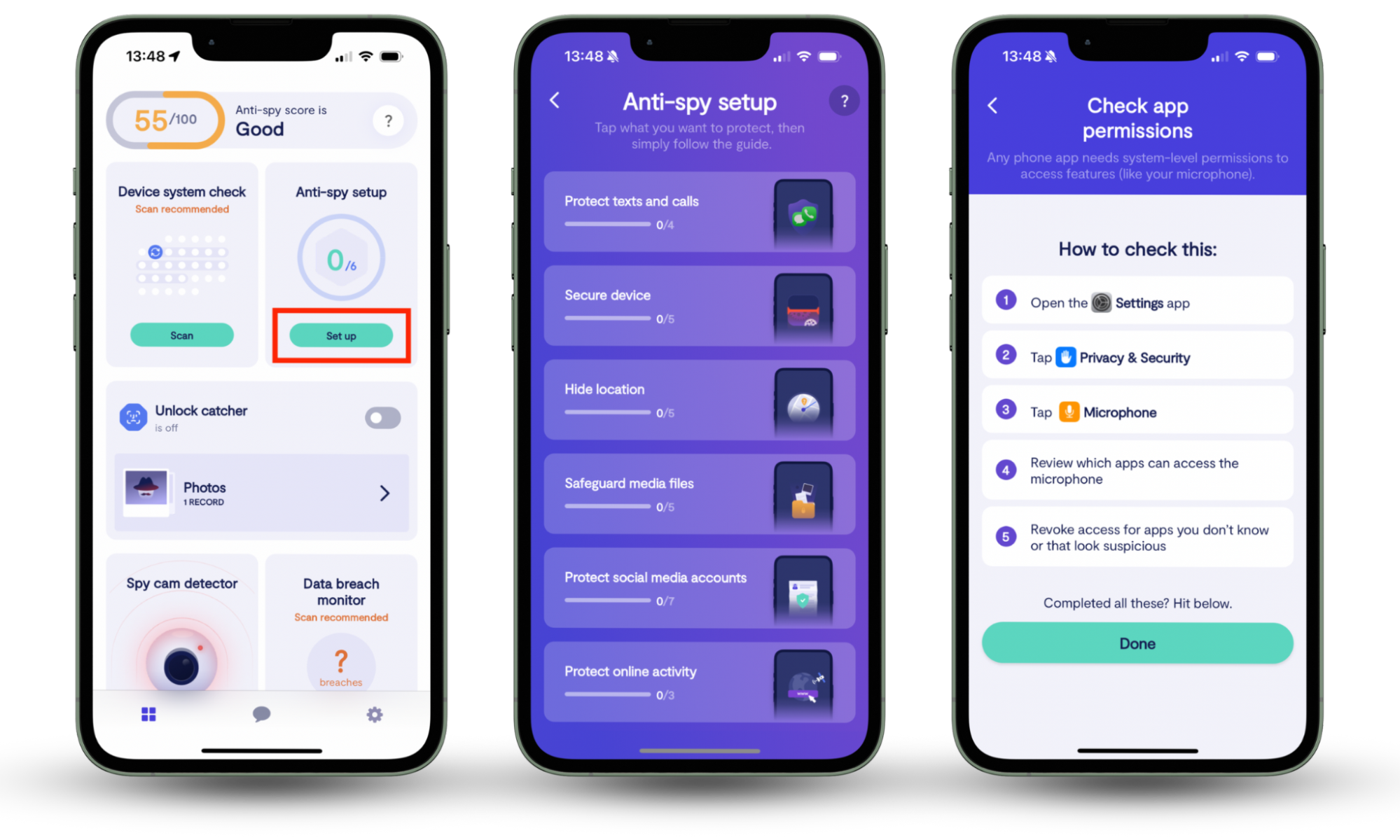
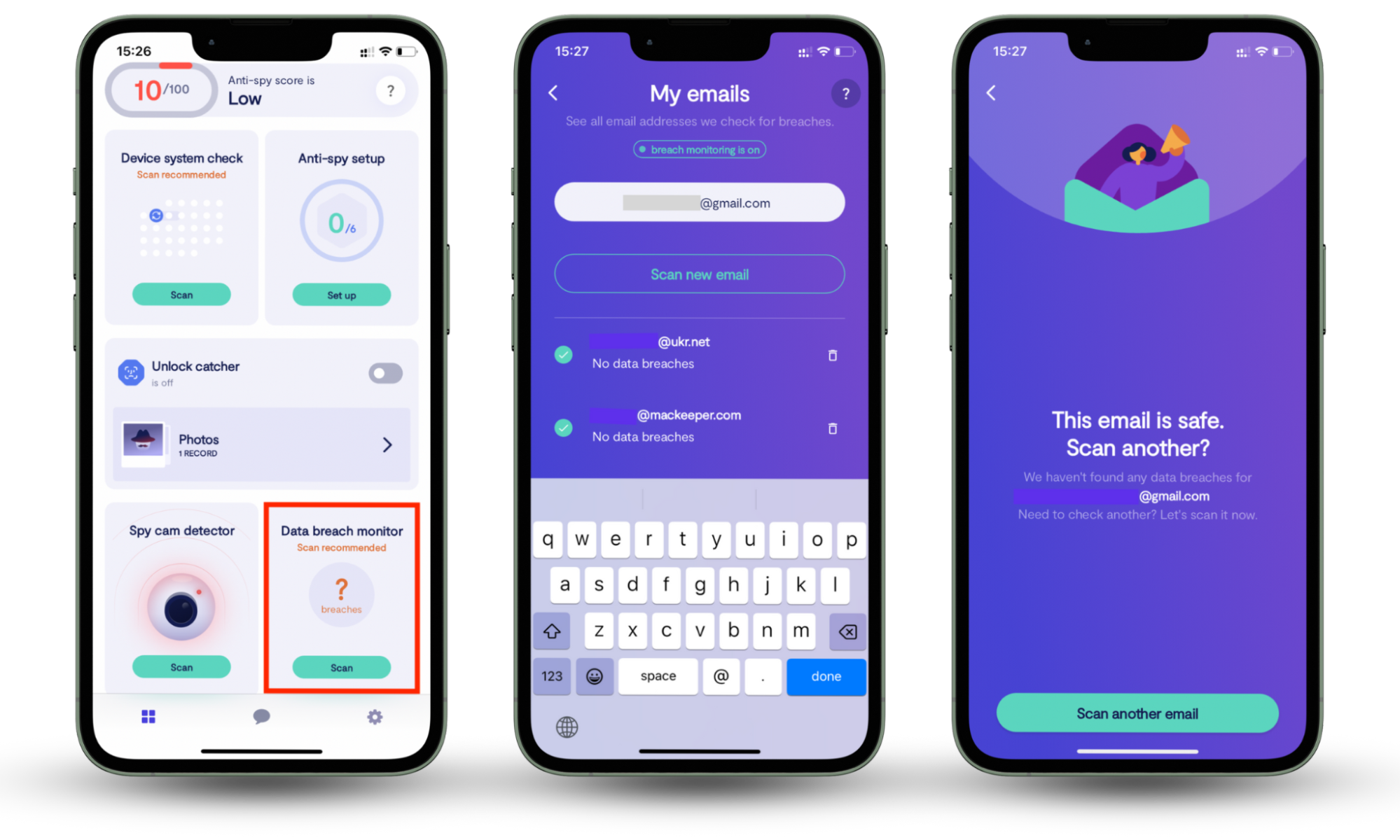
You also have access to multiple other useful features to keep your phone safe. For instance, you can run a Device system check to scan for vulnerabilities in the system software, and perform a Spyware scan (Android only) to identify privacy-invasive apps.
Conclusion
So, is Zoom spying on you? No—but it does collect a fair amount of user data, and its past privacy slip-ups serve as an important reminder to stay vigilant. The good news? Zoom has improved with stronger policies and features like end-to-end encryption.
But in the end, your privacy depends on how you use Zoom. Make sure to adjust your settings, stay informed, and use Clario Anti Spy features like the Anti-spy setup and Data breach monitor to protect your personal information.


