Table of contents
- What is Spyhide
- How Spyhide works and what it can do
- Installation process and operation
- Data collection and tracking
- How to detect and uninstall Spyhide from device
- 1. Warning signs and suspicious activity
- 2. Manual detection and removal steps
- 3. Using anti-stalkerware tools
- Conclusion
What is Spyhide
Spyhide is a commercial stalkerware app for Android that’s marketed as parental control software but is primarily used for illegal surveillance. It has compromised over 60,000 Android devices since 2016 and stays completely hidden on the victim’s phone, making it hard to find and remove.
Spyhide silently uploads your contacts, messages, photos, call logs, recordings, and real-time location data to remote servers. Like other stalkerware and spyware apps, stalkers and abusive partners frequently use it to surveil their victims illegally.
The scope is alarming. Spyhide has spread to every continent, but is most concentrated in Europe and Brazil. According to Techcrunch’s Spyhide review, as of 2023, there were over 3,000 compromised Android devices in the U.S. alone.
How Spyhide works and what it can do
Spyhide operates as invisible malware, hiding where you won’t notice it and stealing your personal data. Someone can install it secretly, masking it with normal names like “Google Settings”. Once installed, it remotely monitors everything you do.
Installation process and operation
Spyhide requires physical access to your device for someone to install it. They’ll need your phone for several minutes to download and configure the app.
However, it hides immediately after installation. The icon disappears from your home screen and app drawer. It disguises itself as harmless system services using names like “Google Settings” and “T.Ringtone”, with a musical note icon.
If you’re still unsure how this works, learn more about how stalkerware is installed.
Data collection and tracking
Spyhide continuously uploads your phone’s contacts, messages, photos, call logs, recordings, and precise location to remote servers. It tracks your:
- Call logs and SMS. Spyhide is a tracker that records every incoming, outgoing, and missed calls, as well as text messages.
- GPS location: It provides real-time GPS tracking and detailed location history. One U.S. device had uploaded more than 100,000 location data points.
- Social media and messaging apps. Spyhide monitors chats in WhatsApp, Facebook Messenger, Instagram, and Snapchat.
- Keylogger. The virus tracks every keystroke you type, including passwords and private notes.
- Remote control and file access. Spyhide activates your phone’s microphone, turns on your camera, and saves any photo or document on your device.
How to detect and uninstall Spyhide from device
You can find and remove Spyhide’s stalkerware on Android with careful investigation and the right tools. Look for key warning signs of a spyware infection, like battery drain and overheating. Then, scan through your device manually, looking for apps you don’t remember installing. Finally, install an anti-stalkerware solution like Clario Anti Spy to uncover anything you missed. Here’s what to do.
1. Warning signs and suspicious activity
Watch for these clues that something is wrong:
- Rapid battery drain. Your battery dies faster than usual, even with light use, because spyware constantly runs and transmits data.
- Device overheating. Your phone feels warm even when you’re not using intensive apps.
- Increased data usage. You get unexplained spikes in mobile data usage as the app constantly uploads your information.
- Strange noises during calls. You might hear clicks, beeps, or distant voices during phone calls, suggesting that someone is listening in.
- Unusual activity. Strange things start to happen, like your screen lighting up randomly, unexpected reboots, or apps opening without your control.
2. Manual detection and removal steps
If you notice any of the warning signs above, you need to investigate right away. Reboot your Android phone into safe mode, then manually check for signs of spyware apps.
Here’s how to manually detect and uninstall Spyhide:
- Press and hold the power button, then tap and hold Restart until you see the option to reboot to safe mode.
- Tap OK, then wait for your phone to start up. Once it does, go to Settings > Apps and look for anything suspicious (like “Google Settings” or “T.Ringtone”). If you find anything, tap the app and press Uninstall.
- If you don’t find anything there, go to Settings > Security and privacy > More security and privacy and tap Device admin apps.
- Revoke any admin rights to suspicious apps you don’t recognize. Then, restart normally to exit safe mode.
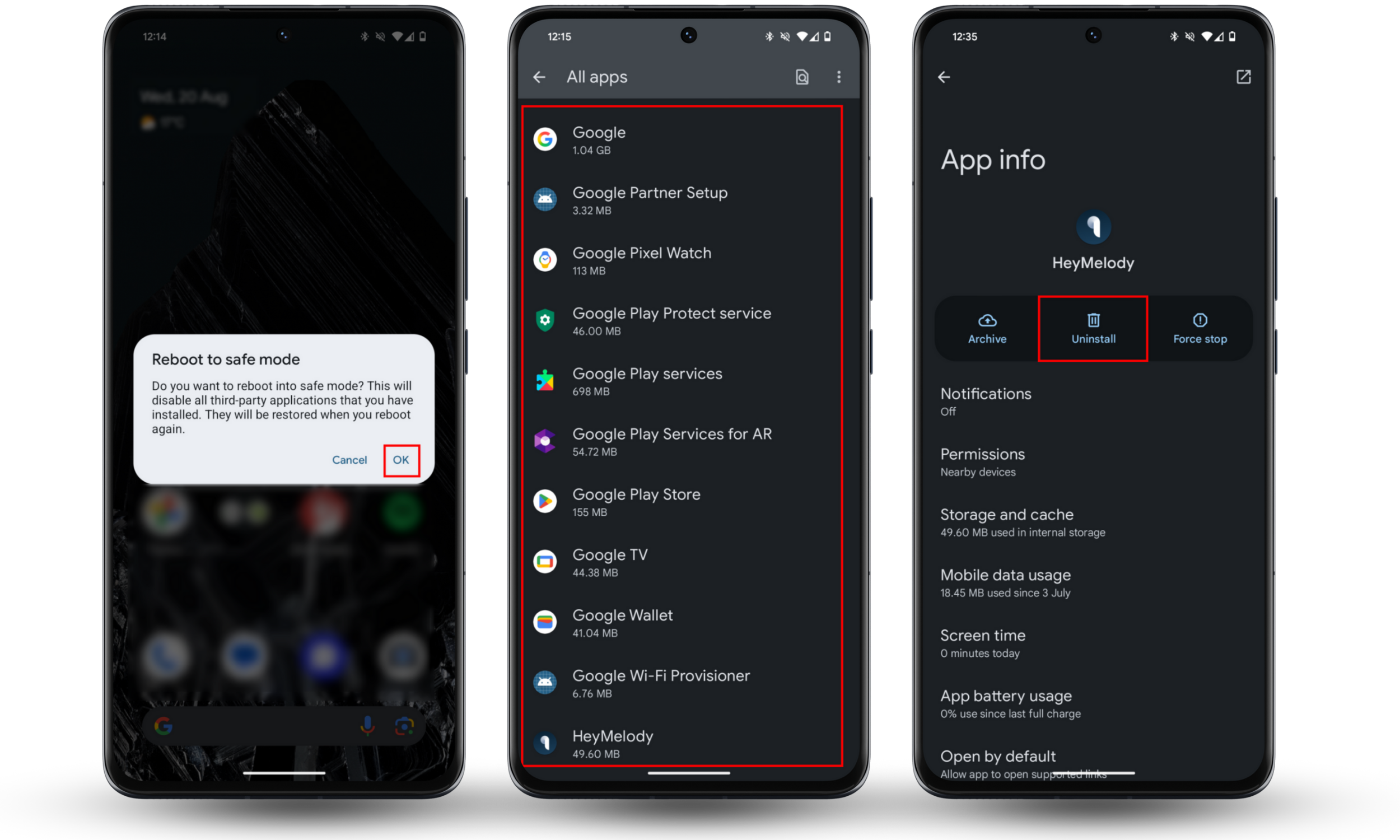
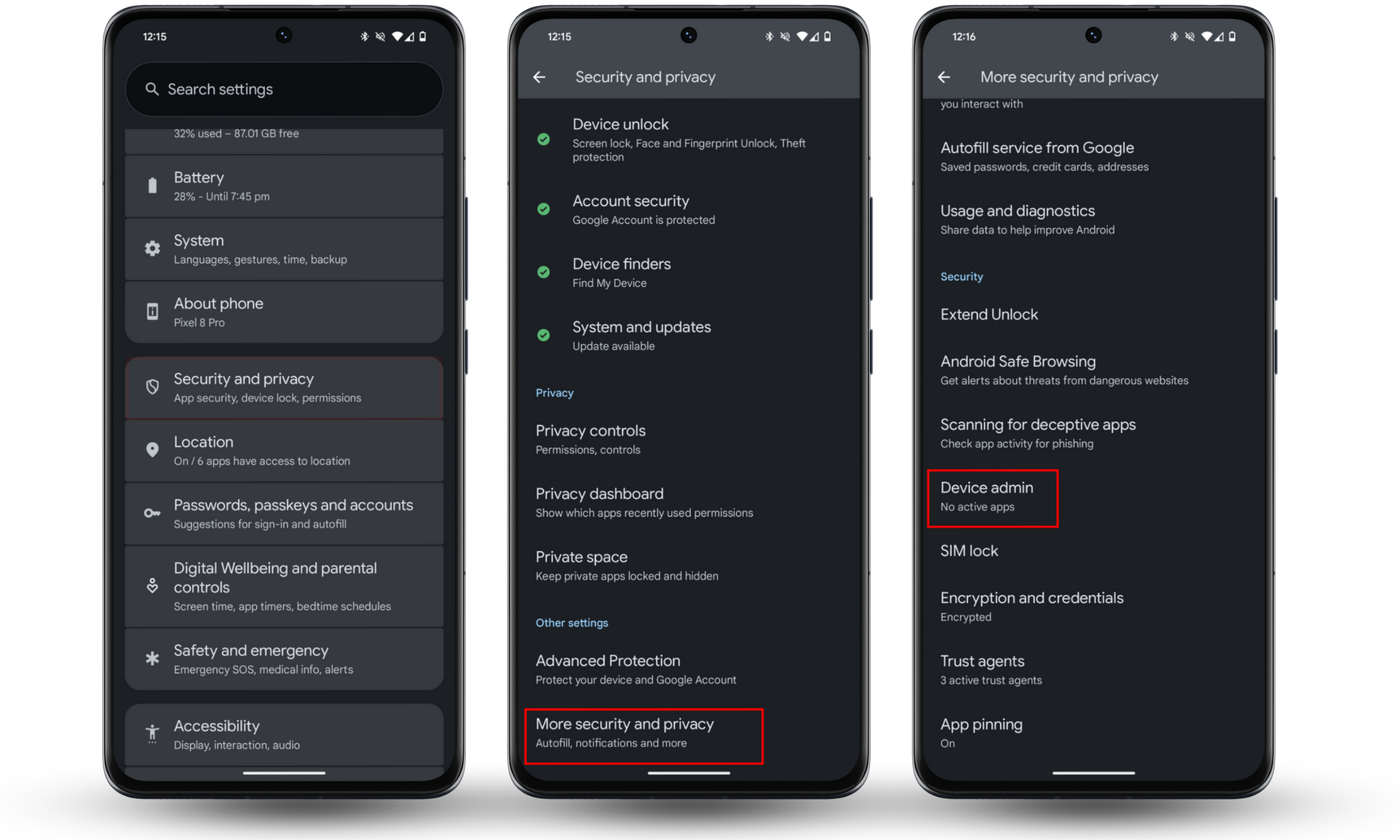
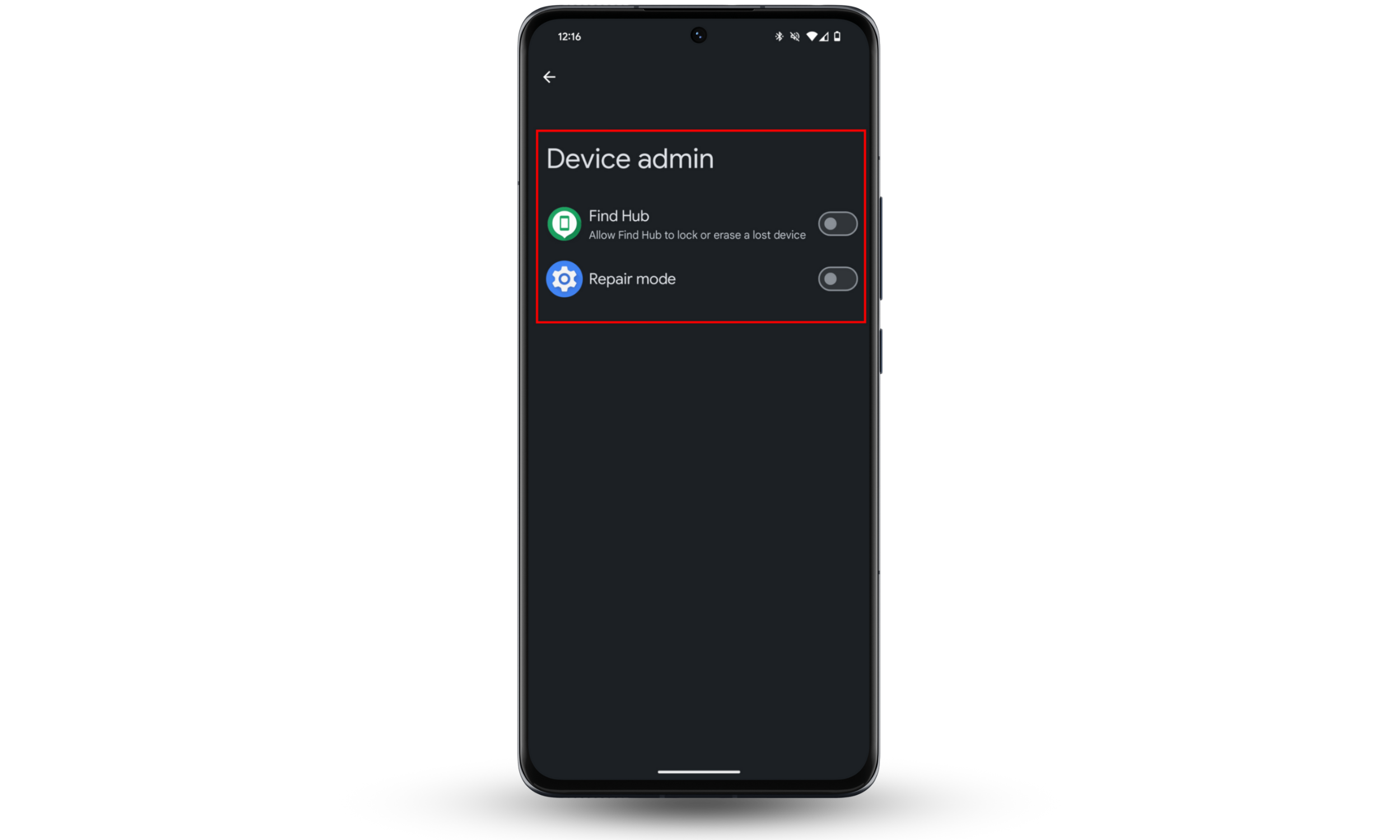
3. Using anti-stalkerware tools
Manual detection is difficult because Spyhide is one of the stalkerware apps that’s very good at masking itself. That’s where anti-spy apps like Clario Anti Spy can help. Clario Anti Spy is a very reliable spyware detection tool that scans your device and compares files against a database of malicious software. If it finds a suspicious app, it walks you through the steps to remove it.
For example, a client contacted our support team, suspecting his spouse was monitoring his phone after she knew about his private conversations. Our support agent, Fane, used Clario Anti Spy’s Hidden apps scan on his Android phone to find several suspicious apps the client never installed, then walked him through removing them and securing his device.
Afterward, he assured us he wouldn’t hesitate to contact us again to ask for more help.
Here’s how you can use Clario Anti Spy’s Hidden apps scan for Android:
- Open Clario Anti Spy and create an account.
- Underneath Hidden apps scan, press Scan. Wait for the app to check your device for hidden threats.
- If Clario Anti Spy notes any suspicious apps, follow the instructions on screen to remove them and secure your device.

While Spyhide is Android spyware, you might uncover other surveillance apps that are spying on you. If you’re an iPhone user, run Clario Anti Spy’s Hidden apps scan.
Conclusion
Spyhide is dangerous spyware that threatens your privacy and personal safety. To protect yourself from malware like this, never download apps from untrustworthy places. Secure your device with strong passcode protection, and stay mindful of who has access to your device. If you’re ever worried that Spyhide has infected your phone, use Clario Anti Spy’s Hidden apps scan to uncover it and keep your data private.


