Table of contents
- What is a Trojan Downloader?
- How Does a Trojan Downloader Work?
- What Are The Risks of Trojans?
- How to Recognize and Detect a Trojan downloader?
- How to protect your devices against a Trojan downloader
- How to Remove a Trojan downloader
What is a Trojan Downloader?
A Trojan downloader is a type of software that looks legitimate but is malicious. Sometimes programs such as Trojan virus downloaders can be downloaded onto a device without the user’s knowledge or consent. They will then wait until a user is connected to the internet before attacking via connecting to and running other malicious software.
Learn more about Trojan viruses here.
How Does a Trojan Downloader Work?
A Trojan downloader works by installing itself onto a computer system, then waiting until an internet connection is found. After this is established, it then attempts to connect to the web, download a specific, usually malicious, file, and run it.
A Trojan downloader will exploit scripting in the back-end of a compromised website, meaning it can attack without the user of a site having to take any further action other than merely visiting. It is then pre-programmed to invite other malicious files onto a device or network.
What Are The Risks of Trojans?
Trojan downloaders can infect devices with the inadvertent assistance of users. Then once they have access to a device, there are no limits to what a scammer can do. It could lead to the leaking of personal information such as passwords for online accounts, banking details, or other important financial details you would prefer to keep to yourself.
It can also harm by bringing other malicious programs, such as a Trojan virus download or ransom Trojans onto your computer. The types of damage inflicted by the latter could include blocking your programs or files, slowing down your device, or even completely shutting it down.
How to Recognize and Detect a Trojan downloader?
There are certain telltale signs that suggest your computer is infected by a Trojan downloader.
Be suspicious if your computer starts to run especially slowly, programs unexpectedly open, or you've noticed an array of unwanted spam or pop-ups. If you detect unfamiliar programs or files, then this could indicate that your device’s security has been breached.
If you do suspect the worst and a Trojan horse virus download is on your computer, then that’s when you need to turn to a reliable antivirus like Clario…
How to protect your devices against a Trojan downloader
The first course of preventative action is to install and run a robust internet security app such as Clario. Keep this on and utilize an occasional scan of your software so you can remain vigilant.
Other ways of keeping yourself safe include:
- Always update your operating system and software programs as soon as a new update is made available. Scammers usually try to exploit any vulnerabilities in systems, and your defenses can be bolstered by utilizing the latest version.
- Try to avoid unsafe sites when browsing online. If a website URL doesn’t start with HTTPS or has a padlock in the bar near the web address, then avoid it.
- Only access legitimate email attachments. If you receive something from an unknown sender or with an offer that seems too good to be true, then ignore the temptation to click on it.
How to Remove a Trojan downloader
If you want to use Clario to remove a Trojan downloader, then follow the simple steps below:
- Download and install Clario
- Create a Clario account
- Run a quick malware scan - if this finds anything suspicious, then remove it.
- Once removed, then turn on real-time antivirus protection to keep your device protected at all times.
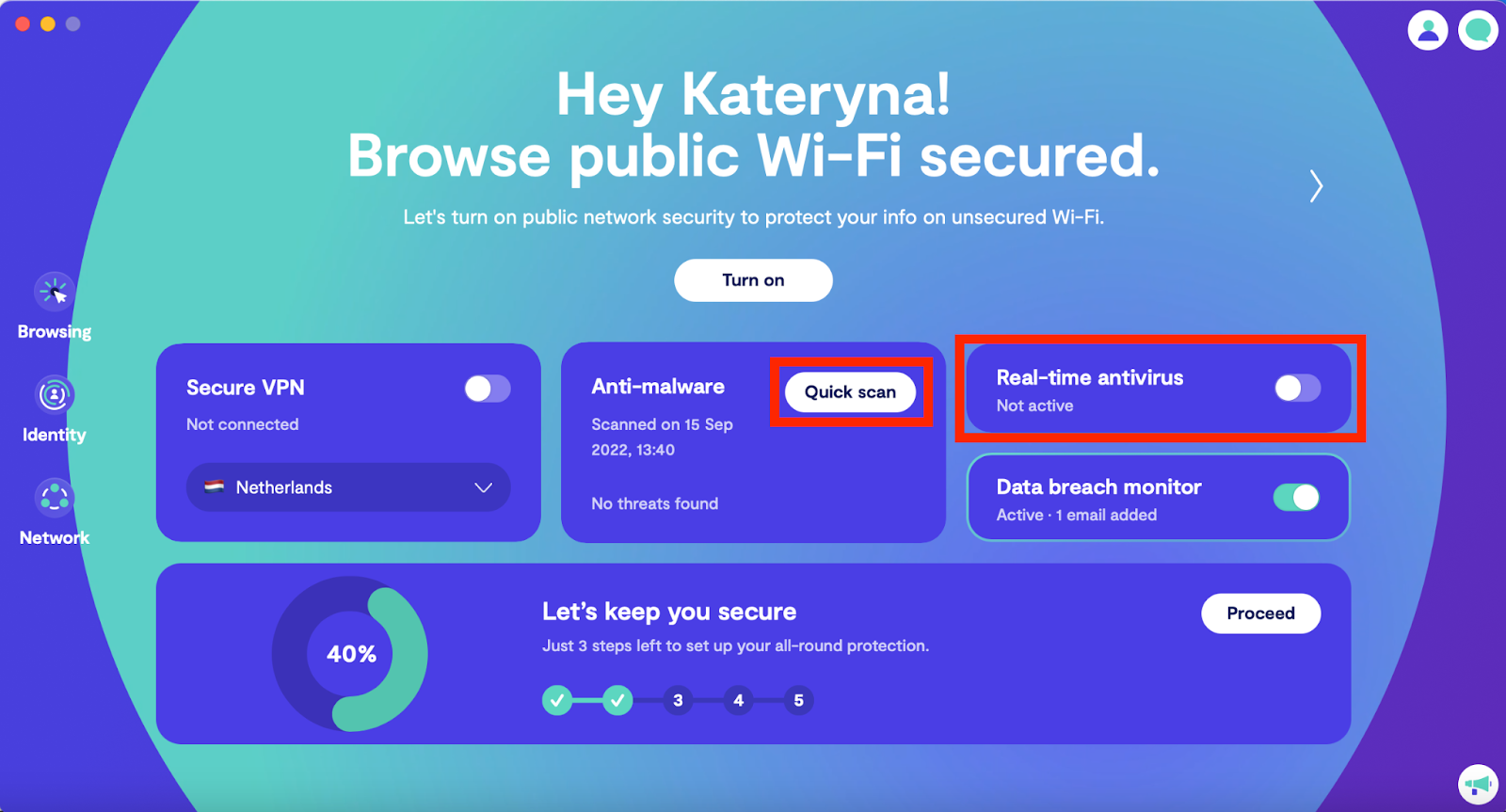
Good luck out there, and please get in touch if we can support you. Remember, our agents are available 24/7/365 to help.


