Table of contents
- What happens if you don’t update your Android phone?
- You may miss out on new features
- Your phone could be vulnerable to attacks
- Your phone may become unreliable
- Your phone may start to slow down
- Your battery life could be affected
- How to check for Android updates
- Should you ever avoid updating Android?
- How to avoid update problems
- Will you lose data if you update Android?
- Is it time to upgrade your phone?
What happens if you don’t update your Android phone?
Updates exist for a few reasons. Phone companies create them to add new features, patch up security holes, or fix bugs. If you don’t update your phone, it might run perfectly fine anyway, and you may never notice any problems. It also creates risks, which we’ll look at in a moment.
It’s worth noting, too, that phone companies only support their devices for a certain number of years. Eventually, they stop creating updates for their older handsets. At that point, you may want to consider replacing your phone or taking precautions to maintain its security.
So what happens if you don’t update your phone? A few potential things:
- You may miss out on new features
- Your phone could be vulnerable to attacks
- Your phone may become unreliable
- Your phone may start to slow down
- Your battery life could be affected
Let’s look at these issues more closely.
You may miss out on new features
The Android operating system belongs to Google, and from time to time, it creates new versions with new features. But phone companies like Samsung, Nokia, and OnePlus are free to add their own features on top of Android.
That means if you don’t update your phone, you could miss new features from Google and your phone’s manufacturer too.
Of course, you won’t know what you’re missing if you don’t update your phone or keep up to date with the latest news about your device. For that reason, you should regularly check your phone for updates and maybe follow Android blogs and YouTube channels to see what’s new.
Your phone could be vulnerable to attacks
Security patches are extremely important. That’s why phone companies will continue to send them to phones even after they’ve stopped supporting those devices with new features.
This is because cyber-security is a cat-and-mouse game with hackers. Basically, cyber-criminals will look for security flaws they can use to break into Android, letting them install malware, or spy on or take control of people’s phones.
Phone companies regularly patch up such holes with updates. You need to update your phone, otherwise, it will be left with those vulnerabilities. That means you’re much more likely to be affected by malware, including viruses and ransomware.
As well as updating your phone, you should install an antivirus app like Clario. Phone updates patch security holes, but they don’t stay up to date with the latest virus definitions, like dedicated security apps do. Clario offers real-time protection, as well as VPN, a spyware detector, and more. And it makes removing viruses from your Android phone quick and easy.
Here’s how to run a virus scan in Clario:
- Open the Clario app on your phone
- Scroll down to the Antivirus section, and tap Scan
- Wait while the scan completes
- If Clario finds any malware, follow the on-screen instructions. Otherwise, tap Done.
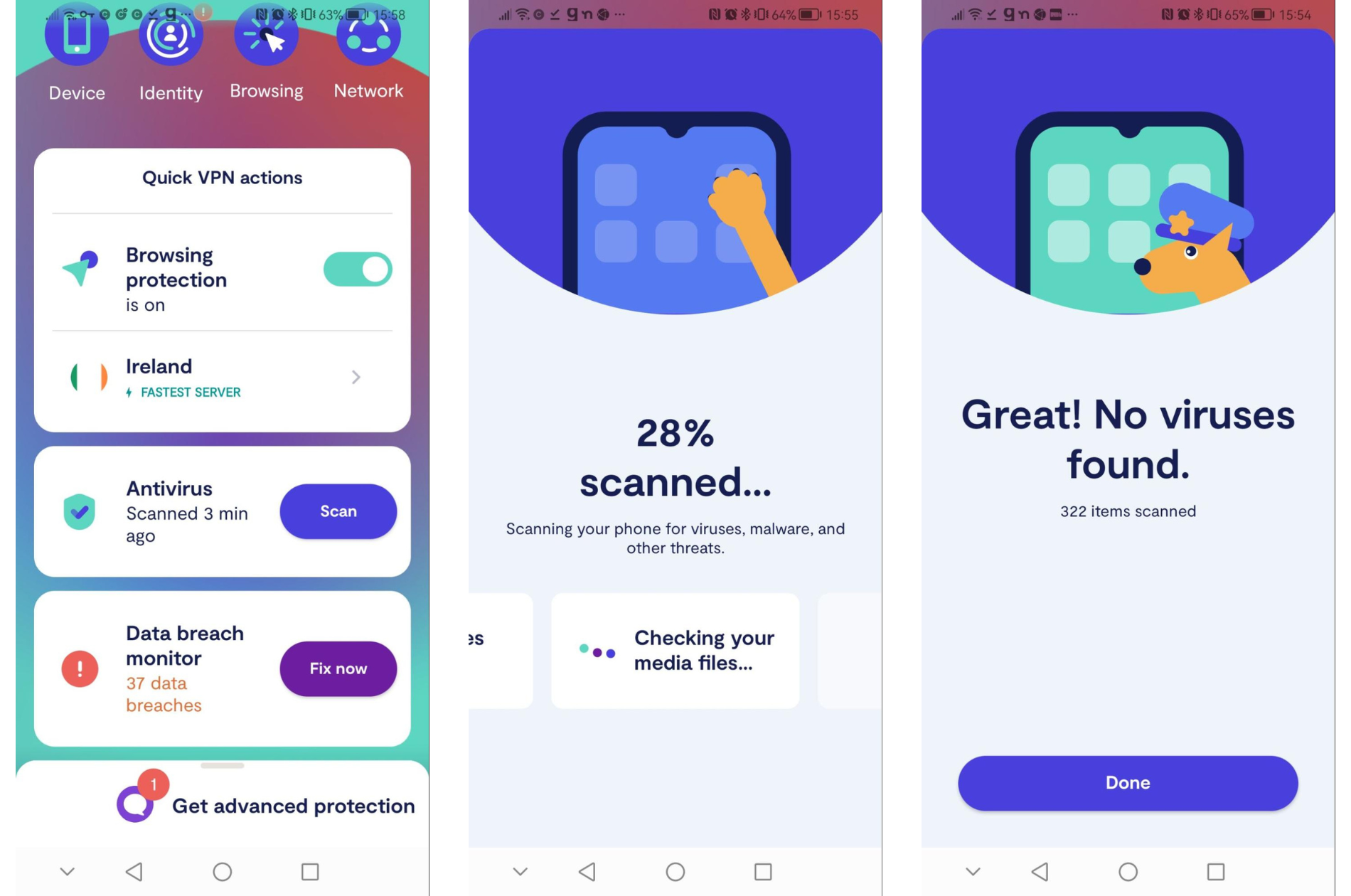
Your phone may become unreliable
Updates are also created to fix coding errors. While these issues don’t necessarily affect your phone’s security, they can lead to crashing apps or other problems. In fact, if your Android phone is acting weird in any way, it’s always a good idea to check for updates.
Such updates are usually more common with newer devices and versions of Android. With older devices and Android iterations, most problems tend to have been found and ironed out.
In any case, it’s important to install these updates to make sure you get the best possible experience from your Android phone.
Your phone may start to slow down
Sometimes, updates aren’t designed to fix problems or protect your device. Instead, they’re made to improve its performance by streamlining the operating system or making the code more efficient. In some cases, this slowdown may occur over time, the more you use your phone.
By installing these updates, your phone may run more smoothly, and its performance could be more consistent over time too.
Your battery life could be affected
Anything that puts more stress on your Android phone’s processor will affect its battery life. Basically, the more the processor is asked to do, the more energy it will use, and the quicker your battery will run down.
That means coding errors and malware could both potentially have an impact on your phone’s battery. Left unfixed, the effects could even cause permanent battery issues.
Keeping your phone updated could improve your phone’s battery life and prevent battery problems from escalating.
How to check for Android updates
Usually, when an update becomes available, you’ll see a message on your phone that prompts you to download and install it.
That message doesn’t always arrive, though. Thankfully, you can also check for updates manually. Note, the process of checking for updates may vary depending on your particular device and phone brand.
- Swipe down from the top of your screen to open your Control Panel
- Tap the cog icon to open your settings
- Scroll down and select System & updates
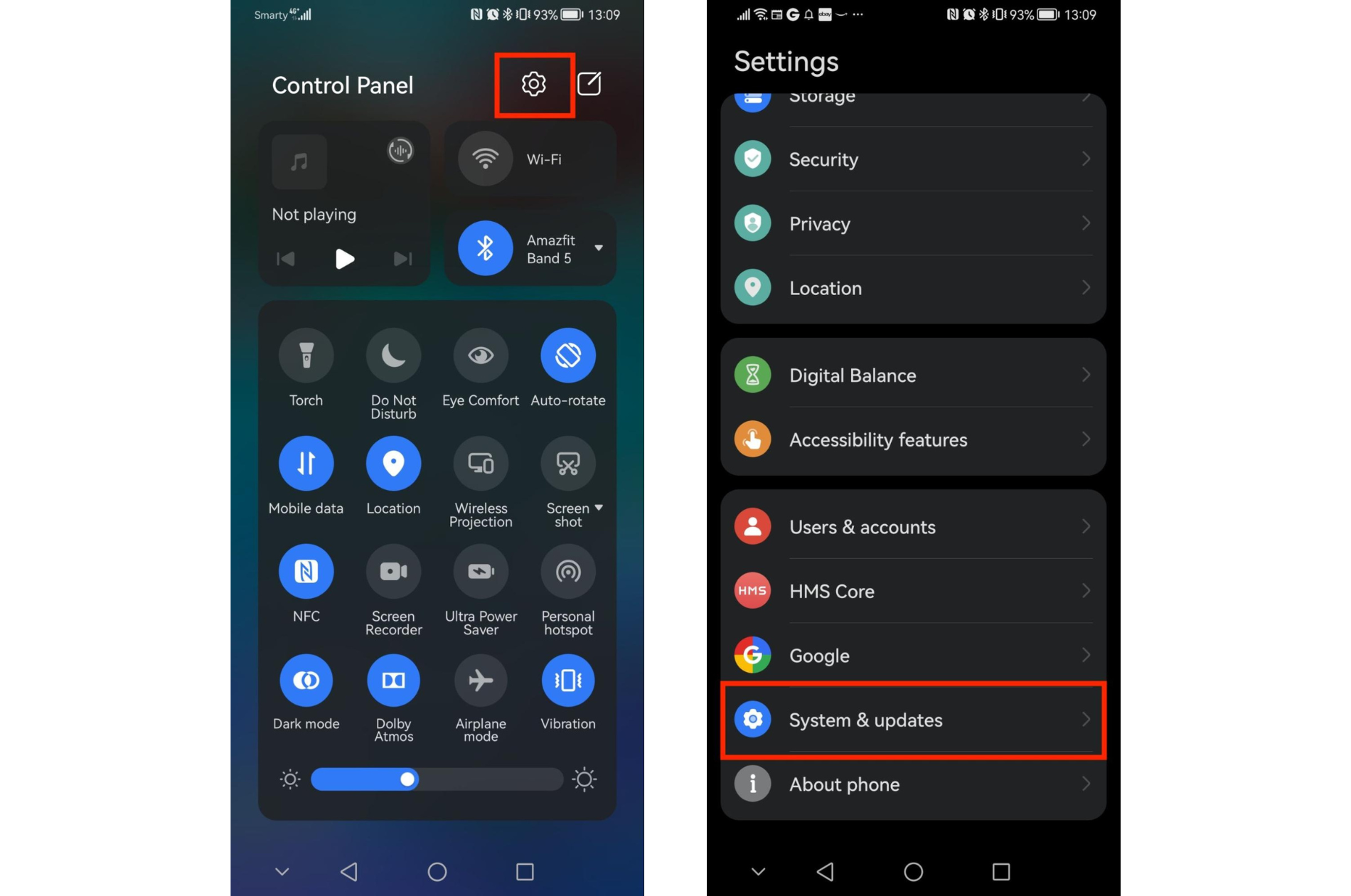
4. Tap Software update
5. If your phone doesn’t automatically search for updates, tap Check for updates.
Should you ever avoid updating Android?
It’s generally advisable to install updates as and when they become available. However, in rare cases, there are reasons why you should not update your phone.
For example, if an update has an error in it, it can cause significant performance or security issues. And when updates add lots of new features to Android, it can result in a performance drop, particularly with older phones.
If you hear about problems with a new Android update, it may be worth waiting to update your phone until those issues have been fixed. But as we say, this is rare. In the vast majority of cases, you should update your phone as much as possible.
How to avoid update problems
To make sure you don’t have any big problems with your Android updates, you follow a few simple rules:
- Make sure your phone is fully charged or plugged into the mains before you start an update. If the battery dies during an update, it could permanently damage your phone.
- Install updates over Wi-Fi only, because some updates can be very large. As well as being quicker over Wi-Fi, you’re more likely to have a stable connection than with 4G or 5G.
- Check the update changelog. This is a brief description of what’s included with an update, so it’s worth checking so you can see what’s new or what’s been fixed.
- As well as updating Android, you should keep all your apps up to date. In the Play store, tap your user icon in the top right, then select Manage apps and device. Here, you can see available app updates.
Will you lose data if you update Android?
No, Android updates are designed to keep all of your personal data safe. When updates are installed, your phone will usually restart, and all your apps and data will be where it was before.
The only time data will be lost is if something goes wrong with the update or there’s a mistake in the update’s code. This is very rare, though, so it’s not something you should worry about.
Is it time to upgrade your phone?
Eventually, your phone manufacturer will stop supporting your device. That means no updates, including security patches. At that point, if not earlier, you should seriously consider upgrading to a new phone. Installing an antivirus app like Clario will help to keep your device secure, and if your phone is no longer supported by its maker, you’ll be able to get a bit more life out of it.
Ultimately, though, you’ll need to replace your phone with something newer if you want the latest updates.


