Clario Anti Spy:
smart yet simple anti-spyware app.
Available on
How Clario Anti Spy works.
-
Find and remove spyware
Scan for spying or potentially unwanted apps and wipe them from your device. Our spyware detector app shows your device’s full list of app permissions, so you can revoke anything suspicious or dangerous.
-
Hide your real location
Use our Virtual location tool to mask your real GPS location with a fake one. Pretend you’re in a café, on another street, or even in a different city. Stay off stalker radar in real time - your location privacy stays secure.
-
Check device security
Learn if your smartphone has ever been jailbroken or rooted. Our anti-spyware utility also tracks the official updates your device is missing to make sure it’s as secure as possible.
-
Find leaked passwords
Spot data leaks - passwords, credit card details, SSN, or other personal records - before someone tries to buy them on the dark web. Fix found leaks to avoid ID theft and get alerts about any future ones with 24/7 data breach monitoring.
-
Stop spying early
Don’t wait for spyware detection - secure your device now with our Anti spy setup. We’ll walk you through your device security settings step-by-step to help you prevent spying or hacking before it even happens.
-
See who’s touched your phone
Stop wondering if anyone’s tried to unlock your phone without asking you - see their faces! Our Unlock catcher tool takes timestamped snapshots of any intruders.
-
Secure your calls and chats
Check how private your conversations really are. Clario Anti Spy will reveal dangerous apps recording your calls or reading your messages. Whether it’s a legitimate software, virus, malware, or an adware program - stop sneaky spying attempts.
-
Get 24/7 security help
Go beyond basic anti-monitoring software. Get help with any protection-related question right from the app. Chat with our experts 24/7/365 and they’ll guide you through anything - from spyware removal or securing your mailbox to ID theft and account recovery.
Tired of being tracked?
You need Clario Anti Spy to free you from internet surveillance.
Avoid online hacking
We continuously monitor for data breaches so you can chat, call, shop, and browse freely and worry-free. We’ll alert you the second your email, password, phone number, or SSN leak to the dark web - and help you fix it to avoid hacking.
Block stalkers you live with
We get how frustrating cybersecurity can be. Protection has to be simple, that’s why each Clario Anti Spy app comes with built-in 24/7 live chat. Let our experts guide you through anything security-related.
Feel confident online
Whether it's your partner, ex, spouse, or roommate - we've designed Clario Anti Spy features so no one can install tracking apps on your phone, spy through parental control apps, or use your cell phone without your consent. Your privacy remains yours.
Get a spyware detector in 3 easy steps:
Get a spyware detector in 3 easy steps:
Share your unique problem via a quick survey
Get your personal solution with onboarding help
Subscribe and download anti-spy software
Protect all your devices with one anti-tracking software.
Protect all your devices with one anti-tracking software.
-
Clario Anti Spy remover was designed for mobile devices - the main source of tracking.
-
Install it on your computer for complete protection and don’t give cyberstalkers a chance.
-
Runs on Apple devices (iPhone and MacBook) just as effectively as on Windows laptops or Android phones.
Struggling with web stalking?
knows where I am
cloned my phone
knows all my
conversations
bullies me online
You’re not alone.
Find support in our community.
We understand the challenges of regaining control over your online life when facing abusive invalidation and disbelief. The Clario community stands with you. You'll get free access to 24/7 support from our experts and fellow survivors of tech abuse in our private group.
-
Share your story and get help from fellow survivors
-
Receive professional guidance from our experts
-
Access exclusive educational content
Explore the Clario Anti Spy blog.
Learn about iOS security

Read Android protection tips
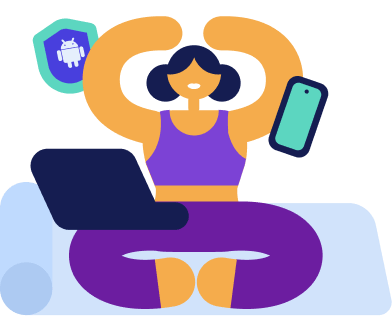
Discover anti-spy tricks
Get startedSystem requirements
Mobile:
iOS 13+
Android 7.0+
Desktop:
macOS 10.13+
Windows 10 x64+
