Table of contents
- What information about you the Apple Watch tracks
- What does Apple do with data from the Apple Watch
- Can Apple Watch be used for spying
- How to avoid Apple Watch spying
- 1. Check location sharing on Find My
- 2. Regularly update the device passcodes
- 3. Check and delete suspicious apps
- 4. Manage app access to health data
- 5. Update the system software on both devices
- Conclusion
What information about you the Apple Watch tracks
The Apple Watch is a data collection machine. Not only is it constantly tracking key health metrics, such as your heart rate, respiratory rate, and blood oxygen levels, but it's also monitoring your steps, recording your activity during exercise, and analyzing your sleep patterns, including time spent in REM, core, or deep sleep. On top of that, you manually log various forms of personal data—e.g., medications, mood, and menstrual cycles.
Your paired iPhone is tightly linked to your Apple Watch, so if your iPhone is not secure, the same goes for your Apple Watch. Clario Anti Spy is a security solution created by cybersecurity experts to prevent stalking and tracking on iOS. Its Anti-spy setup walks you through the basics of protecting your paired iPhone—which in turn also protects your Apple Watch—from stalkers and spy tools.
Here's how to run an Anti-spy setup with Clario Anti Spy:
- Install Clario Anti Spy and subscribe to create an account.
- Tap Set up under Anti-spy setup.
- Tap Protect texts and calls and work through the onscreen instructions to ensure your calls and texts aren't being recorded.
- Continue with the rest of the Anti-spy setup to boost device privacy and security.
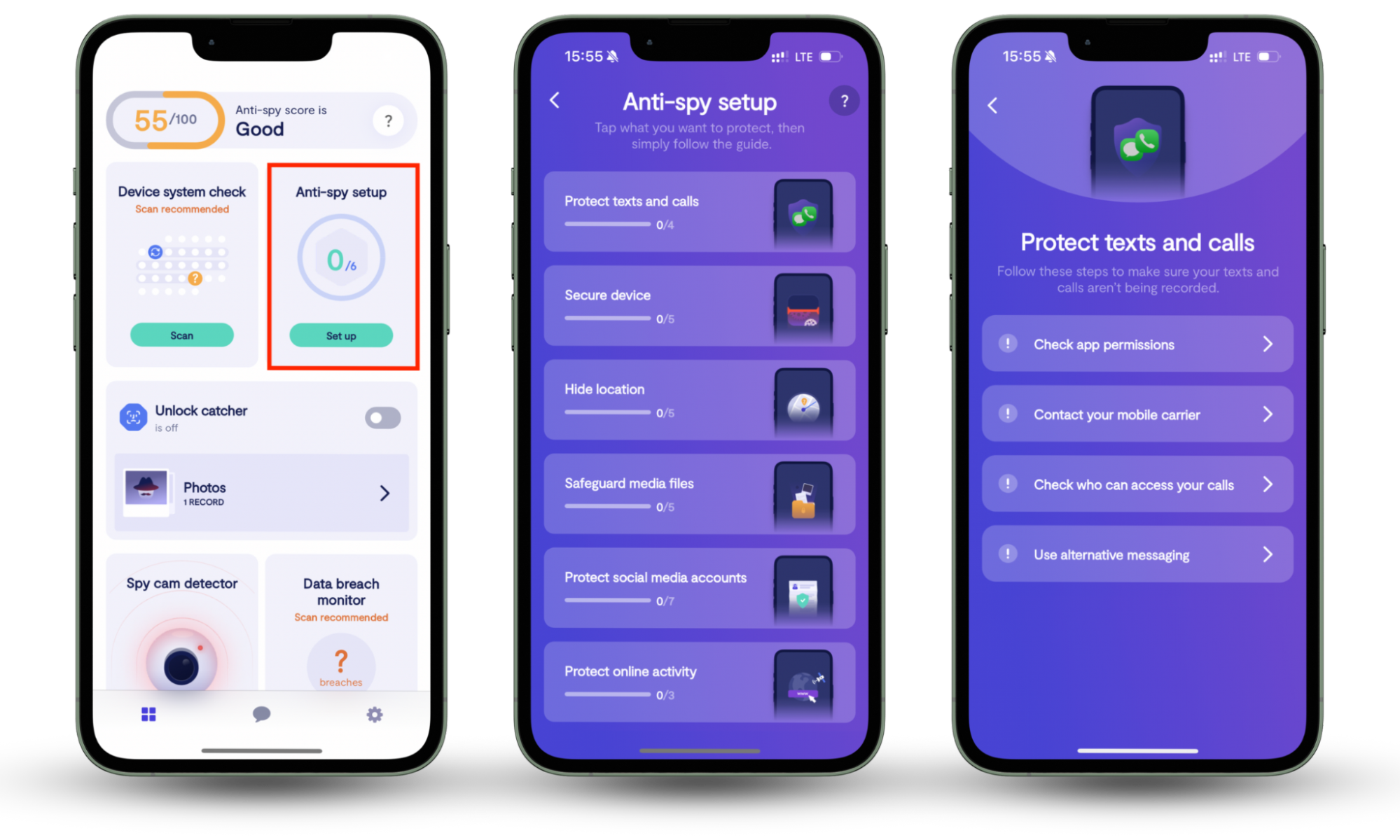
Clario Anti Spy comes with other features to keep your iPhone and Apple Watch safe. For instance, you can scan the device to ensure the system software is up-to-date, receive alerts during a data breach, and record anyone tampering with your iPhone. It also provides 24/7 access to security experts.
What does Apple do with data from the Apple Watch
Your Apple Watch data is mainly for your personal use. The Health app on the paired iPhone crunches the data to provide insights into your heart health, sleep, and mental well-being. However, if you have the Apple Research app, you can share this data with Apple for research purposes—your data is anonymized to prevent it from being traced back to you.
Note
You can also choose to share your health data with third-party fitness tracking apps, but there's no guarantee what these apps could do with your data or the measures in place to protect it. For example, a wearable device data breach in 2021 exposed over 61 million records, which included Apple Watch data.
Can Apple Watch be used for spying
Yes, the Apple Watch can be used to spy on you. For instance, someone can track your Apple Watch by tampering with the location-sharing settings in Find My to monitor your location. Or, they could install spyware on the paired iPhone to remotely monitor you. Third-party apps with non-transparent data collection measures or handling practices could compromise privacy.
How to avoid Apple Watch spying
If you suspect someone could be using your Apple Watch to spy on you, you must take various precautions. These include double-checking your location sharing in Find My, regularly changing the device passcodes, and checking and removing suspicious apps. You can also tighten security by managing third-party app access to your health data and keeping your devices up-to-date.
1. Check location sharing on Find My
Find My doubles as a location-sharing service on the iPhone and Apple Watch, so someone close to you could tamper with it to monitor your location in real time. Hence, disabling location sharing for any app that shouldn't have access is a good idea.
To check location sharing on iPhone:
- Open the Find My app.
- Tap People.
- Tap on anyone you shouldn't share your location with and tap Stop Location Sharing.
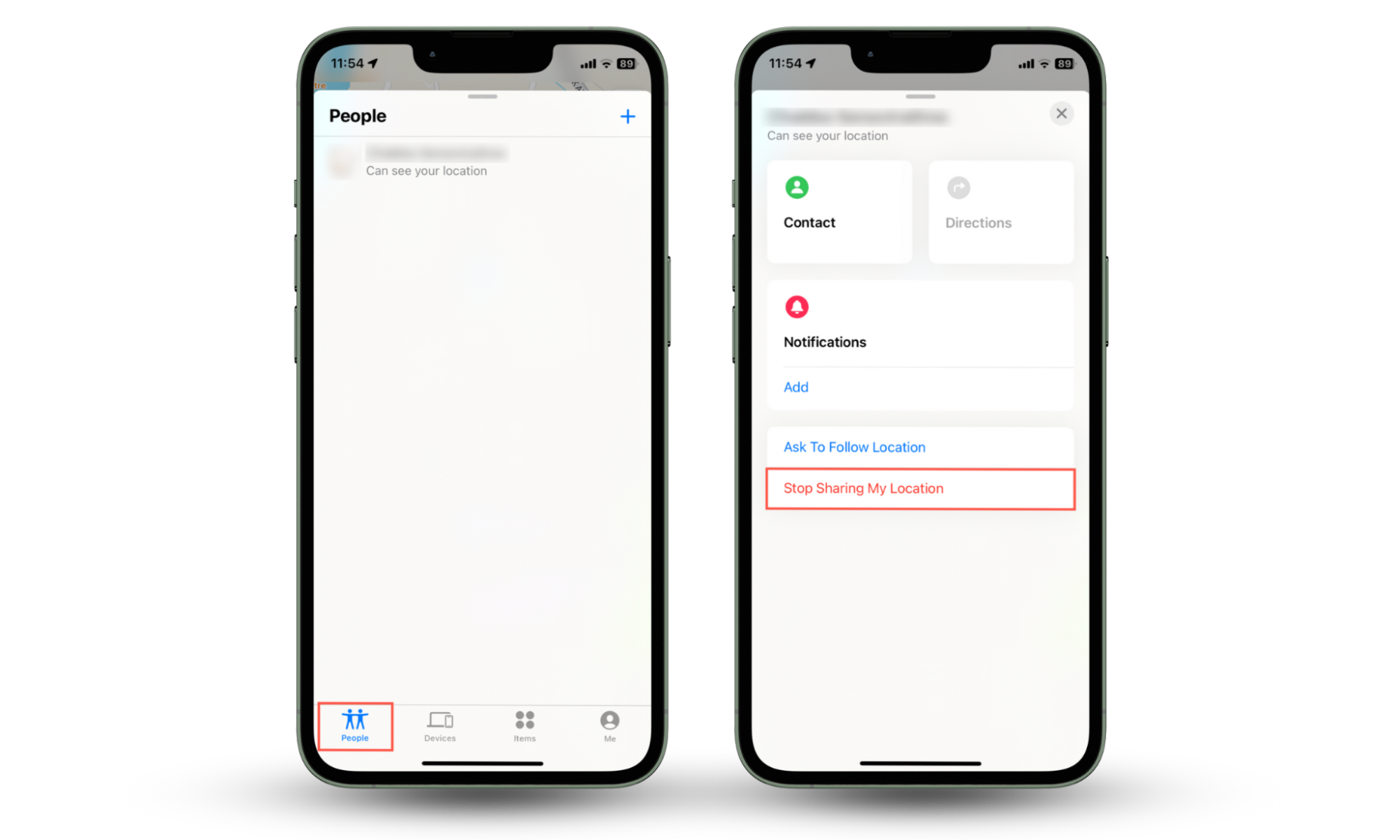
To check location sharing on Apple Watch:
- Press the Digital Crown and open the Find People app.
- Tap on a person you're sharing your location with.
- Tap Stop Sharing.

It's also a good idea to ensure that no other devices can be used to track you. For instance, AirTag stalking is an easy way for someone to track your location. And did you also know that AirPods can be tracked?
2. Regularly update the device passcodes
Regularly updating your iPhone and Apple Watch passcodes reduces the chances of someone tampering with the devices.
To update the device passcode on iPhone:
- Open the Settings app.
- Scroll down and tap Face ID & Passcode.
- Tap Change Passcode and enter a new passcode.

To update the device passcode on Apple Watch:
- Open the Watch app on the paired iPhone.
- Tap Passcode.
- Tap Change Password and update your Apple Watch passcode.

3. Check and delete suspicious apps
The next action is to check for any suspicious apps you did not install on your iPhone and Apple Watch. These apps are typically spyware that can severely compromise your privacy—learn how to tell if someone is watching you through your phone camera.
To check and delete suspicious apps on the iPhone:
- Open the Settings app.
- Go to General > iPhone Storage.
- Go through the list of apps—if you spot anything unusual, tap it and select Delete App.
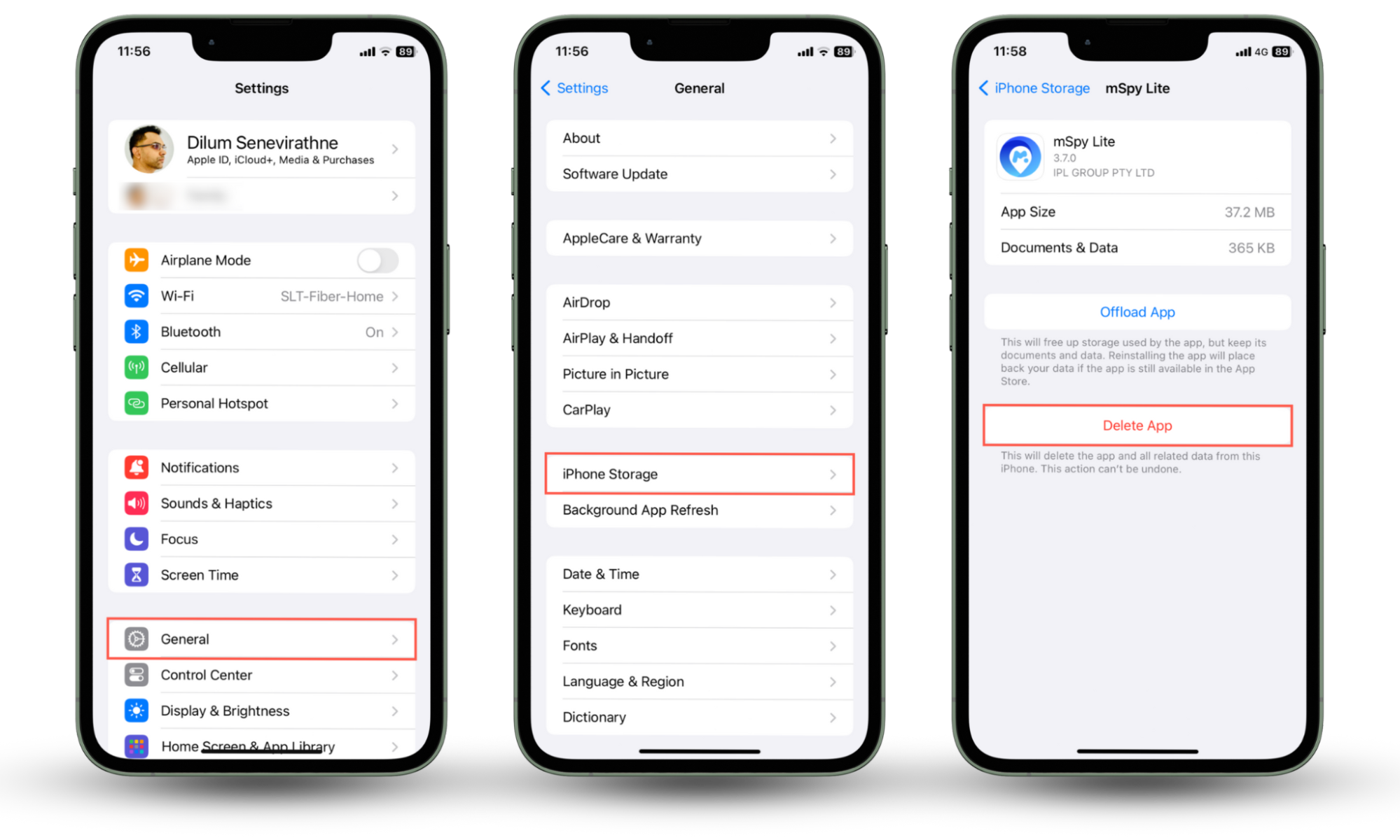
To check and delete suspicious apps on the Apple Watch:
- Open the Watch app.
- Under the My Watch tab, scroll down to the Installed on Apple Watch tab.
- Tap an app you did not install and disable the switch next to Show App on Apple Watch.
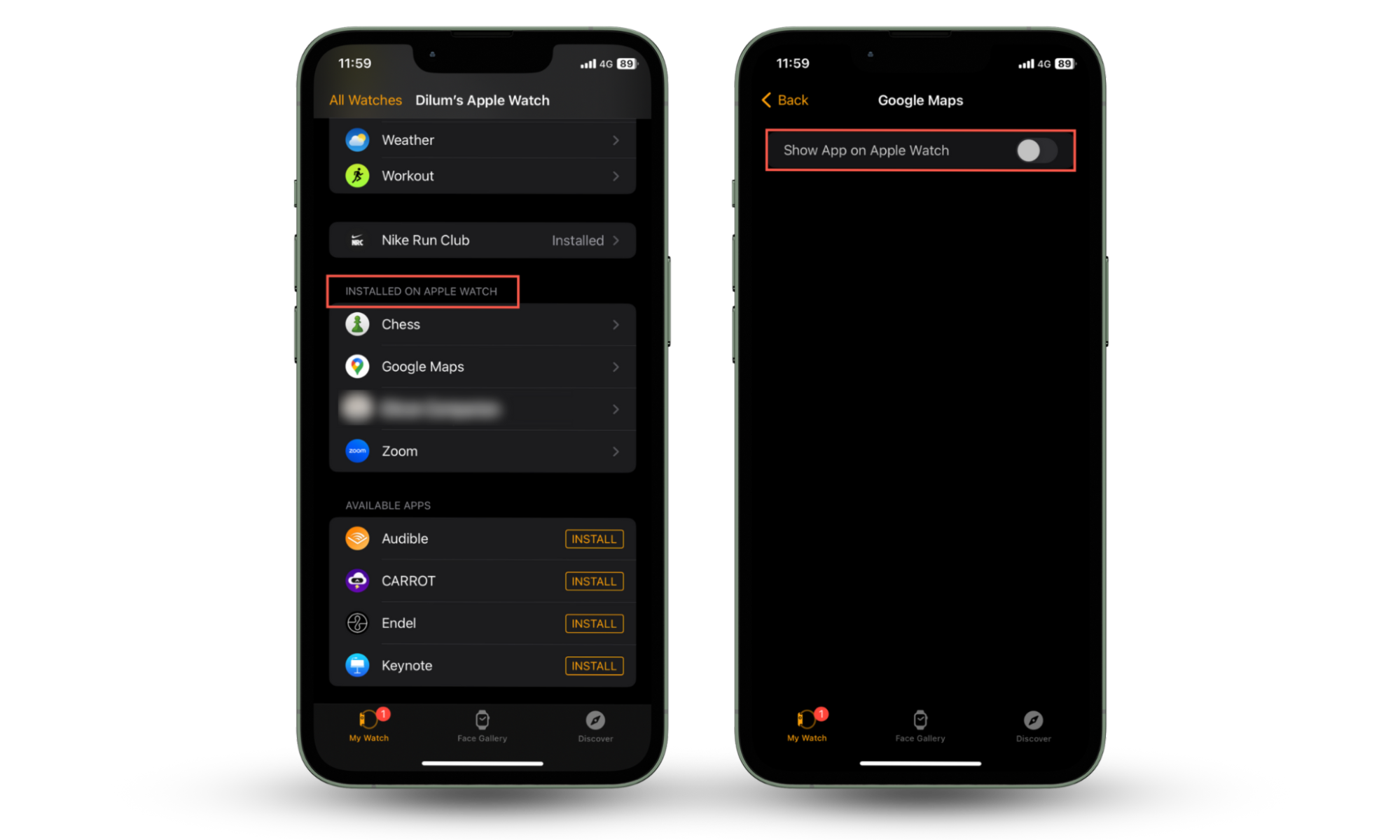
4. Manage app access to health data
The next step you must take is to revoke permissions for any apps that shouldn't have access to your health data. To do that:
- Open the Health app on your iPhone.
- Go to Sharing > Apps & Services.
- Tap on an app and decide what forms of data you want to share.
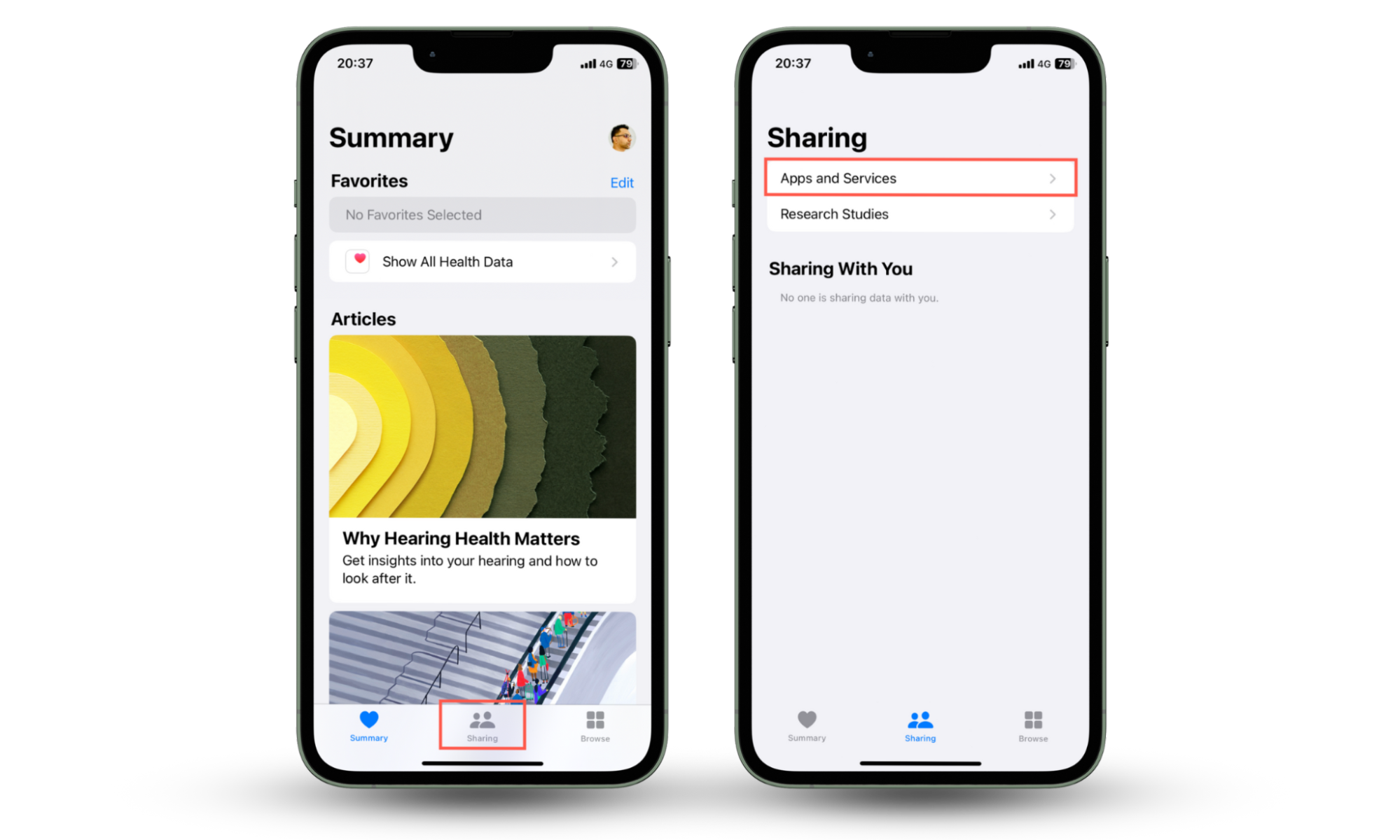
5. Update the system software on both devices
New updates for iOS and watchOS fix known vulnerabilities that apps or jailbreaks could exploit to spy on you. Make sure that you install them as soon as they become available.
To update your iPhone:
- Open the Settings app.
- Go to General > Software Update.
- Tap Update Now.
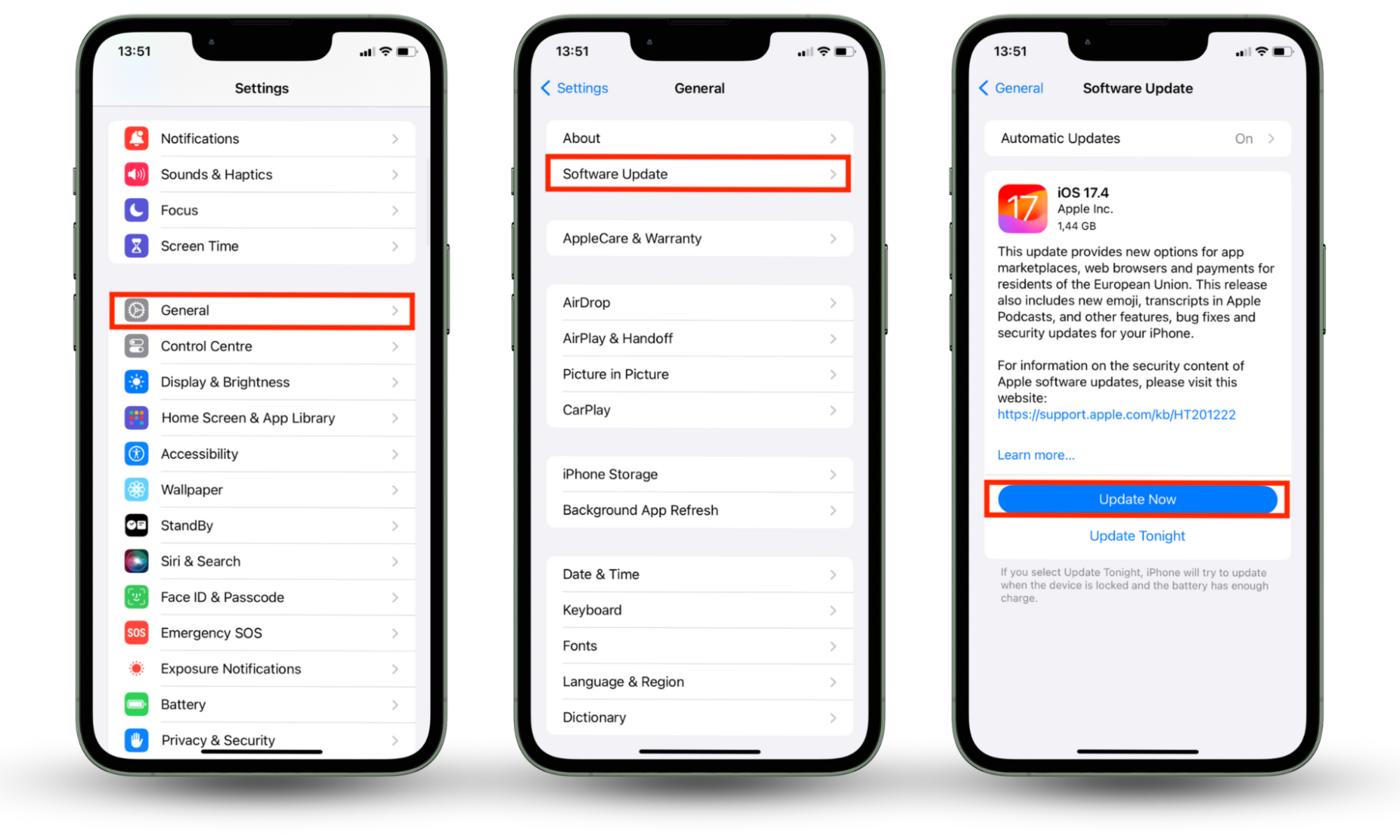
To update your Apple Watch:
- Open the Watch app on the paired iPhone and tap My Watch.
- Tap Software Update.
- Tap Download and Install.

Conclusion
Your Apple Watch collects a lot of data, but you should be okay with that in most cases. However, if you believe someone could be stalking you or if you have a habit of installing lots of apps on your iPhone and Apple Watch, your privacy could be at risk. In that case, review your location-sharing permissions, manage what apps are installed on your device, and keep your devices up-to-date. You can also download Clario Anti Spy and run an Anti-spy setup to ensure there aren't any security loopholes that could be misused to get your Apple Watch to spy on you.


