Table of contents
- Can you be tracked via AirPods?
- How to know if AirPods are being tracked
- How to disable AirPods tracking
- 1. Remove AirPods from Find My app
- 2. Delete AirPods from Find My using iCloud
- 3. Reset your AirPods
- 4. Reconnect your AirPods
- How far can AirPods be tracked?
- Can AirPods be tracked if they are turned off?
- How to prevent AirPods from being tracked
- Conclusion
Can you be tracked via AirPods?
AirPods can be tracked using another Apple device connected to the same iCloud account using the Find My app. If you set up a pair of AirPods on your iPhone, for instance, you’ll be able to view and monitor their location on your iPad and Mac as well.
However, AirPods don't have Wi-Fi or GPS built-in, so it’s impossible to locate them when they become disconnected from one of their owner’s devices. Although you can see their last reported location, you cannot follow them in real-time in the same way you can track a phone.
This means that it’s not possible for someone to hide their own AirPods in the bottom of your bag, under a seat in your vehicle, or somewhere else where the headphones are likely to go unnoticed and then track them to find out where you are.
One thing spies can do is use the built-in Live Listen feature to eavesdrop on private conversations. Live Listen turns an AirPod into a microphone, so it could be hidden somewhere discreet, allowing someone else to listen in from another room. However, Live Listen works over Bluetooth, so the person listening in could only do so from about 40 feet (10 meters) away.
How to know if AirPods are being tracked
Your iPhone or iPad will tell you if they detect that unknown AirPods are near you for a while. You’ll get an AirPods tracking notification that reads, “AirPods Found Moving With You.” If you’re worried you may have missed it, you can view “Items Detected With You” in Find My.
The Find My app also displays a map showing where the unknown AirPods followed you. You may be able to send a sound to the earbuds that will make them easier to locate if you suspect they’ve been hidden near you. It’s important to keep an eye out for this if you’re trying to avoid the Live Listen feature that could let someone eavesdrop on your conversations.
How to disable AirPods tracking
If you suspect someone is tracking you by following the location of your own AirPods, there are some steps you can take to turn off tracking on AirPods, such as:
- Remove AirPods from Find My app: Delete your AirPods from the Find My app so that other devices you own can’t track them.
- Delete AirPods from Find My using iCloud: If you can’t access the Find My app, you can log in to iCloud and remove them from there.
- Reset your AirPods: Resetting your earbuds removes them from your iCloud account.
- Reconnect your AirPods: Repair your AirPods to fix connectivity issues.
1. Remove AirPods from Find My app
Removing AirPods from the Find My app is the quickest and easiest way to stop AirPods from being tracked by other devices you own. Follow these steps:
- Open the Find My app on your iPhone.
- Select the Devices tab, then tap on your AirPods.
- Tap Remove This Device, then confirm by tapping Remove.
Note
Removing your AirPods from Find My disconnects them from your iCloud account. If you want to use them again, you’ll need to reconnect them to your iPhone or another device. This method is the most effective way to deactivate AirPods tracking and ensure your devices remain private.
2. Delete AirPods from Find My using iCloud
If you don’t have access to the Find My app for whatever reason, you can stop AirPods tracking you via iCloud instead like this:
- Go to iCloud.com in your web browser and sign in.
- Click on Find My.
- Select your AirPods, then click Erase This Device.
- Click Next and follow the prompts.
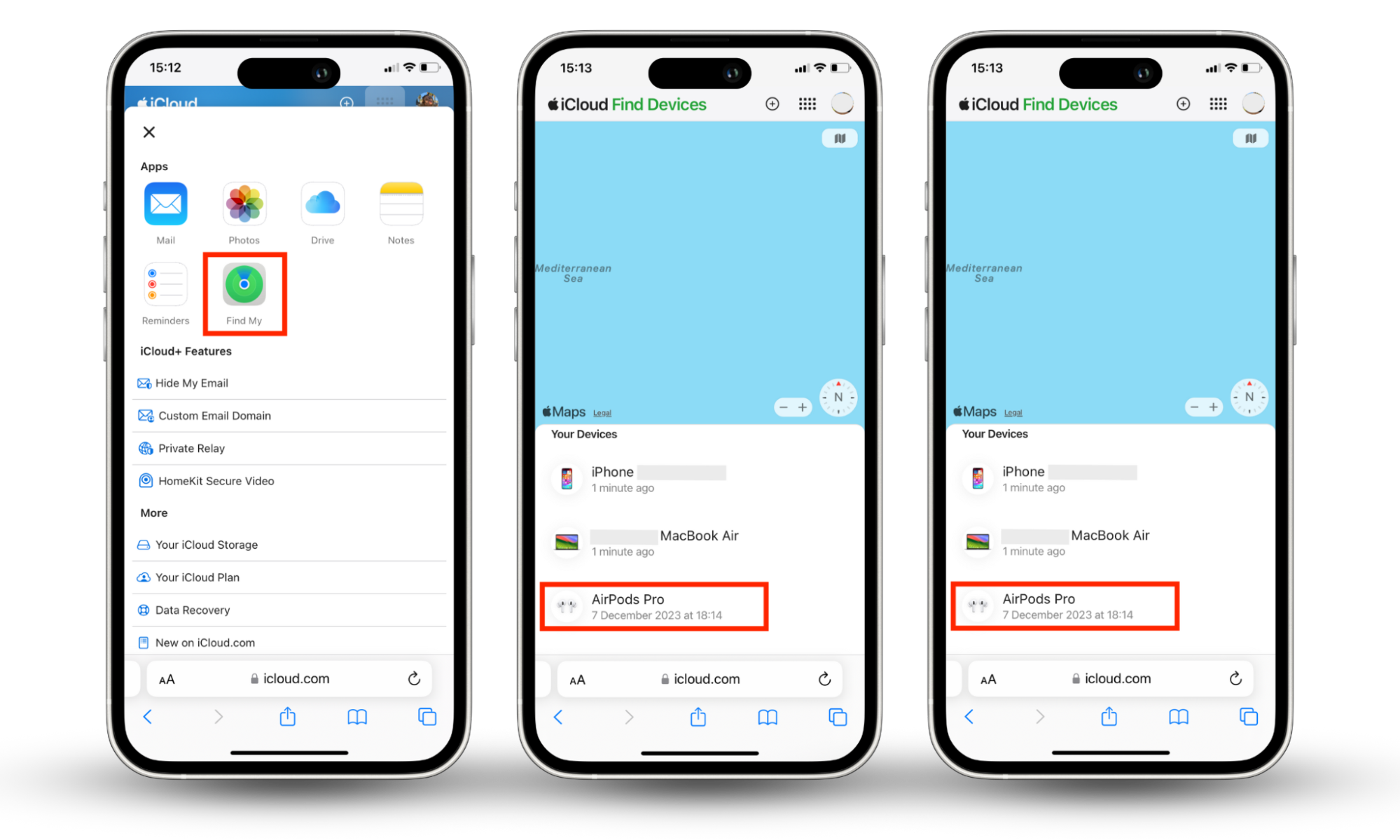
3. Reset your AirPods
Another simple way to remove tracking on AirPods is to perform a reset, which restores them to their factory settings and disconnects them from your iCloud account. Here’s how to do that on standard AirPods or AirPods Pro:
- Put the AirPods in their case, close the lid, and wait 30 seconds.
- Open the lid, then press the button on the back of the case for 15 seconds until the status light flashes amber and then white.
To reset AirPods Max, follow these steps:
- Press and hold the Digital Crown and the noise control button on the right headphone until the status light changes from flashing amber to flashing white.
4. Reconnect your AirPods
If, after removing AirPods from your iCloud account, you want to reconnect them again, you can do this:
- Put the AirPods in the case and close the lid.
- Wait 15 seconds, then open the lid.
- Press and hold the button on the back of the case for 10 seconds.
- When the status light flashes white, AirPods are ready to connect—use your iPhone or another Apple device to set them up as normal.
How far can AirPods be tracked?
Because AirPods do not have Wi-Fi or GPS connectivity built-in, it’s not possible to track them over long distances. Using Bluetooth when connected to another Apple device, you should be able to see their location from around 40 feet (10 meters).
This means that if you leave your AirPods in the park and someone else takes them, you’ll be able to see their last location—when they were last connected to your iPhone—but you cannot follow them in the same way that you can follow an iPhone’s location.
Can AirPods be tracked if they are turned off?
No, tracking AirPods when they’re turned off is impossible, but it can be useful if you want to stop tracking AirPods temporarily. They will appear as “Offline” in the Find My app. You will be able to view the AirPod's last location—when they were last connected to another Apple device—but not their current location.
How to prevent AirPods from being tracked
It’s only possible to track AirPods using a device connected to the same iCloud account. This means you can only see the location of your headphones—not those owned by someone else. Nobody can track your AirPods unless they have access to one of your devices.
If someone else does have access to one of your Apple devices, you can prevent them from tracking your AirPods by removing the headphones from your iCloud account. You can do this within the Find My app, on iCloud.com, or by performing a factory reset. You can also block your phone from being tracked if you suspect someone has access to it.
Conclusion
If you’re worried AirPods are tracking your location, the chances are there’s no need. The only way for someone to follow you via AirPods is if they have access to another device that’s connected to your iCloud account. It’s not possible for someone to track you using their own AirPods.
There are easy steps you can take to block AirPods from being tracked if it’s a concern, such as turning off location on AirPods or removing them from iCloud. In fact, if you want to step up your cybersecurity on all devices, you can use Clario Anti Spy. It detects and blocks hidden spyware before it can harm you, and it can help you turn off app tracking and stop ad tracking.


