Table of contents
- Why do you need anti-spyware for iPhone?
- How to choose the best anti-spyware app for your iPhone?
- Top anti-spyware apps for iPhone
- 1. Clario Anti Spy App for iPhone
- 2. Norton Mobile Security
- 4. Malwarebytes
- 5. Lookout Mobile Security
- 6. Avira Mobile Security
- 7. Bitdefender Mobile Security
- 8. Certo AntiSpy
- What is the best anti-spyware for your iPhone
- FAQs
- How to manually scan an iPhone for spyware?
- Can someone spy on my iPhone without touching it?
- How do I remove spyware from my iPhone?
- Can spyware survive a factory reset?
- Is it possible to check for spyware manually?
Why do you need anti-spyware for iPhone?
Despite Apple’s top-tier security model—sandboxing—spyware still infects iPhones through malicious configuration profiles, phishing links or attachments, iCloud credential leaks, malicious apps sideloaded via MDM, Safari drive-by downloads, or direct physical access.
Safehome reports 67% of known stalking cases involve someone close to the target, like an ex-partner or colleague. To detect spying activities, as a firm believer in iOS security, I would pay close attention to your answers to these two questions:
- Is your iPhone jailbroken?
- Do you ever get messages or emails about suspicious sign-in attempts (e.g., someone might have stolen your passwords and tried to use them)?
You may not even realize you’re being spied on, like this user, who came to our support chat after noticing messages marked as read. They couldn't understand what was happening. Clearly, this is strange, especially if you’re sure you haven’t seen these messages before.
Our support agent recommended using the Unlock Catcher feature to see who has been tampering with the phone. After enabling it for a week, the user found a hidden photo log of every person who had tried to unlock their phone without permission. Sure enough, there was clear evidence of her flatmate's jealousy issues.
But let’s stay on point. If you’ve ever left your phone unattended, you might want to check who’s really been holding it. The truth could be sitting in your photo log.
Common signs of iPhone spyware:
- Battery drains faster than usual
- Device overheats
- Unexpected pop-ups or apps
- Data usage spikes
- Microphone or camera randomly activates
- You hear echoes or static during calls
Pro tip
Go to Settings > VPN & Device Management and look for unfamiliar profiles. Spyware often hides in configuration profiles, especially commercial stalkerware (like mSpy or FlexiSpy), which uses them to access your location, messages, or web activity. If you see anything you didn’t install, it could be a sign of spyware. While this won’t detect jailbreak-based spyware or advanced zero-click exploits like Pegasus, it’s a solid first step towards restoring your privacy, especially for non-technical users.
If you suspect your iPhone is compromised by stalkerware, learn how spyware works in Clario Anti Spy’s guide to stalkerware apps on iPhone, including how it gets installed and what red flags to look for.
How to choose the best anti-spyware app for your iPhone?
The best iPhone spyware detection apps offer real-time protection, system-level scans, and are easy for non-tech users.
Pro tip
If you’re choosing between free and paid tools, prioritize apps offering real-time scanning and system alerts. Spyware can activate silently, and you need protection that instantly reacts.
Free apps typically offer basic virus scans or breach checks, but lack real-time protection, configuration profile analysis, and human support. On the other hand, subscription-based apps like Clario Anti Spy offer complete system-level detection, data breach detection, and expert help.
You also want an intuitive interface, especially if you’re not tech-savvy. The best iPhone spyware detection app should make diagnosis as easy as checking email.
If you want to remove unwanted intruders yourself before installing an app, follow this detailed guide on how to manually detect and remove spyware from your iPhone.
Top anti-spyware apps for iPhone
What are the top iPhone anti-spyware apps? Clario Anti Spy, Lookout Mobile Security, and Certo AntiSpy showed high detection accuracy and usability. They help detect hidden threats, protect user privacy, and offer real-time scanning. However, they differ drastically in their primary functions. Let’s delve into the differences up close.
Which anti-spyware app for iPhone offers the best system scan? As you can see from my comparison chart, Clario Anti Spy leads the pack in system-level anti-spy scanning and expert guidance. At the same time, other cybersecurity apps only offer general malware scans and VPNs.
| App | Real-time spyware scanning | System-level check | Privacy alerts and monitoring | VPN and identity protection | Live human support | Price |
| Clario Anti Spy | ✅ Yes—Built for spyware detection | ✅ Yes—Full device system scan | ✅ Yes—Mic, camera, location access alerts | ❌ No | ✅ Yes—VPN included | $14.99/month |
| Norton | ❌ No—Focuses on phishing/web protection | ❌ No | 🟡 Basic—Scam and site alerts only | ✅ Yes—Built-in VPN | ❌ No | $19.99/year |
| Malwarebytes | ❌ No—Scam filter only | ❌ No | 🟡 Alerts for scam content only | ✅ Yes—Premium only | ❌ No | $39.99/year |
| Lookout | ❌ No—Identity protection focus | 🟡 Partial—Jailbreak warning only | ✅ Yes—Identity & device breach alerts | ✅ Yes—Premium only | ❌ No | $29.99/year |
| Avira | ❌ No—Preventive privacy tools only | ❌ No | ✅ Yes—Breach and scam monitoring | ✅ Yes—Premium only | ❌ No | Free |
| Bitdefender | ❌ No—Privacy & breach alerts only | ❌ No | ✅ Yes—VPN included | ✅ Yes—VPN included | ❌ No | $14.99/year |
| Certo Software | ✅ Yes | ✅ Yes—Via desktop scanner | 🟡 Limited—Profile check only | ❌ No | ❌ No | $4.99/month |
Below, you will find a detailed review of each app. I’ll lay out the different features, ratings, pricing, and advantages vs. disadvantages.
Methodology
I will apply my rating (10-star scale) to every app based on how many practical anti-spyware features they have. No fluff like checking for an iOS update, just exploring handy features that can help you avoid, detect, and remove spyware. Also, I will add other reputable ratings, like TrustPilot or App Store reviews, for comparison.
1. Clario Anti Spy App for iPhone
Clario Tech developed the Clario Anti Spy, one of the best anti-spyware apps for iPhones, to help people in toxic relationships regain control over their privacy. It offers a wide range of anti-spy tools, like Hidden app scan and Device system check, to identify and eliminate system-level threats and malicious apps.
Although App Store users rated Clario Anti Spy 4.5 stars out of 5, I will rate it 9 out of 10 for advanced human support and my personal favourite, the Unlock Catcher feature.
Clario Anti Spy features
- Data breach monitor continuously checks for personal data (emails, passwords) leaks.
- Anti-spy setup guides users through a checklist to apply essential privacy settings and reduce exposure to spyware.
- Hidden app scan looks for malicious apps and apps with suspicious permissions on your iPhone.
- Device system check scans your iPhone for jailbreaks or risky system changes that may indicate security threats.
- Unlock catcher secretly takes a selfie when someone unlocks your device without consent.
- Spy cam detector shows all devices connected to your Wi-Fi to help you spot unauthorized cameras or spy devices.
- Virtual location masks where you are and lets you choose any point in the world to use as your phone’s current location.
- Anti-theft alarm activates when someone tries to unlock your phone without your consent. It is best used when you leave your phone to charge at a restaurant bar, in a public space, or when you want to check if your partner is snooping around.
- 24/7 human assistance is a live chat with Clario Anti Spy’s security experts available any time, day or night.
- Support community connects users with security professionals and other digital stalking or tech abuse victims.
Who is Clario Anti Spy for
Clario Anti Spy was developed by Clario Tech for survivors of toxic or abusive relationships; those who want a simple, expert-backed solution to uncover hidden threats; anyone worried about being tracked by someone close—a partner, ex, or employer—who values proactive detection, expert guidance, and in-app support.
Compatibility
Clario Anti Spy is available on iOS and Android.
Clario Anti Spy pricing model
Pricing starts at $14.99/month, with discounts available for 3-month and 6-month plans, down to $8.33/month for a 6-month subscription. All plans include 24/7 tech support.
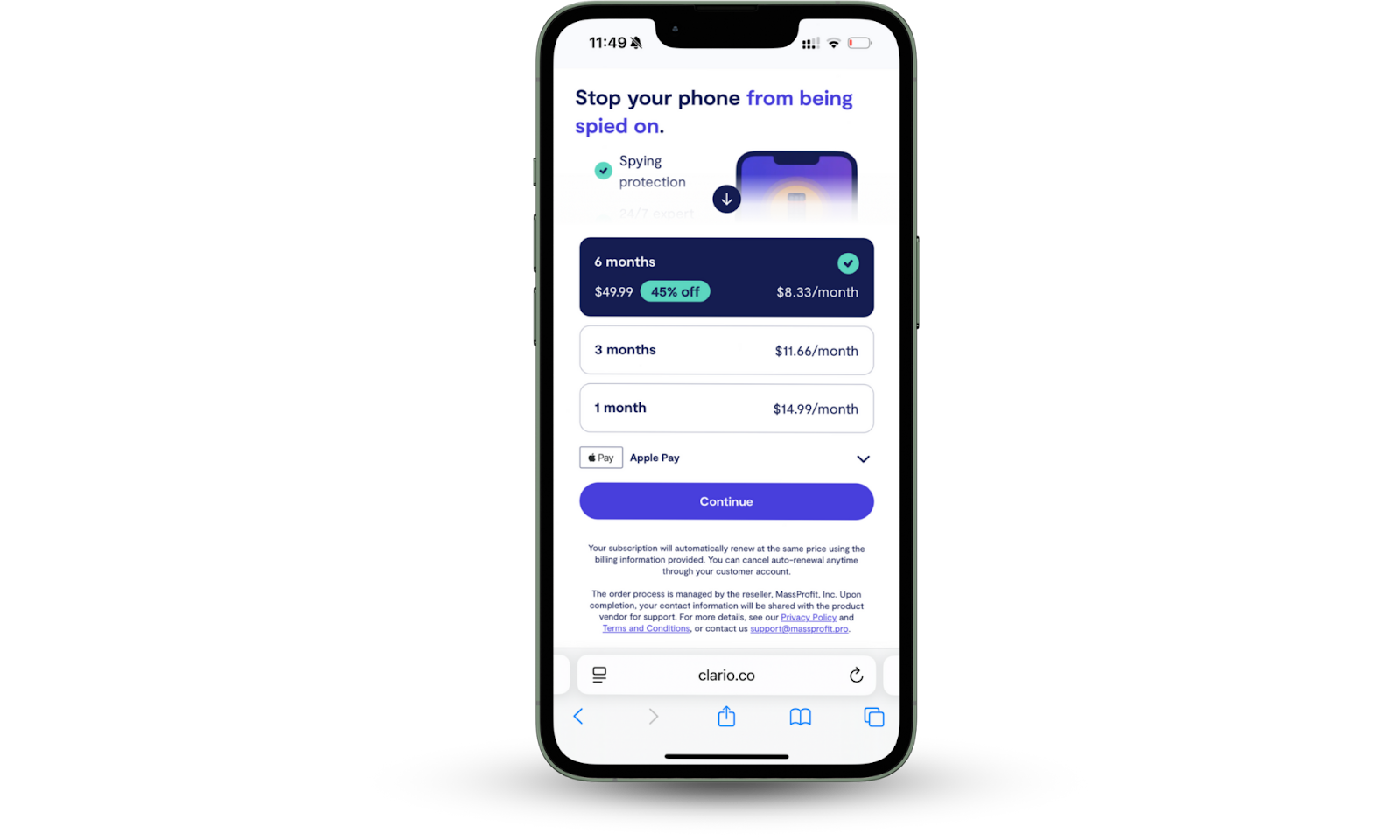
Key Clario Anti Spy pros and cons
| Advantages | Downsides |
| Combines smart tech with human assistance | No VPN (yet) |
| Runs real-time scans for malicious apps | |
| Checks for system-level threats | |
| Clear instructions and proactive online safety tips |
How to use Clario Anti Spy:
- Download Clario Anti Spy and get a subscription.
- Detect hidden monitoring software using the Hidden app scan feature.
- Hit Scan and follow the in-app guidance, or chat with a Clario Anti Spy expert for help removing threats.

2. Norton Mobile Security
Is Norton the best anti-spyware tool for iPhone? Not exactly. Norton Mobile Security is a general cybersecurity app, not specifically built to detect stalkerware or configuration profile-based spyware. Instead, it focuses on phishing prevention, scam protection, and safe browsing rather than uncovering spyware hidden in iOS system settings.
Norton mobile app for iOS received a 5 out of 5 from All About Cookies in 2025 as one of the best antivirus software for iPhone (although you need to remember that iOS does not require an antivirus). Norton’s lack of anti-spy features means that in the list of the best anti-spy apps, I would rate it 6 out of 10, purely for its Real-time Protection feature.
Norton Mobile Security features
- Genie Scam Protection uses AI to detect scam links in emails, texts, and web content.
- Safe Call & SMS blocks spam or scam numbers and filters suspicious texts.
- Wi-Fi Security warns when you’re trying to connect to unsafe or unencrypted public networks.
- Norton Private Browser blocks malicious or phishing sites when browsing Safari or other apps.
- Real-time Protection alerts you about malware, spyware, and ransomware.
- Device Report Card provides a 30-day history of security events and potential risks on your device.
Who is Norton for
Norton Mobile Security is best for users who want general cybersecurity for browsing, messaging, and network activity, but don’t need spyware-specific tools.
Compatibility
Norton is available on iOS and iPadOS.
Pricing model
It starts at $19.99/year in the US and renews at $29.99/year. Norton's diverse pricing model may be confusing at first, but it greatly depends on where you are and what platform you download.
Money-saving tip
If you want to get Norton mobile for cheaper, download it from Amazon.
Key Norton Mobile Security pros and cons
| Key advantages | Downside |
| Strong reputation from a trusted cybersecurity brand | Doesn’t detect spyware hidden via configuration profiles or jailbreaks |
| Easy to use for general device protection | Focused more on phishing than invasive tracking |
| Includes useful tools for families or frequent public Wi-Fi users | Lacks expert spyware removal support or deep scans |
Some users on Reddit mention that Norton Mobile Security is essentially a secure browser and VPN tool, offering minimal value beyond what iOS already provides. One user wrote: “Seriously, do not use Norton on your phone. It is a complete waste and does nothing.” These reviews highlight that while Norton offers solid web safety, it doesn’t function as an anti-spy app.
4. Malwarebytes
Is Malwarebytes one of the best anti-spyware apps for iPhone? Again, not quite. Malwarebytes Mobile Security is a scam-detection-focused cybersecurity app for iOS. It offers scam protection, web filtering, and ad/tracker blocking, but it doesn’t scan your iPhone for spyware or stalkerware embedded in system settings or configuration profiles. Instead, it works by acting as a shield against external threats—especially those delivered via the web or rogue ads.
App Store users rate Malwarebytes at 4.6 out of 5 but the app isn’t anti-spy. However, based on the feature set, Malwarebytes will get a generous 5 out of 10 as an anti-spy app, and here is why.
Malwarebytes features
- Ad Blocker (Safari only) eliminates ads and trackers for a safer browsing experience.
- Text Message Filtering automatically filters suspicious texts, scam links, and phishing attempts.
- Digital Footprint Scanner checks for any personal data exposed across the web and dark web.
Premium features (available with a 7-day free trial):
- VPN encrypts internet traffic, especially on public Wi-Fi, using the WireGuard protocol.
- Web Protection blocks malicious websites and phishing links across browsers and apps.
- Call Protection detects and blocks known scam and robocall numbers.
- Scam Guard uses AI to scan links and messages for known scam signals in a chat-like interface.
- Digital Footprint Monitoring monitors your identity and scans for leaked personal data across data breaches and the dark web.
- Identity Protection monitors for identity theft, data breaches, dark web activity, and credit changes.
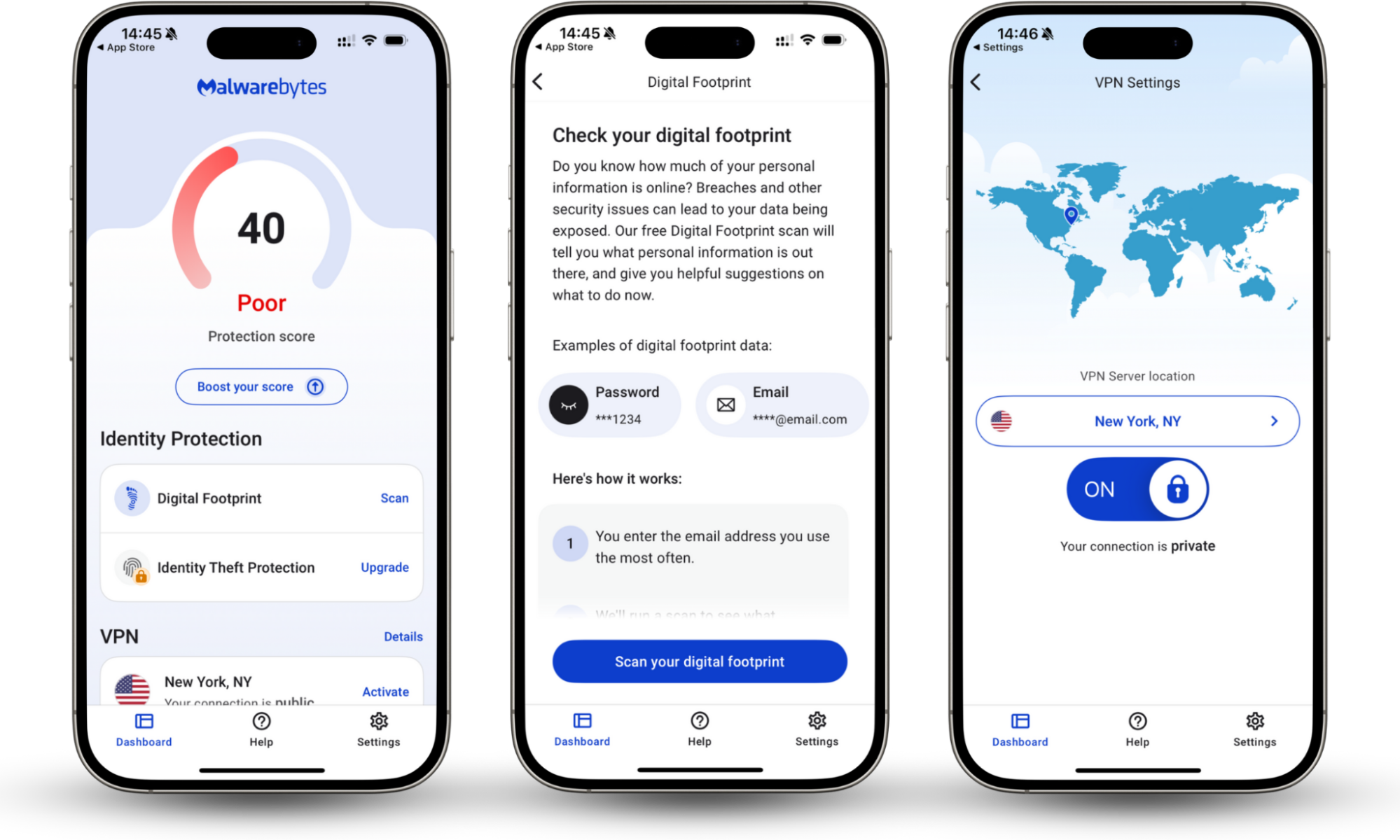
Who is Malwarebytes Mobile Security for
Malwarebytes Mobile Security is ideal for iPhone users who want lightweight scam filtering, safer browsing, and privacy protection—but not spyware detection or device-level scans.
Compatibility
Compatible with iOS and iPadOS, but requires iOS/iPadOS 16.0 or later.
Pricing model
The free trial includes all features for seven days. After it ends, you will have basic scam protection features. The Standard tier starts at $49.99/year, the Premium plan at $59.99/year, and the Total plan at $99 (as of 2025). No monthly plan is currently promoted for iOS.
During my tests, Malwarebytes worked well in blocking sketchy texts and malicious links. The Safari ad blocker noticeably improved my browsing speed. However, I found no way to scan for spyware, hidden profiles, or unauthorized configuration changes.
Many Reddit users echo that Malwarebytes is solid for ad and web protection, but doesn’t actually scan iPhones.
These real-world notes reinforce that Malwarebytes is not a spyware detector—instead, it’s a solid general security app with limited access due to Apple’s sandbox rules.
Key advantages and downsides of Malwarebytes Mobile Security
| Key advantages | Downsides |
| Blocks phishing texts and scam calls effectively | Doesn’t scan for spyware or stalkerware |
| Ad blocker improves page speed and reduces distractions | No configuration profile alerts or jailbreak detection |
| VPN included for added security on public Wi-Fi | No system audit tools |
| Premium version is relatively expensive for its scope |
5. Lookout Mobile Security
Lookout Mobile Security (aka F-Secure Mobile Security) is not exactly a top anti-spy app. It generally focuses on mobile security and identity protection, safe browsing, etc. It doesn’t scan for spyware, stalkerware, or malicious configuration profiles on iOS. Instead, it offers a layered defense against identity fraud, unsecured Wi-Fi, and lost device risks.
Users on the App Store rate F-Secure Mobile Security 4.6 out of 5. I rate it 1 out of 10 because it completely lacks iOS anti-spy features.
Lookout Mobile Security features
Premium features include:
- Wi-Fi Security detects unsafe or spoofed Wi-Fi networks, often used in spy campaigns or data interception.
- Safe Browsing (VPN) monitors web traffic to block phishing and malicious websites (limited to traffic routed through Lookout’s VPN).
- System Advisor monitors your iPhone’s system for signs of compromise, such as outdated iOS versions or jailbreaks that could expose your device to spyware.
- Breach Report alerts you if your personal data was involved in a known data breach so you can secure your accounts before spyware actors exploit that info.
- Safe Browsing blocks phishing and malicious sites that can be used to install spyware or track your activities.
Premium Pro adds:
- Identity Theft Protection (only the US) includes lost wallet assistance and identity restoration tools.
- Social Media Monitoring checks Facebook, Instagram, and LinkedIn for signs of account takeover or impersonation.
- Financial Account Monitoring scans for bank account and card number exposure in leaks or dark web forums.
- Expert Restoration Help connects you to identity theft specialists for recovery guidance.
- $1M Identity Theft Insurance covers losses in case of verified fraud.
As you can see, on iOS, the app offers a stripped-down experience with system checkups, breach monitoring, and identity protection—but no spyware scanning or deep device-level analysis.
Who Lookout is for
Lookout is great for iPhone users who are terrified of losing their phones or falling victim to identity theft, as well as those who have not discovered the Find My app feature. However, if you’re ready to pay $59.99 per year for VPN and identity theft protection, you should know that there are much cheaper and more well-known options available, such as Norton.
Compatibility
Available on iOS and iPadOS. It is also compatible with Android for multi-device users. Best performance is reported on iOS 14 and later.
Pricing model
Although it is a huge plus that Lookout Mobile Security offers a free version, it only lets you access the basic theft and iOS update alerts. Premium, on the other hand, starts at $29.99/year and provides essential security. Premium Plus with Identity Protection—$59.99/year for the full suite, including identity restoration and credit monitoring (U.S. only).
Key advantages and downsides of Lookout Mobile Security
| Key advantages | Downsides |
| Real-time protection against phishing and network-based threats | No direct app scanning or spyware removal due to iOS sandboxing |
| Easy-to-use interface for all levels of tech expertise | Identity theft protection features are only available in the U.S. |
| Cloud-based alerts and location tracking if your phone is stolen | Full features require a monthly subscription |
While Lookout may not offer a deep-dive spyware scan like Clario Anti Spy, its comprehensive approach to protection, tracking prevention, and data breach alerts makes it one of the best anti-spyware options for iPhone users seeking preventative security. To take your protection a step further, check out our complete guide on how to detect and remove spyware on your iPhone.
6. Avira Mobile Security
Avira Mobile Security is essentially a free VPN since Avira’s functionality on iOS is somewhat limited. The app is designed to protect iPhones from phishing, unsafe Wi-Fi, and identity threats. Avira Mobile Security cannot be considered the best anti-spy app, as may be advertised by many of the available top-picks, due to a complete lack of anti-spy features.
It still earns a spot among “the best anti-spyware apps for iPhone” due to its strong preventive features. Think of Avira as a shield rather than a scanner—it focuses on blocking the common entry points used by spyware rather than detecting or removing already installed spyware.
It is rated 4.3 out of 5 on the App Store. I would go for 3 out of 10 since there are no anti-spyware features, but Avira Mobile Security protects common entry points for free.
Avira Mobile Security features
- Identity Safeguard alerts you if your email or personal data shows up in known data breaches—a common way spyware attackers gain initial access to personal accounts.
- Call Blocker stops robocalls and scam numbers often used in phishing and spyware campaigns.
- Web Protection (Pro version only) detects malicious websites before they can trick you into downloading spyware or entering sensitive data.
- VPN encrypts your internet traffic, reducing the risk of interception or activity monitoring on public Wi-Fi.
- Device Analyzer monitors storage and battery health, which can help flag unusual behavior sometimes associated with background spyware processes.
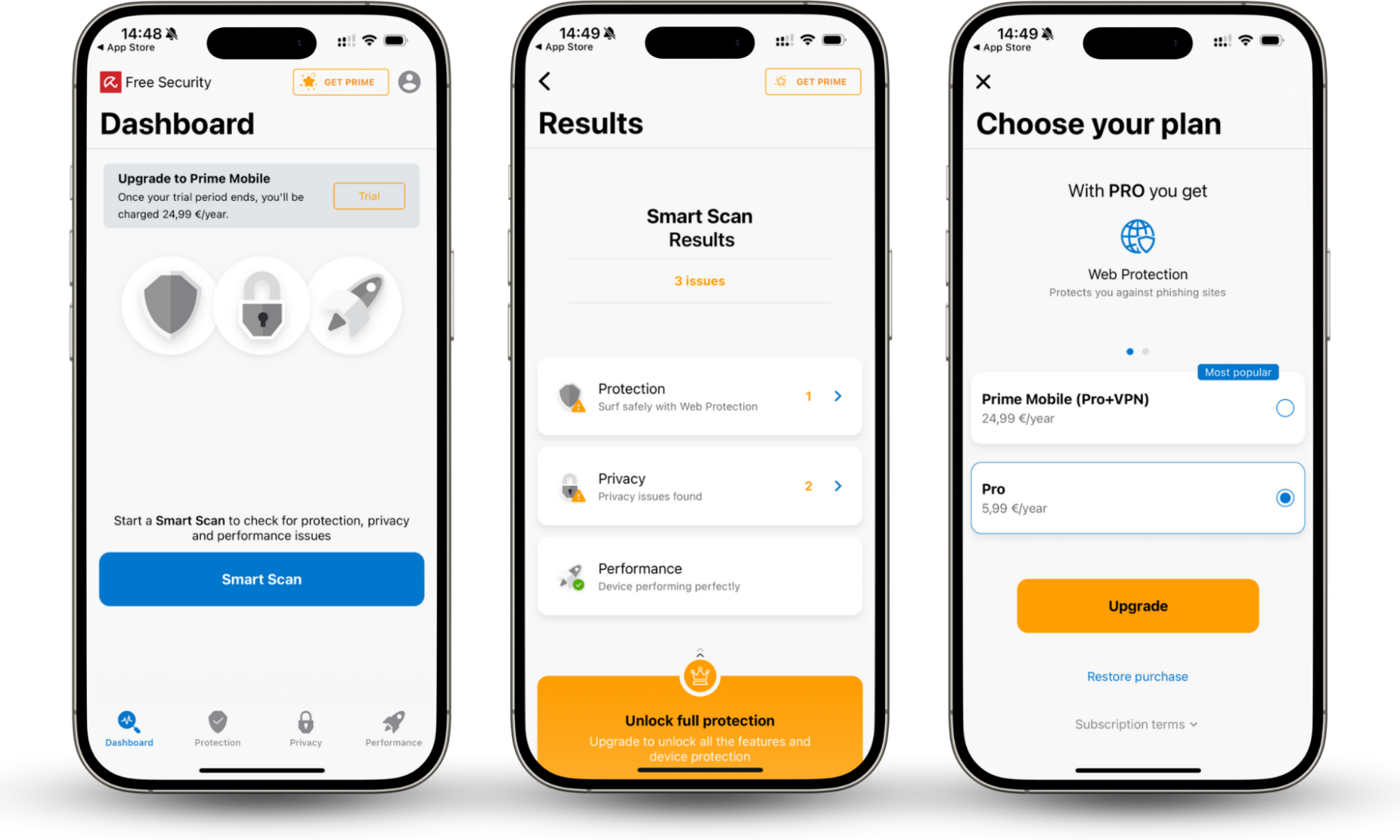
Who Avira Mobile Security is for
Avira is best suited for budget users who want a simple yet effective way to secure their iPhone activities and personal data. It’s not built to scan for hidden apps or spyware configurations, but it's a great tool for preventing spyware infection before it happens.
Avira can offer peace of mind if you’re concerned about spyware infiltration through phishing links, data leaks, or network snooping. However, if you already suspect spyware is installed on your device, you will need a more sophisticated and specialized tool. Explore options and techniques in our Clario Anti Spy vs Certo review.
Compatibility
Avira Works on iOS and iPadOS and is also available for macOS, Windows, and Android. It shows optimal performance on iOS 13 and above.
Pricing model
Avira Mobile Security may look like a free app; however, once you download it, you see a notification saying, “After your trial runs out, you’ll be charged 29.99/year,” without specifying how long the trial is.
Key advantages and downsides of Avira Mobile Security
| Key advantages | Downsides |
| Helps prevent spyware access via phishing sites, compromised Wi-Fi, or leaked credentials | No direct spyware detection or removal—can’t scan for hidden apps or unauthorized configurations |
| Clean, user-friendly app experience | Doesn’t offer live human support or device health scans like Clario Anti Spy |
As you can see, neither Avira, Lookout, Malwarebytes, nor Norton targets spyware specifically. This is because iOS sandboxing prevents apps from scanning other apps, and iOS has advanced in-built security features that already do an excellent job.
So, what do you do if you suspect that your controlling partner is reading your messages or your ex seems to be tracking your location? Reading about iOS’s robust security features just feels like you’re being gaslighted everywhere you seek help, and there is nowhere safe to go…
There is! Clario Anti Spy’s community has connected many people just like you, and as a community representative, I want to tell you—you’re not alone. Thousands of women and men face the same issues every day: feeling trapped in relationships, being controlled and spied on by their loved ones, and being gaslighted into believing it’s okay to breach their privacy. We all stand together in saying that it is not!
While iOS does protect you from most threats, what do you do if spyware has already found its way into your device’s system? You can verify your fears by checking your iPhone for jailbreaks. If you didn't jailbreak your phone yourself, it may have been someone else, and it is likely to be someone you know.
Next, scan your phone for apps that have suspicious permissions, like a calendar app that has access to your camera and microphone. You can do it with Clario Anti Spy’s Hidden app scan, and here’s how:
- Get a subscription for Clario Anti Spy and download the app.
- Click Hidden app scan, then hit Scan.
- Wait and see if the app picks up anything suspicious.
- If spy apps are found, get rid of them immediately by following the on-screen instructions.
- Try other features, like the Anti-spy setup, to restore your privacy.

Now, let’s review one more available cybersecurity app that is considered one of the best anti-spyware apps for iPhone, while having absolutely nothing to do with spyware detection or removal. Give it up for… Bitdefender Mobile Security!
7. Bitdefender Mobile Security
Bitdefender Mobile Security offers a lightweight, privacy-oriented solution for iOS users who want to reduce tracking, stay protected online, and get alerted to suspicious activity. While it’s not the best spyware detection app for iPhone, it earns a spot among the best anti-spyware for iPhone tools due to its focus on prevention and digital hygiene.
For users looking to block common spyware access points—like unsecured networks, phishing links, and web trackers—Bitdefender delivers a polished, user-friendly experience.
Bitdefender Mobile Security is commonly rated over 4, like in this review by Tom’s Guide—4.5 out of 5. I, on the other hand, can only give it 5 out of 10. It lacks anti-spyware tools, but it is a reasonably priced VPN.
Bitdefender features
- Web Protection blocks phishing attempts and malicious sites that can be used to drop spyware or steal personal data.
- Account Privacy Monitor notifies you if your email or online accounts have been exposed in data breaches, helping prevent credential-based attacks.
- VPN encrypts your traffic, hiding your browsing activities from trackers or anyone trying to monitor your device on public Wi-Fi.
- Anti-theft tools, while not spyware-focused, help secure your device in case of theft or loss and prevent unauthorized access.
- Data leak notifications scans the dark web for exposed credentials and lets you act fast to protect affected accounts.
Who Bitdefender Mobile Security is for
Bitdefender is ideal for privacy-focused individuals, casual users, and business travelers who want to minimize their exposure to spyware risks without digging into technical configurations. It’s especially useful for people who work remotely, connect to public Wi-Fi, or rely on their iPhone for sensitive communications.
Compatibility
Bitdefender Mobile Security is available for iOS and iPadOS and requires iOS 12.0 or later. It is also available for Android, Windows, and macOS (as part of the Bitdefender Total Security suite).
Pricing model
The free version includes account privacy monitoring only. The Premium version costs $14.99/year and allows VPN and Web Protection access. Bundled plans are available via Bitdefender’s Total Security or Premium Security packages.
Key advantages and downsides of Bitdefender Mobile Security
| Key advantages | Downsides |
| Helps prevent spyware from reaching your iPhone via phishing or insecure networks | No spyware scan or removal capability |
| Excellent track record as a security provider with millions of active users | VPN has daily usage limits on lower-tier plans |
| Simple setup and clean interface | Doesn’t scan iOS configurations or flag suspicious installed apps |
| Some features are redundant if you already use Apple’s built-in protections |
8. Certo AntiSpy
Is Certo AntiSpy one of the best iPhone spyware detection apps? Let’s see. It uncovers spy and parental control apps on iPhones, which are often misused to spy on partners and exes. Unlike other apps in this list, it doesn’t run directly on your iPhone. Instead, it uses a companion desktop app (macOS or Windows) to scan your iPhone when connected via USB.
The app is rated at 3 out of 5 on G2, while I rate it a solid 6 out of 10 for affordable pricing and anti-spyware targeted features. However, Certo will not offer you more than a spyware scan.
Certo AntiSpy features
Certo Mobile Security app is a free app that includes three simple features: privacy checklist, network scanner, and iOS update checker.
The Certo AntiSpy, which you’re bound to download on your desktop, includes:
- Jailbreak detection identifies if your iPhone has been jailbroken to install unauthorized apps or spyware.
- Spyware scanner searches for known commercial stalkerware, malicious system tweaks, and hidden monitoring apps.
- Threat scan identifies vulnerabilities related to iCloud credential misuse or account compromise.
An additional tier, Certo AntiSpy Max, adds PDF reports and scan backups—these are essentially scan report management tools that do not enhance the app's anti-spy capabilities.
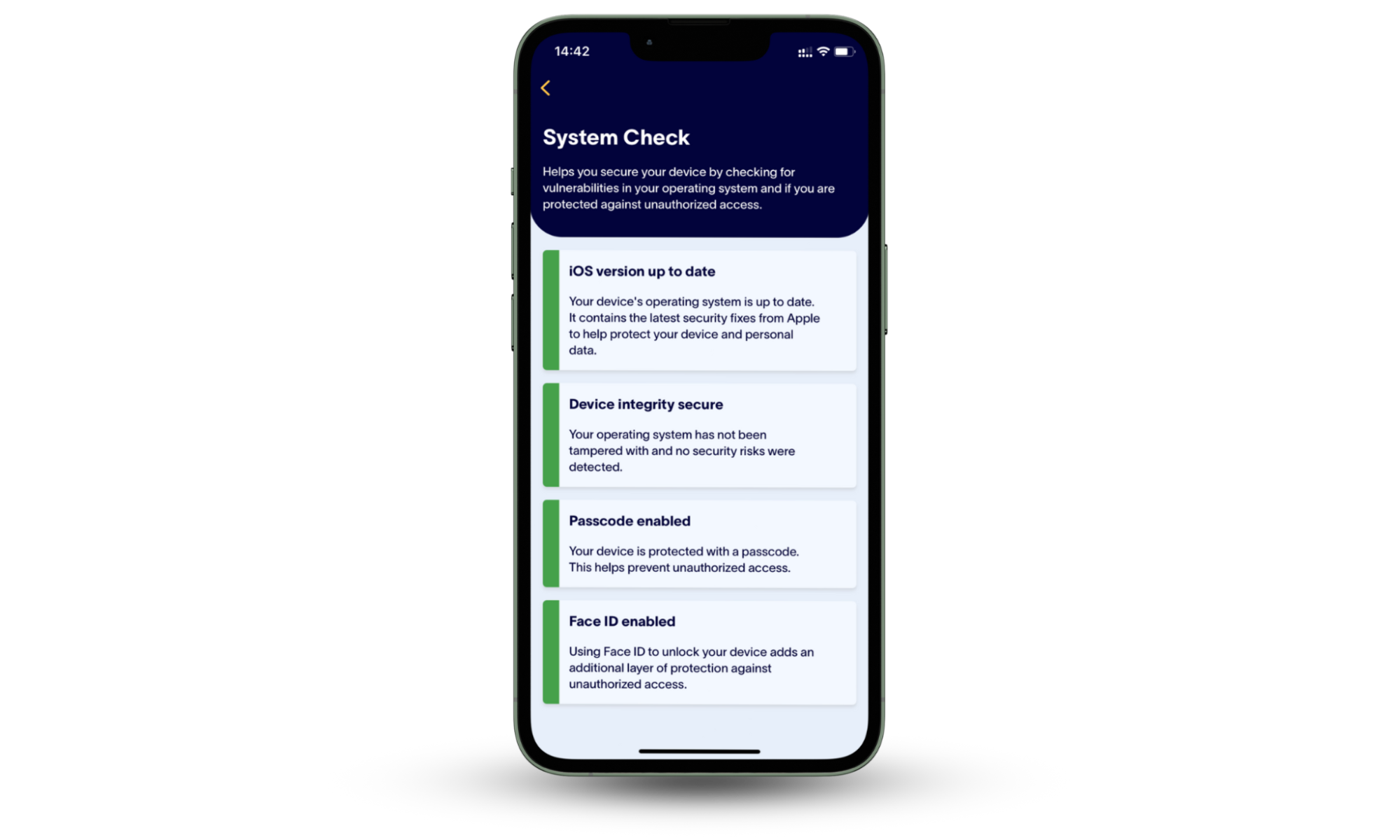
Who Certo AntiSpy is for
Certo AntiSpy is ideal for tech-savvy individuals looking to find out if their phone has been tampered with or has any signs of spyware.
While it doesn’t offer on-device real-time alerts like Clario Anti Spy, Certo excels in deep system scans—ideal if someone had access to your phone and you’re worried about hidden spyware.
To learn how it compares with mobile-first solutions, check out our detailed guide on Clario vs Certo.
Compatibility
Certo AntiSpy requires a macOS or Windows computer to scan your iPhone.
Pricing model
You can download the free version from the App Store, whereas the Certo AntiSpy ($4.99/month) and Certo AntiSpy Max ($6.99/month) are available at the official website. Certo offers a money-back guarantee within 30 days.
Key advantages and downsides of Certo AntiSpy
| Key advantages | Downsides |
| Deep and detailed spyware detection | Not an on-device app—you must connect your iPhone to a Mac or PC |
| Jailbreak detection | No live support or ongoing monitoring tools |
| No VPN, safe browsing, or phishing protection |
What is the best anti-spyware for your iPhone
Which is the best iPhone spyware detection app overall? From those we have reviewed, Clario Anti Spy stands out for users who want simplicity, real-time spyware detection, and human support. For budget users, Avira provides reliable baseline protection.
There’s no one-size-fits-all with this. If you want targeted anti-spyware tools and a hands-on scan and expert guidance, Clario Anti Spy is your best bet. For low-maintenance general cybersecurity protection, Bitdefender or Avira both work well. However, suppose you suspect someone has had physical access to your phone and is spying on you through a spy app already. In that case, Clario Anti Spy or Certo AntiSpy will be your top candidates to provide deep manual scanning.
Whatever option you choose, don’t wait. Spyware doesn’t knock before it invades. Use proactive tools to stay ahead of threats and secure your iPhone now.
Ready to regain control? Try Clario Anti Spy and run a deep scan on your iPhone in seconds. No tech skills needed; it's just smart protection that works.
FAQs
How to manually scan an iPhone for spyware?
Go to Settings > VPN & Device Management for unknown profiles, monitor unusual battery usage, and look for unexpected background activity. Still, manual detection may miss advanced spyware—that’s where Clario Anti Spy comes in.
Pro tip
Check battery usage under Settings > Battery to identify apps consuming power in the background. If something unfamiliar is draining your battery, it may be spyware.
Can someone spy on my iPhone without touching it?
Yes, someone can spy on an iPhone without touching it through phishing links, iCloud credentials leaks, or malicious websites that install configuration profiles. Remote spyware is rarer but possible with more sophisticated tools.
How do I remove spyware from my iPhone?
- Remove suspicious apps and profiles
- Reset settings or perform a full factory reset
- Use apps like Clario Anti Spy to detect hidden system changes
Can spyware survive a factory reset?
No—spyware usually gets removed after a factory reset. However, restoring from a backup containing spyware can reintroduce it.
Is it possible to check for spyware manually?
Yes, check:
- Settings > VPN & Device Management for unknown profiles
- Battery and data usage spikes
- Background app activity
Still, a dedicated anti-spy tool, like Clario Anti Spy, simplifies this process.


