Table of contents
- How messages are stored and transmitted
- Ways your wife might access your text messages
- 1. iCloud syncing across Apple devices
- 2. Backup access (iTunes, iCloud, Google)
- 3. Spyware and monitoring apps
- 4. Shared devices and laptops
- How to tell if your wife is seeing your messages
- How to protect your text messages’ privacy
- 1 Change your Apple ID or Google Account password
- 2. Turn off iCloud message syncing
- 3. Use two-factor authentication
- 4. Review device access and trusted devices
- 5. Install anti-spyware software
- Conclusion
How messages are stored and transmitted
When you send a text, your phone sends a signal to the nearest cell tower, which then finds the cell tower nearest to the recipient and sends it there. That cell tower then passes it on to your recipient’s phone. Messages are stored on your phone and can be seen in the messenger apps—so anyone with access to your phone can read them. If your phone automatically backs up your messages, they’ll also be available wherever your backups are stored.
You need cell reception to text—unlike WhatsApp or other messenger services that can also use Wi-Fi. If someone texts you when you have no signal, the cell towers will keep trying to locate you and send the message—so you should receive it as soon as you’re back in an area with reception.
Ways your wife might access your text messages
Your wife could see your text messages in a few ways. If your iCloud syncs automatically, or you have backups enabled, your messages might display on other devices that she can access. She might have installed monitoring apps on your phone, or simply be using a shared phone.
If you’re getting divorced, your wife’s lawyer might contact your cell provider to get copies of your texts. This is especially likely if they suspect you’re hiding assets or a family court has concerns about what’s happening during your parenting time.
Your wife might access your text messages on your phone, but she could look at other apps, too. Learn how to tell if your spouse is spying on your phone.
1. iCloud syncing across Apple devices
If you use an iPhone, you’ll have an Apple account. Multiple devices can read messages using iCloud if they’re logged in to the same account. Your messages are available across your devices. So, if you’re receiving texts on your iPhone, your wife might be able to read them on your iPad or MacBook.
2. Backup access (iTunes, iCloud, Google)
If your phone automatically backs up, your wife could read your text messages on iCloud or Google One. She wouldn’t need physical access to your phone for this—as long as she knows your password, she could log in using her web browser.
So, can someone spy on your phone without touching it? Yes, and one of the easiest ways is by accessing your backups.
3. Spyware and monitoring apps
If you suspect your wife can see your text messages but don’t know how, she might be using monitoring apps. Spy software can be used to read a partner’s messages.
It might let your wife read all your texts, or run in the background and alert her about certain words or phrases. Some software might also allow her to monitor other apps, such as WhatsApp or Telegram.
4. Shared devices and laptops
If you leave your phone unattended, your wife might access your text messages—especially if she knows your passcode. If you share other devices, this could also be how your spouse is spying on your computer.
How to tell if your wife is seeing your messages
Now you know that your wife can see your text messages, how can you tell if she’s spying on you? There are a few red flags that can help you check.
How to tell if your wife is reading your messages:
- Messages appear as read, even if you haven’t opened them.
- You get notifications that someone has logged in to your Google or Apple Accounts.
- She knows information that has only been shared in private text conversations.
Of course, you might not notice anything. If your wife is gathering evidence to plan a divorce or change a parenting plan, for example, she might be very discreet.
You can check who’s unlocking and accessing your phone with Clario Anti Spy’s Unlock catcher. The app takes a picture when someone unlocks your phone—so you can look through the unlock log to find unauthorized users.
Worried about someone checking your phone? You’re not alone. One user contacted us recently with concerns that someone was accessing their phone. They’d noticed some unusual behavior, and wanted to check what was happening. A Clario support expert helped them set up Clario Anti Spy’s Unlock catcher, and they discovered that a colleague was secretly unlocking their phone!
How to check who’s unlocking your iPhone:
- Download Clario Anti Spy and subscribe.
- Open the app and enable Unlock catcher.
- Lock your phone, and, when you return to it, check the Photos to see if anyone has unlocked it.
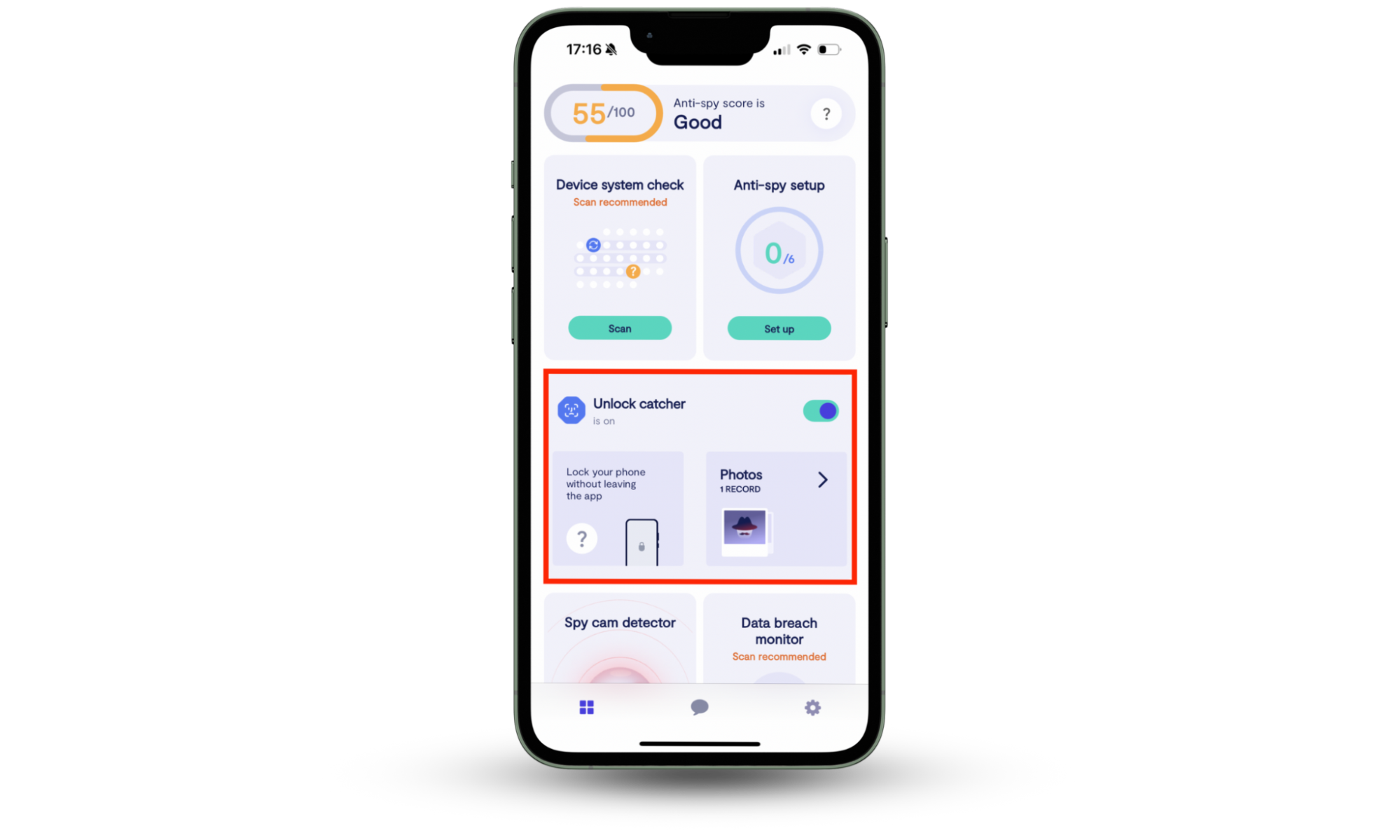
How to protect your text messages’ privacy
To protect the privacy of your texts, start by changing your Apple ID or Google Account password and turning off iCloud message syncing. Use two-factor authentication, review who can access your devices, and install anti-spy software.
It doesn’t matter why you want to keep your messages private. Maybe you need to keep work messages confidential or wish to protect your friends’ privacy. After all, if I were contacting you about my health or personal matters, I wouldn’t want your wife to see my text messages to you.
1 Change your Apple ID or Google Account password
Can your wife access your Google or Apple Account? If so, change your passwords.
How to change your Apple Account password:
- Using your iPhone, go to Settings and tap your name.
- Tap Sign-In & Security > Change Password.
- Enter your iPhone passcode, then follow the on-screen instructions to change your Apple Account password.

How to change your Google Account password:
- Go to google.com, tap your user icon in the top right corner, and choose Manage your Google Account.
- Choose Personal info, and scroll down to click on the Password box.
- Follow the on-screen instructions to change your password.
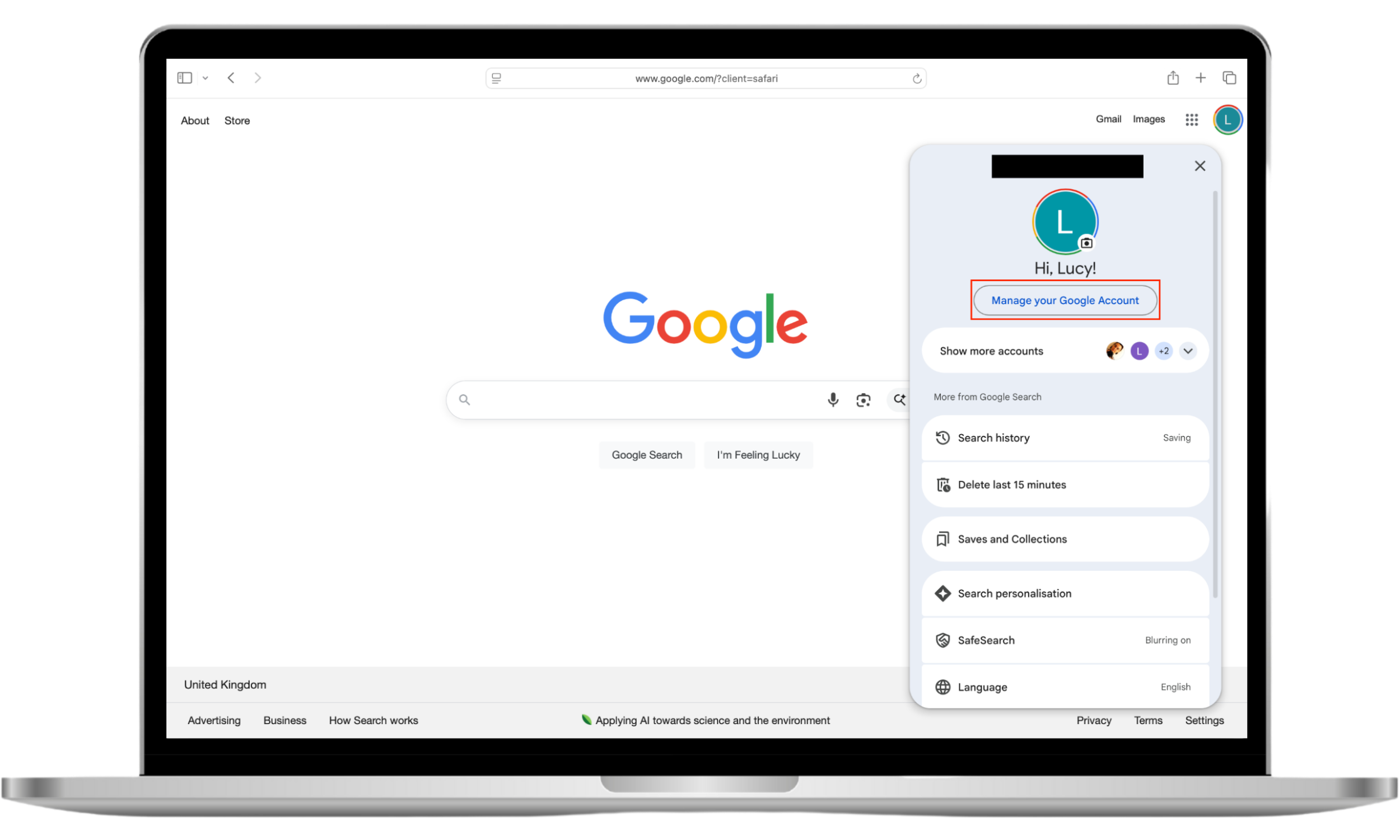
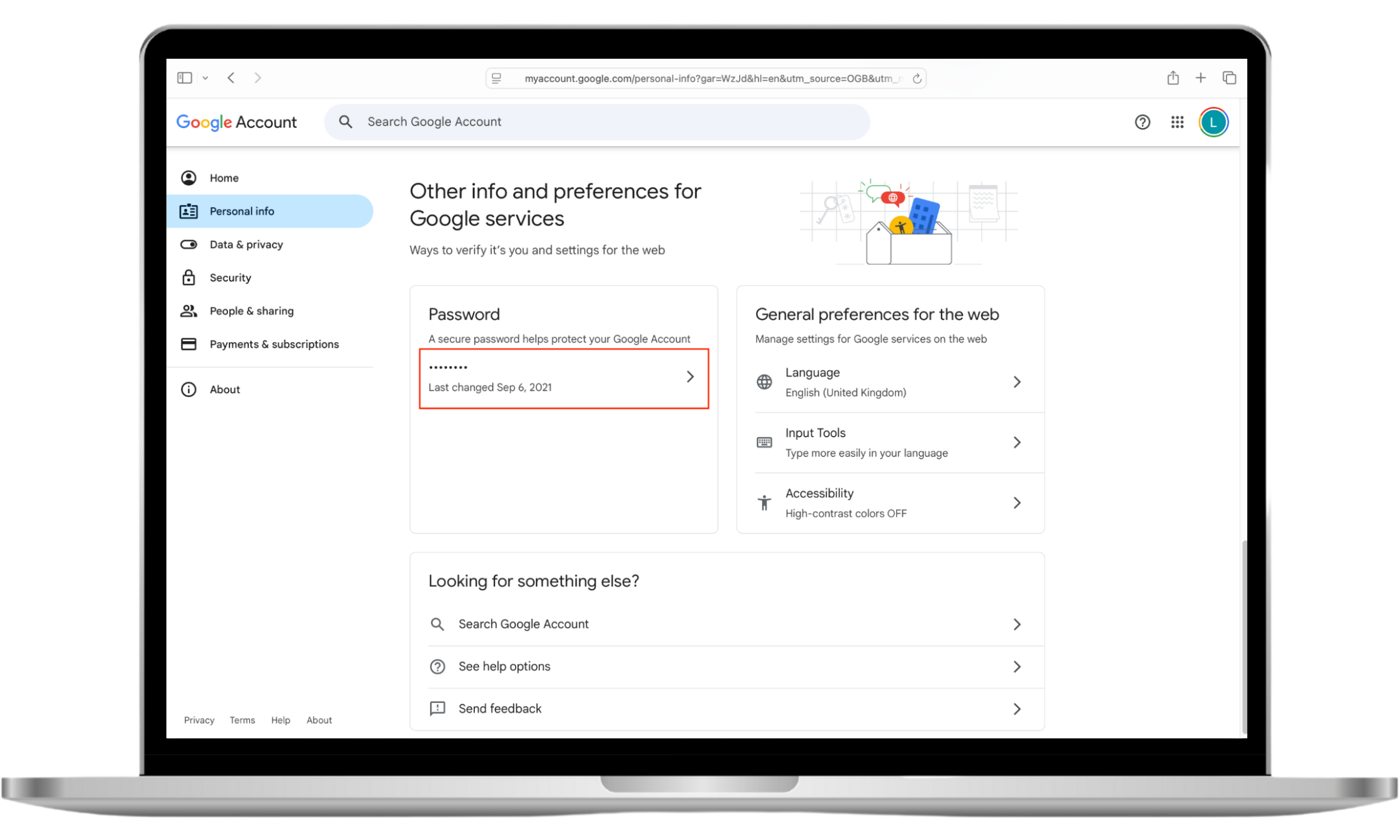
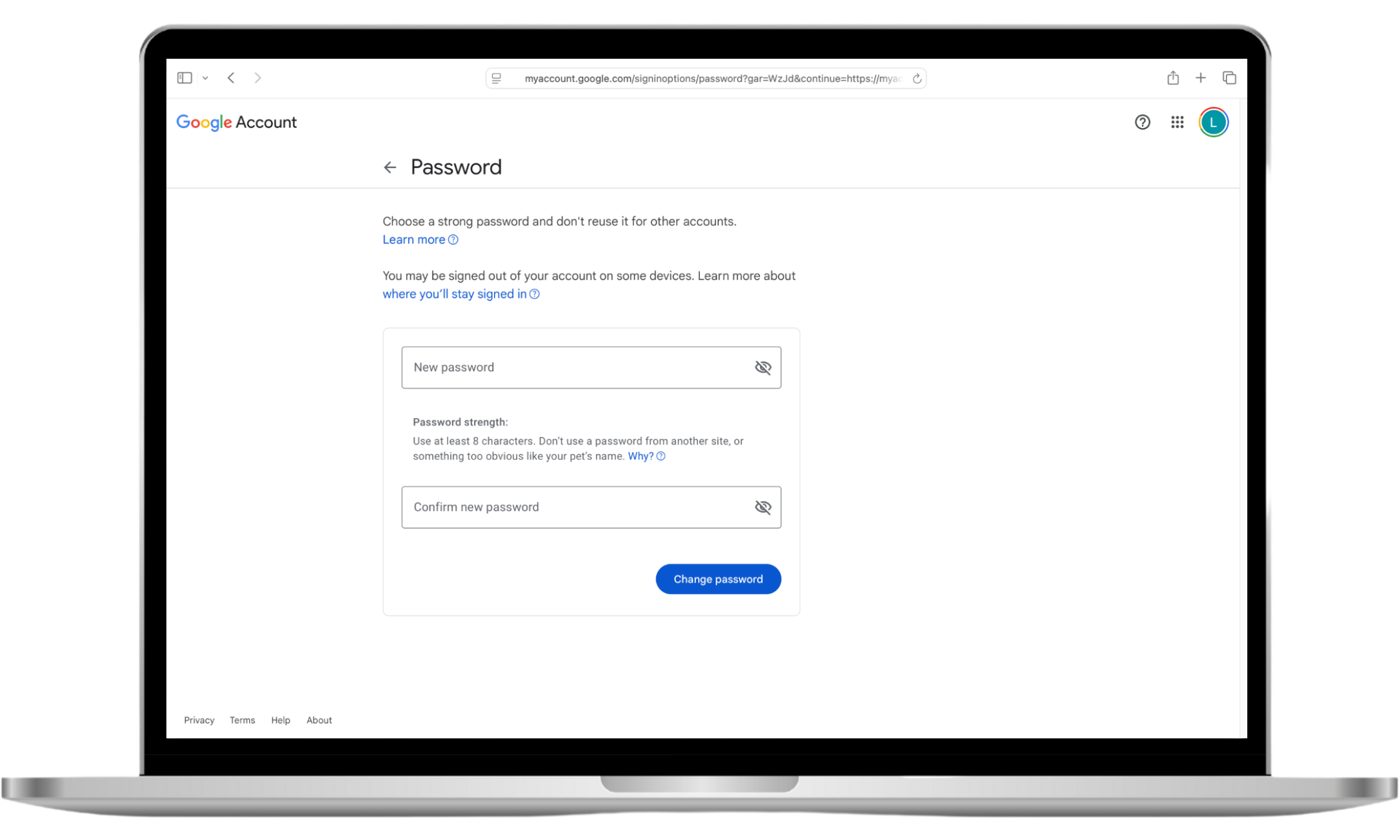
2. Turn off iCloud message syncing
Do your messages sync across your Apple devices with iCloud? If so, you should turn this feature off—it could be the reason your wife can see your text messages.
If I were wondering how to stop someone from reading my text messages from another phone, this would be the first method I’d try. If your spouse is reading your messages on an iPhone, iPad, or other Apple device, disable iCloud message syncing to stop them.
How to turn off iCloud message syncing:
- Using your iPhone, go to Settings and tap your name, then choose iCloud.
- Under Saved to iCloud, tap Messages.
- Make sure Use on this iPhone is disabled.
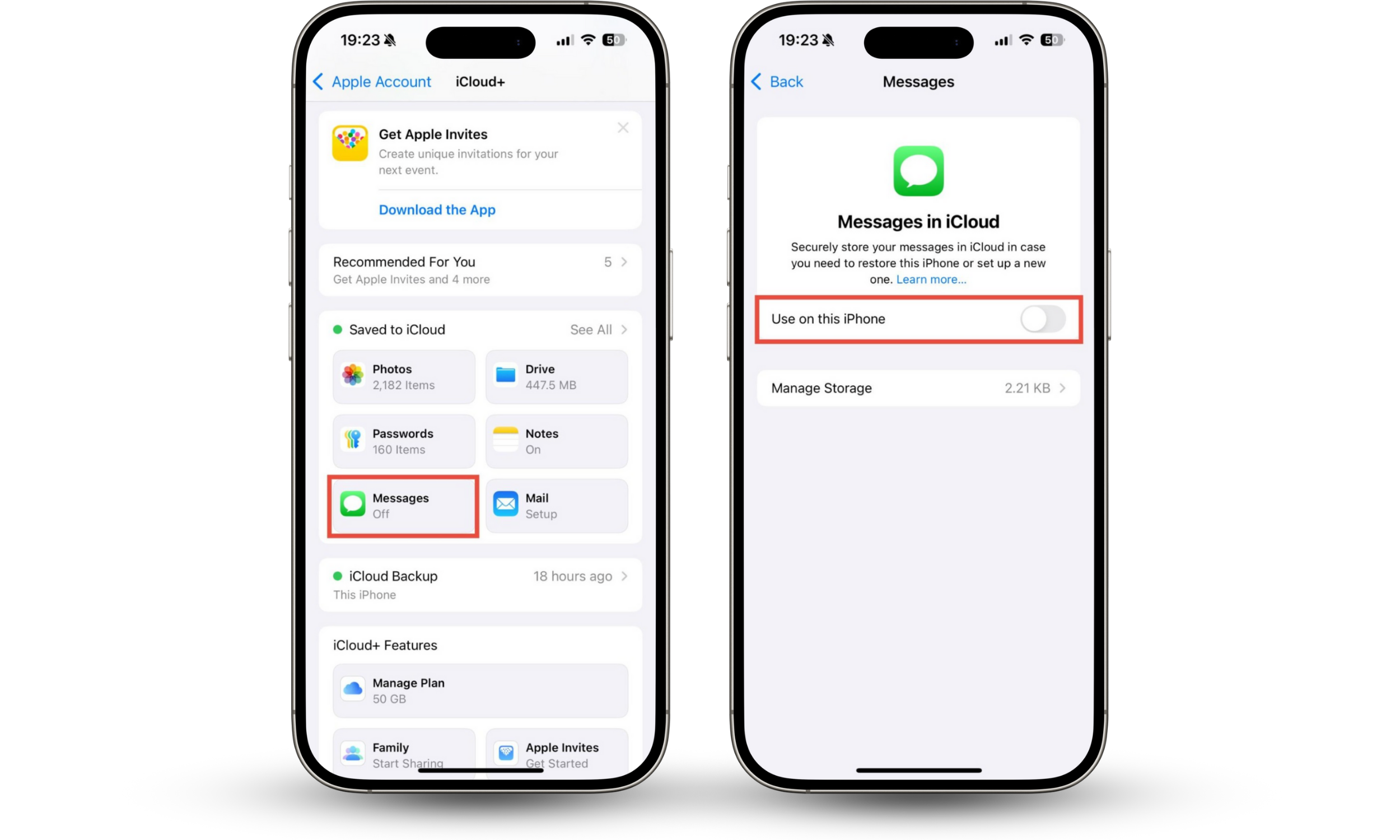
3. Use two-factor authentication
Does your wife read your texts via online accounts? Turn on two-factor authentication (2FA), so that she can’t log in without your authorization.
How to turn on 2FA for your Apple Account:
- Go to Settings > Apple Account > Sign-In & Security.
- Tap Two-Factor Authentication, and follow the on-screen instructions to set up 2FA.

How to turn on 2FA for your Google Account:
- Go to google.com, choose your user icon, and click Manage your Google Account.
- Choose Security > How you sign in to Google > 2-Step Verification. Follow the on-screen guidance to set up 2FA.
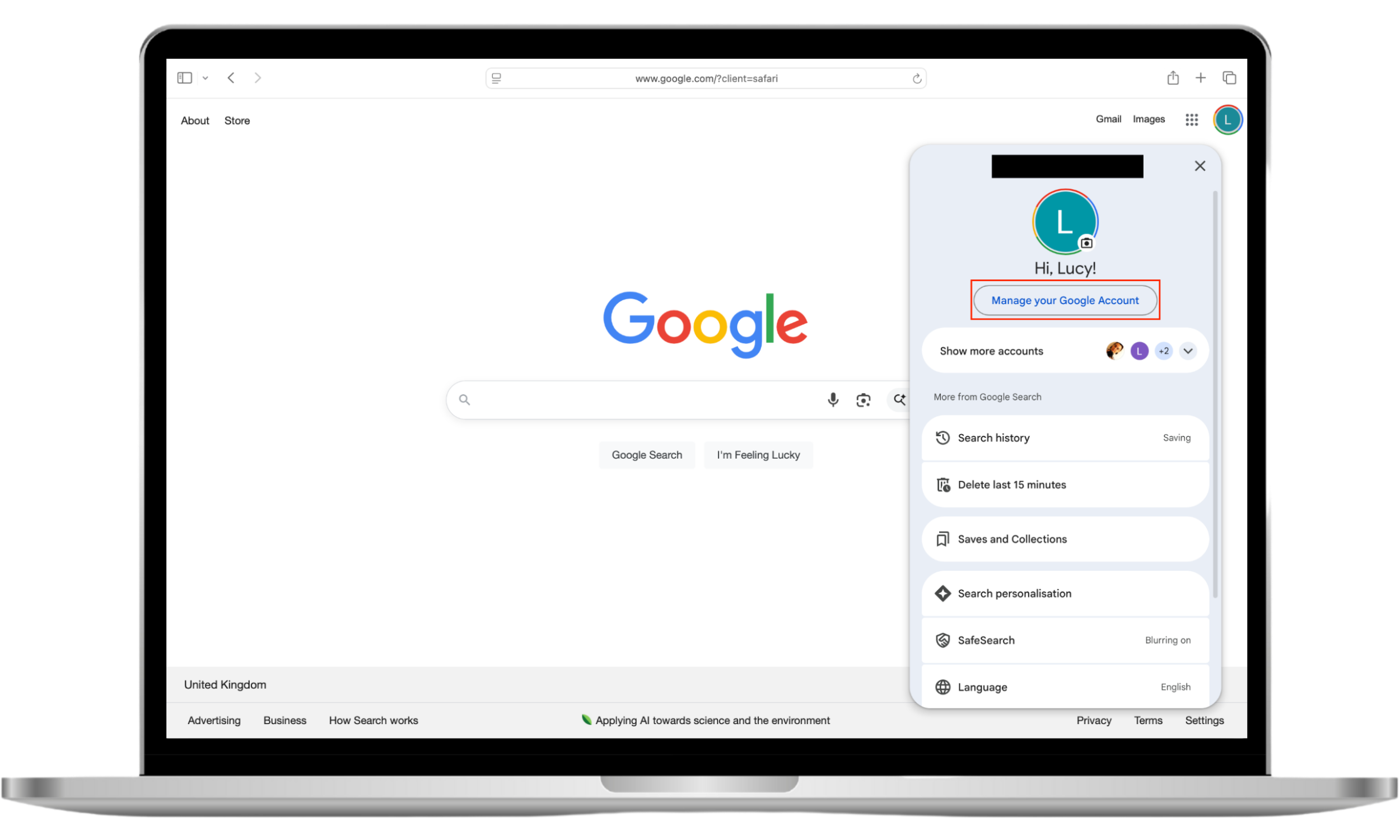
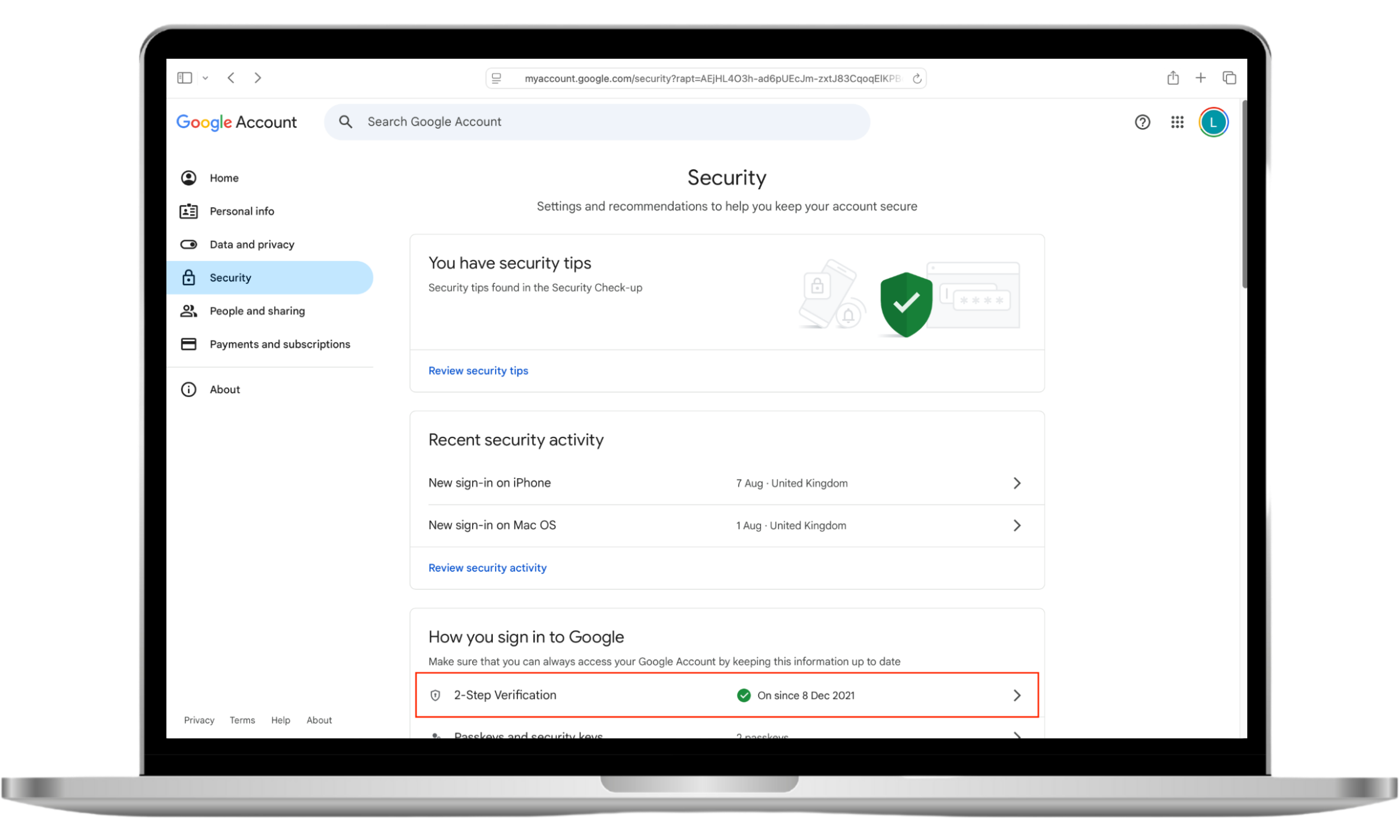
4. Review device access and trusted devices
Can your wife access your devices, and is her phone a “trusted device” for your accounts? Consider keeping your phone away from her and logging out of your accounts on her devices.
How to check trusted devices for your Apple Account:
- Go to the Apple Account homepage and log in.
- Click Account Security.
- Look through the trusted devices. To remove one, click on it, and choose Remove from Account.
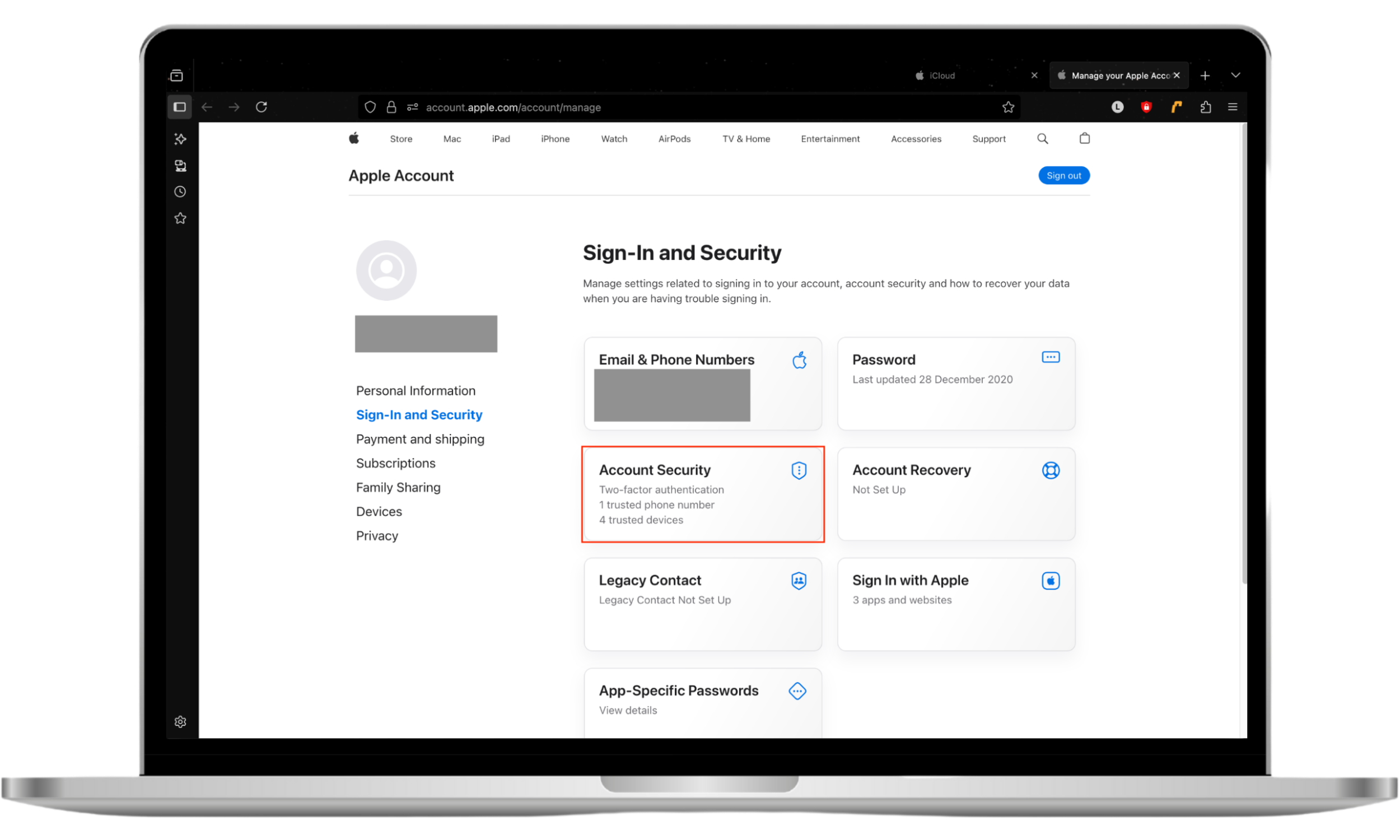
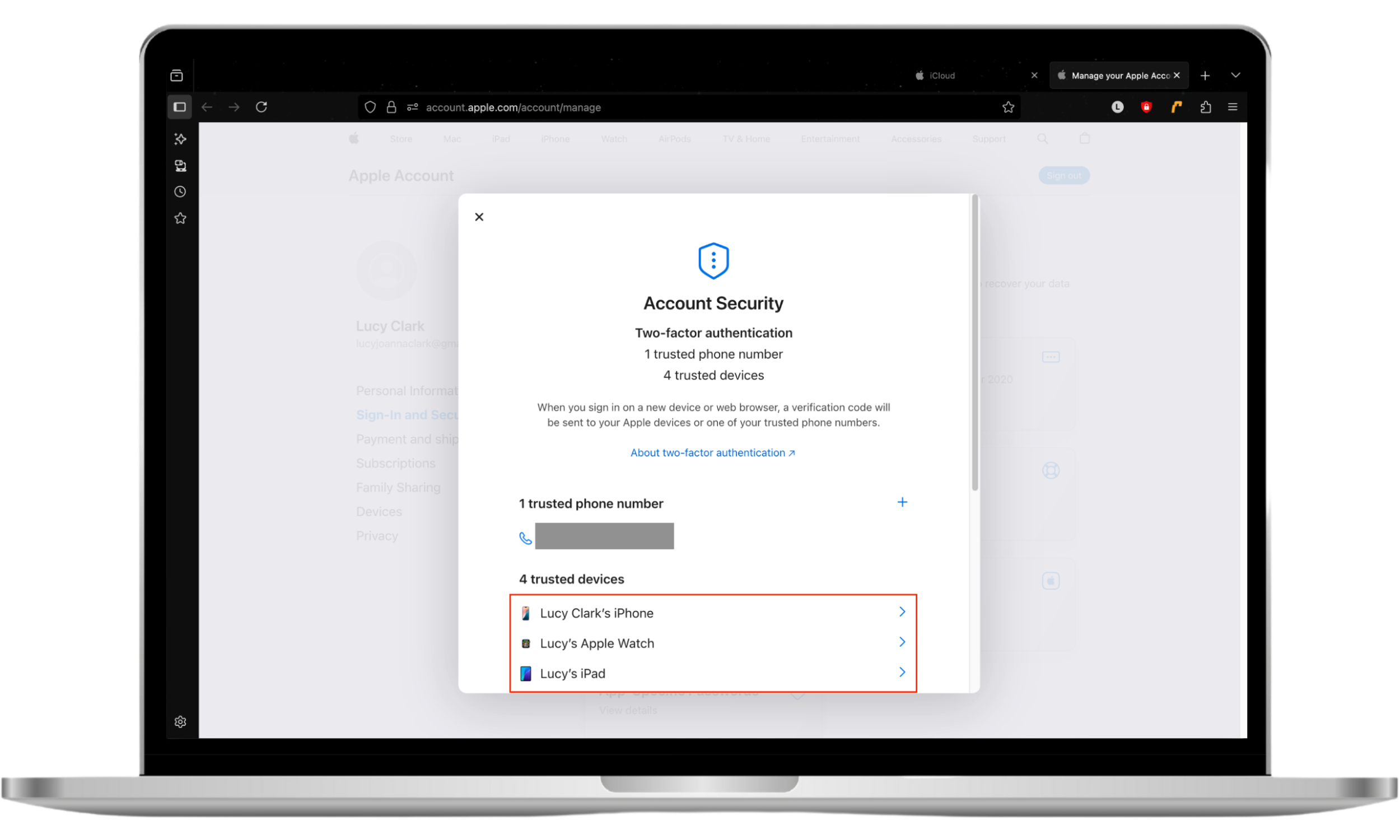
How to check devices for your Google Account:
- Go to google.com, and choose Manage your Google Account.
- Choose Security, and scroll to Your devices. Click Manage all devices.
- To remove one, click on it, and choose Sign out.
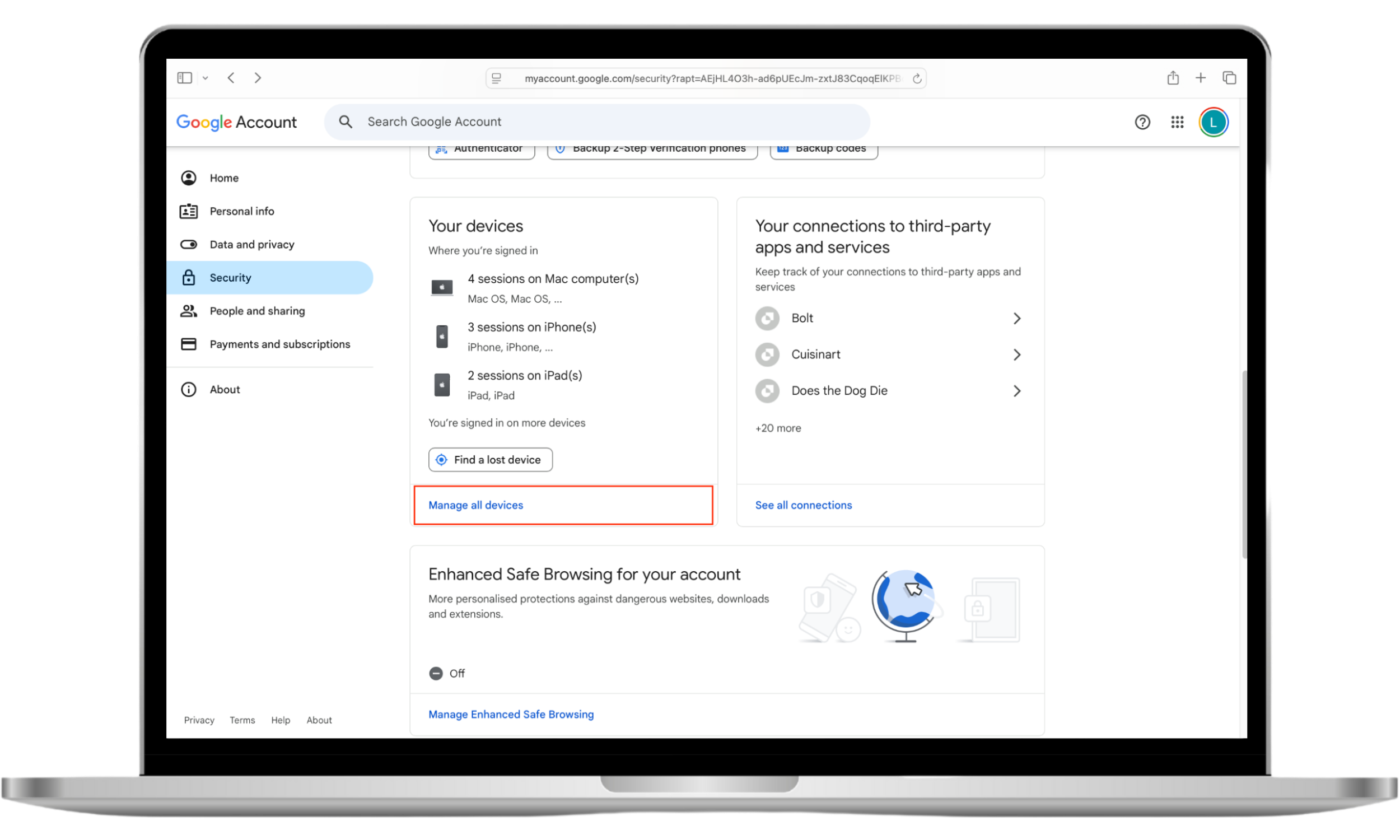
5. Install anti-spyware software
Has your spouse installed spyware on your phone? If so, you should install anti-spyware software immediately.
Clario Anti Spy can alert you if someone tries to unlock your device, and it can also do a lot more. The app can scan for hidden apps (iOS) and spyware (Android), check for security vulnerabilities, and even let you know if there are spy cameras on your Wi-Fi network.
Conclusion
Unfortunately, your wife can access your text messages—perhaps through automatic backups, iCloud, or even spyware. Alternatively, she might just be picking up your phone.
You can probably tell if she’s reading them. Perhaps messages are read when you haven’t opened them. Or maybe your wife suddenly knows details of private conversations.
You can protect yourself and your texts, though. Change your passwords, disable automatic syncing and backups, use 2FA so that you’re alerted if she does try to access your accounts, and use anti-spy apps. Clario Anti Spy’s Unlock catcher can even let you know if your partner unlocks your phone, by secretly taking a photo of anyone who tries to access your device.


