Table of contents
- How safe is it to keep Bluetooth on at all times
- Can someone connect to your Bluetooth without you knowing
- How to know if someone is spying on you through Bluetooth
- How to protect yourself from Bluetooth spying
- 1. Turn off Bluetooth when you're not using it
- 2. Control apps and features that use Bluetooth
- 3. Keep your software updated
- 4. Remove unused or old Bluetooth connections
- 5. Do not make Bluetooth connections in public places
- 6. Reject all unknown Bluetooth pairing requests
- 7. Protect your devices with anti-spy software
- 8. Keep Bluetooth in "hidden" mode instead of "visible"
- 9. Enable two-factor authentication and password protection
- Conclusion
How safe is it to keep Bluetooth on at all times
Leaving your Bluetooth on all the time may be unsafe. Because your device constantly scans for connections, it opens doors to unauthorized access, especially in public places. Hackers can sneak in through open Bluetooth connections and steal your data.
At this point, you’re probably wondering if Bluetooth can be hacked when it's turned on. The answer lies in its vulnerabilities. Over the years, researchers have found several weaknesses that differ between Bluetooth versions. For instance, BlueBorne, discovered in 2017, allowed hackers to take control of devices even without active pairing. In 2023, it appeared Bluetooth may allow an unknown HID device to initiate and establish an encrypted connection. If that happened, the hacker could send commands to your phone and spy through Bluetooth.
Bluetooth security may seem complex, but it's all about understanding the potential risks. Ultimately, you might not want to keep it on all the time.
Can someone connect to your Bluetooth without you knowing
Yes, someone could connect to your Bluetooth without you knowing and spy through Bluetooth. This usually happens when your device is set to be discoverable. Typically, you'd get a notification when someone tries to pair up. But if your security settings aren't tight enough, someone might easily sneak past them.
One typical cyberattack that exploits Bluetooth-enabled devices is bluesnarfing. In this attack, hackers can access sensitive data like your photos, contacts, emails, text messages, etc. Sometimes, they might even clone your phone. This tactic is often used in identity fraud schemes mainly aimed at financial gain. So, if you’re wondering if someone can clone your phone without you knowing, the answer is yes, and bluesnarfing is one of the ways hackers do it.
How to know if someone is spying on you through Bluetooth
Bluetooth hacking is hard to spot. But don't worry—there are some telltale signs that your phone might be compromised.
Here are several indicators that someone might be spying on you through Bluetooth:
- Your phone's battery drains faster than usual, it often crashes, or just isn’t running smoothly.
- Your phone feels warm even when you're not using it much.
- You notice unknown devices Bluetooth-paired to your phone.
- Strange apps that you didn’t download appear on your device.
- You find yourself locked out of your accounts (email, social media, etc.).
- You’ve started getting odd notifications about logins you didn’t do.
Notice any of these signs? Don’t worry. Clario's Anti-spy setup can help you take control of your device’s security. It’s a comprehensive checklist that guides you through basic anti-spy protection measures. All you need to do is follow its recommendations.
Here’s how to use Clario's Anti-spy setup:
- Install Clario Anti Spy on your mobile phone (Clario Anti Spy is also compatible with macOS) and set up an account.
- Tap on the Anti-spy setup feature.
- Tap what you want to protect, then simply follow the guide.
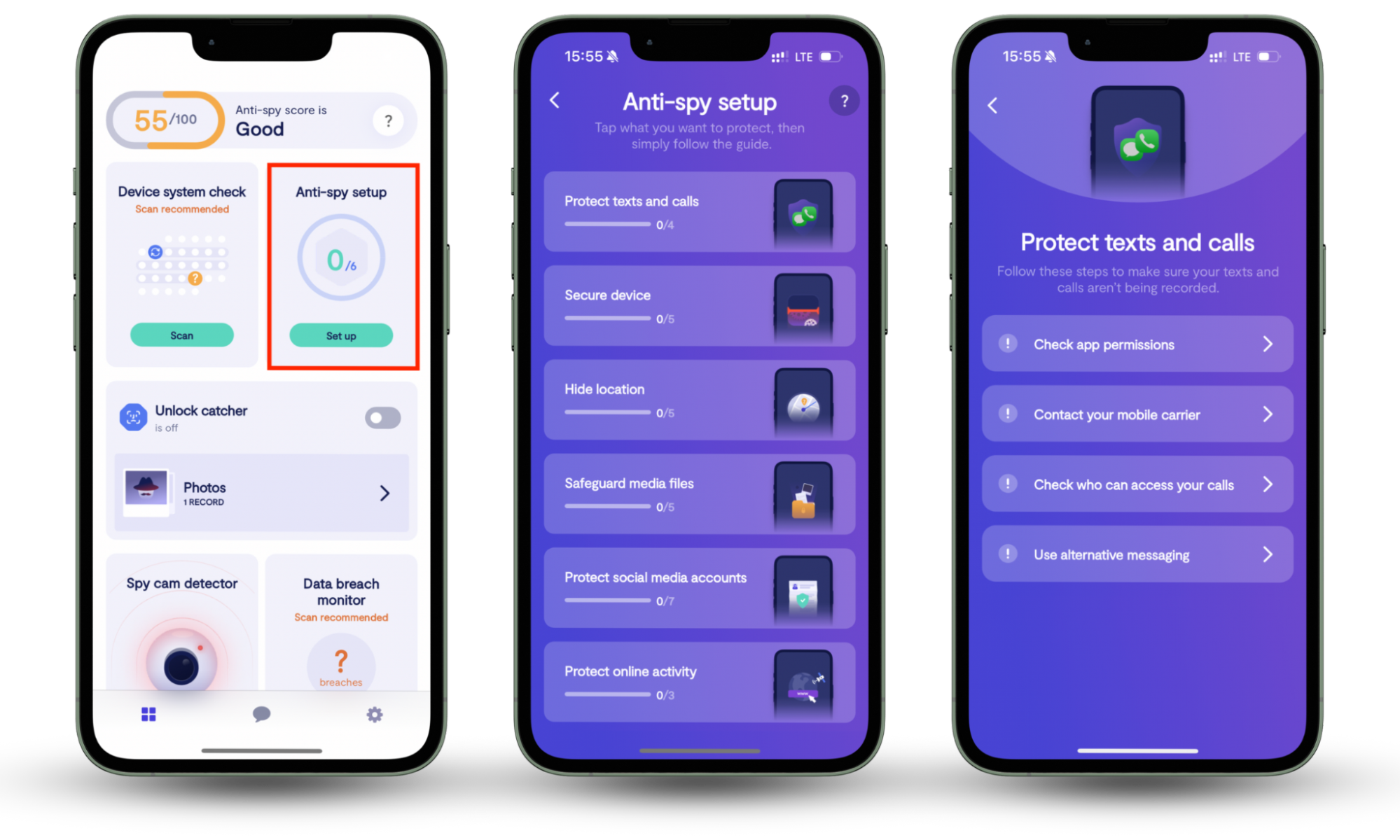
How to protect yourself from Bluetooth spying
To safeguard yourself from Bluetooth spying, you should keep Bluetooth turned off when you don’t use it, reject unknown pairing requests, and regularly update your software. There are other steps you can take, and we’ve dug deeper into them below.
1. Turn off Bluetooth when you're not using it
Keep your Bluetooth off when you don't use it. It’s a simple move that can help you boost your device’s security. Remember this when you’re in busy places where unauthorized connections might happen.
Here's how to turn off Bluetooth on your iPhone:
- Go to Settings.
- Tap on Bluetooth.
- Toggle the switch to turn it off (it should go from green to grey).
Or
Simply drag down from the upper-right corner of your screen and toggle the Bluetooth icon off.
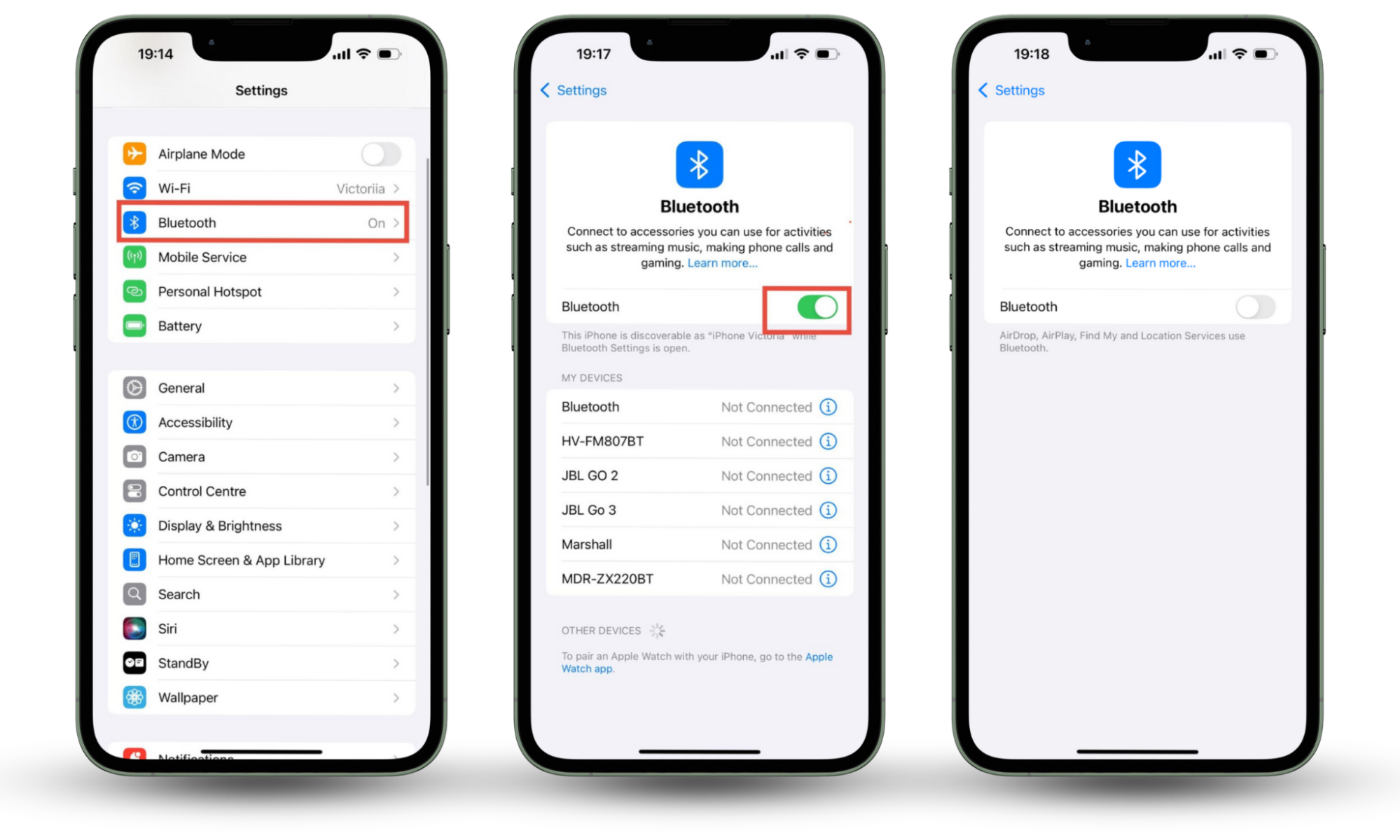
To disable Bluetooth, drag down from the top of your screen, then tap the Bluetooth icon as shown below:

2. Control apps and features that use Bluetooth
Take a regular look at the apps and features on your device with Bluetooth access. For instance, iOS devices can use AirDrop to wirelessly share files when they're close to other iOS devices. Android's Quick Share works similarly.
Here's how to change AirDrop settings on iOS:
- Swipe down from the upper-right corner of your screen to access the Control Center.
- Press and hold the network settings card in the upper-left corner.
- Then, press and hold the AirDrop button.
- Choose from the following options based on your preferences:
- Receiving Off: No AirDrop requests will reach your device.
- Contacts Only: Ensures your device is only visible to people in your contacts.
- Everyone: All nearby Apple devices with AirDrop can detect your device.

Here's how to configure Quick Share settings on Android:
- Open the Settings app.
- Navigate to Google, then select Devices.
- Toggle Scan for nearby devices off.
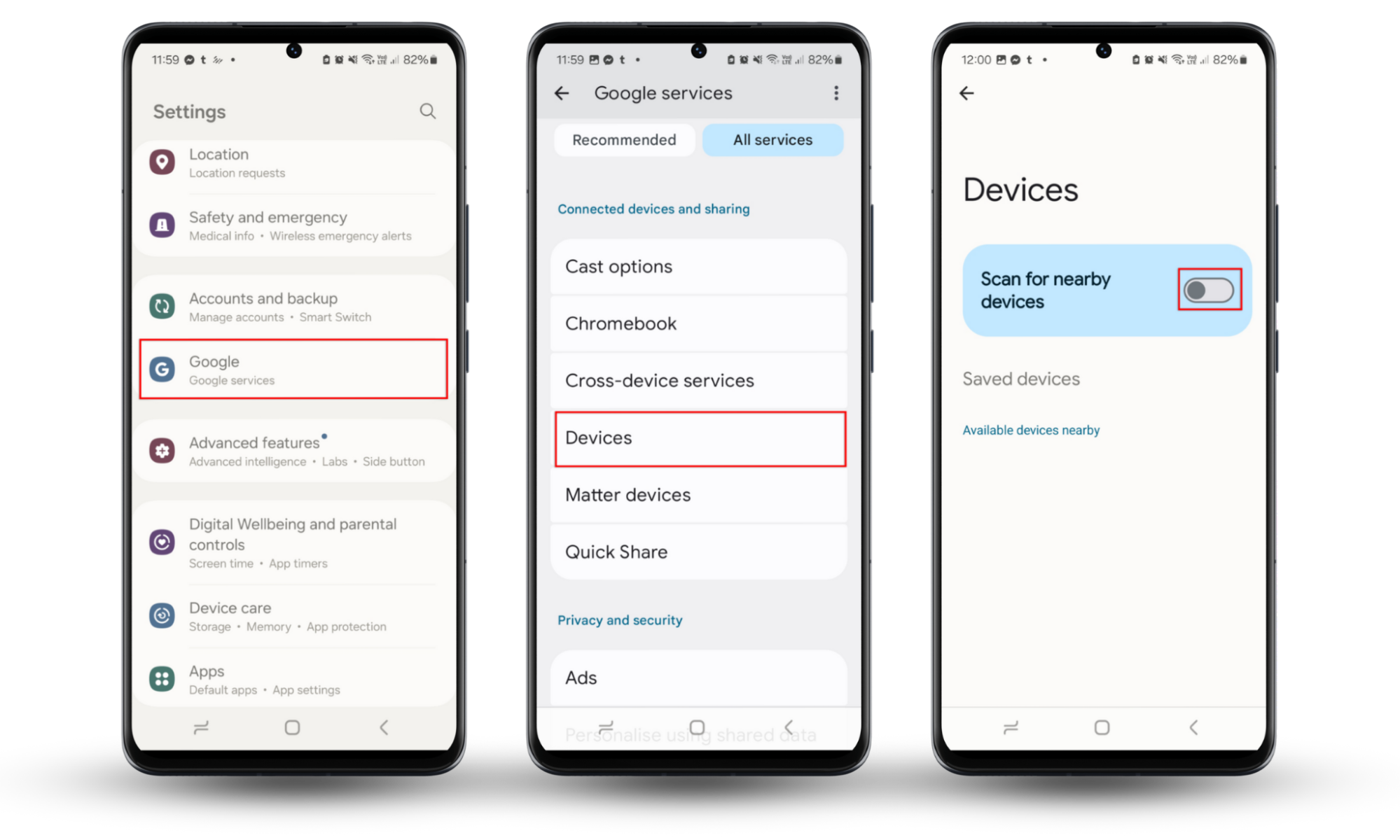
3. Keep your software updated
Both Android and iOS regularly roll out updates to fix security issues. Check if your device is running the latest software. If not, we recommend you update it as soon as possible to boost security.
Here's how to update your iOS device:
- Go to Settings, then General.
- Tap on Software Update.
- If you see fresh updates available, tap Download and Install.
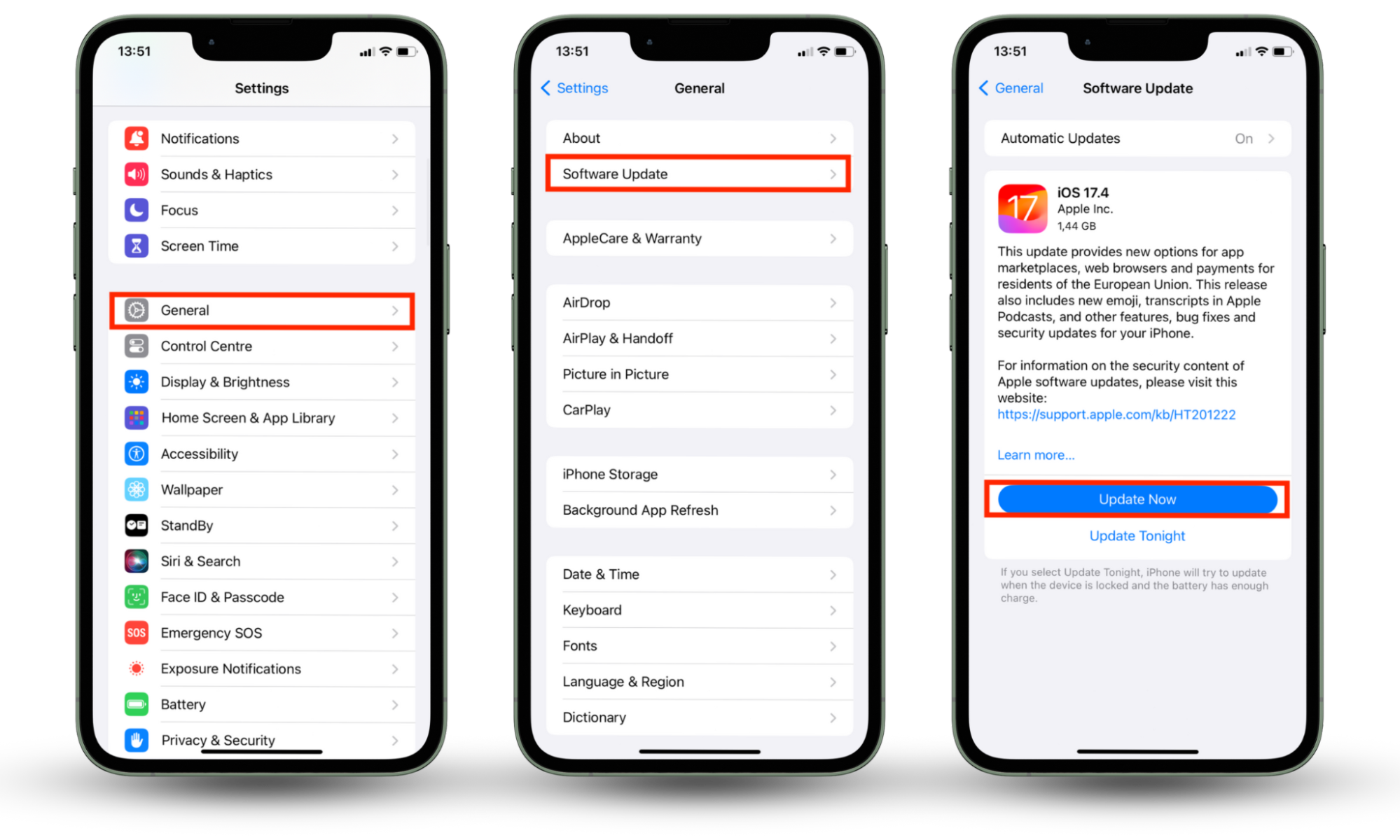
Here's how to update your Android device:
- Go to Settings.
- Tap About phone.
- Select Check for Updates.
- Tap Install Now if available.
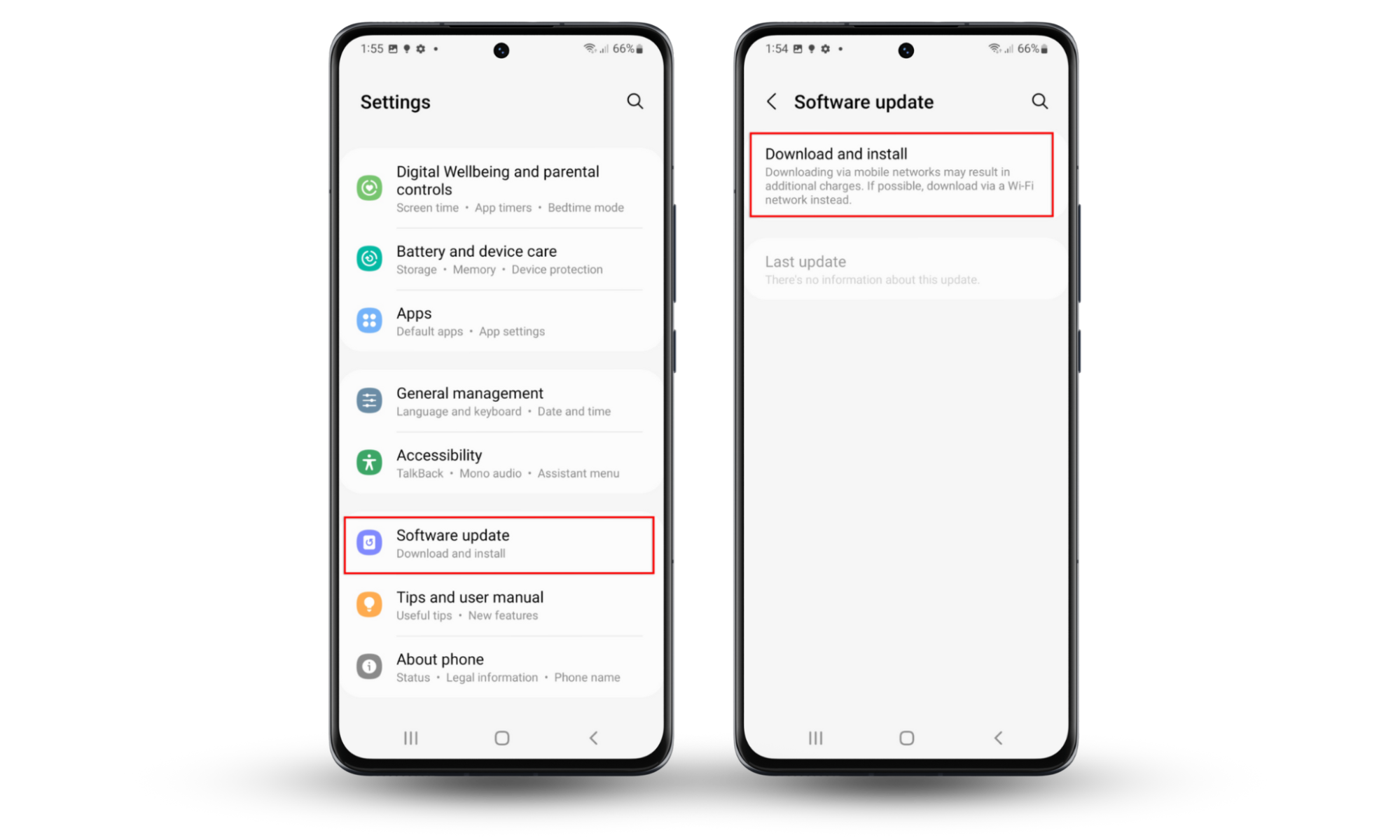
4. Remove unused or old Bluetooth connections
Cybercriminals can always use outdated Bluetooth connections to access your device. They can also install malware, even if you aren’t actively using Bluetooth. What can you do to avoid this? Now and then, check and unpair Bluetooth devices you don’t use anymore.
Here's how to remove old Bluetooth connections on iOS:
- Go to Settings and tap Bluetooth.
- Tap on the Info icon next to the linked device.
- Click Forget This Device, then—Forget Device.
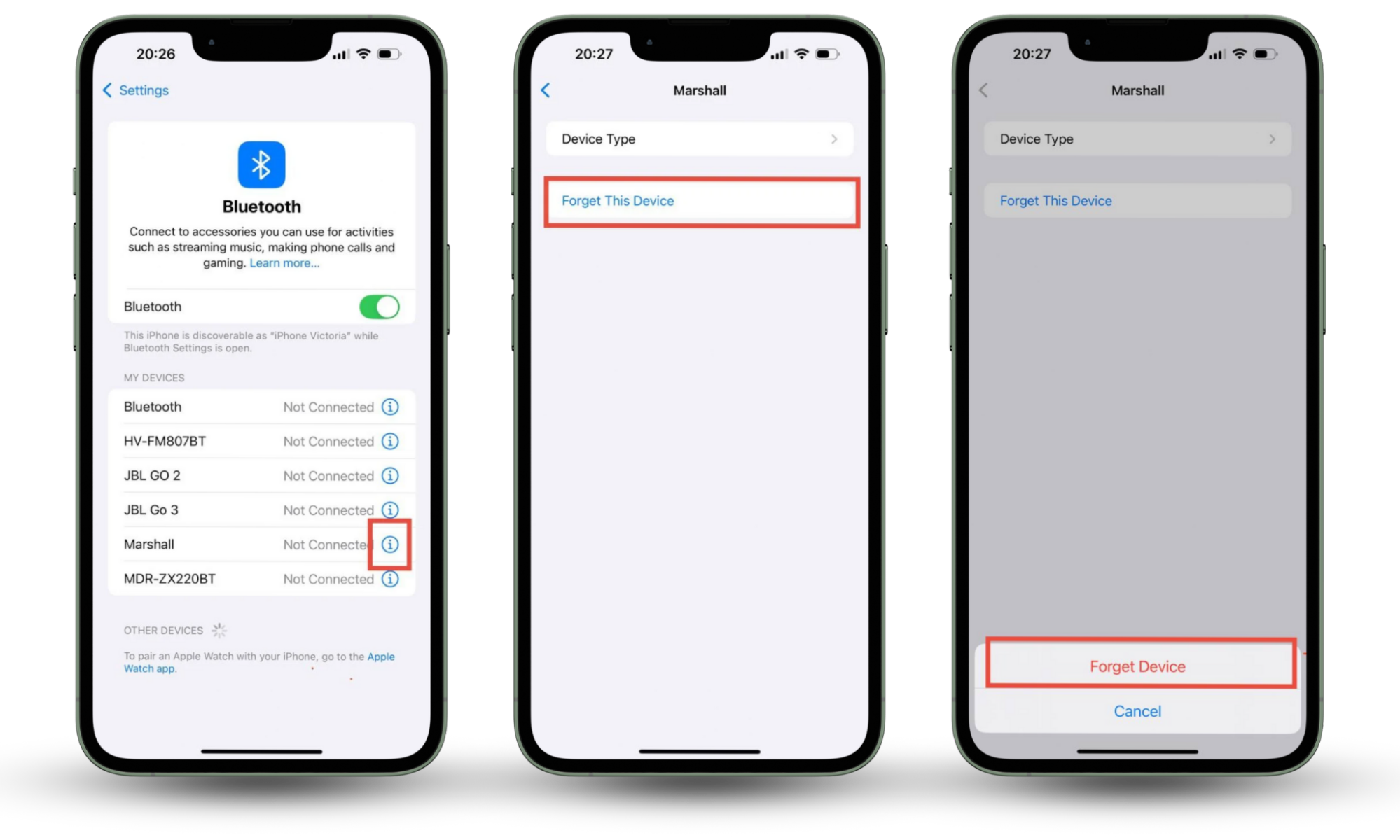
Here's how to remove old Bluetooth connections on Android:
- Go to Settings and tap Connections > Bluetooth.
- Click on the device name, then tap Unpair.
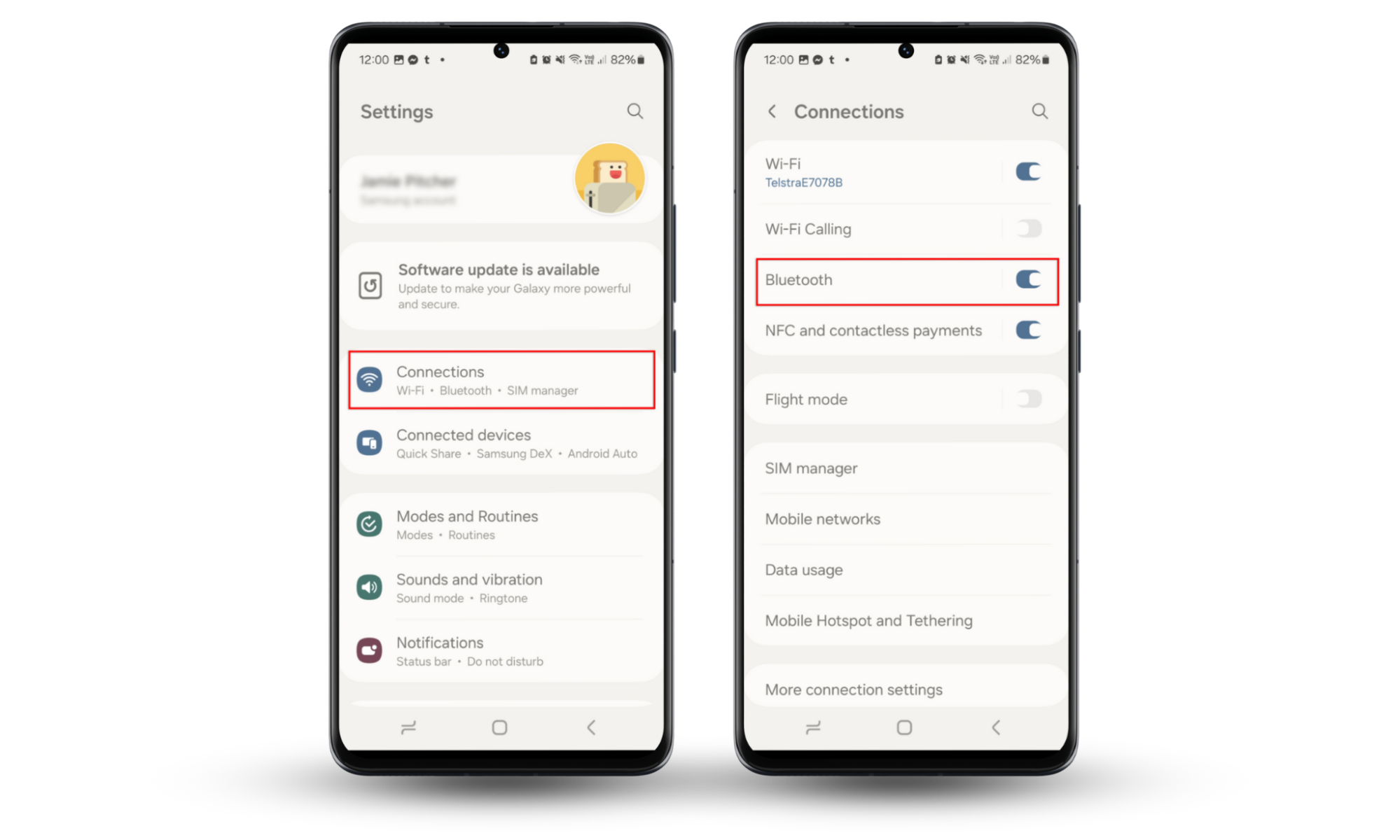
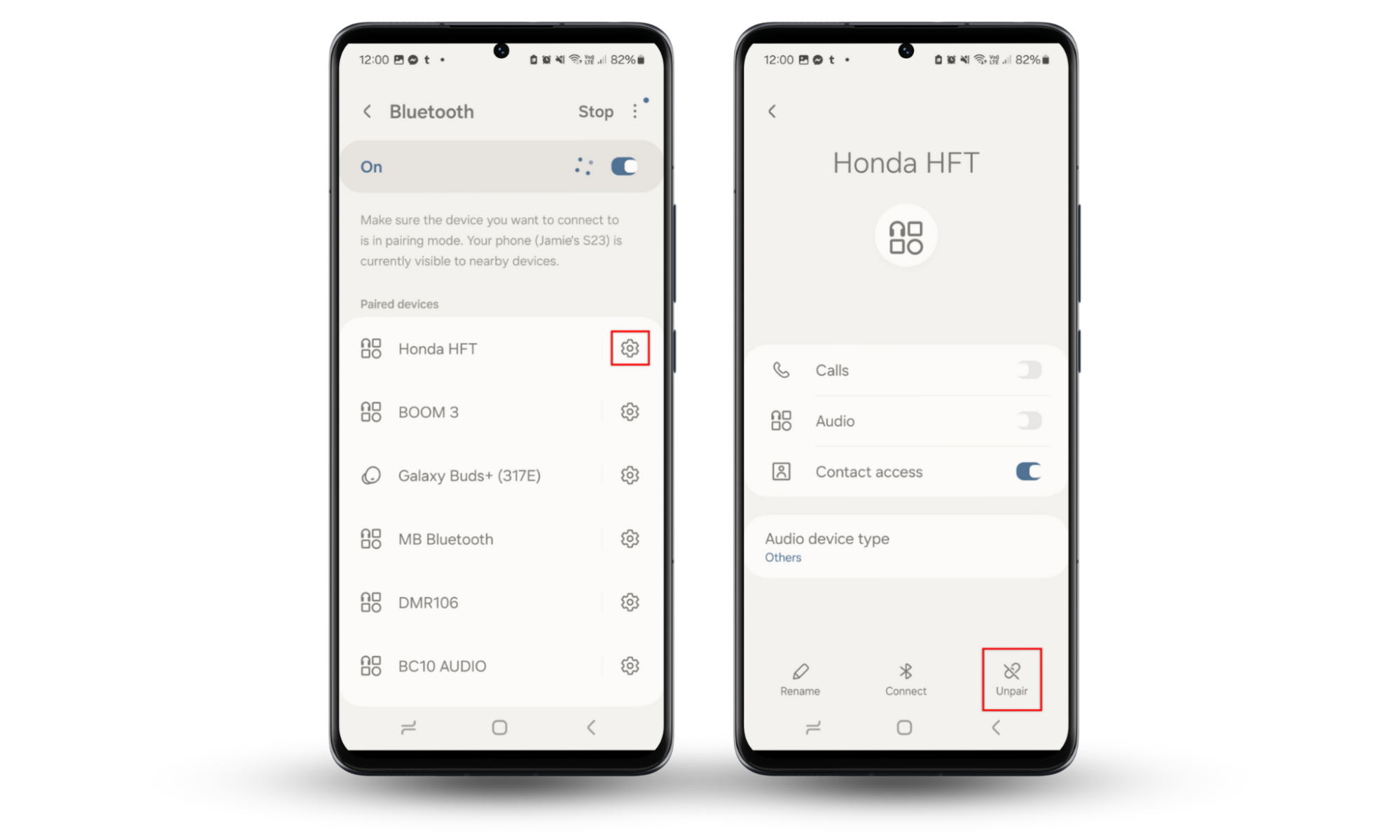
5. Do not make Bluetooth connections in public places
Public places are hotbeds for unauthorized Bluetooth access. Imagine someone sneaking a peek at your messages via Bluetooth—scary, right? But this can happen, so be cautious when you are out and using it. In case a connection has already occurred, read our guide on how to stop someone from reading your text messages. You will also find a way to remove any unwanted Bluetooth connections in the article.
6. Reject all unknown Bluetooth pairing requests
Stay alert and reject pairing requests from unfamiliar devices. These could be attempts to sneakily access your data or spy through Bluetooth.
7. Protect your devices with anti-spy software
Install trusted antivirus and anti-spyware. Tools like Clario Anti Spy add an extra defense layer, keeping your precious personal info safe. Clario Anti-spy setup will walk you through every step you need to take to safeguard your device.
8. Keep Bluetooth in "hidden" mode instead of "visible"
When not pairing, keep your Bluetooth in “hidden” mode rather than “visible”. This makes your device less likely to attract any unwanted attention from potential intruders.
9. Enable two-factor authentication and password protection
If you’re looking to enhance your phone’s security, then come up with solid passwords and turn on two-factor authentication wherever possible (emails, social accounts, etc.). These two methods will be your first and second line of defense against any breaches.
Conclusion
Bluetooth is super convenient, but like anything tech-related, it has its quirks. In fact, hackers can find vulnerabilities to exploit and spy through Bluetooth. To stay safe, follow the tips listed in our article above. If you want to go all out on defense, try Clario's Anti-spy setup. Keep your guard up, and take proactive steps to safeguard your digital life wherever possible.


