Table of contents
- How can you tell if you are being spied on through Wi-Fi?
- How to protect your Wi-Fi network
- Create strong passwords
- Install antivirus software on your computer
- Never click on unknown links
- Avoid using unsecured Wi-Fi connections
- Conclusion
How can you tell if you are being spied on through Wi-Fi?
If it’s easy for hackers to spy on you through your Wi-Fi, surely you’d want to know if it’s happening to you. Fortunately, there are a few ways to tell if someone is monitoring you via your Wi-Fi.
Here are a few clues that your Wi-Fi may be compromised:
- There are unknown connections on your Wi-Fi. Checking the connections on your router settings is the easiest way to tell if someone with malicious intent has connected to your router. If you notice any names you don’t recognize, remove those connections, as they may be hackers who are spying on you.
To see your router logs:
- Open a browser and type, type your router’s IP address (this is either 192.168.1.1 or 10.0.0.1), and press Enter.
- Sign into your admin panel (usually, login and password are ‘admin’)
- Look through your router settings for a list of connected devices. Change your Wi-Fi password if you spot a device you don’t recognize.
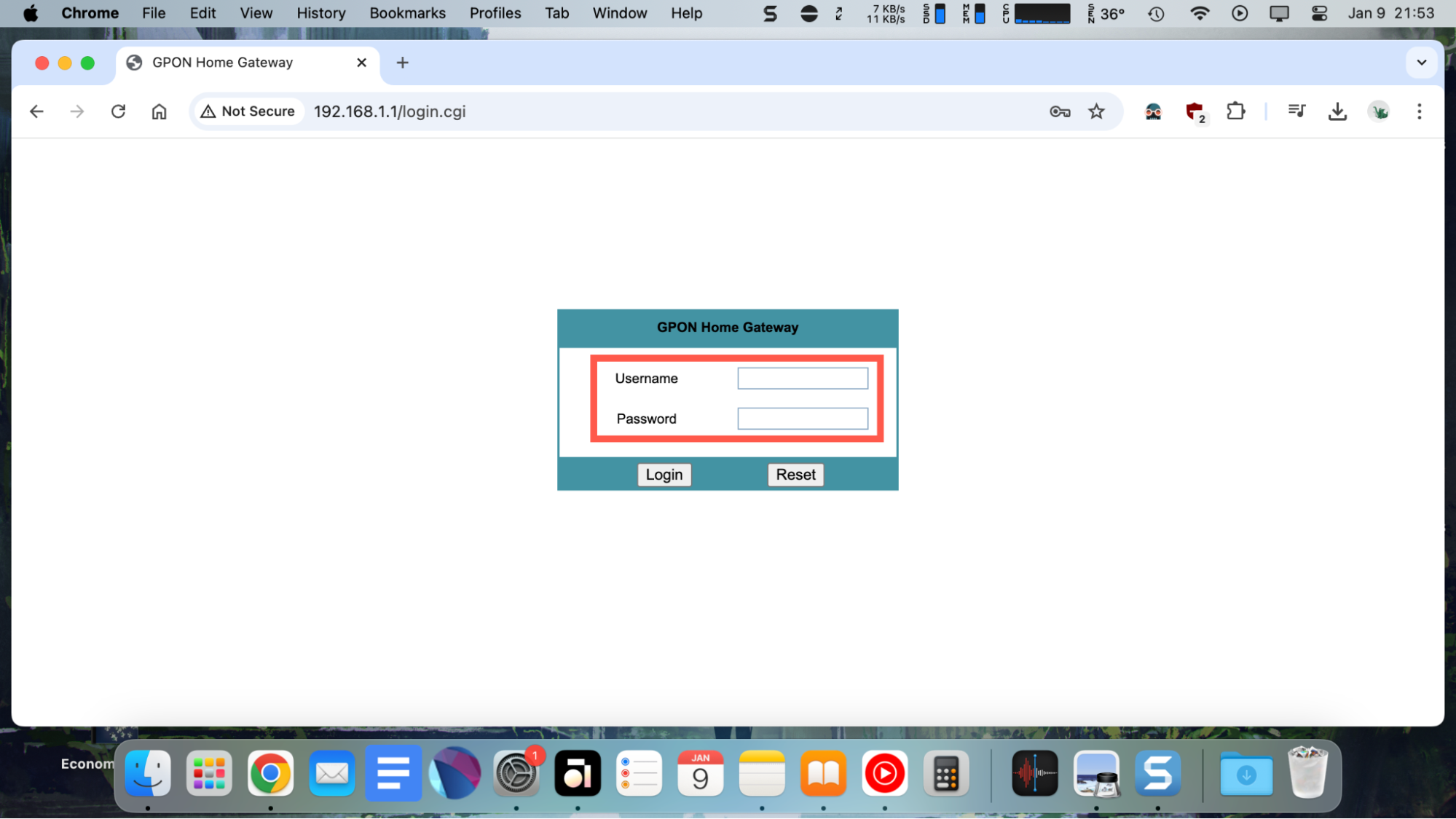
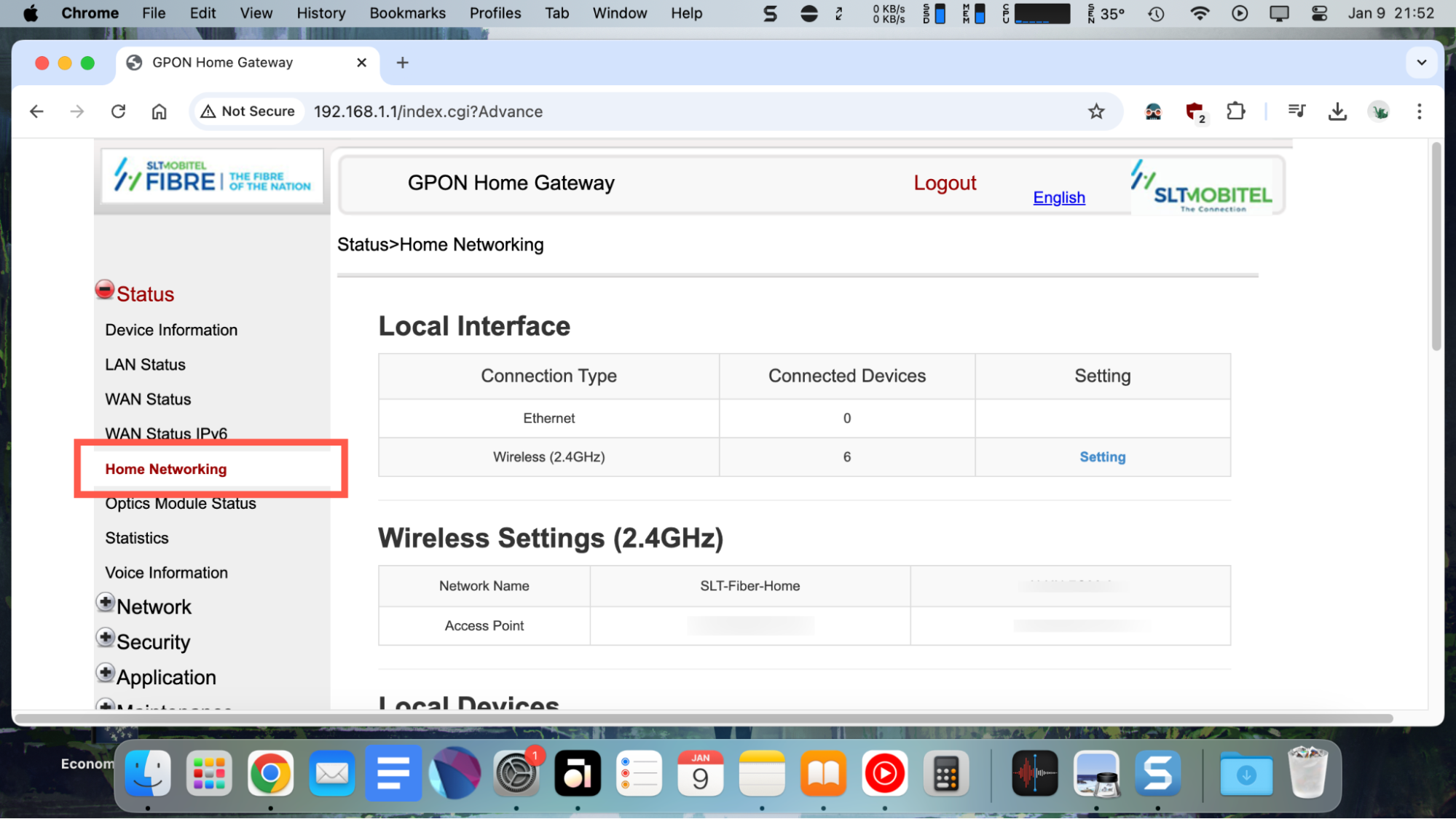
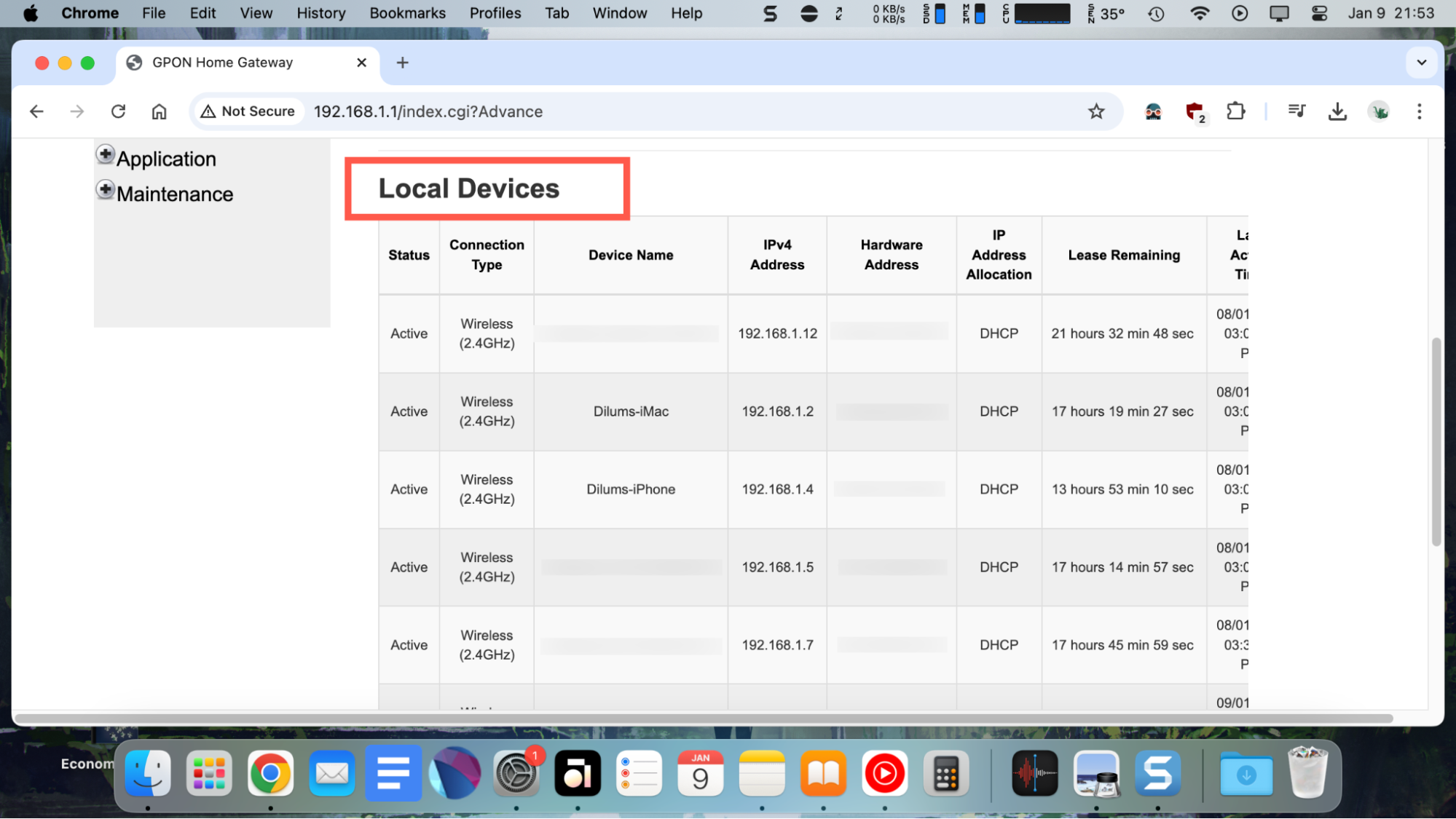
- Your Wi-Fi settings have changed. When a hacker breaches your Wi-Fi network, they may quickly change your password in case you catch on to what’s happening and kick them out. Contact your Internet Service Provider (ISP) if your Wi-Fi password suddenly stops working.
- Your internet speed is ridiculously slow. If your Wi-Fi is noticeably slower than usual or has a weak signal, it may be because there are multiple devices connected to your router. The more spread out your bandwidth is, the slower your connection or speed will be.
- You notice strange software on your device. One of the ways that hackers monitor their victims' devices is by installing malicious software. If you find any apps, software, or programs you don’t recognize or are sure you haven’t installed yourself, they may have been added to your device by a hacker.
If you use an iPhone or Android, Clario Anti Spy can help protect your online privacy. Designed by cybersecurity experts, this anti-spyware tool prevents spying and stalking on mobile devices. Its Anti-spy setup will guide you through the steps to secure your phone's network activity to make your mobile device impossible to track.
To run an Anti-spy setup with Clario Anti Spy:
- Download Clario Anti Spy and subscribe to create an account.
- Select Setup under Anti-spy setup.
- Tap Protect online activity for instructions on how to secure your phone online.
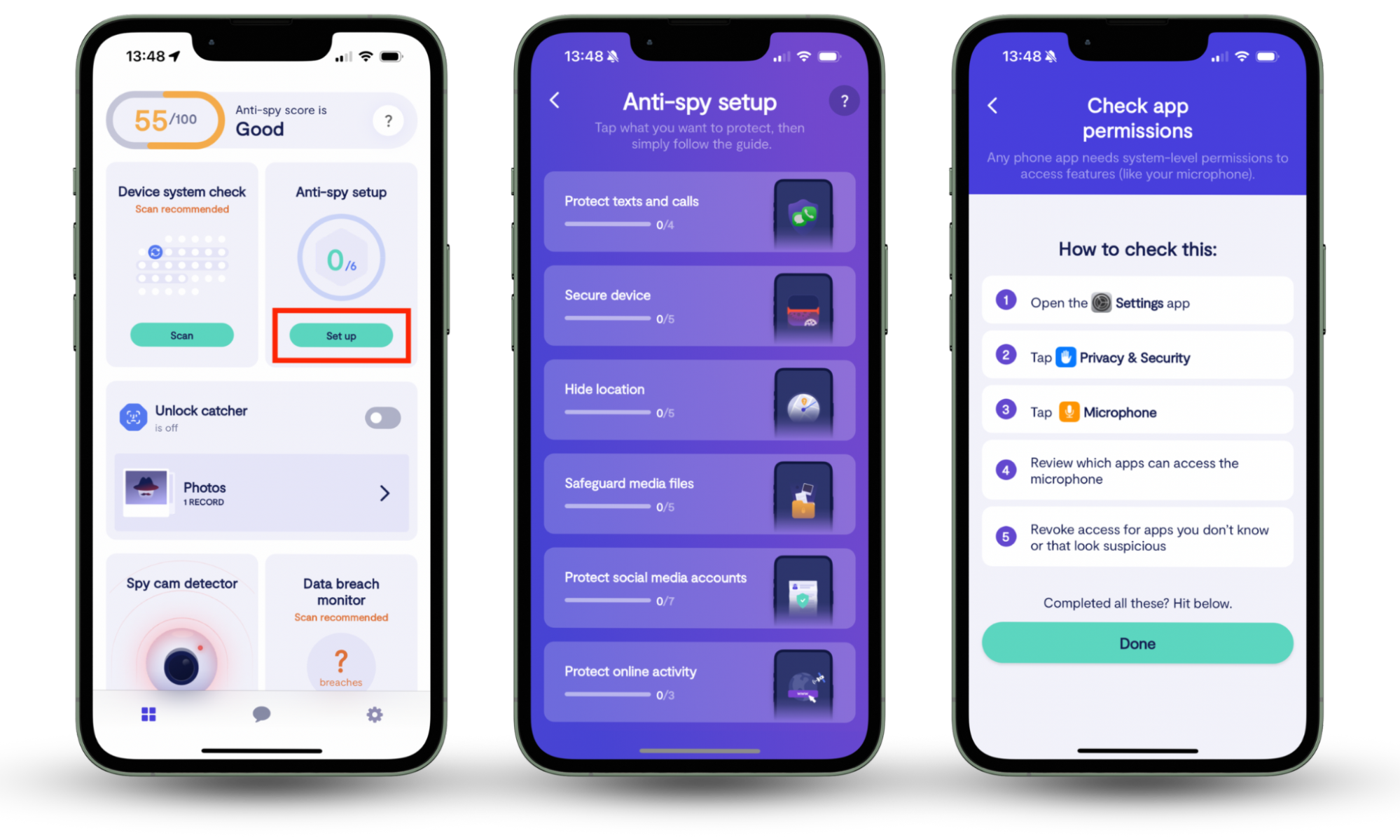
Clario Anti Spy secures your mobile device in various other ways. For instance, it alerts you to jailbreaks on iPhones and rooting on Android, notifies you of data breaches involving personal information, and records if someone tries to unlock your phone without your permission. Plus, it provides 24/7 access to a security team for real-time support.
How to protect your Wi-Fi network
Now that you know your device can be tracked through your Wi-Fi, you must be wondering how you can prevent that from happening. It’s quite simple—you must follow healthy internet practices like the ones listed below.
- Create strong passwords
- Install antivirus software on your computer
- Never click on unknown links
- Avoid using unsecured Wi-Fi connections
Create strong passwords
Nowadays, using a lazy password is irresponsible and leaves you at risk of getting hacked. Understand that experienced hackers have been doing this for years, so they could crack an easy password, like your birthdate, within seconds. Don’t make it easy for them. You must use a complex password to control who can access your Wi-Fi network.
Here’s what a strong password should include:
- Numbers
- Uppercase letters
- Lowercase letters
- Special symbols.
This might help protect your device against brute-force attacks and, ultimately, your privacy. Additionally, never use the same password across all your online accounts because if someone breaches one account, they can access the rest of your accounts, too. Consider the financial consequences you could suffer if your online banking accounts were breached because you use the same password as you do for your Wi-Fi network.
Fortunately, you don’t have to memorize all your passwords. Use a password manager to store and manage all your passwords in one place. It’s also wise to change your Wi-Fi password regularly (every few weeks). Alternatively, change it after you’ve had visitors with whom you shared your Wi-Fi connection, especially if you don’t know them too well or don’t trust them.
Install antivirus software on your computer
Did you know?
There are more than 970 million pieces of malware going around on the internet at any given point in time (AV-TEST Institute Malware Statistics & Trends Report).
Installing protective software on devices that are connected through Wi-Fi is one of the most important steps in protecting yourself against spies. That’s because it safeguards your devices against viruses by identifying them before they can wreak havoc.
What does a good antivirus software program do?
- It stays on 24/7 to look out for viruses around the clock. The sooner it identifies threats, the better.
- It eliminates any threats found to protect your privacy.
Are you worried that someone may be secretly watching you? Here’s how to tell if someone is spying on your phone.
Antivirus apps either perform automatic scans or allow you to manually scan your device. Some antivirus apps do both. It’s advisable to get a program that scans your computer automatically. However, you should also keep an eye on it to ensure the scans are being performed consistently, as Wi-Fi and data connection issues can affect regular scans.
Tip
It’s always smart to protect your computer by keeping your antivirus software up-to-date. This will help address any security loopholes and keep it working as it should.
While the goal of antivirus programs is the same—to remove viruses from your device—they may go about it differently.
- Some apps make you review the threats they find and ask for your permission to remove them
- Other apps remove the threats without your prompting.
Familiarize yourself with the program you’ve installed, so you know what to expect.
There are tons of antivirus programs on the market, but that doesn’t mean they’re all reliable. Do your research to find antivirus software that can get the job done.
If you're on an iPhone or Android, an anti-spyware utility should suffice. Anti-spy software can notify you of any security vulnerabilities that you must address to minimize the chances of spyware monitoring you without your knowledge. We recommend Clario Anti Spy.
Never click on unknown links
One of the easiest tricks used by spies is sending you malicious links to infect your phone or computer with viruses and malware. It’s a popular strategy because many people still fall for it. A hacker may send you a malicious link via one or more of the following platforms:
- Text message.
Phishing can take on many forms, so it’s best to avoid interacting with texts and emails from senders you don’t know or recognize. If you do, a phishing program or app may subsequently be installed on your device, which will spy on your hotspot password.
Are you worried your Android device may be housing one of these? Learn how to find hidden spy apps on Android. They can be installed on iPhones, too.
Did you know?
Your phone can be monitored through Wi-Fi? In fact, someone spying on your phone through Wi-Fi can also use viruses and malware to watch you through your phone’s camera.
How do you know if someone is watching you through your phone camera?
- You’ll find unfamiliar background apps
- You may notice suspicious activity on your phone
- Your camera misbehaves, and more.
But there are multiple types of viruses out there.
Avoid using unsecured Wi-Fi connections
An unsecured Wi-Fi connection is one of the entry points to a Wi-Fi network. Any device connected to it can be compromised by a hacker or someone spying on you through Wi-Fi.
Below are examples of Wi-Fi networks that may be unsecured:
- Private Wi-Fi networks
- Company Wi-Fi networks
- Public Wi-Fi networks.
Here’s a snapshot of alarming Wi-Fi security statistics from Forbes to take note of:
- 35% of people use public Wi-Fi three to four times every month
- 20% of people use public Wi-Fi to make financial transactions
- The top three places people connect to public Wi-Fi are cafés and restaurants, hotels, and libraries
- 40% of people have had their data breached while using public Wi-Fi
- Most people have experienced breaches while connected to public Wi-Fi at an airport or restaurant.
Due to budget constraints or a lack of in-depth knowledge about internet safety, public facilities like restaurants and internet cafés typically don’t invest in the best cybersecurity software. As a result, their Wi-Fi networks may be intercepted by hackers, who could inject connected devices with viruses and malware.
So, what can you do when you need to connect to the internet while in public? Your best bet is to use your mobile data. This will help you steer clear of any hackers who may be spying on public Wi-Fi networks. Investing in a VPN (or virtual private network) can also help by encrypting your internet traffic.
Conclusion
Unfortunately, there are numerous ways for hackers and bad actors to spy on you. Whether it’s a random cybercriminal or your ex, anyone with a motive can compromise your Wi-Fi network and access your sensitive information. Fortunately, that can be prevented.
Use Clario’s Antivirus tool to detect and remove viruses from your computer. Always practice good internet habits, like not clicking on suspicious links in texts and emails, avoiding unsecured Wi-Fi networks, and using a strong, unique password for your Wi-Fi and all internet accounts. On your mobile device, install Clario Anti Spy for better privacy and security.


