Table of contents
- Are WhatsApp messages traceable?
- Can someone read your WhatsApp messages without you knowing?
- Can WhatsApp messages be traced after being deleted?
- How to know if someone is tracking your WhatsApp messages
- How to make your WhatsApp more secure
- Conclusion
Are WhatsApp messages traceable?
End-to-end encryption in WhatsApp doesn’t just protect text messages but also photos, videos, voice messages—and anything else you might send. Even voice and video calls are secured to prevent others from listening in. This is particularly important for those who fear they might be being spied on.
So, can WhatsApp messages be traced? To see the content of a user’s messages, all data would need to be stored in a central location where someone could retrieve it and look at it. But WhatsApp doesn’t do that, so it’s impossible for police, investigators, the government, or even WhatsApp itself to monitor communications that way.
Beware
WhatsApp can trace the origin of a message using its source and destination codes, which many forms of communication rely on. These things do not reveal any content, but they do allow messages to be tracked from one person to another. They can therefore be used to see who a user has communicated with and their locations.
Every message, including WhatsApp messages, has a source code and a destination code. These things can be used to trace a user’s communications and their location, but they do not reveal the content of their conversations.
Can someone read your WhatsApp messages without you knowing?
It’s not possible for someone else to read your WhatsApp messages remotely on another device. Your account is tied to your phone number, so unlike most other online accounts, someone cannot sign in on their own phone without your knowledge. They would need to have access to your device, and only then can WhatsApp be monitored.
However, if you’re wondering if someone else can read a WhatsApp message you’ve sent them without you knowing, the answer is yes. WhatsApp allows users to turn off read receipts to protect their privacy. If a user disables them, they are able to open and read a message without notifying the sender that the message has been seen.
For those who like to disable read receipts, remember that they cannot be turned off for group conversations or voice messages. You also cannot turn off delivery receipts, which tell a sender that the recipient’s device has received their message.
WhatsApp allows users to turn off read receipts to protect their privacy. This means it’s possible for someone to view a message without notifying the sender that it has been read. It’s important to note, however, that read receipts cannot be disabled for group conversation or voice messages, and you cannot turn off delivery receipts.
One way to ensure no one reads your WhatsApp messages is to trace-proof your phone with Clario Anti Spy. Its Anti spy setup feature helps you adjust your phone’s settings so that all data on it is invisible to prying eyes.
Here’s how to use Clario’s Anti spy setup:
- Download Clario Anti Spy and get a subscription to create an account.
- Click Set up in the Anti spy setup box.
- Follow each recommendation to adjust your phone’s settings.
- Enjoy going incognito.
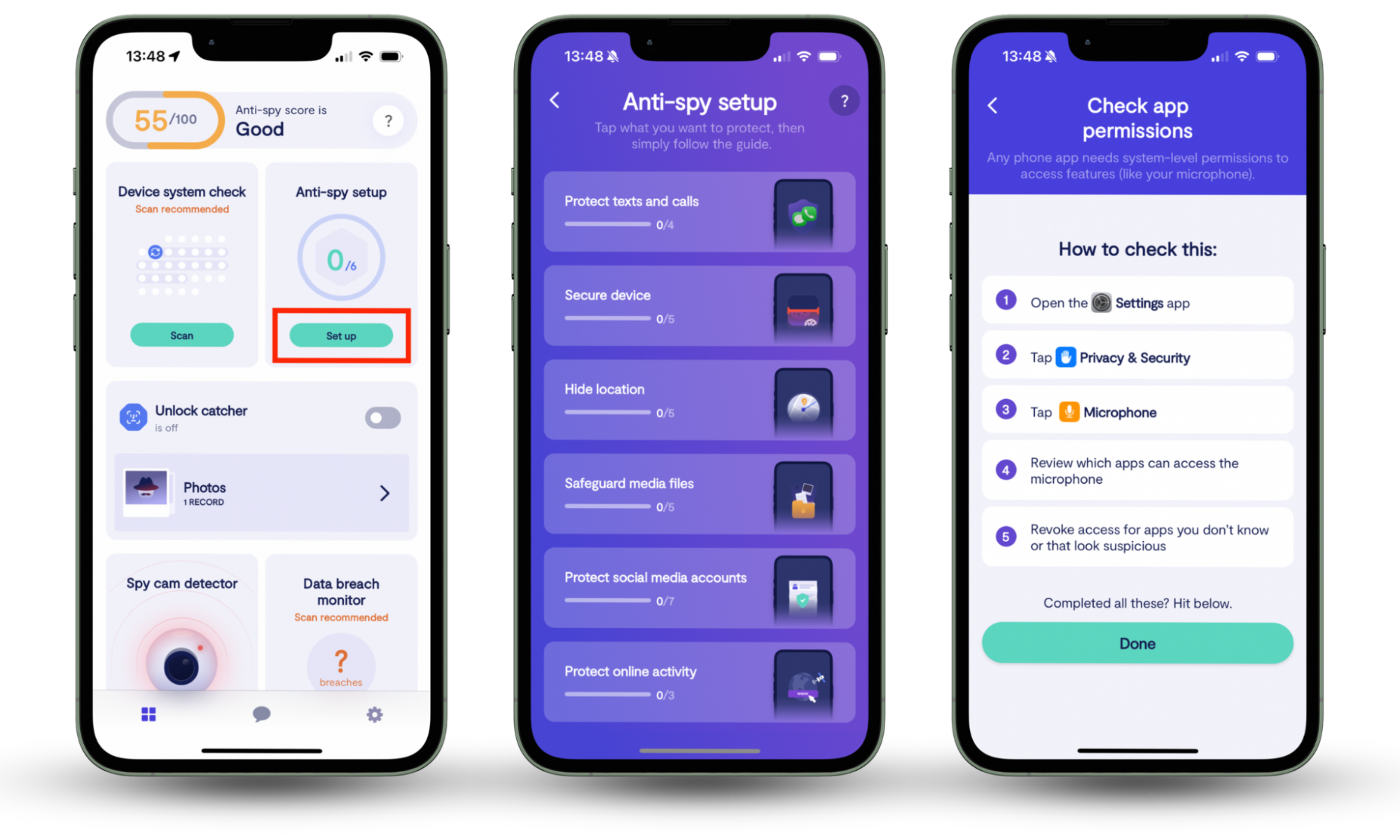
Can WhatsApp messages be traced after being deleted?
It’s not clear how long WhatsApp keeps message source and destination codes, but they do not get destroyed as soon as a message is deleted. This means WhatsApp messages can be tracked by someone even after they have been removed from the sender’s and receiver’s devices—that information lives on WhatsApp servers.
Interesting fact
If you send a WhatsApp message and it cannot be delivered—either because the recipient’s phone is offline or their number is no longer active on the cell network—WhatsApp holds onto that message for up to 30 days in case the recipient's device reconnects to WhatsApp later.
On a device itself, it may be possible to recover deleted messages after they have been deleted, but it depends on whether they have been overwritten by new data in the device’s storage or if they were backed up to a cloud service. However, this may require sophisticated tools the average sleuth does not have.
WhatsApp messages can be traced after they’ve been deleted because WhatsApp stores their source codes and destination codes for a period of time. On your device itself, deleted messages may be recovered using certain tools if new data has not overwritten it, or if they are saved in a backup.
How to know if someone is tracking your WhatsApp messages
So, we’ve established that it’s possible for WhatsApp messages to be monitored in certain ways. If WhatsApp itself is tracking them—perhaps because they have been asked to by law enforcement—then there’s no way of knowing this. However, there are some things you can look out for if you suspect someone else is checking your WhatsApp messages:
- New messages have already been read, or you did not get notifications for them
- Unexpected screenshots of your conversations appear in your camera roll
- Your battery is draining more quickly than usual
- Your phone is eating up data more quickly than usual
- Unexpected conversations you did not start or messages you did not send.
If you suspect someone has tapped your messages, the likely culprits are your spouse or partner, an ex, or even your employer. Either way, it’s a crime. See our guides on how to stop someone from tracking your phone and how to know if your ex is stalking you on WhatsApp. You can also use AntiSpy from Clario to scan your device for any suspicious apps that could be spyware.
How to make your WhatsApp more secure
If you notice any of the signs above, someone else may access WhatsApp on your device. Change your device’s passcode in case someone close to you has figured it out, and try not to leave your phone unattended. You can also see which devices are logged into your account by following these steps:
- Open WhatsApp on your phone.
- Tap the Settings button at the bottom of the screen.
- Tap Linked Devices.
- If you see any unexpected devices, select them and then tap Log Out.
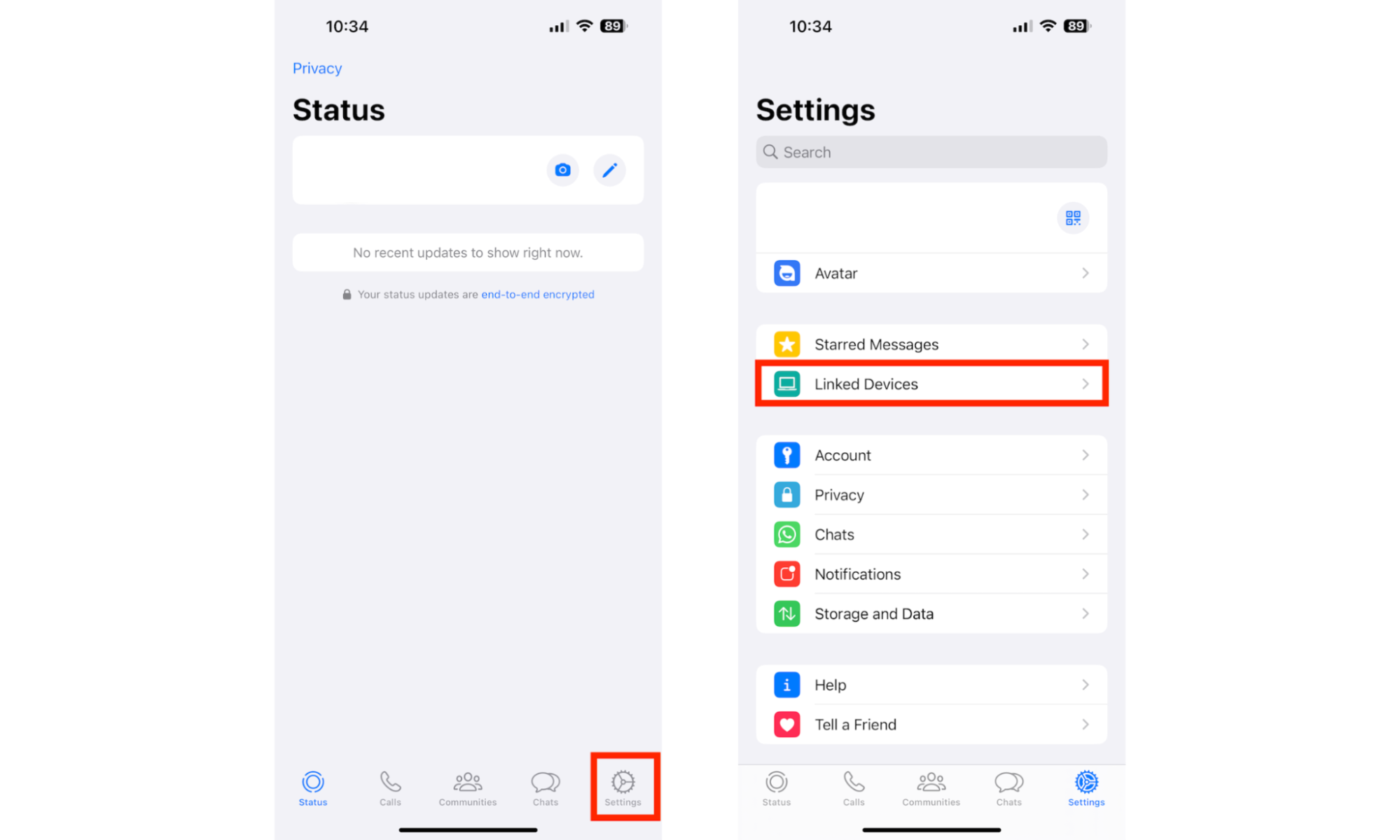
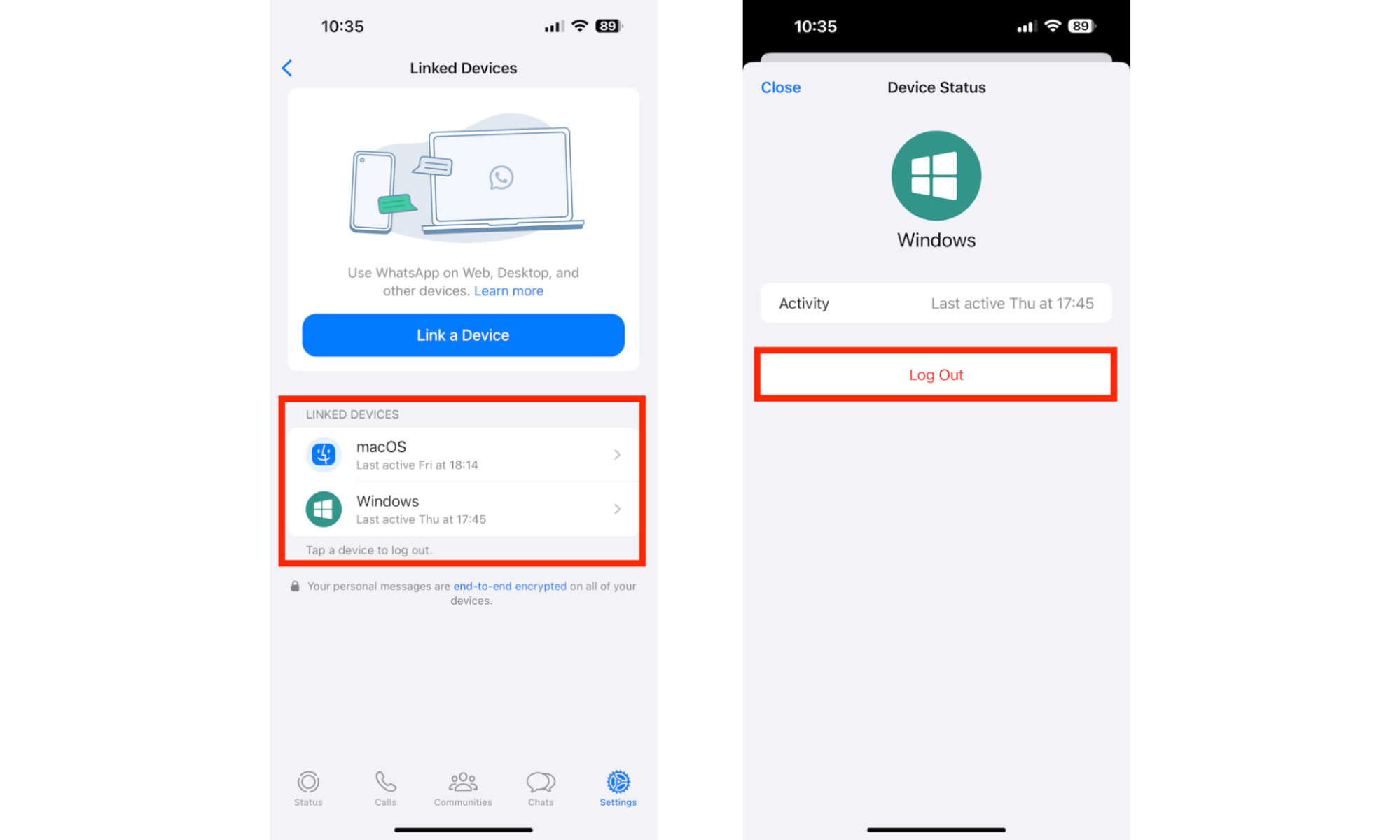
To make WhatsApp even more secure, you can set a Face ID or Touch ID screen lock. To do this, follow these steps:
- Open WhatsApp on your phone
- Tap the Settings button at the bottom of the screen
- Tap Privacy, then select Screen Lock
- Tap Require Face ID or Require Touch ID.
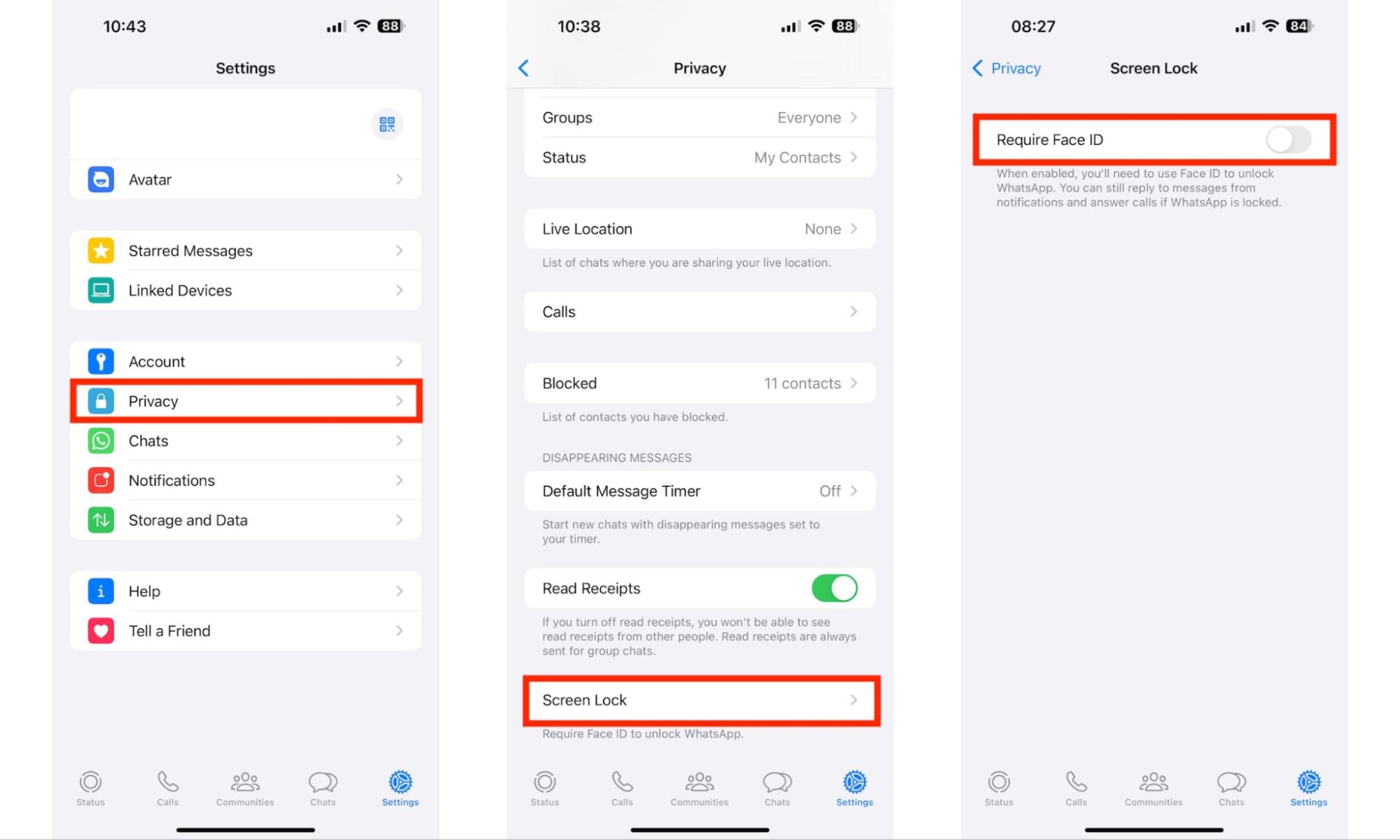
In addition, you can protect your WhatsApp account with two-step verification. This adds an additional layer of security by locking down your data with a PIN code. Whenever a new device logs into your account, this code will need to be entered, and you will periodically be asked to confirm it on your own device.
Here’s how to enable two-step verification:
- Open WhatsApp on your phone
- Tap the Settings button at the bottom of the screen
- Tap Account and then Two-Step Verification
- Tap Enable and then follow the steps onscreen.
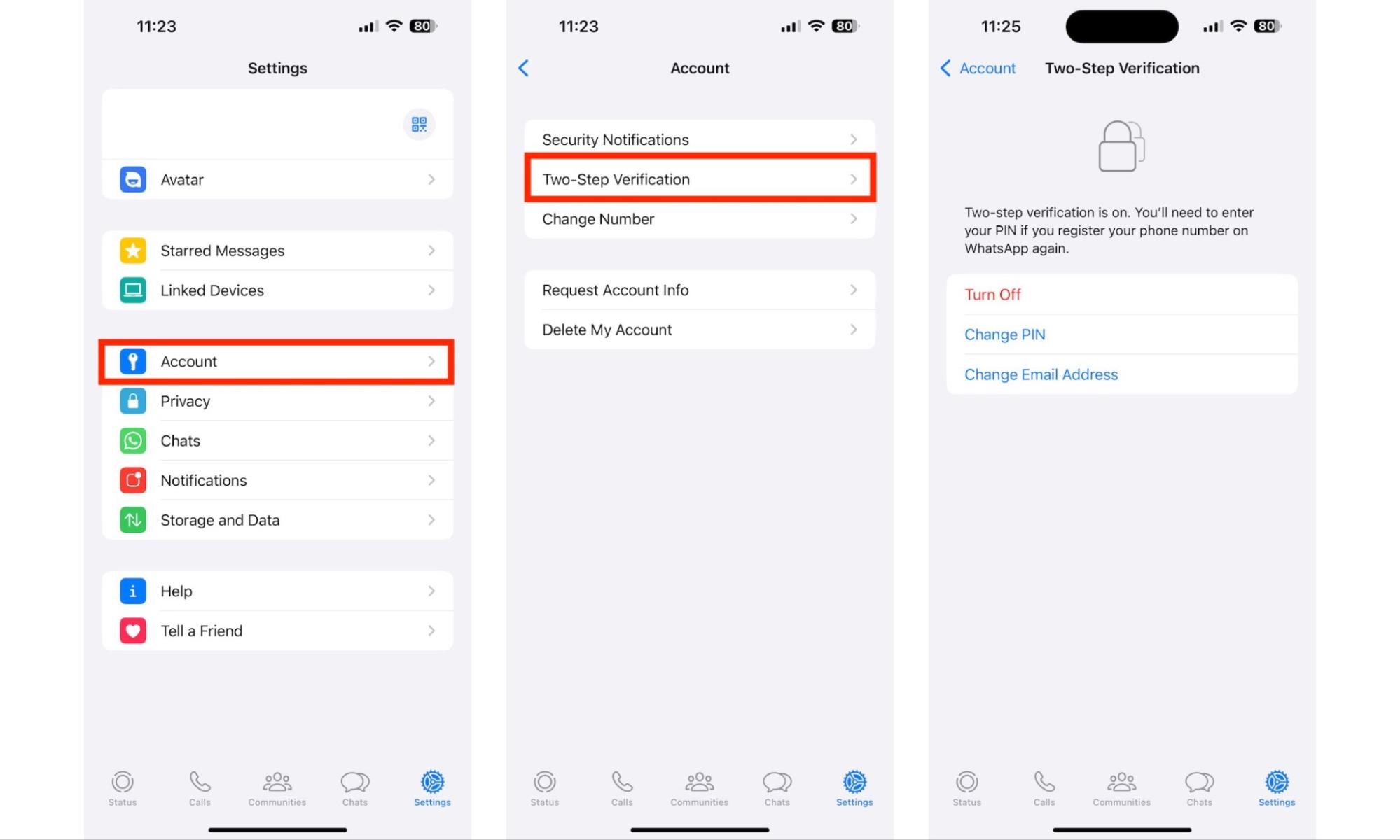
Conclusion
Can WhatsApp be tracked? As I’ve explained, the platform uses end-to-end encryption to protect your messages from interceptors. This prevents others from stealing data as it only moves between sending and receiving devices. However, WhatsApp can still trace your message using source and destination codes.
If you’re worried someone may be spying on you and reading your WhatsApp messages, you can use Clario’s Anti spy setup feature on Android and iPhone to make your phone completely untraceable. It can also detect if someone else has been trying to unlock your phone, determine if your data has been leaked, and let you hide your real location on Android.
Tip
It may also be a good idea to clear any unnecessary information from your device. This includes old conversations, call logs, images, videos, and anything else you no longer want or need. Our guide on how to delete incognito history may also prove helpful.


