Can Your Employer Spy on You at Home
Table of contents
- Is it legal for your employer to spy on you?
- Can an employer watch you on camera from home?
- Can the employer listen through your laptop?
- Can your employer read your emails?
- Does your employer have to tell you if they are monitoring your computer?
- How to detect employee monitoring software?
- Check the Task Manager
- Use anti-spy software
- Ask around
- Conclusion
Your employer can track you at home, and you may have unknowingly consented to it. Since the COVID-19 pandemic forced many employees to work remotely, employers implemented tracking tools to keep an eye on their employees at home. But third-party apps come with the risk of viruses and malware. Reduce the risk of infection by using the Clario AntiSpy app. [Download Clario]
Prior to the COVID-19 pandemic, when most people worked in the office, your boss and HR could walk past your desk to check up on you. They could glance over at your screen to ensure you’re doing what you’re supposed to and even have a quick chat with you to bring them up to speed on what you’re working on.
It was also easy to schedule a quick, in-person catch-up session. But things work differently nowadays. Your boss tracks you to know what you’re getting up to, especially on company time and if you work remotely or in a hybrid setting.
There are several reasons your employer may want to monitor you at home:
- To track your productivity
- To see if you’re looking for other jobs while on company time
- To stop you from visiting dodgy websites
- To ensure you’re working the hours you’re contracted to work
- To check whether you’re using company resources for personal activities
- To ensure you aren’t browsing the internet aimlessly or using social media
- To ensure you’re not spending your work hours on nonwork-related activities.
Is it legal for your employer to spy on you?
Yes, it’s completely legal for your employer to monitor you in the US, provided it’s in the business’s best interests. Your employer is allowed to monitor you on work-issued devices. Some state laws require employees to consent to be monitored. Most employees give consent in their employment contracts.
Having said that, some employees aren’t aware they’ve consented to be monitored and may be shocked to learn their employers track their activity. The reasons include not reading their contracts carefully or not taking the surveillance policy seriously.
Did you know?
A ResumeBuilder.com survey found that 96% of primarily remote or hybrid companies use monitoring software to track their employees’ productivity.
Why do employers monitor their staff?
- Boosting productivity: When employees are aware their every move is being monitored, they’re less likely to spend company time and resources on activities other than what they’re employed to do.
- Cutting costs: The more productive employees are, the less money the company will waste.
- Improving data security: A Code24 Data Exposure Report found that an insider incident costs a company $16 million on average. Employee spying methods reduce the chances of this happening and the costs thereof. They can save companies a lot of money and resources and protect business secrets, employee data, and an organization’s reputation.
To be clear, your employer can only monitor you if it makes sense for the business, not for personal reasons. For example, your manager can’t monitor you because he has a crush on you. If it has nothing to do with work, your employer can’t secretly spy on you. Your employer must also have a monitoring policy in place and clearly communicate it to you.
Are you curious about whether you’re being spied on through your work computer? There’s a way to find out. One of the ways you can be monitored is through viruses and malware. Performing a spyware scan can shed some light on whether you’re being spied on.
Clario AntiSpy’s Spyware scan tool is one of the best solutions for ridding your computer of viruses and malware. It’s a reliable tool that can be used on Windows and macOS devices. It works by checking old and new files on your laptop for suspicious apps and giving you a heads-up when it finds any. All that’s needed from you is to follow the on-screen prompts to get rid of the threats found on your computer.
Note
The Clario AntiSpy Spyware scan tool may not work on some work-issued computers, as some employers block most third-party apps.
Expert tip
We advise that you use Clario’s AntiSpy Spyware scan tool on your personal computer as well to learn if it contains any threats.
Are you worried your boss may be spying on your internet activity? Hide your browsing activity from your employer. Learn how to browse privately.
Can an employer watch you on camera from home?
Your boss can view your computer’s webcam from home. Avoid using a work-issued computer’s camera if you don’t want your employer to spy on you through it. That includes the microphone, too.
Here’s what you can do to avoid being watched on your work computer’s webcam:
- Cover your webcam with tape
- Use your personal computer’s webcam for video chats
- Only use your work computer’s webcam for work-related conference calls
- Always turn your work computer’s webcam off when you aren’t using it (first check if your contract allows this or ask your manager, supervisor, or HR about it).
Additionally, learn how to know if your laptop camera is hacked, so you can stay safe.
Can the employer listen through your laptop?
Yes, an employer may listen in on your conversations through your laptop. Companies may install monitoring software to spy on you through your laptop. Some of this software records audio from your laptop, which means your boss may listen to your chats. But it can also take screenshots and track keystrokes.
The United States Equal Opportunity Commission (EEOC) allows business owners to monitor their employees’ verbal and written communication for business purposes. The laws differ per state and locally, but in some areas, your boss isn’t legally required to let you know if you’re being monitored through your laptop.
Therefore, as an employee, you should expect no privacy on your work computer, other work devices, or in the workplace.
Tip
If you’re unsure, assume you’re being monitored and be careful of what you say while logged into your work laptop. Be mindful of what you do on it. In other words, it’s up to you to protect your privacy in case you do or say things you wouldn’t want your employer to know.
Can your employer read your emails?
All email messages on company email accounts are subject to monitoring. As such, your employer can monitor, access, and read your work emails, as long as there's a valid business purpose for doing so. Always use your work email professionally to avoid getting into trouble at work.
It’s always best to use your personal email for nonwork-related communication. We advise that you sign up for online services using your personal email, too. Apart from protecting yourself, it’s more practical and convenient. Should you ever leave your job in the future, you won’t have to set up a new email for your online accounts and move your profiles and data to a new email.
Does your employer have to tell you if they are monitoring your computer?
Federal law doesn’t require employers to notify you if they’re monitoring your work computer. That’s why it’s safe to always assume you’re being monitored, even when you haven’t been explicitly told that’s the case. It also helps you protect your privacy when you’re careful not to disclose personal information while on the clock.
Please note
Different states may have different requirements for employers as it relates to monitoring employees. Check the laws in your state to be sure.
For example, according to Business News Daily, the following states have specific employee monitoring laws:
- New York: Private companies that monitor employees in the workplace must explicitly inform employees when hiring them and make the notification visible so that they can easily see it. Employees must provide acknowledgment of the notification, which must be kept in their files.
- California, Florida, Louisiana, and South Carolina: These states’ constitutions protect their residents’ right to privacy. This means that employers must be careful when implementing monitoring systems.
- Connecticut: This state requires companies that track their employees at work to inform them in writing and specify the methods used ahead of time.
Employers must also protect your private information if they’re monitoring you on your work hardware.
How to detect employee monitoring software?
Do you suspect your employer is tracking you over and above what you’ve agreed to? There are ways to protect yourself if your employer tracks you outside the working agreement. But you must first determine if this is the case. There are methods you can use to find out, especially if you’re afraid your computer may contain riskware.
Riskware refers to legitimate software that makes your computer a target to cybercriminals.
Check the Task Manager
Your device’s Task Manager shows you what programs are running in the background. You can check it to see if you notice any unusual or suspicious apps that may be used to spy on you.
- On Windows, press the Ctrl + Alt + Del keys simultaneously
- On Mac, use the Cmd + Option + Esc shortcut.
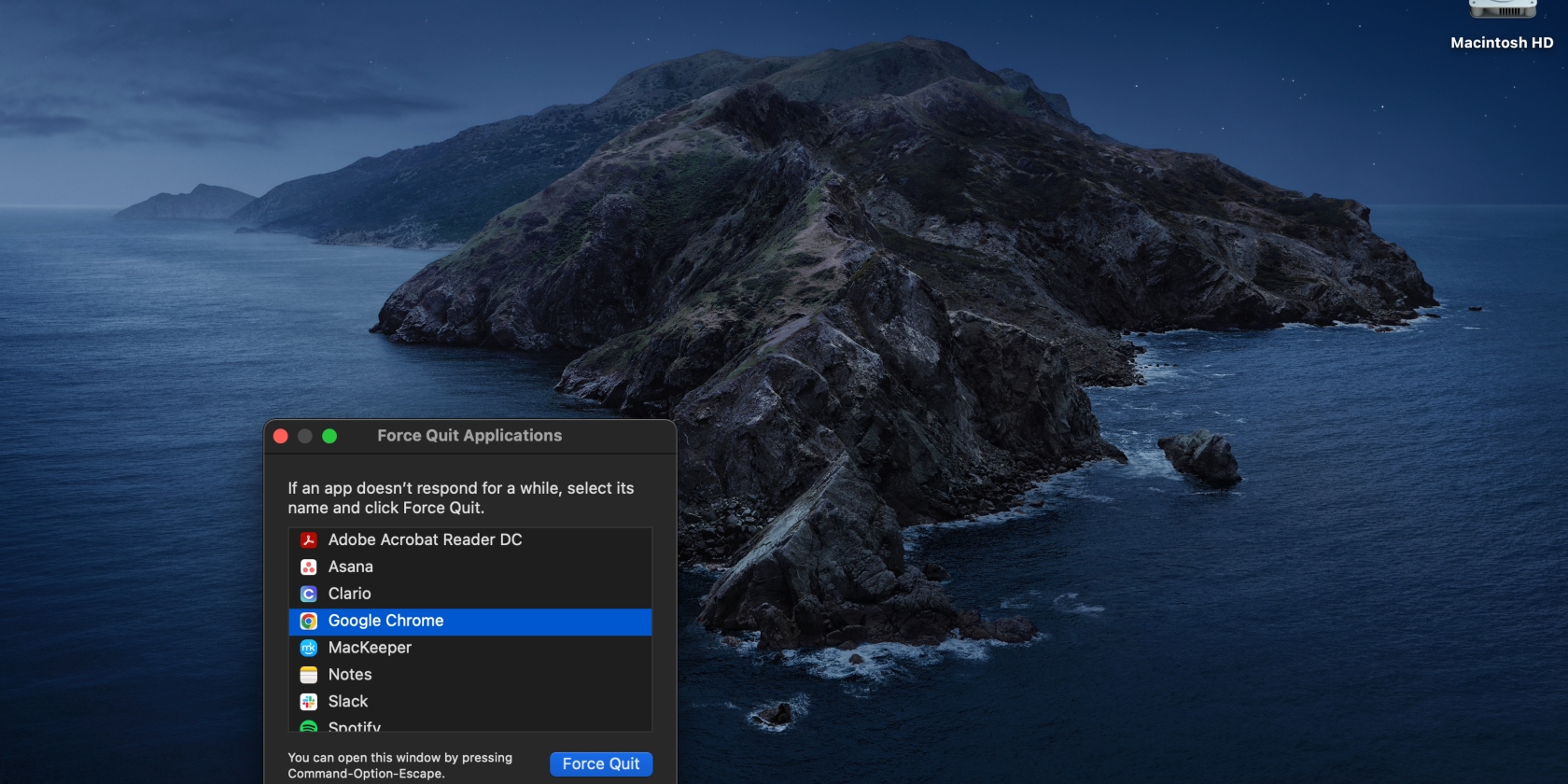
Browse the list of programs. If you notice any apps you aren’t aware of, perform a search for them on Google to find out what they’re about. If they’re spy apps, you may approach your manager for clarification. For security reasons, you can force quit the app before approaching your manager.
Heads up
Not all monitoring tools are easily identifiable on your laptop—some won't be visible in Task Manager. Additionally, your company may require its system administrator to hide some monitoring tools or make them appear as a system process or service.
Use anti-spy software
One of the easiest and quickest ways to weed out spyware is with a trusted anti-spy program. Clario AntiSpy’s Spyware scan feature is a reliable anti-spy tool that finds suspicious apps on your computer. It’s compatible with both Mac and Windows devices and is easy to use, even if you aren’t a technology buff.
Your employer can only spy on your work-issued devices, not your personal devices, like your phone. Learn how to check if your phone is tapped.
Ask around
If your research hasn’t yielded any results so far, consider asking someone who’s likely to have all the answers you need. Make friends with someone in the IT department or approach an IT professional with whom you’ve built rapport in your workplace. Ask them about the software used to monitor employees in your company and, specifically, on your team.
Conclusion
Your company can see what you do on your computer. You may or may not have agreed to it, depending on whether you were notified when you started your job or role. Check your employment contract for details regarding employee monitoring and the methods used. Find out how this affects your privacy.
Be proactive in protecting your privacy. Find out if all monitoring is done as per your contract or agreement. Be careful about what you say and do on and around your work computer. To be safe, use your personal laptop for any tasks outside of work. As an added layer of protection, use the Clario AntiSpy app to check for and eliminate any threats on your device, including your personal laptop, to protect your sensitive information.


