Table of contents
- What is SIM card cloning
- How does SIM card cloning work
- Signs your SIM card has been cloned
- How to protect your SIM card from being cloned
- 1. Regularly inspect your mobile account
- 2. Avoid sharing your SIM card or details
- 3. Secure your SIM with strong passwords or PINs
- 4. Use anti-spyware and security software
- 5. Don't use public Wi-Fi for sensitive actions
- What to do if your SIM card has been cloned
- Conclusion
What is SIM card cloning
SIM card cloning is a process where someone illegally copies the data from a SIM card to create a duplicate. This includes sensitive information like the SIM's IMSI (International Mobile Subscriber Identity) and authentication key (Ki). Cloned SIMs allow for identity theft, privacy breaches, and financial fraud.
How does SIM card cloning work
SIM card cloning duplicates the data stored within a SIM to make the copy work like the original. Special tools like a SIM card reader are required to extract data from the target SIM—learn how someone can copy your phone. The good news is that cloning requires physical access to the SIM. Over-the-air cloning is not impossible but extremely difficult to pull off.
Did you know?
A similar method called SIM swapping (or SIM jacking) doesn't require physical access to the SIM. Instead, it uses social engineering to trick mobile carriers into transferring the victim's number to a new SIM.
Signs your SIM card has been cloned
How can you check if someone is using your SIM card without your knowledge? Warning signs of a cloned SIM card include:
- Service outages: The original and cloned SIM can't operate simultaneously on your carrier's network. This often results in service outages for extended periods.
- Unusual charges: Your phone bill may show charges for calls, texts, or services you didn't authorize.
- Account breaches: Were any accounts protected by two-factor authentication (2FA) recently hacked? The hacker may be intercepting 2FA codes through a cloned SIM.
- Your contacts complain: Friends, family, or colleagues report receiving calls or messages from your number that you didn't make or send. This is a major red flag.
- Unusual apps or files: While SIM cloning doesn't require apps or files to be installed on your device, someone who has interacted with it might install monitoring tools to spy on you.
You may notice similar signs if your phone is hacked or runs spyware. If you live in the US, you can dial USSD codes to confirm that—for more information, check our guide on what to dial to see if your phone is hacked.
How to protect your SIM card from being cloned
Your SIM card can be cloned unless you take steps to prevent that from happening. Besides making it a habit not to leave your phone unattended, you should also:
- Regularly inspect your mobile account
- Avoid sharing your SIM card or details
- Secure your SIM with strong passwords or PINs
- Use anti-spyware and security software
- Avoid public Wi-Fi for sensitive actions
1. Regularly inspect your mobile account
It's a good idea to monitor your mobile account for unusual activity. Unexpected charges, service subscriptions, or calls you didn't make are strong indicators of a cloned SIM card.
2. Avoid sharing your SIM card or details
Information such as your SIM's ICCD (Integrated Circuit Card Identification number) and your phone's IMEI (International Mobile Equipment Identity) can be exploited in alternative hacking techniques such as SIM swapping.
For instance, you may receive phishing messages claiming to be from your carrier that urge you to provide these details for account verification or resolving "issues" with your SIM. Simply ignore these messages.
3. Secure your SIM with strong passwords or PINs
Locking your SIM card with a PIN adds an extra layer of protection in case someone attempts to extract data from it using a SIM reader.
To secure your SIM with a password or PIN:
- Open your phone's Settings app and go to Cellular > SIM PIN (iPhone) or Security & privacy > More security & privacy > SIM lock (Android).
- Enable the switch next to SIM PIN (iPhone) or Lock SIM (Android).
- Enter a PIN to lock the SIM.
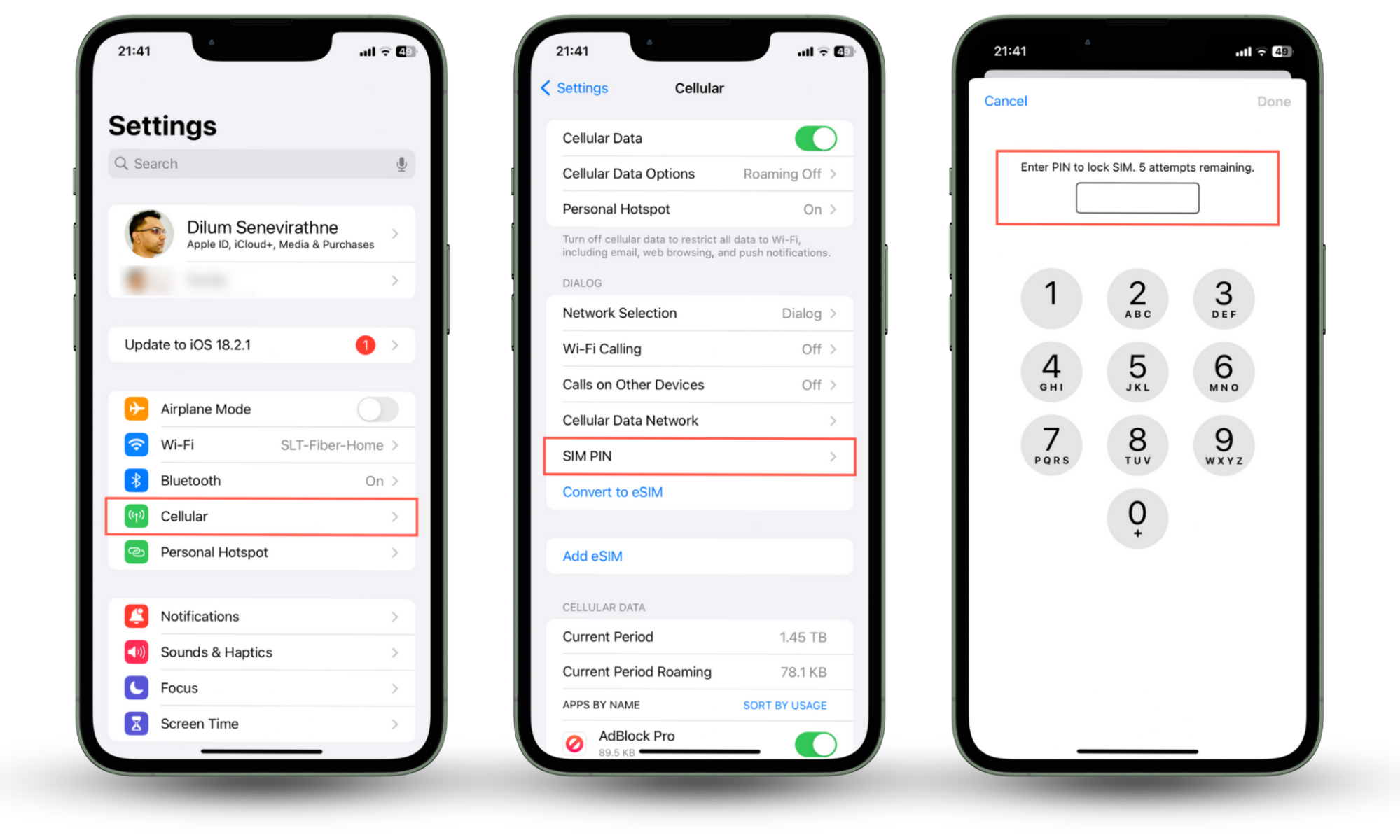
4. Use anti-spyware and security software
Security software can't stop someone from cloning your SIM if they manage to get their hands on it, but it can help block spyware and other malicious tools. Clario Anti Spy is an anti-spyware utility that makes it harder for spyware to infiltrate your phone. It provides an Anti-spy setup to guide you through the basics of protecting the device from software and hardware breaches.
To run an Anti-spy setup with Clario Anti Spy:
- Download Clario Anti Spy and subscribe to create an account.
- Tap Setup under Anti-spy setup.
- Tap Protect text and calls > Contact your mobile carrier for instructions on how you can work with your mobile carrier to prevent SIM cloning.
- Work through the remaining categories in the Anti-spy setup to enhance the general privacy of your phone.
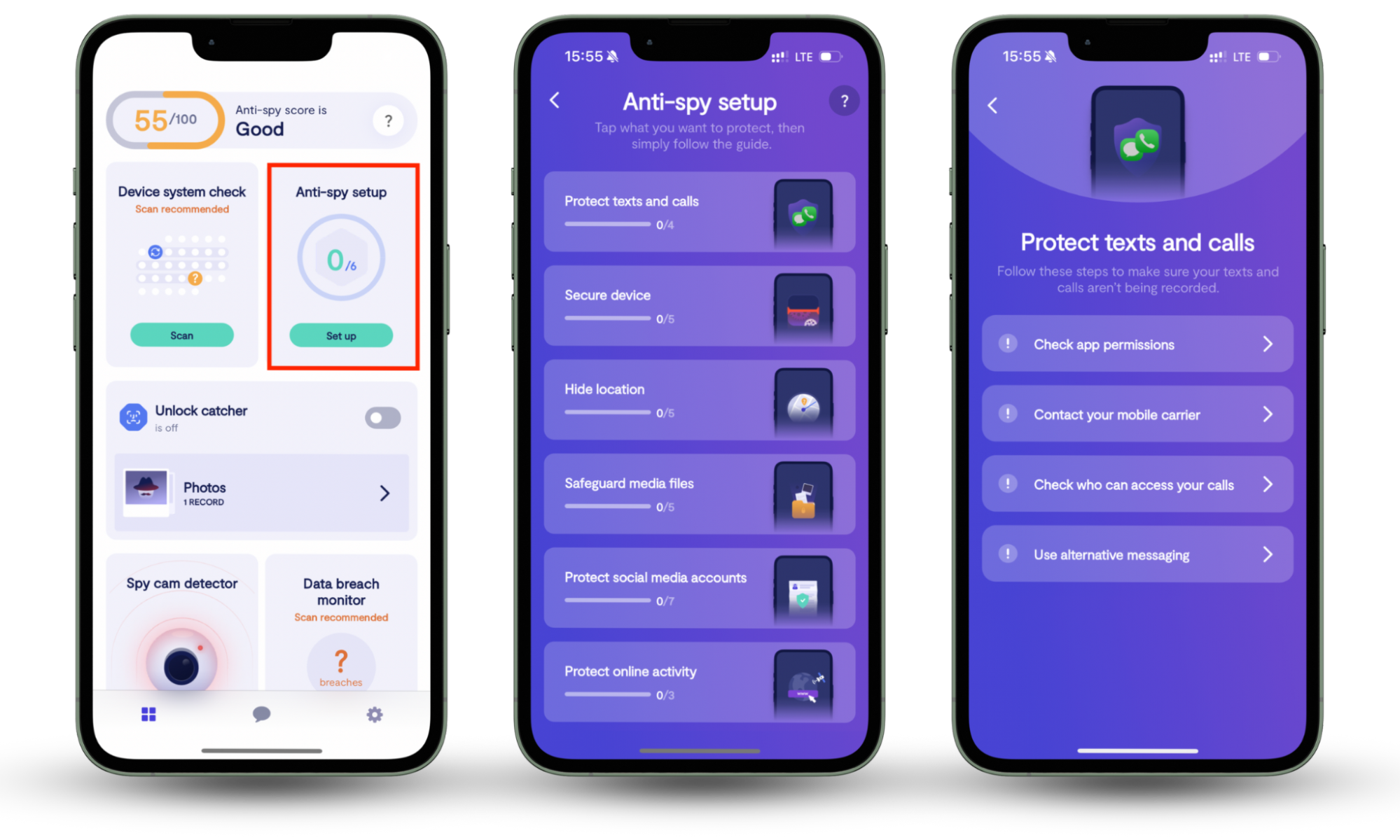
Clario Anti Spy can also identify jailbreaks and rooting, alert you to data breaches, and record anyone unlocking your phone without permission. Plus, it lets you reach out to a team of security experts 24/7 for any concerns you might have.
5. Don't use public Wi-Fi for sensitive actions
Cybercriminals can intercept network traffic on public Wi-Fi to steal information for hacking methods that don't require physical device access—e.g., SIM jacking. To keep your online activity private, use cellular data or invest in a reputable VPN (virtual private network) solution.
What to do if your SIM card has been cloned
What can hackers do with your phone number? If you suspect that your SIM card has been cloned, the following pointers should help you minimize the damage:
- Call your carrier: Immediately contact your carrier to deactivate the cloned SIM and assign your number to a new, secure card.
- Freeze payment methods: Notify your bank and credit card providers to freeze your accounts temporarily. Monitor your statements closely and report any suspicious charges.
- Update your passwords: Change passwords for all accounts linked to your phone number, especially those using two-factor authentication. Use strong, unique passwords and switch to the app or hardware-based 2FA for added security.
- Check account recovery settings: Review the recovery options for your accounts, such as email and backup methods, to ensure they haven't been tampered with. Update them if necessary.
- Scan your phone for malware: Use a trusted security app to check for spyware or malware that may have been installed during the breach. On Android, Clairo Anti Spy can help detect and remove spyware.
- File a police report: File a report with local law enforcement regarding the incident. Although this won't necessarily bring the perpetrator to justice, a police report might be needed to resolve any disputes with your carrier or financial institutions.
Conclusion
SIM card cloning might sound like something out of a spy movie, but it can happen. Be alert for signs of SIM cloning, and act quickly if you notice anything unusual. Clario Anti Spy is also a great way to boost your phone's privacy and security.


