Table of contents
- What is ISP?
- Can your internet provider spy on you?
- What your internet provider can see?
- What ISPs cannot see?
- Reasons why ISPs may watch your Internet activity
- 1. Bandwidth regulation
- 2. Censorship
- 3. Data retention laws
- 4. Advertising
- 5. Troubles fixing and customer support
- How to stop your internet provider from spying on you
- How to stop ISP spying without a VPN
- Conclusion
What is ISP?
An ISP is a company that connects you to the internet. They provide cables, cell towers, servers, and all other equipment needed to grant you access to the world wide web. Some ISPs also provide web hosting and email capabilities.
Your ISP makes it possible for you and I to stream Netflix or browse stuff. When you enter a web address or search for something online, your ISP directs that request to the appropriate servers and brings back the website or results you wanted.
Some common ISPs you might recognize include:
- AT&T
- Comcast
- Verizon
- Spectrum
- Vodafone
- BT
- Virgin Media
Can your internet provider spy on you?
Your internet provider sees a lot—your IP address, data usage, internet traffic, sites you visited, when you’re online, and how often. But simply having access to this information doesn’t mean they’re actively spying on you.
So, when does ISP tracking cross into spying territory? When they can construct a huge chunk of your life based on your data.
While ISPs claim these practices are for “better service,” it helps to know how they operate so you can limit what they see (in case of a sale or a breach).
What your internet provider can see?
Like I said earlier, your ISP can see which websites you visit, how long you stay, and your connection location—but not the specific content on those sites.
What else can they track?
- Browsing history: They see domain names like "clario.co" but not the pages within it, like “example.com/product123.”
- Connection times: They know where and when you're online, which can give clues about your routine.
- Data usage: ISPs track how much data you use, especially for streaming or gaming. Heavy usage might get flagged for throttling.
- Devices on your network: From smartphones to smart fridges, they keep tabs on which device is connected to your internet.
- Downloads: They can see the size and type of files you download but not necessarily the specific content.
Pro tip
If you’re using unencrypted websites (ones without “https”), they can also see what you're typing, like search terms or form submissions.
Now, let’s explore all the things they can see so you know what data to protect.
1. Your browser history
Your ISP holds a history of the websites you’ve visited with their network. They also know how often you access them.
So, who can see your search history beyond you? Well, if you’re not careful, your ISP can access it—and they aren’t the only ones. Without privacy tools, others like public Wi-Fi providers or hackers may have an opportunity to snoop on your browsing habits.
Deleting your browser history on your device won’t make a difference to your ISP, either. They keep records of your activity independently.
2. What sites do you visit
Your ISP can see the types of websites you visit—whether it’s news outlets, streaming platforms, or online stores—and use that to piece together your browsing habits.
For example, frequent visits to shopping sites could signal your interest to advertisers, leading to more targeted ads. Similarly, if you use certain services like online gaming or adult sites often, your ISP notices and stores those patterns.
3. What you are browsing in incognito
The incognito mode only hides your browsing history from people who use your device—it doesn’t stop your ISP from tracking your activity. They’ll still know the sites you visit and how often. In other words, it’s erased from your device but not your network.
Speaking of networks, can someone spy on your phone through Wi-Fi?
The answer is yes, especially on public or unsecured networks. If you connect to an open Wi-Fi, anyone with the right tools can monitor your activity. Even at home, a compromised router exposes your browsing information to attackers.
4. Your downloads
ISPs monitor what you download and how large those files are. They might not always know the exact content, but if you download a movie, software, or torrent, they’ll see the file size and may infer its type.
And you know what's worse? Your data is vulnerable.
Although most of these ISPs have highly secure tech, they are still hackable. A simple data breach could allow hackers or criminals to access information about your downloads, browsing habits, and personal activity.
That’s why it’s smart to reduce what they can see in the first place.
The scarier part is that you might not know when your data is leaked. Sure, you might receive a swarm of spam, but sometimes these bad actors use your information in more insidious ways like scams and fraud.
So, to be sure your details aren’t involved in any breach, you should use Clario Anti Spy’s Data Breach Monitor. It scans the web to check if your email has been part of any data breaches. If your information is exposed, it shows you exactly where the leak happened and guides you on how to secure your accounts.
Here’s how to set up Clario Anti Spy’s data breach monitor:
- Open Clario Anti Spy and select Data breach monitor.
- Enter the email address you want to monitor.
- The app scans for breaches and shows the results.
- Follow the prompt to fix the breaches and mark them as fixed in the app.
- Add new emails to scan.
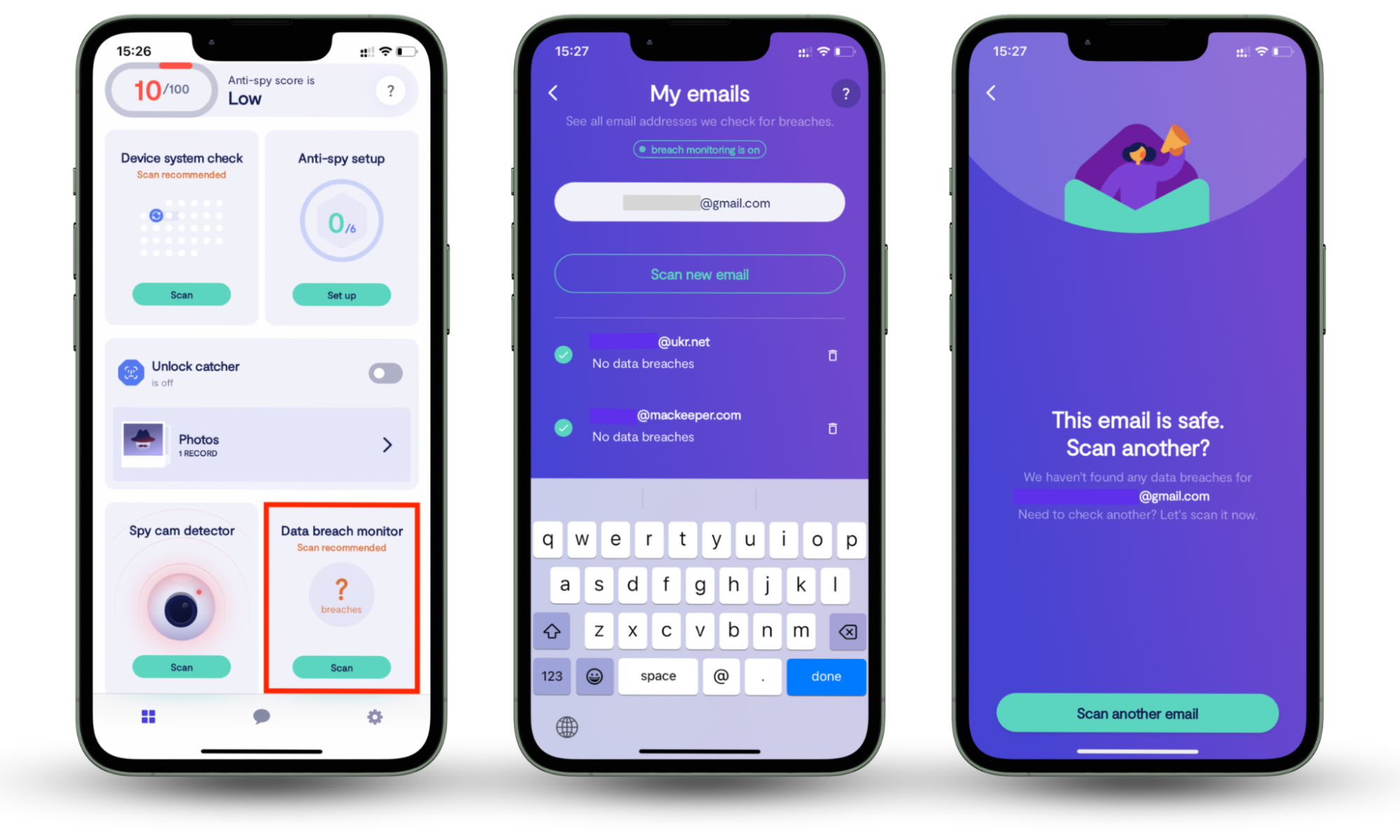
What ISPs cannot see?
ISPs can’t see the specific content on encrypted websites—like your passwords, messages, or bank details—when you’re on a site that starts with “https.”
They also can’t view what you do inside apps, such as WhatsApp chats or encrypted emails.
Reasons why ISPs may watch your Internet activity
ISPs keep an eye on your activity for several reasons. Some of it is routine, like managing their network or following legal rules. Other times, it’s more about business—like selling data to advertisers or controlling what services you use the most.
Let’s explore the key reasons they monitor your internet activity.
1. Bandwidth regulation
ISPs monitor your internet activity to manage how much bandwidth each user consumes. If too many people stream or download large files at the same time, it could slow down the network.
To avoid congestion, ISPs may limit the speed or bandwidth of certain activities—like streaming in HD or gaming during peak hours—so everyone gets a stable connection.
2. Censorship
In some regions, ISPs track your activity to block or restrict access to certain websites. Governments often require ISPs to enforce these rules, filtering out content they consider illegal or inappropriate—like political content, news sites, or social media platforms.
It’s not always about public safety, though. Sometimes, these restrictions reflect political agendas. Monitoring allows ISPs to ensure users stick to the “approved” parts of the internet.
3. Data retention laws
In some jurisdictions, like the US, certain laws (e.g., the Stored Communications Act and the USA Patriot Act) mandate ISPs to keep records of your activity for months or even years. This helps law enforcement access information when needed. But it also leaves your data sitting there, open to breaches and misuse.
Interesting fact
China-backed hackers recently breached U.S. internet providers' wiretap systems. These systems, intended for law enforcement, gave hackers access to customer data and browsing histories.
4. Advertising
ISPs track where you go online and sometimes share or sell that data with advertisers.
Ever notice ads popping up for something you just searched? That’s your ISP working behind the scenes, passing along insights to help advertisers target you better. Whether you’re browsing for shoes or looking up travel plans, your activity becomes part of the data ISPs use to strike deals and generate revenue.
5. Troubles fixing and customer support
When your connection acts up, ISPs monitor your usage to figure out what’s wrong. This helps them provide support more effectively. The downside? It also means they have a constant eye on how you use the internet, even when things are working fine.
How to stop your internet provider from spying on you
One of the best ways to block your ISP from tracking you online is with a VPN.
A VPN (Virtual Private Network) hides what you’re doing online by sending your internet traffic through a private server.
Can VPN be tracked? Your ISP can see that you’re using a VPN, but they won’t know what websites you’re visiting or what content you’re interacting with. In short, a VPN is like a shield.
| Pros of using a VPN | Cons of using a VPN |
|
|
VPNs are a reliable solution, but they are not the only option. There are other ways to protect your data without using a VPN. Let me show you.
How to stop ISP spying without a VPN
There are alternative ways (besides a VPN) to stop your ISP from spying on you or at least limit what activity they can track. These methods include:
- Using an encrypted browser, like the Tor browser.
- Changing your DNS settings.
- Sticking to “https” sites.
Let’s look at them in detail.
1. Use Tor browser
If you’ve ever played ping-pong, then you understand how a Tor browser works. It essentially bounces your internet traffic and searches from one server to another, which frustrates your ISP’s tracking efforts.
Other examples of encrypted browsers include the Onion browser and Whonix.
The Tor browser isn’t perfect, though.
- It is slow.
- It might not access websites that have preemptively blocked Tor activity.
- It only protects your browsing experience and not other activity (like in-app social media activity).
If you want stronger protection, try using Tor along with a VPN. This way, your ISP won’t even know you’re on Tor, and you’d have better protection in and out of your browser.
2. Change your DNS settings
Typically, your ISP handles your DNS or Domain Name System, meaning they know every site you visit. By switching to a DNS service like Google DNS or Cloudflare DNS, you can stop them from seeing those lookups, making it harder for them to track your activity.
As DNS settings vary across devices and operating systems, I'll walk you through the configuration process on Windows 11 Pro. You can check the manufacturer's instructions if your system is different (Mac, iPhone, or Android). The process is usually the same, more or less.
This is how to change DNS settings on Windows 11 Pro:
- Open Settings from the Start Menu.
- Click Network & Internet.
- If you’re looking to change the DNS of your Wi-Fi, select the Properties tab beside it.
- Scroll down and click Edit under DNS server assignment.
- Switch from Automatic (DHCP) to Manual.
- Toggle on IPv4.
- Enter the DNS addresses you want, for instance:
- Google DNS: Preferred: 8.8.8.8, Alternate: 8.8.4.4
- Cloudflare DNS: Preferred: 1.1.1.1, Alternate: 1.0.0.1
- Click Save to apply the changes.
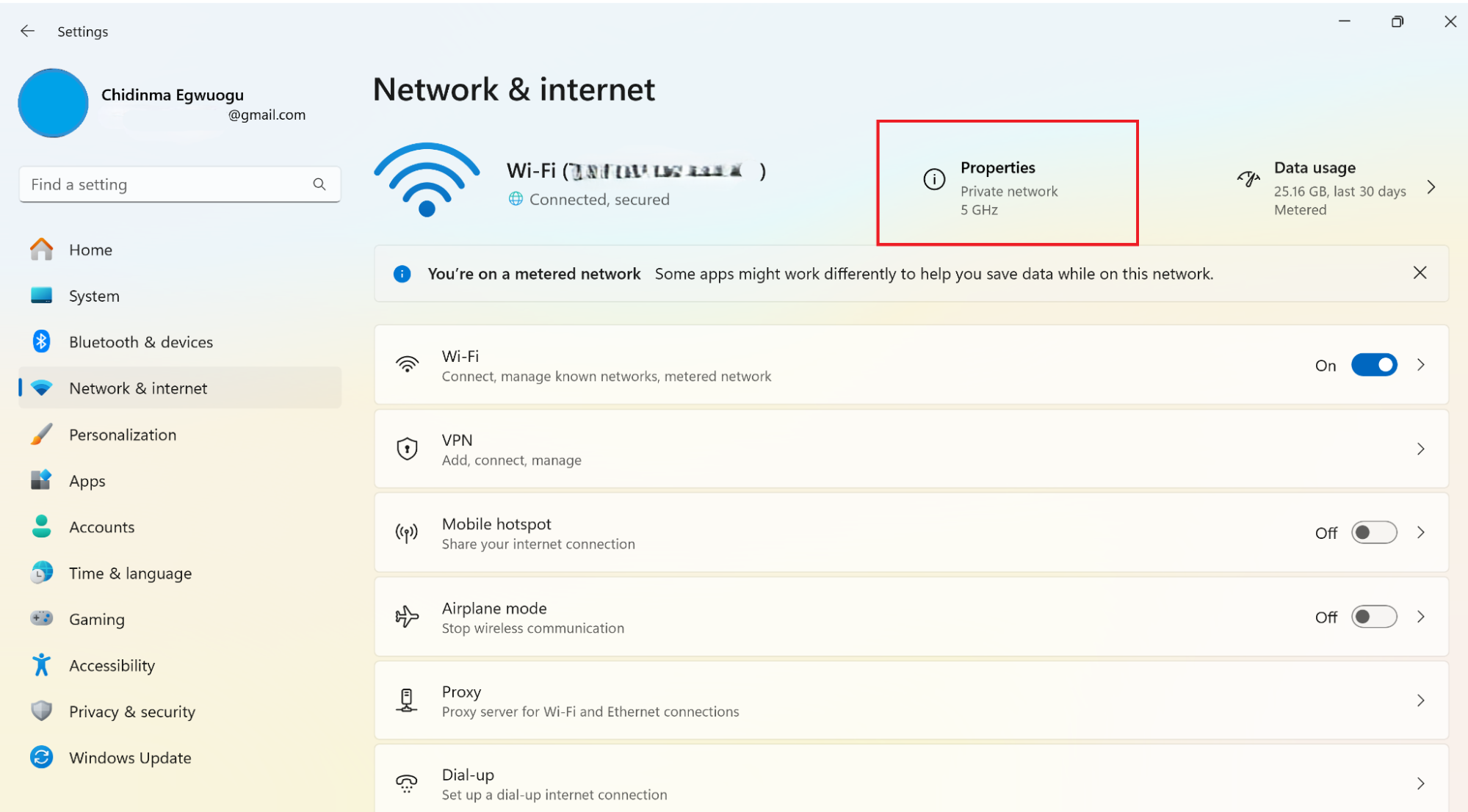
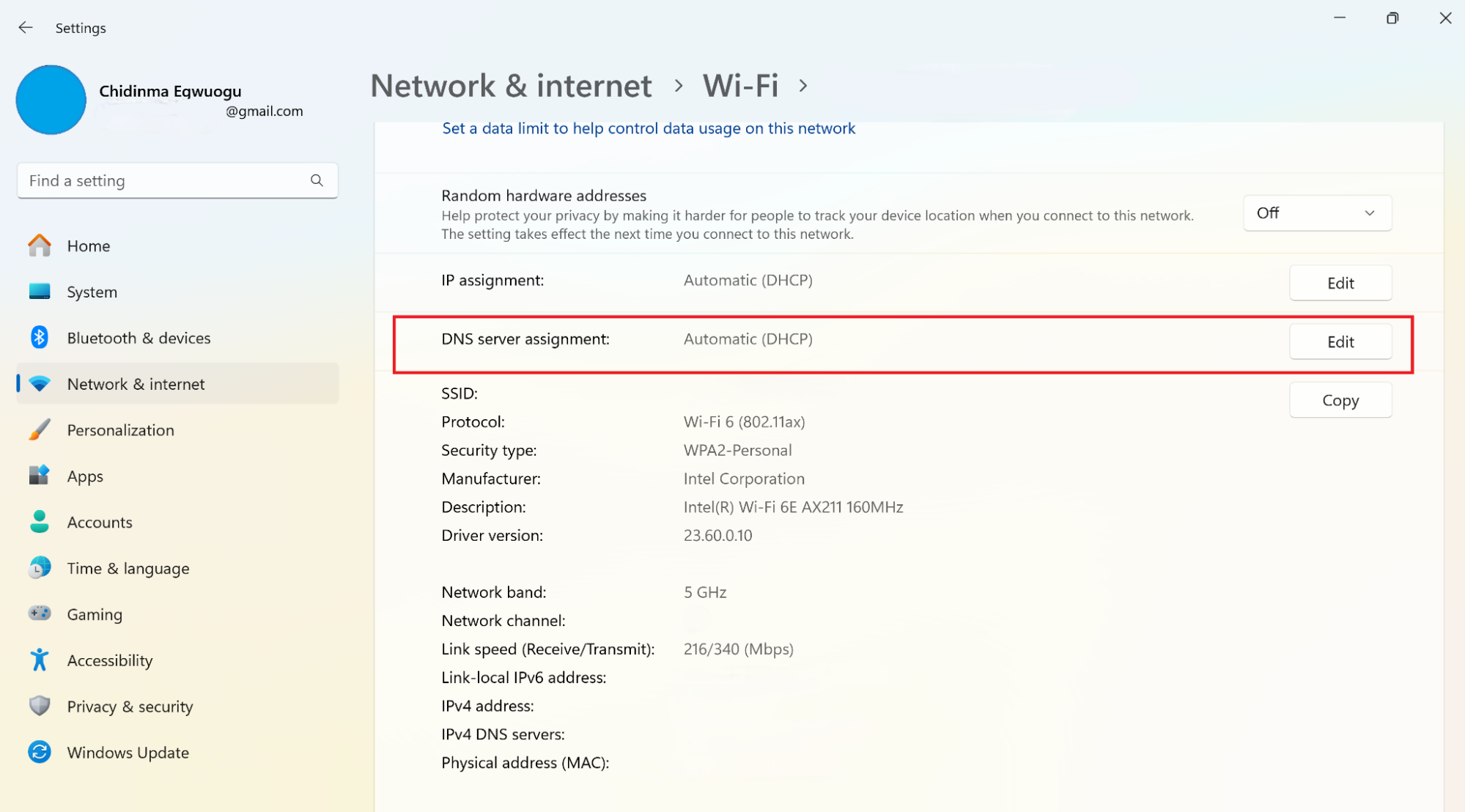
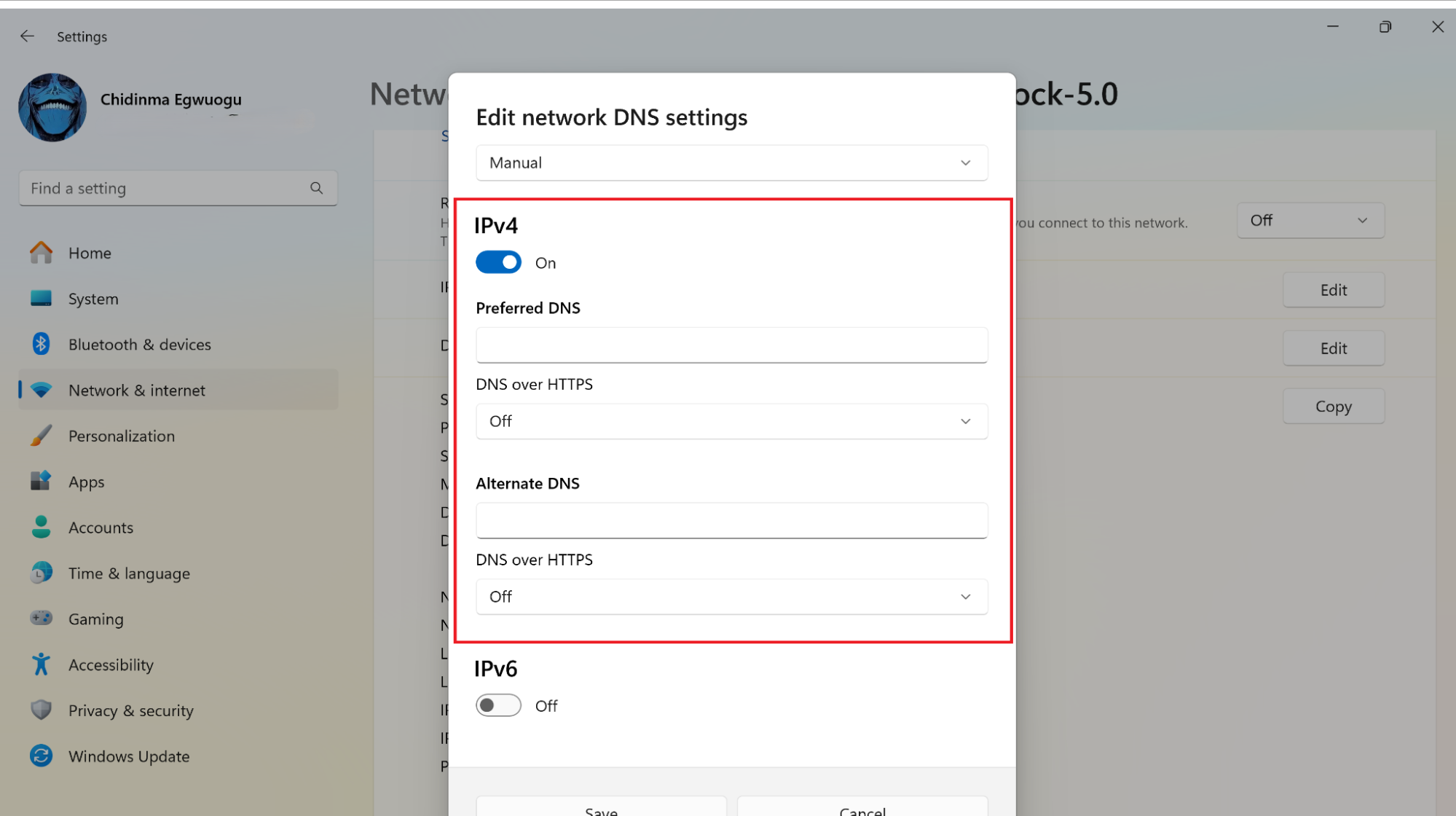
3. Use HTTPS proxies
HTTPS proxies work a little like VPNs. They direct and encrypt your internet traffic through a secure server. This encryption throws off your ISP and limits the data it can store.
Read on to learn how to set up an HTTPS proxy on Windows 11 Pro.
Of course, if you use a different system, please check your vendor’s documentation for detailed instructions.
Here’s how to set an HTTPS proxy on Windows 11 Pro:
- Open Settings from the Start Menu.
- Click Network & Internet.
- Select Proxy from the list.
- Scroll down to Manual proxy setup.
- Toggle on Use a proxy server.
- Enter the HTTPS proxy address and port number from your proxy service.
- Click Save to apply the changes.
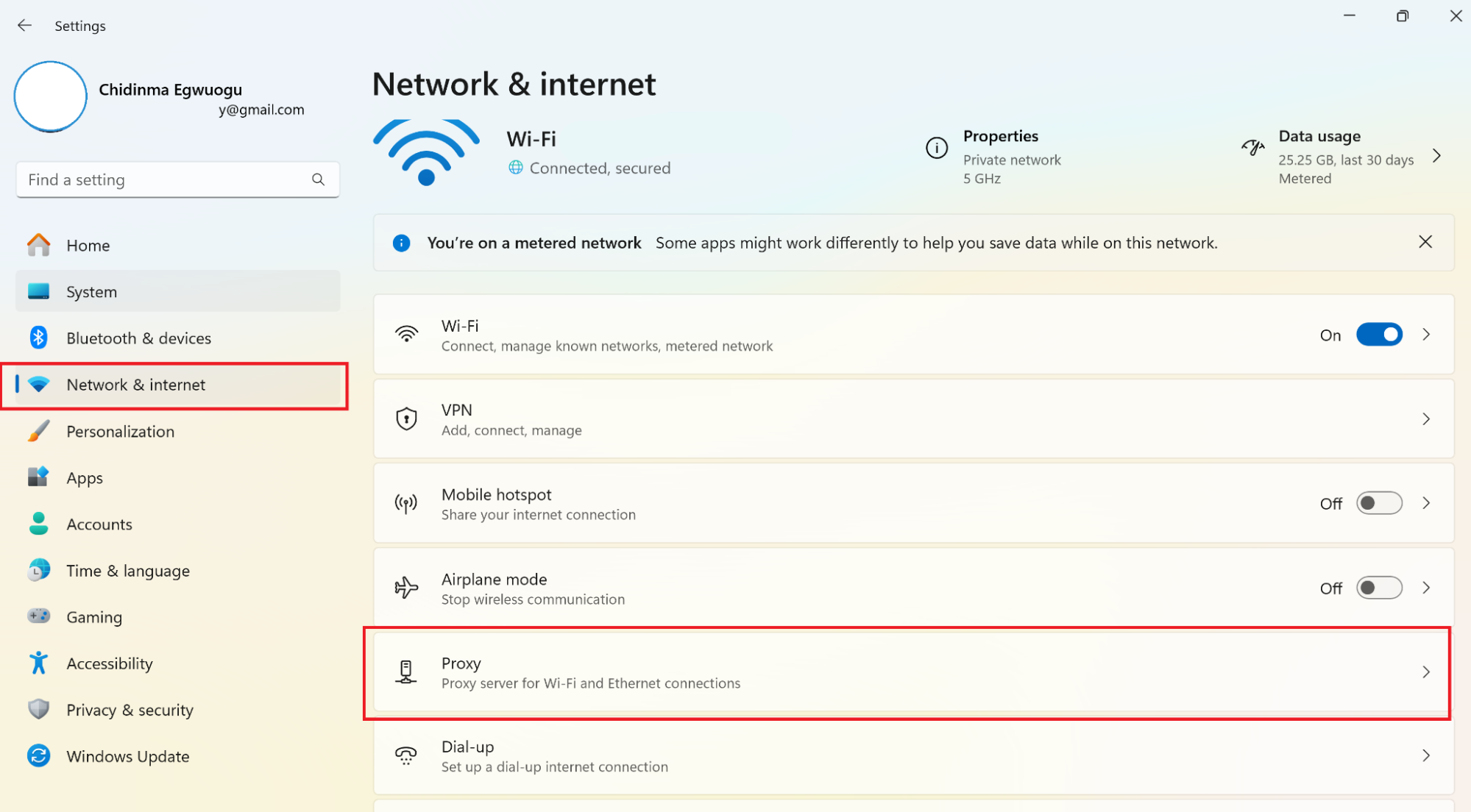
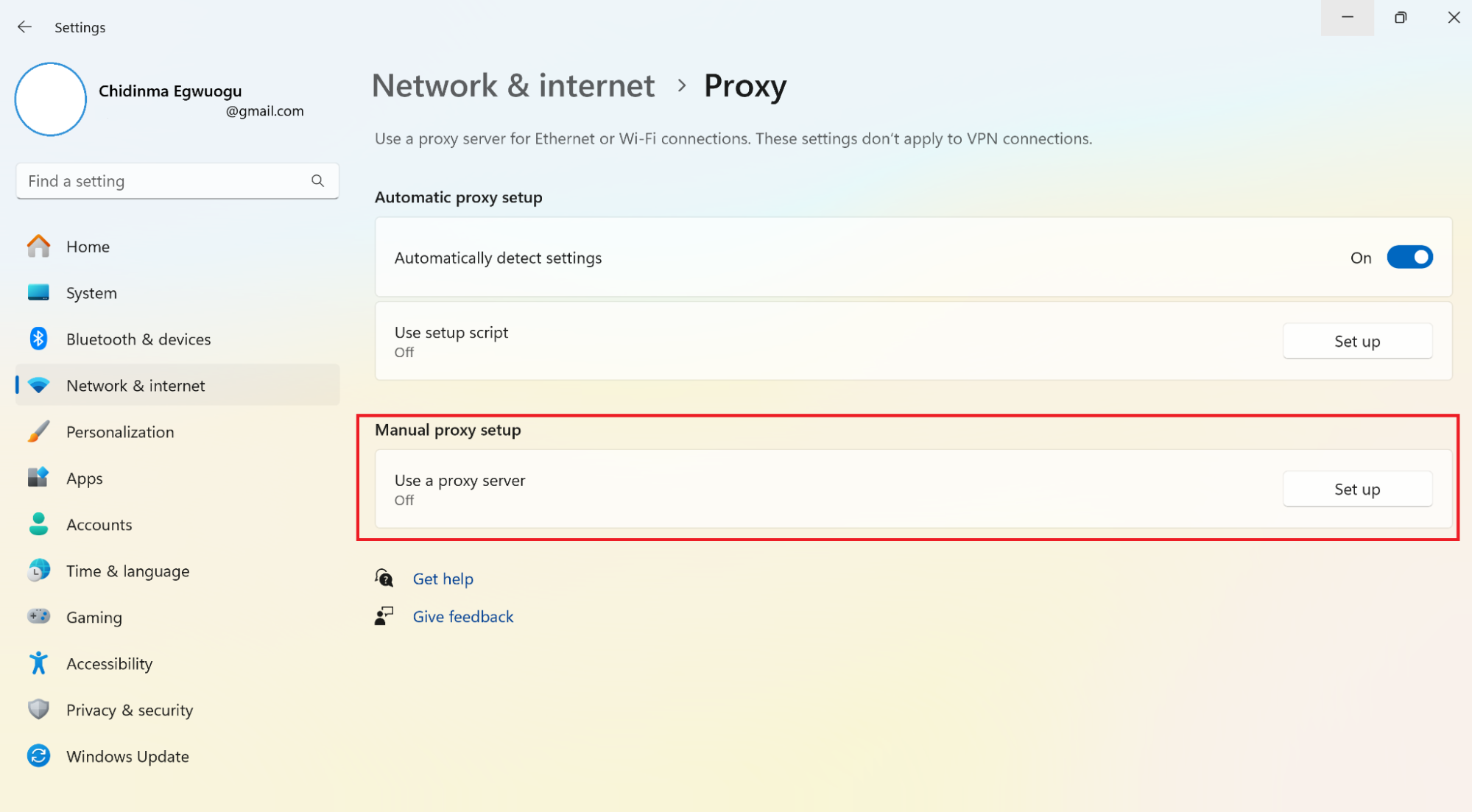
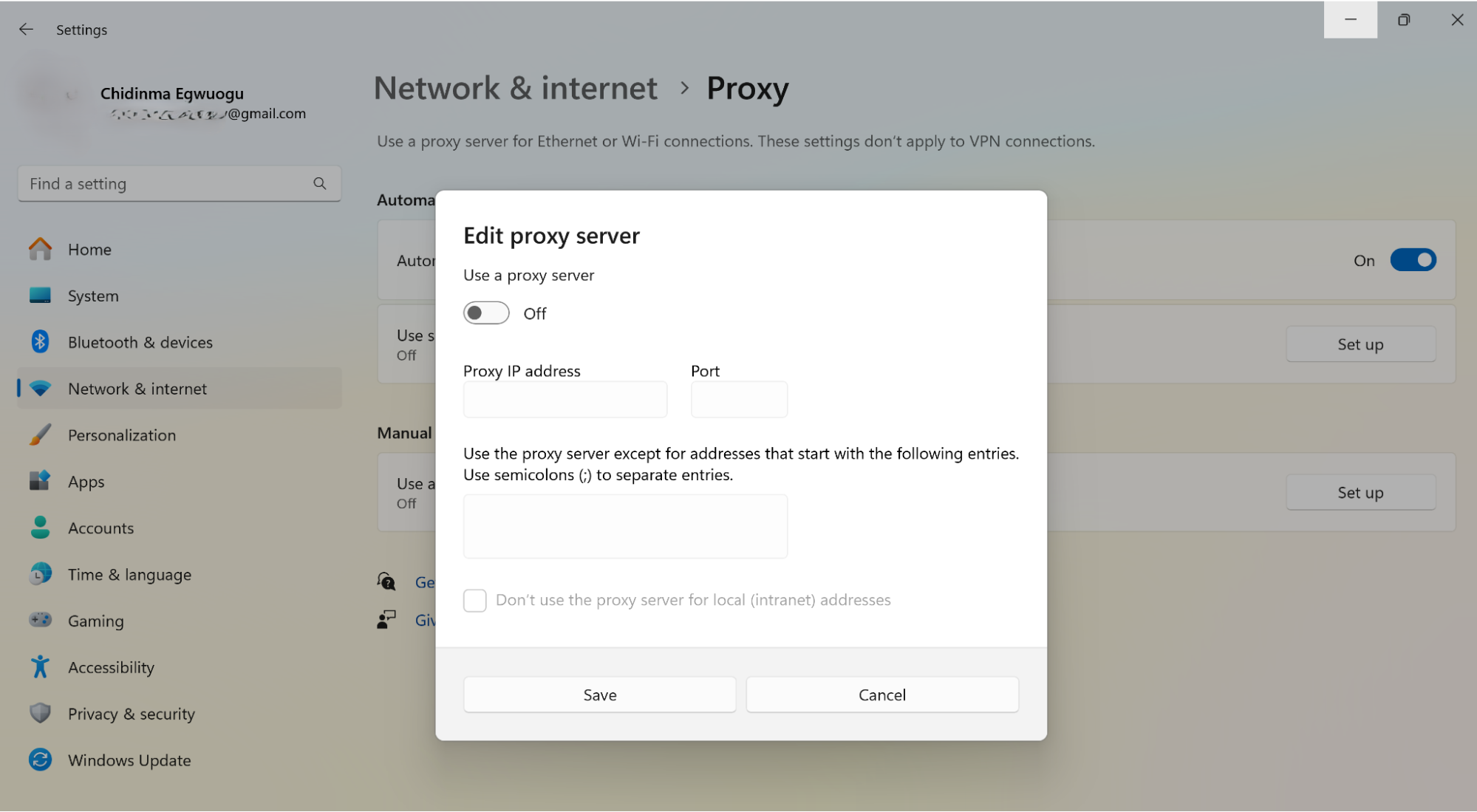
Be careful—some free proxies might collect your data or slow down your connection. Use a trusted service.
Conclusion
Keeping your ISP from tracking you is easier than it seems. You can tweak your DNS settings, set up HTTPS proxies, or use a VPN. And you don’t have to pick and choose. You can use a combination of two methods if you please.
But keeping ISPs out is only part of the puzzle. What happens when your data is already out there for the world to see?
In this case, our Clario Anti Spy’s Data Breach Monitor tool can help you check if your email is involved in any breaches and what to do afterward—all in a couple of steps.
Check yours now.


