Table of contents
- What is Facebook stalking?
- Why is your girlfriend stalking you on Facebook
- How to see if your girlfriend is stalking your Facebook profile
- Scan with an antispy app
- What does it mean if your girlfriend stalks you on Facebook
- What to do if your girlfriend is stalking you on Facebook
- 1. Act gradually
- 2. Look at the intent behind your girlfriend's motives
- 3. Reflect on your view of the situation
- 4. Talk openly about her behavior and how it affects you
- 5. Communicate your personal boundaries
- 6. Ask for support from loved ones
- How to prevent your girlfriend from stalking you on Facebook
- Adjust your privacy settings
- Adjust audience settings for posts
- Block her if necessary
- Safeguard your Facebook account
What is Facebook stalking?
Facebook stalking is when someone secretly monitors your Facebook activity and gathers information about you without your consent. They obsessively look at your posts, photos, geotags, comments, and friends list to know where you are, who you’re with, and what you like.
Since Facebook profiles are usually set to “visible to the public,” anyone can stalk you via your timeline or your friends. These stalkers include strangers, your girlfriend, and even your ex.
Pro tip
If you want to know if your ex is cyberstalking, here’s our post on signs your ex is stalking you on Facebook.
Why is your girlfriend stalking you on Facebook
Your stalking girlfriend might be keeping tabs on you for various reasons, including distrust, jealousy, and unresolved issues. We'll look at a few other reasons below:
- Doubt: Your girlfriend might not trust your loyalty, so she will check your profile for evidence of dishonesty.
- Suspicion: She might think you're hiding something, especially if you're talking to an ex or someone she doesn't know.
- Jealousy: Seeing you interact with other people makes her feel threatened, so she monitors your activity closely.
- Habit: Social media addiction can lead her to constantly check your profile without even realizing it.
- Unresolved feelings: If the relationship is new, your girlfriend may still have unresolved feelings for you and is stalking you to see if you feel the same way.
- Curiosity: She might be nosy about your life and wants to know everything you're up to.
- Past issues: Previous bad experiences in relationships might make her more paranoid about your online behavior.
- Control: She might have a controlling nature and wants to keep tabs on every aspect of your life.
Knowing the reasons behind her actions can help you understand what's going on and decide on your next steps.
How to see if your girlfriend is stalking your Facebook profile
Unfortunately, Facebook does not let users see who has viewed their profile. Also, there aren’t any reliable third-party apps to track who visits your profile. However, you can look for indirect signs that your girlfriend is luring behind in the shadows.
One way is to post a Facebook story and check whether she interacts with it quickly.
Here's how to post a Facebook story:
- Open Facebook.
- Click Create a Story at the top of your news feed on the home page.
- Take a picture or record a video, write a text, post music, or choose an existing photo/video from your gallery.
- Add text, stickers, or effects to your story (if you want).
- Adjust the privacy settings for your story to make it a little more private for this test. Tap on the gear icon (⚙️) in the bottom right corner and select Privacy.
- Choose a smaller audience for your story. You could try Close Friends or create a Custom list that includes your girlfriend.
- Click on Share to post it.
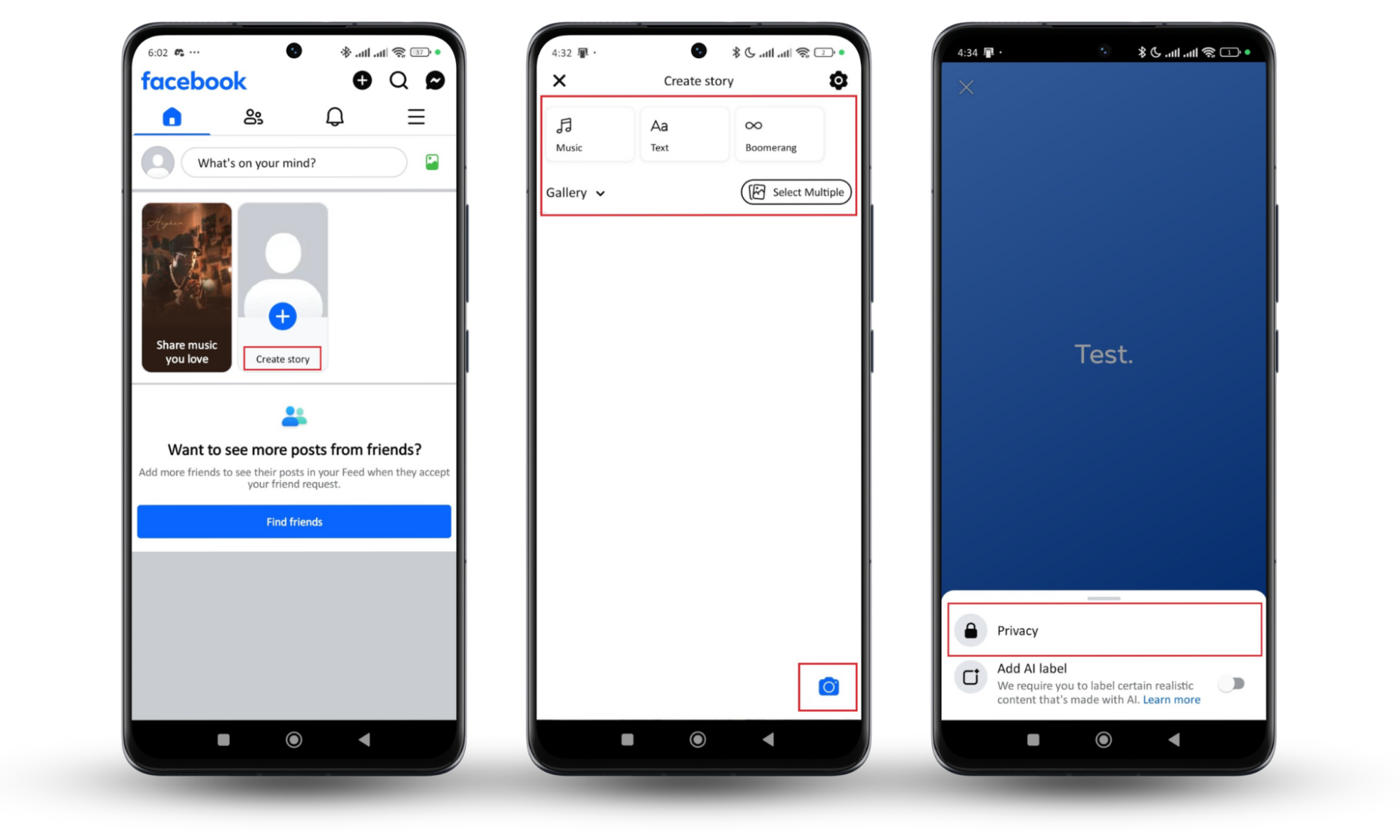
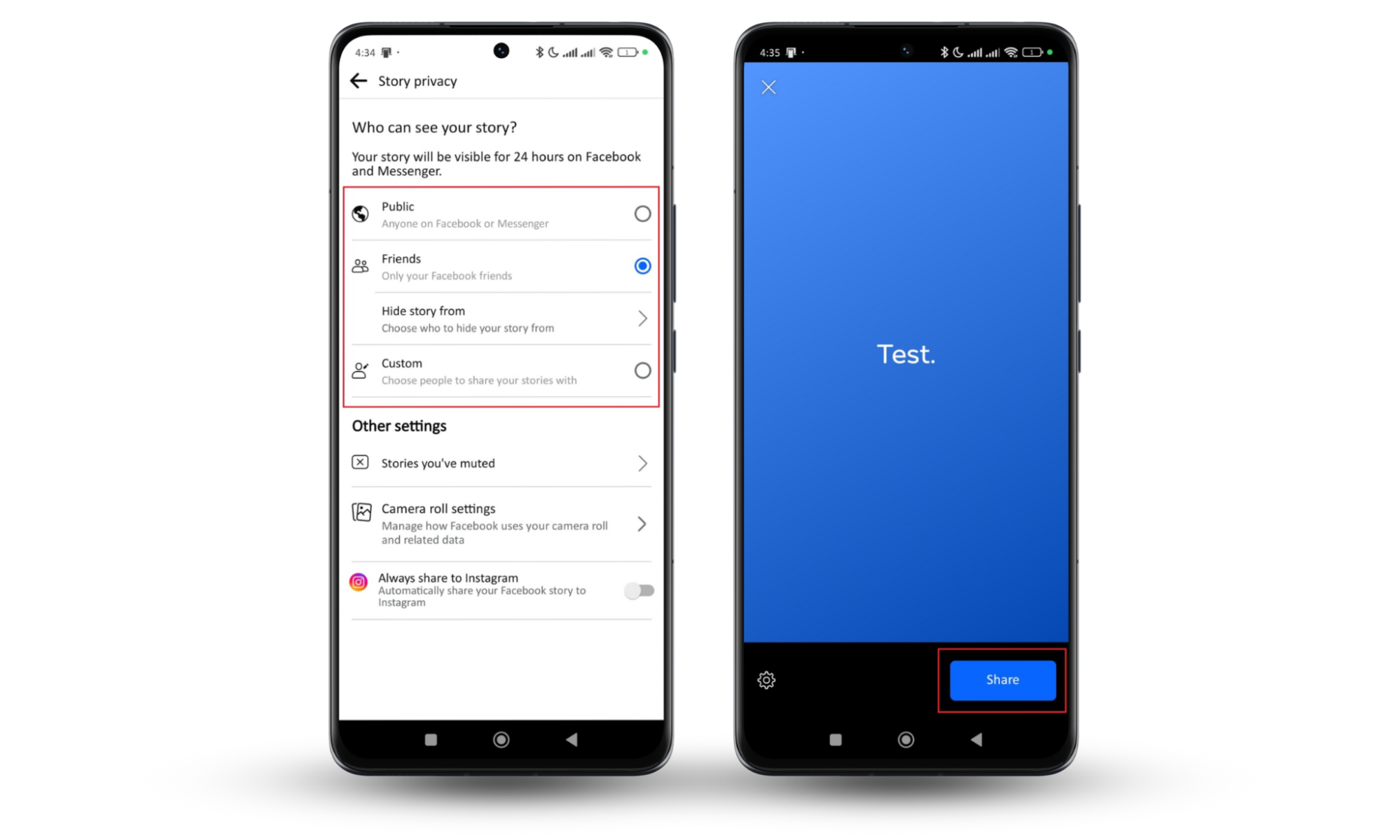
After a few hours, go back to your story and swipe up to see who has viewed it. You can do this three or four times in quick succession. If your girlfriend consistently views your stories right after you post them, it might be a sign she's keeping a close eye on your profile.
Scan with an antispy app
It's possible that your girlfriend has hacked into your phone or Facebook account or installed a spyware app to monitor you. Signs of this might include your phone acting up, unusual battery drain or your girlfriend knowing details about your activities that you haven't shared with her. To be sure, you should use a good spyware scan app like Clario.
Here's how to detect Facebook spyware with Clario Anti Spy:
- Download Clario AntiSpy and create an account.
- Go to Spyware scan.
- Tap Run deep scan. This will scan your phone for hidden spyware.
- Review the report and follow the prompts to remove any threats.
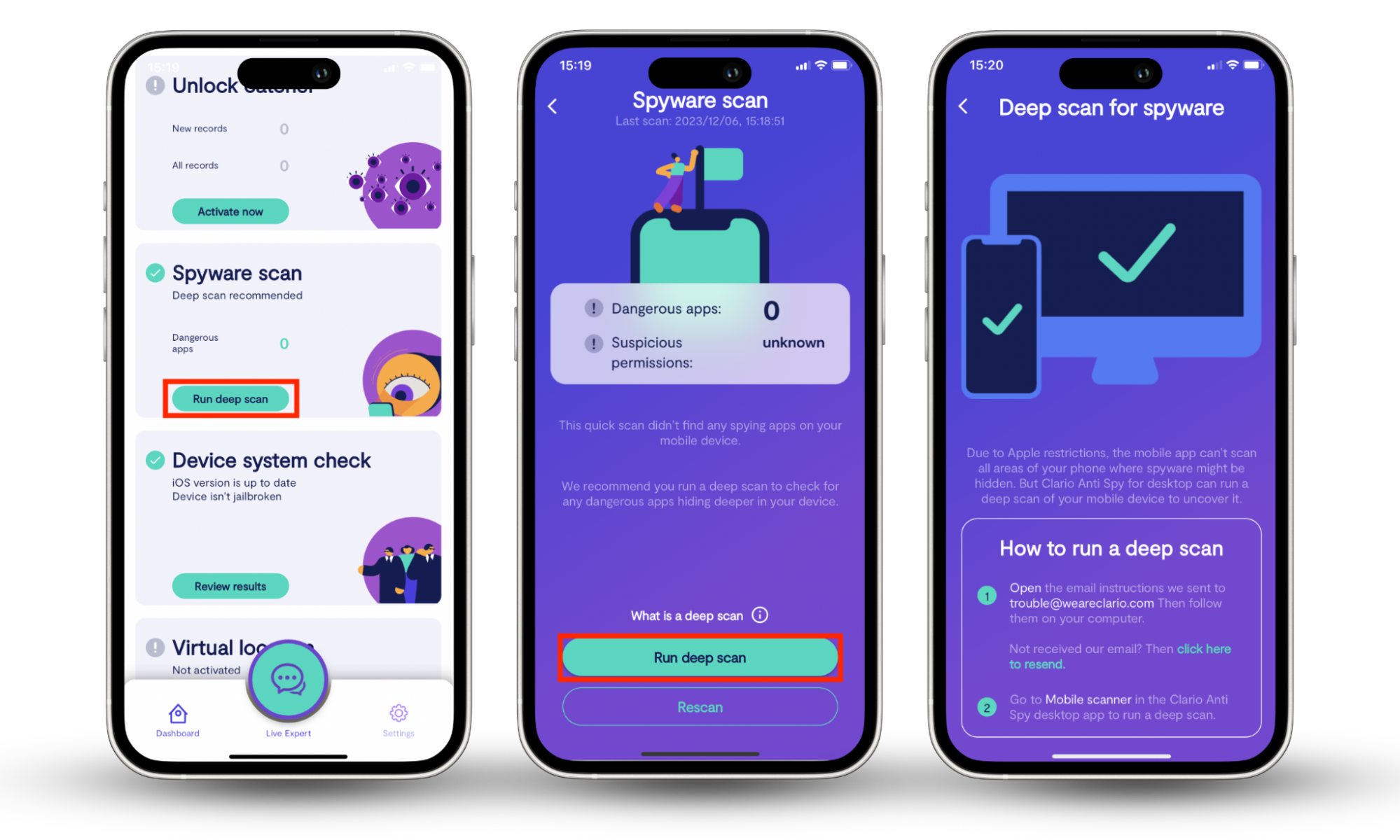
Other signs your girlfriend might be stalking your Facebook profile include her knowing details about your private conversations, quickly becoming friends with people you’ve recently added, or commenting on old posts you haven't interacted with in a while.
While these could be coincidences, if they happen frequently, it might suggest she's checking your profile or activity log regularly.
What does it mean if your girlfriend stalks you on Facebook
If your girlfriend is stalking you on FB, it's usually a sign of deeper issues in your relationship. Do not equate this behavior to love or care. It is control and insecurity.
Monitoring your posts, comments, and friends list shows a lack of trust and a disrespect for your privacy. This kind of behavior can affect you in the following ways:
- It creates significant emotional stress and anxiety.
- Makes it hard to maintain a healthy relationship.
- It leads to arguments and poor communication.
- It can make you feel trapped.
- In extreme cases, it can lead to more intrusive and harmful behaviors, both online and offline.
A good relationship isn’t built on stalking or surveillance. So, if you're dealing with this, it's important to address it directly. There is a possibility that deeper psychological issues cause this type of behavior—trust or control issues, for example. Try to seek support for your girlfriend—like psychotherapy—to help her resolve these issues with you and, eventually, trust you more.
What to do if your girlfriend is stalking you on Facebook
It’s normal for partners to check each other’s social occasionally. However, when this becomes obsessive or controlling—like using spyware apps—it becomes a serious issue. Start by calmly talking to her about her behavior and how it makes you feel. Set clear boundaries and consider adjusting your privacy settings.
If the stalking continues or escalates, you may need support from friends and/or a professional.
We’ll discuss all these resolution methods in detail below.
1. Act gradually
Take small, careful steps to address the situation. For example, limit the information you share on Facebook and observe if her behavior changes.
When discussing the issue, use gentle language like, "I've noticed you seem very interested in my Facebook activity. Is there something that's worrying you?"
This approach helps avoid confrontation and makes it easier to have a calm conversation about your concerns.
2. Look at the intent behind your girlfriend's motives
Figuring out why your girlfriend is stalking you on Facebook helps address the issue better. Is she feeling insecure, curious, or even concerned?
If she's insecure, talk about ways to build trust. If her actions come from concern, acknowledge her feelings and find a healthier way to address them. You might say, "I've noticed you've been spending a lot of time on my Facebook profile. Let's talk about what's going on."
3. Reflect on your view of the situation
Think about how your girlfriend's behavior is affecting you. Are you feeling anxious, stressed, or overwhelmed by her constant monitoring on Facebook?
Your feelings are valid, and it's important to recognize how this impacts your well-being. Reflect on specific moments where her actions made you uncomfortable. This self-awareness will help you clearly communicate your concerns and set the right boundaries.
Consider your feelings first. Feeling overwhelmed or annoyed by stalking is a valid reason to seek a solution.
4. Talk openly about her behavior and how it affects you
It's important to have an honest conversation with your girlfriend about her stalking behavior and how it impacts you.
Choose a calm moment to discuss this, avoiding accusations or blame. Clearly express how her actions make you feel and why it's a problem. For example, you could say, "I've noticed you check my Facebook a lot and it makes me feel uncomfortable and watched. Can we talk about why this is happening?"
Listen without interrupting, but be firm. Make it clear that her behavior needs to change for the relationship to be healthy.
5. Communicate your personal boundaries
It's natural for a girlfriend to check your profile occasionally, but obsessive behavior, such as commenting on every reply from followers or messaging them, needs to be addressed.
Clearly explain what you find acceptable and what you’re uncomfortable with. For instance, you might say, “It’s okay to check up on me online. It’s a little cute, even. But texting my followers and asking them questions about me feels intrusive.”
Gently expressing your feelings can help maintain a healthy balance in your relationship.
If her behavior stems from concern or loneliness, suggest spending more quality time together or having regular, open conversations about her worries.
6. Ask for support from loved ones
Dealing with a female stalker can be challenging, and having a support system can make a big difference in handling the situation. So, don't hesitate to reach out to friends or family for support.
Share what you're experiencing and how it makes you feel. They can offer advice, a listening ear, and even protection in case of escalation.
Sometimes, talking to someone outside the situation can provide new perspectives and help you feel less alone.
How to prevent your girlfriend from stalking you on Facebook
To stop your girlfriend from stalking you on Facebook, it’s best to address the issue directly and early. Open communication can help resolve trust issues and set healthy boundaries. However, if their behavior becomes more intrusive, you may need to take firmer measures like adjusting your privacy settings and making your account more private.
These steps can help protect your online activity while you work on addressing the underlying issues. If the stalking persists, you might consider temporarily restricting or blocking her.
Remember, these should only be your last resort and temporary measures. We’ll show you how to do all this below.
Note
For a more comprehensive guide on preventing cyberstalking in general, you can visit our resource on how to prevent cyberstalking.
Adjust your privacy settings
Review and change your privacy settings to control who can see your posts and profile information.
Note
The instructions below are for Android devices; steps may differ on other devices.
Follow these steps to adjust your privacy settings:
- Open Facebook, and click on the stacked dashes at the top-left corner.
- Go to Settings & privacy > Settings.
- Select Privacy checkup and pick one of the blocks to review who can see your posts, profile information, stories, and friend list.
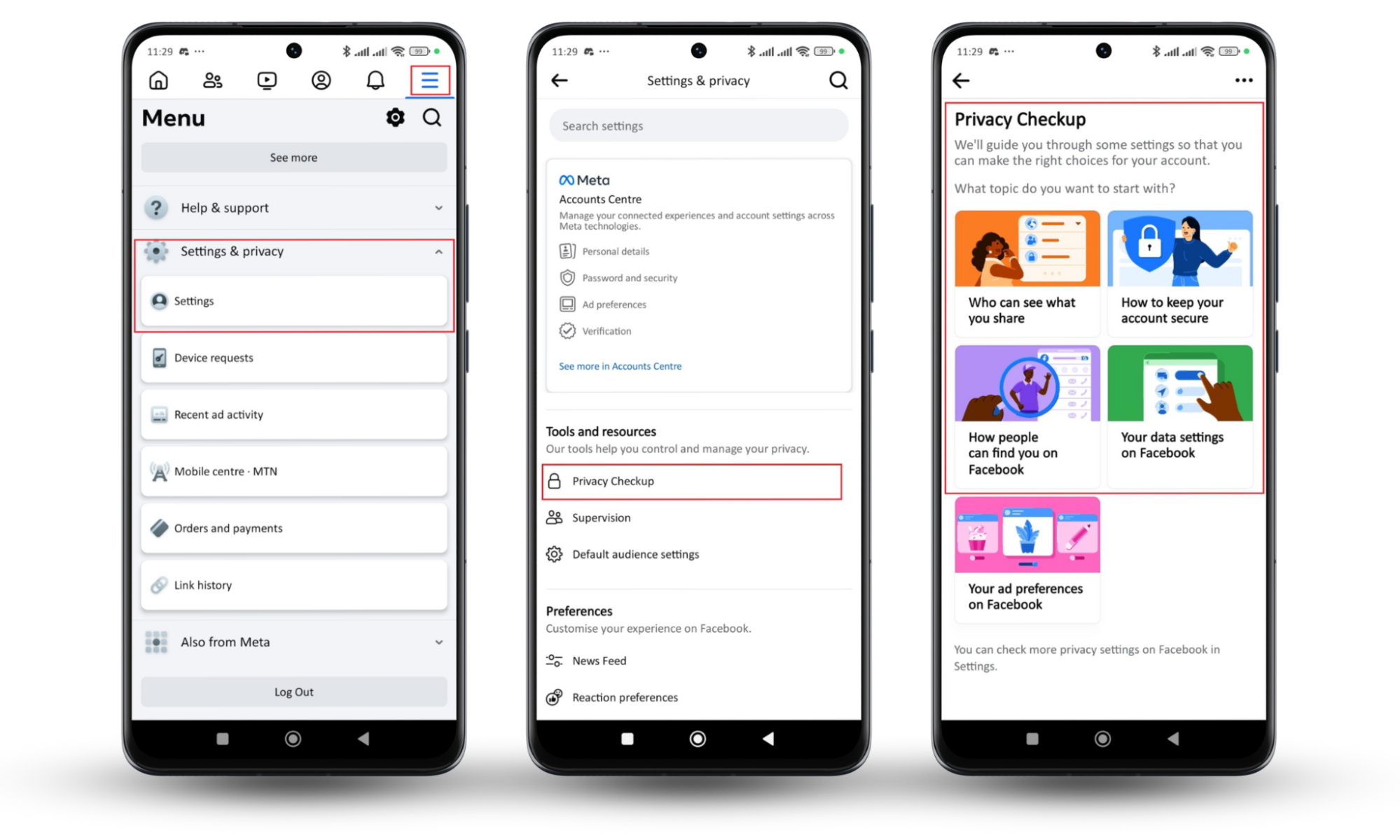
Each block controls:
- Who can see what you share: Manage who can see your future posts, stories, and profile information. If you do not want certain profile information available to anyone at all, make sure to select Only me for those options. Or, choose who you want to share it with.
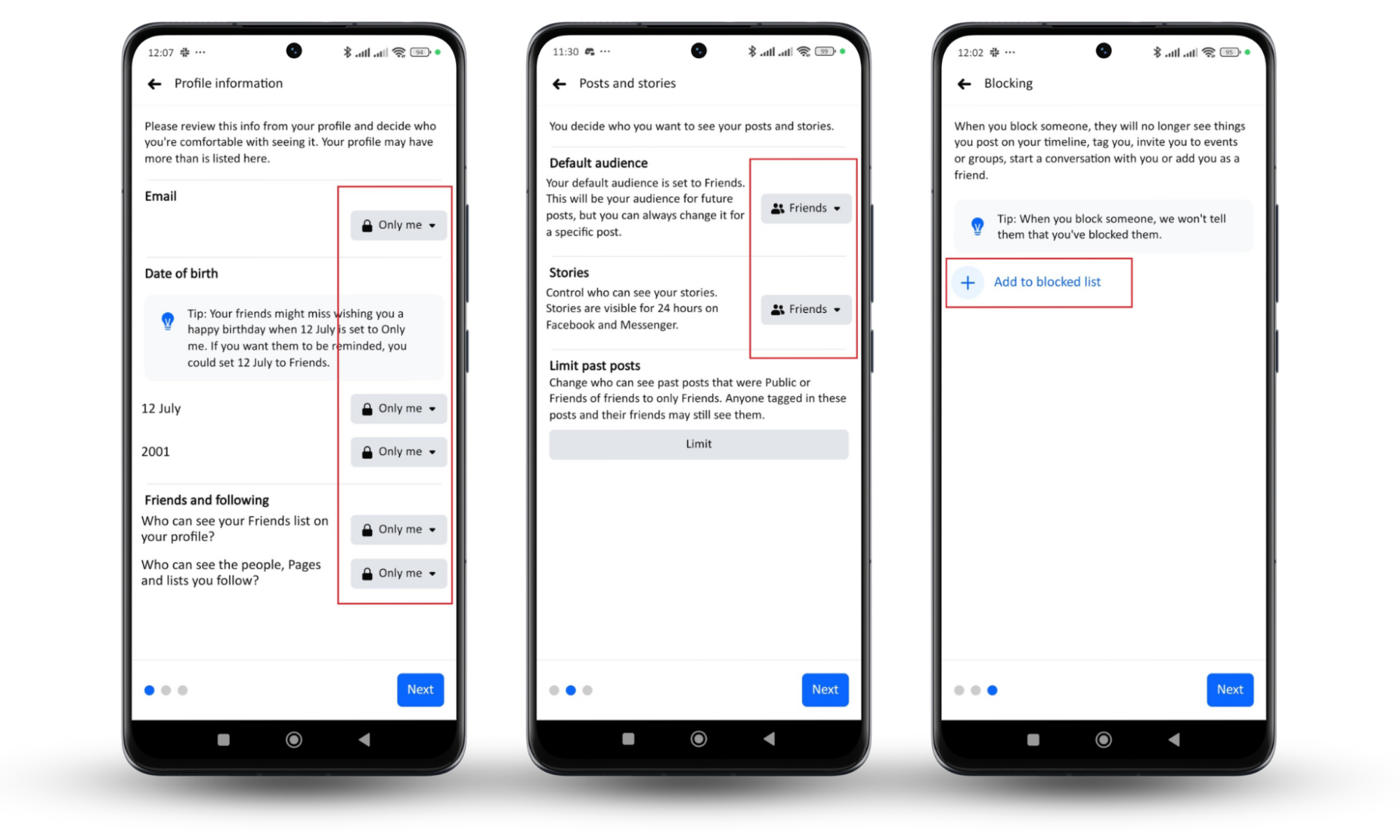
- How to keep your account secure: Change your password and set up additional security features like 2FA to protect your account from unauthorized access. Also, set up email log-in alerts if she uses your phone to monitor your Facebook.
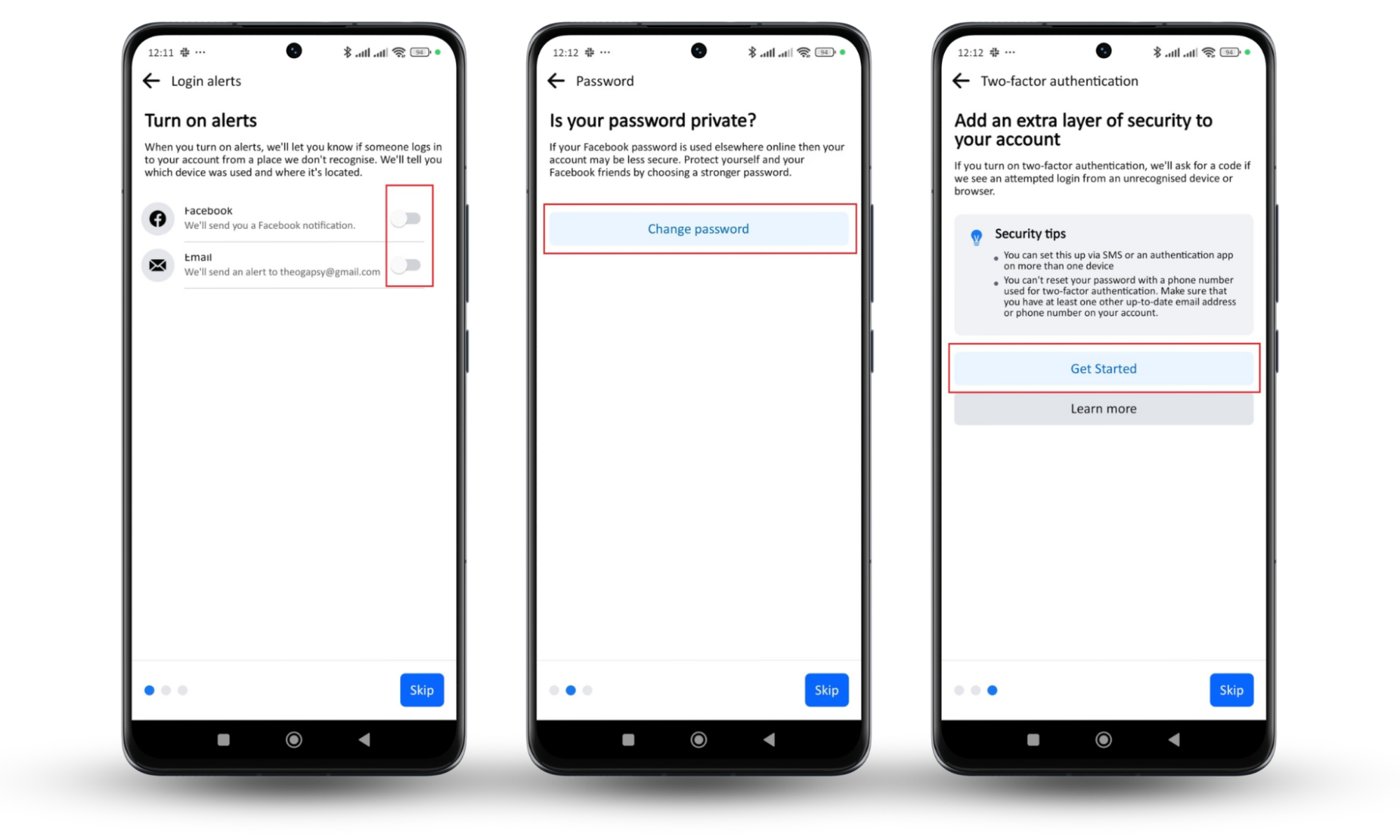
- How people can find you on Facebook: Control who can send you friend requests and look you up using your email or phone number.
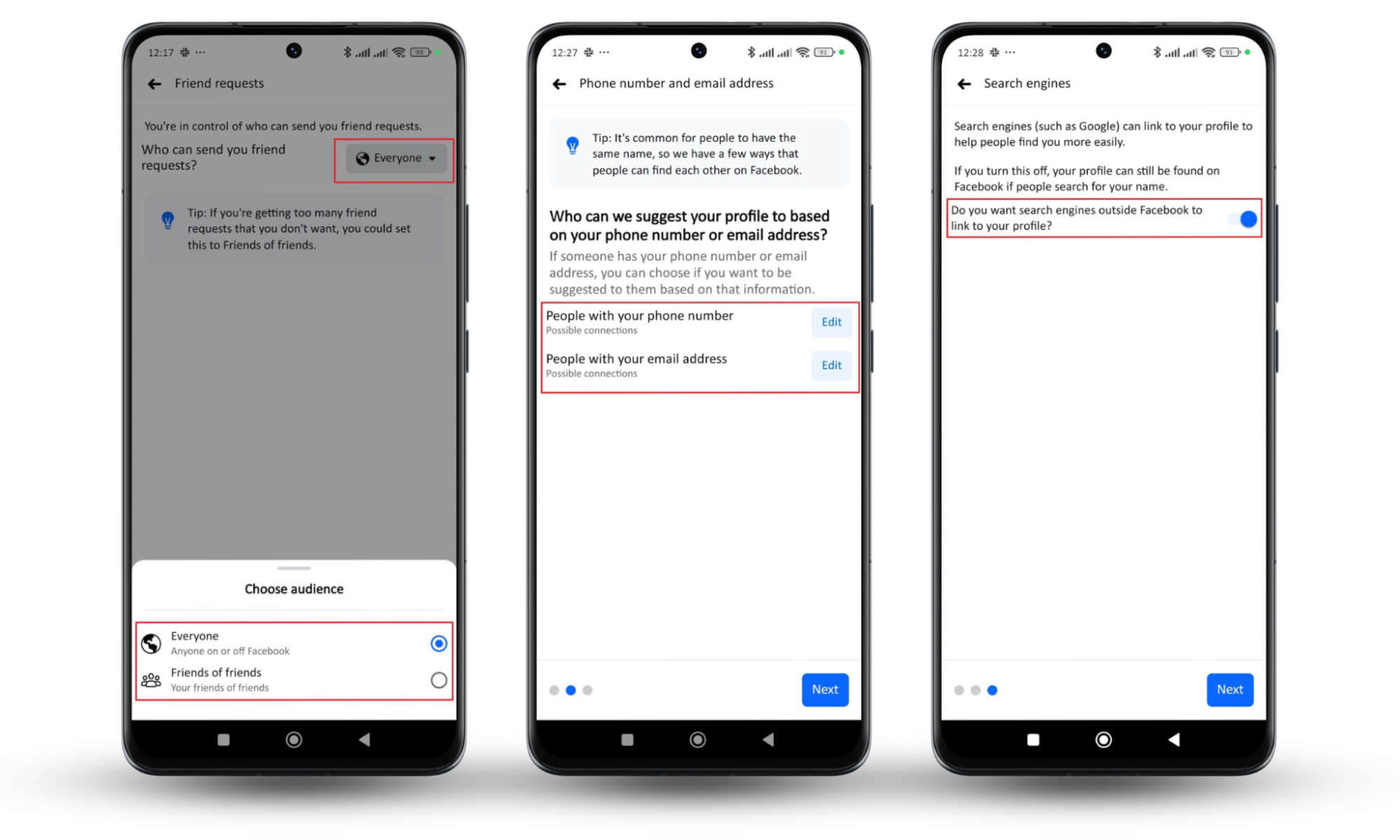
- Your data settings on Facebook: Manage settings related to websites/apps that can see your data and location. You can find any unusual third-party apps or websites and delete them.
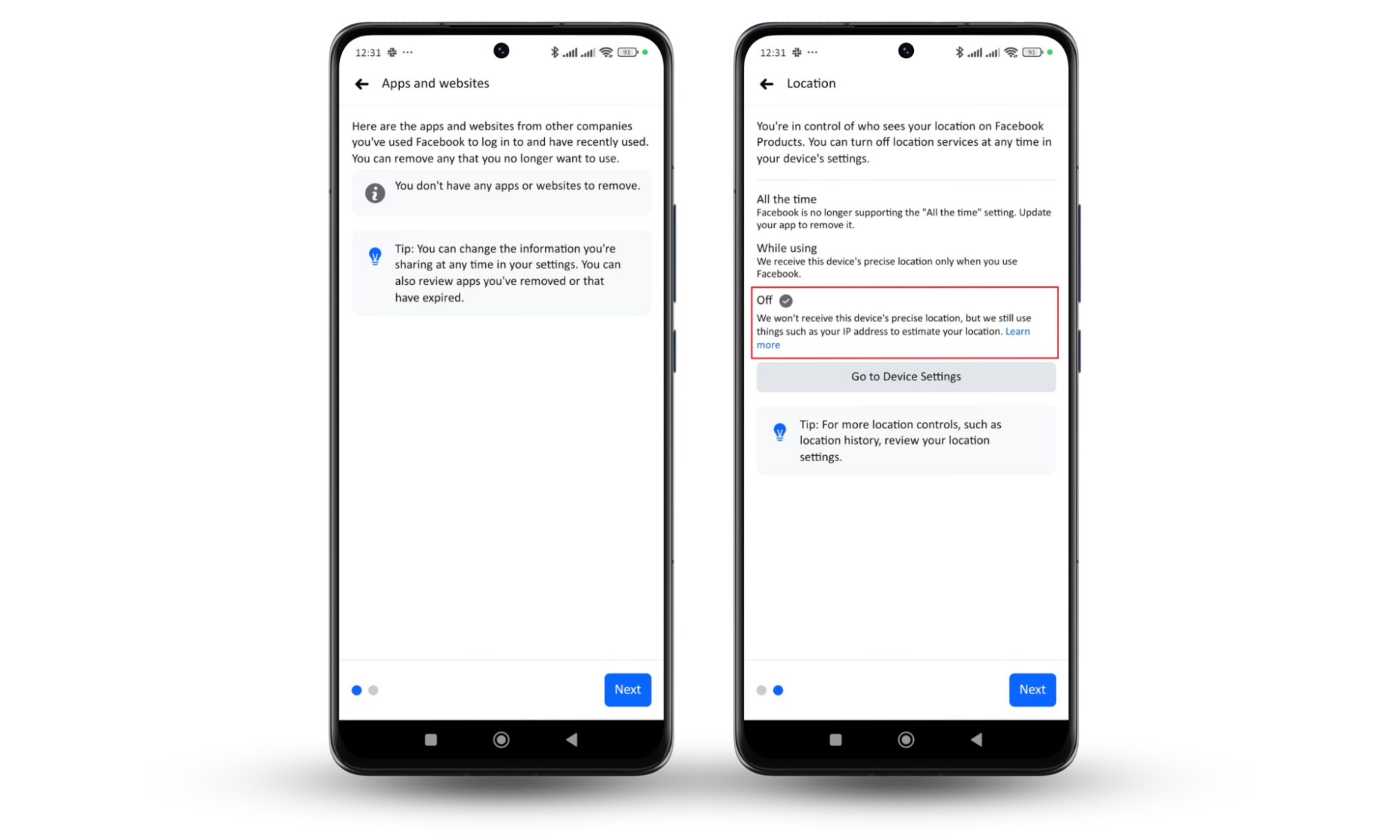
- Your ad preferences on Facebook: Adjust your ad settings to control the types of ads you see. This does not usually relate to your girlfriend stalking you on Facebook though.
Adjust audience settings for posts
You can restrict the audience for individual posts right before you share them. This is useful if you don’t want to limit your girlfriend from all your posts.
Follow these steps to adjust audience settings:
- When creating a post, click on the audience selector above the post (usually set to friends or public).
- Choose specific friends or create a custom list, then select who can see the post.
- Include or exclude your girlfriend from the audience as needed.
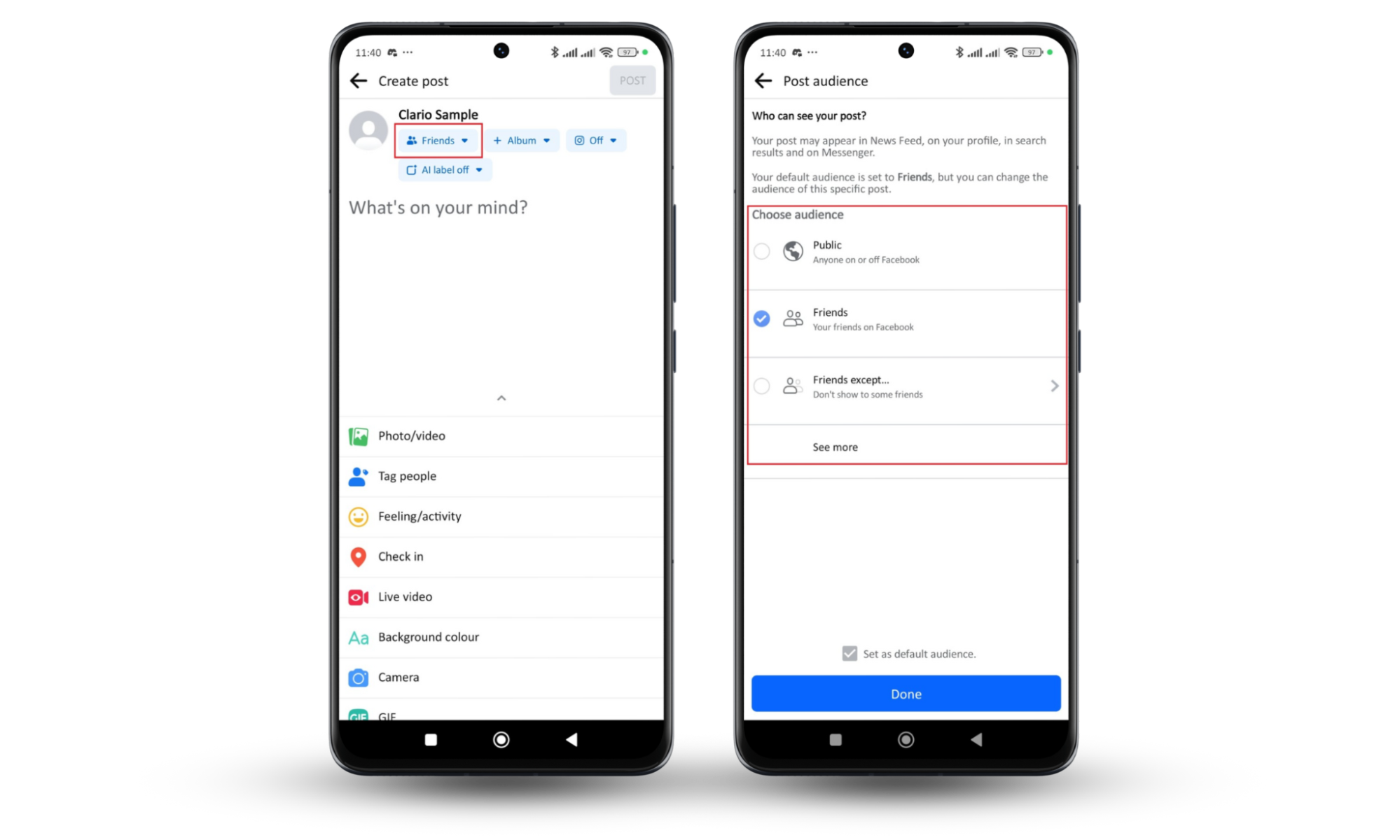
Block her if necessary
If the stalking behavior continues despite these measures, blocking her may be the best option to protect your privacy. You can block her through the Privacy checkup tab or from her profile.
Follow these steps to block her from her profile:
- Go to the Friends tab.
- Select Your friends and search for her profile.
- Click on the three dots (more options) beneath her cover photo.
- Select Block from the dropdown menu.
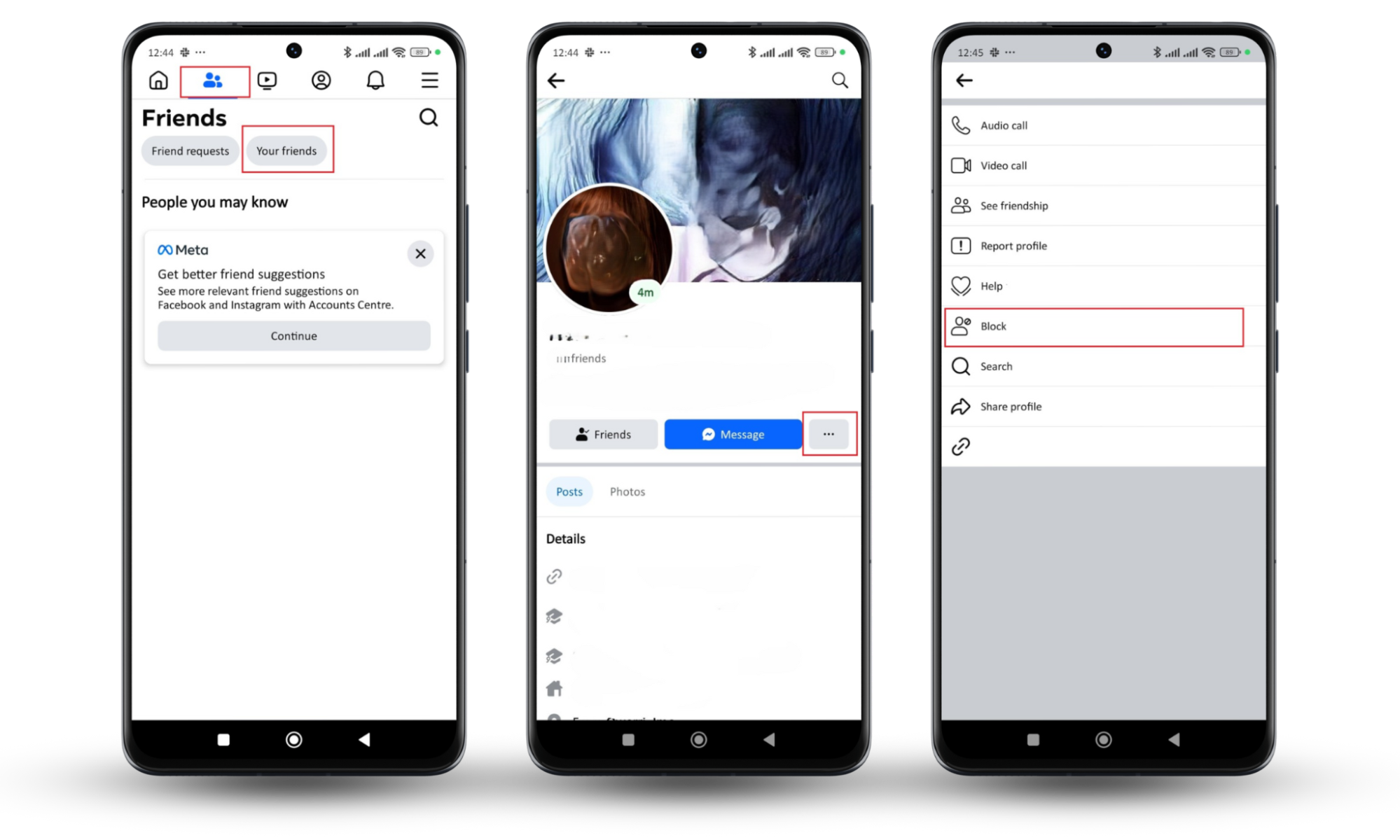
Safeguard your Facebook account
Dealing with a girlfriend who stalks you on Facebook is stressful and tricky. You don’t want to offend them, yet you need your privacy. However, setting clear boundaries, adjusting your privacy settings, and communicating openly can protect your personal space and maintain a healthier relationship.
Your privacy is important and should be respected.
To protect yourself from such occurrences, consider using Clario Anti Spy. It can help you detect and remove any installed spyware and even tell you when you have a data/phone breach. Go on. Try it.


