Table of contents
- Reasons to change your iPhone location
- How location services work on iPhone
- How to switch your location on iPhone
- 1. Using VPN to mask your IP-based location
- 2. Using GPS spoofing app
- 3. Manually adjusting location permissions and settings
- Is it legal to change your location on iPhone
- Conclusion
Reasons to change your iPhone location
There are various reasons why you might want to edit the location on your iPhone. It might be because you want to:
- Throw someone off your trail: You have a jealous partner or an ex whom you suspect could be tracking you. Spoofing your location could throw them off your track.
- Protect your privacy: Don't want apps or websites tracking you? Masking your real location gives you more control over your digital footprint.
- Bypass censorship: In some countries, access to certain websites, apps, or services is restricted. Setting your iPhone location to a different region can help you get around these limitations.
- Access region-restricted content: Some apps, games, or streaming services limit what you can access based on where you live. Switching locations can unlock content not available in your country.
- Get better deals: Prices for things like flights or hotel bookings can vary by region. Changing your location might help you save money.
How location services work on iPhone
Your iPhone uses a system called Location Services to determine your current whereabouts. With the right permissions, apps and websites can access this information to offer personalized experiences—e.g., weather updates, food deliveries, or navigation routes.
Location services rely on several technologies to pinpoint your location:
- GPS (Global Positioning System): GPS is the most accurate method. It uses satellites to determine your exact location. It's especially useful for maps and tracking apps.
- Wi-Fi: When GPS isn't available (like indoors), your iPhone can estimate your location using nearby Wi-Fi networks.
- Cellular networks: Your iPhone can use nearby cell towers to get a rough approximation of your location.
- Bluetooth: Some apps use Bluetooth beacons in stores or public areas to determine your location within a smaller range.
If you're changing your iPhone location to prevent online tracking or to stop someone from secretly monitoring you, Clario Anti Spy can help. This anti-spyware solution for iOS devices comes with an Anti-spy setup that walks you through everything you need to secure your phone from tracking, spying, and stalking.
Here's how to run an Anti-spy setup with Clario Anti Spy:
- Download Clario Anti Spy and subscribe to create an account.
- Tap Setup under Anti-spy setup.
- Tap Hide Location and work through the on-screen instructions to stop privacy-invasive apps from gaining access to your location.
- Work through the other categories in the Anti-spy setup. If you have questions, tap the Messages icon for 24/7 expert support.
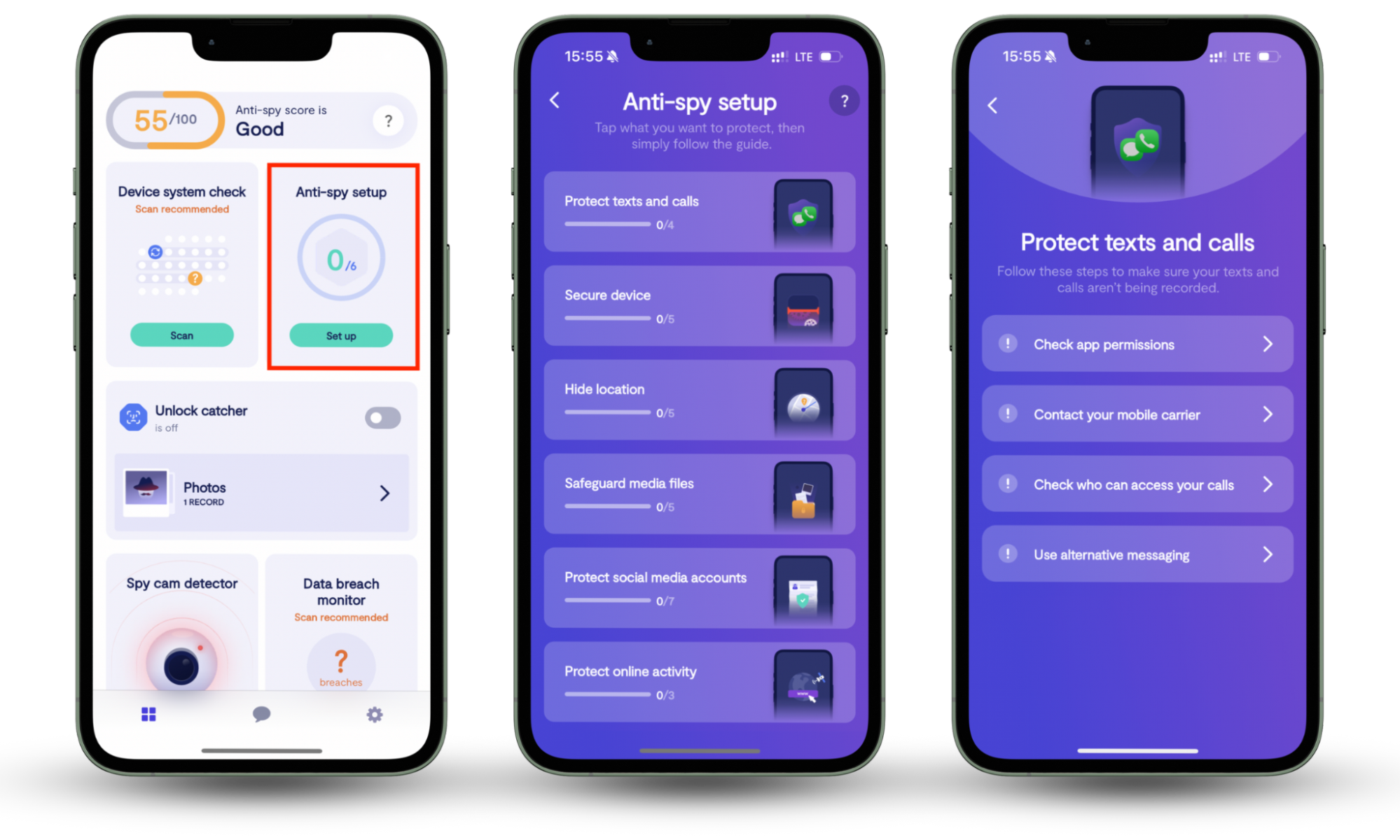
Clario Anti Spy also comes with multiple other features to protect your iPhone, such as Device system check that identifies vulnerabilities in the system software and Data breach monitor that notifies you about email and password breaches.
How to switch your location on iPhone
How you go about setting a different location on your iPhone depends on what you're trying to achieve. You might use a VPN to mask your IP address and access geo-restricted content, spoof your GPS location if you know someone is looking at your location, or simply restrict app access to protect your privacy.
1. Using VPN to mask your IP-based location
A VPN (virtual private network) makes it look like you're browsing from another country by routing your connection through remote servers. This changes your IP (internet protocol) address, which most websites and apps use to estimate your location.
VPNs are great for unlocking region-restricted content and for securing your data on public Wi-Fi. They are also super-easy to install, and you can change the VPN location with just a few taps. However, they don't affect your GPS location, so apps like Find My iPhone or Google Maps will still use your real coordinates.
Good to know
Free VPNs can compromise your privacy since they are mostly run by sketchy data mining companies. Always opt for paid services with high user ratings.
2. Using GPS spoofing app
If you want apps that rely on your physical location—like games or monitoring tools—to think you're somewhere else, you'll need to spoof your GPS location. Unlike a VPN, which only changes your IP address, GPS spoofing makes your iPhone simulate a completely different physical location.
Since Apple doesn't support this natively, you'll need third-party tools like Dr.Fone, iAnyGo, and iTools, all of which require that you connect your iPhone to a PC or Mac for initial setup.
Important
Avoid methods that require jailbreaking iOS. Jailbreaks weaken your iPhone's security and can expose it to privacy risks and malware.
3. Manually adjusting location permissions and settings
If you aim to control which apps can access your location or stop sharing your whereabouts with others, do people get notified when you stop sharing your location? You can simply adjust your iPhone's built-in location settings. This won't change your GPS location, but it gives you full control over who can see it and when.
To control location access for individual apps:
- Open the Settings app and go to Privacy & Security > Location Services.
- Scroll down to see a list of apps.
- Tap an app and choose between options like Never, Ask Next Time, or While Using the App.
- If available, turn off Precise Location to give apps only a rough idea of where you are.


To manage location access for system services:
- In the Location Services menu, scroll to the bottom.
- Tap System Services.
- Turn off location access for non-essential system services.

Note
Find My iPhone and Emergency Calls & SOS are key safety features in iOS, so make sure to keep them enabled.
To stop sharing your location with other people:
- Open the Find My app.
- Switch to the People tab.
- Tap on a person you're sharing your location with and choose Stop Sharing Location.
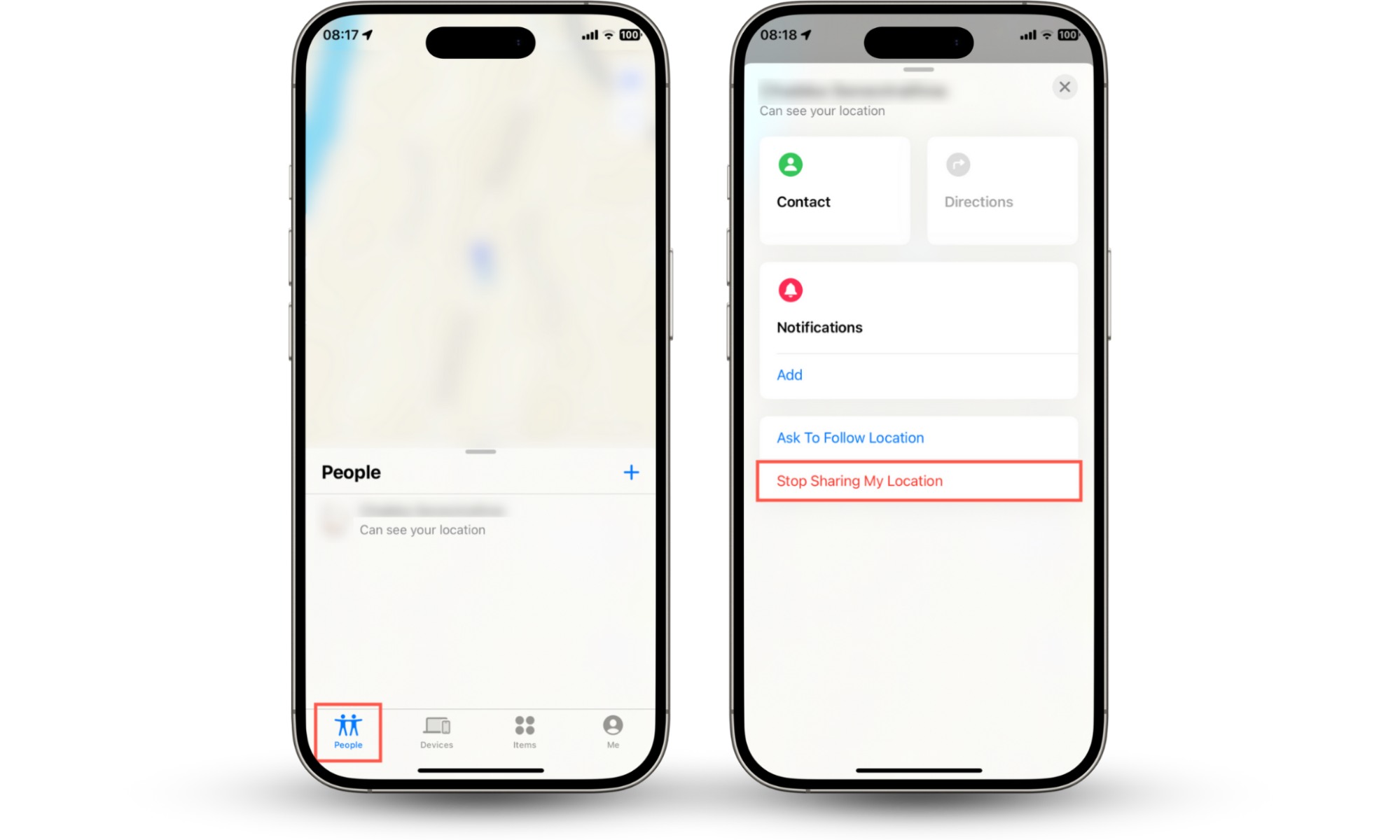
For more information about protecting your privacy while location sharing with Find My, check out our guide on how to pause your location on Find My iPhone.
Is it legal to change your location on iPhone
Yes, but it depends on how and why you're doing it. In most cases, switching your iPhone's location is perfectly legal. Many people use VPNs or GPS spoofing for harmless reasons like:
- Protecting their privacy or avoiding online tracking
- Accessing content available in other countries
- Preventing stalkers or unwanted tracking
- Testing apps in different regions
However, it becomes an issue when location changes are used to:
- Bypass local laws or restrictions
- Access services or content in violation of terms of service (faking GPS in games or dating apps)
- Commit fraud, mislead authorities, or impersonate someone
Conclusion
Changing your iPhone's location can unlock a world of new possibilities. Whether you use a VPN, a GPS spoofing tool, or tweak location permissions for apps and services, it's a smart way to take control of your online experiences—so long as you stay within legal boundaries. You can also install Clario Anti Spy to add an extra layer of protection against intrusive apps and website tracking.


