Table of contents
- What is FlexiSpy?
- Can FlexiSpy be detected on iPhone?
- How to check if FlexiSpy is on your iPhone
- 1. Check for installed programs
- 2. Use a spyware scan
- 3. Inspect for a jailbreak
- How to get FlexiSpy off your iPhone
- 1. Use antispyware to remove FlexiSpy
- 2. Update your iPhone
- 3. Perform a system restore from an iPhone backup
- 4. Make a factory reset
- Conclusion
- FAQ
- 1. Can FlexiSpy be installed remotely?
- 2. How do I find hidden spy apps on my iPhone?
- 3. Is FlexiSpy visible?
- 4. Can someone spy on my iPhone without me knowing?
What is FlexiSpy?
FlexiSpy is a type of surveillance software that is used to spy on almost any computer or smartphone. It has the ability to track a person’s location, monitor installed applications, read messages in any app, access cameras to take photos and videos, and lots more.
In total, FlexiSpy offers more than 70 features for spying on unsuspecting users, and prices start at less than $50 a month. Its creators claim FlexiSpy is for parental control and employee monitoring, but in reality, it’s spyware that anyone can purchase to invade the privacy of whomever they choose.
Can FlexiSpy be detected on iPhone?
FlexiSpy’s developers have gone to great lengths to ensure the software is difficult to detect. Its built-in hidden mode means you won’t see FlexiSpy on your iPhone’s home screen or in the App Library.
However, there are still ways to find out if FlexiSpy is watching you—so that you can remove spyware from your iPhone before it can send more information back to a stalker.
How to check if FlexiSpy is on your iPhone
If you’re worried you may be a victim of FlexiSpy monitoring, you’re probably wondering how to know if someone is spying on your phone. Despite the work its creators have done to prevent the application from being easily detected, there are some steps you can take to find FlexiSpy on your iPhone, including:
1. Check for installed programs
Most spyware applications, including FlexiSpy, use tricks to hide themselves on your device. They will have innocent names and icons so that they don’t look suspicious when you stumble across them in your App Library, or they won’t appear at all. However, it’s not too difficult to identify hidden apps on iPhones.
All you need to do is go through all the folders in your App Library on your iPhone and look for any installed software you don’t recognize. Even if it seems innocent, anything you didn’t install yourself is potentially dangerous, and it’s best to remove it as quickly as possible.
At this point, you might be wondering, are all apps on the App Store safe? Well, all the software you see in the App Store is tested and approved by Apple to ensure that it complies with the company’s strict rules for developers. However, while this keeps apps like FlexiSpy out of the App Store, there are approved apps that like to collect more data than they really need, so it’s a good idea to check their privacy policies.
2. Use a spyware scan
Most of the time, you can’t run spyware or antivirus scans on an iPhone. After all, Apple’s ecosystem is usually so secure that you don’t need to. By default, security settings on iOS don’t let apps scan other apps.
However, if your iPhone has been jailbroken, you might need to run a spyware scan.
Although it’s possible to use a code to check if your iPhone is being monitored, this is often unreliable, and more sophisticated spyware can hide itself from these checks.
3. Inspect for a jailbreak
Tools like FlexiSpy only work on jailbroken iPhones.
Jailbreaking is when someone bypasses some of Apple’s security processes on an iPhone. This is often done because someone wants to install unauthorized apps, or because they want to get around some of Apple’s other security restrictions. However, Apple’s security processes are there for a reason–and a jailbroken phone is vulnerable to threats like spyware and viruses.
You may have jailbroken your iPhone yourself, or you might suspect someone else has done it. Perhaps you bought a used iPhone that was already jailbroken, or you think that a partner or someone with access to your phone has jailbroken it.
If you think that your iPhone is jailbroken, you can run a check with Clario Anti Spy. Clario Anti Spy’s Device System Check will scan your iPhone for signs of a jailbreak—and also let you know if your iOS version is up to date.
How to check if your iPhone is jailbroken:
- Download Clario Anti Spy and sign up or log in.
- In the app, tap on Scan under Device System Check.
- When the scan is complete, check the results to see if your phone is jailbroken.
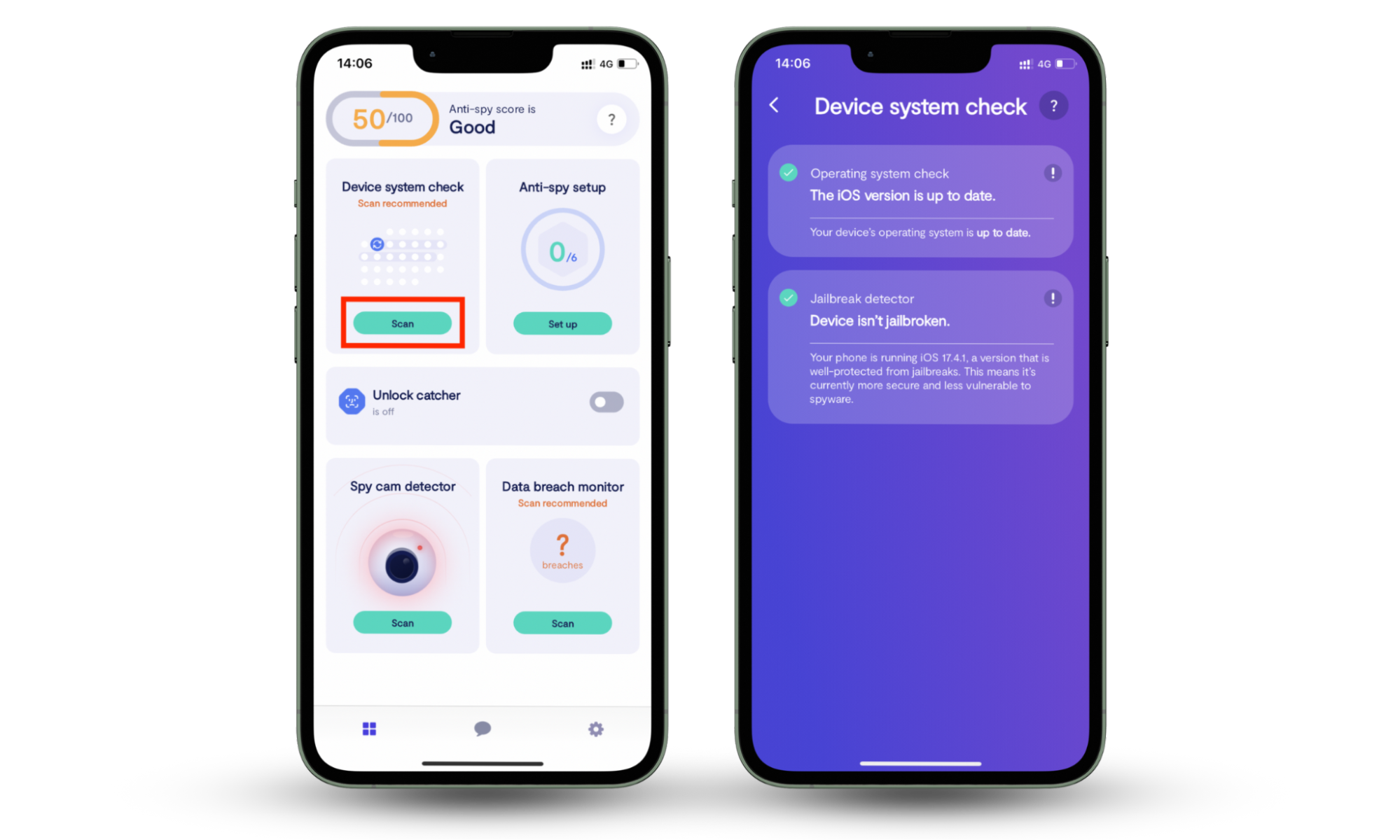
How to get FlexiSpy off your iPhone
If you’ve detected FlexiSpy or any other spyware on your iPhone, you must remove it immediately. It will not only affect the performance of your device, but it will be sending your personal data back to whoever is stalking you. Here are the four most important steps to take:
- Use antispyware to remove FlexiSpy
- Update your iPhone
- Perform a system restore from an iPhone backup
- Make a factory reset
1. Use antispyware to remove FlexiSpy
If antispyware apps have alerted you to FlexiSpy's presence on your iPhone, they may also be able to help you remove it.
However, if you have a jailbroken iPhone, remember to take precautions when installing new apps—after all, you’re at more risk of security threats.
How to download apps safely:
- Only download software from reputable sources–such as a developer’s website or the App Store.
- Read reviews before you download any software, and check whether other users have had any issues.
- Remove the jailbreak from your iPhone, if possible, before downloading any new apps. This way, Apple’s built-in security protections will help keep your phone safe.
2. Update your iPhone
By updating your iPhone with the latest iOS release, you automatically remove any jailbreak, which disables FlexiSpy and similar surveillance software that relies on the ability to circumvent Apple’s security protections.
Here’s how to update your device:
- Open the Settings app on your iPhone, then tap General.
- Tap Software Update.
- If an update is available, you’ll see it here. Tap Download and Install to continue.

3. Perform a system restore from an iPhone backup
If you’re already running the latest iOS release and an update isn’t available, you can perform a system reset and restore an iPhone backup. This also removes any jailbreak and clears unauthorized apps from your device while saving your data.
To system reset and restore an iPhone backup, simply follow these steps:
- Open the Settings app, then tap General.
- Select Transfer or Reset iPhone, then choose Erase All Content and Settings.
- Follow the steps on the screen and enter your iCloud password when prompted.
- Once the process is complete, your iPhone will restart, and you’ll see the setup screen. Follow the steps until you get to the Transfer Your Apps & Data screen, then choose where to restore your backup.
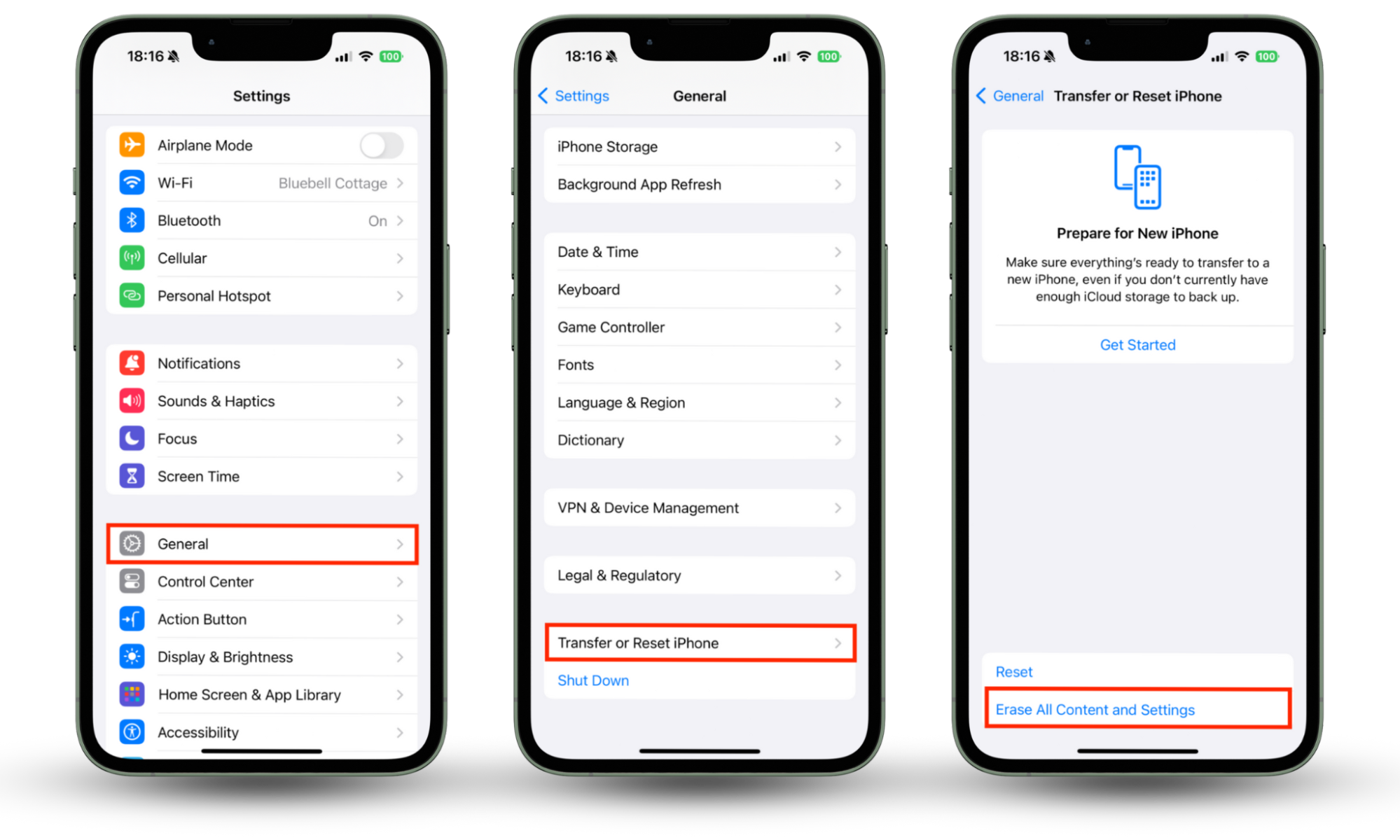
4. Make a factory reset
If you would prefer not to carry over any data from a previous iPhone backup and you want to start with a fresh iOS install, all you have to do is erase your device as we outlined above, with a slight difference:
- Open the Settings app, then select General.
- Select Transfer or Reset iPhone, then tap Erase All Content and Settings.
- Follow the steps on the screen and enter your iCloud password when prompted.
- When your iPhone restarts, you will be greeted by the setup process. Follow the steps on the screen until you see the Transfer Your Apps & Data screen. Choose the option that says Don’t Transfer Apps & Data to start with a fresh copy of iOS.
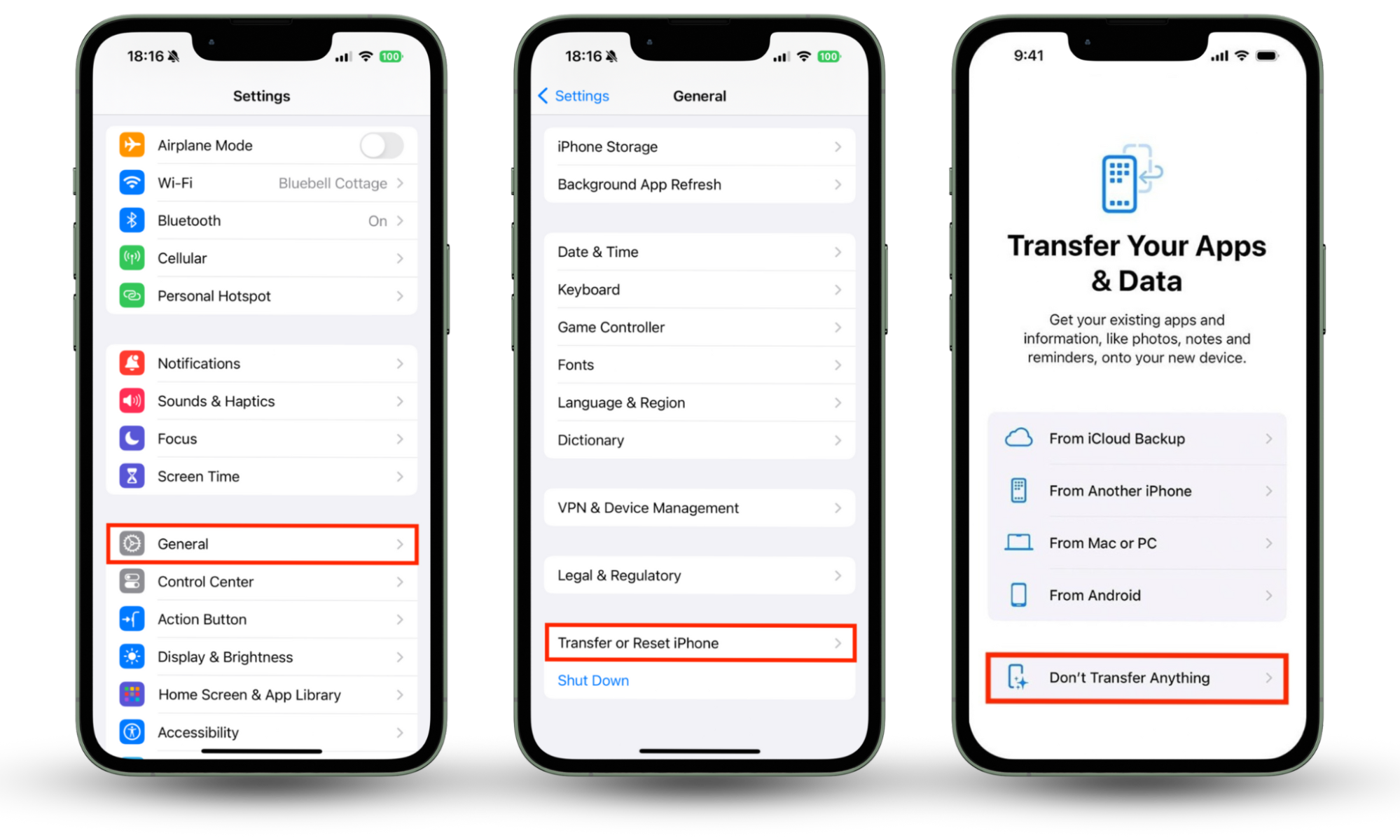
Conclusion
Spyware like FlexiSpy is a serious threat to iPhone users. With that being the case, it’s important to regularly check for security breaches such as jailbreaks using Clario Anti Spy’s Device system check. Clario Anti Spy also offers protections to prevent stalkers from listening to your calls, reading your SMS messages, and stealing personal information.
FAQ
1. Can FlexiSpy be installed remotely?
It’s not possible to install FlexiSpy remotely on an iPhone. An attacker needs access to your device to jailbreak it and install the FlexiSpy software.
2. How do I find hidden spy apps on my iPhone?
Go through all the folders in your App Library and remove any apps you don’t recognize.
3. Is FlexiSpy visible?
FlexiSpy may be visible, but the software allows attackers to install it without leaving an obvious trace. In this instance, you can only find it with an antispyware tool.
4. Can someone spy on my iPhone without me knowing?
Yes, once someone has installed spyware on your iPhone, they can listen to your calls, see your photos and other personal content, watch you through your camera, and more without you knowing.


