Table of contents
- Why do you receive fake messages?
- What should you do if you're not sure a message is fake?
- How to detect a fake text message
- 1. The number has no identification
- 2. Its message does not relate well to you
- 3. Message requires immediate action
- 4. Suspiciously long number
- 5. Texts about lotteries, totalizers, and draws
- 6. There are grammatical errors in message
- 7. The text contains suspicious links
- 8. Messages from financial institutions
- 9. Text messages about family emergencies
- What does a fake text message look like?
- Fake Netflix text message
- Fake FEDEX text message
- What to do if you get a fake text?
- How to report a text scammer
- Conclusion
Why do you receive fake messages?
Scammers send fake text messages to trick you into giving away personal information like passwords or credit card details. They’re trying to exploit your trust and quick reactions in order to scam you. By clicking on malicious links or providing sensitive information, you can unknowingly help them commit identity theft or financial fraud.
If done by SMS, this type of attack is called smishing. What is smishing? It is phishing attempts made via SMS messages.
What should you do if you're not sure a message is fake?
If you're unsure whether a message is fake, the first thing to remember is to avoid clicking on any links or providing any personal information. Instead, take a moment to scrutinize the message.
Look for signs of poor grammar, strange URLs, or unexpected requests for personal information. It's also a good idea to verify the message’s legitimacy by contacting the company or person directly using official contact methods, like a phone number or email address from their official website.
Can you get hacked by responding to a text? The answer is yes—that’s why it’s so important to never engage with the text message.
If you’ve opened a fake text, you may have fallen victim to a phishing scam. If this is the case, the scammer likely leaked your personal information online for a profit. To check if your data has been leaked online, you can use Clario Anti Spy’s Data breach monitor feature:
- Download and install Clario Anti Spy, then sign up for an account.
- Open Clario Anti Spy and press Scan beneath Data breach monitor.
- Enter your email address and wait for Clario Anti Spy to scan the internet for breaches, then follow the instructions to secure your accounts.
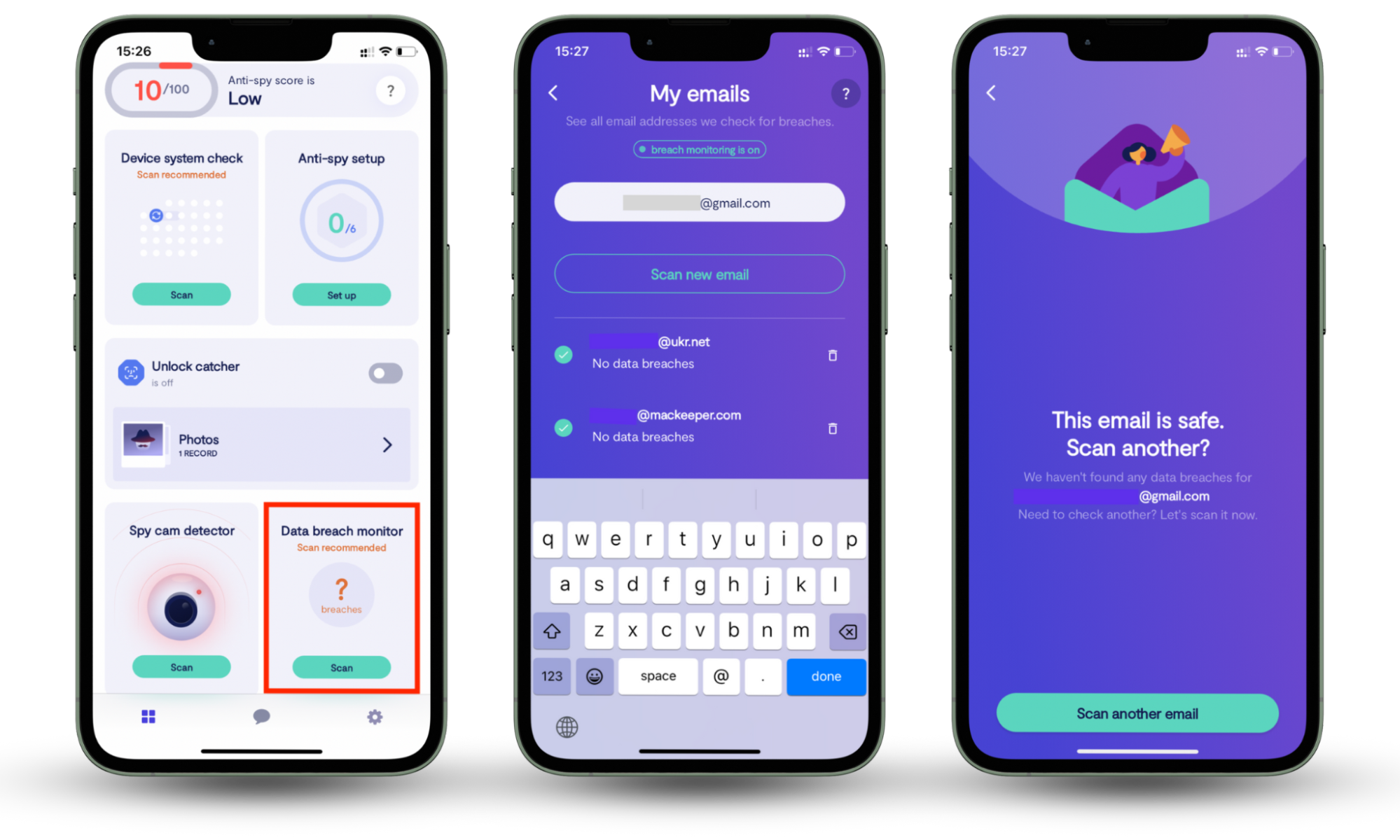
How to detect a fake text message
To detect fake text messages, verify the sender's identity, analyze the writing style for errors, and be cautious with links and attachments. Common signs of fraud include urgent language, unfamiliar sender information, suspicious URLs, or requests for personal details or money.
Here are 9 ways to detect a fake text message:
1. The number has no identification
A message from an unknown sender, especially one not saved in your contacts or from a generic number, can be a red flag. Scammers often use untraceable numbers to avoid detection.
2. Its message does not relate well to you
If a message references something irrelevant to you, like a service you don’t use or an order you didn’t place, it’s likely fake. Scammers often cast a wide net, hoping someone takes the bait.
3. Message requires immediate action
Urgent language pressures you to act without thinking. Phrases like “Act now” or “Urgent response needed” try to scare you into quick, careless action. Instead of falling for this trick, take your time to work out whether or not the text message is real.
4. Suspiciously long number
Legitimate texts from companies usually come from short, easily recognizable numbers. A long, random-looking number may indicate a spoofed sender.
5. Texts about lotteries, totalizers, and draws
Messages claiming you’ve won money or prizes—especially when you haven’t entered any competitions—are classic scam tactics. They’re fishing for your personal info or for you to pay pretend fees.
6. There are grammatical errors in message
Poor grammar, unusual phrases, and spelling mistakes are common in scam text messages. Professional companies usually maintain high standards of communication. If you notice any of these warning signs, you’ve probably received a fake message.
7. The text contains suspicious links
Scammers often include suspicious links, which lead to malware-infected sites or phishing websites. Don’t click any links within a text message. Instead, check that the link leads to a legitimate website by long-pressing or hovering over it. If the URL looks suspicious or unfamiliar, delete the message and don’t look back.
8. Messages from financial institutions
Be wary of messages appearing to be from banks or credit card companies, especially if they ask for personal details. Financial institutions rarely request sensitive information via text. If you’re concerned that it’s real, contact your bank directly via the number on their website.
9. Text messages about family emergencies
Scammers often impersonate relatives, claiming to be in urgent distress asking for immediate help or money. Always verify the situation by calling the family member directly or checking with other family members first.
What does a fake text message look like?
A fake text message often features urgent language, poor grammar, or spelling errors. It may come from an unknown number, include suspicious links, or request personal information or money. Offers that seem too good to be true or overt threats can also be a sign of fraud.
Here are two examples of fake text messages:
Fake Netflix text message
Here’s an example of a fake text claiming to be from Netflix.
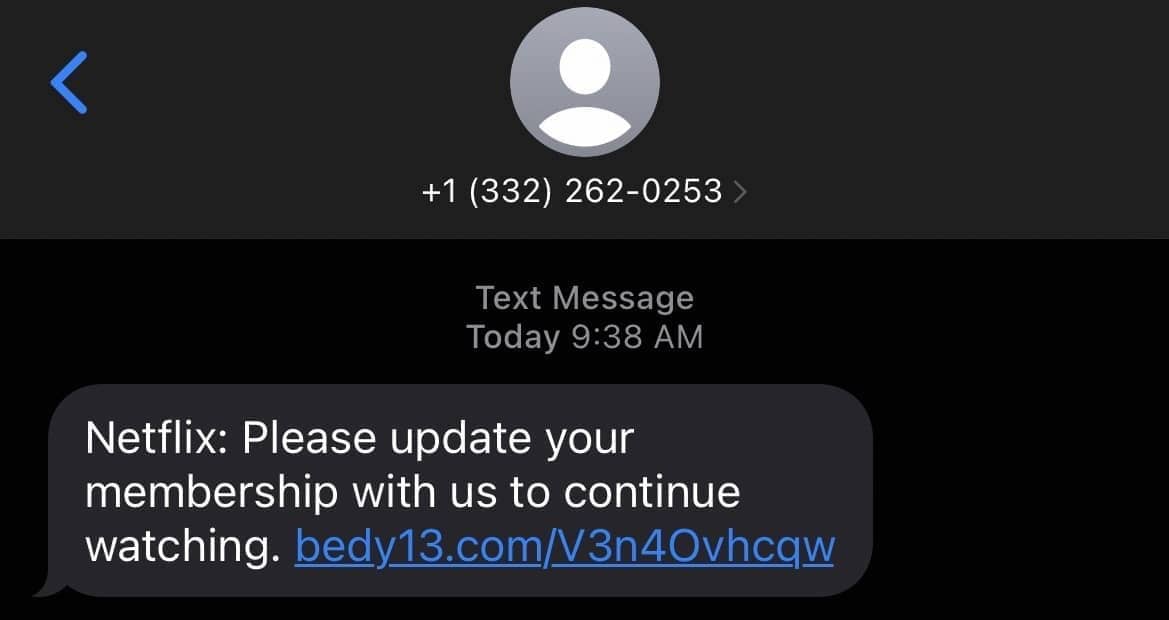
In this message, the scammer tries to get the victim to follow the link to their malicious site. The suspicious link with a non-Netflix URL is an immediate red flag. Further, searching the phone number online shows that it has no link to the legitimate Netflix company.
Fake FEDEX text message
Here’s another fake text message claiming to be from Amazon.
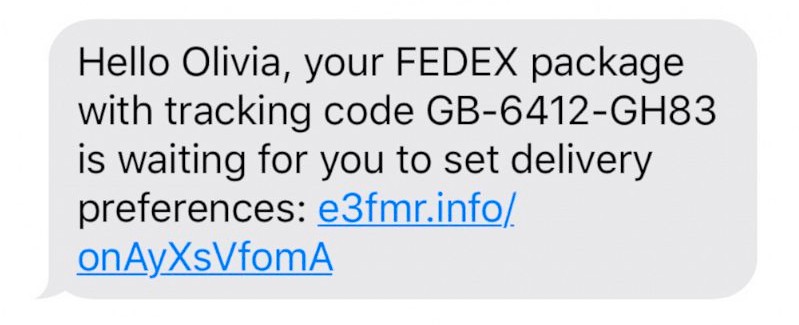
Once again, this scam message is trying to get its victim to follow the malicious link. However, the link is not from FEDEX, suggesting straight away that it’s a scam message that you should ignore.
What to do if you get a fake text?
If you get a fake text message, don’t panic. Nothing can go wrong unless you click the links or reply to the message with personal information. Here are some clear steps you can take to handle the situation safely:
- Don’t respond or click any links. The most crucial step is to avoid engaging with the message. Don’t click any links or download attachments, as they’ll take you to malicious websites or install malware on your device. Don’t even reply, as this confirms your number is active, leading to you receiving more scam messages.
- Verify the sender. Often, texts masquerade as coming from legitimate companies. Check the sender’s number or contact the supposed source directly through official channels to verify the legitimacy of the message. Never use the contact information provided in the suspicious message itself.
- Block the sender. On most phones, you can block the sender’s number directly. This is the best way to stop spam texts. On an iPhone, tap the information icon next to the number and press Block this Caller. On Android, you should be able to press and hold the message, then select Block or Report Spam.
- Delete the message. Once you’ve reported and blocked the sender, it's a good idea to delete the message. This helps prevent accidentally interacting with it in the future.
- Stay informed and cautious. Regularly learn about common scam tactics and adjust your security settings for messaging apps. It’s a good idea to adjust your privacy settings to limit who can view your information and contact you. Likewise, keeping your phone up-to-date will protect it against the latest cybersecurity threats.
How to report a text scammer
Reporting a text scammer helps combat fraudulent activities and protects others from falling prey to scams. Here's how to report a text scammer:
- Gather information. Note every detail of the scam text, including the phone number, any links or contact information, and the content of the message.
- Report to your mobile carrier. Forward the scam message to your carrier's designated spam number. In the US, it’s usually 7726 (spelling “SPAM”). You'll receive an automated response asking for the sender's number, so keep it handy.
- Report to the relevant authorities. Depending on where you live, you can report scams to different organizations. In the United States, report the scam message to the Federal Trade Commission (FTC) by visiting ftc.gov/complaint.
- Report the message via your Messaging App. If you received the message through an app like WhatsApp, iMessage, or Facebook Messenger, there should be an option to report the message. Select options (usually three dots or lines) and choose Report.
- Educate and warn others. Use social media, community forums, or even word-of-mouth to warn others about the scam. Sharing your experience can prevent others from becoming victims and increase community vigilance.
Conclusion
Different types of online scams are becoming more common, and it’s important to be able to identify a fake text message. Stay vigilant and keep your eye out for red flags like suspicious links and sender details. Remember—don’t engage with the text, no matter what! Enhance your phone’s defenses with Clario Anti Spy and ensure that your personal data stays secure.


