Table of contents
- How your phone can be hacked by text
- 1. SMS phishing
- 2. Harmful links or attachments
- Is it safe to reply to messages from unknown numbers?
- Why you can be hacked by replying to a text message
- What happens if you reply to a hacker message?
- How to protect the device from text hacking
- 1. Never respond to messages from unknown phone numbers
- 2. Block spam on your device
- 3. Avoid tapping links in texts
- 4. Enable two-factor authentication (2FA)
- 5. Install antivirus software
- 6. Update your device
- Conclusion
How your phone can be hacked by text
Is it possible to hack a phone by getting a reply to a text? No, you can’t be hacked by receiving or replying to a simple text message. However, you can be hacked if you respond to the text with personal information or press a link within the text message, which can lead to malware.
Here are a few ways that someone can hack you via text:
1. SMS phishing
Scammers and cyberattackers often send fraudulent text messages, pretending to be a trustworthy organizations like banks, companies, or even governments. These are known as phishing attacks.
The goal of a phishing attack is to convince you to give away personal information—like passwords or account credentials—so that they can hack your online accounts.
For example, you might receive a phishing SMS claiming that someone else has signed into your online bank account. The text message will contain instructions on how to sign in and block the fake sign-in alert. But when you follow the instructions, you unwittingly give away your credentials or sensitive information. The hacker can then sign into your accounts or steal your identity.
2. Harmful links or attachments
Another common strategy hackers use is to send malicious links or attachments in text messages. For example, the text message might say, "Ordered: $250 Amazon gift card. Click here if you didn’t make this purchase,” followed by a link.
If you follow the link, you’ll either be taken to a phishing website, or you’ll start downloading a malicious attachment that contains malware, spyware, or adware. Once installed, the malicious software can steal your sensitive data, track your phone activity, or let a hacker gain remote access to your device.
Note
If you aren’t sure how to tell if your phone is hacked, you should watch for the warning signs: phone overheating, unusual activity, and repetitive pop-up ads in strange places. Monitor your phone’s behavior to avoid falling victim to hackers.
Is it safe to reply to messages from unknown numbers?
No, it isn’t safe to reply to messages from unknown numbers. There are two main reasons why responding is a bad idea. Firstly, you could accidentally send personally identifiable information that can be used against you.
Secondly, you alert the scammer that your number is active and monitored, and they might try sending you more and more scam messages. Scammers send bulk messages to tens of thousands of numbers at the same time. If you don’t reply, they might assume that number is inactive and stop sending you messages.
Why you can be hacked by replying to a text message
As we explained above, you can’t get hacked by answering a text message unless your reply contains information like passwords, account credentials, or personal information. That’s why not replying to unknown numbers is always the safest option.
What happens if you reply to a hacker message?
If you reply to a message from a hacker, they’ll know that your phone number is active and monitored. They may also think you’re a good target for further messages because you’ve already replied once. This means that they’re very likely to bombard you with scam messages every day, hoping you make a mistake and fall victim to their tricks.
Worse yet, if you reply to the message with your personal information, they may be able to steal your identity or hack into your online accounts. This can result in further fraudulent activity. For example, they may try to steal money from your bank accounts, lock you out of accounts, or even blackmail you.
How to protect the device from text hacking
While neither iPhones or Android phones are the devices most vulnerable to hacking, it’s important to protect yourself. To secure your devices against SMS hackers and scammers, you need to stay alert and be proactive.
Here are a few powerful ways you can protect yourself from dangerous text messages:
- Never respond to messages from unknown phone numbers
- Block spam on your device
- Avoid tapping links in texts
- Enable two-factor authentication (2FA)
- Install antivirus software
- Update your device
1. Never respond to messages from unknown phone numbers
The best way to protect yourself from SMS phishing attacks is to ignore and block all unknown numbers, especially if they ask you to share your information or credentials.
If you receive a message from an unknown number claiming to be from a trustworthy source, you should always check the number on the organization’s website. For example, if you receive a message claiming to be from Amazon, go to the Amazon website and check whether it actually is.
If you’re still unsure, you should call the organization using a contact number on the legitimate website. Ask the operator to confirm whether the text is legit or a scam. If it’s a scam, block the number.
Remember
No legitimate organization will ever ask for your account credentials or passwords via text or phone. If someone asks you to share sensitive information, block the number immediately.
2. Block spam on your device
It’s crucial to know how to block hackers from your phone. If you keep getting spam messages from the same phone numbers, you can block them. This is the best way to stop spam in its tracks and avoid falling victim to a sophisticated phishing scam.
To block a spam number on an Android:
- Open the Messages app.
- Select the spam message, then tap the Number at the top of the app.
- Press Block number.
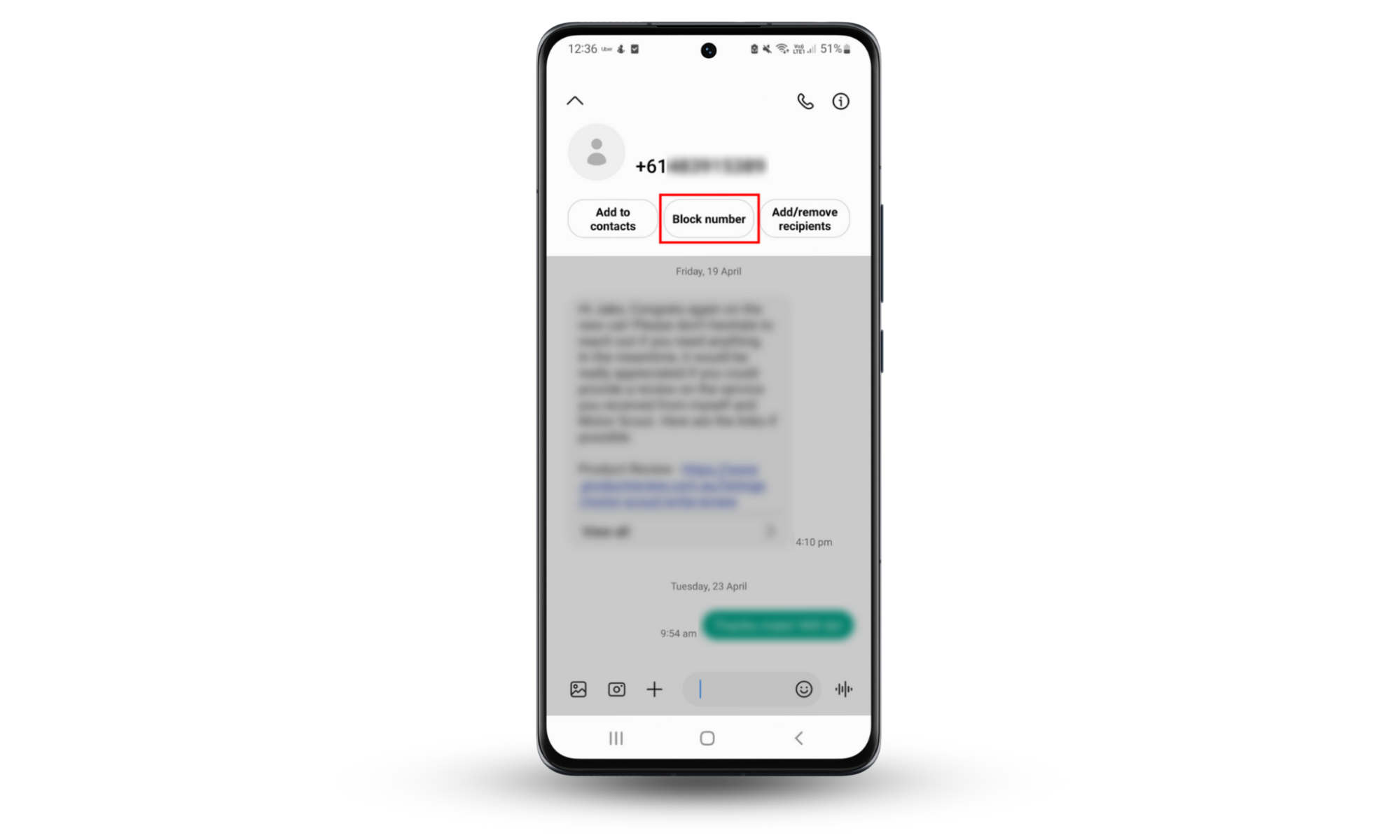
Android also offers a proprietary spam-blocking feature that may be able to help filter out a stack of spam messages.
To filter spam messages on an Android device:
- Open the Messages app and select the three dots at the top-right corner.
- Choose Settings.
- Select Block numbers and spam.
- Tap Called ID and spam protection and then toggle it on.
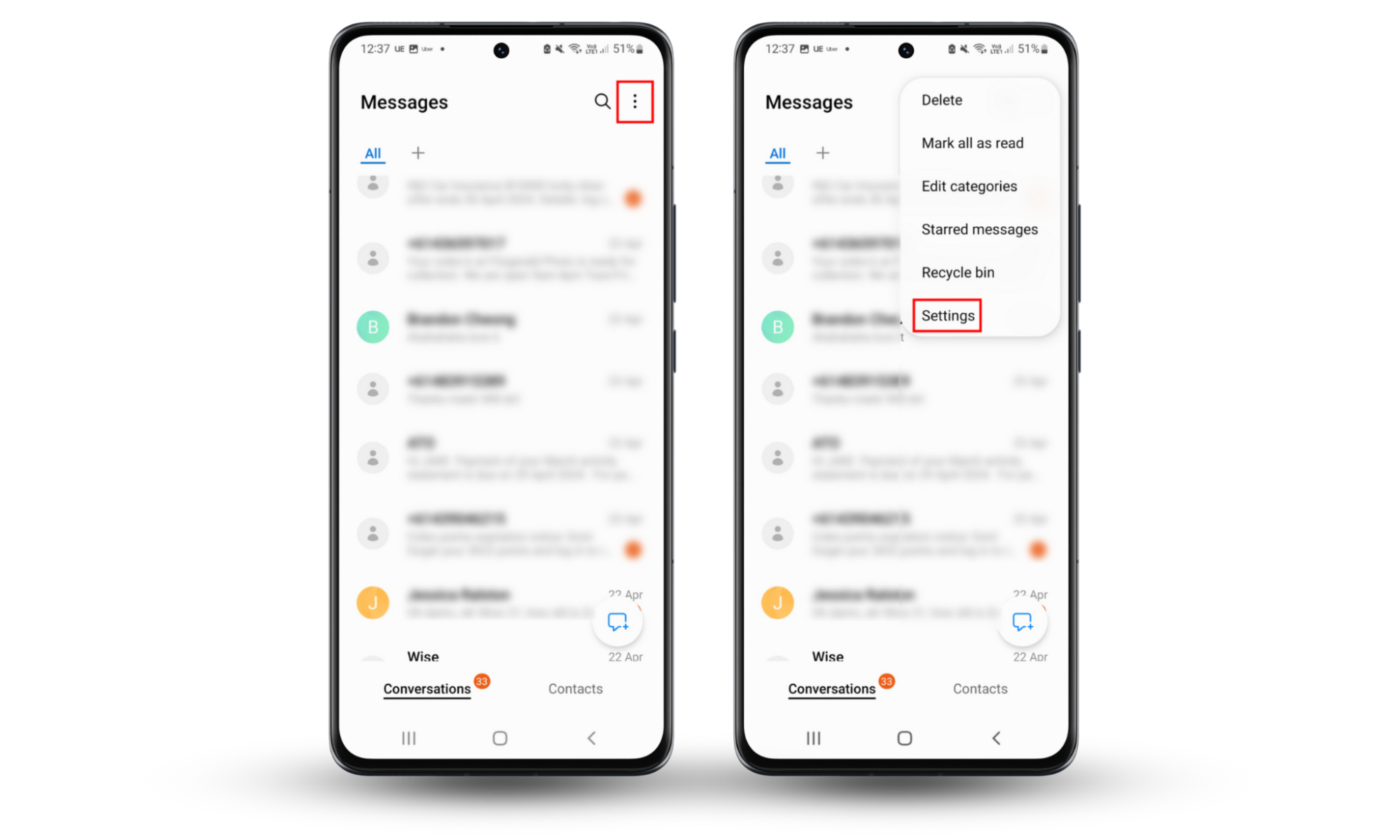
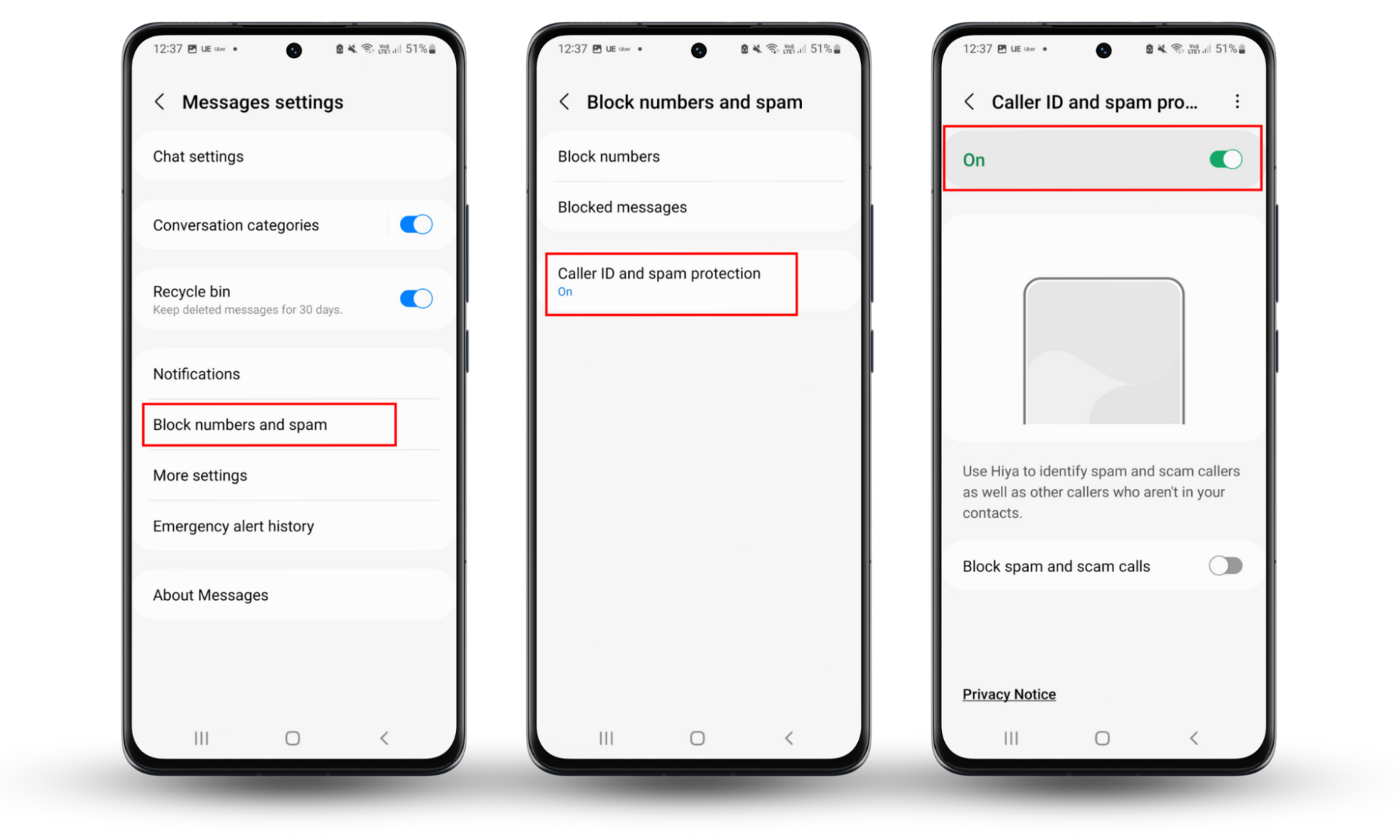
To block spam on an iPhone:
- Open the Messages app.
- Tap the number at the top of the conversation and press Block this Caller.
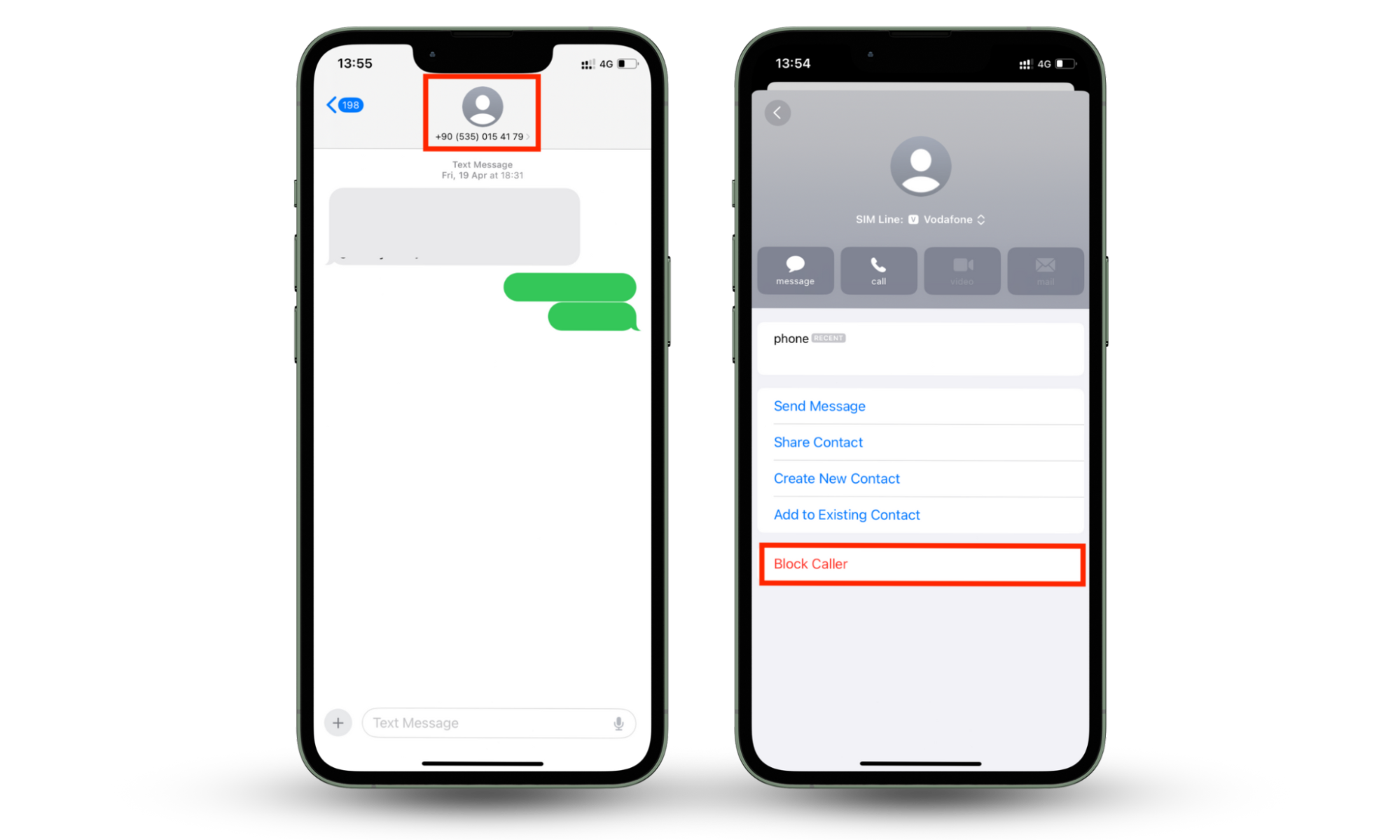
To filter spam messages on an iPhone:
- Select Settings > Messages.
- Scroll down to Message Filtering and turn on Filter Unknown Senders.

3. Avoid tapping links in texts
As we’ve explained, tapping links in texts can cause you to download malware or give away your personal information to a scammer. To avoid this danger, you should never follow links that you receive in text messages, emails, or on untrustworthy websites.
4. Enable two-factor authentication (2FA)
Two-factor authentication is a second line of defense against would-be hackers and scammers. It works by sending you a confirmation message with a one-time password whenever someone tries to sign into an account online. You can then only access your account if you input this password, meaning scammers are effectively locked out.
With 2FA enabled, even if you give away your password or credentials to a hacker, they won’t be able to access your accounts. This means that you have an added layer of security to protect yourself just in case you slip up and make a mistake.
Double-check all of your online accounts, starting with the most sensitive ones like banking, government services, and social media. Enable 2FA wherever you can to lower the chances that you can be hacked.
5. Install antivirus software
Antivirus software can give you added protection against malicious software and hacking. Even if you accidentally download malware from a link in a text message, the antivirus software should be able to quarantine and remove it before it does any damage.
Likewise, some antivirus software can warn you when you’re about to enter an unsafe website. This means that if you do follow a link in a message, the antivirus can warn you and prevent you from loading the site and any malware that’s embedded there.
6. Update your device
Phone software updates often include additional security measures that protect against the latest cybersecurity threats. By keeping your device up-to-date, you can ensure that your device is as secure as possible from viruses, malware, and other types of attack.
To update an Android phone:
- Open Settings.
- Look at the top of the screen. If there’s a message that says, “A software update is available,” select Update.
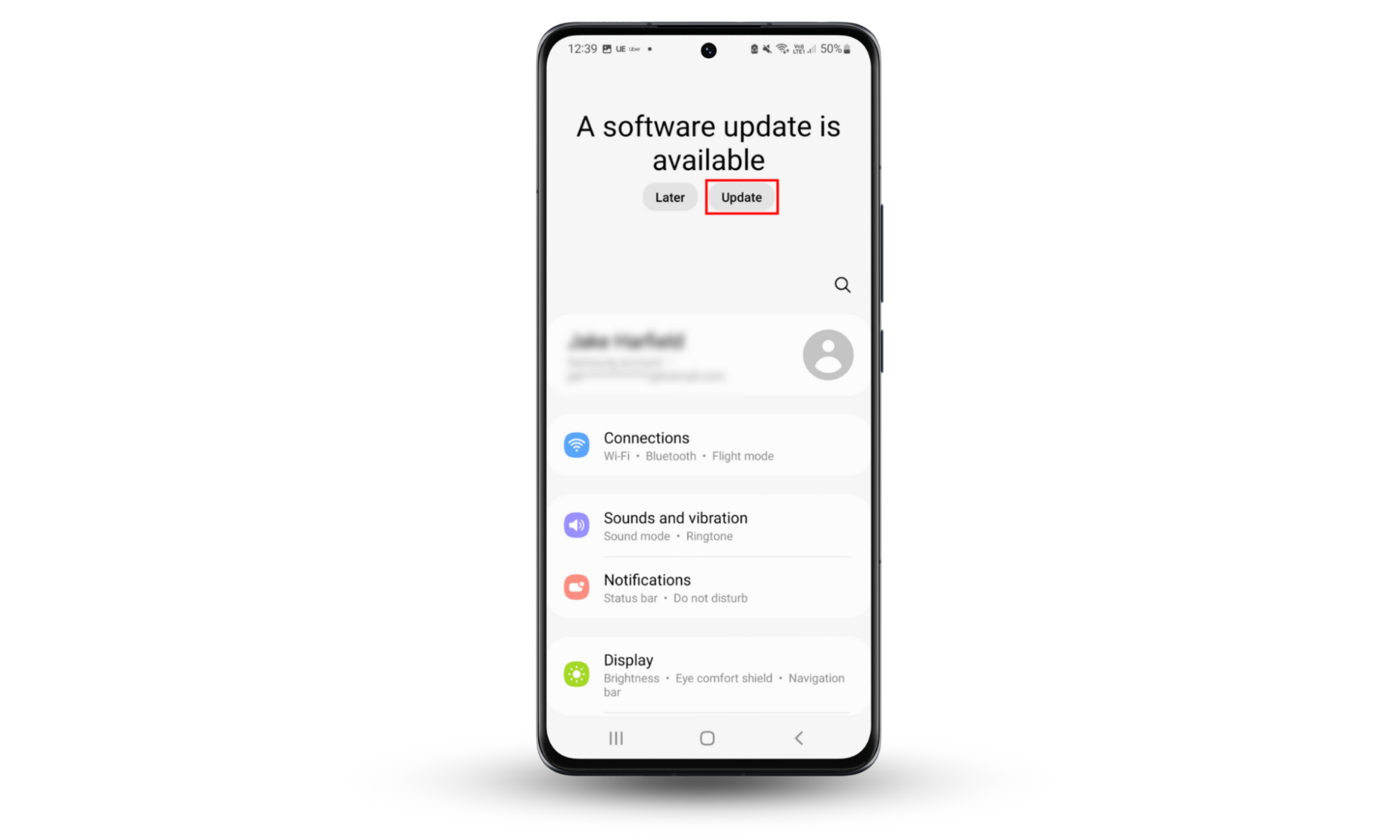
To update an iPhone:
- Open Settings > General.
- Select Software Update and tap Automatic Updates.
- Turn on Download iOS Updates. If this is already toggled on, you should have the latest iOS version available.
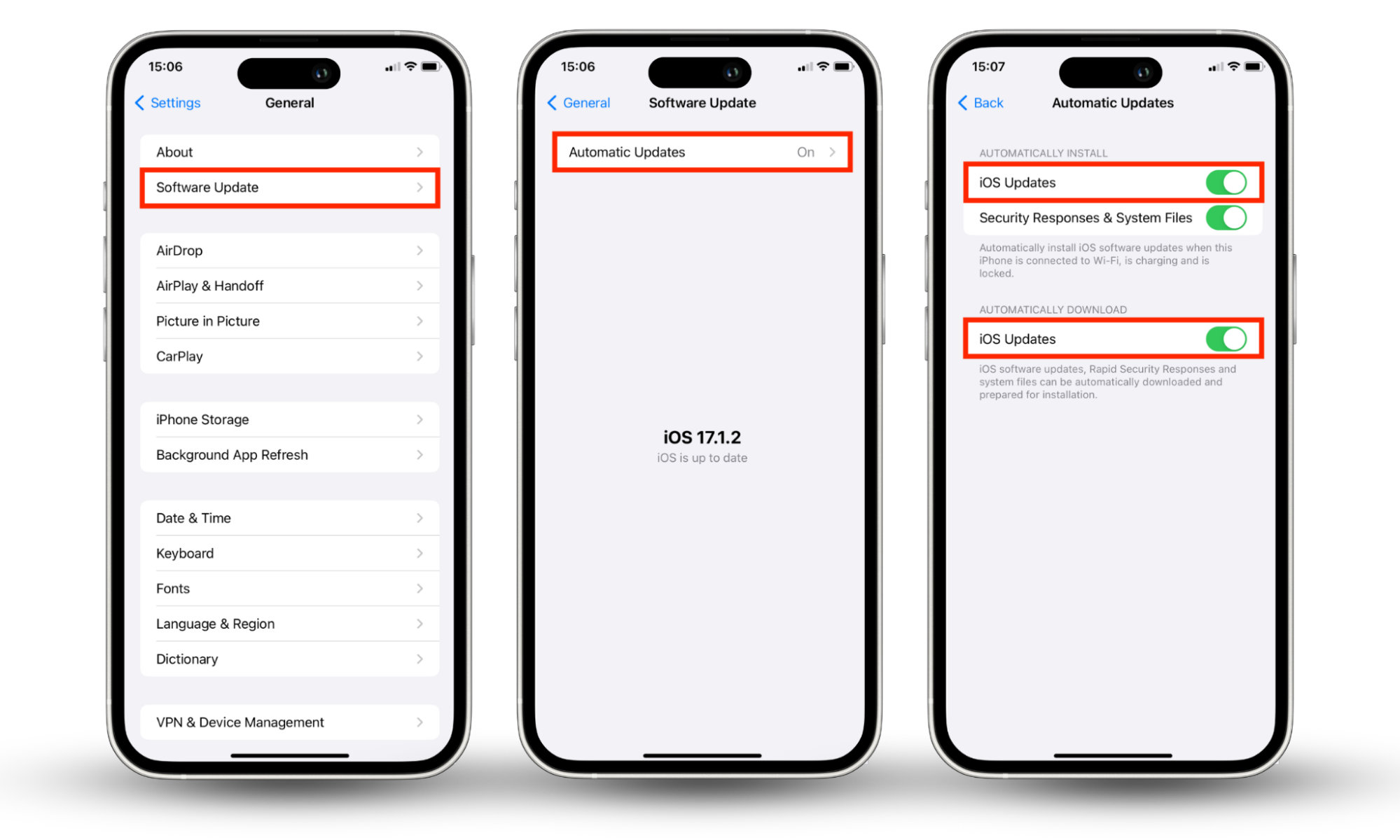
It can be difficult to keep up with operating system updates, but an out-of-date phone is just waiting for a hacker to exploit it. To ensure you keep your phone updated, consider using Clario Anti Spy.
Clario Anti Spy can scan your iPhone and make sure that it’s up-to-date and protected against current threats.
Here’s how to use Clario Anti Spy’s operating system check feature:
- Open Clario Anti Spy.
- Under Device system check, press Run.
- Wait for the scan to complete. Clario Anti Spy will provide guidance on how to secure your phone if it finds any vulnerabilities.
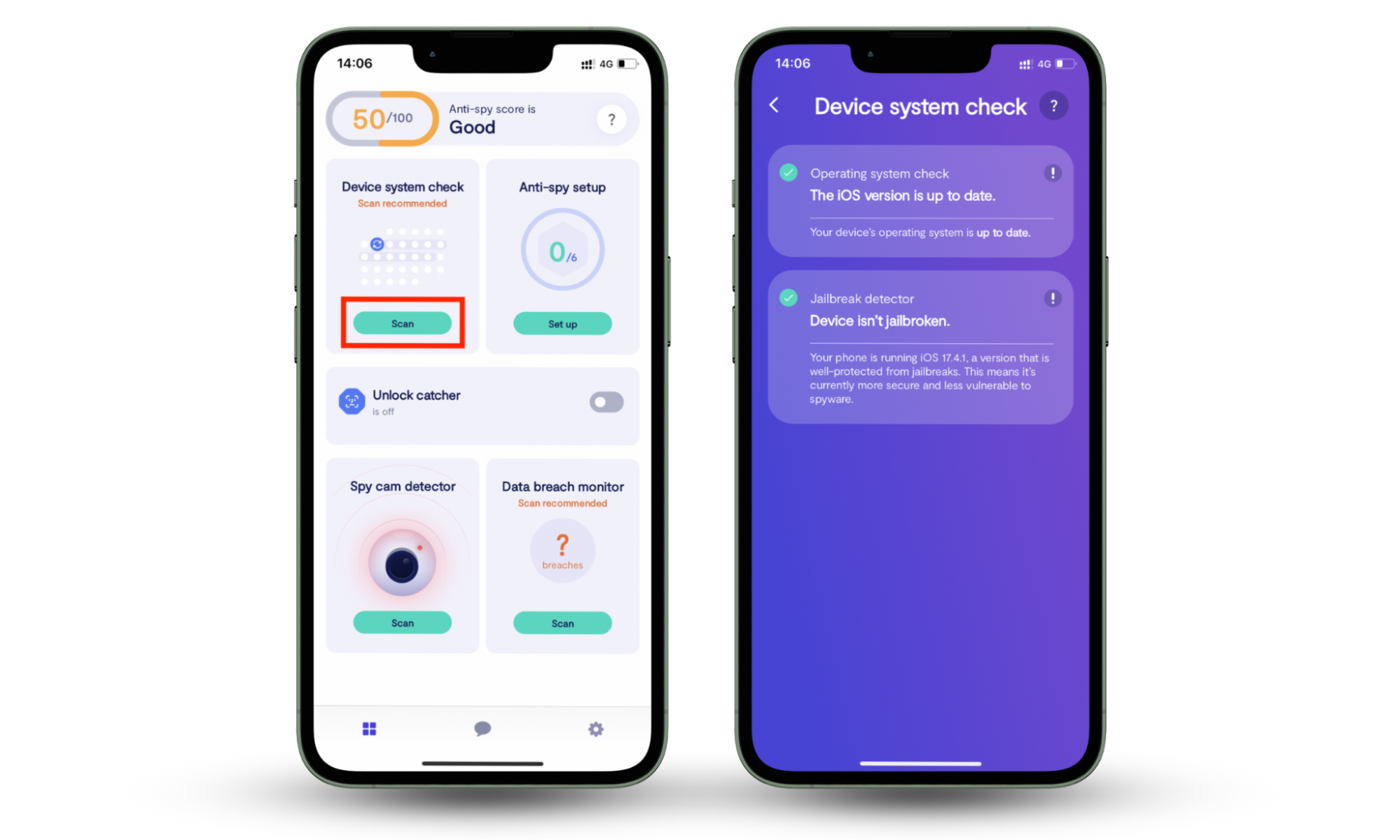
Conclusion
While you can’t get hacked by responding to a text, it’s always best to be cautious when dealing with unknown or suspicious messages. To make sure your mobile phone stays secure, why not use Clario Anti Spy’s Device check feature? It can quickly scan your phone to confirm it’s up-to-date or detect if it’s been jailbroken. Stay safe by being informed! Give it a try today.


