Table of contents
- What is uMobix?
- Is uMobix legit?
- Is uMobix safe to use?
- How does uMobix work
- Is uMobix detectable?
- Is uMobix easy to use?
- uMobix features
- Call logs
- Contact list
- Text messages
- GPS location
- Keylogger
- Remote control settings
- Auto-update
- Social media online status
- SIM card replacement
- Geofinder
- One-click installation
- List of installed applications
- Schedule of application use
- Notifications
- Device info
- Spy apps detector
- Messaging Apps
- Social Media
- Photo & Video tracker
- Record of browser usage
- Browser history
- Browser bookmarks
- Mailbox scanner
- Camera snapshot
- Video stream
- Audio stream
- Deleted messages
- Deleted calls
- Deleted contacts
- Renamed contacts
- Delete unwanted apps
- Restrict apps
- Block website
- Block Wi-Fi
- Block Device
- Disable messages
- Restrict calls
- uMobix price
- uMobix's compatibility
- uMobix compatibility with Android
- uMobix compatibility with iOS
- uMobix installation on Android
- 1. Make an account on uMobix
- 2. Get your APK link
- 3. Download the program on the target device
- 4. Install the program
- 5. Open the app and accept the terms and conditions
- 6. Grant permissions to the app
- 7. Remove browser history and get rid of the APK file
- 8. Remove the app icon from the home screen
- uMobix installation on iOS
- 1. Pick up a uMobix plan
- 2. Verify the device
- 3. Pick out the device you want to monitor
- 4. Sync the data
- 5. Access dashboard
- uMobix customer support
- uMobix pros and cons
- Conclusion
What is uMobix?
uMobix is a tracking app designed for parental monitoring but has significant potential for illegal use, especially by employers, jealous partners, acquaintances, and family members.
Its large feature set makes it quite dangerous, especially so because of the ability to monitor all phone activity and access the target’s camera and microphone remotely. It is compatible with all modern iPhones and Android devices.
Suspicious
uMobix.com is the official site of uMobix. A site with a similar name, uMobix.app, directs the user to the mSpy checkout page, a different parental control product under another brand. This may be a simulation app set up by mSpy to compete with uMobix.
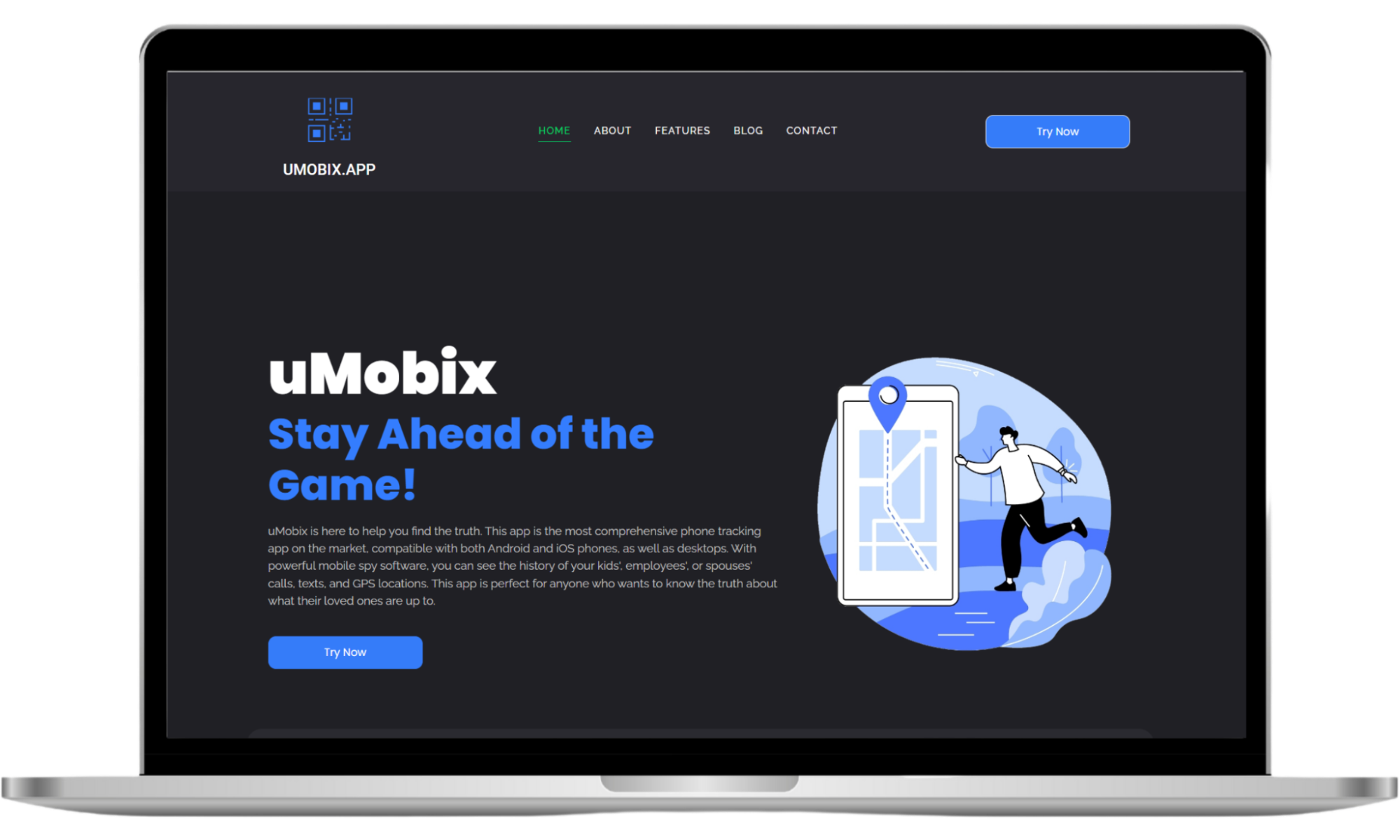

Is uMobix legit?
uMobix is a legitimate app designed for parental control. Its reputation is reasonably positive, and many users have reviewed it as favorable. However, spies use it to track devices illegally. While uMobix clearly states its app is for parental monitoring, it has no way of enforcing this position.
The parent company is a legitimate UK company with its main offices in London. uMobix caters to a global market, and the app is available in various languages.
As a newcomer to the surveillance space, uMobix has fewer reviews than similar apps. At the time of writing, uMobix has 248 entries on Trustpilot and an overall score of 3.9.
Positive reviews focus on the extensive spying functionality. Negative reviews mention technical glitches, limited functionality on iPhone, issues around billing, and difficulty receiving refunds. Views on customer support are mixed.
Keep in mind that uMobix doesn’t offer a free trial. If you’re thinking about using it, you may have difficulty seeking a refund.
Worryingly, many of the reviews were from individuals using uMobix to illegally spy on their spouses, indicating that the app is often used against its intended purpose. Bad actors could use it to track you illegally.
Legal side to spying
While the app is legit for parental monitoring, spies definitely use it. Legalities are often complex, and monitoring children is controversial. It is legal to monitor children under the age of consent in the US (this varies by state). European laws vary by country, but parents may need to gain explicit consent to track children under thirteen, partly due to GDPR regulations. Tracking employees without their consent is never legitimate or legal. If you suspect uMobix work tracking from your employer, run an anti-spyware scan with a tool like Clario Anti Spy immediately.
Is uMobix safe to use?
uMobix is generally safe to use for its intended purpose of tracking children. However, spies can use uMobix to monitor nearly all activity on your mobile device. This is dangerous because it opens you and your contacts up to data theft, identity fraud, location tracking, and a disturbing invasion of privacy.
uMobix doesn’t advertise its app to employers or individuals who want to secretly track other adults. The website includes a UK-based legal notice stipulating that parents must own the target device or have written permission from the child.
Despite this, the potential for misuse is high. uMobix cannot ensure people don’t use its app for illegal or malicious purposes. Reviews online show that customers have secretly installed the app on their partners’ phones in the belief they might be lying or having an affair.
Are you worried your partner might have installed uMobix on your phone to spy on you? Use Calrio Antis Spy’s Spyware scan feature to find and remove tracking apps like uMobix.
Here’s how to use Clario Anti Spy’s Spyware scan:
- Download Clario AntiSpy and create your account.
- Click Run deep scan.
- Follow the on-screen instructions to review detected threats and remove them.
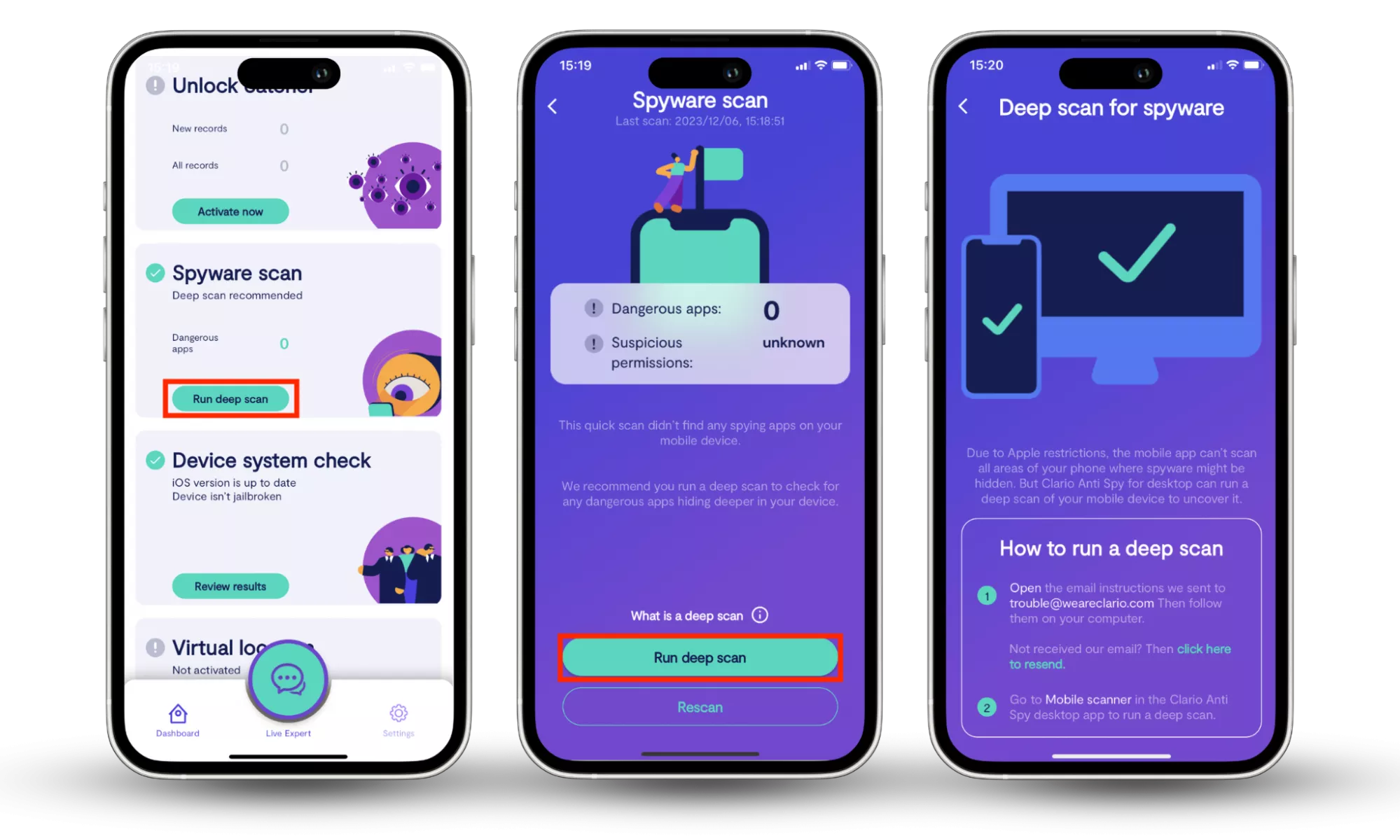
Similarly, cyber thieves can use uMobix to steal data. Because uMobix installation requires physical access to the device, somebody you don’t know is unlikely to do this. Nonetheless, cyber theft from somebody in your network is possible.
How does uMobix work
uMobix is similar to other monitoring apps. The spy signs up for a plan and installs the tracker app on the target phone. They then gain access to a complete set of tracking tools to monitor your media files, activity, and whereabouts.
For Android devices, installation requires physical access and takes several minutes, but the user also has to log into iCloud to install it on an iPhone. They will need your iCloud login details and direct access to your phone to confirm two-factor authentication. They don’t need to jailbreak or root the devices in either case.
The tracker app then collects data from various sources, including chats on messaging apps, multimedia files, device location, and app activity, but it remains hidden on the target phone.
It also allows the spy to access some phone functionality like the camera and microphone for “environmental listening,” essentially allowing monitoring of your surroundings in real time.
Remote controls allow the spy to block numbers, restrict screen time, delete apps, and more, often without your knowledge.
All collected data is available via a browser dashboard or an app installed on the spy’s phone.
Is uMobix detectable?
Detecting uMobix is difficult. It runs in the background, has no homepage icon, and is only visible under a false name like “User Settings” in the app menu. However, you can identify and eliminate it with an anti-spy detector, like Clario Anti Spy.
Both children and those subject to illegal tracking are unlikely to find the app after uMobix installation. uMobix users haven’t reported any significant performance issues with the app, so slow load times or glitches are unlikely to alert you to the presence of uMobix on your phone.
The undetectability of uMobix makes it ideal for spies. If a partner, spouse, or family member has installed uMobix on your phone, the question of who is tracking you is unlikely to arise because of performance issues or the visible presence of suspicious apps.
Is uMobix easy to use?
uMobix is very easy to use. However, it’s also easy for spying partners, family members, and others to use uMobix on you. The uMobix installation process is straightforward, with easy-to-follow instructions, and the monitoring data is easily accessible.
While it is acceptable for parents and employers to use tracking devices legally, it also means that spies without tech knowledge can easily monitor their targets. Because the user dashboard is well-organized and self-explanatory, the person spying on you has a full overview of your data.
uMobix also offers a “parental app” for tracking that follows a similar organizational design to the browser dashboard. This means spies can track the target phone while on the go and without access to a desktop dashboard.
uMobix features
uMobix has over forty features. They fall into three main groups: monitoring, remote control, and “listening.”
Monitoring features track phone activity and feed information back to the spy’s user dashboard. Remote control and listening tools allow the spy to restrict usage (like blocking numbers or deleting apps) and access the microphone and video to see what you are doing.
uMobix has priced the features similarly to other apps on the market. Functionality doesn’t differ between different uMobix price packages.
Users must choose from three pricing options during the sign-up process—one month at £39.99/month, three months at £23.99/month, or twelve months at £9.99/month.
Some features that other tracking apps provide are missing. For example, users cannot listen to actual recordings of phone calls, set automated notifications when a target phone leaves a pre-defined geographical area, or receive a specific keyword, such as a Google search.
uMobix is compatible with all iPhone and all Android devices running an operating system of 4.0 or above. Physical access to the target device is needed for installation on Android. The spy needs iCloud login details and access to the device to complete two-factor authentication.
Finally, it’s important to note that the iPhone has substantially fewer features than the Android version. This is one of the major issues that users flagged in the reviews.
Let’s take a look at all the features offered by uMobix.
Call logs
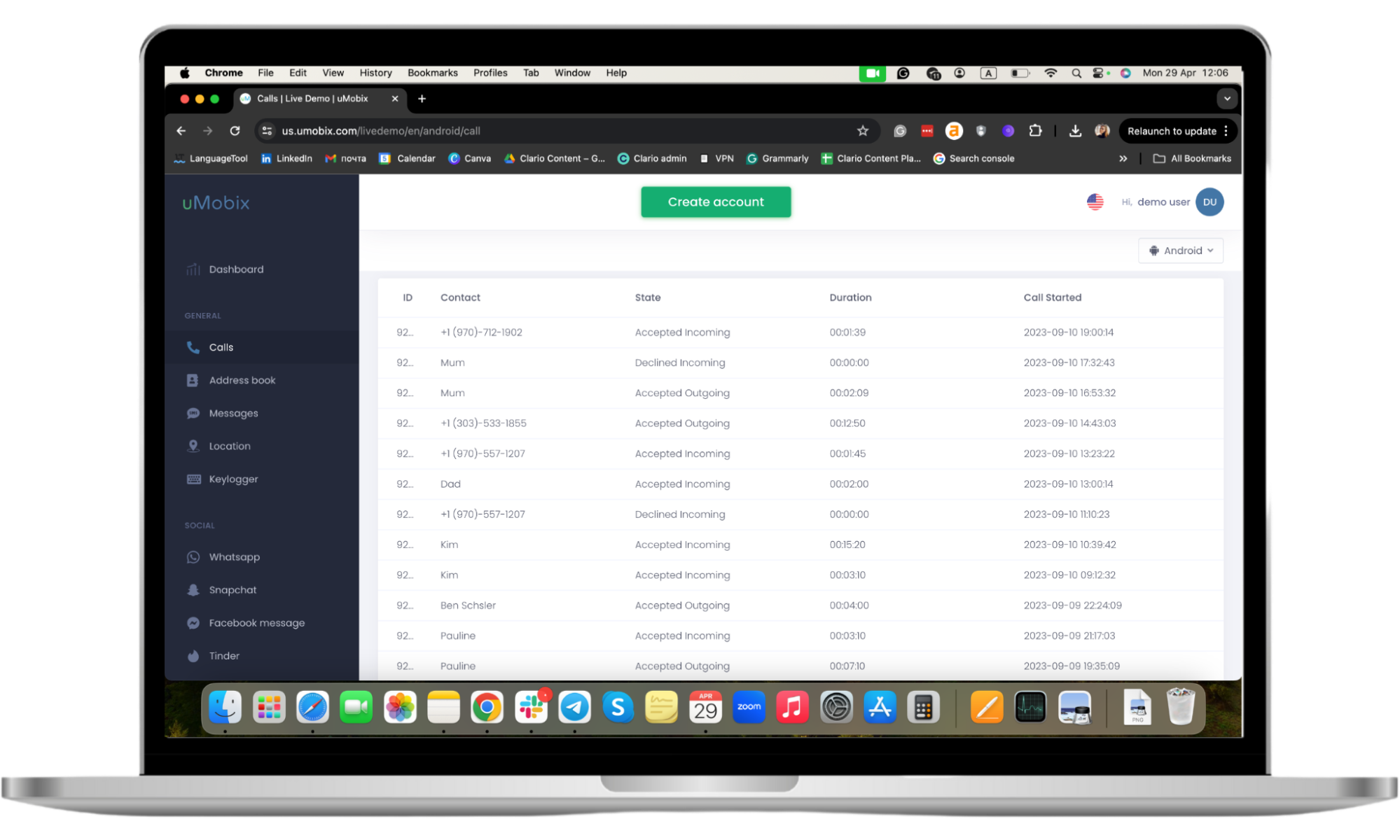
The call logs feature, available on Android and iPhone, lets the spy access records of your device's incoming, outgoing, missed, and deleted calls.
It provides detailed information about call duration, timestamps, caller names, and numbers. And the system updates this data in real time, giving your partner an up-to-the-minute overview of your call activity.
The spy can view the full list of your calls from their browser or app dashboard, where calls are categorized by type (accepted incoming, declined incoming, etc) for easy navigation.
Contact list
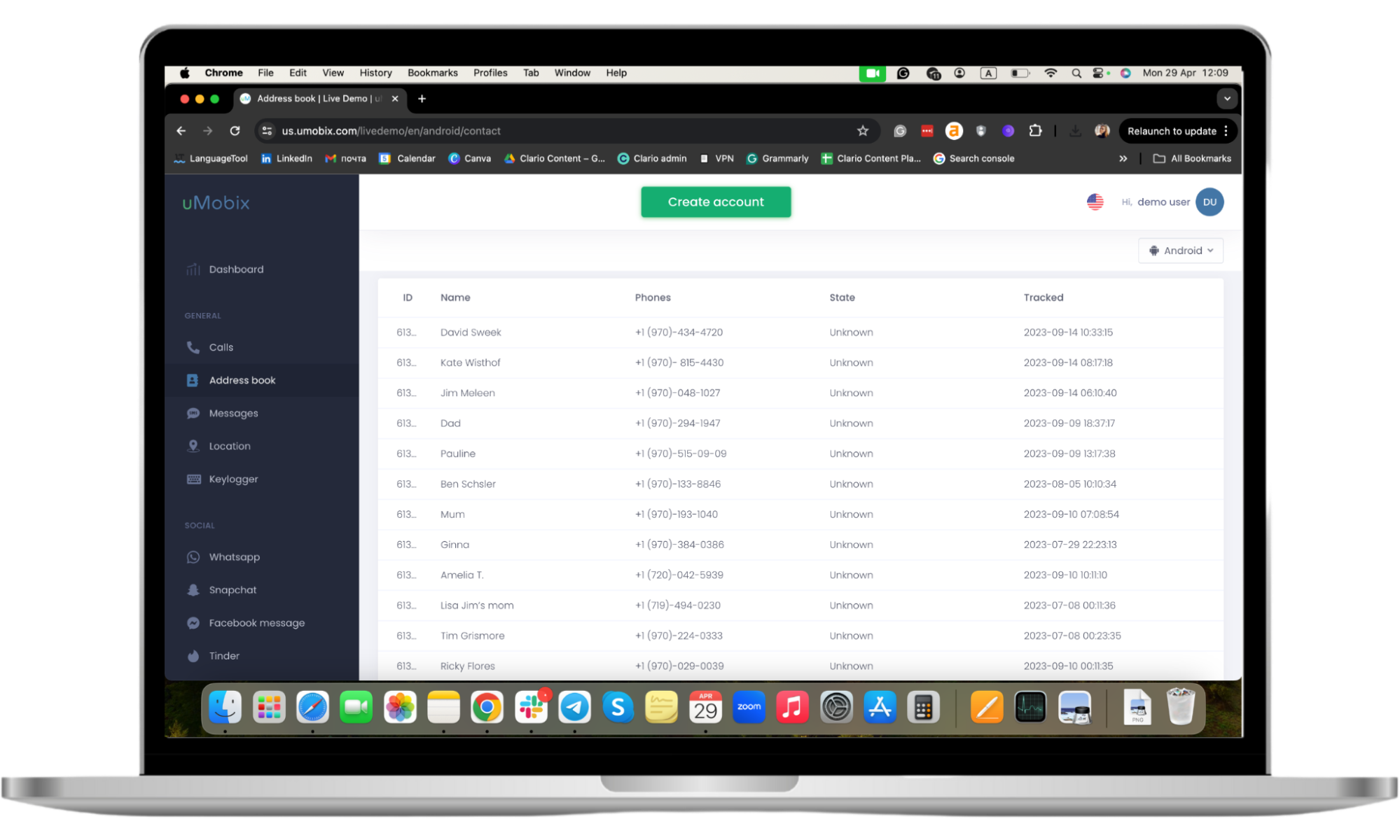
With this feature, available on Android and iPhone, the spy can view and monitor your phone's complete contact list. It captures contact names, phone numbers, and the dates of your last interaction.
The system keeps track of existing and newly added contacts, including those you deleted.
Text messages
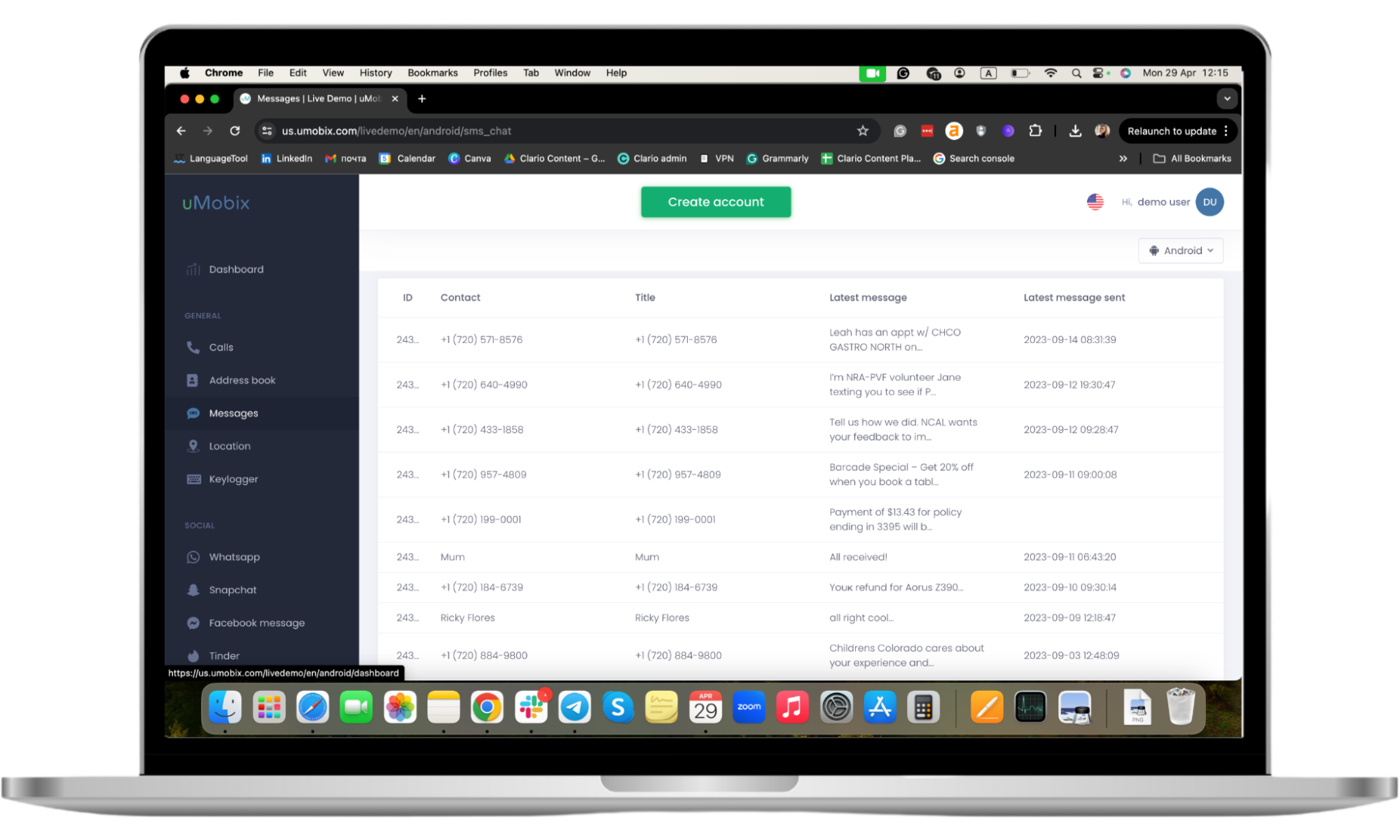
The text messages feature, available on Android and iPhone, shows the spy all your sent and received SMS messages.
They can read the full content of text messages. And this includes deleted SMS, ensuring they don’t miss anything.
The dashboard shows message exchanges chronologically and makes it easy to track full message threads.
GPS location
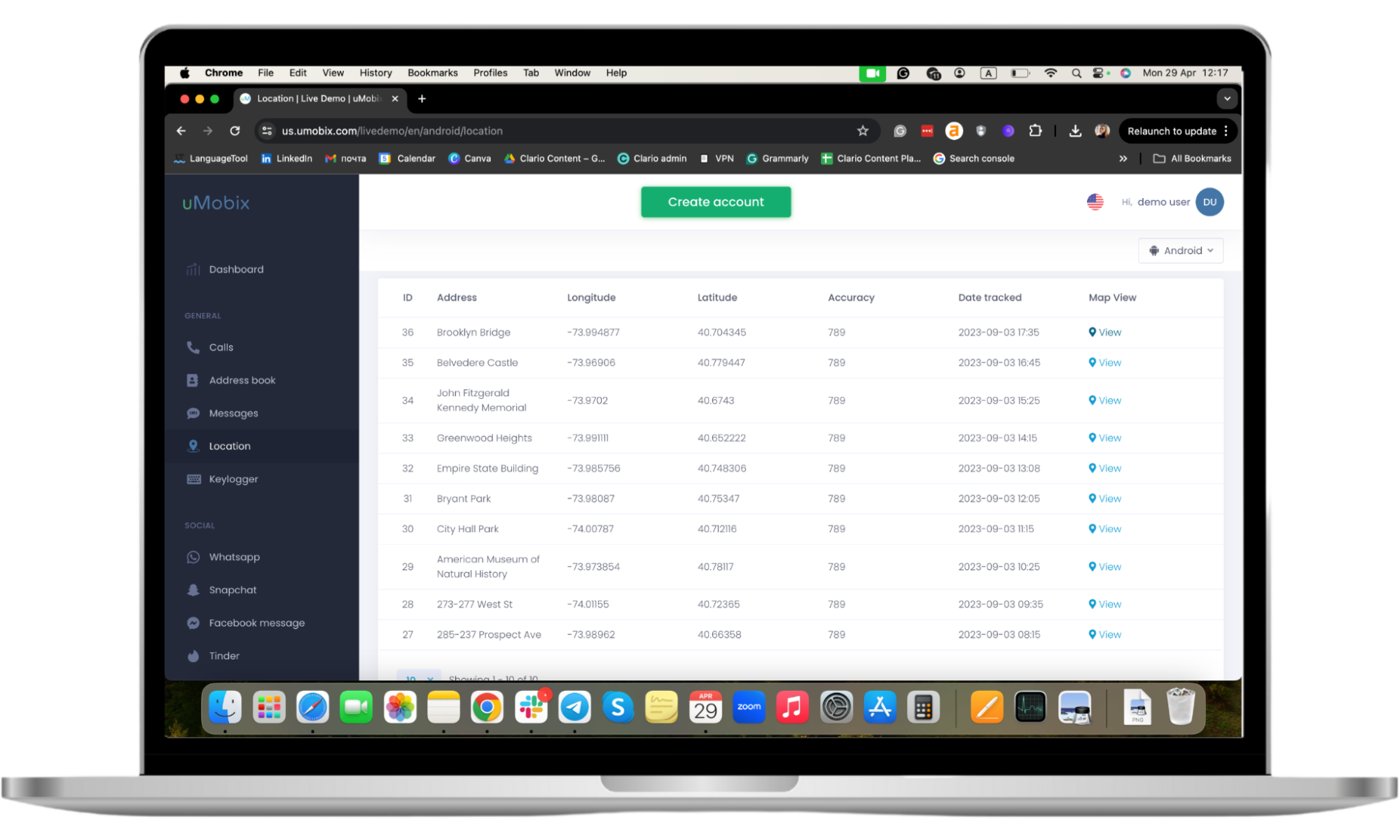
GPS location tracking, available on Android and iPhone, provides real-time updates on your device's geographical location. It utilizes latitude and longitude coordinates to pinpoint exact positions.
The spy can also access location history to review places you’ve visited and track your device’s movement patterns over time.
The integration with Google Maps on the user dashboard gives the spy an easy-to-understand visual representation of your location data, allowing you to zoom in for a closer look at specific places.
Keylogger
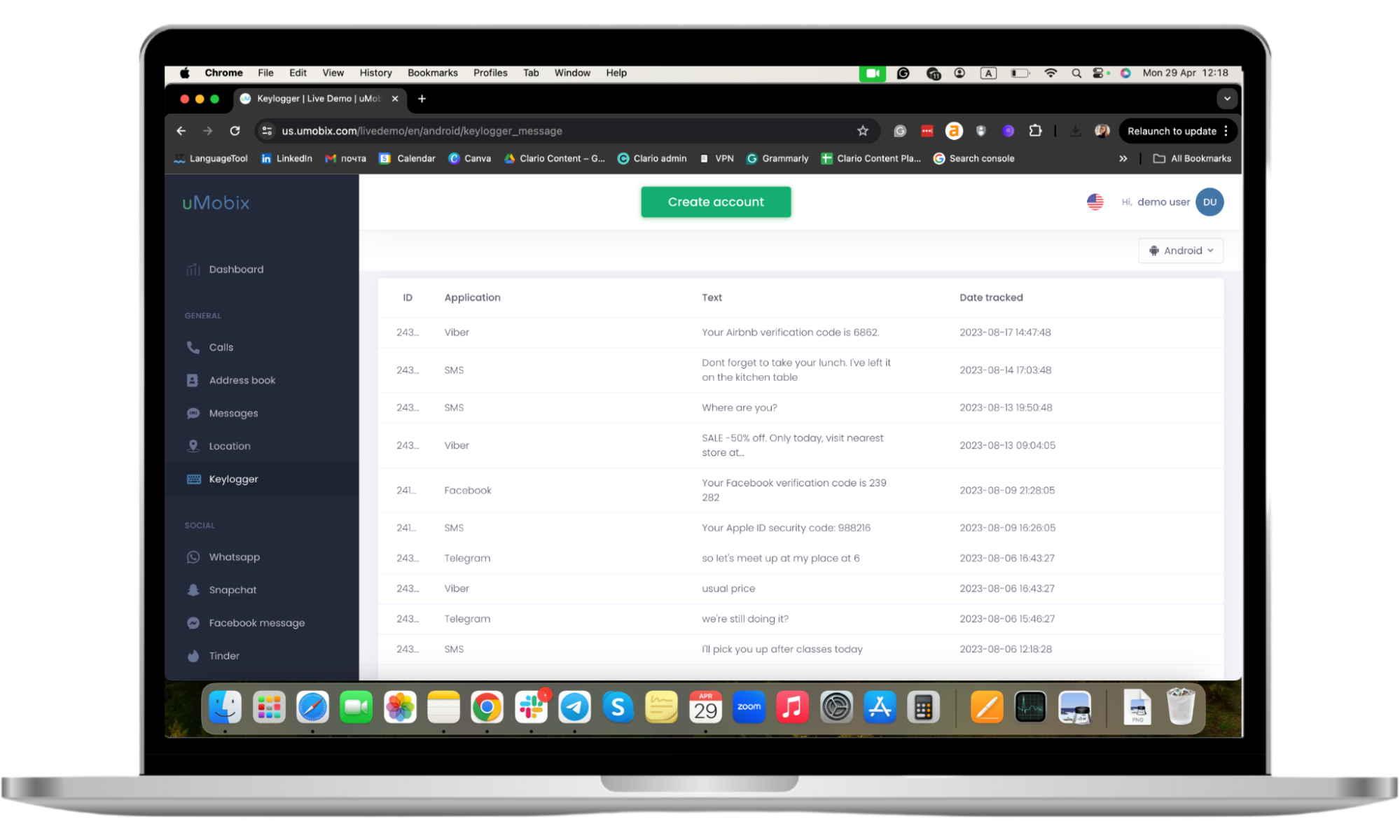
The keylogger function, available only on Android, records every keystroke on your device, capturing a wide range of inputs. This includes passwords, search queries, and typed messages.
This feature operates discreetly in the background, cataloging keystroke data alongside timestamps and the context in which your inputs were made (such as in a specific app or web browser).
Remote control settings
Remote control settings, available only on Android, let your partner or family member adjust and manage settings without direct access.
They can set screen time limits, block or restrict certain apps, filter calls, and alter device settings.
If the spy is using these parental controls to manage device usage, you will likely (though not necessarily) notice strange activity on your device.
Auto-update
Auto-update, only available on Android, ensures your device's tracking app is always up to date with the latest spying features and security patches.
This automatic process requires no manual intervention from the spy after the initial setup, meaning they won’t need to physically access your device again.
The feature is designed to keep the tracking app running efficiently on your phone while integrating new functionality as it becomes available, ensuring continuous, uninterrupted monitoring.
Social media online status
The social media online status lets your partner, family member, or friend monitor your activity on Facebook, Instagram, and WhatsApp. It is available only on Android.
It notifies them when your device accesses social media apps. They can also see the time you spend on specific apps, which helps them identify longer-term preferences and habits.
SIM card replacement
SIM card replacement detection alerts you to any changes in the SIM card of the target device.
This feature identifies attempts to evade monitoring or use the device with an alternate number.
Upon detection of a new SIM card, you receive an immediate notification. You can still track all activities on the phone despite the new SIM card.
Geofinder
Geofinder is a specialized tool your partner or family member can use to locate your device using just an SMS without installing tracking software on your device.
By sending a location request via text message, they prompt you to share your geographical position via a link. The response provides an accurate location pinpointed on a map, accessible through the uMobix dashboard.
This feature is meant for emergency situations or when parents need immediate information. It operates independently of the main tracking software, offering a standalone solution for device location.
However, as with all other features, it has significant potential for misuse. If you think somebody is tracking you, follow safety practices and avoid clicking on suspicious links.
One-click installation
One-click installation, a unique Android feature, simplifies getting the tracking app up and running on your device. It requires minimal manual time and technical knowledge from the spy.
It’s not quite “one-click,” as uMobix claims, but it is fairly fast. uMobix guides the spying partner or family member through the installation process with step-by-step instructions.
This ease of setup is dangerous because it allows the spy to install uMobix on your phone in a few minutes. iPhones also need iCloud login details (as well as physical access) for activation.
List of installed applications
The list of installed apps, available only on Android, provides a full overview of everything installed on your device. It gives the spy complete details about each app, such as installation and deletion dates.
Your spouse, family member, or friend can also monitor new app installations on your phone and remotely delete apps they dislike.
Schedule of application use
The “schedule of application use” is an Android-only feature that tracks and records your usage patterns across the apps on your device.
It provides detailed information to the spy about how much time you spend on each app and which you use most frequently.
This data helps the spy understand your digital habits and monitor your behavior. Although it’s aimed at helping parents manage screen time, jealous partners or stalking friends can use it to see how often you use messaging or dating apps.
Notifications
Notifications give the person spying on you real-time alerts about certain activities. They can configure alerts for specific events such as incoming calls, messages, or low device battery.
It’s available on both Android and iPhone.
Device info
The device information feature, available on Android and iPhone, gives the spying partner, friend, or family member details about your device, including its operating system, internal storage capacity, battery status, and network connections.
It’s likely aimed at parents who want to protect their children from broken or poorly functioning phones that might put them in danger or keep them out of contact. However, as with all uMobix features, somebody could use it to illegally monitor your device.
Spy apps detector
The spy apps detector for Android is a security feature designed to identify and alert the spy to the presence of additional spyware or malicious applications on the target device. It’s included because it gives parents the ability to prevent others from tracking their children’s phones.
It regularly scans the device for spyware and sends the spy a notification if software is detected. The spy can then remove the anti-spyware app through their user dashboard.
This spy app detector won’t alert you to the presence of uMobix. Instead, you should download a trusted anti-spyware app like Clario Antispy. This is the most effective way of removing uMobix.
Here’s how to use Clario AntiSpy’s spyware scan:
- Download Clario Anti Spy and create your account.
- Click Run deep scan.
- Follow the on-screen instructions to review detected threats and remove them.
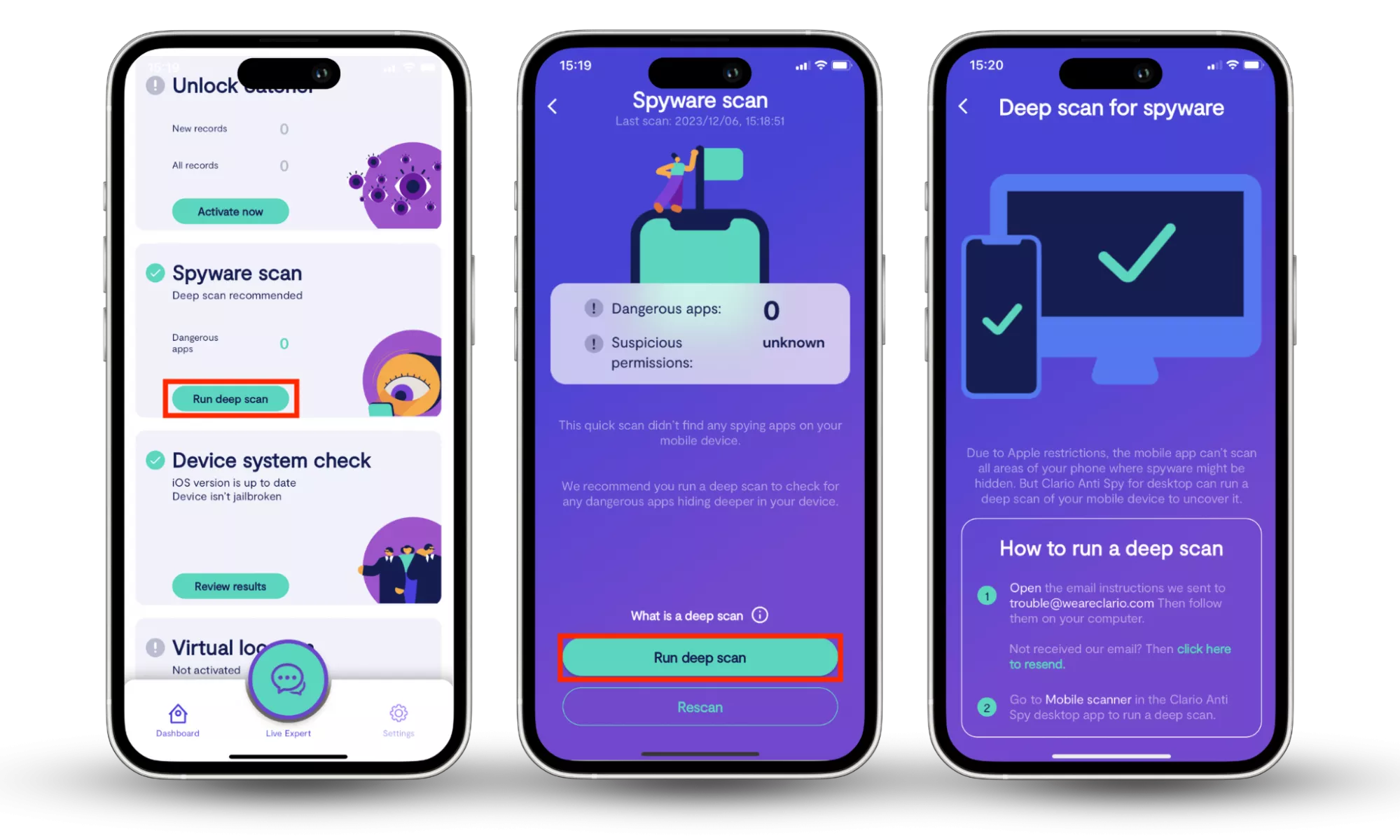
Messaging Apps
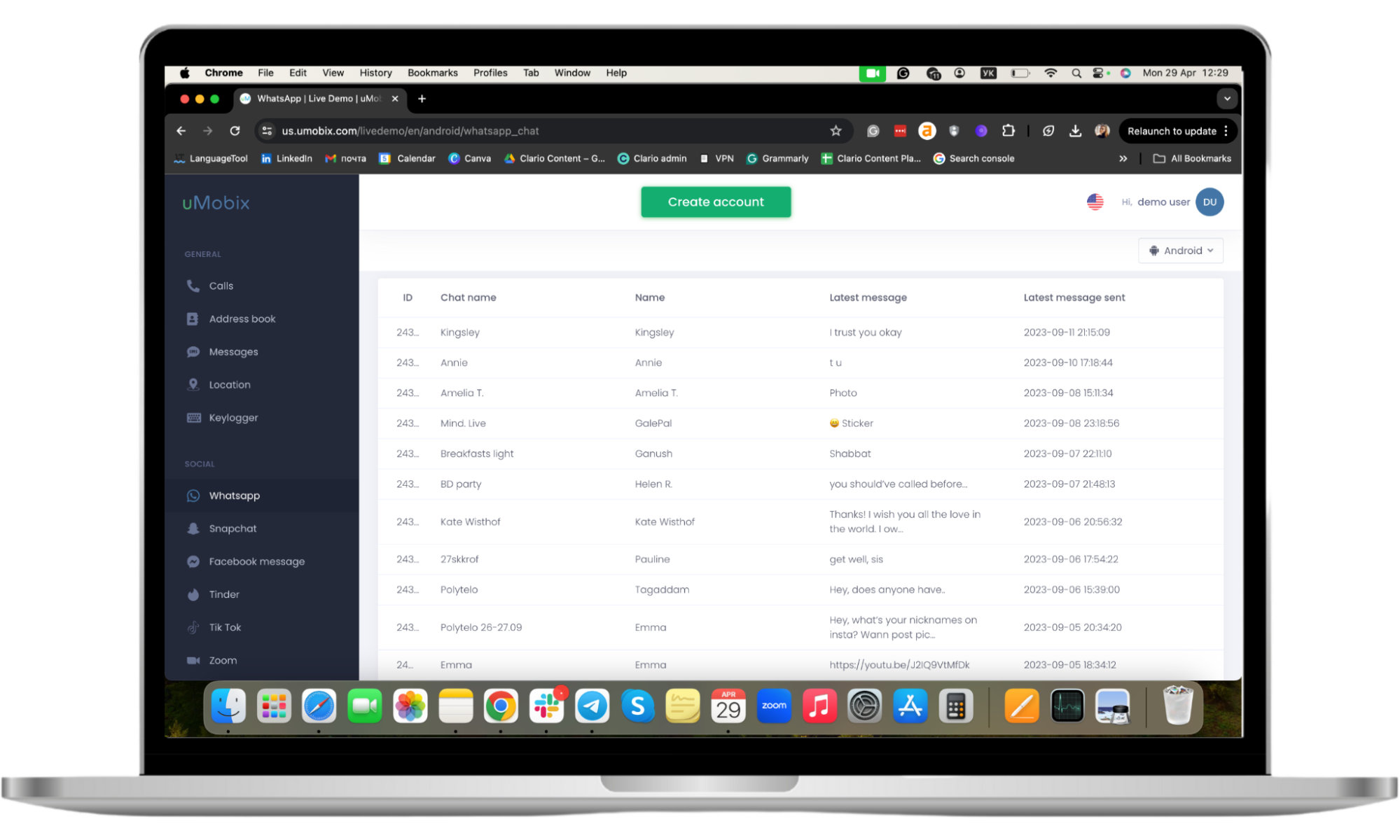
Partners, family members, friends, or data thieves can use all of uMobix's features to track social media.
Spies can track you across all the following popular messaging platforms:
- Facebook Messenger
- Zoom, Viber
- Telegram
- WeChat, Skype
- Hangouts
- Kik
- Line
- Signal Messenger (Android only)
- Google Duo (Android only)
For most apps, uMobix logs sent and received messages, maps your social circle, and provides screenshots of activities (such as during calls) to the spy. The actual recordings of your video and voice calls are not available.
All this information is available from the user dashboard, with specific tabs for different messaging apps.
uMobix supports all apps for Android. Users can track all apps apart from Signal Messenger and Google Duo on iPhone.
Social Media
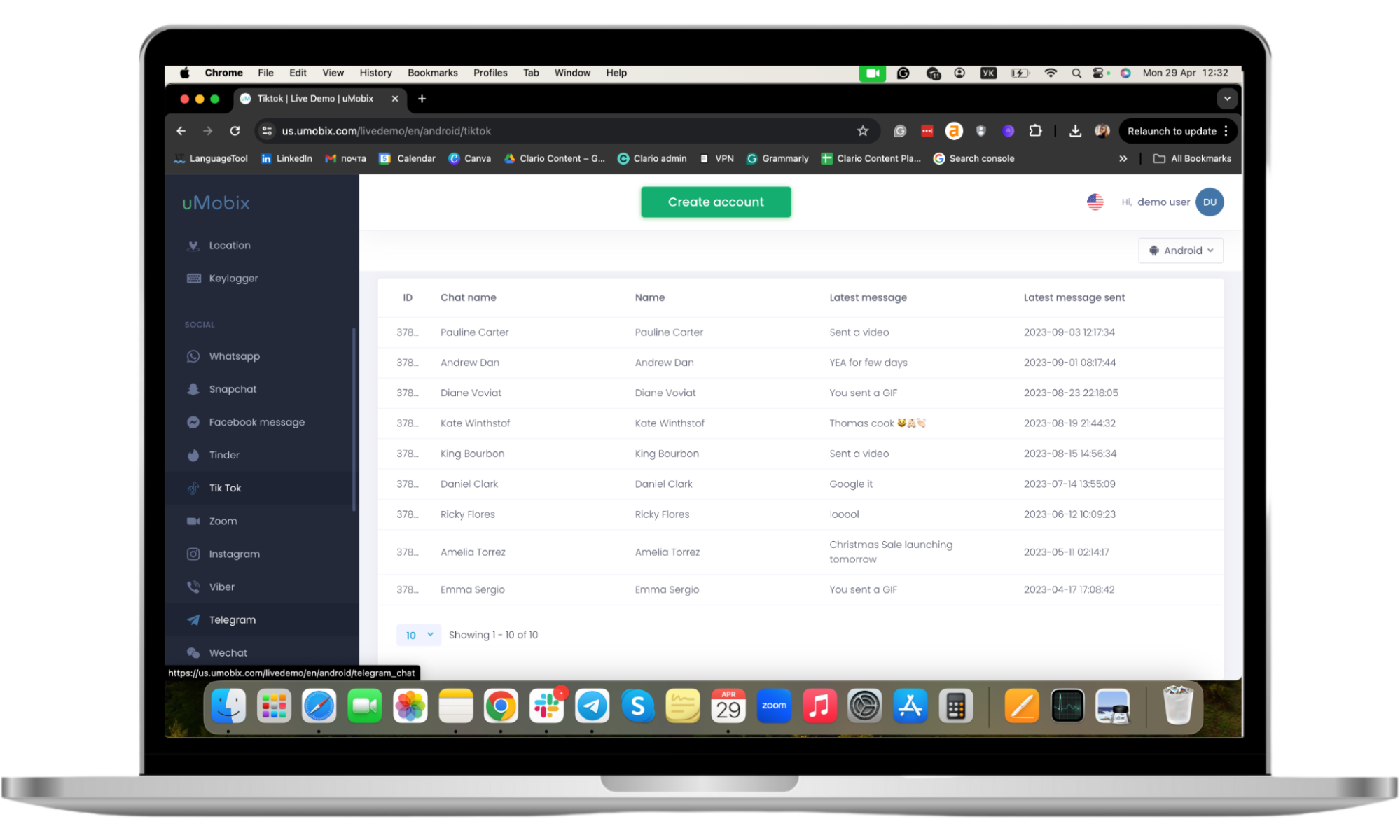
uMobix gives the person spying on you a comprehensive overview of your social media use.
uMobix works on Facebook and Instagram on iOS and Android. It grants spies full oversight and interactive access to your Facebook and Instagram accounts.
On Facebook for iPhone, the spy can view and modify the news feed, manage page settings, and hide content. The Instagram tool for iOS lets spies manage your followers, adjust privacy settings, and oversee direct messages.
For Android devices, this direct control isn’t provided for Instagram and Facebook. Instead, screenshots give a real-time perspective of your engagement on the platform, including messaging and feed activities.
Here are the apps spies can track on Android devices:
Snapchat
- TikTok
- YouTube
- Tinder
Generally speaking, your spying partner can monitor message exchanges, check news feeds, and stay updated with real-time data capture.
Social media tracking tools target parents who wish to see the content of messages or simply want to keep an eye on their child's digital social circle. Yet spies can easily use these tools to invade your privacy on social media.
Tip
Wondering how to know if your phone is being tracked? It’s vital that you do not hesitate and take steps immediately to limit sharing sensitive information. Run a spyware scan with a reputable anti-spyware app, like Clario Anti Spy.
Photo & Video tracker
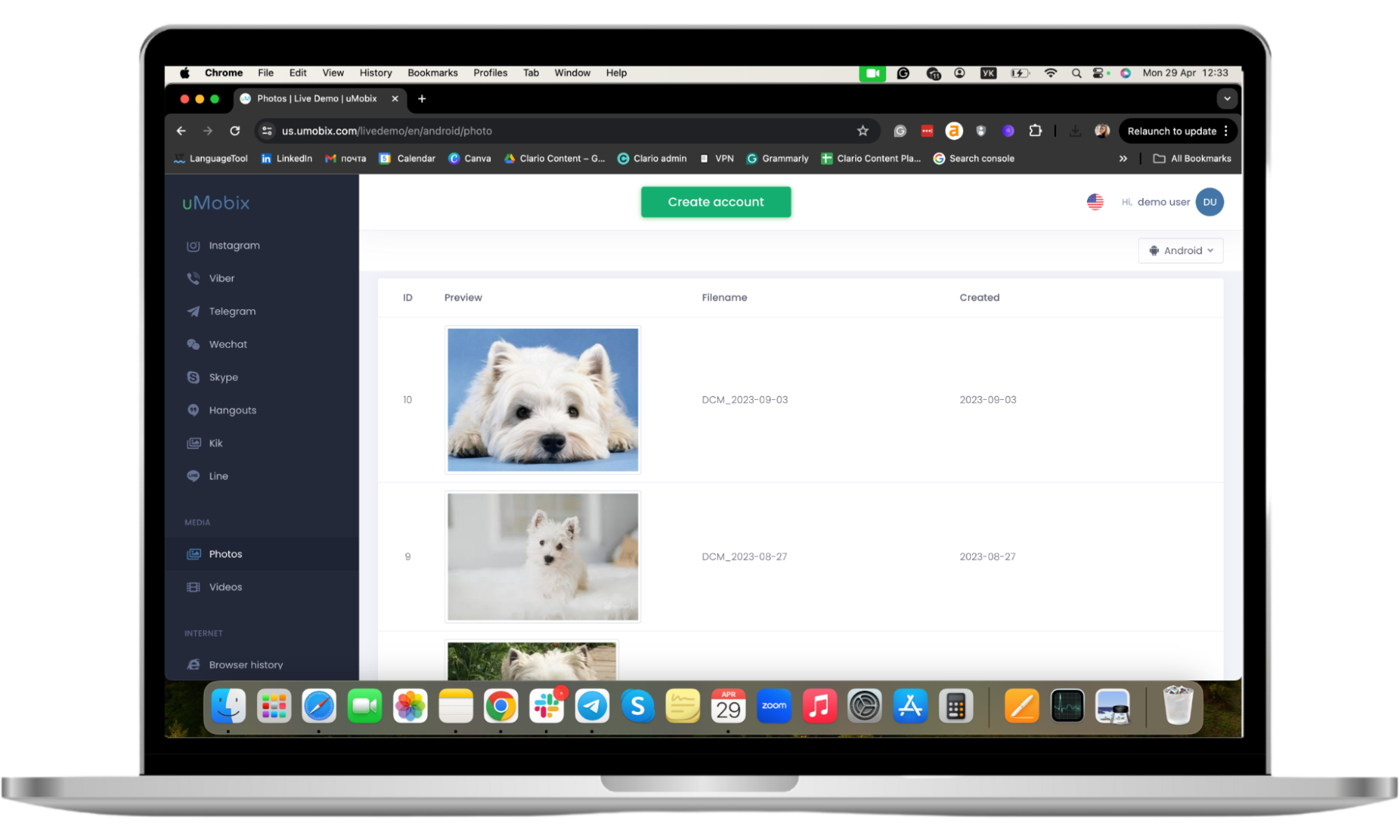
This section of the user dashboard showcases all your photos and videos, displayed in chronological order. This feature can be very invasive for a jealous partner who is spying on you. The dashboard shows the names and timestamps of each photo and video.
The spy can play videos directly from the dashboard and review the stored media separately through the photos and videos sections.
Record of browser usage
This Android-only feature records all the websites you visit using all of your device's browsers, including search history.
It captures and displays the URLs you visit and search queries you enter, providing a visual representation of your browsing patterns.
The data is updated in real-time on the spy’s dashboard, including timestamps for each browser session, ensuring they have a detailed and invasive log of internet usage even if you delete your search or internet activity.
Browser history
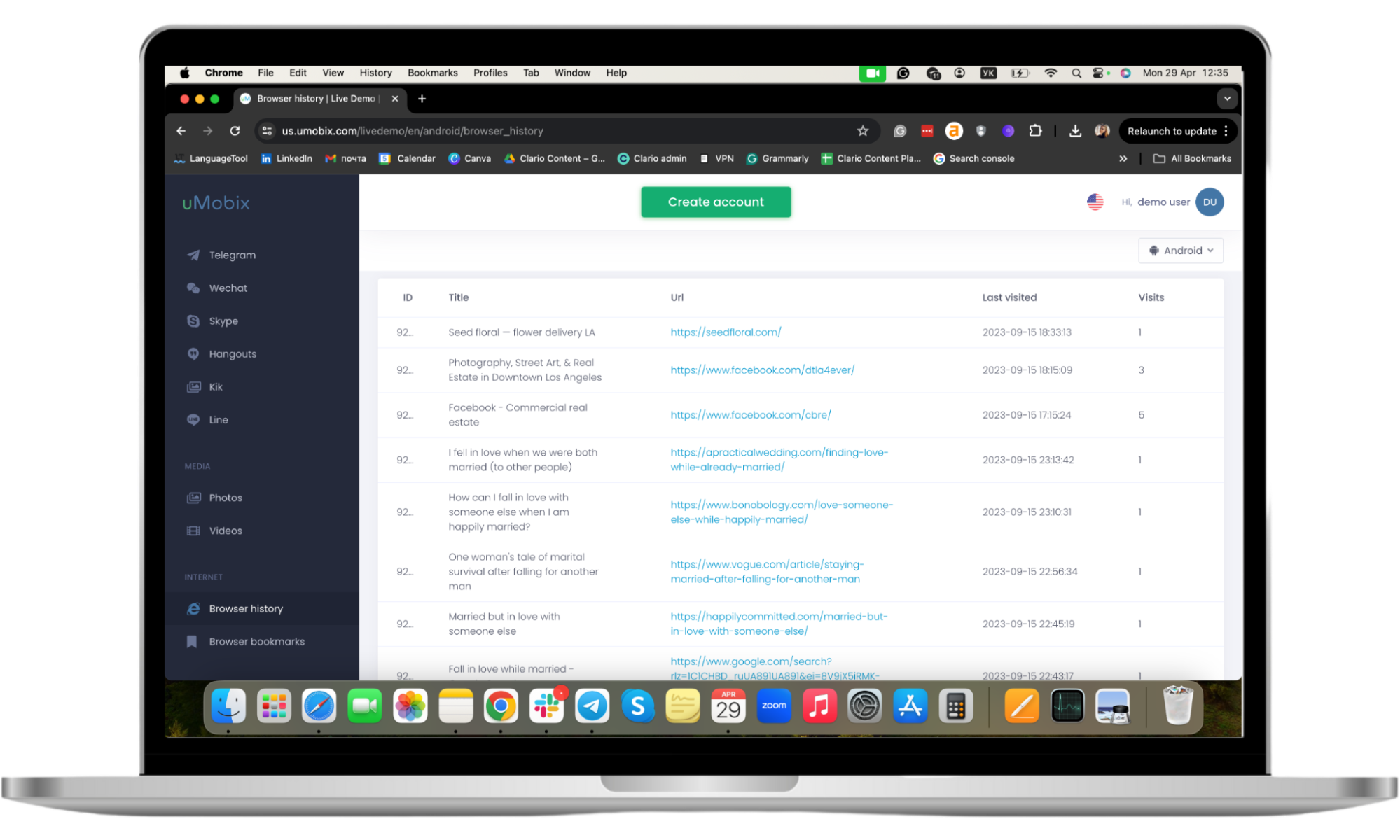
The browser history functionality for Android and iPhone captures and lists all websites you visit. Browser history is a particularly attractive feature to data thieves.
It documents every web page you access, irrespective of browser, and displays URLs along with the exact time and date of each visit.
This feature provides a detailed overview of your online activities, making it easier for the spy to understand your browsing habits. They can filter through the records by time and date.
Browser bookmarks
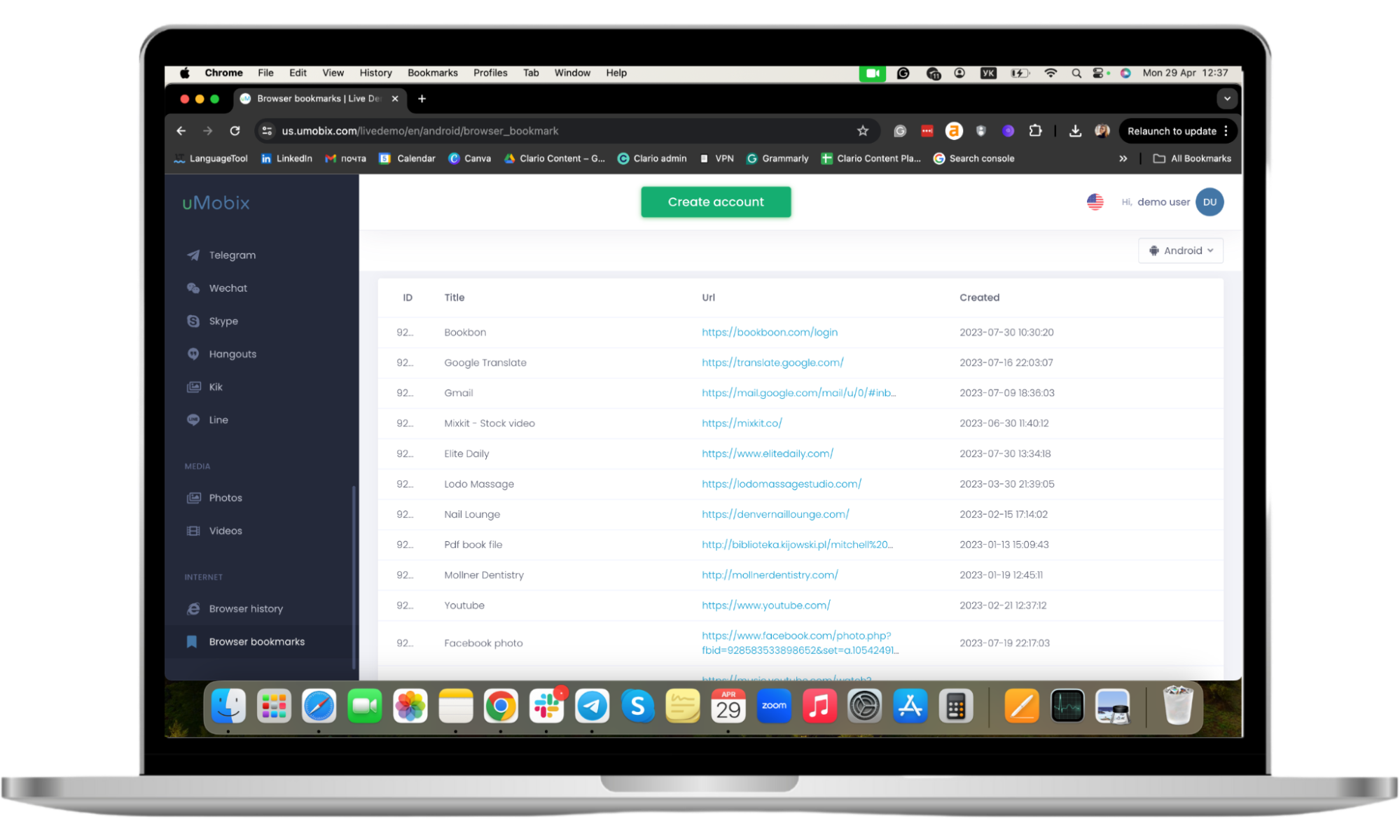
This feature for Android gives the person spying on you a list of all the websites you have bookmarked and the date you created them. It adds an extra layer of invasiveness to the browsing history by letting them form a full picture of your online preferences.
The bookmarked URLs are displayed in the user dashboard along with data about the number of your visits and the date of the last visit.
Mailbox scanner
The mailbox scanner feature, available only on Android, tracks every incoming and outgoing email, detailing sender and receiver information, subject lines, and timestamps. Because emails often contain confidential information, it presents a significant danger of spies stealing your and your contact’s personal data.
uMobix frames it as a useful feature for parents to see registrations, subscriptions, and newsletters, but in the wrong hands this feature could lead to disastrous consequences.
Camera snapshot
This Android-only tool lets spies and stalkers remotely activate your phone’s camera and capture images of your surroundings.
This feature gives instant visual access to the device's location and environmental context. It’s a very invasive tool when used illegally and represents a major threat to your privacy.
Video stream
The video stream feature, just for Androids, activates your device's camera remotely, providing the spy with a live video feed of your surroundings.
It offers real-time visual monitoring capabilities, allowing the spy to observe your device’s environment—and what you’re doing if you’re in sight of the camera—over a sustained period. The spy accesses the stream through their dashboard or the uMobix parental app.
As it’s one of the most invasive uMobix features, it also presents the greatest potential for abuse. If you suspect somebody has installed it on your phone, run a scan immediately.
Here’s how to use Clario Anti Spy’s Spyware scan:
- Download Clario AntiSpy and create your account.
- Click Run deep scan.
- Follow the on-screen instructions to review detected threats and remove them.
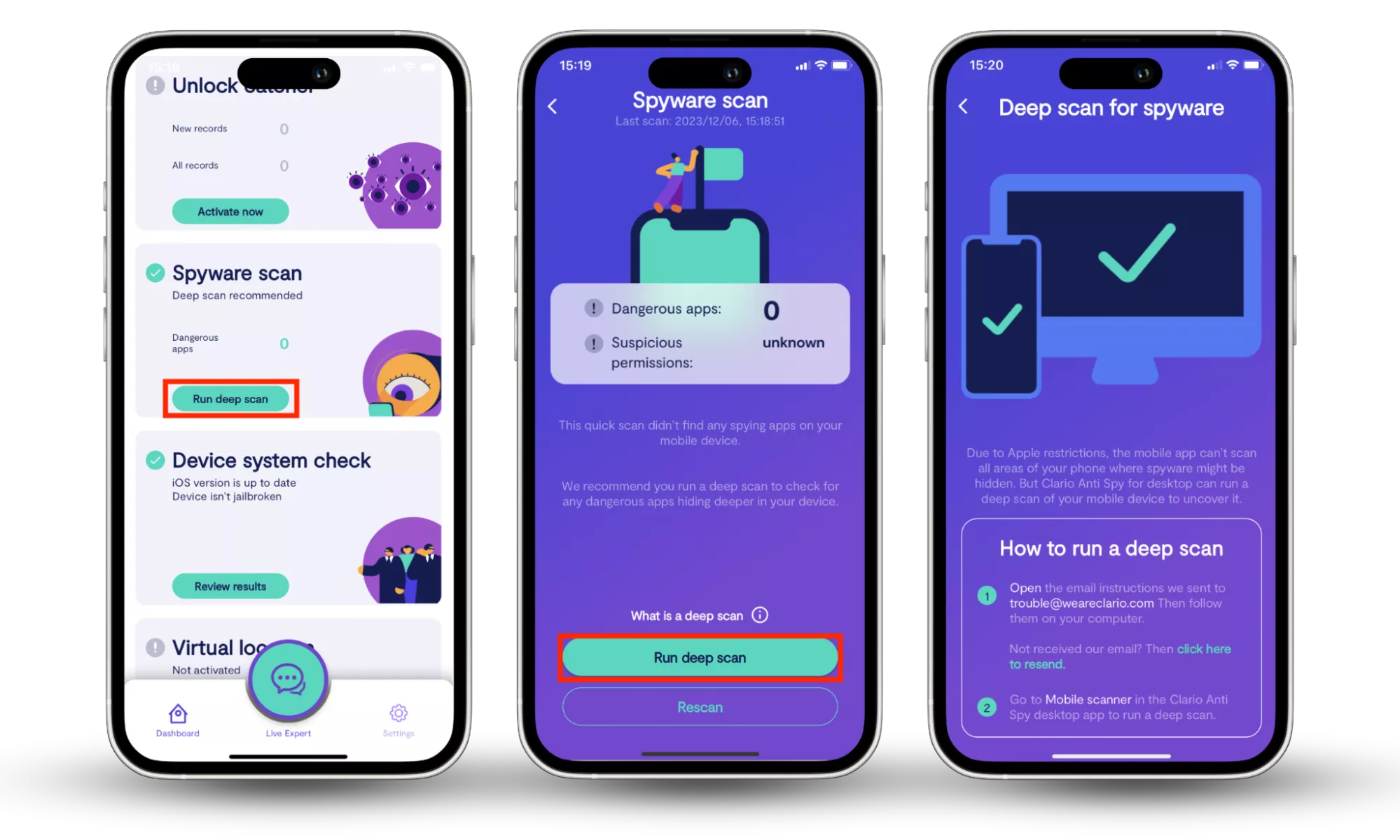
Audio stream
Like camera and video access, this feature is only for Android. It lets the spy to remotely activate your device’s microphone so they can listen in on your surrounding environment in real time.
It enhances the invasive ability of the video feature by providing information when it is obscured—when it’s in your pocket or on a table, for example.
Deleted messages
The deleted messages feature for Android tracks and records text messages you have removed from your device. The spy’s dashboard has a specific filter for distinguishing them from your intact message history. It may give your spying partner, acquaintance, or stalker insights into what you deem sensitive or prefer to hide.
Deleted calls
This Android-only feature captures details of your deleted call logs. It includes the callers' identities, duration, and time of the call. The sync time also lets the spy roughly determine when the call was deleted.
Deleted contacts
The deleted contacts functionality for Android records any contacts you have removed from your device. It displays the details of these deleted contacts on the spy’s dashboard, including name and number and the time of deletion.
Renamed contacts
This Android feature tracks changes made to the contact cards stored on your device. It records all alterations in contact names, small and large.
By monitoring how your contacts are labeled and modified, your partner or stalker can tell when you want to hide a contact’s true identity. You may wish to do this for perfectly understandable reasons, but it is likely to raise suspicions if someone is illegally tracking you.
Delete unwanted apps
Umobix gives anybody spying on you a list of every app installed on your phone, along with the installation date and time.
Importantly, this Android feature lets a partner or stalker remotely remove any app they find inappropriate or unnecessary with one click and without your knowledge. They don’t need physical access to your device to uninstall an app.
Restrict apps
In addition to deleting apps, anybody spying on you can also set limitations on app usage. They can block the app completely or put softer restrictions on usage. This feature is only available on Android devices.
uMobix has options for managing how long and when you can use specific apps. The good news is that you will invariably notice that something is wrong. However, you may be inclined to pass it off as a glitch or bug. Keep a close eye on your device if you notice it acting weird. Run an antivirus and anti-spy scans immediately after you suspect spying.
Block website
This Android feature lets the spy block access to specific websites on your phone. Once blocked, all browsers on your device will prevent you from visiting the restricted site.
The spy manages this feature through the user dashboard, where they can add URLs to a block list.
Block Wi-Fi
The spy can disconnect your Wi-Fi connection on Android devices. They can apply this feature to specific networks or entirely restrict Wi-Fi access. The feature is aimed at parents who want to control their kids’ screen time, but partners or family members may use it coercively.
Block Device
This Android feature lets the spy remotely lock your device, making it inoperable until the spy decides to unlock it. They can activate or deactivate the lock with a single action from their dashboard.
Disable messages
With this Android feature, the spy can restrict your ability to receive messages from specific contacts.
They select individual contacts from the dashboard for message restrictions. The tool is precise, allowing them to target and disable messaging functions for chosen numbers without impacting other communications and without your knowledge.
Jealous partners or stalkers may find this a particularly attractive feature, especially if they suspect you are communicating with others behind their backs.
Restrict calls
The spy can control incoming and outgoing calls on your Android device. From their dashboard, they specify which contacts are allowed or blocked from calling. The feature lets them curate a list of contacts, ensuring only numbers they approve can contact you.
You won’t know if an incoming call is blocked. If you attempt to make an outgoing call and it is blocked, something is likely wrong, and you should run an anti-spyware scan immediately.
uMobix price
uMobix offers three pricing plans. After setting up an account, the person spying on you picks one. There is no free trial on any of the plans.
Here are the plans uMobix offers:
- 1 month at £39.99/month
- 3 months at £23.99/month
- 12 months at £9.99/month
All Umobix price plans provide users with the complete feature set, except the length of storage. Anybody tracking you has 30 days of storage on the 1-month plan, 90 days on the 3-month plan, and 180 days on the 12-month plan, after which all data disappears.
uMobix's compatibility
uMobix works on all Android devices running an operating system of 4.0 and above. It is compatible with all iPhones and iPads and even lists the iPhone 2G on its website. Don’t assume somebody can't track you because you have an early or lesser-used model.
Features vary between Android and iPhone. iPhone functionality is substantially restricted compared to Android.
Let’s look at which features a jealous partner or stalker gets on each device.
uMobix compatibility with Android
uMobix is compatible with all Android devices running Android 4.0 and above. Installation requires direct access to the device to install the tracking app, after which all updates occur remotely.
Here are the features uMobix offers on Android:
- General uMobix features: Call logs, contact list, text messages, GPS location, keylogger, online status, geofinder, list of installed apps, applications time record, device info, spy apps detector, storage data.
- Messaging apps tracking: WhatsApp, Facebook Messenger, Zoom, Viber, Telegram, WeChat, Skype, Hangouts, Kik, LINE, Signal Messenger.
- Social media tracking: Facebook, Instagram, Snapchat, TikTok, YouTube, Reddit, Tinder, dating apps.
- Media files: Photo and video.
- Internet: Record of browser usage, browser history, browser bookmarks, mailbox scanner.
- Streaming: Camera snapshot, video stream, audio stream.
- Deleted activity: Deleted messages, deleted calls, deleted contacts, renamed contacts.
- Remote control: Delete unwanted apps, restrict apps, block websites, block Wi-Fi, block the target device, disable messages, and restrict calls.
uMobix compatibility with iOS
uMobix is compatible with all iPhones and iPads. Like Android, the spy needs direct access to your device, not to install the app but to complete two-factor verification to access iCloud. They will need your iCloud login details.
Here are the features uMobix offers on iPhone:
- General uMobix features: Call logs, contact list, text messages, online status, geofinder, device info.
- Messaging apps tracking: WhatsApp and Facebook Messenger.
- Social media tracking: Facebook and Instagram.
- Media files: Photo and video.
As you can see, the feature set is much more limited for iOS. The one caveat is that the iPhone and iPad tracker gives spies full access to Instagram and Facebook, allowing them to use it as you would your own account (follow and unfollow users, leave groups, change settings, etc.). Monitoring on Android is through screenshots only.
uMobix installation on Android
Please keep in mind that you should only use uMobix to track children who fall below the legal age in the US and Europe or employees with explicit permission. All other tracking activity is unethical and illegal.
Follow the step-by-step guide on uMobix installation below.
1. Make an account on uMobix
Visit the uMobix site and select Try Now. Enter your email address and click Create Account. Select the Android phone or tablet option. You’ll then need to purchase a subscription.
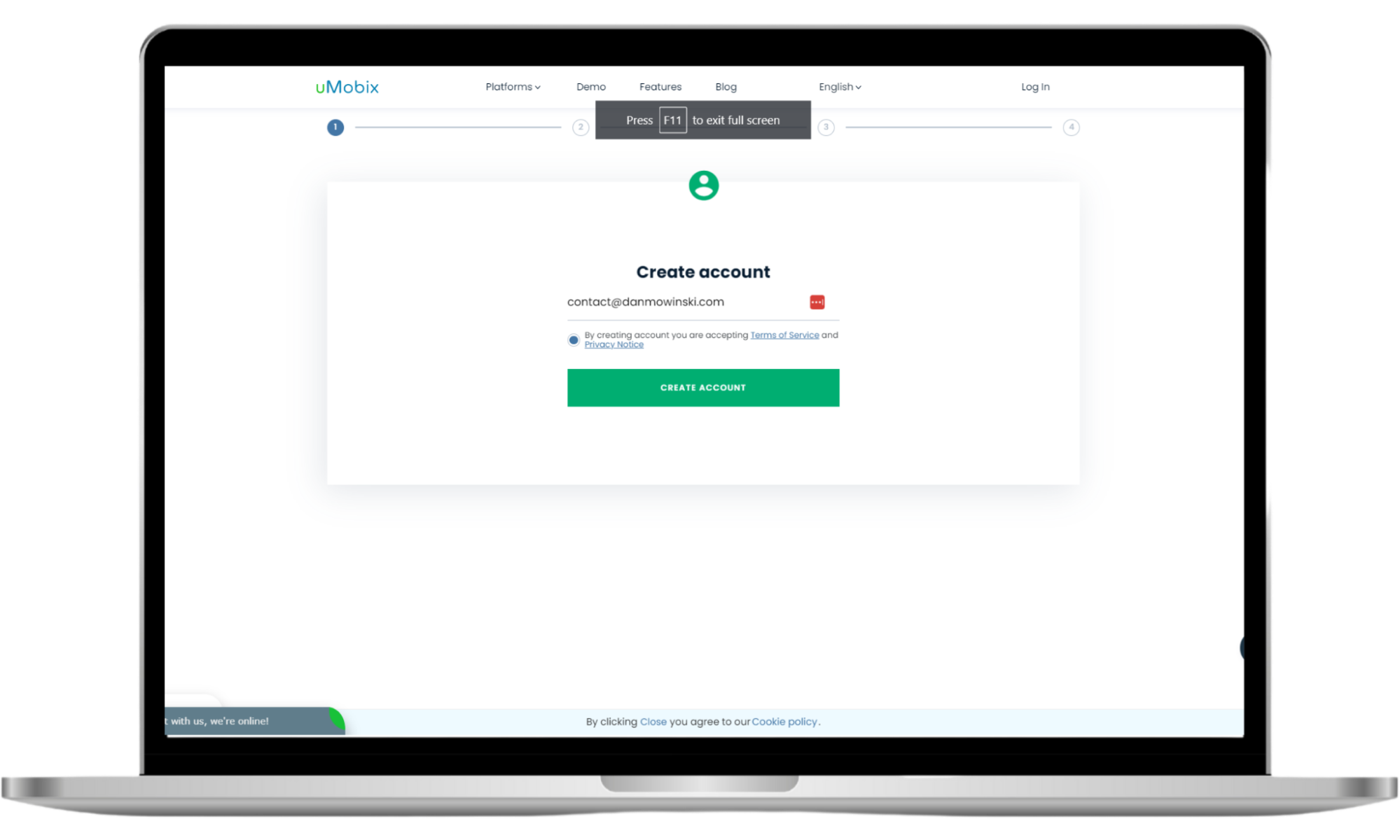
2. Get your APK link
After purchasing a subscription, uMobix directs you to the APK link page, which includes full instructions for accessing the target device. Copy and paste the link provided.
3. Download the program on the target device
Access the target device and enter the APK link into the Chrome browser. The app starts downloading as soon as you open the correct page.
4. Install the program
Once you downloaded the APK file onto the target device, open it and follow the on-screen instructions to install the tracking app.
5. Open the app and accept the terms and conditions
Once installation is complete, select Open to access the app. You need to agree to the terms and conditions before going any further.
6. Grant permissions to the app
Select Enable Keylogger Tracking and follow the on-screen prompts to allow the tracking app to access device content. After automatically returning to the app, select Setup Automatically.
7. Remove browser history and get rid of the APK file
To prevent the target user from seeing the target app or growing suspicious, you need to delete the browser history in Chrome (three-dot menu in the right upper corner > History > Clear data) and delete the APK file from the downloads file on the Android device (My Files > Downloads).
8. Remove the app icon from the home screen
Finally, remove the app from the home screen. This is an essential step for preventing detection.
Open the apps menu (usually by swiping up) and select Settings or Home Screen Settings from the menu. Open the Hide apps tab and select the uMobix app (under whatever false name it was installed under).
uMobix installation on iOS
Here’s a step-by-step guide to uMobix installation on iPhone or iPad:
1. Pick up a uMobix plan
Visit the uMobix site and select Try Now. Enter your email address and click Create Account. Select the iOS, iPhone, or iPad. You’ll then need to purchase a subscription.
2. Verify the device
Enter the target user’s iCloud Apple ID and password and select Login.
You then need to complete two-factor verification if it’s enabled. Select Send verification code. Access the target device, select Allow on the notification, and note the one-time password (OTP). Return to the uMobix page, enter the password, and click Confirm.
3. Pick out the device you want to monitor
You may need to select a device to monitor if the iCloud account is associated with multiple devices.
4. Sync the data
Once you have selected the device (or if only one device is available), uMobix will automatically start syncing the data.
This can take several minutes before you’re sent to the dashboard and up to 24 hours for the full data transfer to complete.
5. Access dashboard
Once syncing is complete, you’re directed to the uMobix dashboard, where you can use your login details.
uMobix customer support
uMobix customer support is via an online message form. The company doesn’t provide direct email, live chat, or phone support. Reviews online offer conflicting opinions about the quality of support.
Some say in their uMobix review that while it is sometimes a little slow, it is generally high quality, and the support team quickly rectifies issues. Others point out that although they receive responses, customer support representatives are often unhelpful. Some reviewers have reported issues with payments and refund processing, which the customer support team was unable to rectify.
It seems the support team does not refuse assistance if somebody is using the app illegally.
uMobix pros and cons
Like all tracking apps, uMobix has a mix of pros and cons. For spies or individuals engaging in illegal tracking, it has a powerful set of features that result in a serious invasion of privacy and uMobix reviews around the web show this is a common use.
The pros and cons described below are from a parent tracking their child legally. Ideally, the parent should also have the consent of the child, regardless of age.
| Pros | Cons |
|
|
The benefits described above make it clear that uMobix has significant potential for misuse. Many users who left a uMobix review online explicitly confessed that they use uMobix to track their spouse’s or partner’s activities.
Given the nature of the benefits for spies that uMobix offers, including access to the target device's microphone and camera, the potential for serious privacy invasion is high.
Think someone is tracking you? Run an anti-spyware scan as soon as possible.
Here’s how to use Clario AntiSpy’s spyware scan:
- Download Clario Anti Spy and create your account.
- Click Run deep scan.
- Follow the on-screen instructions to review detected threats and remove them.
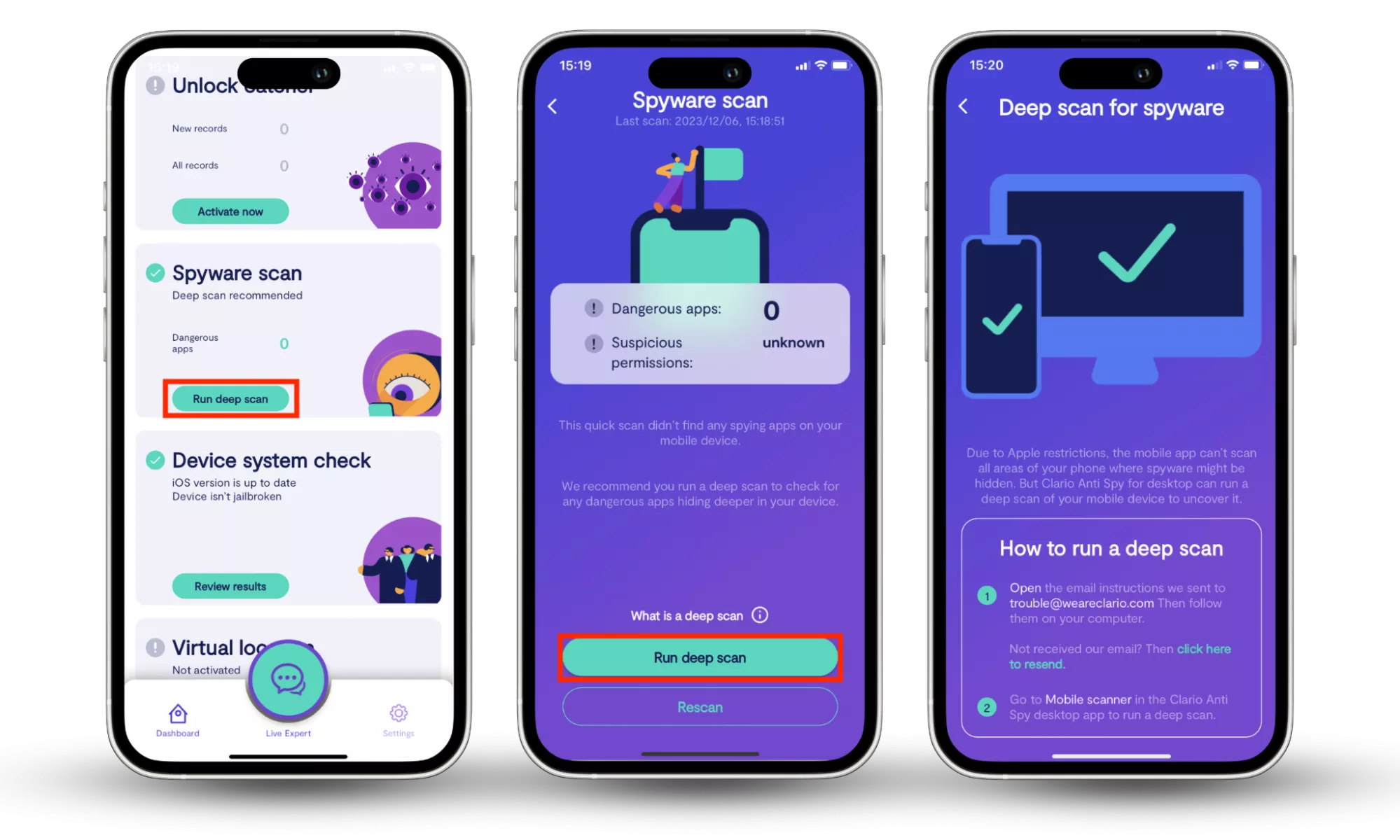
Conclusion
uMobix is a powerful app with a comprehensive array of features. This creates significant opportunities for misuse from jealous partners, stalkers, controlling family members, and data thieves in your personal network.
In terms of legalities and potential for abuse, uMobix does its best to target the app at parents. uMobix shows legal notices on its site, and all use cases involve parents tracking their children rather than partners, ex-partners, or employers.
That said, uMobix has no real way of ensuring its app is used for lawful purposes in the way intended. The potential for abuse is high, and uMobix features like video and microphone access present significant risks.
Even when tracking children, parents can easily overlook legalities. Typically, they must own the device or ask for written consent from the child. Even then, it’s easy to transgress personal boundaries.
If you suspect somebody is tracking your phone using uMobix, install an anti-spyware app like Clario Anti Spy and run a Spyware scan. This will quickly identify malicious software and show you how to uninstall it.


