Table of contents
- What is phone hacking?
- Why would someone hack a phone?
- Signs that phone is hacked
- 1. Frequent pop-ups
- 2. Shortened battery life
- 3. Suspicious increase in data usage
- 4. Slower speeds
- 5. Unfamiliar apps
- How to stop hackers on your phone
- 1. Get a hacker off your phone with spyware removal software
- 2. Unhack your phone by deleting suspicious apps
- 3. Keep hackers out of your online accounts
- 4. Use a factory reset on your phone
- 5. Report phone hacking
- 6. Review app permissions
- 7. Use strong passwords
- 8. Update the operating system
- 9. Uninstall jailbreaks
- 10. Clear cache
- How to protect your phone from hackers
- Conclusion
What is phone hacking?
Phone hacking definition
Phone hacking is the process of gaining unauthorized access to a person’s smartphone, usually with malicious software.
In many cases, you may not know that your phone has been hacked—but the software is spying on you or stealing sensitive information in the background.
As is always the case with any malware or spyware, it’s important to remove it fast. Some hacks can steal account credentials and banking information, which could mean significant losses for you.
Why would someone hack a phone?
There are many reasons why someone might want to hack your iPhone or Android device. In most cases, hackers want information that they can use. This might include:
- usernames and passwords for banking and other online accounts
- credit card details
- personal information, so they can commit fraud and identity theft
Or maybe it’s more personal—like an ex who wants to keep tabs on you. In this scenario, they might use hacks that track your location, listen into your conversations, steal your text messages and photos, and monitor you through your phone’s cameras.
Signs that phone is hacked
As smartphone hacks have become more sophisticated over the years, it’s not always obvious when someone has accessed your phone.
However, there are some signs that you can look out for, including:
You should also learn how to know if someone is tracking your phone, as well as how to tell if someone is watching you through your camera.
Let’s look more at the signs of hacking to help you in your detection efforts.
1. Frequent pop-ups
Are you seeing pop-ups or unusual ads when browsing online?
This could be a sign that your phone is infected with a type of spyware called adware. These adverts may link you to malicious websites that try to harvest your details.
2. Shortened battery life
Does your battery drain more quickly than usual?
Spy apps often run constantly in the background of your phone—so they’re always using your battery power. If you have to charge your phone more often than usual, it could be a sign that your phone is hacked.
3. Suspicious increase in data usage
Are you using lots of data for no apparent reason?
Spyware constantly sends information back to its creators or the people who installed it, so it uses a lot of data. If your provider is telling you that you’re using more data than usual or you’re suddenly hitting your data cap, your phone might be hacked.
4. Slower speeds
Is your phone running more slowly than usual?
We’ve talked about how spy apps run in the background constantly, so they can invade your privacy continuously. This can make your phone run more slowly.
5. Unfamiliar apps
Have you noticed unfamiliar apps on your phone?
If you see apps you didn’t install and didn’t come pre-installed with your phone, they could be spy apps. Look for unknown apps in your App Library—and remember, they may have innocent-sounding names. Research any unfamiliar apps online to make sure they’re not invading your privacy.
How to stop hackers on your phone
Time is of the essence when your phone has been hacked. Cybercriminals can wreak havoc not only on your device itself, but also on your bank account and other online accounts. They can even go after other people in your contact list and spread their malware further. That’s why it’s crucial to be aware of the signs that someone is spying on your phone.
Let’s look at how to remove hackers from your phone.
1. Get a hacker off your phone with spyware removal software
Android spyware removal software safely removes any malicious code so you can quickly fix a hacked phone.
How to remove spyware from your Android phone:
- Install Clario Anti Spy on your Android device and get a subscription.
- Under Spyware scan, tap Fix.
- If Clario finds malicious apps, it will help you clear spyware and malware. Tap Let’s fix it and follow the instructions.

2. Unhack your phone by deleting suspicious apps
Noticed suspicious apps on your phone? They could be responsible for the security breach, so you’ll want to delete them as quickly as possible.
To unhack your phone, delete any recently-downloaded apps.
Also, carefully examine your apps and research any you don’t remember installing. An app that has mysteriously appeared on your phone could be responsible for the hacking.
Expert tip
Make sure you only download apps from trusted sources. By getting apps from outside the Play Store, you’re foregoing safeguards implemented by Google. There’s no guarantee that unverified apps are actually safe. Some might come with a secret backdoor that can be used by hackers to access your phone and view private data.
3. Keep hackers out of your online accounts
Has your Facebook, Instagram, or any other online account been hacked? Take action immediately.
First, check the account’s login activity to see the location and the device used to log in. Has it really been hacked? Hackers might send fake emails alleging your accounts have been hacked or cloned as part of a phishing scam.
To keep hackers out of your online accounts, follow these tips:
- Log out and change your password.
- Ensure that the email used to access the account is secure. Change the email, if necessary, to keep the account protected.
- Protect your account with two-factor authentication or 2FA.
4. Use a factory reset on your phone
A factory reset completely cleans your phone’s internal storage—so it can remove hackers from your phone. It deletes your photos, videos, messages, and other personal data and also wipes out any malware to get rid of hackers.
Expert tip
MicroSD cards aren’t always affected by a factory reset. If your phone has a microSD card, back up your data, then format it to remove any potential threats.
Here’s how to fix a hacked Android phone by resetting it:
- Go to Settings > Additional settings.
- Select Factory reset.
- Tap on Erase all data.
- If prompted, enter your device PIN or password.
- Review the information and confirm your decision by selecting Reset phone or Erase everything.
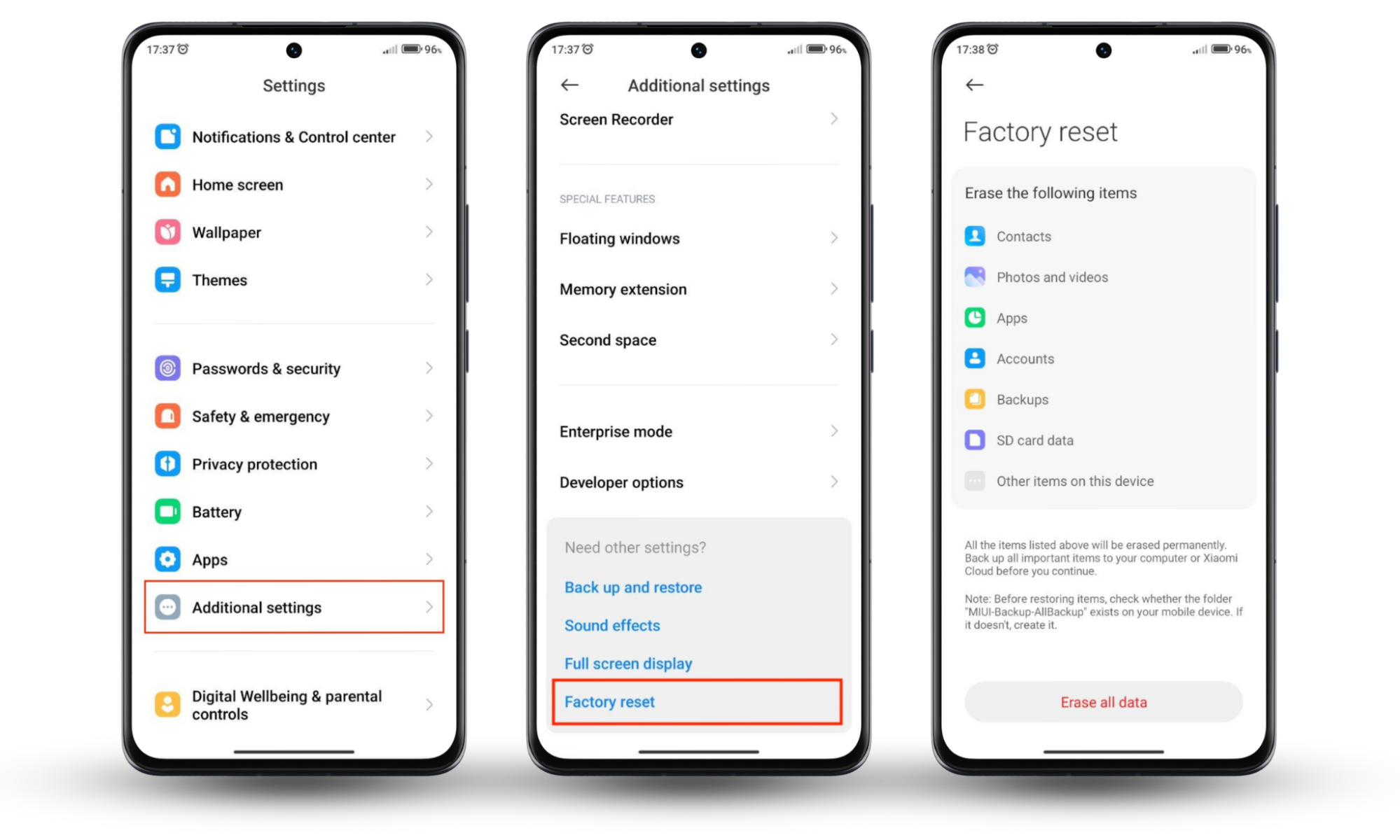
Tip
These steps may differ depending on your phone’s make and model. For instance, Android on a Samsung device isn’t exactly the same as Android on a Google Pixel. Check your phone manufacturer’s site for instructions tailored to your specific device, or learn how to factory reset your device.
5. Report phone hacking
The moment you realize that your phone has been hacked, raise the alarm. By reporting phone hacking to the authorities, you might not only solve your problem but also help others avoid it too.
File a complaint with IC3 and the Department of Justice or the appropriate authorities in your area.
Tell your contacts about the phone hacking, too. They should stay alert and avoid clicking suspicious links.
6. Review app permissions
You can stop phone hacking and people invading your privacy by checking the app permissions on your device.
Spyware and other malicious apps often try to access your camera, location, contacts, microphone, or other permissions they shouldn’t need. If there’s no reason for an app to need to access a feature on your phone, don’t give it permission. After all, an app that wants access to your calls or microphone might mean that your phone is tapped.
How to check your app permissions:
- Go to Settings > Security and privacy.
- Tap Privacy, and choose Permission Manager.
- Check which apps can access areas of your phone. If you’re unhappy with certain permissions, tap on the app’s name and choose Don’t Allow.
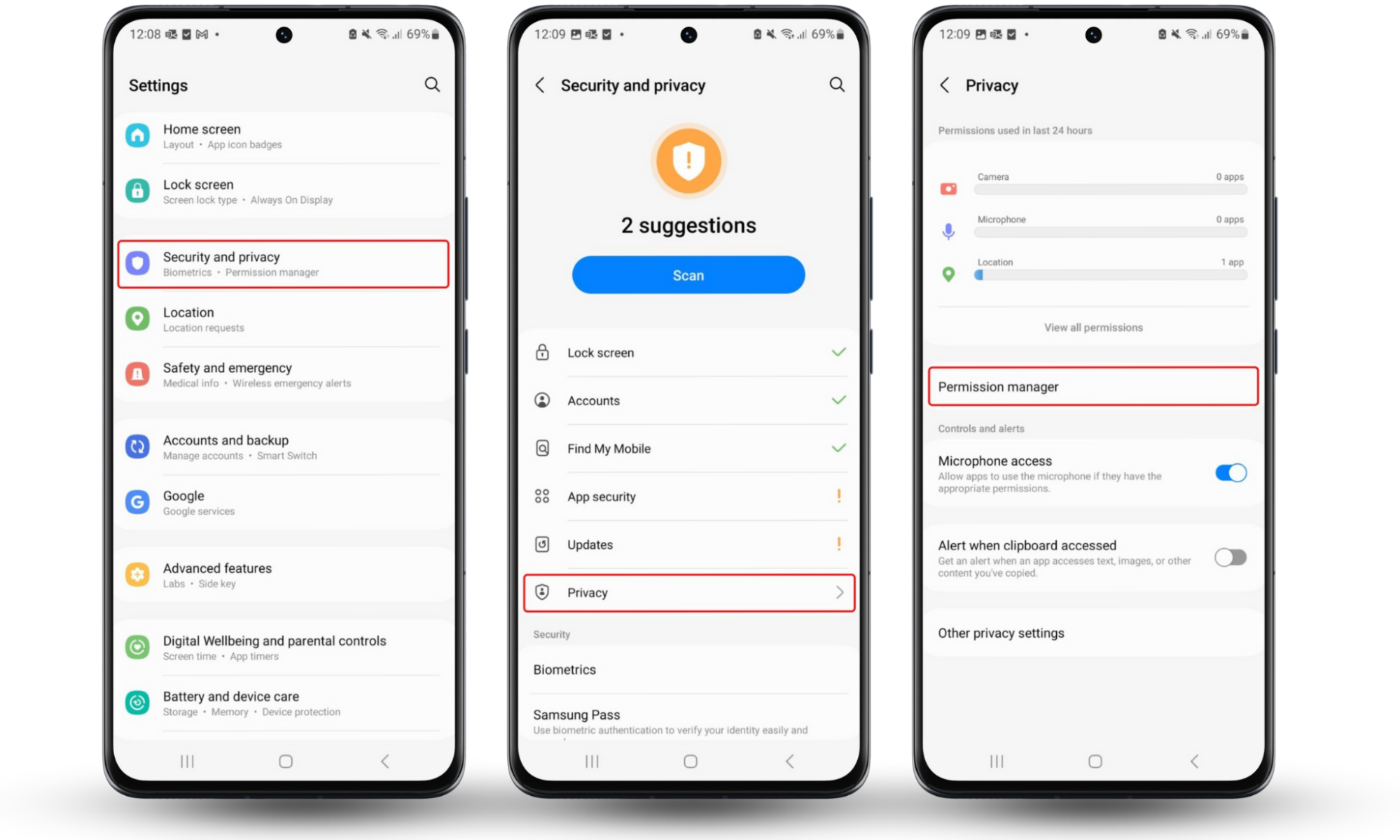
7. Use strong passwords
Stop phone hacking before it starts by using strong passwords that hackers can’t guess.
Hackers can sometimes gain access to your phone or accounts by guessing your passwords or by running phishing scams where you enter your login details.
How to keep your passwords safe:
- Choose passwords that are difficult for people to guess—avoid using your middle name, date of birth, or pet’s name, for example.
- Don’t repeat passwords between online accounts.
- Use a password manager to generate secure and hard-to-guess passwords.
- Avoid clicking links in emails or on suspicious websites—and certainly don’t enter your passwords or login details on those sites.
- If you suspect that someone has hacked your phone or any of your online accounts, change your passwords immediately.
Expert tip
Turn on two-factor authentication (2FA) where possible as well, to make sure your accounts are even more secure.
8. Update the operating system
Operating system updates often include important security patches. If there’s a vulnerability in your phone, hackers can exploit it. So developers are often looking for ways they can improve their security and privacy settings.
Updating your phone regularly is one of the easiest ways of protecting yourself from hackers.
And, if there’s already malware on your phone, you can often remove hackers from your phone by updating your operating system. Those security updates might automatically fix the issue.
How to update your phone’s operating system:
- Go to Settings > Software Update.
- If any updates are available, tap Download and install.
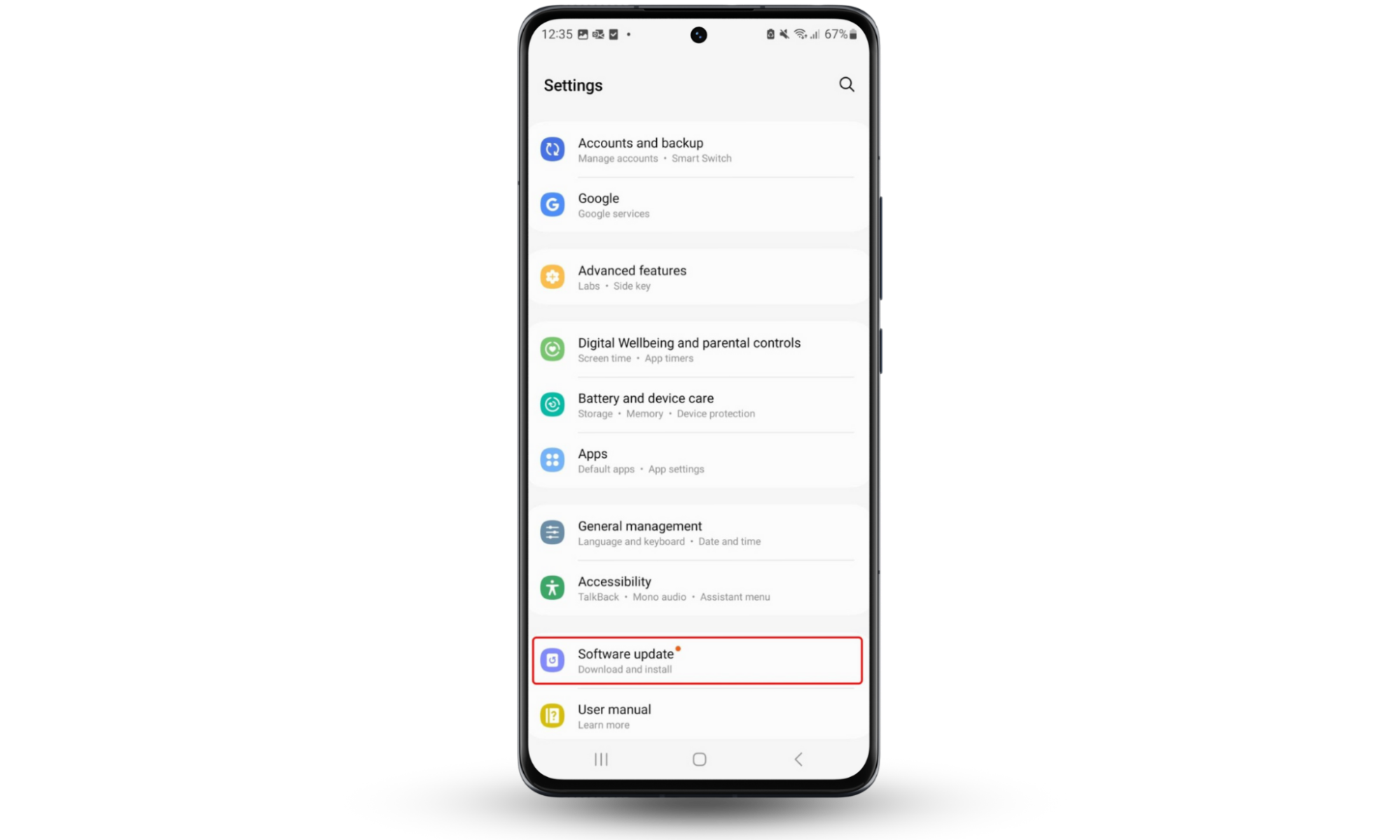
9. Uninstall jailbreaks
Jailbreaking your phone might seem like a good idea, especially if you want more control over the apps you can install or other customization options.
But jailbreaking your phone can risk your privacy and security.
Jailbreaking is most common on iPhones. Apple’s built-in security settings are usually good at stopping phone hacking and protecting users from malicious apps and hackers. But if you jailbreak your phone, you lose these protections.
How to check if your phone is jailbroken:
- Download Clario Anti Spy and sign up for a subscription.
- Under Device system check, tap Scan.
- When the scan is complete, look at the Jailbreak detector to see if your device is jailbroken.
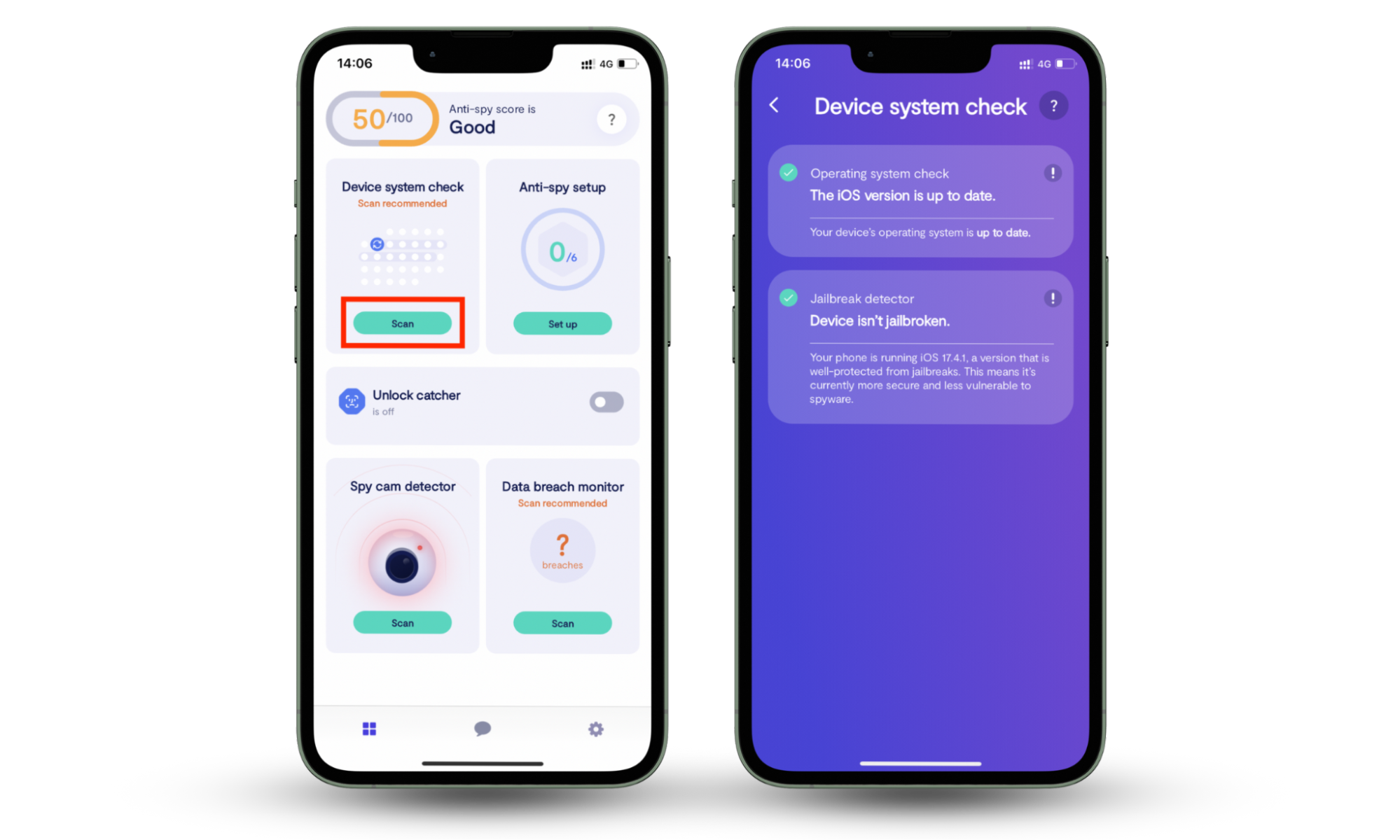
If your phone is jailbroken, you can remove the jailbreak by factory resetting your phone or by connecting your iPhone to your computer and using iTunes to restore the original iOS.
Expert tip
Removing a jailbreak may delete all of the data on your phone. Back up any important files or contacts before you uninstall the jailbreak.
10. Clear cache
Your phone stores small amounts of data from websites you visit and apps you use. But, if you’ve visited malicious websites or your phone is infected with malware, these cached files could be harmful—and could let hackers access your phone and private data.
So, to remove hackers from your phone and fix a hacked phone’s issues, clear your cache.
How to clear the cache on your phone:
- Go to Settings > Apps.
- Tap on the app whose cache you want to delete, and choose Storage.
- Tap Clear cache.
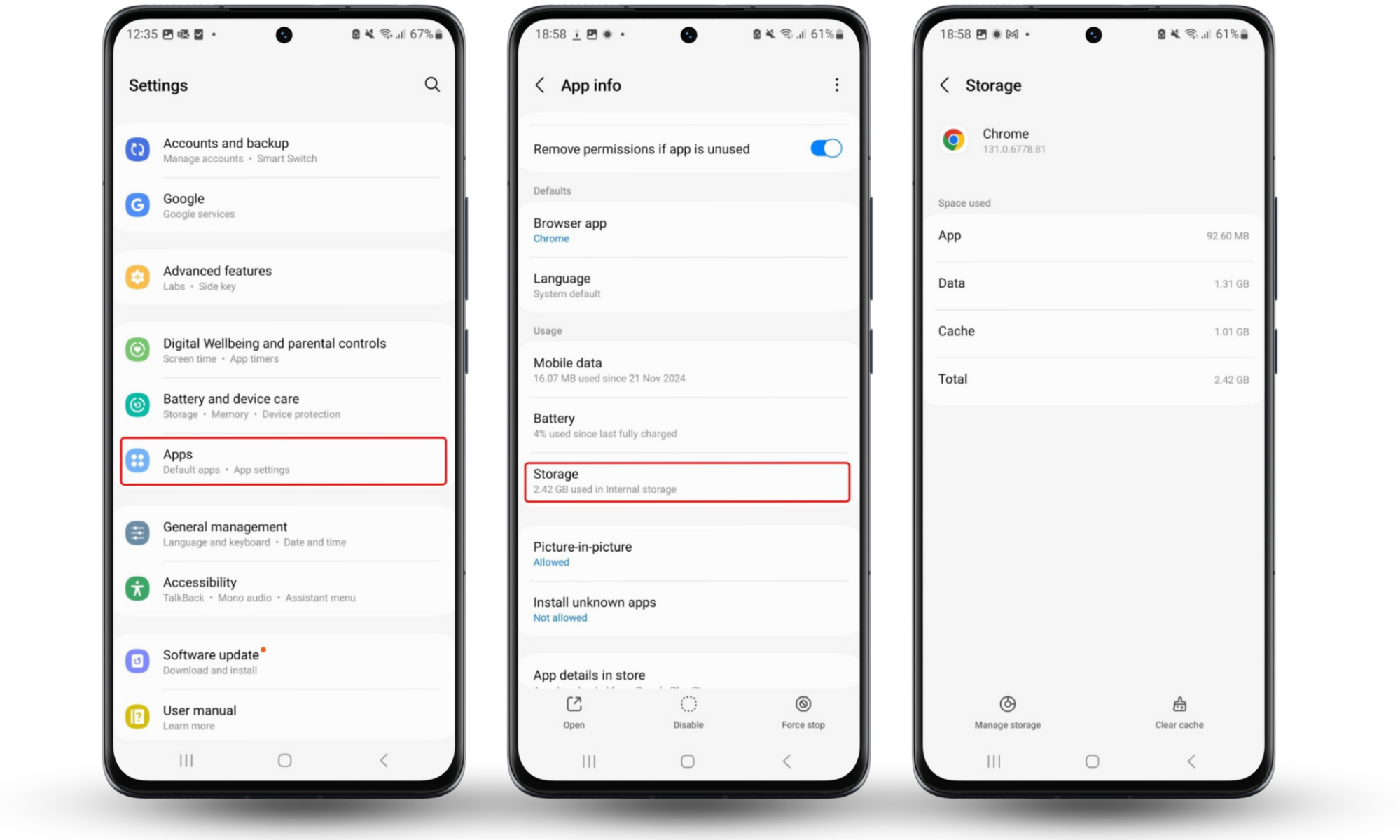
How to protect your phone from hackers
Now that you know how to delete a hacker off your phone, let’s prevent similar cyberattacks happening again.
Here are some tips to stop phone hacking in the future:
- Never visit suspicious websites, click suspicious links, or open attachments in emails from unknown senders.
- Install a spyware scanner, such as Clario Anti Spy.
- Use a VPN on public Wi-Fi.
- Use secure passwords.
- Keep your phone and apps updated.
- Enable 2FA for your online accounts.
- Make sure Google Assistant is unavailable before unlocking and opening the phone.
- Disable the autofill feature.
- Never install apps from outside the Play Store.
- Limit app permissions as much as possible.
Conclusion
Your phone is always at your side and it’s full of your personal data.
Now you know how to fix a hacked phone but don’t stop there. Keep exploring our blog to learn how to secure your phone and personal data. This can help stop someone from listening to your phone calls, reading your messages, and stealing sensitive data.
Scan your phone regularly for spyware with Clario Anti Spy’s Spyware scan, and take action as soon as you suspect someone has hacked your phone.


