Table of contents
- What is Facebook stalking
- Is it possible to see who views your Facebook profile
- How to identify potential Facebook stalkers
- How to protect yourself against Facebook stalking
- Add more privacy to your Facebook profile
- Make your Friends list private
- Use Facebook Privacy Checkup
- Block them
- Don’t overshare
- Set up two-factor authentication
- Conclusion
What is Facebook stalking
Facebook stalking involves repeated and obsessive checking of someone's profile, often without their knowledge. This includes regular visits to monitor a person's posts, photos, and friend lists. There is a fine line between being interested in someone and curious about what they are like and stalking someone’s Facebook profile. Below, I’ve gathered the red flags that indicate Facebook stalking.
Here are a few signs of someone obsessing over your Facebook profile:
- They like and comment on all your posts, stories, and photos, even those you published many years ago.
- You keep receiving messages even though you never respond to them.
- They know every detail of your life that you have only shared on Facebook.
- They message your Facebook contacts asking about you.
Stalkers don't necessarily have to be strangers. It can be your old friend, an acquaintance, or even your partner. Sometimes, it happens that your girlfriend stalks your social media profiles. Or your boyfriend.
How do you spot a potential stalker? Read on for our essential advice.
Is it possible to see who views your Facebook profile
No, it isn't possible to check who stalks you on Facebook. The platform doesn't provide that info to the public, so you can't see who visited your page. Any third-party app that claims otherwise is most certainly a scam.
Often, these apps are virus-laden or intent on stealing your Facebook passwords for fraudulent activities. They might steal your account data, spam your Facebook friends, ask them for money, and more.
So, be extremely cautious of apps or services claiming they can let you see who is stalking your Facebook profile. If you've fallen victim to their promises and installed this app, you need to act ASAP and get rid of it.
For an additional layer of protection, consider Clario Anti Spy. Its Anti-spy setup feature offers you a checklist of simple steps to help you enhance the security of your device. It will guide you through the necessary anti-spy protection measures and help you minimize the risk of potential threats.
Here’s how to use Clario’s Anti-spy setup:
- Install Clario Anti Spy and create a profile.
- Click on Anti-Spy setup and select what you wish to protect from the list.
- Follow the steps from the guide to strengthen your security.
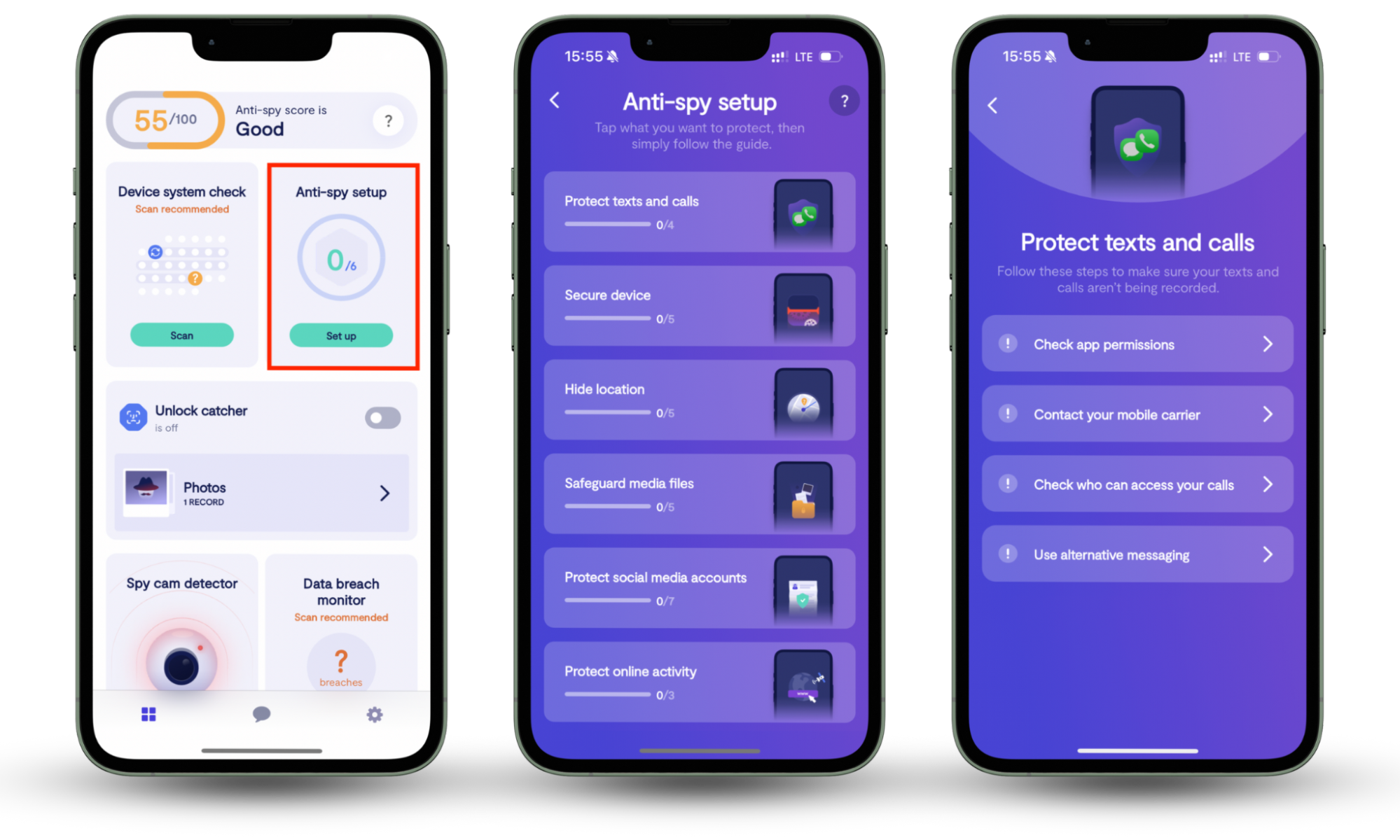
How to identify potential Facebook stalkers
So, Facebook can't help you identify potential spies, and neither can third-party apps. In fact, these apps are often how Facebook accounts get hacked. Once users install them, they act as a gateway to potential threats.
So don't buy anything they say. Instead, try to figure it out yourself. There are several ways to find out who stalks your Facebook.
Here's what to look for:
- Persistent likes and comments on your posts: It can be a red flag when someone (especially if they're not on your friends list) likes or comments on all your posts, including old ones. This extra attention may indicate that the user is stalking you, especially if these interactions happen much more frequently than with your other connections.
- Algorithm-driven recommendations: Facebook's algorithm can come in handy when you want to identify your stalker. The thing is, the platform promotes content and connections based on shared activity. That's why the person who interacts with your profile most may appear at the top of the "People You May Know" list. This is also why your potential stalker may always appear first in your list of story viewers or be the first to react to your posts.
- Tagging and notifications: When someone you don't know constantly messages you, even when you don't respond, this kind of behavior can be concerning. What's more, while stalkers can't reach you via messages, they can take it further by tagging you in their posts or in comments. It's better to block them right away if these interactions make you feel uncomfortable.
If you want to know who is spying on your Facebook, these clues can shed some light on it. But they can't prove that someone actually is stalking your Facebook profile.
How to protect yourself against Facebook stalking
Even though you can't see who is stalking your Facebook profile, you can take control of the privacy of your posts and block suspicious accounts. Here’s what you can do:
Add more privacy to your Facebook profile
Tap on Menu > Settings > Posts > Who can see your future posts and switch Public to Friends or another option.
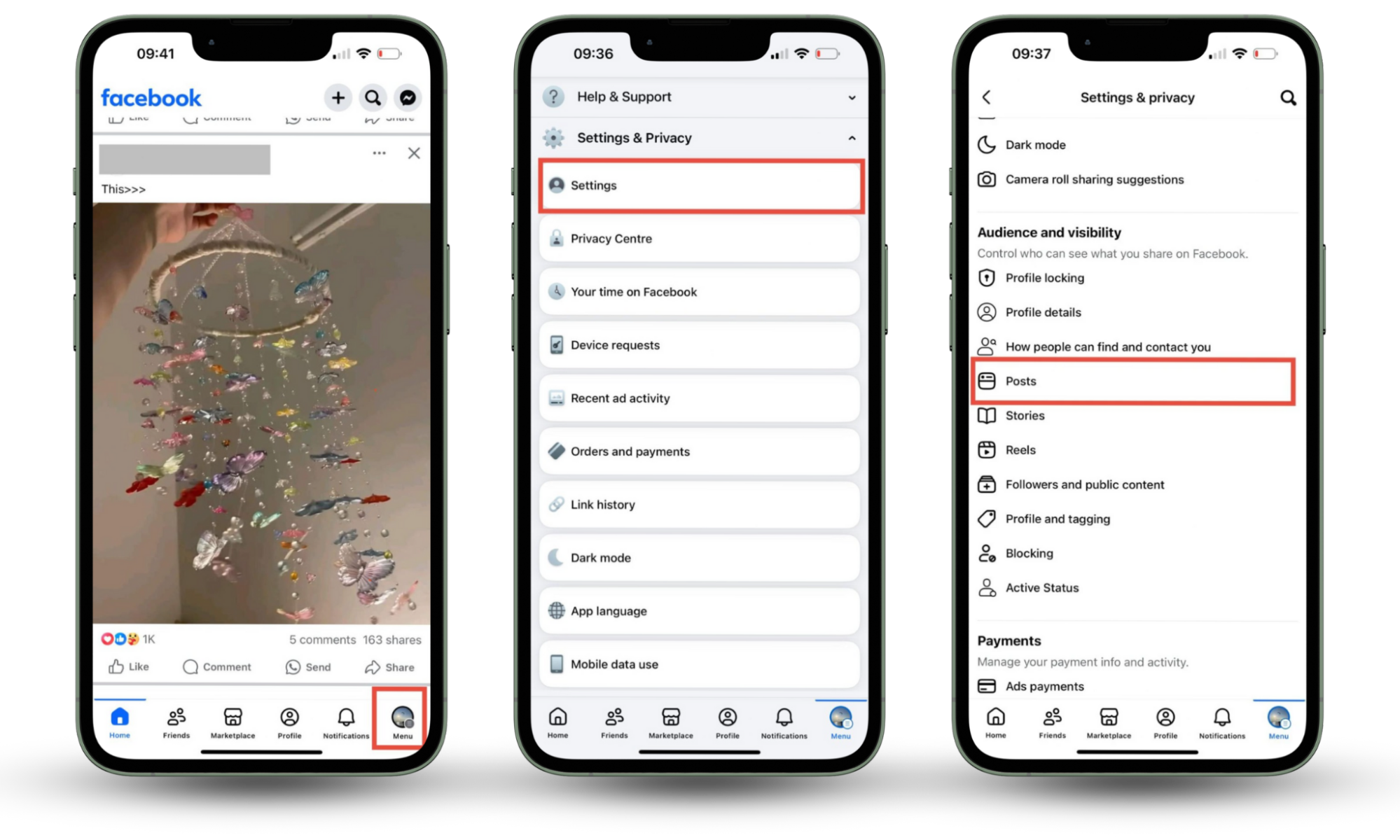
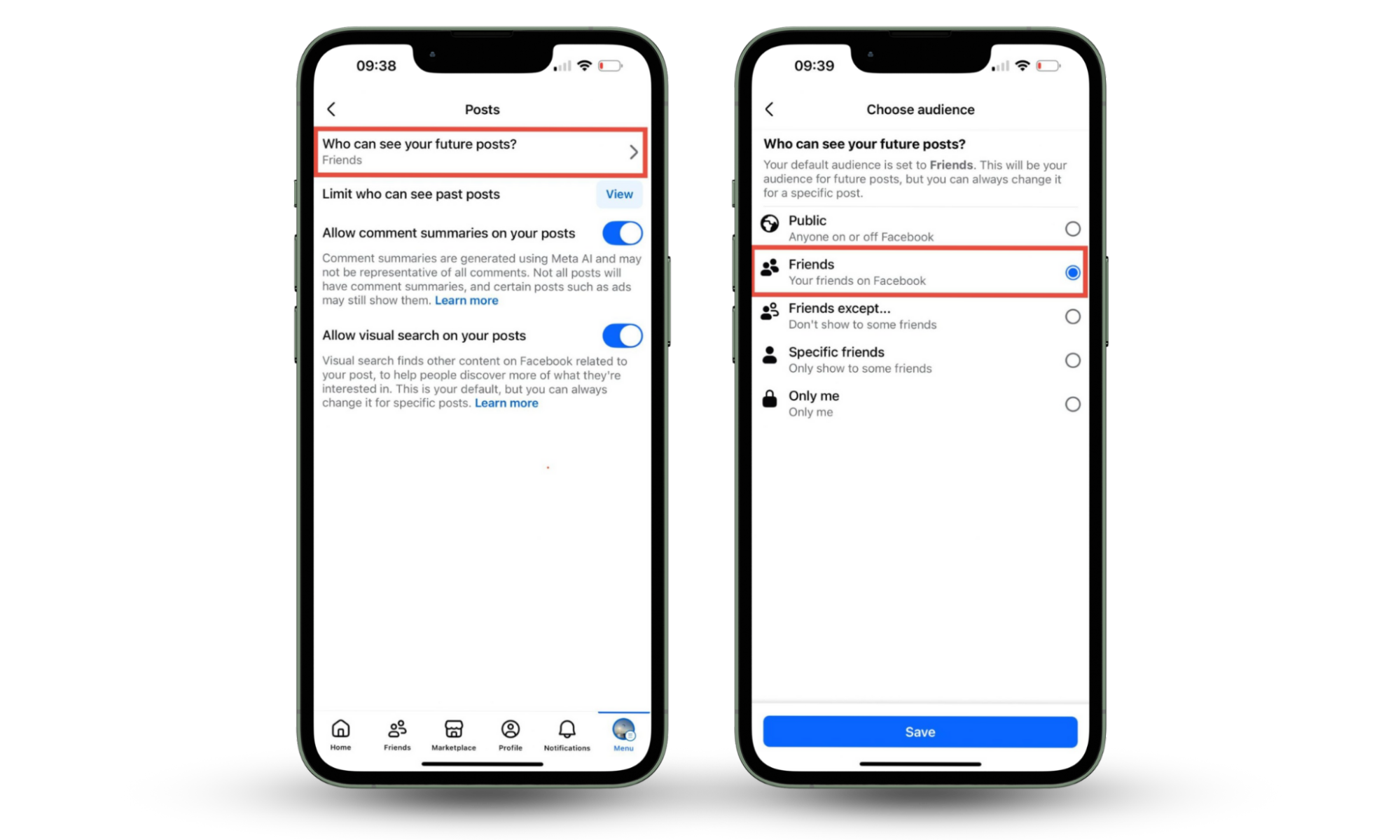
Make your Friends list private
Tap Settings & privacy > Settings > How people find and contact you > Tap Who can see your friends list?
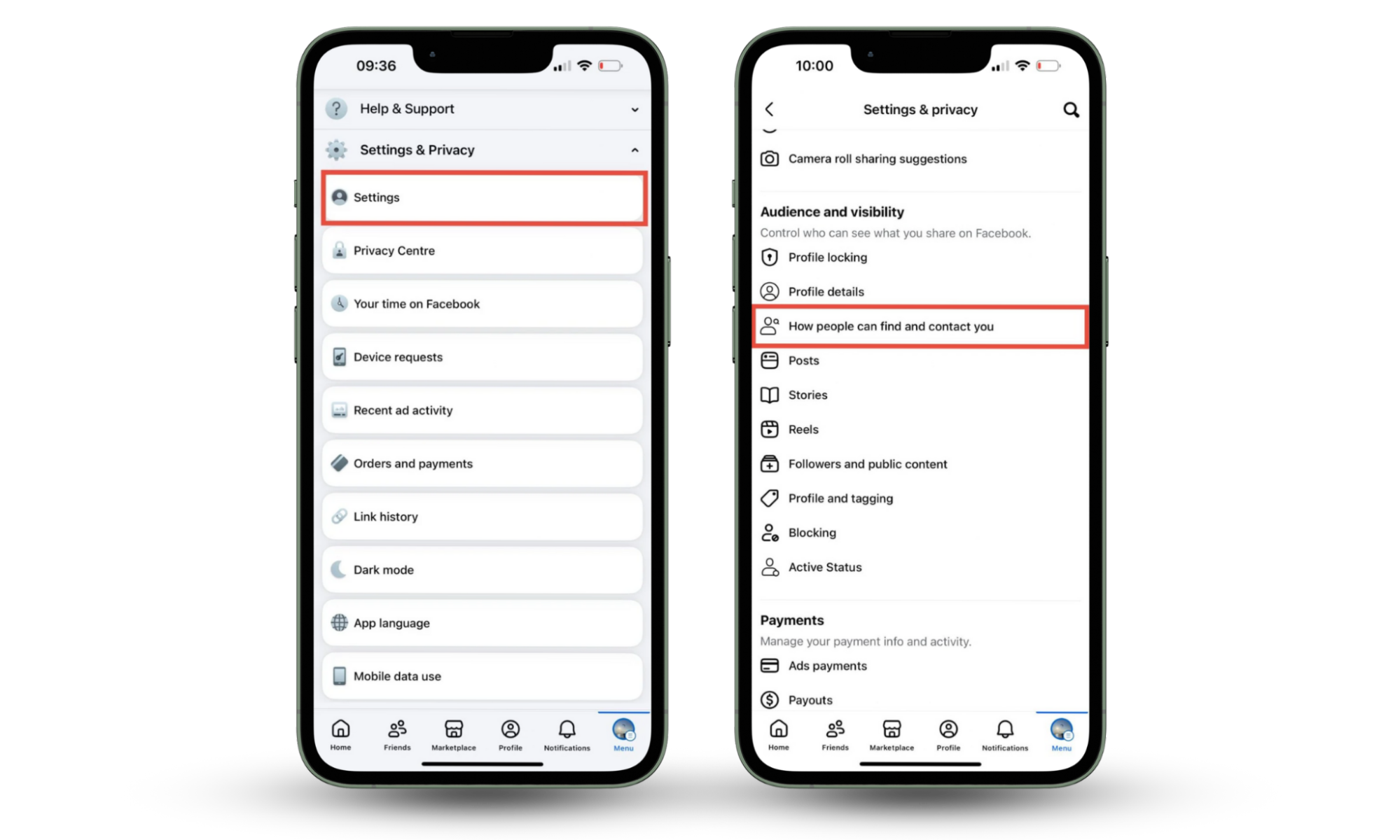
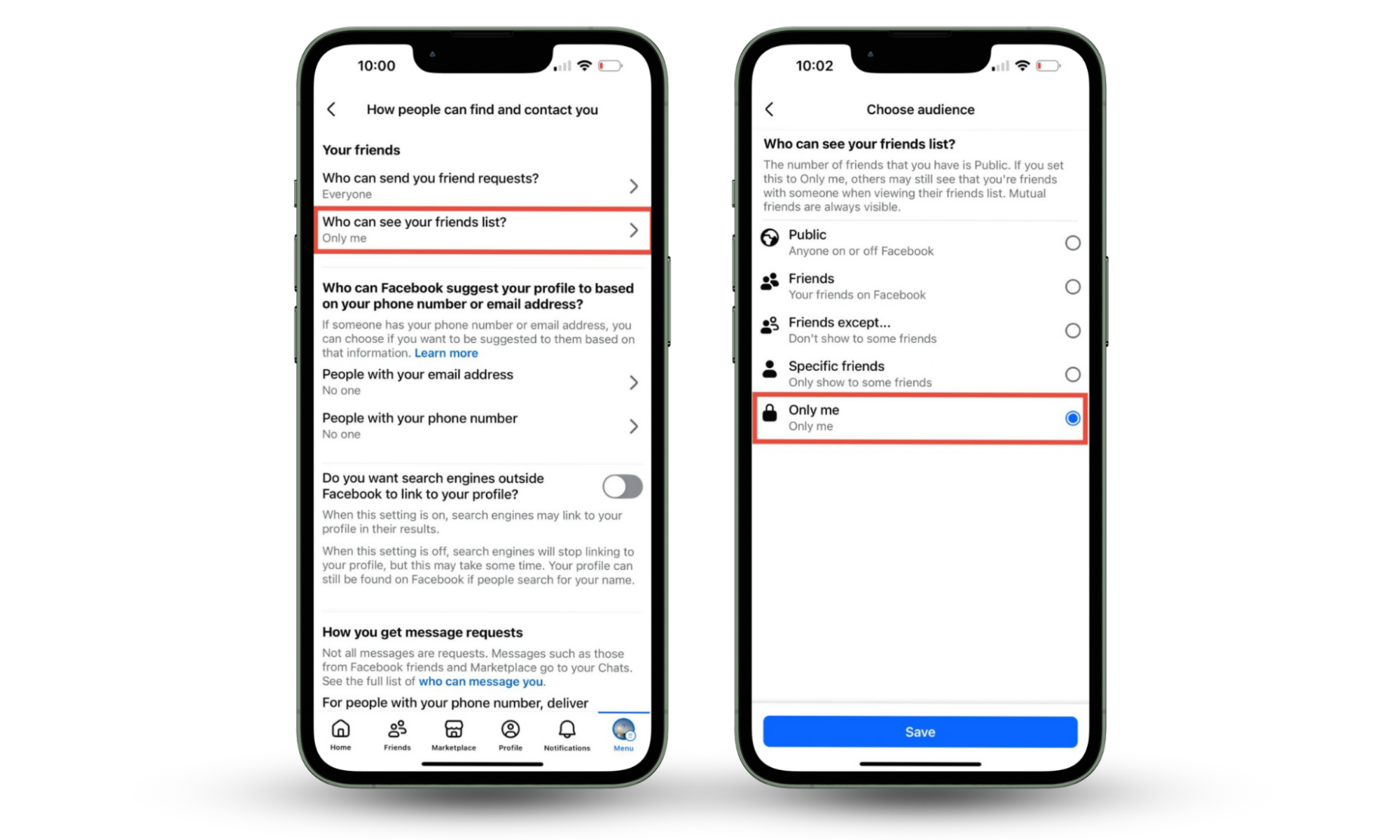
Use Facebook Privacy Checkup
Facebook Privacy Checkup is a set of features created to help users stay aware of their privacy and security settings and tweak them if necessary. For instance, you can use it to set up login alerts so that the platform will notify you anytime someone logs into your account from a place Facebook believes is different from your regular location.
Using it is pretty simple. Tap on Settings > Privacy Checkup > How to keep your account secure. Then tap Continue and toggle the switch to the right to turn on alerts.
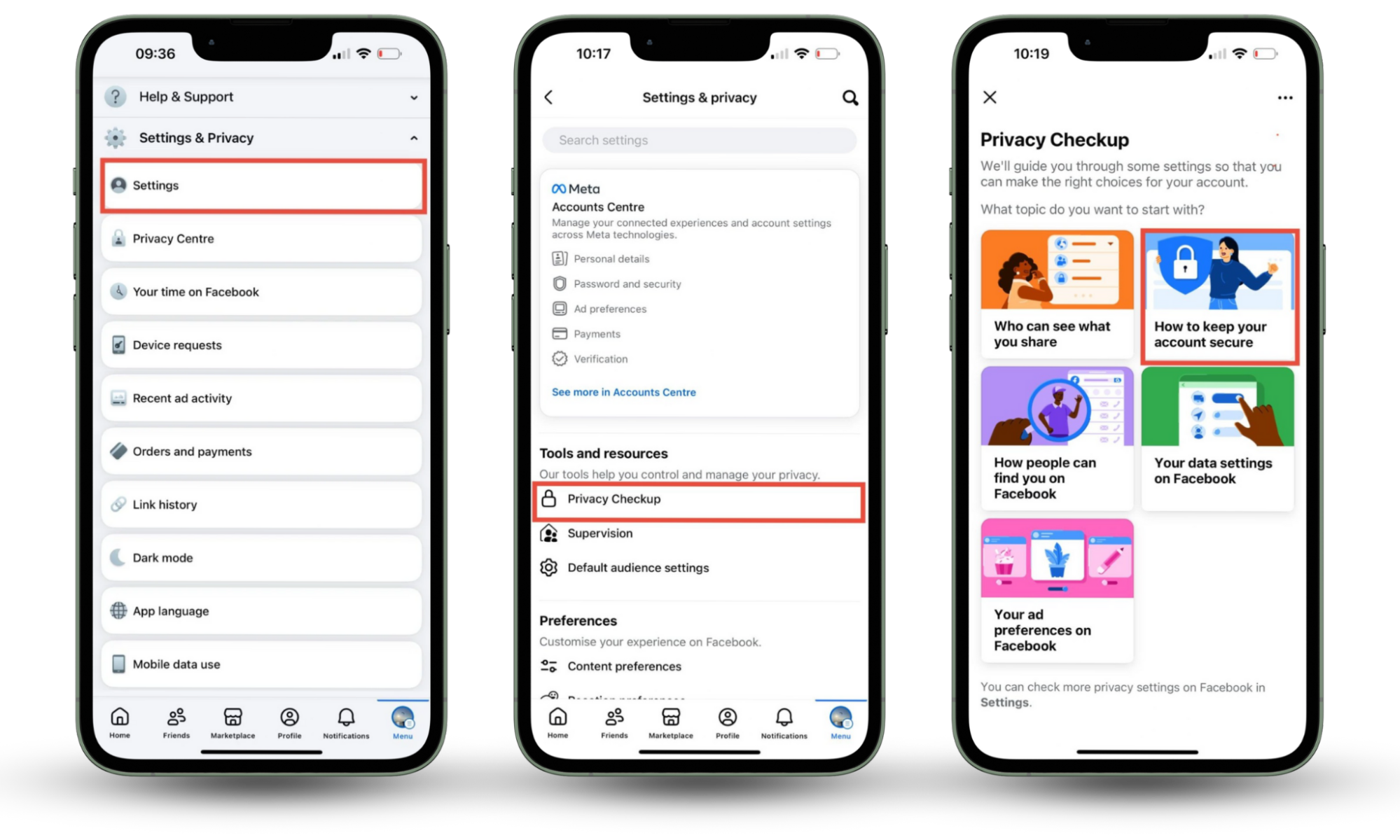
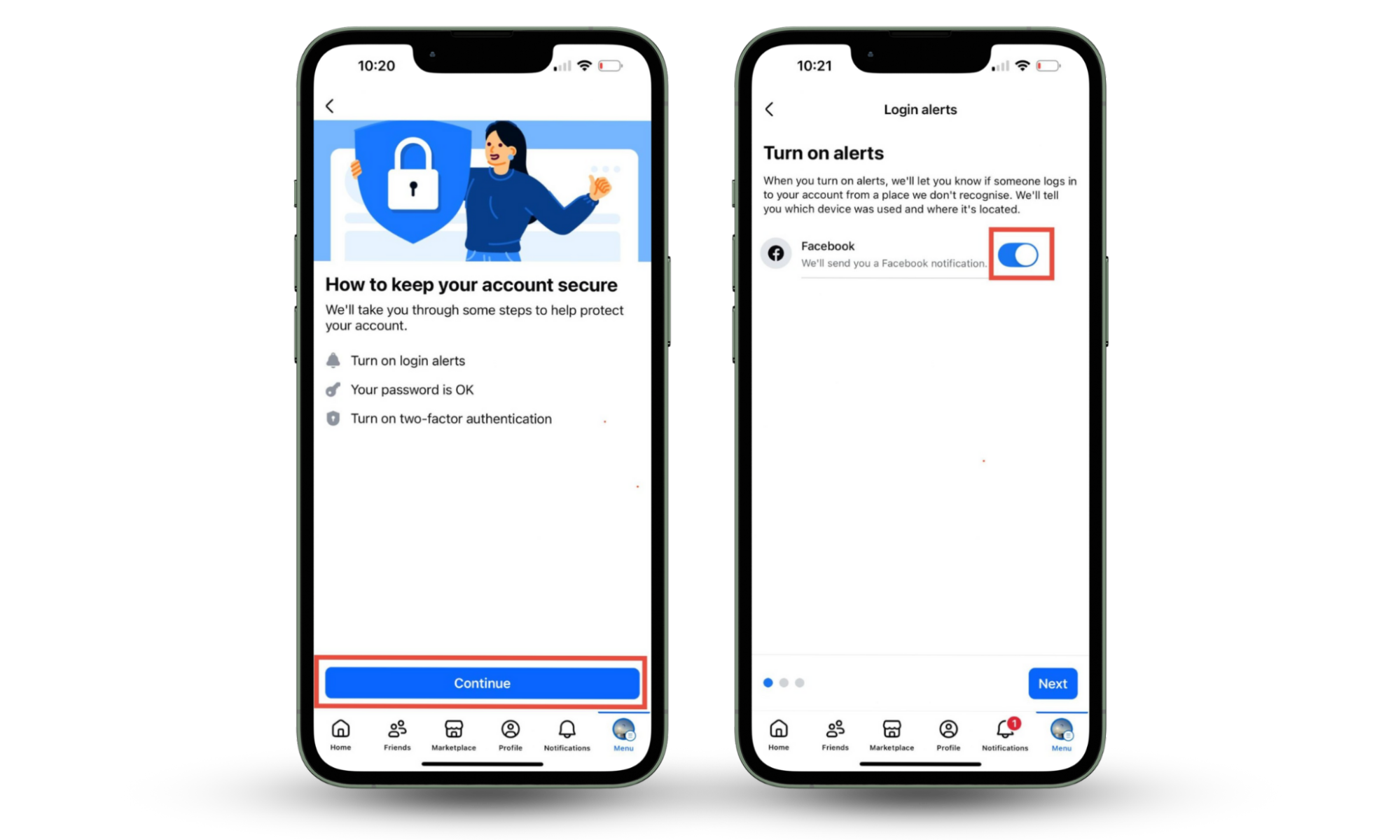
Block them
If you're receiving an unusual amount of attention from an unknown user, it is better to immediately block them. They won't be able to see your posts anymore and harass you with their likes and comments.
Tap on Settings > Blocking > Add to blocked list. Type in the name of the person and click Block.
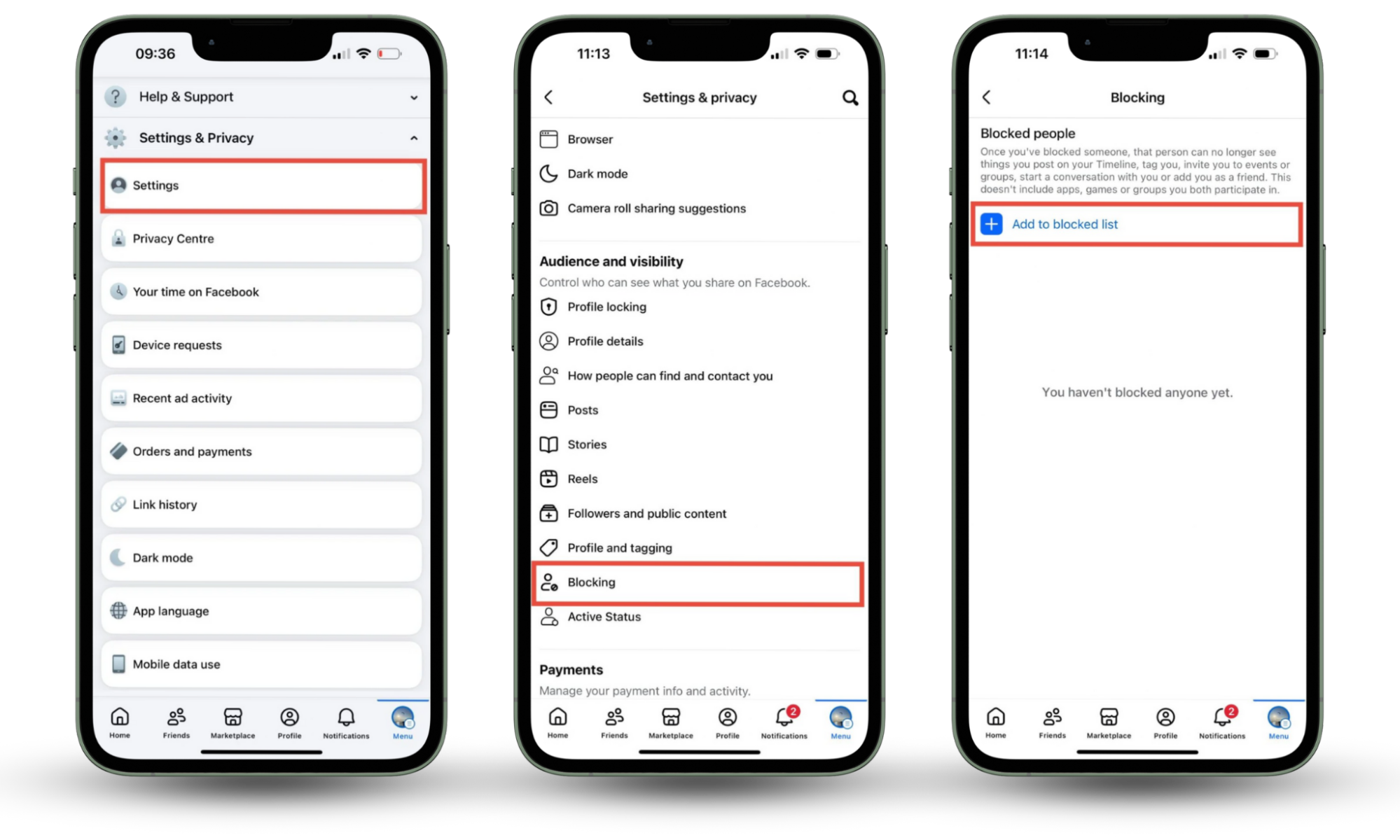
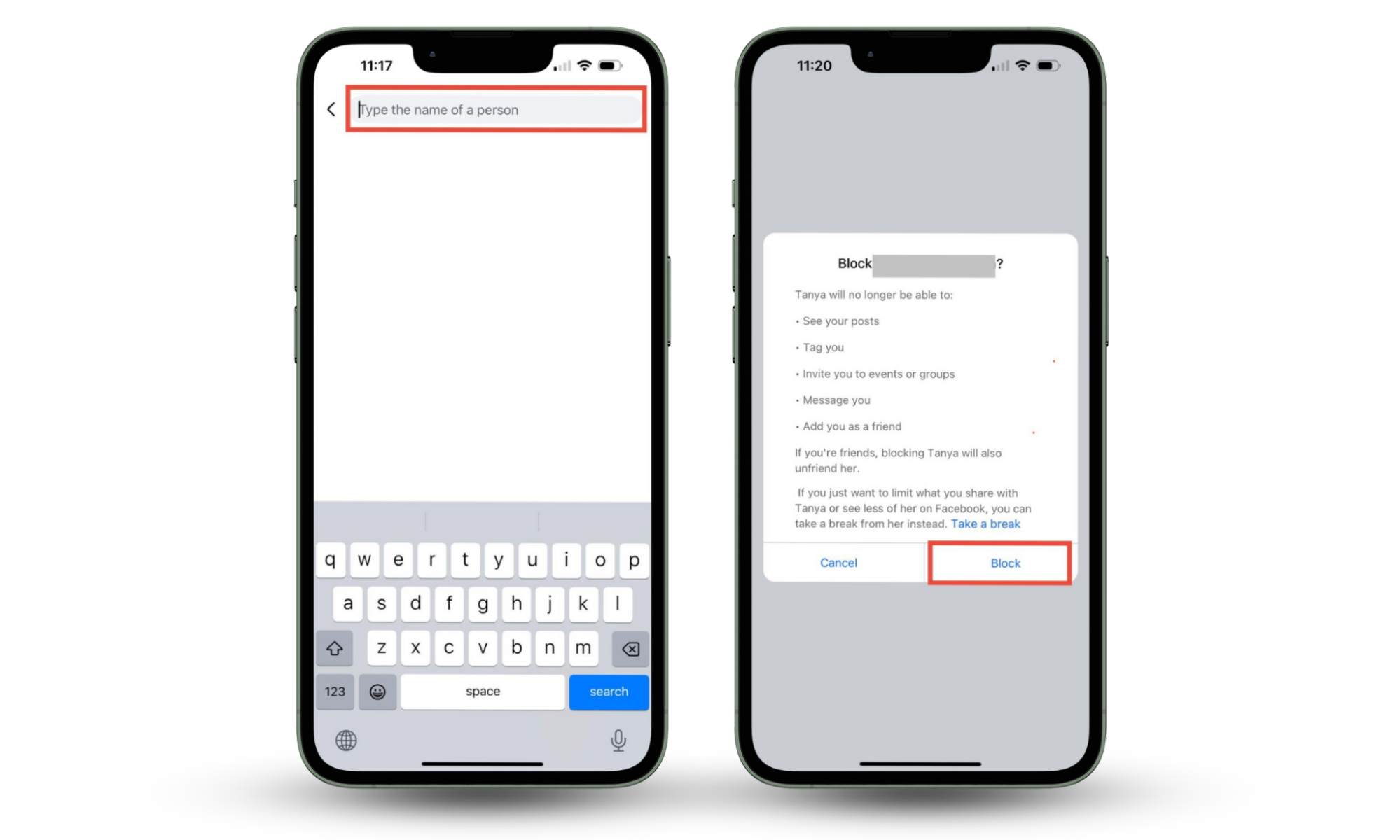
Don’t overshare
Don't share details of your private life, your whereabouts, or travel plans. This is particularly relevant in case you notice signs your ex is stalking you on Facebook. In severe cases, online stalking can translate into offline stalking, too. That is why your location and contact list should only be visible to you.
Set up two-factor authentication
Boost your account security to make sure stalkers can't access it. One of the most robust ways to do this is to set up two-factor authentication. Once you do, Facebook will require a verification code to log you in.
Tap on Menu > Settings > Account center. Click on Password and security and choose which account you want to double-protect. Then click Next and add an email or a phone number to receive a password every time you log in.
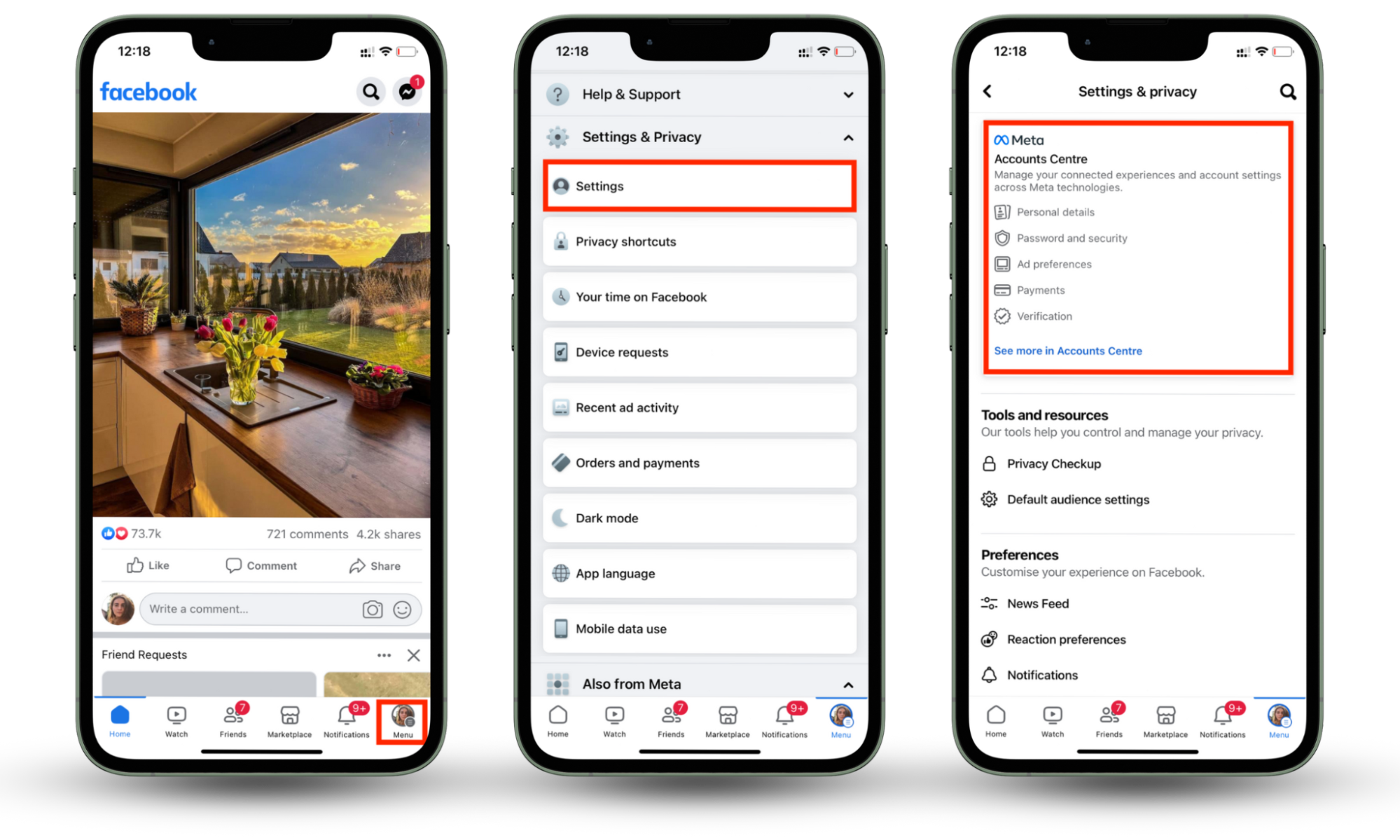
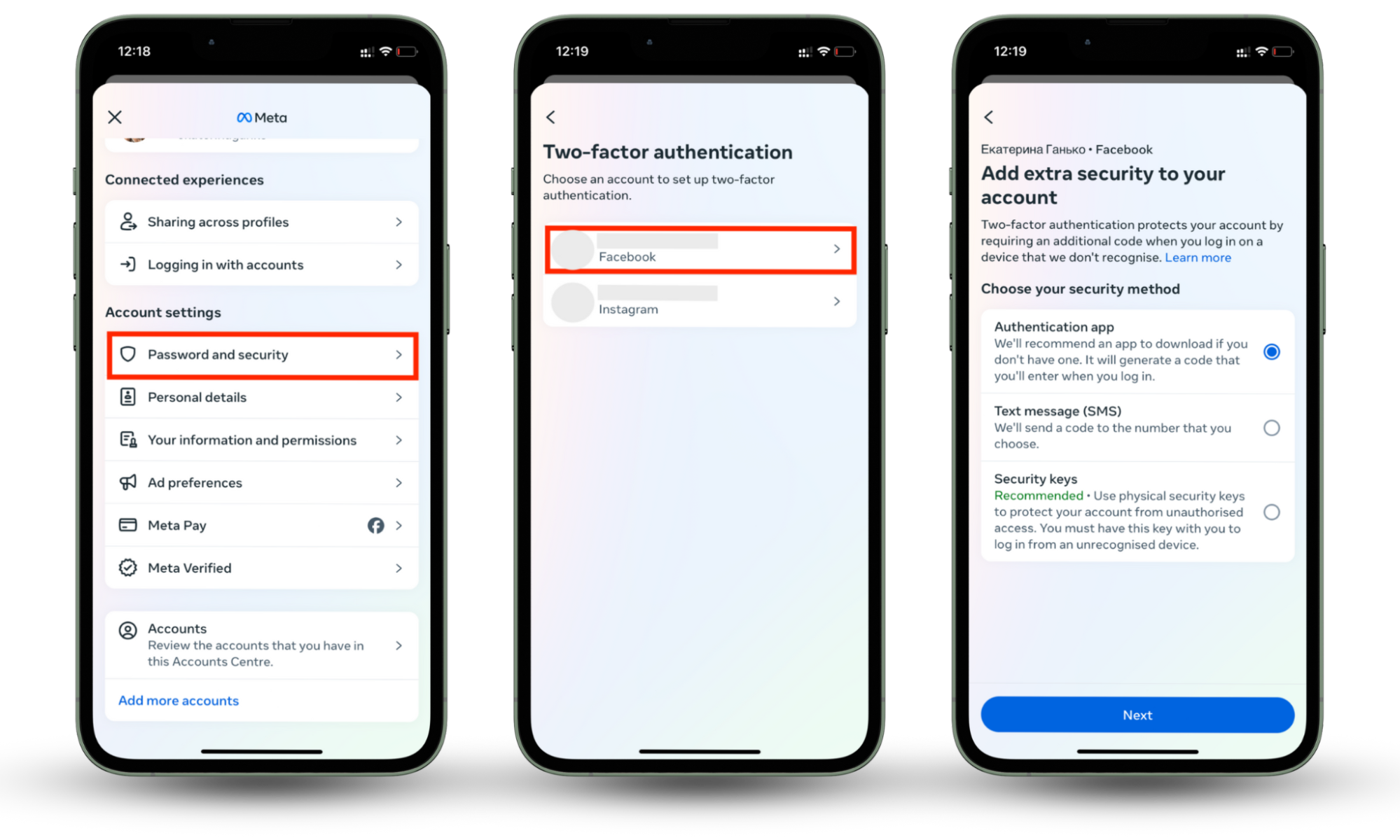
Conclusion
Facebook stalking can bring a lot of distress to your life, especially if the stalker is bombarding you with so much attention that it makes you feel uncomfortable. Such undesired behavior, however, can help you find out who stalks you on Facebook. Furthermore, you can take action. Make your profile private, block unknown users who keep messaging you, and make your activity visible only to your friends.
For a stress-free online experience, protect your device following Clario’s Anti-spy setup guidelines.


