Table of contents
- How are Facebook accounts hacked
- 1. Malware
- 2. Social engineering
- 3. Fake apps and infected links
- 4. Phishing
- 5. Weak passwords
- 6. Keylogging
- Why Facebook accounts get hacked
- 1. Send spam or malicious software
- 2. Steal personal information
- 3. Reputational damage
- 4. To keep your account hostage
- How to prevent hacking of your Facebook account
- 1. Turn on two-factor authentication
- 2. Use a strong password
- 3. Keep your software current
- 4. Use antivirus software
- 5. Sign out of Facebook on public or shared devices
- How do I know my Facebook account has been hacked?
- How to recover a hacked Facebook account
- 1. Change your password
- 2. Check your computer for malicious programs
- 3. Report hacking to Facebook
- Conclusion
How are Facebook accounts hacked
Facebook accounts get hacked when hackers find your account is vulnerable, like if they can easily guess your password or if they try to hook you in with phishing or other social engineering techniques, and you take the bait. Below, we go over the most common ways Facebook accounts get hacked.
1. Malware
Malware is malicious software that, if downloaded to your device, can steal your personal information or act as a backdoor for hackers to control your computer. Malware can also impact your device’s performance. And the worst part is that you may not even be aware that you’ve downloaded any malware or did it by accident, such as if you downloaded Facebook viruses.
But no worries, we've created a tool for both Android and iPhone users to scan for malicious apps. Clario Anti Spy helps you establish defensive measures that protect your data while restoring control of your device, thus providing security and peace of mind.
For iPhone users, Clario Anti Spy's Device system check feature provides a powerful solution to the malware problem. It scans iPhones and detects jailbreaks, a major system vulnerability hackers use to gain unauthorized access and install malicious apps.
Here’s how to use Clario Anti Spy’s Device system check:
- Install the Clario Anti Spy app on your iPhone.
- Locate and select the Scan button under the Device system check feature.
- Allow the scan to run, and review the results once complete.
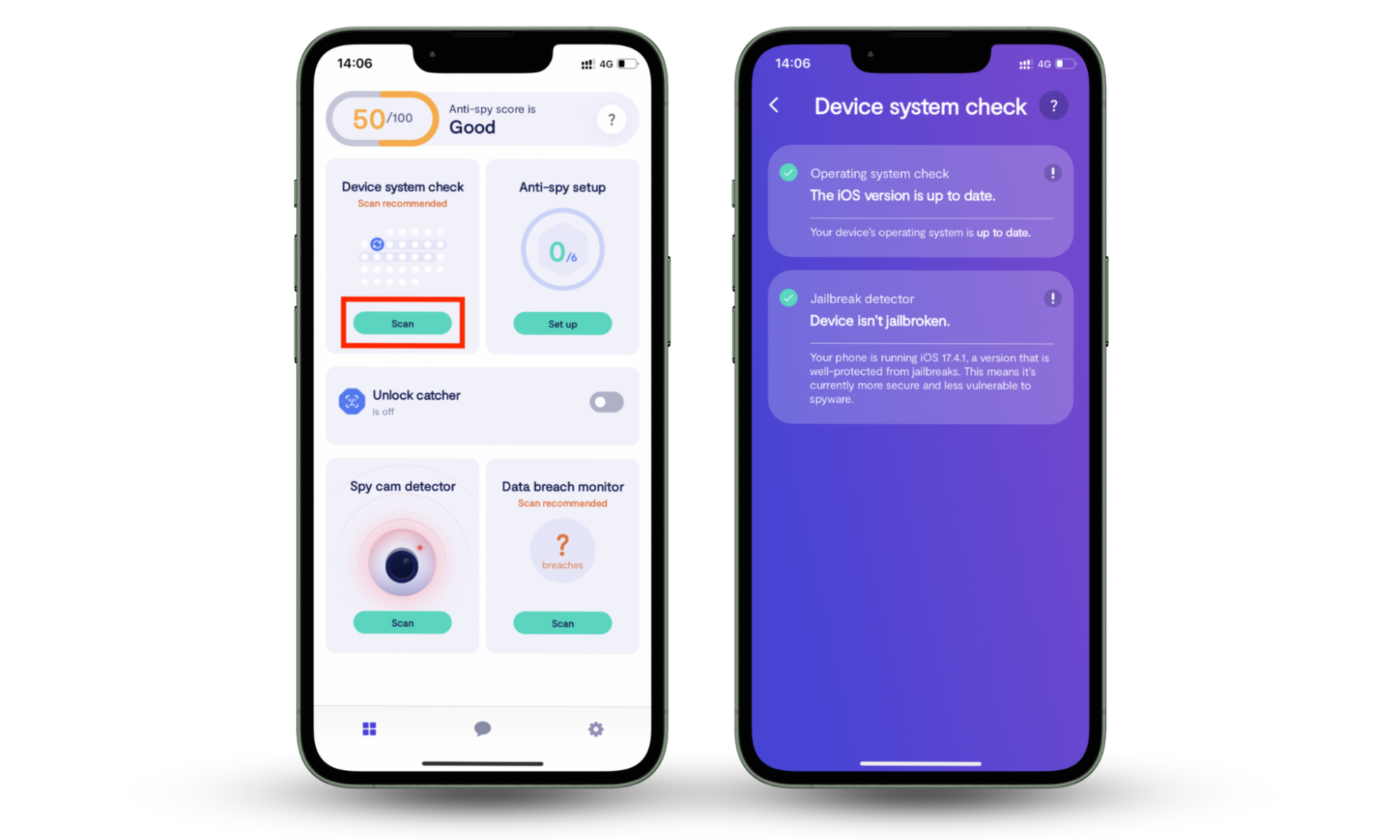
Clario Anti Spy’s Spyware scan feature was designed for Android devices. It performs a detailed examination to detect spyware, along with hidden parental control applications and suspicious app permissions that hackers could use.
Here’s how to use Clario Anti Spy’s Spyware scan:
- Download Clario Anti Spy onto your Android.
- Tap the Fix option under the Spyware scan feature.
- When the scan finishes, tap Let's fix it and follow the prompts to resolve any issues.

2. Social engineering
Not unique to the online world, social engineering is an umbrella term for all the techniques that hackers and scammers use to trick people into giving them money or handing over sensitive information. On Facebook, these scammers may pose as a friend or family member or flatter you with compliments to gain your trust before they ask for help or offer you something that you might find too good to be true.
3. Fake apps and infected links
You can also find scammers outside of your inbox. Hackers may advertise fake apps or share infected links, usually with an enticing proposition attached. If you get drawn into a fake app, it’ll ask for permission to post to your Facebook account—and, usually, you can’t say no. Then it’ll spam your friends with posts from the app, trying to get them to download it, too.
4. Phishing
Phishing is the hacking practice of sending an email disguised as legitimate with infected links or malware attached to it. While originally associated with email, phishing now takes many forms, including Facebook messages.
Phishing messages may claim to be from Facebook, Amazon, Microsoft, or another large tech business, saying that there is a problem with your account. Or they may pose as another legitimate entity, offering you a rebate, a job, or a prize. As soon as you hand over a piece of your data, like your email, your privacy may be in danger.
Clario Anti Spy was created to address situations in which online user safety may be jeopardized. So, to protect your email and online accounts, we offer a powerful defense against potential threats—Data breach monitor. It scans your email for evidence of breaches, alerts you if your information has been compromised, and empowers you to address these vulnerabilities quickly.
You can extend your protection by adding more email addresses to the scanning process.
Also, Data breach monitor runs 24/7 to monitor leaks and provide immediate alerts about any breaches.
Here’s how to use Clario Anti Spy’s Data breach monitor:
- Download Clario Anti Spy.
- Go to the Data breach monitor feature and tap Scan.
- Enter the email you want to check.

5. Weak passwords
Using a weak password that’s easy to guess, such as names, common words, sequential numbers, or birthdates, will make a hacker’s job easy to access your account. Read up on the most common passwords to find out which passwords to avoid using.
Passwords are also weak if you use the same password across multiple accounts. While it can be overwhelming to keep track of so many passwords, modern password managers make that easy, and having a unique password for each account is the first line of defense you have against hackers.
6. Keylogging
Keylogging, or the practice of recording your keystrokes as you use your computer or mobile phone, ensures that hackers can re-type your passwords to the letter, no atter how strong your password is.
Keylogging is made possible through malware downloaded to your device, and while this malware doesn’t greatly affect your device’s performance, its main purpose is to collect data on your activity in order to access personal information. So its covert nature makes this malware even more insidious.
Why Facebook accounts get hacked
Your Facebook account may get hacked for a number of reasons. Most often, hackers are searching for personal information, exploiting your contacts to send them phishing messages or hold your account hostage for ransom—especially if you have an online following.
1. Send spam or malicious software
One of the most common reasons hackers access Facebook accounts is to send spam or malware to the user’s contacts. Especially if you have a lot of friends and followers on Facebook, hackers will want to use your account as a gateway to access them.
Hackers may have even reached you through one of your Facebook contacts, who has already been hacked, as they attempt to spread their malware throughout the site.
2. Steal personal information
You often have personal account information on Facebook, such as date of birth, emails, pet name, etc. This info hits them towards what your passwords may be. Hackers covet this type of information, as it can allow them access to financial accounts or commit identity theft, using your name and information to open a new credit card without your knowledge.
3. Reputational damage
Hackers may also access your Facebook account to damage your reputation, even if you aren’t a celebrity or online influencer. With your account, they can post embarrassing or incriminating content that will give you a bad name or get you in trouble at work, with your family, or with authorities. While such posts can be easily deleted, if anyone has seen them it can do lasting damage to your online and real-world reputation.
4. To keep your account hostage
Hackers may also take your account hostage by changing the password and locking you out, demanding ransom for you to regain access. After all, while social media is free, our contacts and data from our activity on these sites are invaluable.
The fact is that you cannot be sure if any account is private. Is Facebook Messenger private? Not unless you practice online safety, which should be a high priority to prevent your Facebook account from being hacked.
How to prevent hacking of your Facebook account
Thankfully, you can prevent your Facebook account from being hacked by doing a few simple tasks. Each of the following steps takes just a few minutes and very little tech know-how, so be sure to make use of all these tips.
1. Turn on two-factor authentication
Two-factor authentication, the practice of having a second method of sign-in via email or phone, keeps your Facebook account more secure by putting an extra step (and device) between you and your account. It’s much more difficult for hackers to have access to more than one of your accounts, so two-factor authentication adds an extra layer of security.
You can set up two-factor authentication on Facebook by following these instructions:
- Go to Settings > Accounts Center > Passwords and security > Two-factor authentication.
- Select your account and select how you want to add extra security: authentication app, text message, or security keys.
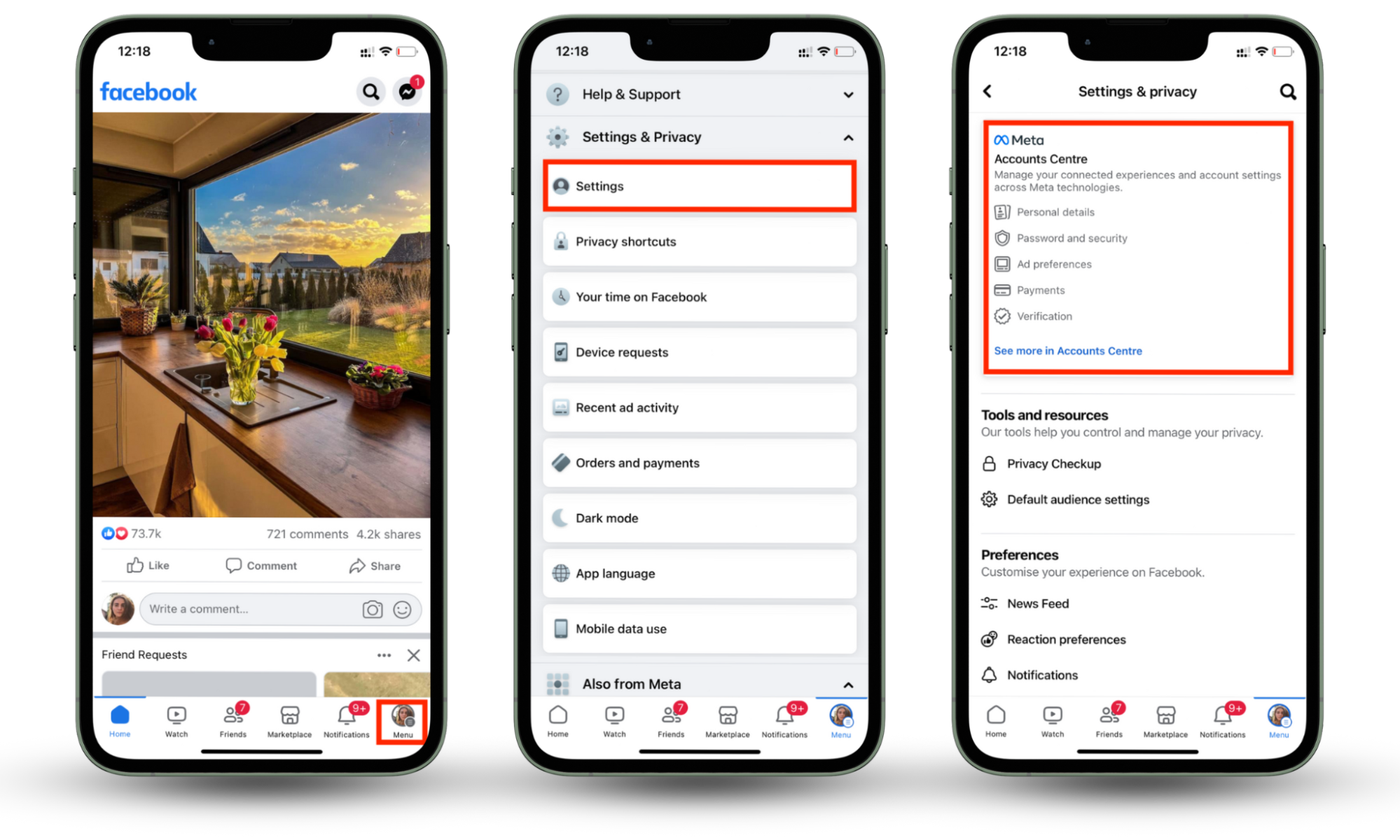
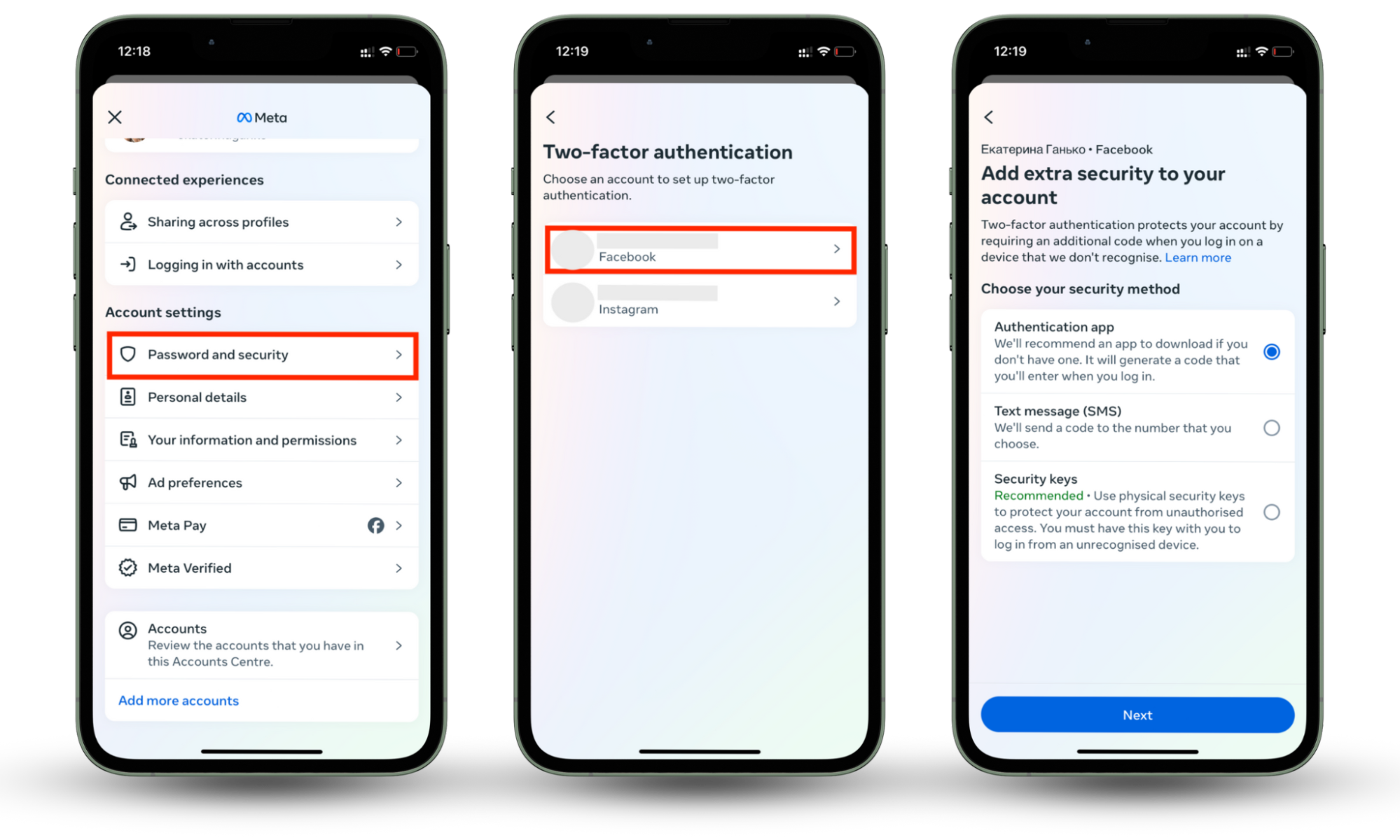
2. Use a strong password
A strong password, which is long and random or otherwise hard to guess, will make it much more difficult for anyone to just guess your password. Strong passwords are at least 12 characters long, contain upper and lower case letters, as well as numbers and symbols, and are not words you can find in the dictionary. These passwords are also more difficult to remember, so you can use a password manager to collect and keep track of all your passwords.
3. Keep your software current
Using out-of-date software makes you vulnerable to hackers, as security patches are included in each software update. Keeping your software up to date will ensure that any security holes that have been found since the previous version are closed up so hackers can’t gain entry.
4. Use antivirus software
Antivirus software helps you detect malware so that you don’t always have to be constantly on the alert. Good antivirus software doesn’t impact your device’s performance and can alert you to any hacking attempts or data breaches.
5. Sign out of Facebook on public or shared devices
If you’ve logged into Facebook on a public or shared device, make sure you sign out. The easiest way a hacker can access your account is by simply opening the window you just closed, with your Facebook homepage on display for anyone to use.
This may be more complicated if you use the Facebook sign-in feature to log into other accounts, but you can check which sites have access to your Facebook information in your account settings.
How do I know my Facebook account has been hacked?
How do you know your Facebook account has been hacked? Some telltale signs are:
- There are messages you did not send or posts you didn’t create.
- You notice mass messages to people you didn’t send.
- Your password has been changed and you can’t log in.
Anything suspicious about your account should be an immediate red flag that your Facebook account may have been hacked.
How to recover a hacked Facebook account
If you find out your Facebook account’s been hacked, fear not; you can still recover your hacked Facebook account and regain access to all your friends, groups, and favorite pages. And luckily, it’s fairly easy to get your account back safe and sound.
1. Change your password
If a hacker has changed your password and locked into your account, you’ll need to ask a friend who has a Facebook account to report your account to Facebook as hacked. If you catch any changes quickly, you can check your email for messages from Facebook, as Facebook sends notifications of any account updates, such as changes in email or password.
Unfortunately, if you don’t act fast, recovering access to your Facebook account could be a long, hard process.
The first thing to do, once you have access to your Facebook account, is to change your password. Changing your password automatically logs out sessions on other devices, which includes the hacker. Updating your security settings to include two-factor authentication will help ensure the hacker doesn’t do the same to you.
2. Check your computer for malicious programs
You should check your computer for malicious programs, just in case your Facebook account was hacked from the inside. Trusted antivirus software helps make this easy, automatically flagging any malware with a quick scan. Best of all, many of these antivirus programs are free to start.
3. Report hacking to Facebook
You should also report the hacking to Facebook. Facebook will first ask you what is happening—such as if you found a post or message you didn’t create or another account using your name and photos. Facebook will then ask you to change your password and review your login activity to find any fraudulent logins.
If the hacker is using a fake account, you can also report this to Facebook by simply selecting Report on their Facebook profile.
Once you’ve reported the hack and changed your account settings, the hacker should be locked out of your account. However, it by no means suggests that the hacker won’t try again. Being protective of your personal information online is the best way to prevent further hacking attempts.
You should also learn how to check activity on Facebook so you can take action as soon as you spot suspicious activity on your account.
Conclusion
Sometimes Facebook accounts get hacked thanks to hackers’ technological prowess, but more often than not it’s users’ weak online security measures that get them hacked. So the best way to prevent your Facebook account from being hacked is to beef up your online security.
Clario Anti Spy can help you with this task. Our robust features aim to safeguard users' online safety and add an extra protection layer to their mobile devices. Use Device system check to scan for jailbreaks, Spyware scan to check your Android device for spyware, and Data breach monitor to check and protect your emails from data breaches.


