Table of contents
- Signs that your Facebook has been hacked
- 1. You can’t log into your account
- 2. Changed biography, e-mail, or password
- 3. Unknown outcoming messages
- 4. Strange posts on your timeline
- How to tell if your Facebook has been hacked
- 1. On phone
- 2. On computer
- How to recover hacked Facebook account
- 1. Change your password
- 2. Send a report to Facebook support
- 3. Check your payment history
- How to protect Facebook from hackers
- 1. Use a strong password
- 2. Enable two-factor authentication
- 3. Make your account less visible on the internet
- 4. Enable alerts about unrecognized logins
- 5. Don’t share your personal information
- 6. Log out of Facebook every time with someone else's computer
- 7. Don’t accept friend requests from strangers
- 8. Don’t follow suspicious links
- 9. Use a VPN
- 10. Use antivirus
- Conclusion
Signs that your Facebook has been hacked
If your Facebook account has been hacked, chances are you’ll know. Hackers will not likely be passive with unauthorized access to your private account. Once they’ve hacked your account, they will start altering your login details the contents of your profile, and start posting.
Here are the signs that your Facebook has been hacked:
- You can’t log into your account
- Changed biography, e-mail, or password
- Unknown outcome messages
- Strange posts on your timeline
1. You can’t log into your account
Once hackers have access to your account, they will try to lock you out of it. If the email address or phone number associated with your Facebook account no longer works, it might have been changed to keep you out of your account.
2. Changed biography, e-mail, or password
If your Facebook account has been hacked, the hacker will have free reign to alter your profile. If you notice that your bio has suddenly changed, they may be trying to harm your reputation or orchestrate a social engineering ploy. A changed e-mail or password is another strong indicator of a Facebook hack.
3. Unknown outcoming messages
Are you seeing messages in your chats that you didn’t send? Maybe you're receiving messages from random accounts. Chances are someone is communicating with your Facebook friends through your account. Check the contents of these messages for anything malicious—and don’t click on any links!
4. Strange posts on your timeline
A strange post on your public timeline is a surefire sign of a hacked account. Most likely, these posts are embarrassing or malicious. They can aim to hurt your reputation or cause harm to your contacts with unsafe links.
Hackers aren’t the only threat to your Facebook profile. Your account potentially holds a lot of private data and could be vulnerable to data leaks. Learn who is spying on your Facebook to help protect yourself and your information. And while you're at it, strike back at Facebook’s notorious data hogging by learning how to download your Facebook data.
How to tell if your Facebook has been hacked
A quick way to tell if your Facebook account has been hacked is to check all active devices and locations. If you see devices you don’t recognize, it’s a strong indicator that someone has gained unauthorized access. This information will also help you find out who hacked your Facebook.
Here’s how to see if your Facebook has been hacked on your phone or a computer.
1. On phone
Here’s how to check where you were logged in on Facebook on the phone:
- Log in to Facebook.
- Tap the three-bar menu on the top-right of your screen.
- Go to Settings & privacy > Settings.
- Tap Account center > Password and security > Where you’re logged in.
- You’ll see all the devices and locations where your Facebook account is currently active.
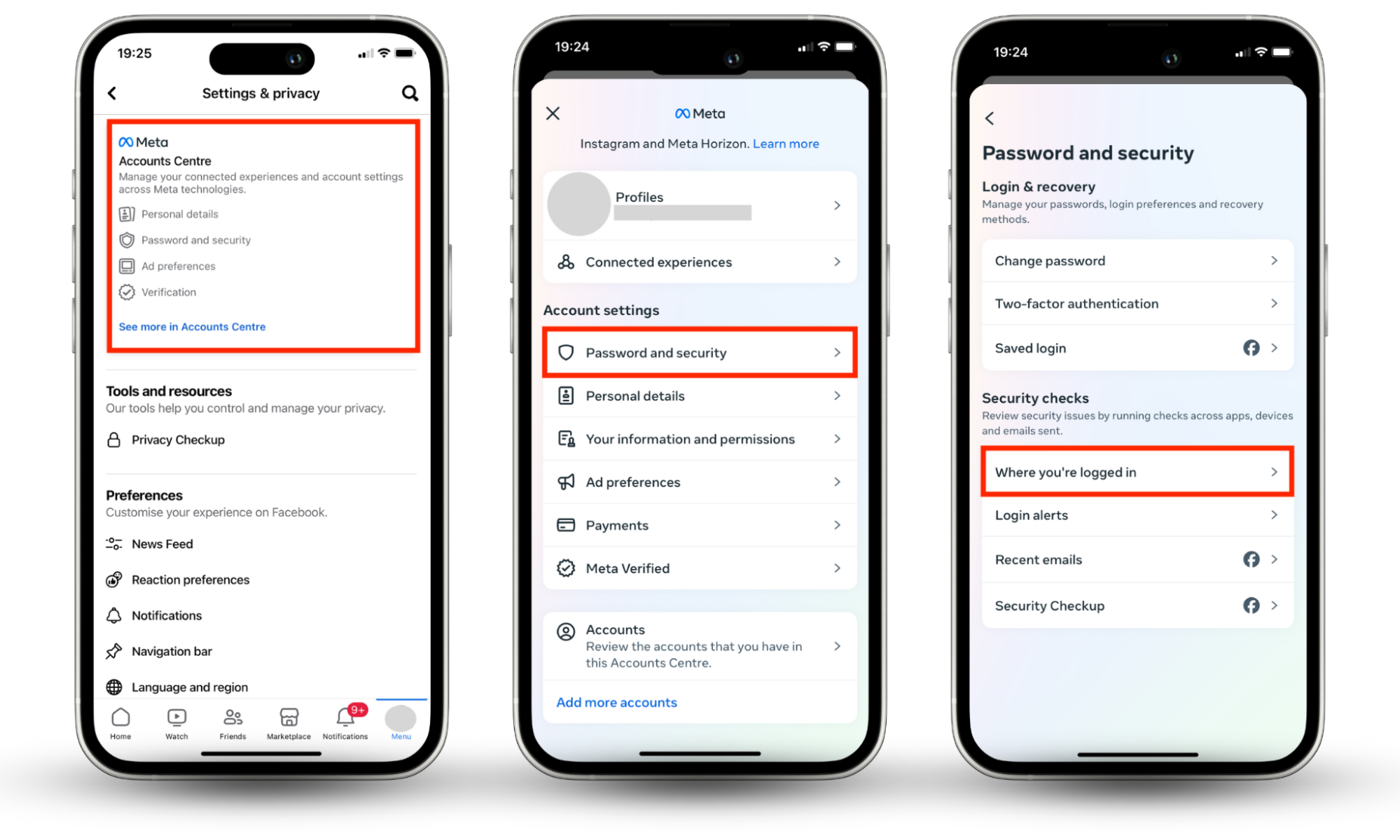
Immediately log out of the devices you do not recognize and change your password. To log out of devices you don’t recognize, follow these steps:
- Tap Account center > Password and security > Where you’re logged in.
- Hit Select devices to log out.
- Tick the device you don’t recognize and confirm your action.
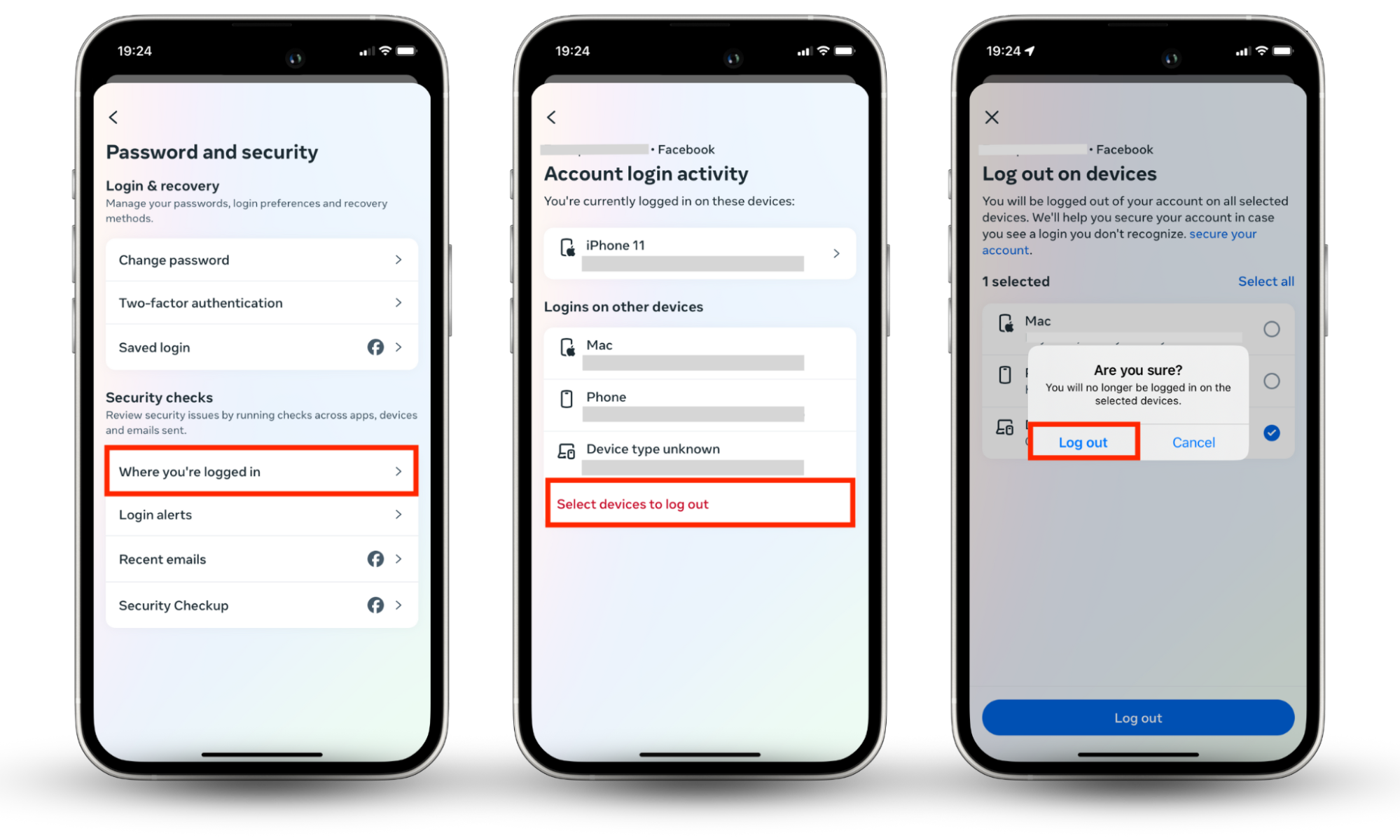
2. On computer
Here’s how to check where you were logged in on Facebook on a computer:
- Log in to Facebook.
- Tap the three-bar menu on the top-right of your screen.
- Go to Settings & privacy > Settings.
- Tap Account center > Password and security > Where you’re logged in.
- You’ll see all the devices and locations where your Facebook account is currently active.
A Facebook hack may be the result of spyware that steals your personal data—like your passwords. Clario AntiSpy features a spyware scan that fully scans your device for spying apps and reviews suspicious app permissions.
Here’s how to use the spyware scan to look for spying apps:
- Download Clario AntiSpy, get a subscription, and create an account.
- Tap Run deep scan and follow the on-screen instructions.
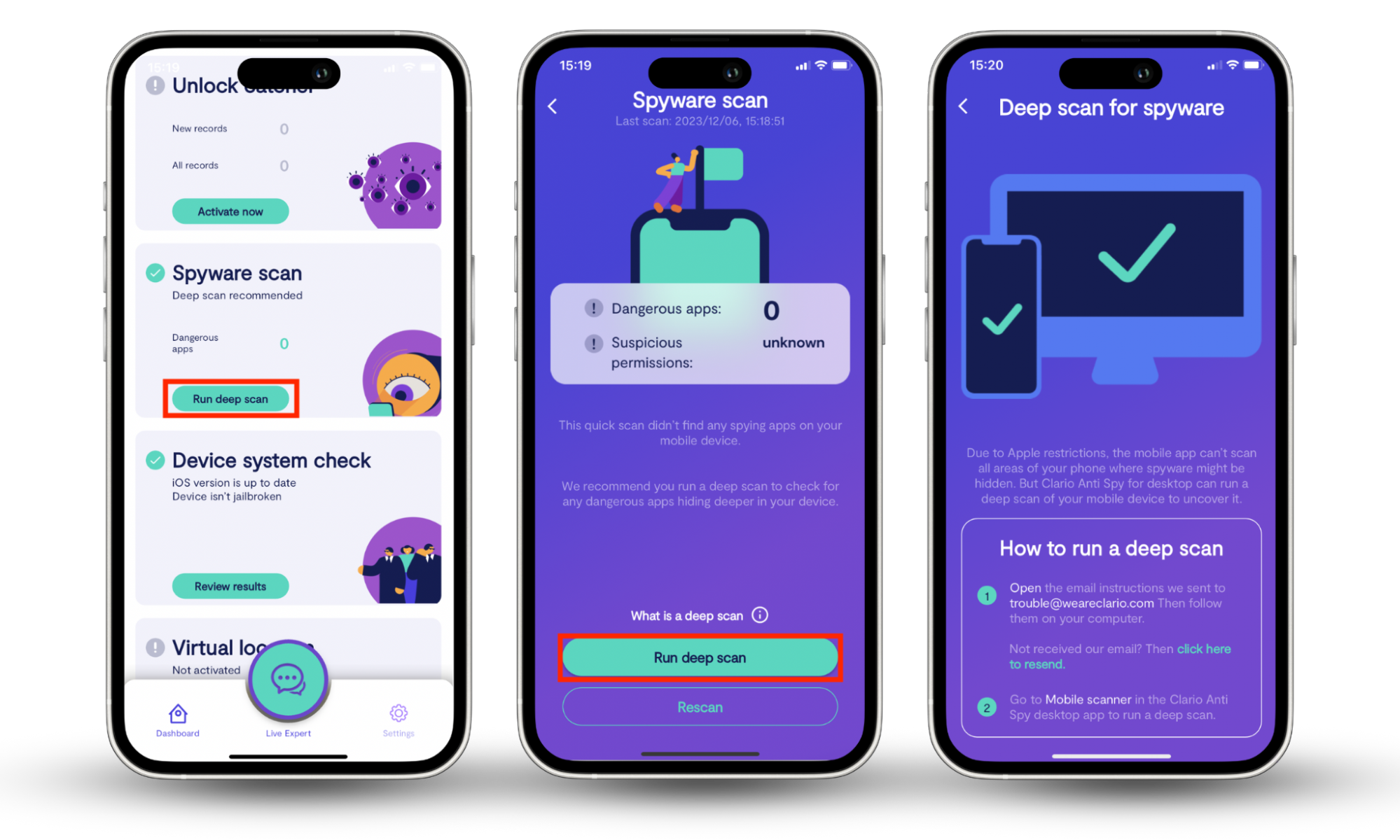
How to recover hacked Facebook account
If you know (or even just think) your Facebook has been hacked, you should take steps to recover your account. Your Facebook account contains a trove of private data, access to contacts, and the potential to harm or embarrass you publicly. If your Facebook has been hacked, time is of the essence—move quick!
Here’s how to recover your Facebook account:
1. Change your password
Your password is the key that unlocks your account—so change your locks. If your Facebook has been hacked, the issue often starts and ends with a stolen password. After changing it, make sure to keep it protected.
Tip
Once you’ve noticed your Facebook account has been hijacked, immediately go to the Facebook help page.
2. Send a report to Facebook support
Facebook’s support team can assist you in recovering and securing your hacked account. Once they verify your identity, they can walk you through the steps to recover your account and prevent the issue from happening again.
Tip
Go to the Facebook Help Center to file a report.
3. Check your payment history
Though Facebook is not designed for direct purchases, there are scenarios where it can be used to drain your bank account. Connecting third-party apps involving payments and phishing scams through Messenger are common ways. Or hackers can steal financial information found in your private messages.
Is your hacked Facebook account just one part of a larger hacking plot? Act now and check your devices! Learn what to do if your computer is hacked and how to remove a hacker from your phone.
How to protect Facebook from hackers
The fallout of a Facebook hack can be disastrous—so avoid hackers altogether. Prevention is always the best cybersecurity strategy. You can boost protection against Facebook hacks and other threats with a few easy steps and precautions. Here’s how:
1. Use a strong password
Strengthening your password is a quick and easy way to seriously enhance protection against Facebook hacks. Make sure your password doesn’t contain any private info, uses a variety of characters, and is unique to each of your accounts.
Is signing in with Google safe? Though you may need fewer passwords, signing in with Google may result in Facebook getting more data than you intended.
2. Enable two-factor authentication
With two-factor authentication, in addition to your password, you’ll need another form of verification to access your Facebook account.
Here’s how to enable 2FA on Facebook:
- Log in to Facebook.
- Click your profile picture on the top-right corner.
- On the drop-down menu, click Settings & privacy > Settings.
- On the left sidebar, click Accounts center.
- In the accounts center, click Password and security, on the left sidebar.
- Click two-factor authentication, and choose the profile you’d like to set it up for.
- Then, choose the means you want to set up two-factor authentication with and follow the on-screen prompts.
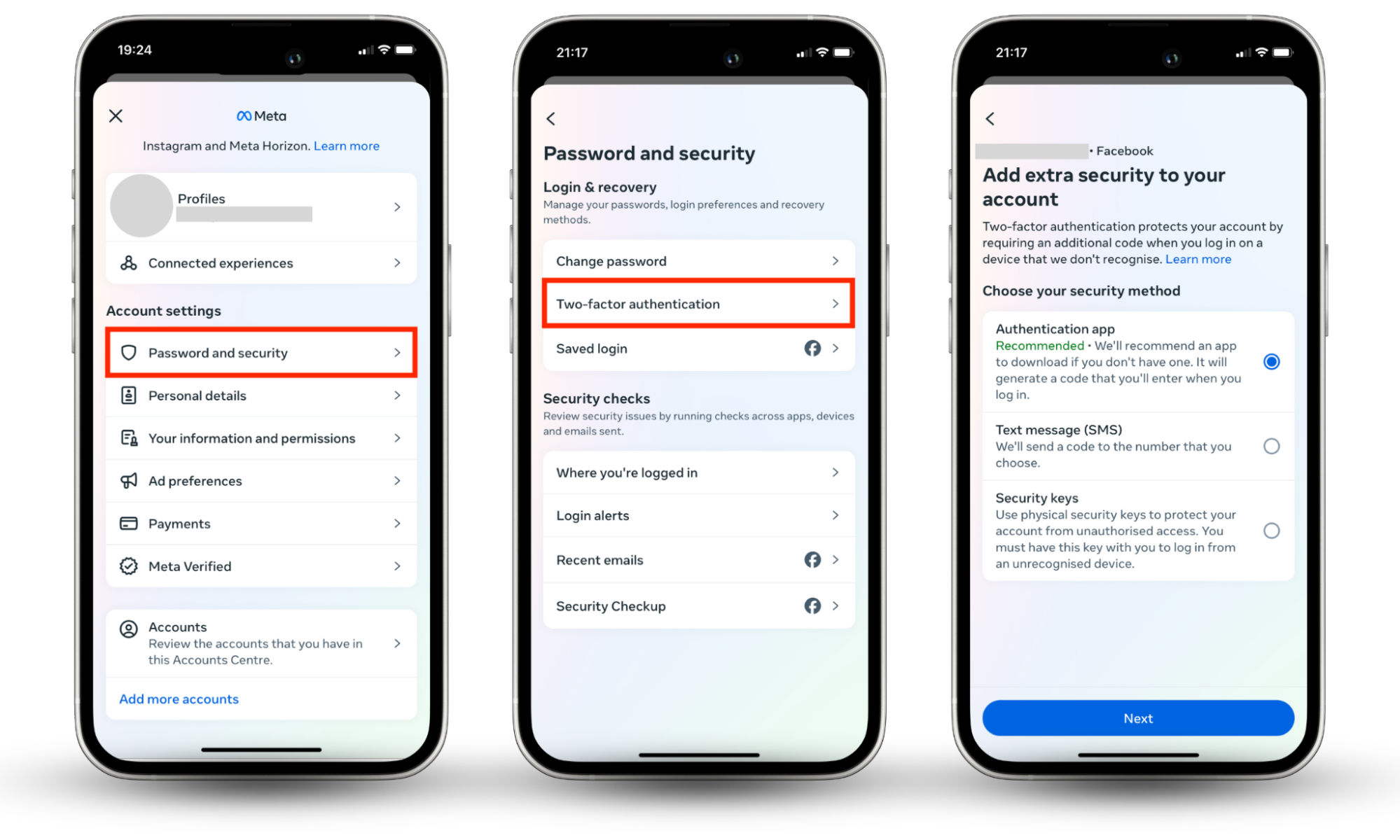
3. Make your account less visible on the internet
Having a prominent account makes you a bigger target for hackers. Facebook lets you restrict who can see your profile and your posts. Here’s how:
- Log in to Facebook.
- Click your profile picture on the top-right corner.
- On the drop-down menu, click Settings > Settings & Privacy.
- On the left sidebar, scroll down to Audience and visibility and click How people find and contact you.
- Toggle off Allow search engines outside of Facebook to link to your profile. You can also customize how people can look up your Facebook account.
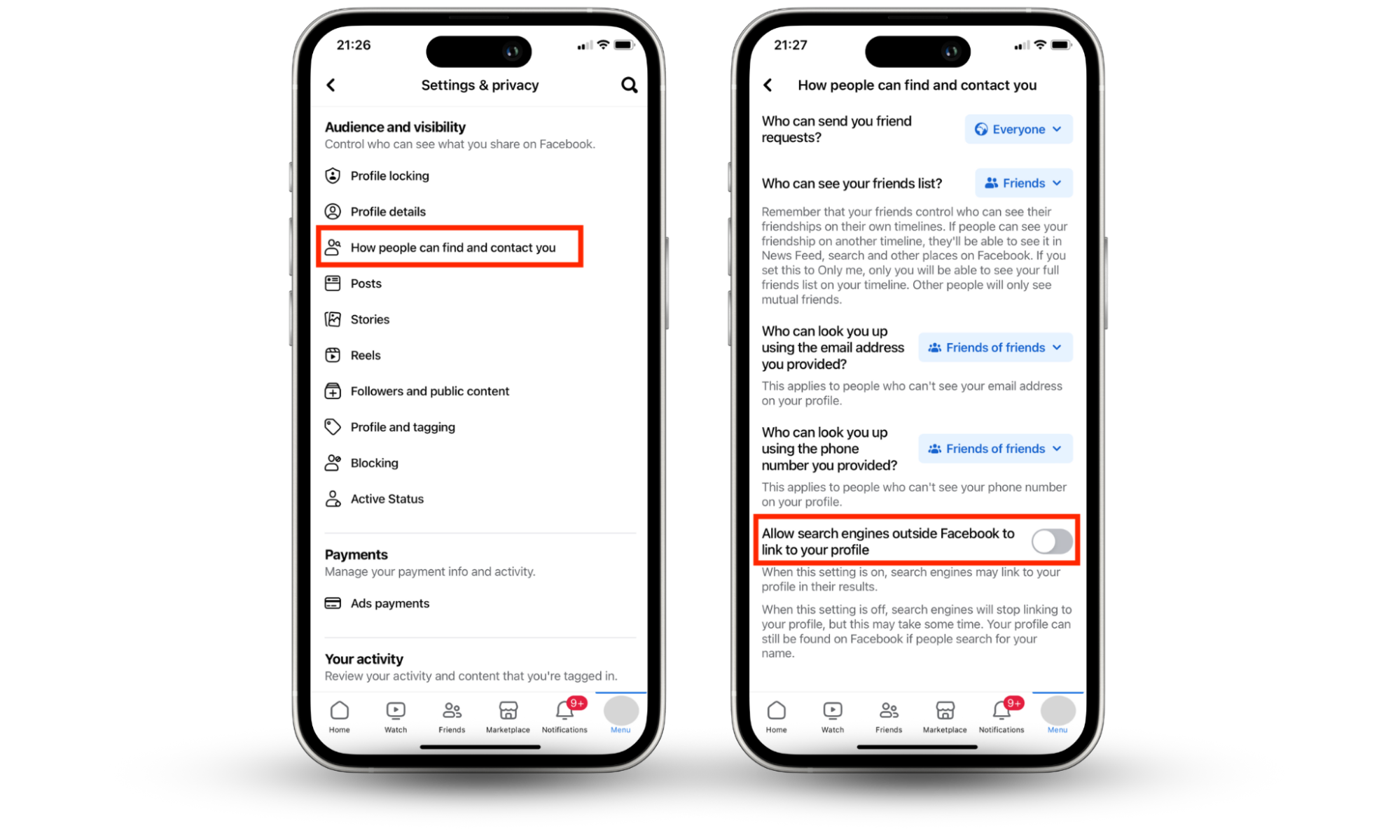
4. Enable alerts about unrecognized logins
This feature will enable notifications when a possible unauthorized login attempt to your Facebook account is attempted.
Here’s how to enable alerts about unrecognized logins:
- Log in to Facebook.
- Click your profile picture on the top-right corner.
- On the drop-down menu, click Settings > Settings & Privacy.
- On the left sidebar, click Accounts center.
- In the accounts center, click Password and security > Login alerts.
- Select where you want to receive your alerts, like from your email account or with in-app notifications.
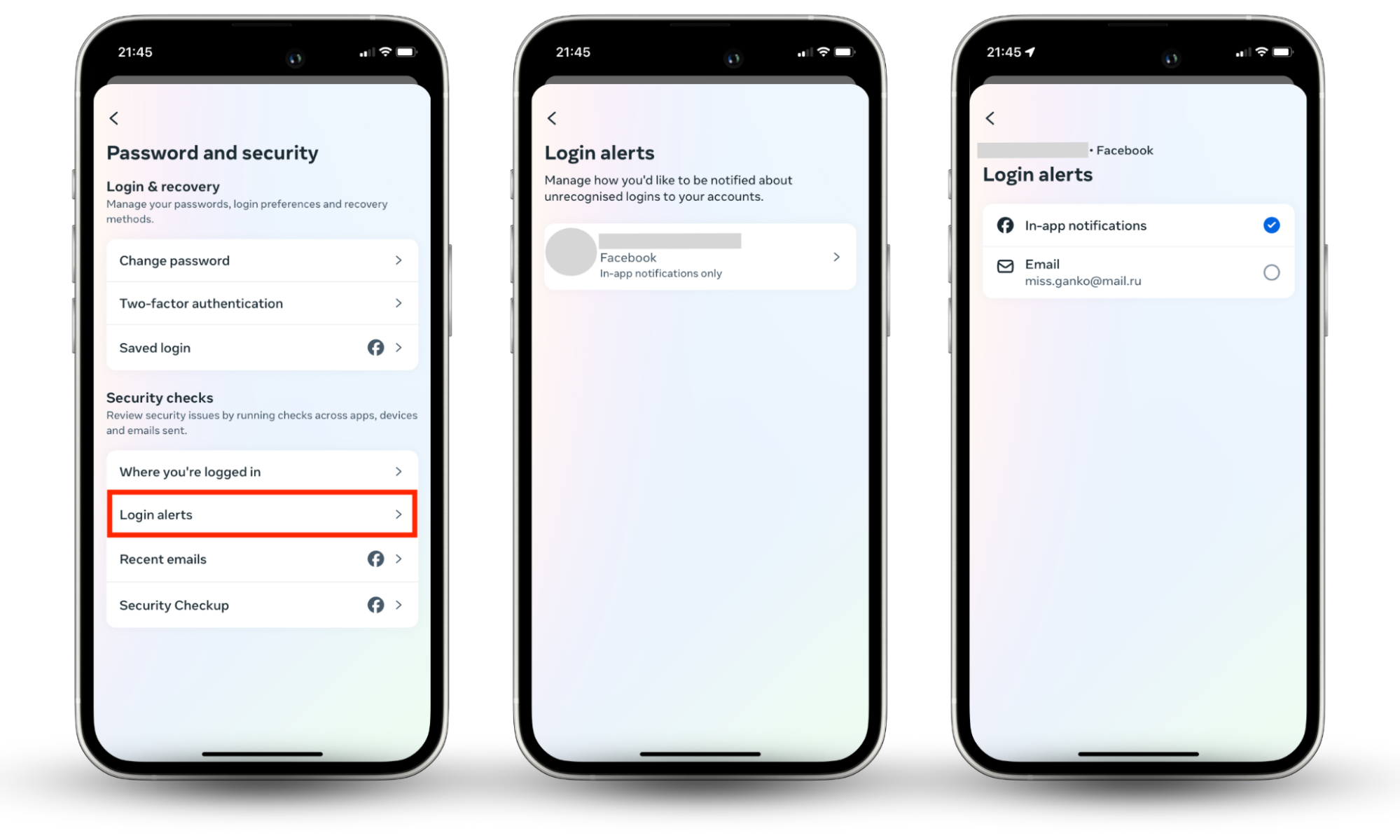
5. Don’t share your personal information
Keeping a low profile online will help you avoid being targeted by hackers. Facebook lets you ensure your posts are only seen by friends and not the public. Here’s how:
- Log in to Facebook.
- Click your profile picture on the top-right corner.
- On the drop-down menu, click Settings > Settings & Privacy.
- On the left sidebar, scroll down to Audience and visibility and click Followers and public content.
- Here, you can change the visibility settings of your posts and comments to private.
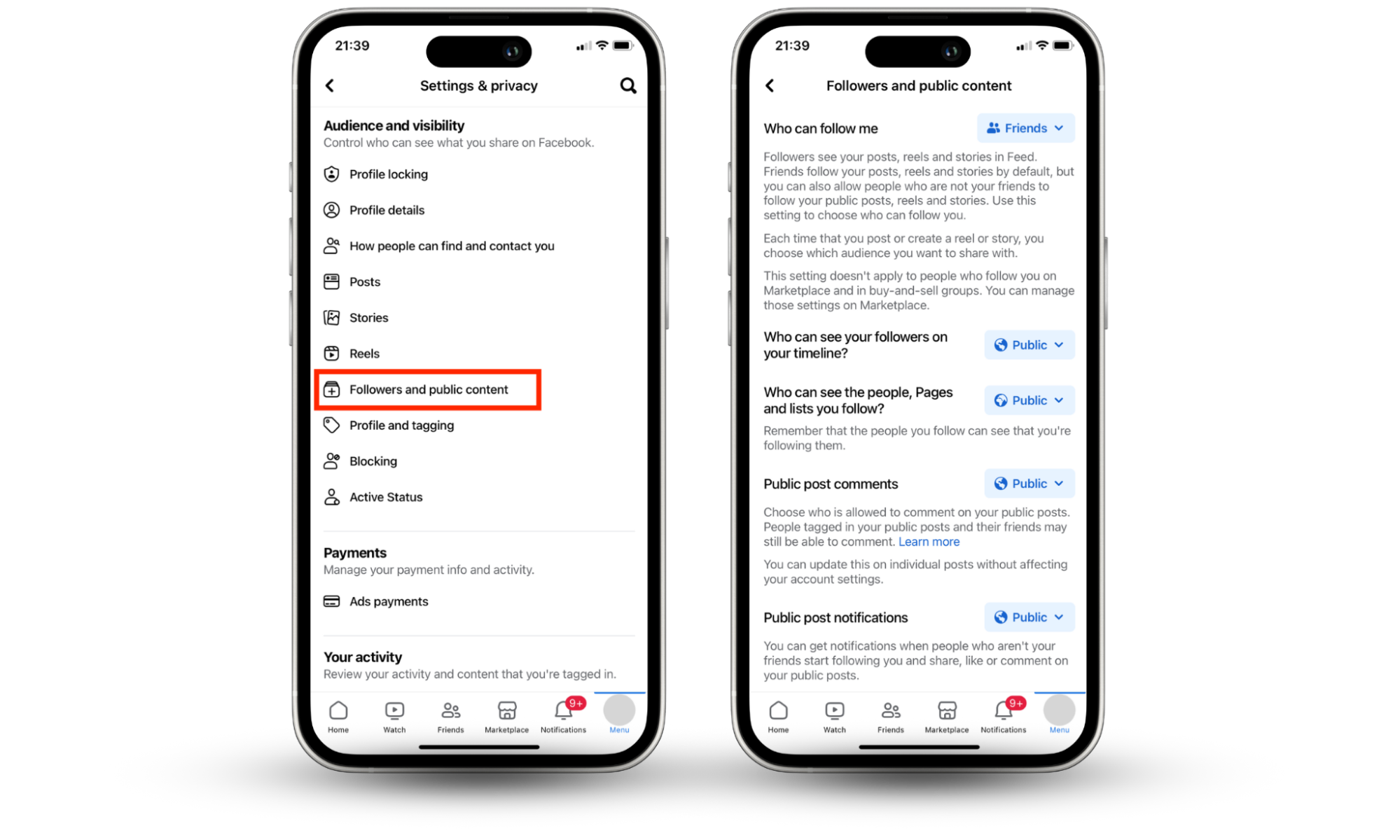
6. Log out of Facebook every time with someone else's computer
Even if you log in to Facebook on a trusted person’s computer, you never know who will end up getting access once you’re done. Always log out of Facebook on someone else's device to ensure your account is safe from falling into the wrong hands.
7. Don’t accept friend requests from strangers
Keep a tight circle of friends on Facebook. Strangers may be hackers trying to get closer to you to hack your account or orchestrate other social engineering attacks. Some hackers are deceptive. They may also be “friends” with your Facebook friends to catch you off-guard.
8. Don’t follow suspicious links
Avoiding suspicious links is a good rule of thumb for all internet activity—on or off Facebook. These links could lead to malware-ridden websites or attachments, which could result in data theft or unauthorized access to your device.
9. Use a VPN
A VPN (virtual private network) is a nifty tool that encrypts your internet connection to keep hackers and other snoops from accessing your device or data. It’s especially useful if you are using public Wi-Fi networks.
10. Use antivirus
Dedicated antivirus programs are designed to detect and remove malware on your devices. Some forms of malware can be difficult to detect manually—antivirus will stay vigilant to any and all attempts to get to your device and data.
Conclusion
Checking if your Facebook has been hacked is easy. The signs of a hacked account are fairly obvious. By that time, the damage might already be done—your device may be infected with spyware or your data could be stolen. A dedicated cybersecurity tool, like Clario AntiSpy, will automatically detect and remove hacker threats before they can do any harm.
Among other tools, our comprehensive security program features a data breach monitor to check which of your accounts are vulnerable and if your data has already been leaked. With Clario AntiSpy, keep your social media accounts safe and sound so you can focus on the fun stuff—like sending memes and cat videos!


