Table of contents
- Does Instagram track your location
- What is precise location on Instagram
- How to disable location on Instagram
- 1. Remove Instagram location on iPhone
- 2. Block Instagram location on Android
- Why should you turn off location on Instagram
- Conclusion
Does Instagram track your location
Yes, Instagram does track your location. If you've granted the app access to your phone's location services, it uses GPS, Wi-Fi networks, and cell towers to estimate your location. It can also gather data from other sources, including photo metadata, tagged locations in posts, and your IP address.
What is precise location on Instagram
"Precise location" is a phone setting that allows Instagram to access your exact GPS coordinates and get an extremely accurate location reading within just a few meters. This is different from your general location, which only gives Instagram a rough idea of where you are, like your city block or neighborhood.
Unlike apps such as Google Maps or Uber, where your precise location matters to work correctly, Instagram doesn't need that level of accuracy. This raises the question—does Instagram spyes on you.
How to disable location on Instagram
To disable location access on Instagram, go to your phone's settings, find the Instagram app, and turn off location permissions. You can also restrict access to location services or disable precise location to enhance your privacy without affecting the app's core functionality.
1. Remove Instagram location on iPhone
To block your location on Instagram in iOS:
- Open the Settings app.
- Scroll down and tap Privacy & Security.
- Tap the option labeled Location Services.
- On the list of apps that show up, find and tap Instagram.
- Under Allow Location Access, select Never to completely block access. Alternatively, choose Ask Next Time Or When I Share or While Using the App to limit access.
- To disable precise location only, toggle off Precise Location.
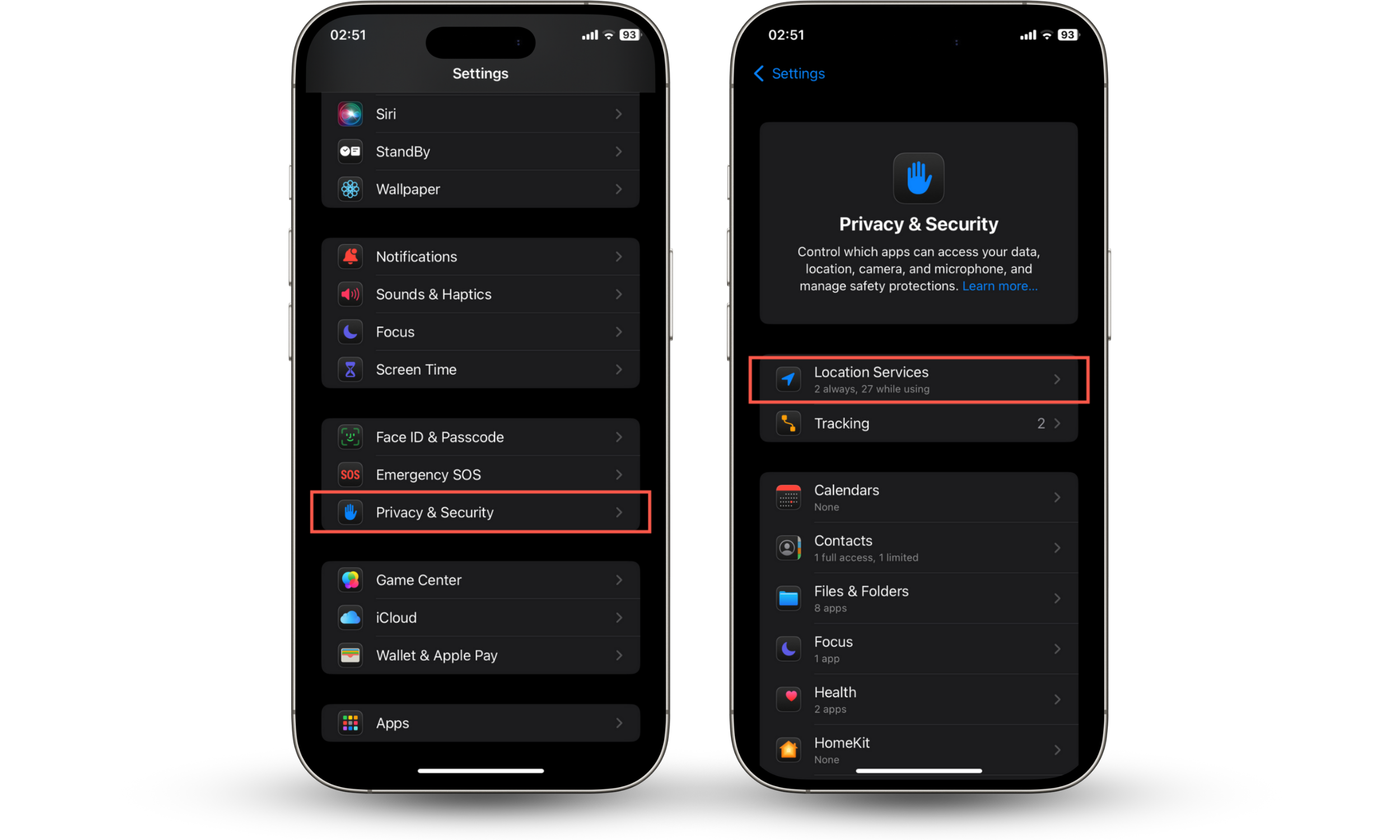
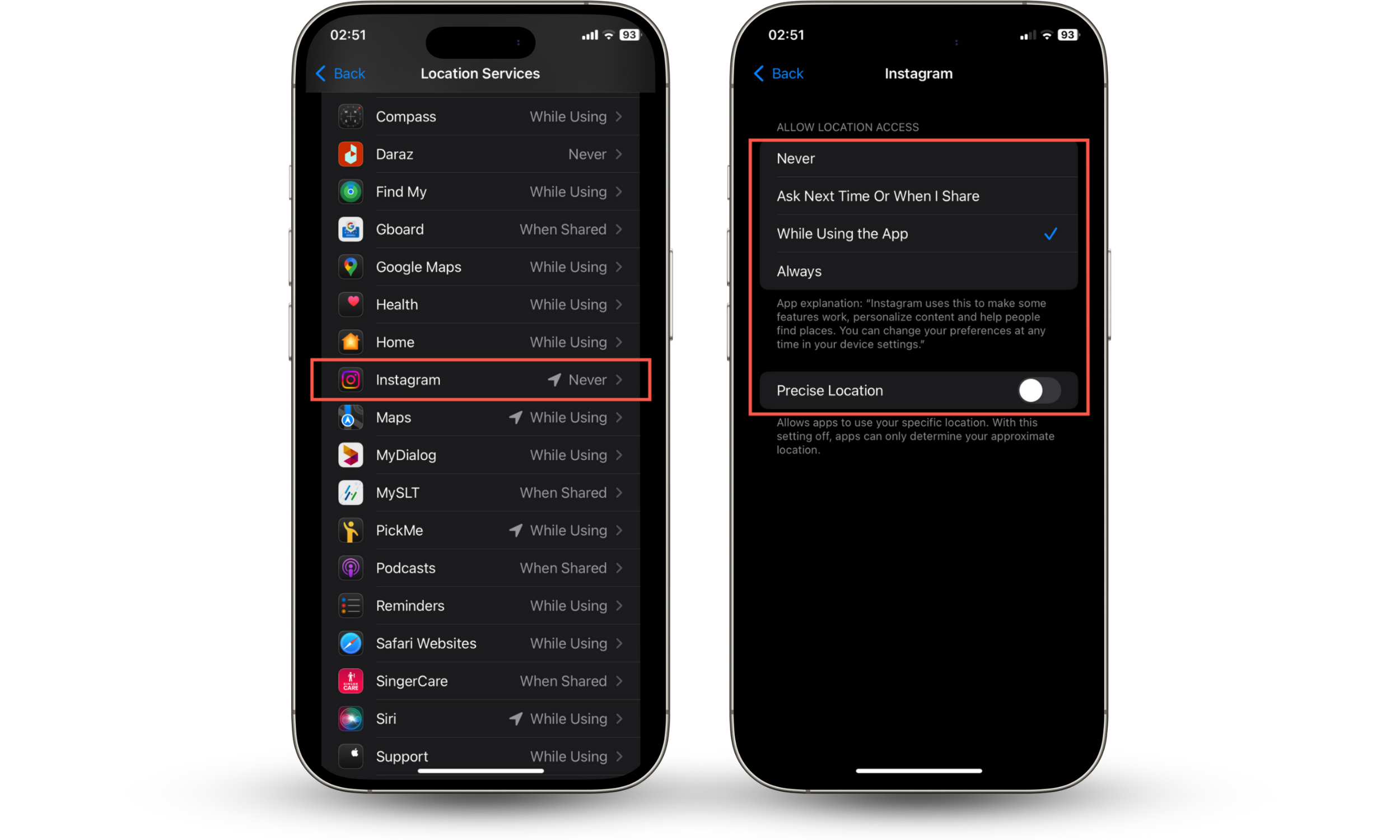
Ever wondered if turning off your phone disables location access for apps? Learn if someone can see your location if your phone is off.
2. Block Instagram location on Android
To turn off your location on Instagram in Android:
- Open the Settings app.
- Tap Apps.
- Find and tap Instagram.
- Select Permissions.
- Select Location.
- Tap Don't Allow to fully block location access on Instagram. Or, select Allow only while using the app or Ask every time to restrict it.
- Toggle off Use precise location to disable precise location only.
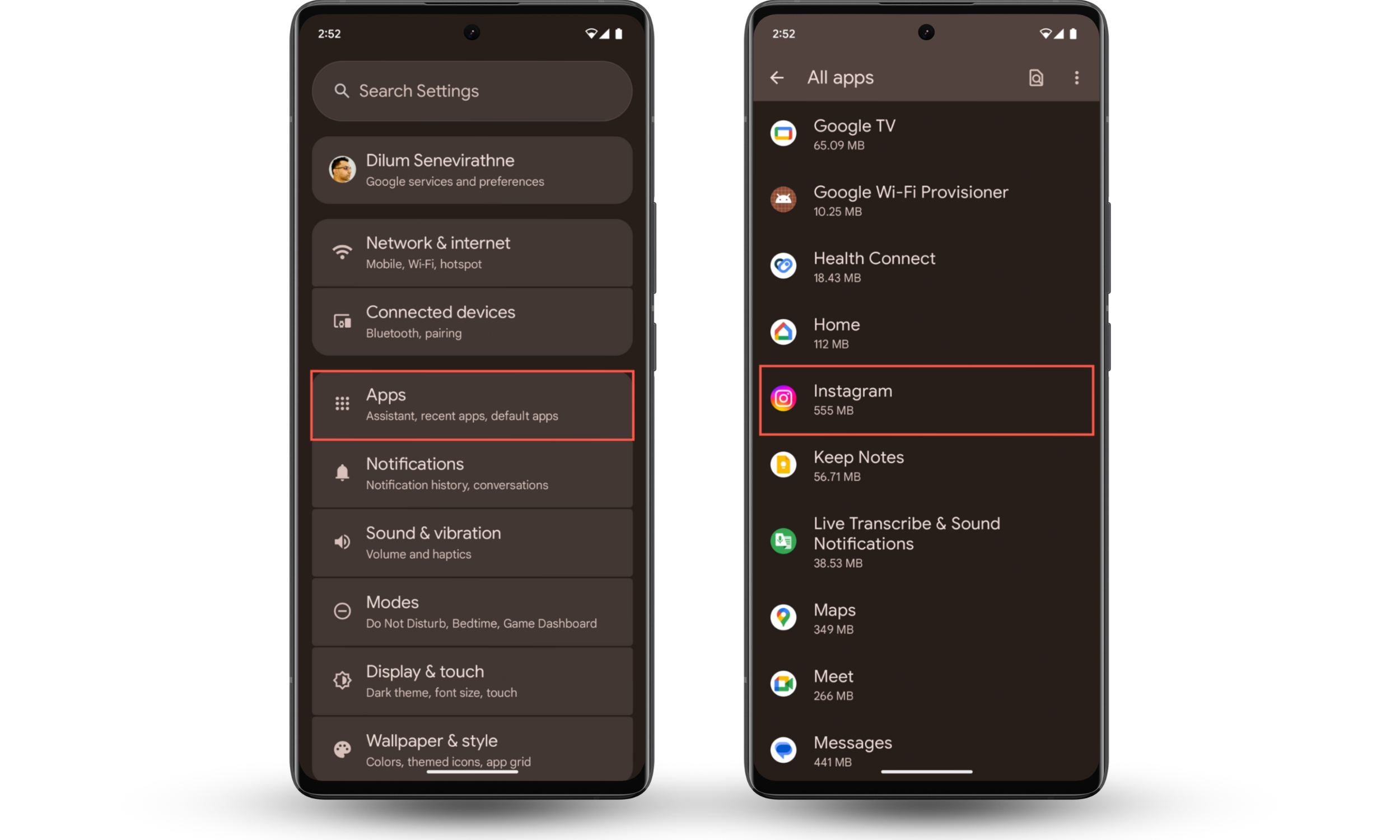
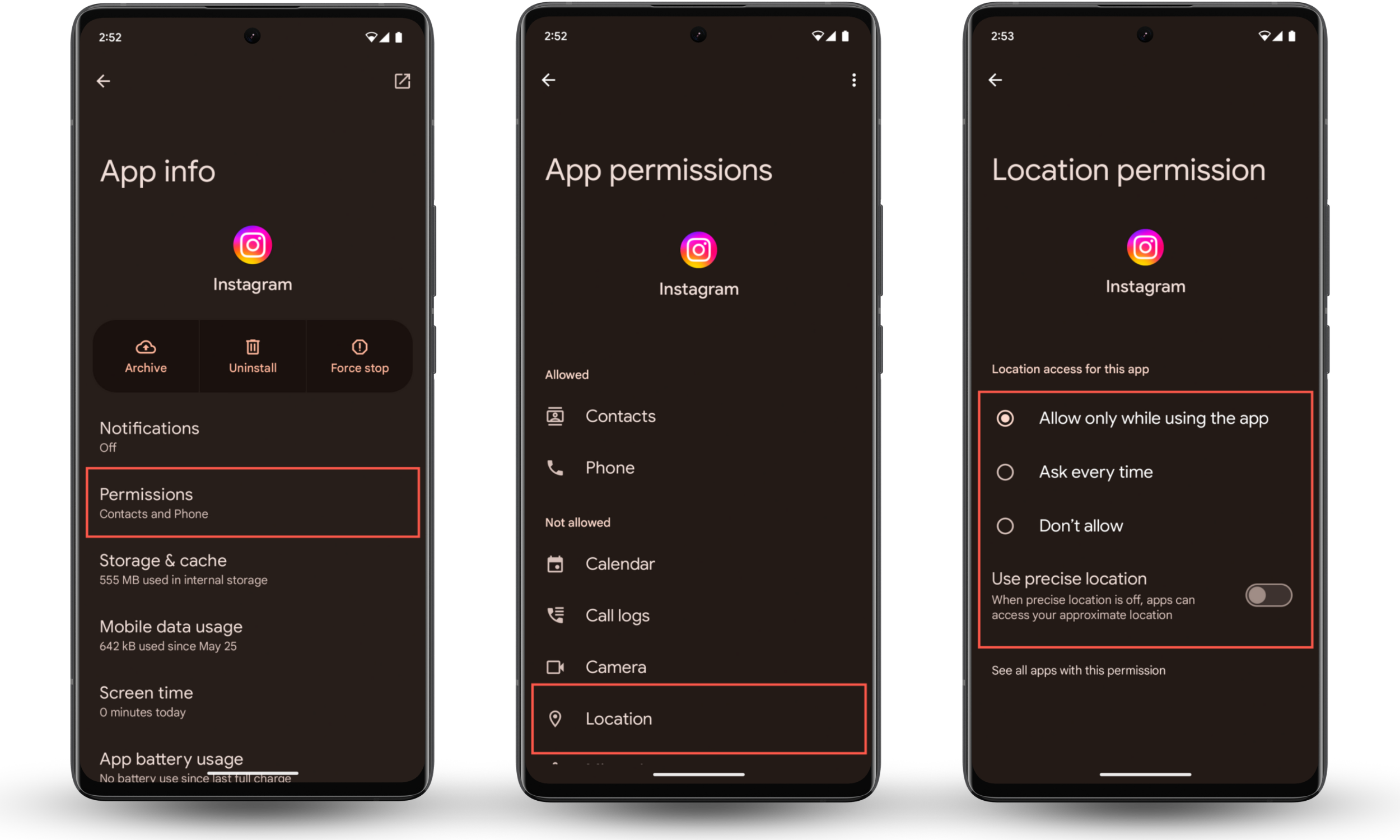
Removing your location on Instagram is a great first step toward better privacy, not just from the app but also from potential online stalkers. But what if you suspect someone close to you is spying on your phone? That's when you need to take your privacy a step further.
Clario Anti Spy is a powerful anti-spyware tool built to protect you from online spying and stalking. If you're worried about being watched, you can run a Device system check to detect security risks like jailbreaking or rooting. On Android, you can even set up a Virtual location to throw stalkers off your trail.
Here's how to use Clario Anti Spy to protect your privacy:
- Download Clario Anti Spy and subscribe to create an account.
- Tap Scan under Device system check.
- Follow the instructions to address any software vulnerabilities.
- On Android, tap Set up under Virtual location.
- Follow the prompts to enable a fake location using the device's developer tools.
- If you have any questions, tap the Messages icon on the main screen to connect with a security expert 24/7.
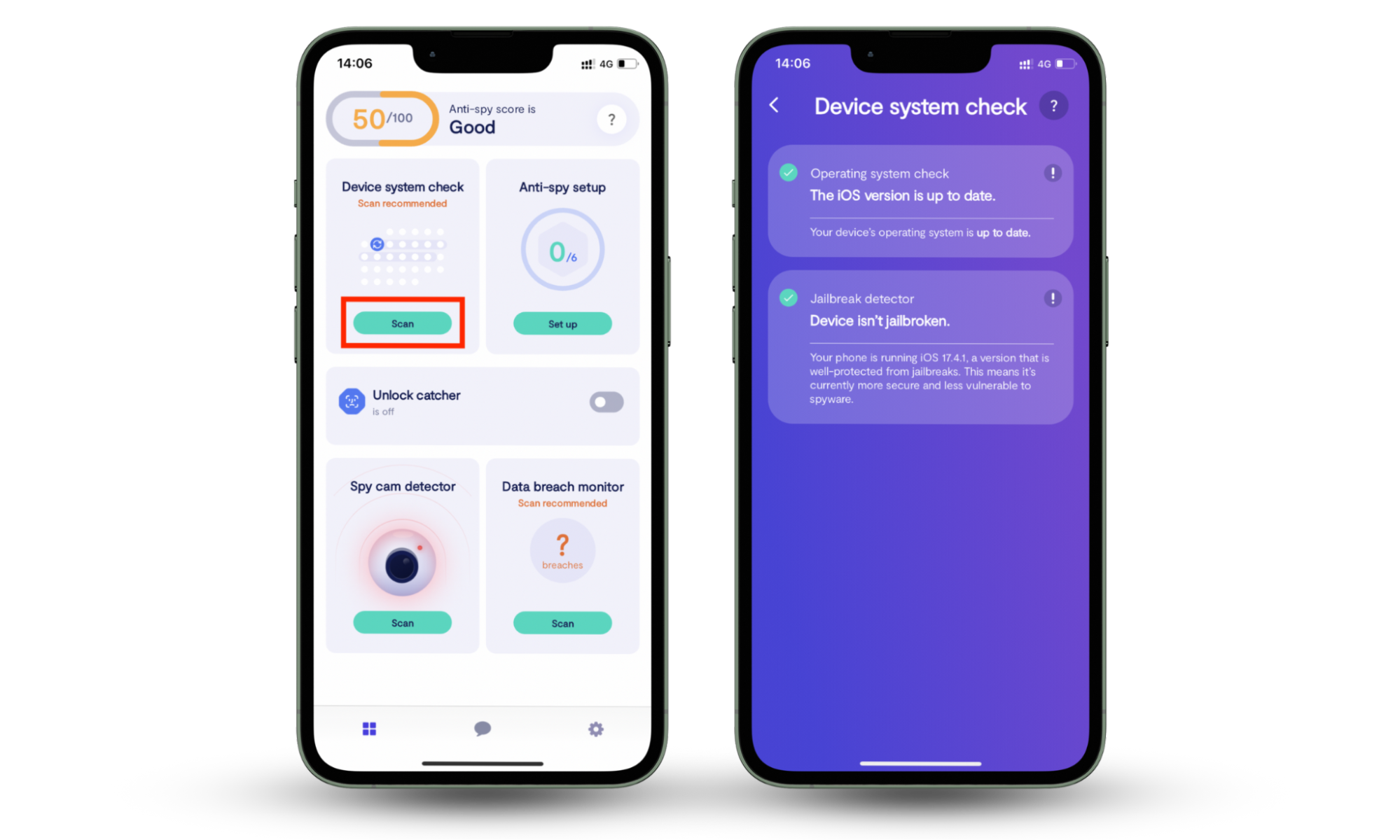
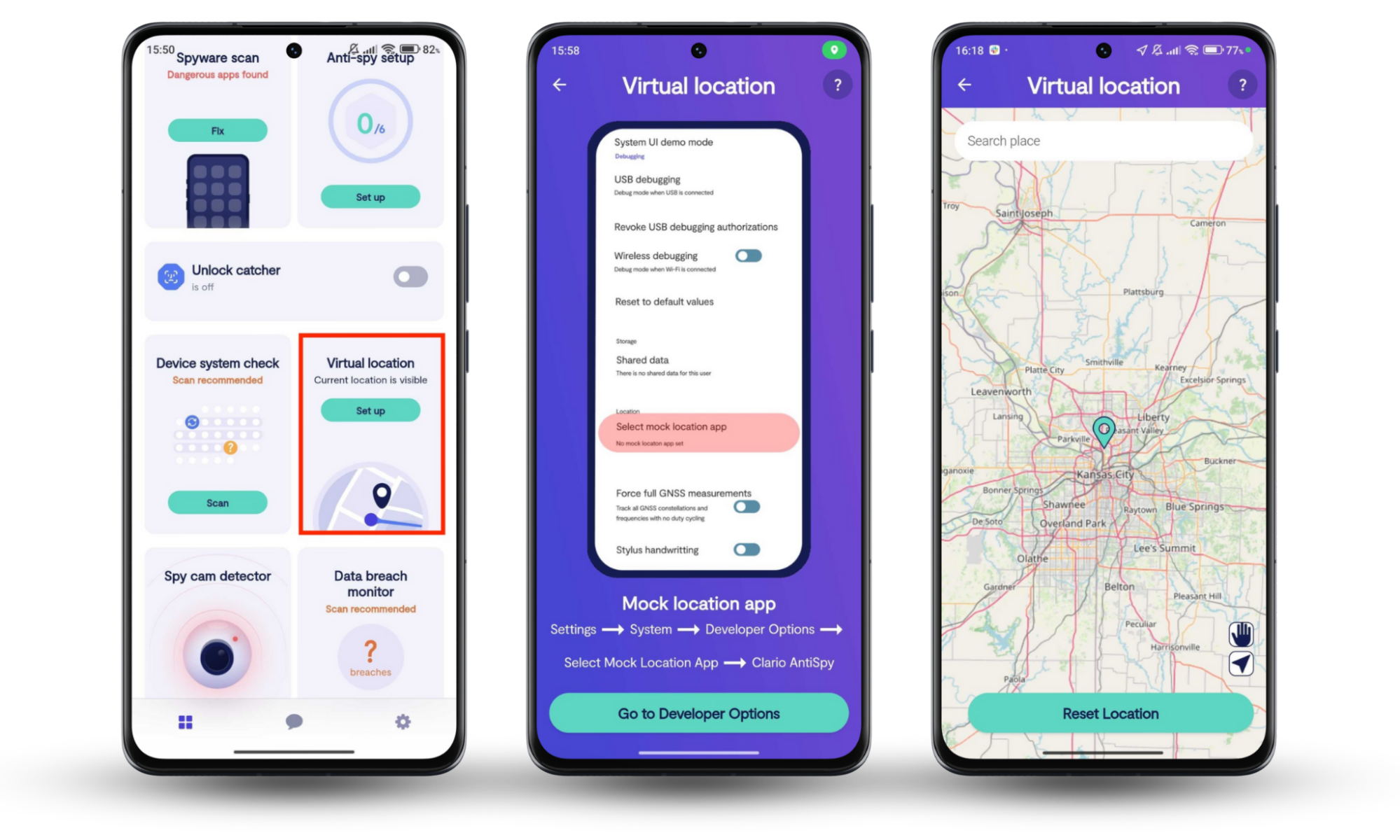
Clario Anti Spy also offers additional privacy features. For instance, you can work through an Anti-spy setup to protect your social media accounts and enable the Unlock catcher to capture a photo of anyone trying to unlock your phone without permission. On Android, you can also initiate a Spyware scan to detect privacy-invasive apps.
Why should you turn off location on Instagram
Turning off Instagram's location access—or restricting it by disabling features like precise location—is a smart way to take control of your privacy, reduce tracking, and limit how much of your real-world activity the app can monitor.
Here's why you should disable Instagram's access to your location:
- Protects your privacy: This prevents the app from constantly tracking your movements.
- Reduces the risk of stalking: Instagram can be used by stalkers or people close to you to monitor you. For example, if you suspect your girlfriend is monitoring your Instagram, immediately turn off location services.
- Limits data collection: Reduces the amount of data the app can gather about your habits and routines.
- Avoid hyper-targeted ads: You'll see fewer ads based on your location.
- Keeps you safe: Enhances your personal safety when posting while traveling or in unfamiliar places—learn how to keep your Instagram account safe.
Good to know
Disabling Instagram's location access doesn't mean the app loses all sense of where you are. It can still estimate your general location using alternate sources like your IP address.
Conclusion
Instagram can collect and use your location in several ways, but you still have a certain level of control. By turning off Instagram's location permissions, limiting when it can access location services, or disabling precise location features, you can stop the app from closely tracking your movements. Also, don't forget that Clario Anti Spy can offer an extra layer of protection from stalkers and snoops who may use social media apps to monitor your activity.


