Table of contents
- Reasons why your girlfriend can spy on your phone
- Signs that your girlfriend is spying on your phone
- 1. The battery drains quickly and your device overheats
- 2. Suspiciously high data usage
- 3. Strange activity on linked accounts (Google, Facebook, iCloud)
- 4. Strange pop-ups in unexpected places
- 5. Your phone restarts randomly
- 6. Your phone’s performance slows down
- 7. Your phone wakes up or shows abnormal activity in standby mode
- 8. You receive strange SMS messages
- 9. You have problems with phone calls
- 10. Autocorrect works weird
- 11. Offline app storage permissions change (for Android phones)
- 12. Your emails are being blocked
- How to stop your girlfriend from spying on your phone
- 1. Discuss your boundaries with your girlfriend
- 2. Download and use anti-spyware software
- 3. Get rid of spyware manually
- 4. Update your operating system
- 5. Factory reset your phone
- How to prevent your girlfriend from spying on your phone
- 1. Set strong passwords and use biometric security
- 2. Periodically review app permissions
- 3. Avoid suspicious links and downloads
- 4. Keep an eye on your device
- Conclusion
Reasons why your girlfriend can spy on your phone
There are many reasons why your girlfriend spying on your phone might happen, including:
- Trust issues. Trust issues from previous bad experiences might make your girlfriend track your phone to seek reassurance that you aren’t cheating.
- Insecurity. She might feel insecure about herself or the relationship, leading her to check your phone to make sure everything is still okay.
- Suspected infidelity. If she thinks you’re being unfaithful, she might spy on your phone to find evidence.
- Jealousy. Similarly, if your girlfriend is jealous of your other friends, she might check your phone to see what you talk to them about.
- Control problems. Some people need to control their partner’s actions and communications to feel like they’re in control.
This behavior is an invasion of privacy and very unhealthy for any relationship. If you think your partner is spying on your phone, it’s important to address the problem immediately and try to find a solution.
Signs that your girlfriend is spying on your phone
Here are some common signs that your girlfriend spying on your phone may be happening:
1. The battery drains quickly and your device overheats
If your battery drains quicker than expected, or your phone is overheating quickly, your girlfriend may have installed a tracking app or spyware on your device. These apps run in the background and consume a lot of CPU power, causing noticeable declines in battery life and an increase in device temperature.
2. Suspiciously high data usage
Increased data usage is another sign that someone has installed spyware on your phone. These tracking apps also use a significant amount of network data to record and send your activity to another location. If you notice that your data usage has suddenly increased, this may be why.
2.1 How to check data usage on an iPhone
- To see how much data you’ve used on an iPhone:
- Go to Settings and tap Mobile Data or Cellular.
- The amount of data you’ve used is visible next to the Current Period. The amount of data each app uses is visible underneath the app’s title.

2.2 How to check data usage on Android
To see how much data you’ve used on Android:
- Go to Settings and select Connections.
- Choose Data usage.
- Select Mobile data usage, then scroll down to see which apps use your network data.
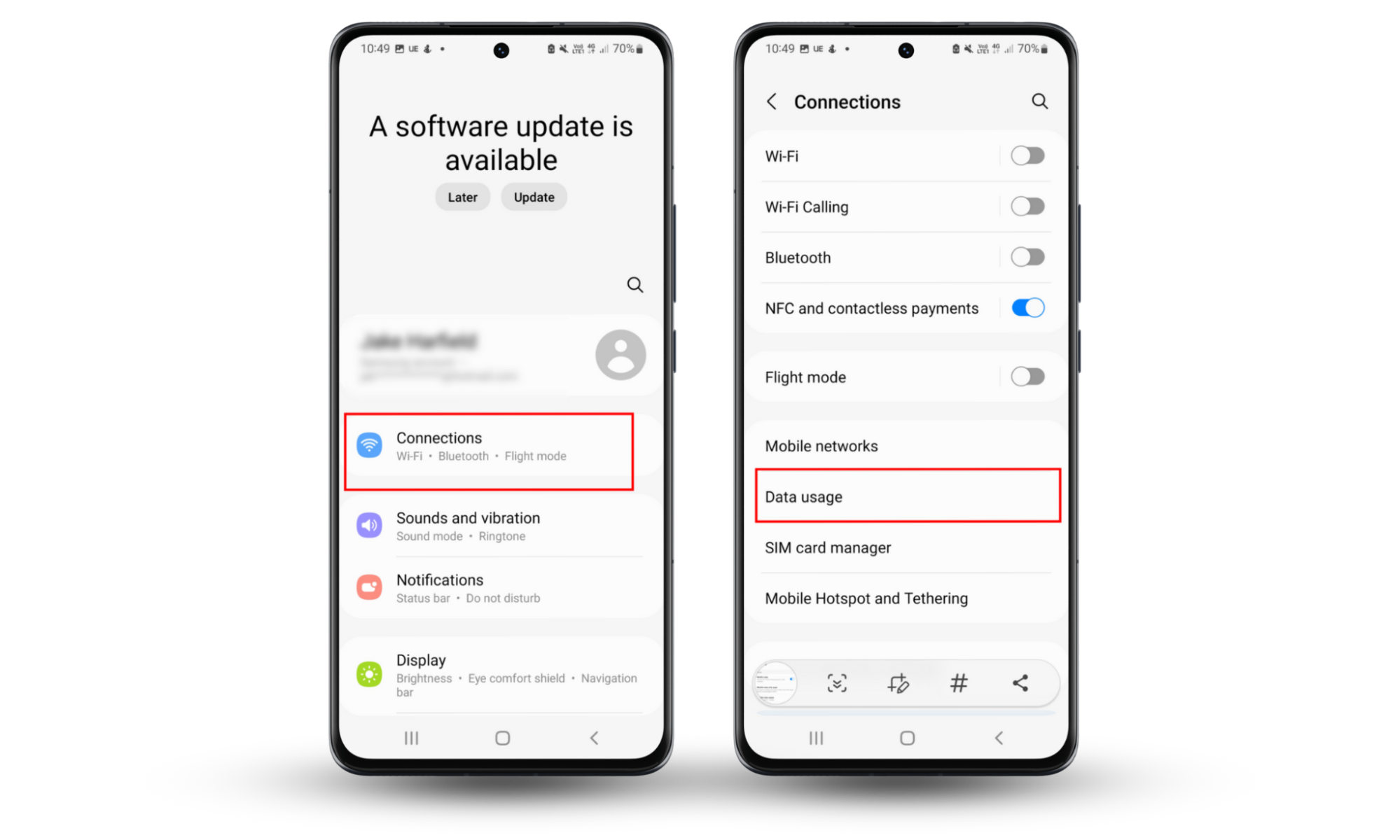
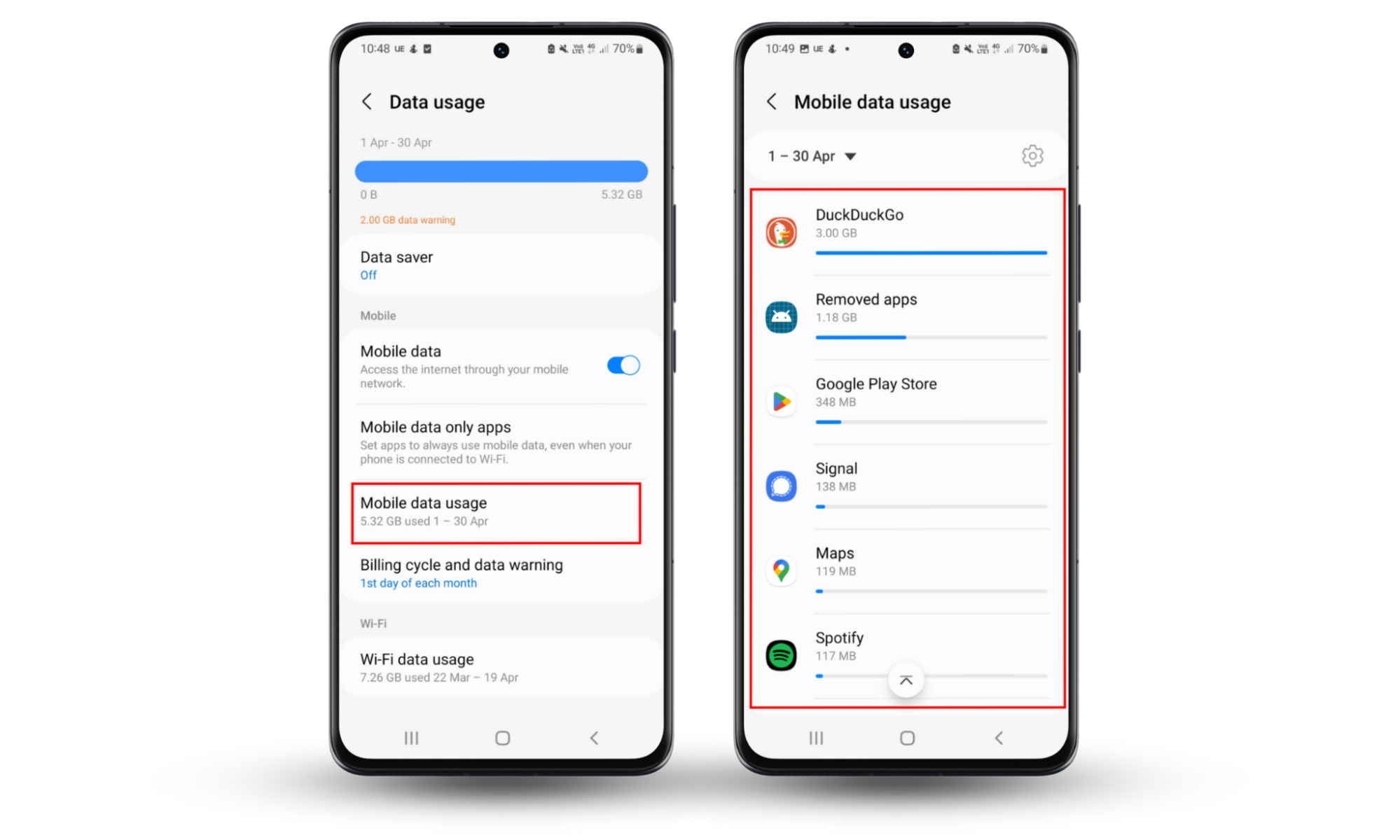
3. Strange activity on linked accounts (Google, Facebook, iCloud)
Suspicious activity on your accounts—like unfamiliar logins, password changes, or unauthorized access to your files—could be a sign that someone has hacked your accounts. If your girlfriend has access to your devices, she might be snooping around in your online accounts.
4. Strange pop-ups in unexpected places
Unexpected pop-ups are a sign that malware has infected your device. Often, this type of malware (known as adware) is installed alongside untrustworthy tracking programs. If you see pop-ups in places you wouldn’t expect, like in apps, on the home screen, or on websites that don’t usually have them, your girlfriend might have installed a tracking app on your phone.
5. Your phone restarts randomly
Random reboots can be another sign that monitoring software is installed on your device. When installed, spyware often needs a restart to finalize its installation. An unexpected reboot could indicate that your girlfriend has installed spyware on your phone. However, it’s important to rule out other causes, like system malfunctions and operating system updates, before you jump to conclusions.
6. Your phone’s performance slows down
Spy apps use a lot of processing power to collect your information and send it back to the person who is spying on you. If your girlfriend has installed spyware on your device, it might show sudden signs of slowing down. If you notice that your phone’s performance suddenly drops, scan your device with a reputable antivirus app right away.
7. Your phone wakes up or shows abnormal activity in standby mode
If your phone turns on or wakes up without any activity from you, it might signal that a remote access or monitoring app is present. To perform actions, spyware apps need your phone to be active. When the spyware activates your phone, you might notice suspicious activity. If this happens frequently, without any other explanation, your girlfriend might be monitoring your device remotely.
8. You receive strange SMS messages
Strange SMS messages can indicate that someone is spying on your device. To use some spyware, the perpetrator must send control codes via SMS message. When they arrive on your phone, they command the software to do something—like updating settings or activating a feature. If you notice a cryptic message full of symbols and strange characters, check your phone for suspicious apps immediately.
9. You have problems with phone calls
Are you having problems with phone calls? If your phone calls are being monitored, you might notice some strange problems. This is why it’s so important to know how to tell if your phone is tapped.
For example, you might hear strange noises like clicking, interference, or an echo. You might also have a problem making or receiving calls, where they constantly drop in and out. These potential red flags can indicate that someone is tapping your call.
10. Autocorrect works weird
If your autocorrect starts to malfunction, it might be a sign that someone has installed a keylogger on your device. This type of spyware collects information about your keystrokes, like messages, passwords, and search queries. If the software isn’t working properly, it might mess with autocorrect, causing unexpected behavior. If you notice autocorrect misbehaving along with other warning signs of spyware, you should scan your device right away.
11. Offline app storage permissions change (for Android phones)
By default, only legitimate Android services like Google Play Store can install apps on your device. If you notice strange apps appearing on your phone, it’s a sign that another app has permission to download and install them.
To check which apps have install permissions on an Android:
- Open Settings and select Security and privacy.
- Scroll down and tap Install unknown apps.
- Scan through the list and make sure only Google Play Store and My Files are ticked.
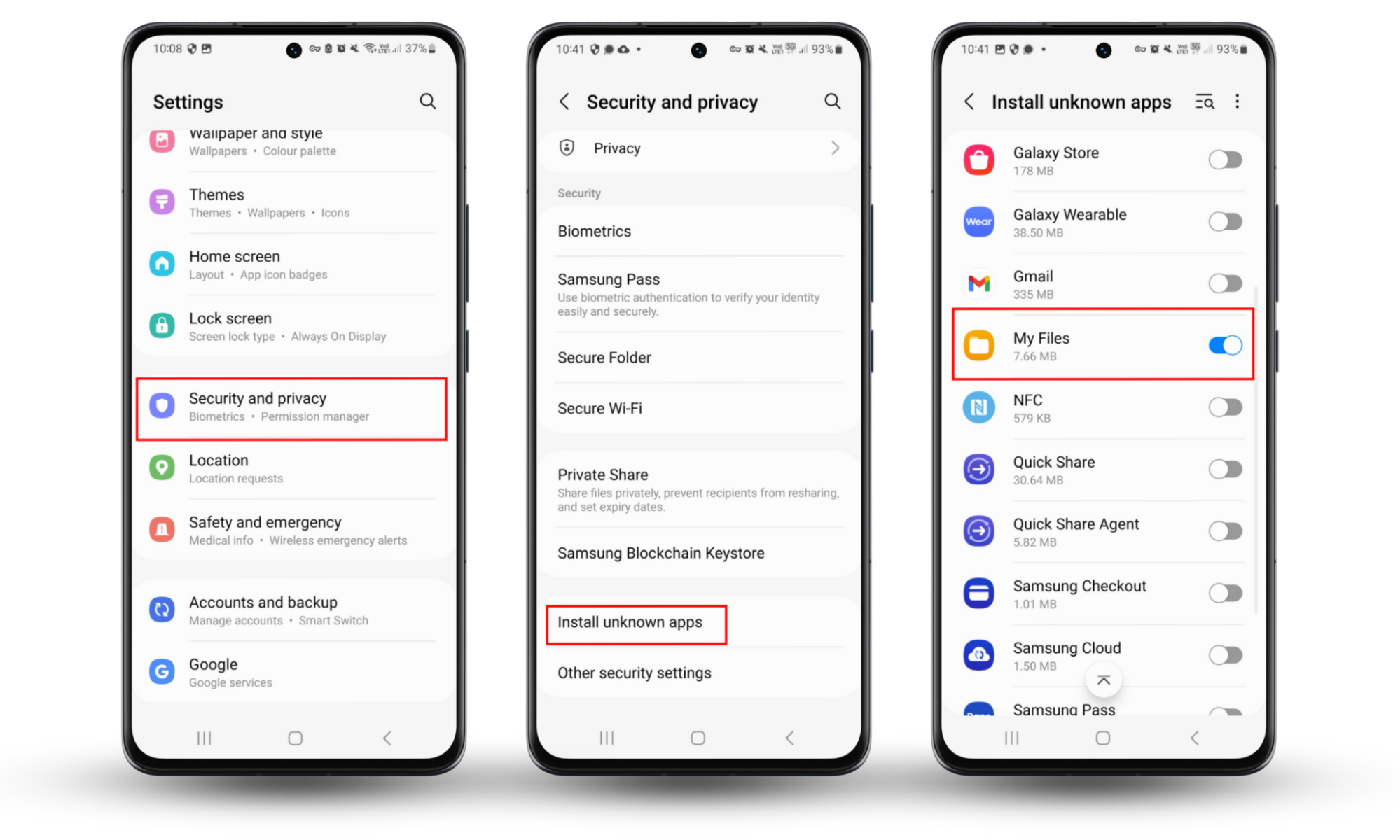
12. Your emails are being blocked
If you’re having trouble receiving emails, it may be another sign that your device is compromised. Spyware can intercept and block emails to control what information you receive. Whoever is controlling the spyware may also be able to change your email settings, delete your emails, or divert them to their own email address.
Tip
Is someone spying on your phone? It’s important to remember that even if there is spyware on your device, there’s no proof that it was your girlfriend. Try to approach the problem with an open mind and avoid jumping to conclusions too quickly. Once you’ve secured your phone and gathered more evidence, you can discuss the issue with your girlfriend and find a resolution.
How to stop your girlfriend from spying on your phone
If you’re certain your girlfriend is spying on your phone, you need to act quickly to protect your privacy and secure your data. Here’s how to stop your girlfriend from spying on your phone:
1. Discuss your boundaries with your girlfriend
Whether your girlfriend is spying on you or not, it’s always important to be on the same page about boundaries in your relationship. But if you think she is spying on you, it’s crucial to take a careful approach when discussing the issues.
Here’s how to talk to your girlfriend about boundaries:
- Choose the right time and place. Find a private, comfortable place and organize a discussion ahead of time. Make sure you’re both free from distractions and ready to talk.
- Set clear boundaries. Tell your girlfriend that you need privacy and trust in the relationship and that her spying on you is unacceptable. Work together to find an agreement where you both respect each other’s boundaries. You may want to seek counseling if you’re finding this process difficult.
- Evaluate the relationship. Take a moment to consider whether your relationship is healthy and heading in the right direction. If your girlfriend’s spying behavior continues, you might want to reconsider whether the relationship is right for you.
With that out of the way, it’s time to take protective measures to secure your device and prevent spying in the future. Below, we’ll explain how to stop spying on your phone in a few easy steps.
2. Download and use anti-spyware software
It’s vital to remove any and all spyware from your devices as quickly as possible. To do so, you should use a reputable anti-spyware solution like Clario Anti Spy.
How to use Clario Anti Spy’s Anti-spy setup feature:
- Start Clario Anti Spy and create an account.
- Select Anti-spy setup > click Set up > wait for Clario Anti Spy to display the results.
- Follow Clario Anti Spy’s prompts to enhance your privacy.
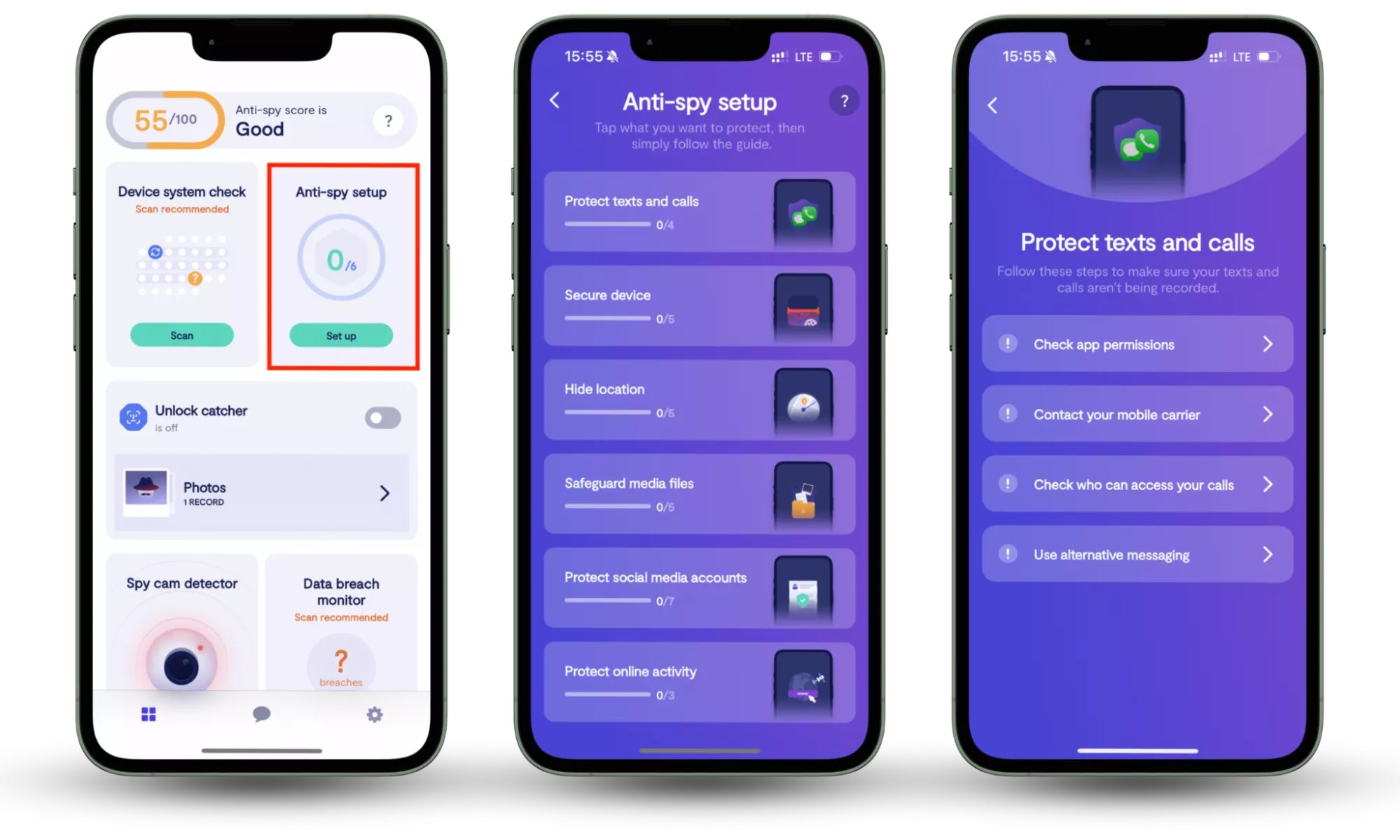
3. Get rid of spyware manually
Manually removing spyware can be difficult, and pieces of the software often get left behind. We highly recommend using a trustworthy and powerful anti-spyware solution to secure your device instead. However, you can scan and remove the spyware yourself.
Here’s how to get rid of spyware manually on your device:
- Check your phone for any apps you don’t recognize. Spyware often disguises itself as a harmless system app, making it look like it belongs on your phone. For example, it might call itself “System Update.” To check your phone for spyware, scan the data usage list as we explained above. If you find any apps you don’t recognize that use a lot of data, they’re most likely to be spy apps.
- Uninstall suspicious apps. If you find untrustworthy apps, remove them. On both iPhone and Android, simply tap and hold the app’s icon and press Remove or Uninstall. This will delete the app and prevent it from spying on you, but it might not remove it for good. Some spyware can reinstall itself when you reboot, so you should still perform a spyware scan to get rid of all traces before thinking that you’re out of the woods.
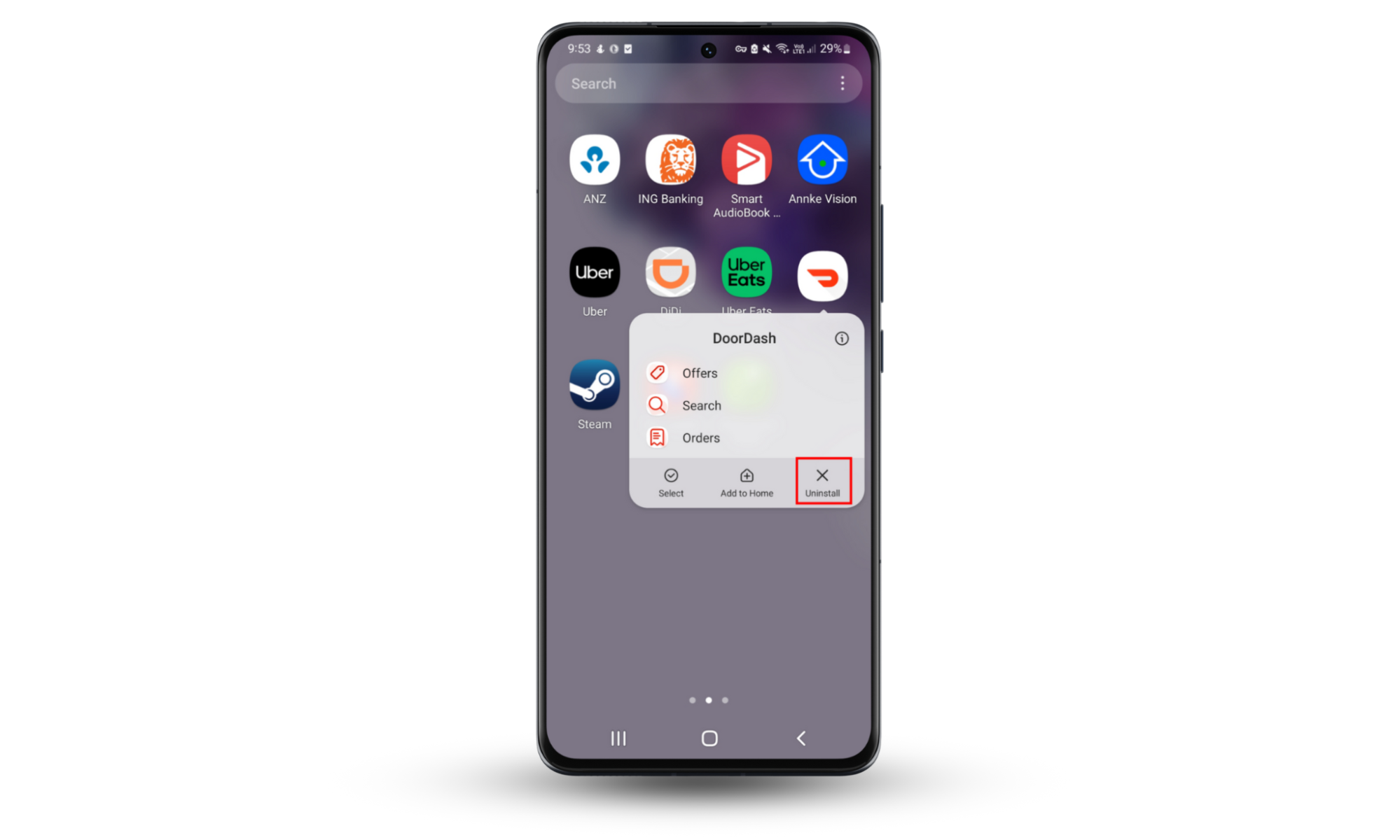
4. Update your operating system
Operating system updates often include security patches that can protect you from the latest cyber threats. These make it harder for cybercriminals to install spyware on your device, and they also make it harder for the spyware to collect and transmit your data.
To manually update your iPhone’s operating system:
- Go to Settings and select General.
- Choose Software Update, then tap Automatic Updates.
- Toggle on Automatically Install and Automatically Download. Your iPhone will now install and download any available iOS updates.
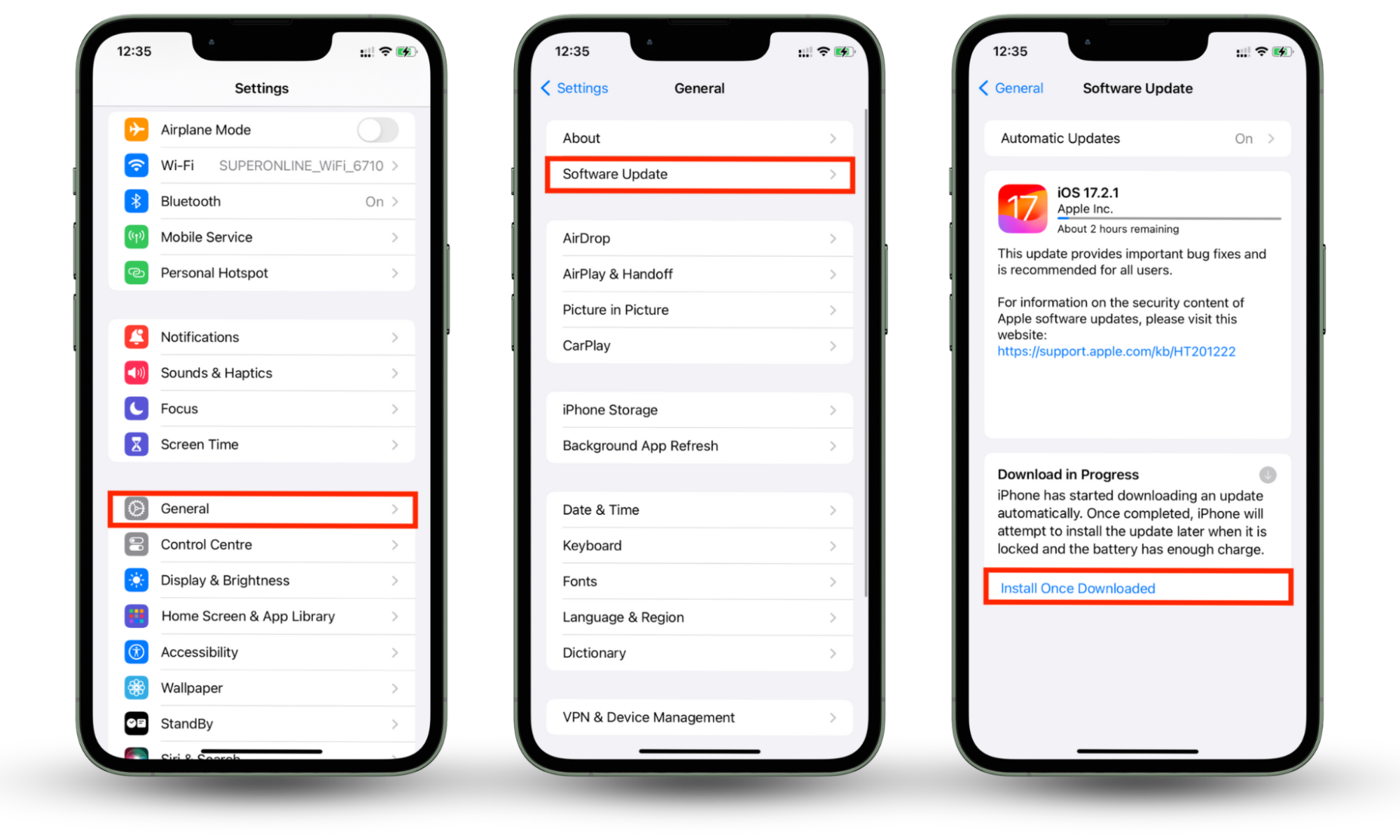
To update an Android operating system:
- Select Settings and scroll to the bottom of the menu.
- Choose Software update. Press Download and install if available. Your device will check for software updates and prompt you to install any new patches if available.
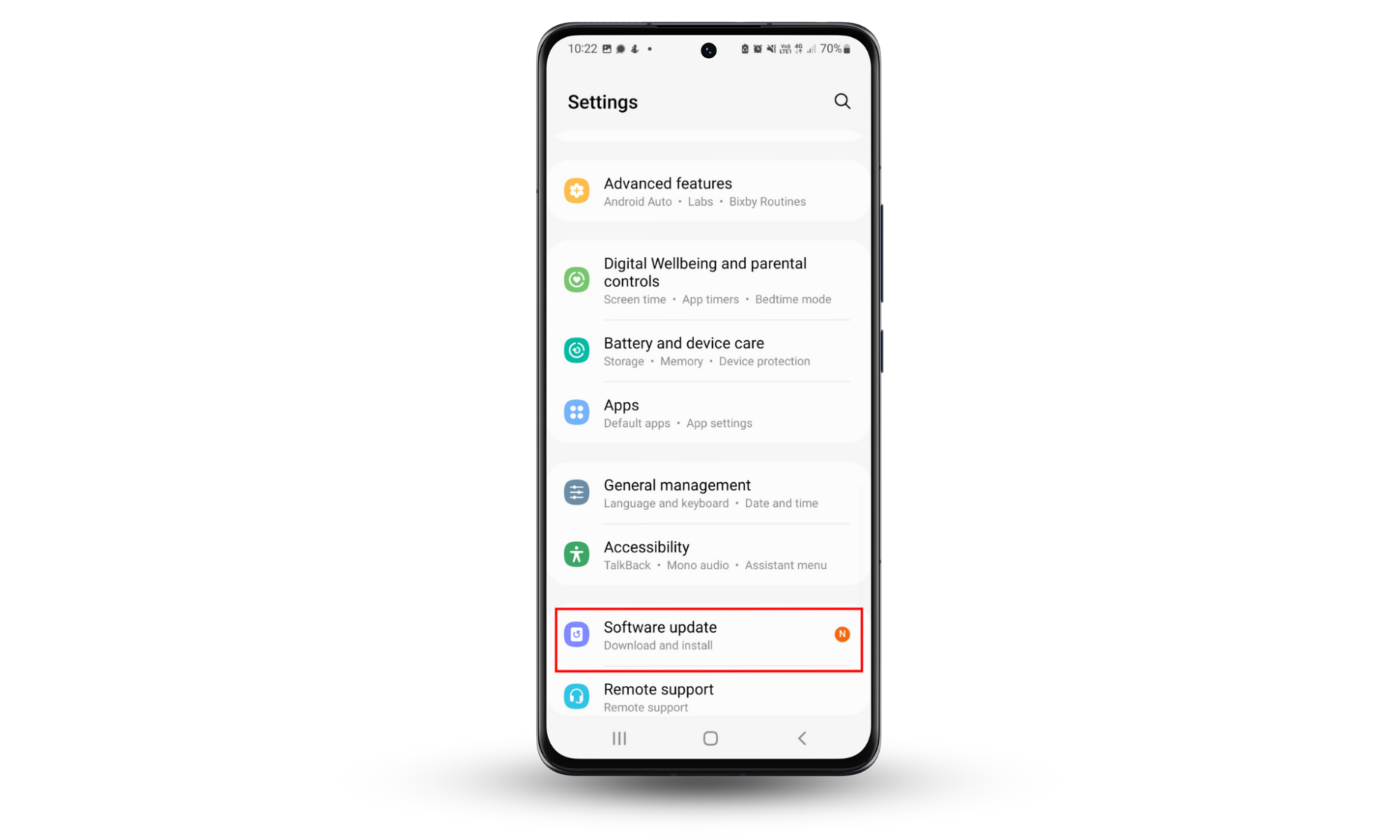
5. Factory reset your phone
If you want to be completely secure, a factory reset will revert your phone to its original condition. This means it’ll delete all of your apps, files, and settings—but it’ll also remove any spyware, clean up your device, and get it running how it should.
To factory reset an iPhone:
- Tap Settings and choose General.
- Choose Transfer or Reset iPhone and tap Erase All Content and Settings.
- Enter your passcode, then confirm that you want to erase and reset your device.
- Follow the on-screen instructions and wait for your iPhone to reboot.
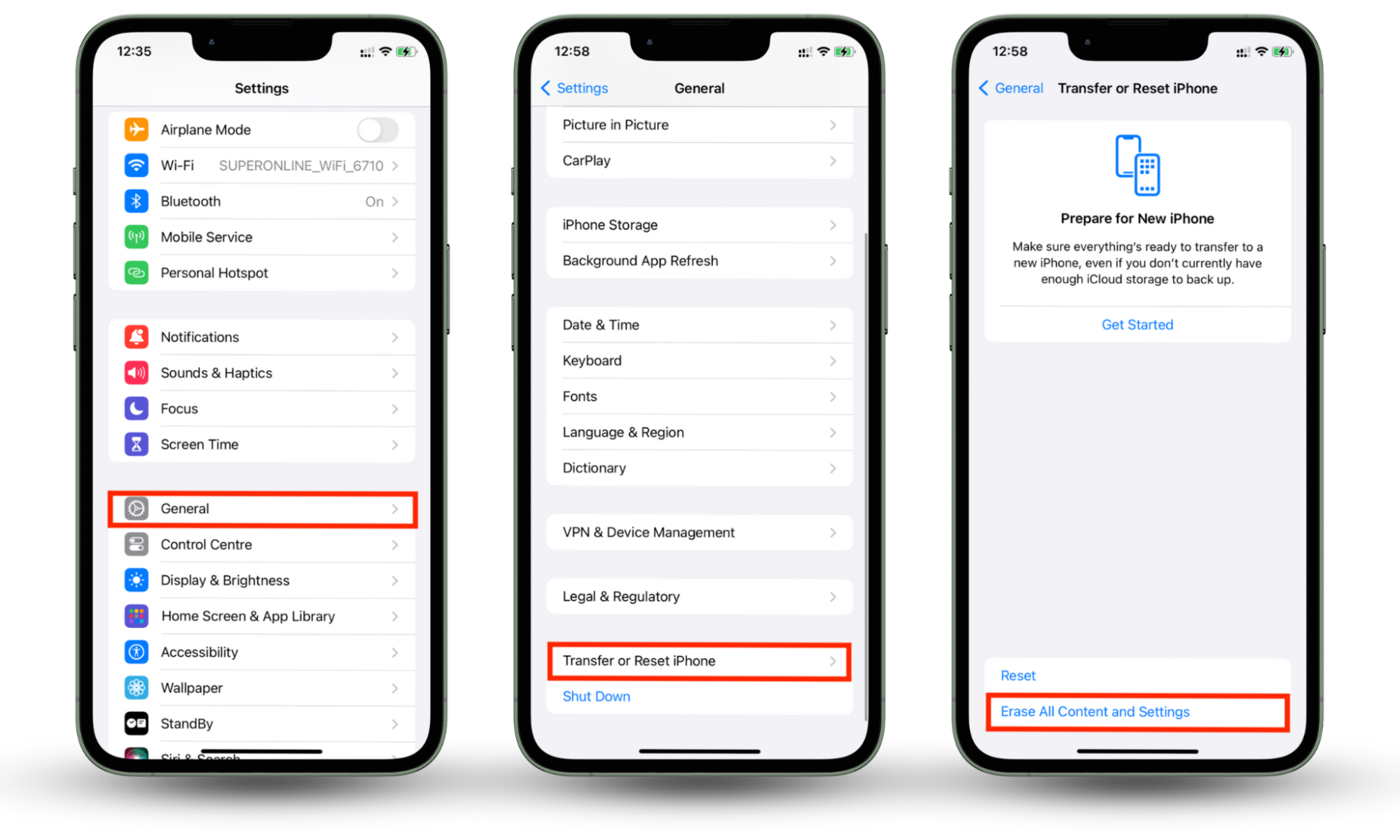
To Factory reset an Android phone:
- Open Settings and tap General Management.
- Choose Reset.
- Choose Factory data reset.
- Tap Reset and then follow the prompts to begin the factory reset process.
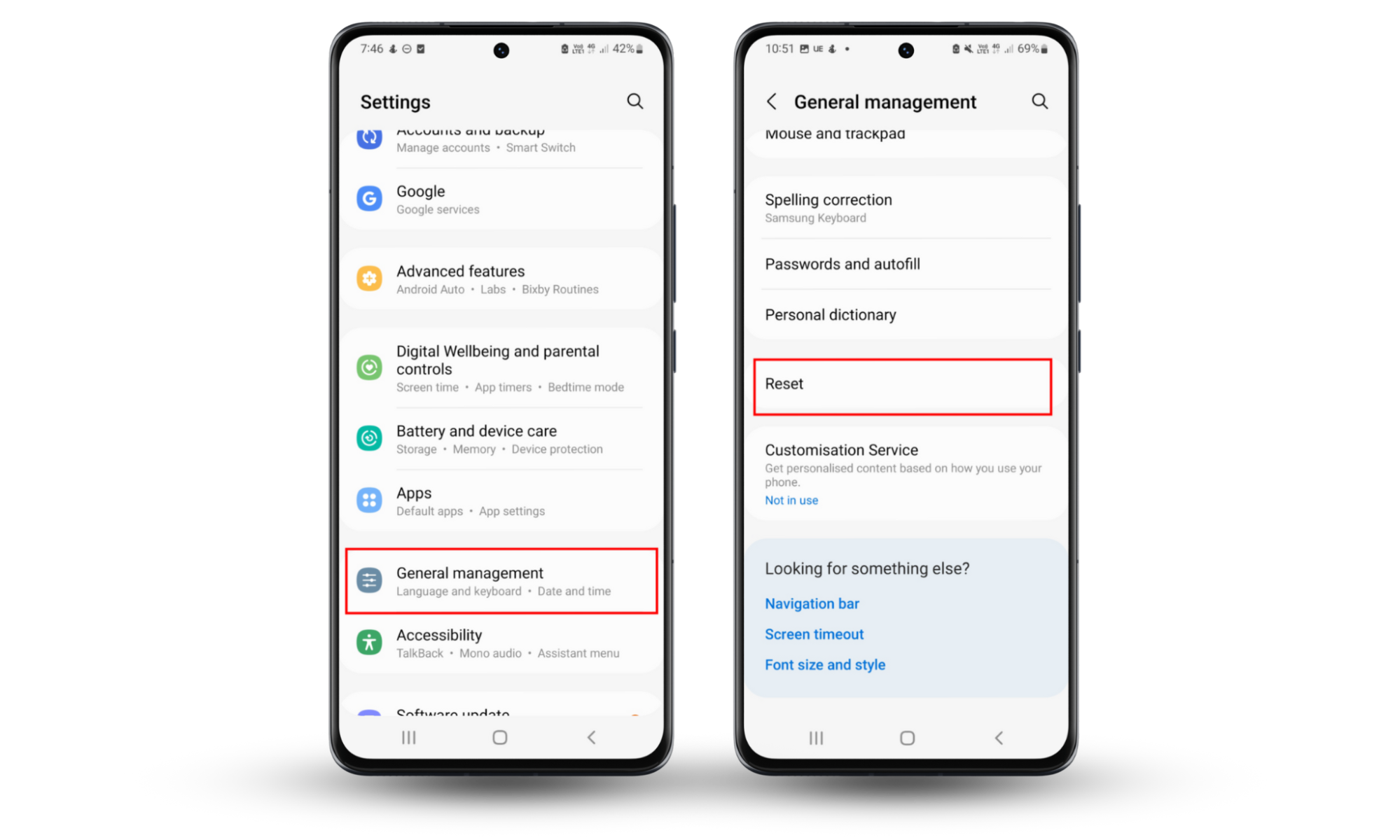
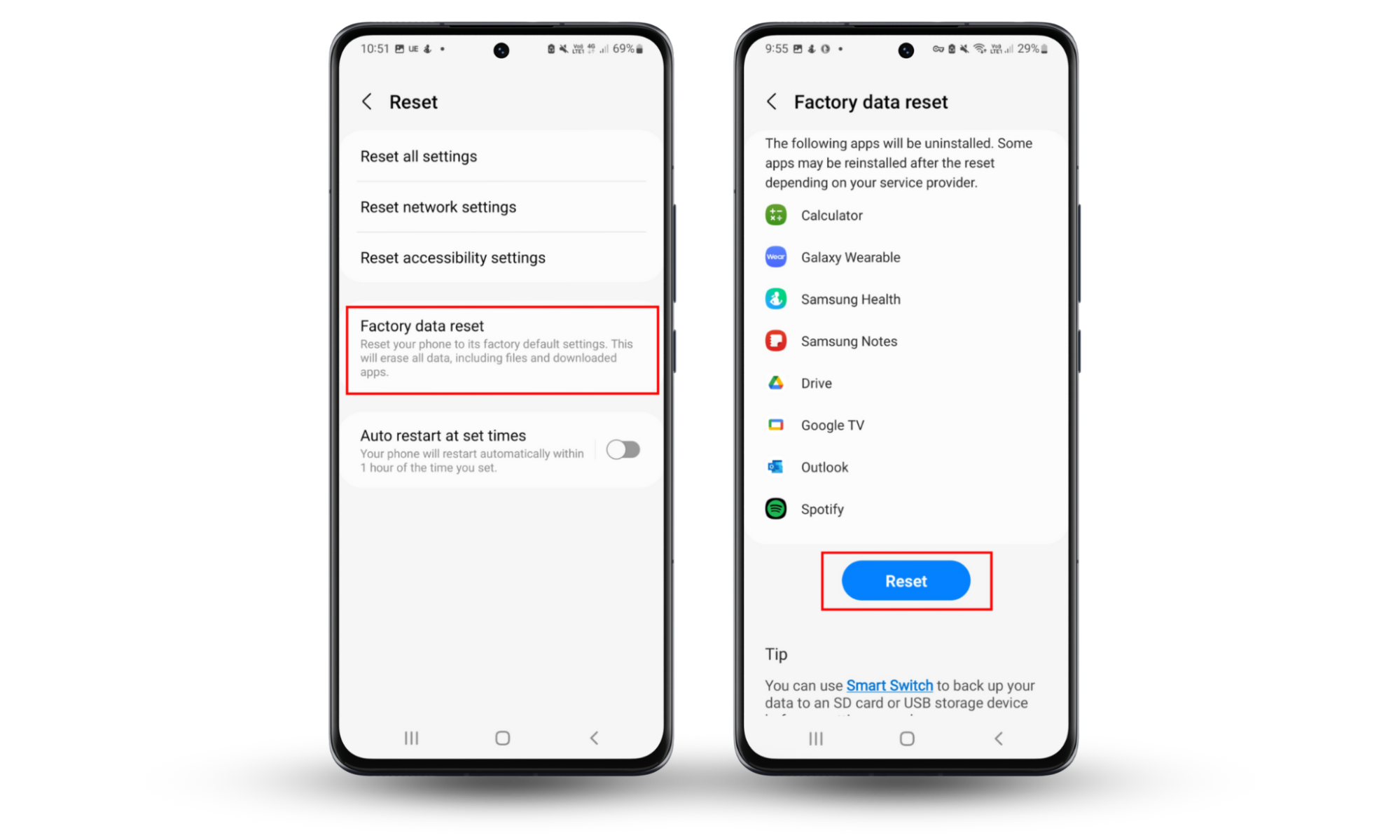
Note
Make sure to backup your phone before doing a factory reset! It’ll delete everything, so make sure to save your favorite photos, notes, and contacts somewhere else so that they won’t be lost.
How to prevent your girlfriend from spying on your phone
Now that you’ve secured your device, take preventative steps to ensure your girlfriend can’t spy on your phone again. Here’s how you can prevent your girlfriend from spying on your phone for good.
1. Set strong passwords and use biometric security
Your passwords should be at least 12 characters long, complex, and unique. Try to use a mix of symbols, numbers, and letters. Avoid easily guessable passwords like birthdays and never use the same password in two places. If you have trouble remembering your passwords, a password manager can help you store them for safekeeping.
Biometric security can add a second layer of defense to protect your device from unauthorized access. You could use your voice, fingerprints, or face to unlock your phone, making sure no one else is able to get in.
2. Periodically review app permissions
Set aside a time every few weeks to scan your app’s permissions and ensure no app has unnecessary access to your camera, microphone, contacts, or location. If they have more permissions than they need, revoke them immediately.
To check your app’s permissions on iPhone:
- Open Settings and navigate to Privacy & Security.
- Open each category of permission—from Location Services to Microphone—and scan the list of apps that are able to access each feature.
- Toggle off any app that shouldn’t have access.
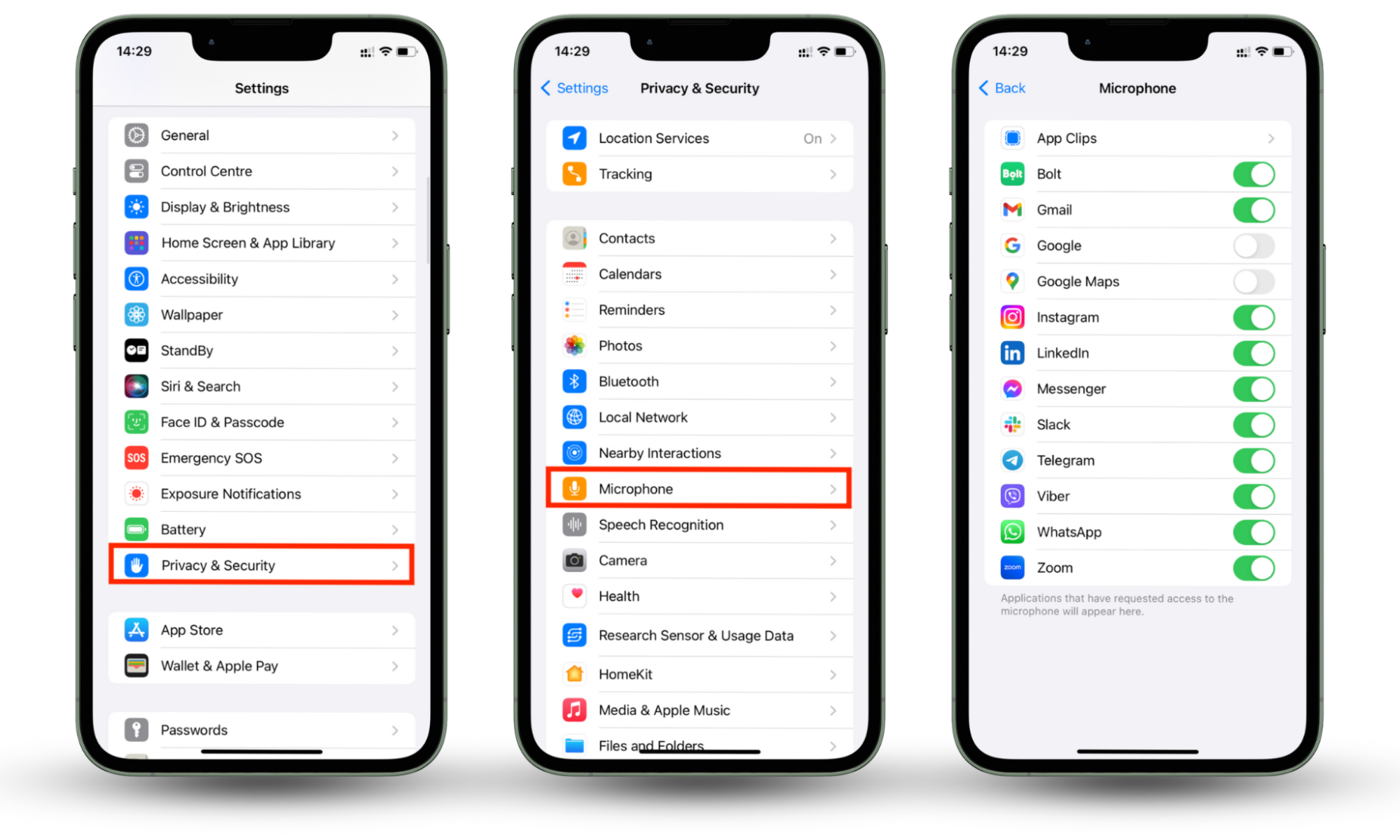
To check your app’s permissions on an Android:
- Open Settings.
- Select Security and privacy.
- Choose Privacy and tap Permission manager.
- Open each category and check which apps have permission to use that service. If they shouldn’t have access, tap the app and select Don’t allow.
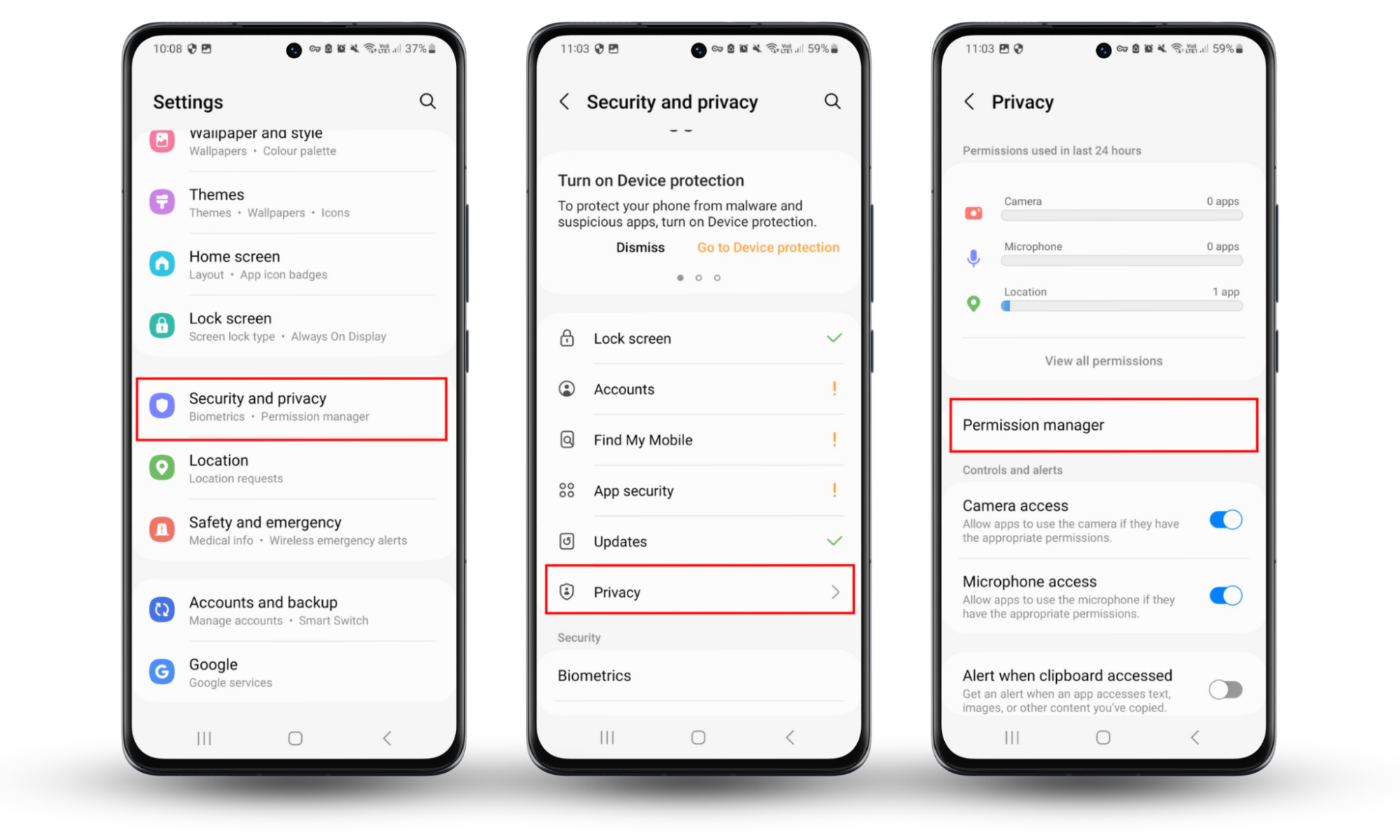
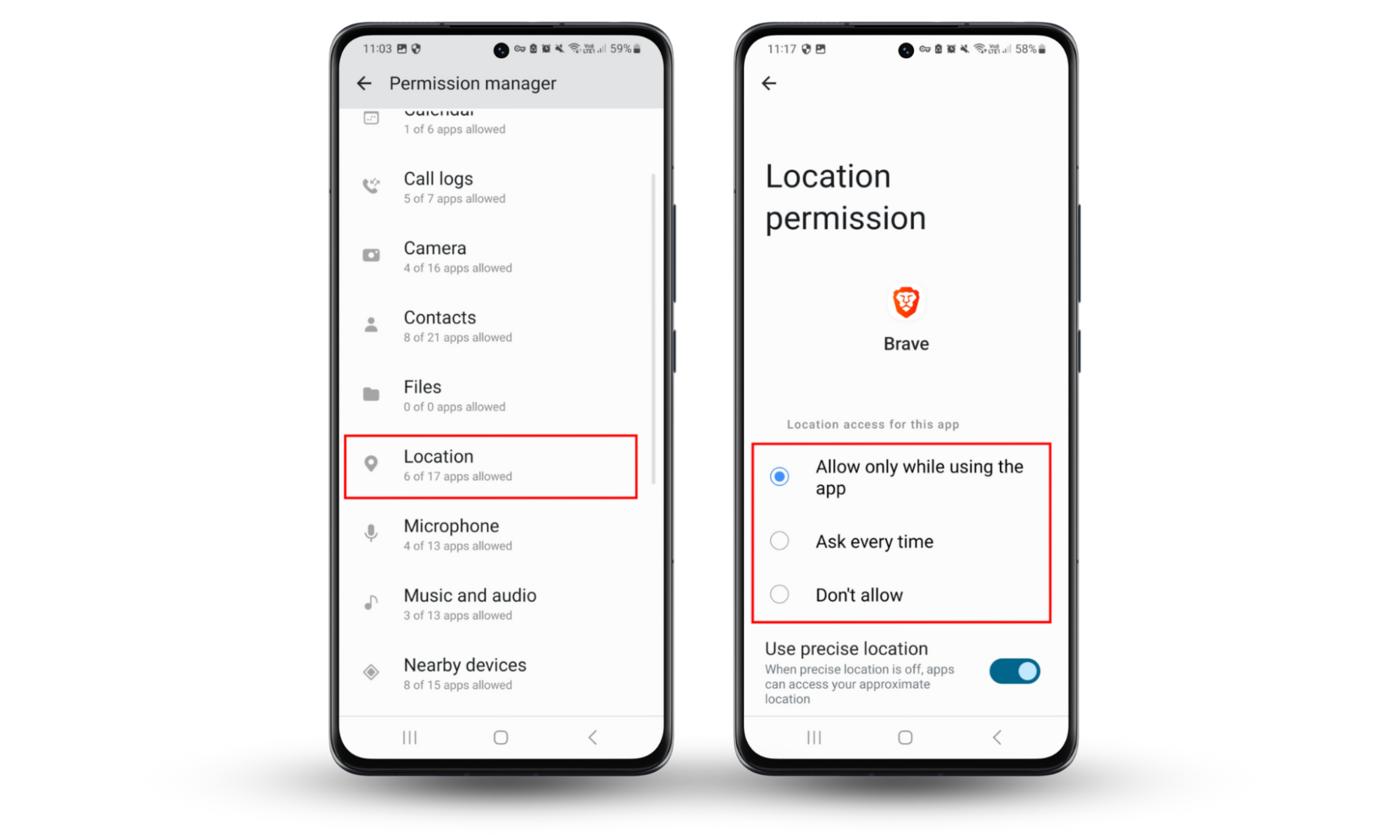
3. Avoid suspicious links and downloads
Tapping on a suspicious link or download is one of the most common ways malware infects devices. These links are often sent in phishing emails and texts that pretend to be from a trusted source.
To keep your device safe from suspicious links and downloads:
- Don’t click on any links you receive by text, email, or otherwise, unless you know it’s completely safe.
- Avoid downloading any attachments from unknown or untrustworthy sources.
- Only download apps from trusted sources like the Google Play Store or Apple App Store.
- If you aren’t sure, play it safe and delete the message.
4. Keep an eye on your device
To prevent people like your partner monitoring your phone, you need to actively watch it. And this doesn’t just mean keeping an eye on it physically, it means periodically checking its performance, battery, and data usage to make sure nothing is out of the ordinary.
Here are a few tips to monitor your device:
- Don’t leave your phone unattended. Leaving your phone unattended in a public space or near untrustworthy people is an opportunity for them to install spyware. If you don’t trust who you’re with, don’t let your phone out of your sight.
- Check battery and data usage. Keep track of how much battery and data you use. If it suddenly spikes, you’ll quickly know that something is up and you can take action and secure your device.
- Watch for behavior changes. Now that you know the warning signs of spyware, you can stay alert. Keep an eye out for anything strange, like unexpected pop-ups or slow performance.
Conclusion
These days, it’s easier than ever for your girlfriend to spy on your phone or for someone else to secretly monitor your device. To protect your privacy, you need to use strong passwords, stay vigilant, and keep an eye on your device’s behavior. For complete peace of mind, consider using Clario Anti Spy to secure your device and ensure no spyware goes undetected.


