Table of contents
- What personal information can be removed from Google
- How to delete personal information from Google
- What happens after you request to remove your personal information from Google
- Limitations of Google's process for deleting information about you
- How to prevent personal information from appearing in Google
- Conclusion
What personal information can be removed from Google
Most of us have a digital footprint these days, but there is some information you might want to clear from your online presence.
You can remove most personal information from Google Search results, such as personal images, passwords, and contact details.
What can you remove from Google Search results?
- Your address, phone number, or email address
- Confidential government information, such as your social security number
- Your bank account number or credit card details
- Pictures of your signature
- Pictures of ID documents
- Passwords and login credentials
- Restricted documents, such as medical records
- Explicit personal images
- Images of minors, whether they’re explicit or not
- Info about you on websites that have exploitative removal policies, such as asking for payment for deleting data
- Other information that might be used for doxxing
How to delete personal information from Google
So, now you know what you can remove, how do you get personal information off Google? You can submit a removal request through Google’s Remove Results tool in any browser.
How to get personal information off Google:
- Go to Google’s Report a Problem form, and choose why you want to remove personal information from Google. Select your location, then press Next.
- Answer a few questions about the content. You’ll need the website address, the search terms used, and the URL of the search result page. Press Next.
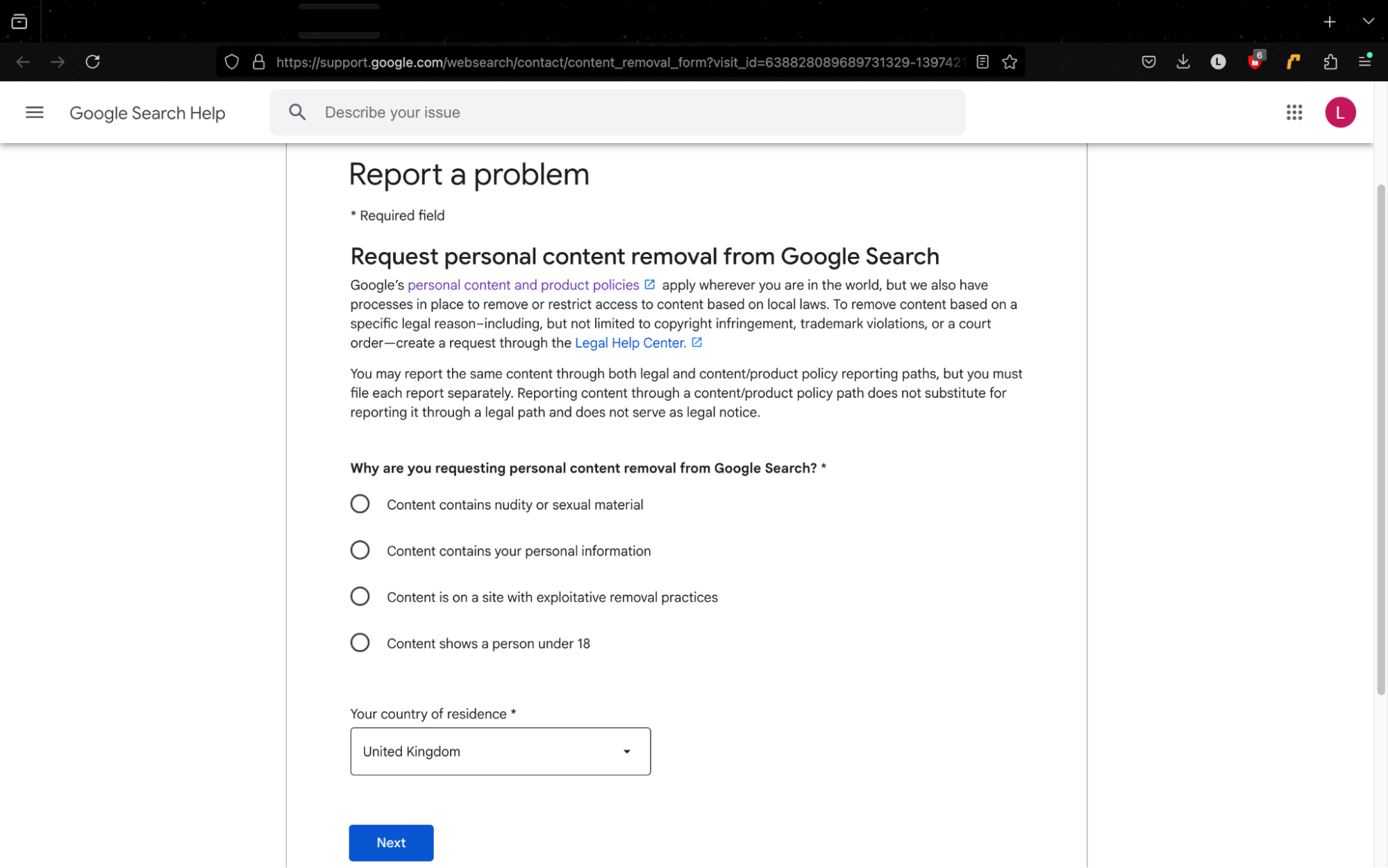
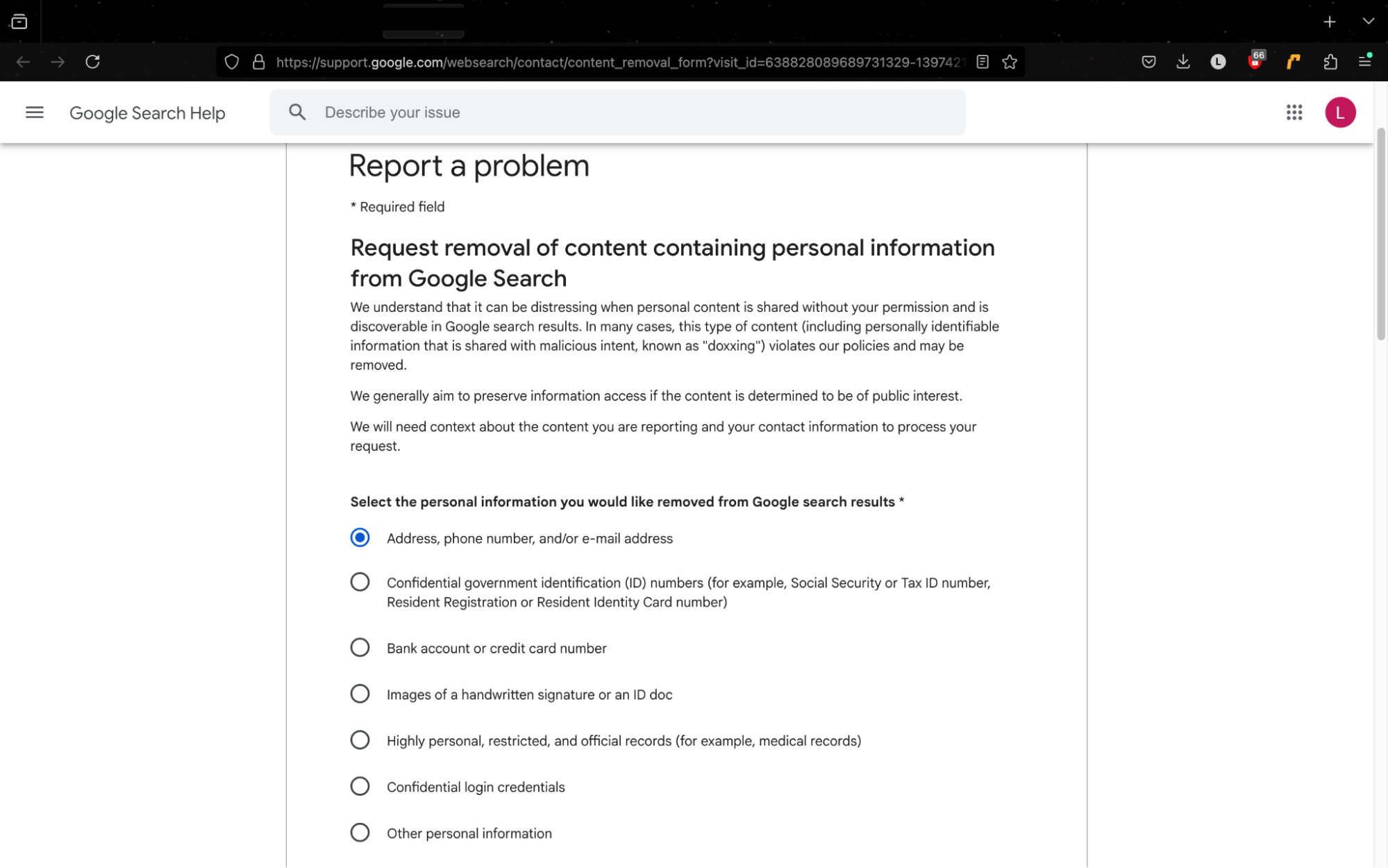
Alternatively, you can report an issue directly from the search results page.
How to ask Google to get rid of data from a list of search results:
- Tap the three dots next to the result you want to remove.
- Click Remove result, and follow the on-screen instructions to explain why you want to get this personal information off Google Search results.
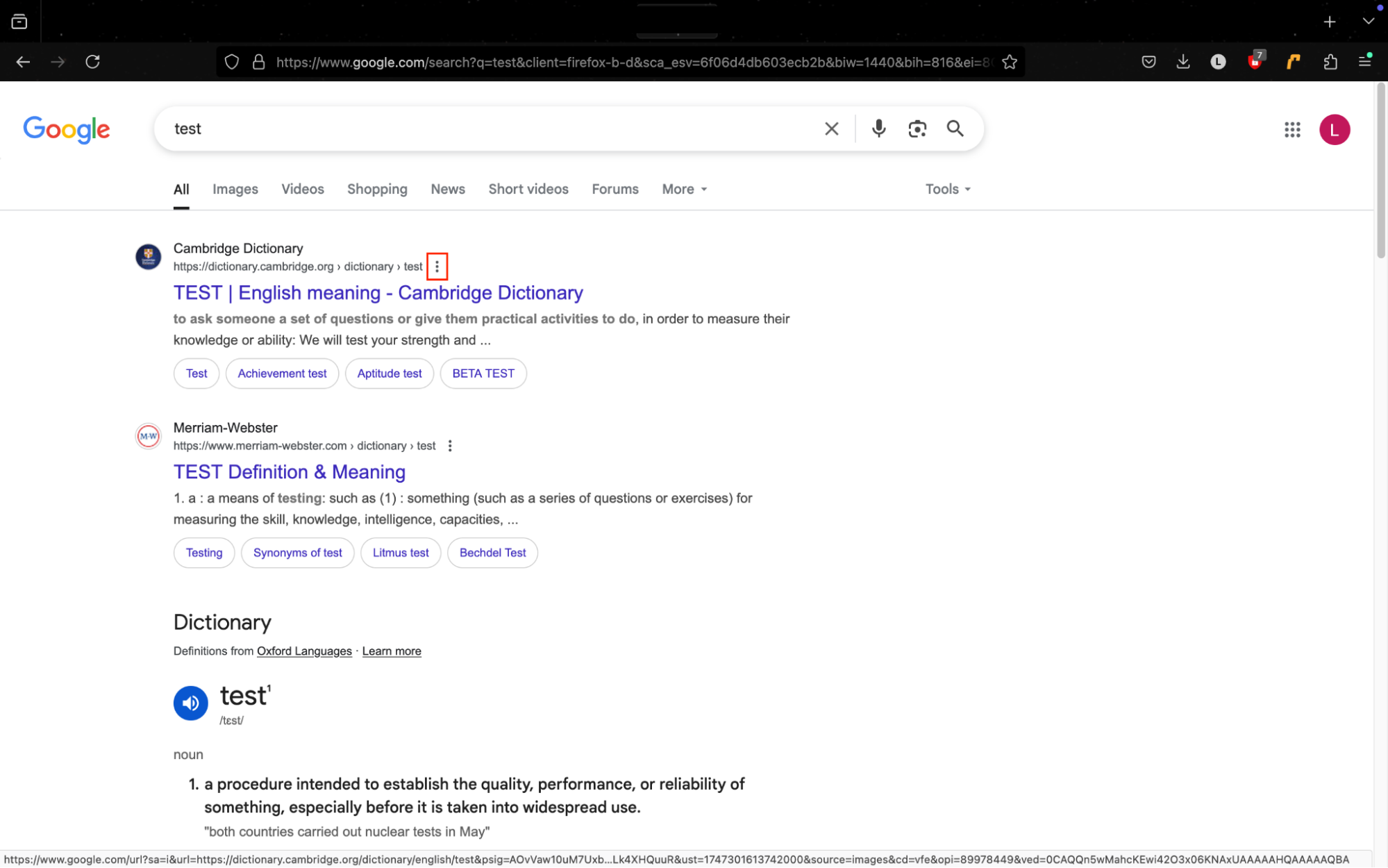
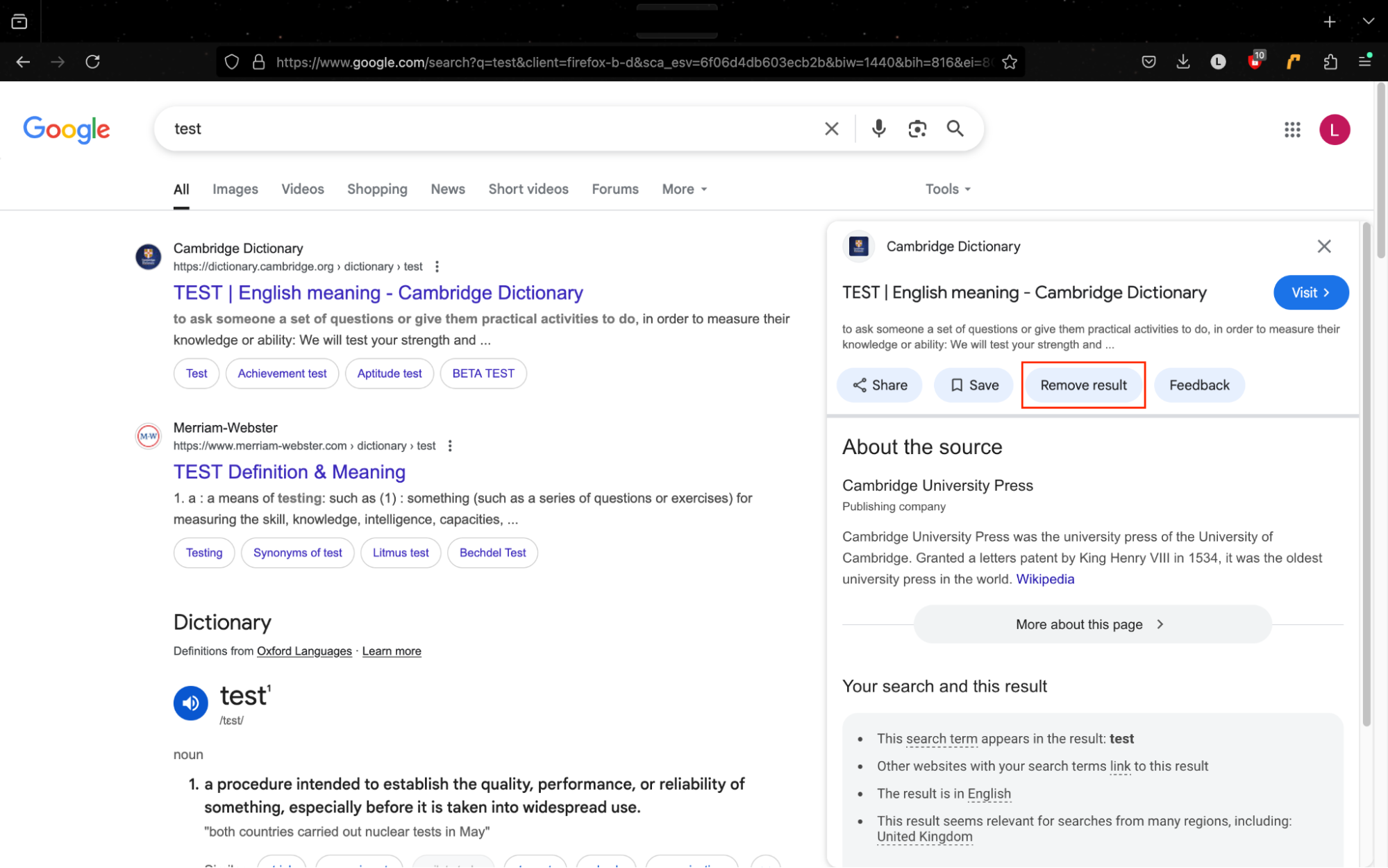
Expert tip
When you delete personal information from Google Search results, it won’t remove it from other search engines—you should contact the website owner directly to ask for your details to be removed. If you’re worried about your details being public, consider checking other sites as well. You could start by looking at old social media sites, your employer’s website, or lists of data brokers to find whether your information is listed there.
What happens after you request to remove your personal information from Google
After you’ve asked to block your information on Google Search results, you’ll receive an email confirmation. If the team at Google needs more details, they’ll contact you. They’ll review the request and let you know the outcome.
The potential outcomes might be:
- A request for more information
- Removing the content from all search results
- Removing the content from search results only, such as those including your name
- Denying your request, with a brief explanation why
Google doesn’t share the timescale, but internet users say it can take anything between two days and six weeks to hear the final outcome.
When they’re evaluating whether to erase the results, they’ll consider whether this content puts you at increased risk of identity theft or other harm. They’re less likely to stop showing results that link to news stories or other content that’s in the public interest.
It might help to understand the differences between data privacy vs. data protection. Google is most likely to remove results that violate data privacy laws. For example, in the EU, data privacy laws give subjects the right to have their data deleted if it’s no longer relevant or updated if it’s no longer correct.
Limitations of Google's process for deleting information about you
When you get personal information off Google Search results, it remains on the original website. It also won’t remove it from other search engines or people’s browser history. You may need to contact the site owner to remove the details. You can often find out how to email the owner by searching for a Contact Us page.
If it’s on a social media site, such as Facebook, you might be able to report the content and have it removed or hide it. Find out how to remove personal information from the internet.
If someone is sharing your passwords and individually identifying information online, it’s often a sign that you’ve been the victim of a data breach.
Maybe you’ve fallen for a phishing scam, or a website or software you use has been hacked. Your info might be shared with a data broker, and sold to anyone. You might not find out until someone tries to access your online accounts, commit identity theft, or sign up for credit cards in your name.
Because of that, it’s a good idea to use a data monitoring tool. Clario Anti Spy’s Data breach monitor lets you scan for data breaches involving your email addresses and can alert you as soon as your details are involved in a password leak so you can take action—for example, changing your passwords.
How to check if your details have been compromised in a data breach:
- Download Clario Anti Spy and sign up for a subscription.
- Under Data breach monitor, tap Scan.
- Enter your email address and tap Done, then follow the on-screen instructions to find out where there are security issues. Repeat this process if you use multiple email addresses.
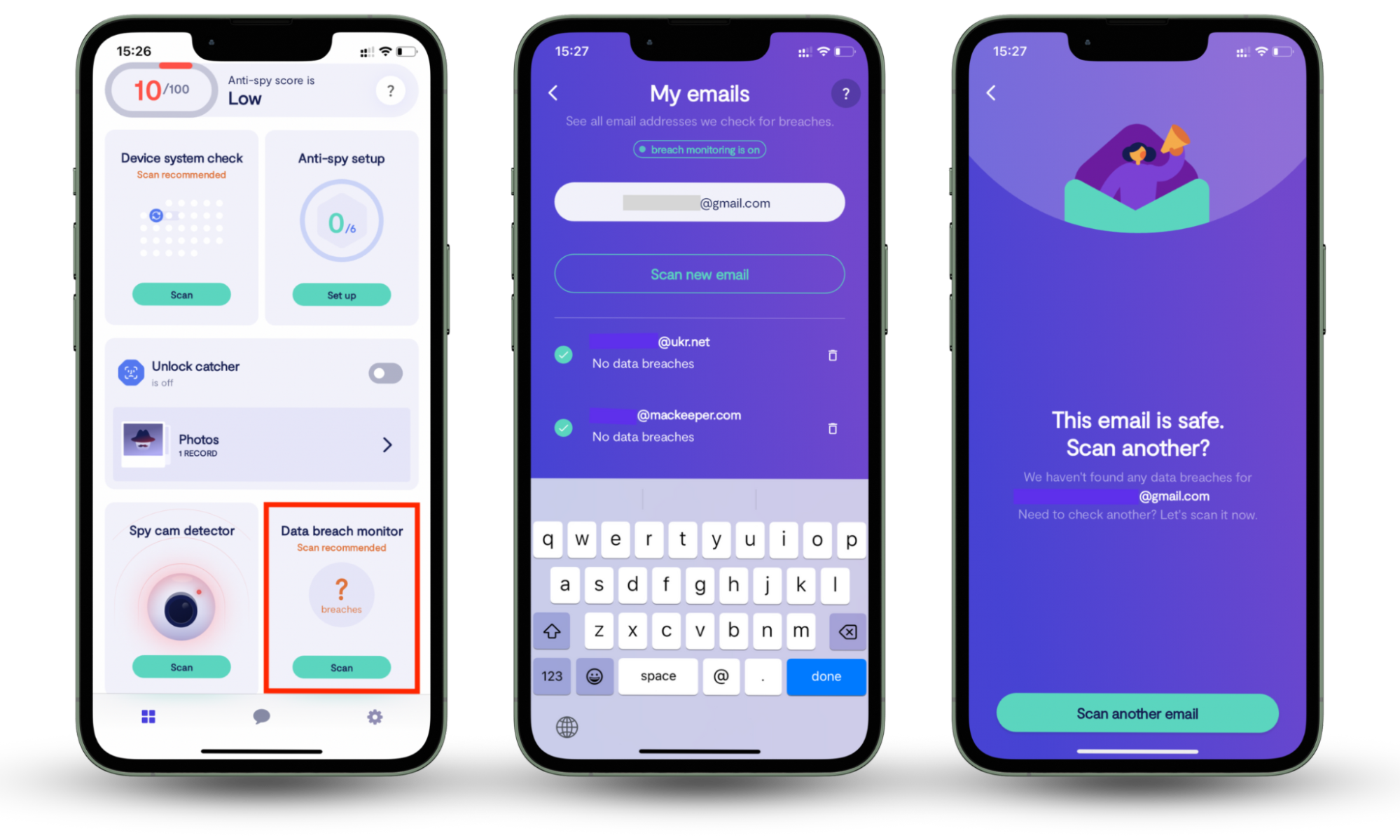
How to prevent personal information from appearing in Google
So, how do you protect your personal information online?
Sometimes, you can’t avoid turning up online. For example, if you’re in the public eye or you’re featured on your work website, you probably can’t eliminate the risk of appearing in Google Search results.
But most people can limit their exposure in Google Search results:
- Make sure your social media accounts have strong privacy settings.
- Don’t share images of personal documents, such as your ID card, medical records, or credit cards.
- Use a data breach monitoring tool like Clario Anti Spy to catch issues quickly.
- Set up Google Alerts for your name and related aliases so you can catch unwanted search results as soon as they appear.
- Only use secure Wi-Fi connections, especially if you’re dealing with sensitive data—this reduces the chances of people intercepting your private details.
- Use strong passwords and two-factor authentication, where possible, to reduce the risk of anyone else accessing your online accounts and sharing your details.
- Consider using a data broker opt-out service to remove your details from data brokers.
Conclusion
You might want to get personal information off Google because it’s incorrect or it opens you up to harm. You can use Google’s Remove result button on the search page or their Report a Problem form to request removal. But, of course, simply asking to delete personal information from Google Search results doesn’t remove it from the original website.
If your details are accessible online, it might be a sign that they’ve been included in a data breach. Clario Anti Spy’s Data breach monitor can alert you about password leaks and data breaches so you can take action to keep yourself safe and improve your privacy.


