Table of contents
- Limitations of tracking iPhones from Android
- How can someone track iPhone from Android device?
- 1. Using third-party parental control apps
- 2. Tracking via iCloud web access
- 3. Using built-in family sharing or family locator features
- 4. Using cross-platform tracking apps
- Legal and ethical considerations of tracking iPhones from Android
- How to protect your iPhone against tracking by Android
- Conclusion
Limitations of tracking iPhones from Android
Although there are many ways spies can use an Android to track your iPhone, it’s not always easy. The robust privacy and security protections built into iOS mean that it’s difficult to track an Apple device without the correct iCloud credentials or a third-party app. It’s also illegal to track someone’s phone without their consent in many countries.
Fortunately, Apple makes it impossible to track an iPhone using the Find My service without the owner’s consent. So, if you’re worried that someone is trying to track your iPhone using an Android, or you’re wondering, “Can someone track my location with my phone number,” the chances are slim—but not zero.
How can someone track iPhone from Android device?
The easiest and most effective way to track an iPhone from Android is to visit iCloud.com in a browser, log into your Apple account, and then use the Find My web app to view your iPhone’s location.
However, that’s not the only method hackers can use. Here are the four most effective ways they can use an Android to track an iPhone:
- Using third-party parental control apps: Many have built-in device tracking.
- Tracking via iCloud web access: Hackers can use any mobile browser to access the Find My service if they have your account details.
- Using built-in family sharing or family locator features: Spies can access your iPhone’s location via family sharing via another iCloud account.
- Using cross-platform tracking apps: Someone can use a third-party tracking app with functionality similar to Find My.
1. Using third-party parental control apps
Third-party parental control apps such as AirDroid Parental Control and Qustodio have device tracking built in. Although they’re predominantly aimed at parents who want to monitor the location of their child’s phone, someone else can use them to track your iPhone.
To use third-party parental control apps like these to track you from an Android, a hacker must first install the app on your iPhone, which means gaining access to your device. The app will also need certain permissions, like access to your phone’s location services.
2. Tracking via iCloud web access
The Find My service makes it incredibly easy to track any Apple device, and it’s typically enabled by default when you first set up your iPhone and sign into your iCloud account. If you’re not careful, a hacker can use Find My via iCloud web access on Android to follow you.
To prevent this from happening, ensure you have complete control of your Apple ID. Set a strong password and enable two-factor authentication to prevent others from signing in, and if you lose a device tied to your iCloud account, wipe it remotely and change your password.
3. Using built-in family sharing or family locator features
One of the features of Find My is family sharing, which lets your family and friends view your location in real time. It’s handy for keeping track of loved ones, but it’s also used by spies to monitor their victim’s location without their knowledge.
By signing into the iCloud account of somone you’ve shared your location with on their own Android smartphone using the streps above, a hacker can then select your iPhone in the list of known devices and see where you are in real time.
4. Using cross-platform tracking apps
There are lots of third-party apps that offer tracking functionality similar to Find My, such as Life360, GeoZilla, and Glympse. These are handy if you can’t use iCloud for whatever reason, but like any tracking app, there’s a possibility hackers will gain access to your account—or another account you’re sharing your location with—to track you.
Remember, however, that any third-party tracking apps like these require access to your iPhone for installation, which requires your consent, plus access to your device’s location data. It’s also worth noting that unlike Find My, third-party services can’t track your iPhone if it isn’t on—in case you were wondering what does your location say when your phone is off.
Legal and ethical considerations of tracking iPhones from Android
While modern apps and services make it easy for hackers to track an iPhone using an Android, that doesn’t mean there are no rules. Of course, everyone is free to track their own devices, but there are legal and ethical pitfalls that come with tracking someone else’s phone that spies should consider.
In many regions, tracking someone’s iPhone without their permission violates privacy laws, and most people would also consider it morally objectionable as well, so it’s important to familiarize yourself with how to know if your phone is being tracked so you don’t miss potential trackers.
How to protect your iPhone against tracking by Android
If you’re wondering how to make your iPhone untraceable, these steps will protect you from tracking by Android:
- Secure your phone with a passcode
- Turn off location services
- Disable Bluetooth and Wi-Fi when not in use
- Check app permissions regularly
- Look for unrecognized or suspicious apps
- Use a VPN to mask your real location
- Avoid allowing others to use your iPhone.
If you suspect someone may be tracking your iPhone, use Clario Anti Spy’s Device system check to make sure the latest security updates are installed and that your iPhone hasn’t been jailbroken to gain access to unauthorized tracking apps. Here’s how:
- Install Clario Anti Spy and set up an account.
- Under Device system check, tap Scan.
- Confirm your iPhone’s software is up to date and that your device isn’t jailbroken.
- If necessary, update your iPhone or perform a factory reset to remove a jailbreak and any unauthorized software that’s present.
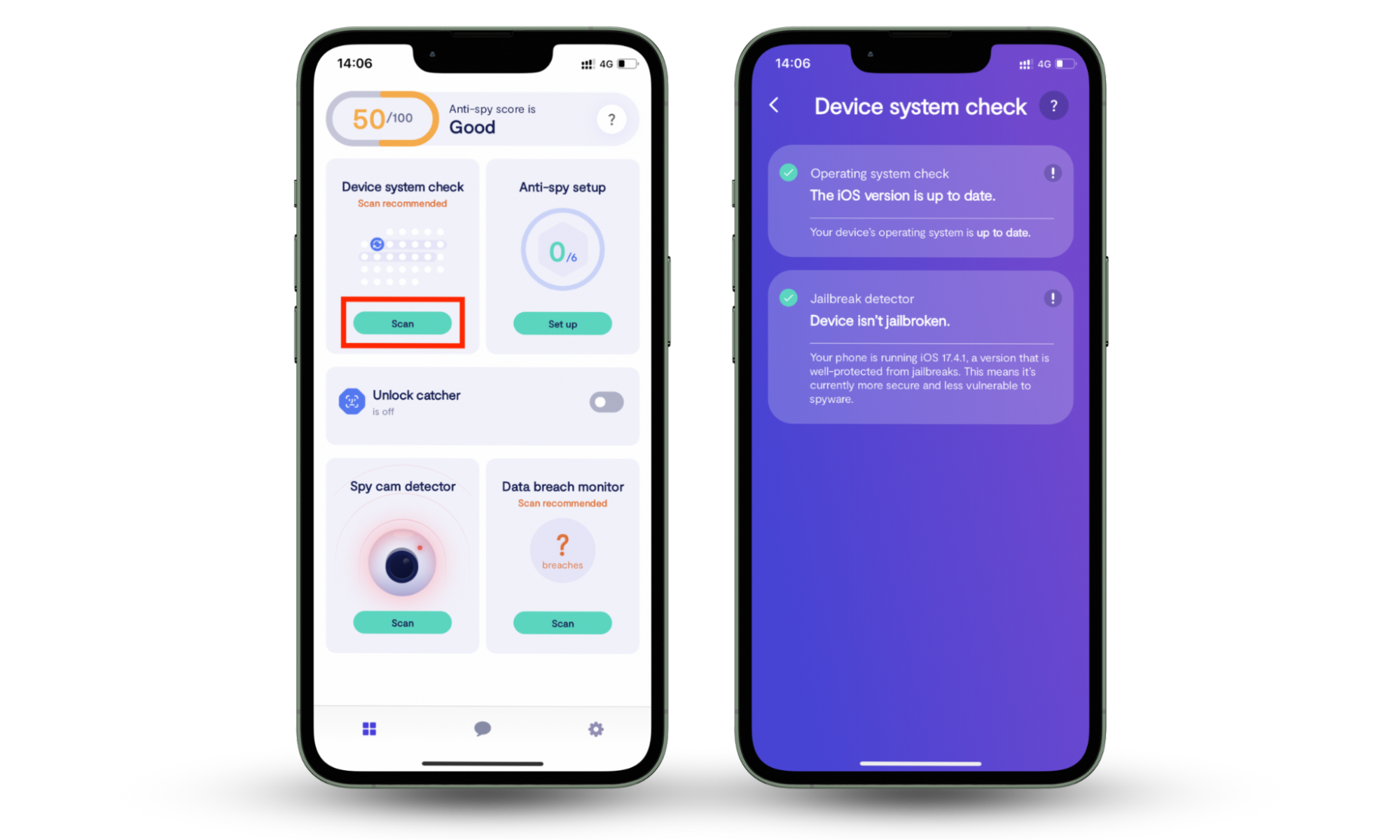
Conclusion
There are plenty of ways someone can track your personal iPhone using an Android device. In addition to using Find My, they can use third-party parental control and tracking services that are installed on your phone, as well as your iPhone’s built-in family-sharing features.
To avoid unauthorized iPhone tracking and to prevent others from hiding secret spyware apps on your iPhone via a jailbreak, use Clario Anti Spy’s Device system check to make sure your iPhone is up-to-date and there are no signs of jailbreaking.


