Table of contents
- What is TikTok?
- Is TikTok spyware?
- Does TikTok spy on you?
- Why does TikTok spy on you?
- Can TikTok track you without an account?
- What does TikTok track?
- How to prevent TikTok from spying
- Does deleting TikTok stop spying?
- How to remove TikTok from your device
- 1. Remove TikTok from an iPhone
- 2. Delete TikTok from an Android phone
- 3. Remove TikTok from a Windows device
- Conclusion
Spying doesn’t look like it does in the movies. People don’t watch you from a distance with binoculars. Instead, spying typically occurs online, including on social media. Not only can people monitor you online, but social media apps can keep tabs on you, too—and TikTok spying is an example of this. Stick around to find out how TikTok spies on you and what you can do about it.
What is TikTok?
TikTok is a social media platform owned by the Chinese company ByteDance. TikTok focuses primarily on short-form videos. The average video length ranges from 38.3 seconds for small accounts to 50 seconds on average for larger accounts (Statista). However, you can find other content on TikTok, including carousels and longer videos.
Did you know?
TikTok has over a billion monthly active users and is projected to reach two billion users by the end of 2024 (Business of Apps).
But why is the social media platform so popular?
The music element is part of what makes TikTok such a hit with users. Users can choose from a large pre-cleared music catalog to create the perfect post.
Videos typically get high engagement on social media, which is why so many people love TikTok.
Interesting
According to DataProt, TikTok users spend an average of 95 minutes on the app daily. Additionally, people spend 23.5 hours more on TikTok than they do on other mainstream social media apps.
Streaming video content naturally consumes a lot of data. How much data does streaming use? TikTok consumes 840 MB an hour. That’s higher than Instagram, which consumes 720 MB.
Is TikTok spyware?
There have been claims that the TikTok app is spyware. The belief is that it collects the US citizens’ data and shares it with the Chinese government. However, while TikTok does collect user data, there is no conclusive evidence to prove that it is spyware for the Chinese government. Having said that, the simple fact is that you may have reason to be concerned about your privacy as a TikTok user.
Before you even download TikTok
Does TikTok spy on you?
Yes, TikTok spies on you. TikTok collects data about its users both on the app and from third parties. And if you don’t have a TikTok account, you’re not exempt. TikTok spies on you even if you access the platform in your browser, like when someone sends you TikTok videos to watch. In such cases, the platform can collect data like your IP address, browser type, and phone information.
Interesting
According to the New York Times, TikTok’s parent company, ByteDance, confirmed that four of TikTok’s employees in China tracked the data of two TikTok accounts belonging to US journalists.
Is someone spying on your phone? Using TikTok cautiously can help protect your privacy to a certain extent. However, you can stop someone from spying on your phone by taking matters into your own hands. Consider using an antispy app for an added layer of security and protection.
Clario AntiSpy is one of the best anti-tracking software available. Its Spyware scan is an excellent tool that checks your phone for spying threats and eliminates them to keep your phone secure and your data safe. Here’s how to use it:
- Download Clario AntiSpy on your computer, get a subscription, and set up an account.
- Select Spyware scan and click Run deep scan.
- Clario AntiSpy will notify you if there are any threats and will take you through the next steps to secure your phone.
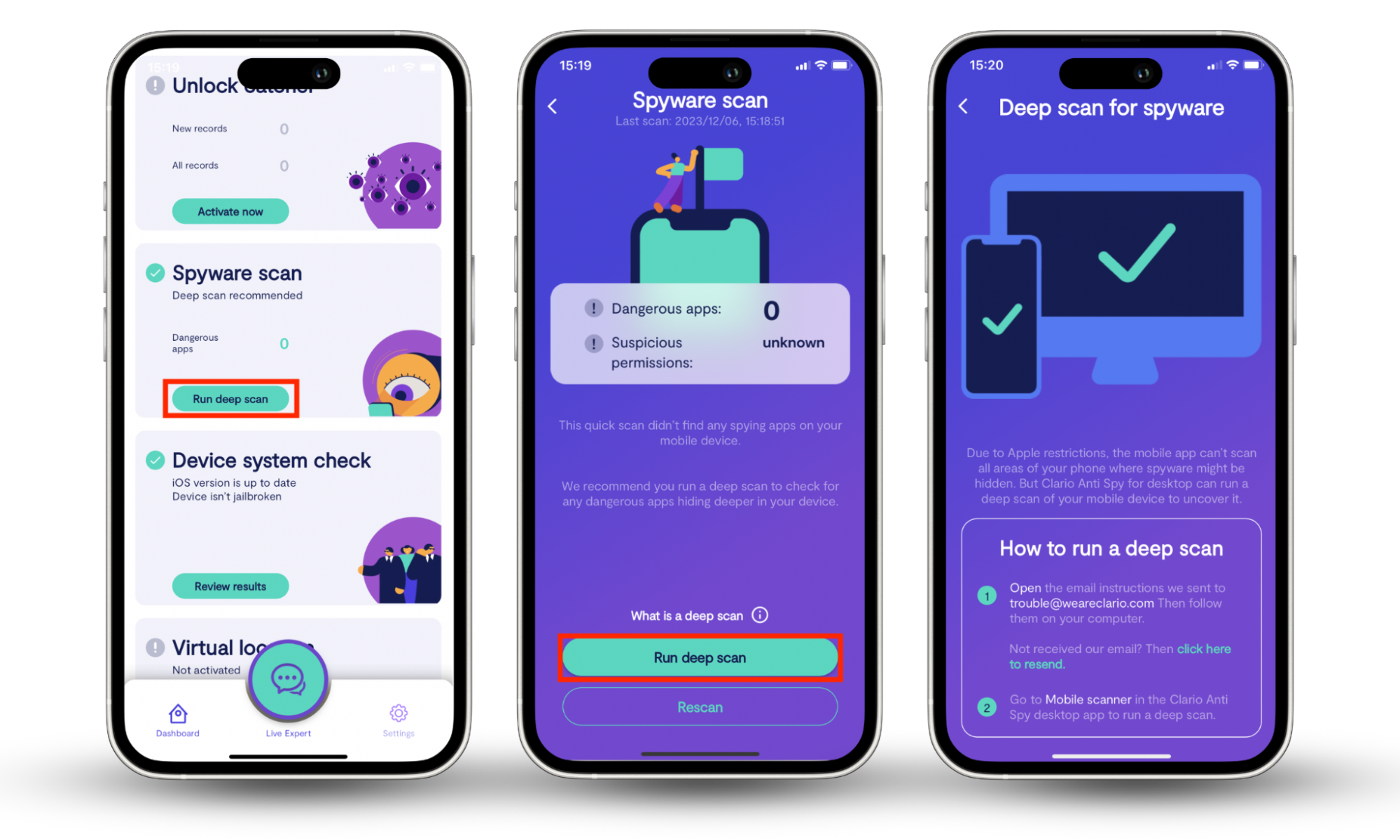
Why does TikTok spy on you?
TikTok data collection happens for various reasons. These include personalizing the content the platform shows you and personalizing your ad experience. The social media app spies on you to improve its platform and allow you to use its features. Additionally, TikTok can watch you to enforce its terms of service.
Can TikTok track you without an account?
According to Komando, a TikTok spokesperson confirmed to Consumer Reports that the platform collects information about people who don’t have a TikTok account. That should make you think twice about opening the links to TikTok videos your friends send you.
What does TikTok track?
TikTok collects the data you provide, including:
- Messages
- User content
- Profile information
- Purchase information
- Proof of your identity or age
- Phone and social media contacts
- Information in the correspondence you send to TikTok, like Support communication
- Information from surveys, promotions, competitions, events, challenges, research, and marketing campaigns
TikTok automatically collects:
- Usage, which includes information about how you use the platform
- Inferred, including your interests and demographic information like your age and gender
- Technical, including device information like your IP address, mobile carrier, device model, time zone settings, identifiers for advertising purposes, network type, device ID, keystroke patterns, and more
- Location. This includes the location information based on your IP address and SIM card. If you grant permission, TikTok can also collect your GPS location data and determine the places you visit
- Image and audio. TikTok collects data relating to your images, videos, and audio as part of your User Content. (Note that TikTok won’t use your camera without your knowledge.)
- Cookies to determine which pages you view most often, enhance your user experience, and show you ads
Additionally, TikTok can collect information about you from third parties, including:
- Advertisers
- Other publicly available sources
- Third-party social networks you’ve used to register for TikTok, like Instagram, Facebook, Twitter, and Google
- People who have mentioned you in a complaint, request, appeal, or feedback sent to TikTok
- Merchants and payment and transaction fulfillment providers. TikTok collects information like payment confirmation details and information about the delivery of any products you’ve bought using TikTok’s shopping features.
How to prevent TikTok from spying
To turn off ad targeting in the TikTok app:
- Go to TikTok app > Profile in the bottom-right corner and hit the three-bar menu in the top-right corner of the screen.
- Tap Settings and privacy > Ads. Toggle off Personalized Ads.
- Go down the list of advertisers you recently interacted with and toggle each one off.
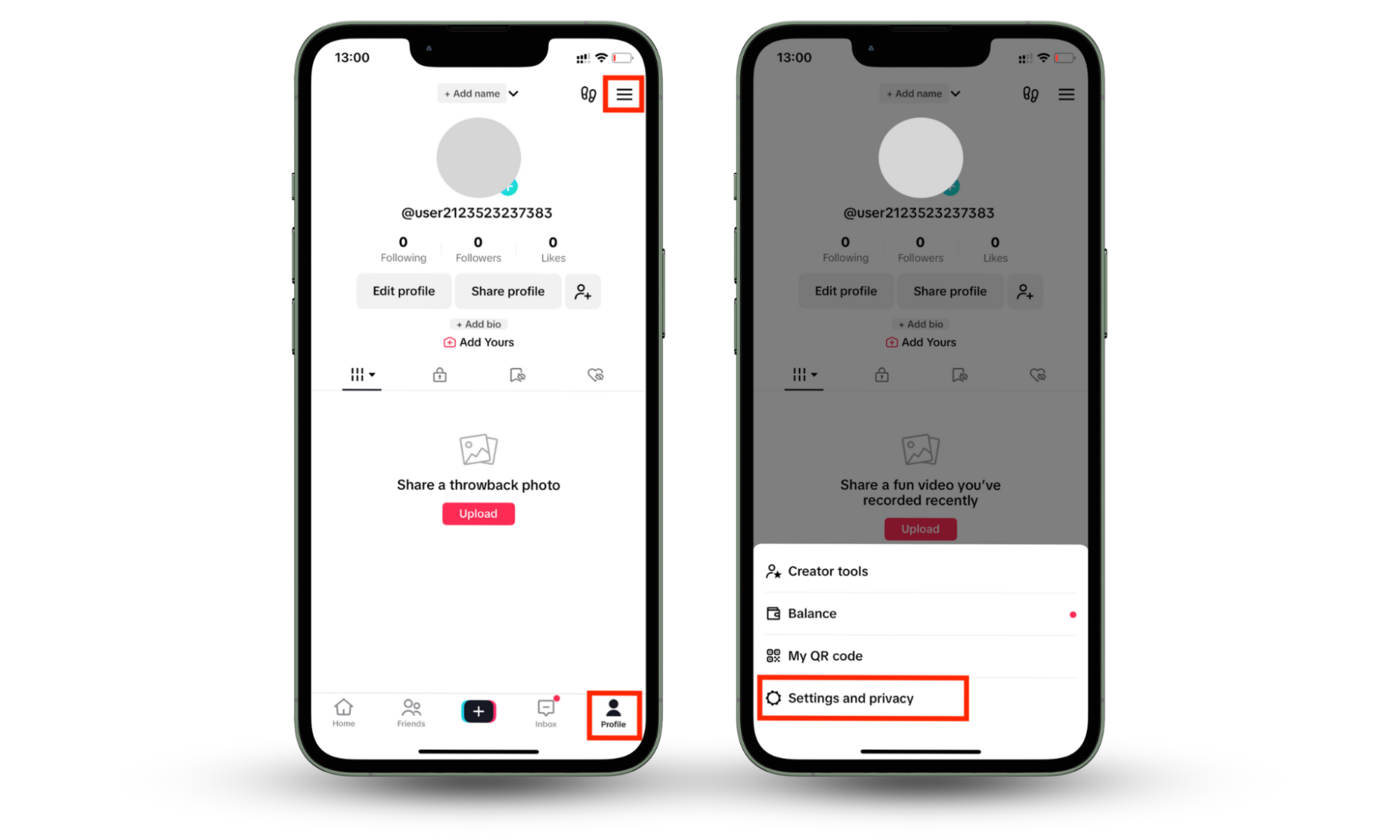
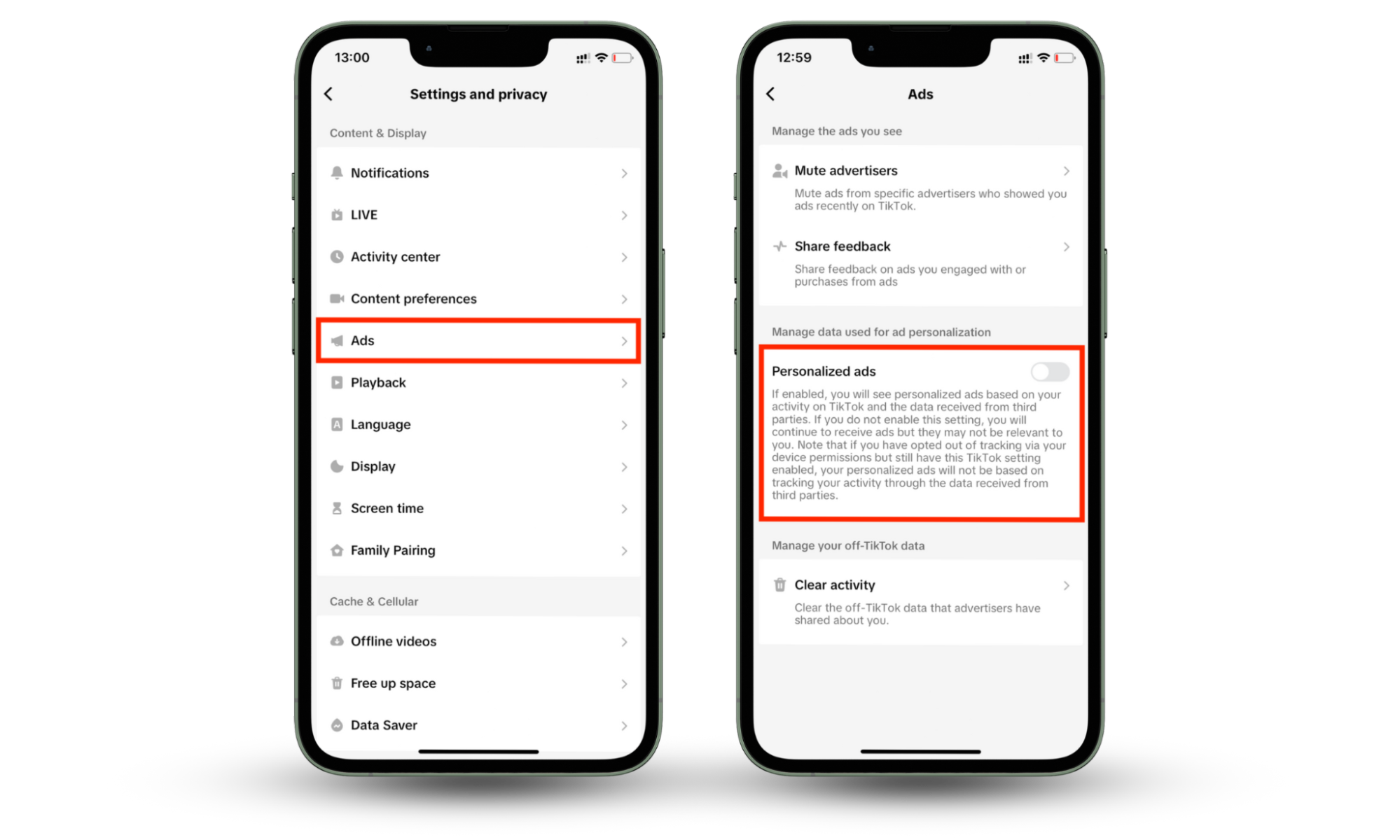
Tip:
Never sign up for TikTok using your primary email address. Create a separate email dedicated to the TikTok app instead.
Does deleting TikTok stop spying?
According to the CBC, deleting the TikTok app from your phone wouldn’t stop the platform from spying on you. If you delete and uninstall the app from your device, TikTok will stop collecting your data. However, it would continue to have access to the data it collected about you while you used the app.
How to remove TikTok from your device
Follow these steps to delete TikTok:
- On your iPhone, long-press the TikTok app icon and tap Delete App > Delete to confirm.
- On your Android device, open the Google Play Store and tap your Profile icon > Manage apps & devices > Manage > TikTok app > Uninstall.
Follow the steps below to remove the TikTok app from your iPhone, Android, or Windows device.
1. Remove TikTok from an iPhone
Here’s how to delete TikTok from your iOS device:
- Long-press the TikTok app icon.
- Tap Delete App > Delete to confirm.
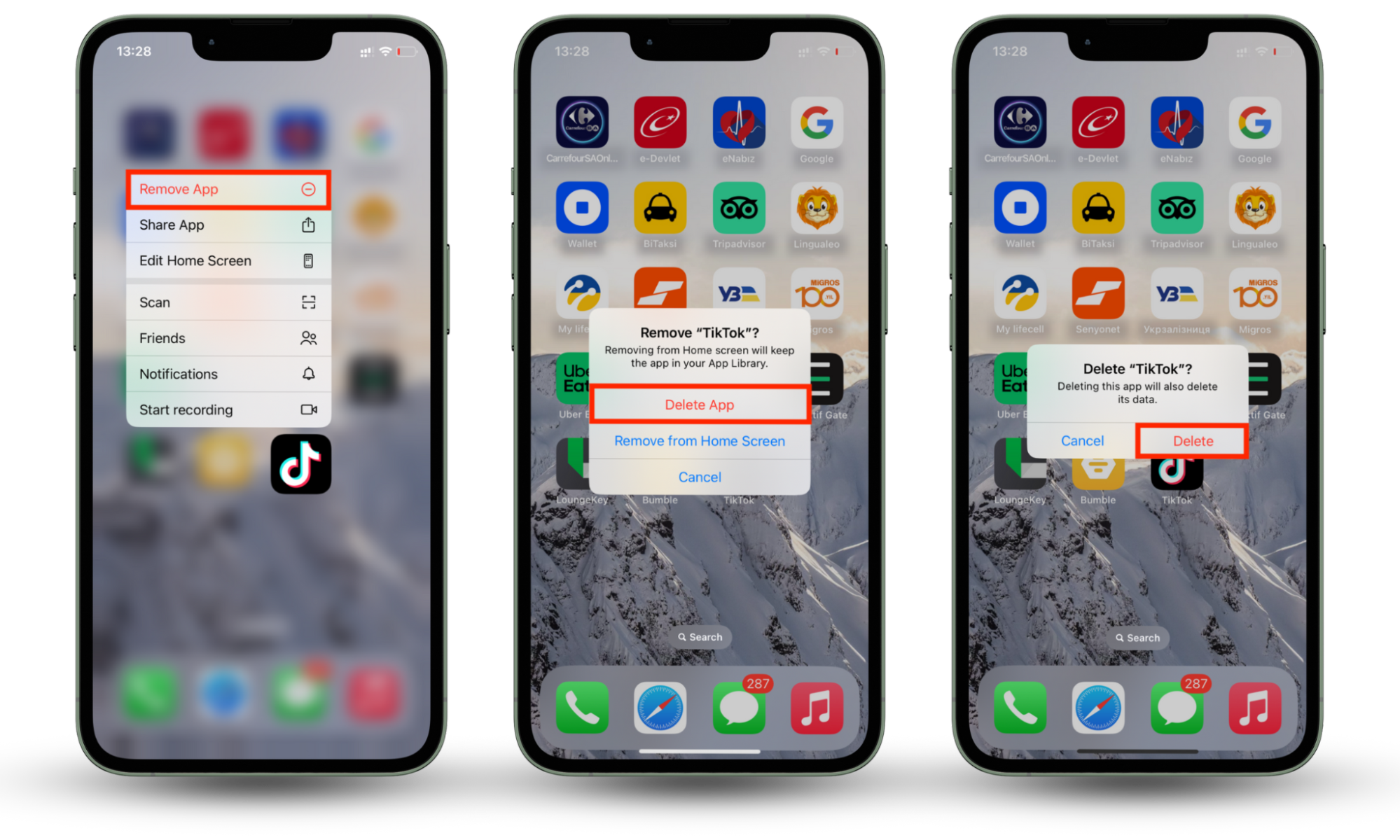
2. Delete TikTok from an Android phone
Follow the steps below to delete TikTok from your Android phone:
- Open the Google Play Store and tap the Profile icon in the top-right corner.
- Tap Manage apps & devices > Manage and select the TikTok app icon.
- Finally, tap the Uninstall.
3. Remove TikTok from a Windows device
To remove TikTok from Windows:
- Right-click on the Start icon and select Apps and Features (Windows 10) or Installed Apps (Windows 11).
- Find TikTok and click the three-dot menu > Uninstall.
Conclusion
There’s a reason why TikTok has been heavily criticized for spying on its users. If you have any concerns about your privacy as a TikTok user, follow the suggestions made in this article to protect your privacy. For example, create a separate email to sign up for and use TikTok.
Additionally, use Clario AntiSpy’s Spyware scan to identify and deal with any spying threats that may have taken root on your mobile device. If you want to take drastic measures, delete TikTok from your phone and avoid clicking on links to TikTok videos going forward.


