Table of contents
- What is anti-tracking software?
- Who is tracking you?
- Why do I need anti-tracking software?
- Best anti-tracker software for your online privacy
- Clario Anti Spy
- Avast AntiTrack
- Avast AntiTrack Features
- NordVPN
- AVG AntiTrack
- TotalAV Antivirus
- Disconnect
- Conclusion
What is anti-tracking software?
Definition
Anti-tracking software is a tool you can integrate with your devices–phone, computer, tablet, etc.–to help protect your online activity and data.
When you perform a Google search, visit a website, or peruse social media apps, marketers and hackers alike can track your activity.
Let’s say you searched for “women’s shoes” on Amazon or Google. You found a pair of shoes that you really liked. Whether you bought the shoes, added them to your cart, or just looked at them on your device, you suddenly start seeing advertisements for those shoes on your social media channels.
Companies use online tracking to continue to market their products and services to you.
But there are more malicious forms of online tracking that may target your private data for identity theft or other insidious tasks.
Anti-tracking software provides extra security to protect you from unwanted advertisements, hackers, and more.
Who is tracking you?
We’ve mentioned a few ways people may track you online, but who are the involved parties?
Google: Google tracks its users to provide the best online user experience possible. They track your search queries and provide suggestions based on your search history. They track the websites you visit, how long you interact with each website, and more to improve and personalize your search results.
Social media platforms: Social media platforms – Facebook, TikTok, Instagram, etc. – track your engagement and activity on their platforms and other apps across your devices to personalize your experience. They watch the things you interact with, the videos you like, and the accounts you follow, and they use those to enhance your feeds.
ISPs (internet service providers): Your ISP can see everything you do online. They track your location, websites you visit, content you consume, and more.
Businesses: Businesses use online tracking, like cookies, to advertise to you. They track you when you visit their website so they can advertise to you across other websites and social media.
Hackers: Hackers track your online activity for more malicious purposes, like stealing your identity, spying on you, and leaking malware onto your device.
Why do I need anti-tracking software?
So, what does anti-tracking software do, and why do you need it?
Most anti-tracking software can perform several different tasks to protect your privacy online. Those tasks include:
- Disabling trackers: Anti-track software can disable cookies and other online trackers so they can’t share your data with their servers.
- Preventing data theft: By blocking trackers and disguising your online identity, anti-tracking software aids in preventing identity theft.
- Prevent browser fingerprinting: Browser fingerprinting is a method of online tracking that companies can use to track your online activity, and it is currently unregulated. Anti-tracking software can help prevent this kind of tracking.
- Improving your online experience: With fewer advertisements and more peace of mind from a secure browsing experience, you can enjoy your online activity even more.
Best anti-tracker software for your online privacy
If you want to enhance your online experience and protect your online privacy from trackers, check out this list of paid and free anti-tracking software you can use across your devices.
Clario Anti Spy
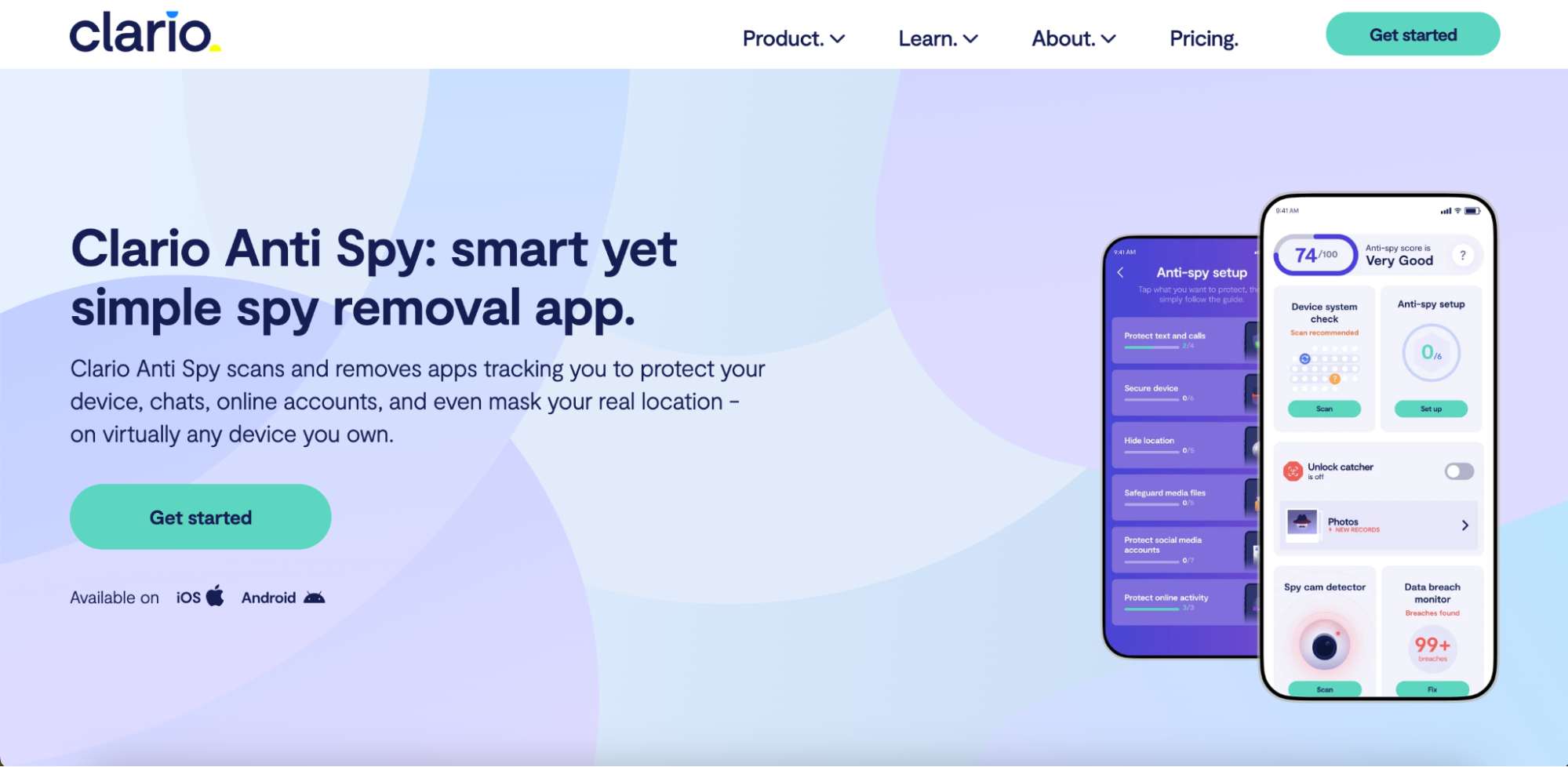
Clario Anti Spy guards your mobile device, whether iOS or Android, against spyware. It is a comprehensive anti-spy solution that helps detect and remove apps tracking you. It can safeguard your device and social media accounts, mask your location, protect your messages and calls, and make your online activity more secure.
Clario has a 4.8-star rating on Trustpilot with over 100 reviews.
Clario Features
- Data breach monitor that finds and alerts users of data leaks
- Anti-spy setup for basic device protection against spying
- Device system check that scans for jailbreaks and new software updates (iPhone only)
- Unlock catcher that takes photos of anyone who tries to unlock your phone
- Spy cam detector to prevent secret cam recording
- 24/7 human assistance ready to help with any issues users might have
- Community support from victims of tech abuse, digital spying, or stalking.
- Spyware scan that looks for signs of spyware (Android only)
- Virtual location to mask your real phone’s GPS coordinates (Android only)
| Clario Pros | Clario Cons |
| Great customer support available 24/7 | Anti-spy protection protection is only available for mobile devices |
| Unique and easy-to-use customer interface | |
| Anti-spy scans are quick and effective | |
| Anti-virus scans are quick and effective |
Clario Pricing
See which of our paid solutions is more suitable for you:
- $14.99/month when billed monthly
- $8.33/month when billed every six month
Avast AntiTrack

Avast is an online security company offering many cybersecurity features, but we want to focus on their AntiTrack software.
Avast AntiTrack strengthens your privacy by disguising your online identity and stopping trackers from following your online activity.
On Trustpilot reviews, Avast AntiTrack gets a 3.9 out of 5 stars, with over 9,400 reviews. And PCMag.com rated this software Excellent with 4.5 out of 5 stars.
Avast AntiTrack isn’t a free service, but you can get a free 30-day trial before committing to their paid plan (no credit card needed).
Avast AntiTrack Features
- Blocks tracking attempts and uncovers who is trying to gain access to your online activity
- Ability to check your privacy status and the number of prevented tracking attempts
- Masks your digital fingerprint for more privacy
- Hides your browsing history by automatically clearing cookies and other browser data
- Works with multiple browsers–Chrome, Firefox, Safari, Edge, Internet Explorer, and Opera
- Available for Mac, Windows, and Android devices.
| Avast AntiTrack Pros | Avast AntiTrack Cons |
| Easy to download and navigate | Works better on desktop than on mobile |
| Disables trackers and advertisements, including cookies and browser fingerprinting | Other services perform similar tasks for lower costs |
| Provides anonymity and data security | Doesn’t integrate well with other VPNs |
| Actively detects tracking attempts |
Avast AntiTrack Pricing
- $54.99/year for 1 device
- $64.99/year for 10 devices
NordVPN
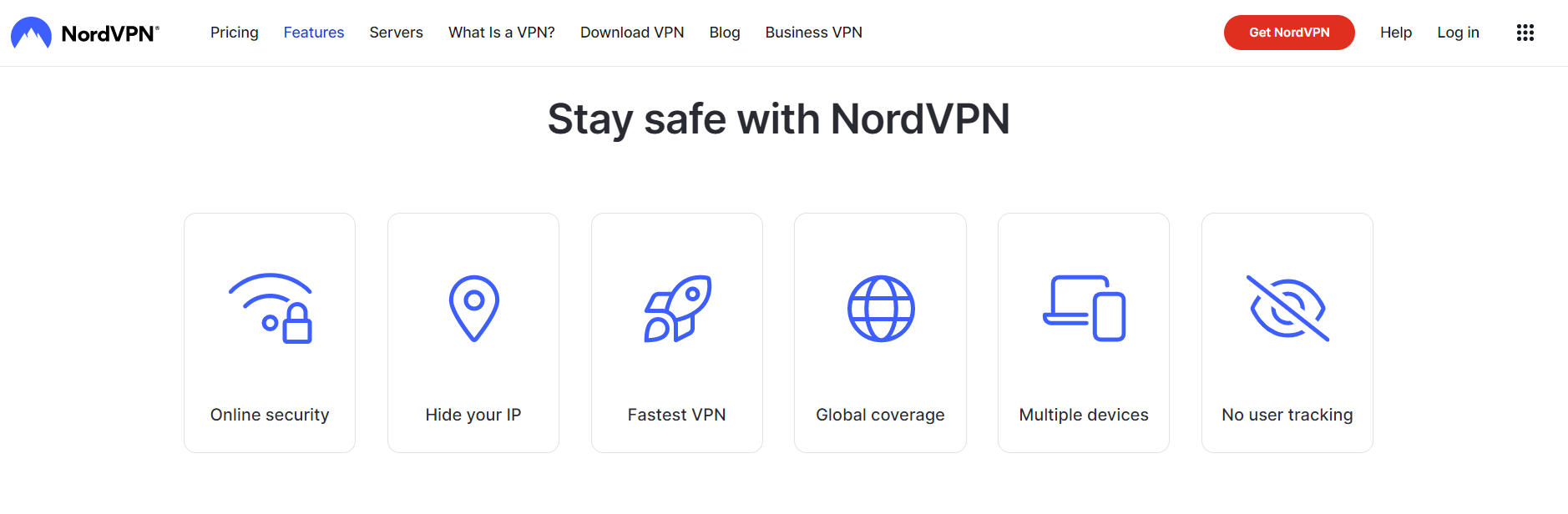
NordVPN was created to bring more security to the ever-evolving privacy issues of the world wide web. They offer a wide range of internet security features to help protect users from trackers.
While it isn’t specifically anti-tracking software, NordVPN does help reduce tracking attempts, as most VPNs can.
PCMag.com gives NordVPN an Excellent rating of 4.0 stars, and it receives a 4.5 star rating average on Trustpilot with over 24,500 reviews.
NordVPN Features
- Stops malware, web trackers, ads, and other online threats
- Ability to create your own private network to share files, host LAN parties, or work
- Alerts you if your accounts have been compromised
- Secure encryption online
- Split tunneling to choose which apps need VPN protection
- Double VPN for extra security when you need it
- SmartDNS allows you to access content from any location, whether you are home or traveling
- Available for Mac, Windows, iOS, and Android devices.
| NordVPN Pros | NordVPN Cons |
| Uses over 500 servers across 59 countries | No free version or trial to test out |
| Split tunneling is a unique feature not many other VPNs offer | More costly than other anti-tracking and VPN solutions |
| Minimal data logging, it only keeps track of the basics for security purposes. | Malware blocking isn’t as advanced as other services. |
NordVPN Pricing
NordVPN offers three different paid solutions and a 30-day money-back guarantee:
1. Standard: $3.49/month or $83.76 for the first two years
Features include:
- Secure VPN
- Malware protection
- Tracker and ad blocker
2. Plus: $4.49/month or $107.76 for the first two years
Features include everything from Standard, plus:
- Cross-platform password manager
- Data breach scanner
3. Complete: $5.99/month or $143.76 for the first two years
Features include everything from Plus, as well as:
- 1 TB of cloud storage
- Next-generation file encryption
AVG AntiTrack
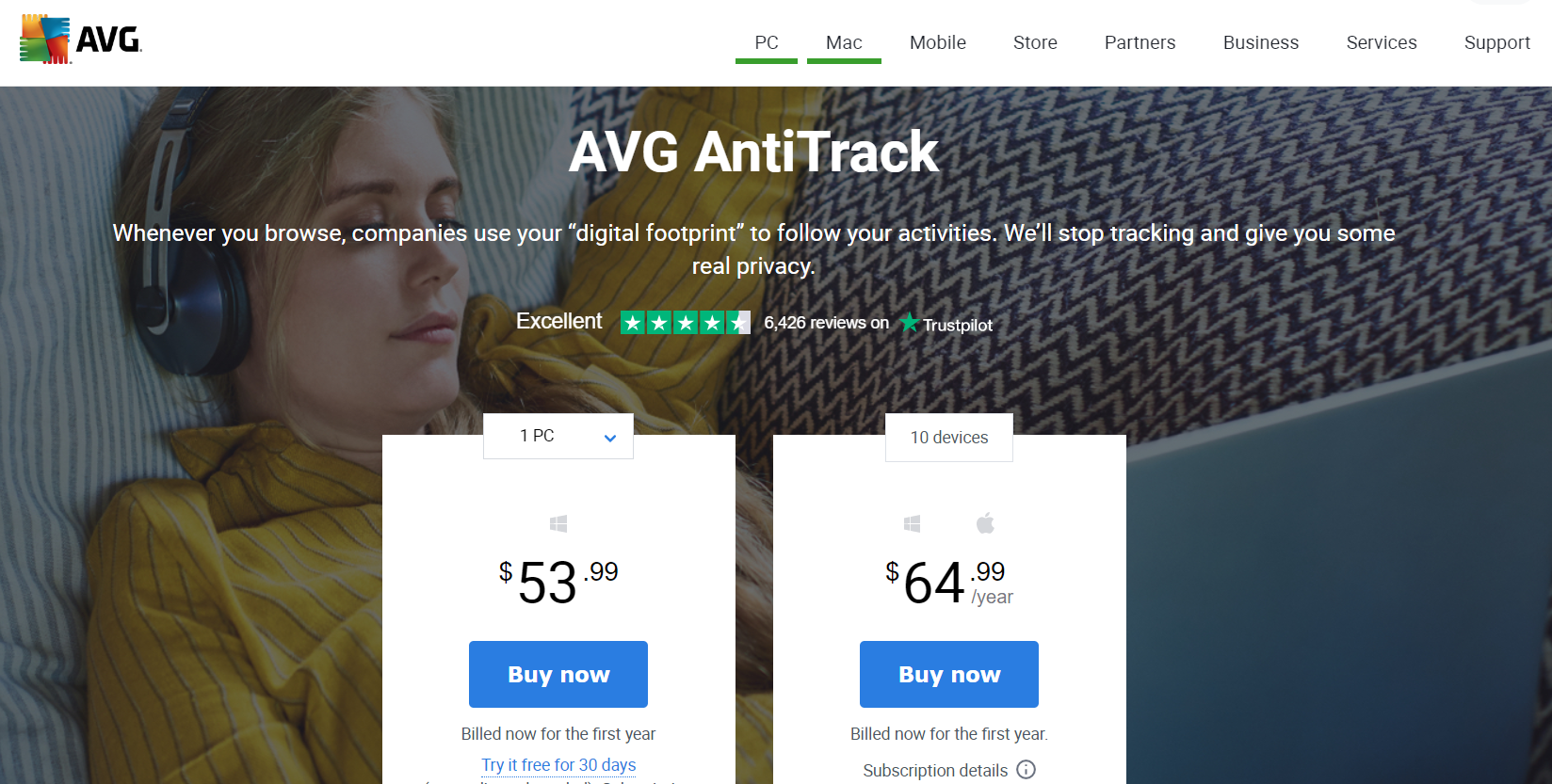
AVG AntiTrack is similar to Avast AntriTrack since they have the same parent company.
On TrustPilot, AVG AntiTrack has over 6,400 reviews with an average 4.3 star rating.
AVG AntiTrack Features
- Alerts you to new trackers and allows you to block them with one click
- Disguises your digital fingerprint to thwart trackers
- Deletes cookies and browsing history
- Stops targeted ads
- Works with Mac and PC devices
| AVG AntiTrack Pros | AVG AntiTrack Cons |
| Easy-to-use interface | Some have claimed that there are too many pop-ups alerting you to potential threats |
| Easy to install and test out | Not available on mobile devices |
| Free 30-day trial available for 1 device (no credit card required) | |
| Powerful anti-tracking capabilities |
AVG AntiTrack Pricing
- $53.99/year for 1 PC
- $54.99/year for 1 Mac
- $64.99/year for 10 devices
TotalAV Antivirus

TotalAV Antivirus is an online security solution that protects against malware, viruses, and other threats at home and on the go. Their solutions aid in anti-tracking to provide a safer browsing experience.
TrustPilot awards TotalAV an excellent rating of 4.7 stars with over 80,000 reviews.
TotalAV Antivirus Features
- Real-time protection, checking your downloads for threats as you access them
- Eliminates malware
- Ability to schedule smart scans to protect your device at all times
- Block tracking cookies and clear browser activity
- Monitor email addresses and receive data breach alerts
- Compatible with Mac, Windows, iOS, and Android
| TotalAV Antivirus Pros | TotalAV Antivirus Cons |
| Top-tier protection against all online threats | Only protects up to six devices |
| Great customer service | Browser extension isn’t very user friendly |
| A basic free version | Safe Search doesn’t always work perfectly |
| Costly after the first year |
TotalAV Antivirus Pricing
TotalAV offers three basic plans according to the number of devices you want to cover:
1. Antivirus Pro: $29 first year, $119 renewal
- Covers 3 devices
2. Internet Security: $39 first year, $145 renewal
- Covers 5 devices and offers additional features
3. Total Security: $49 first year, $179 renewal
- Covers 6 devices with all of TotalAV’s features
Disconnect
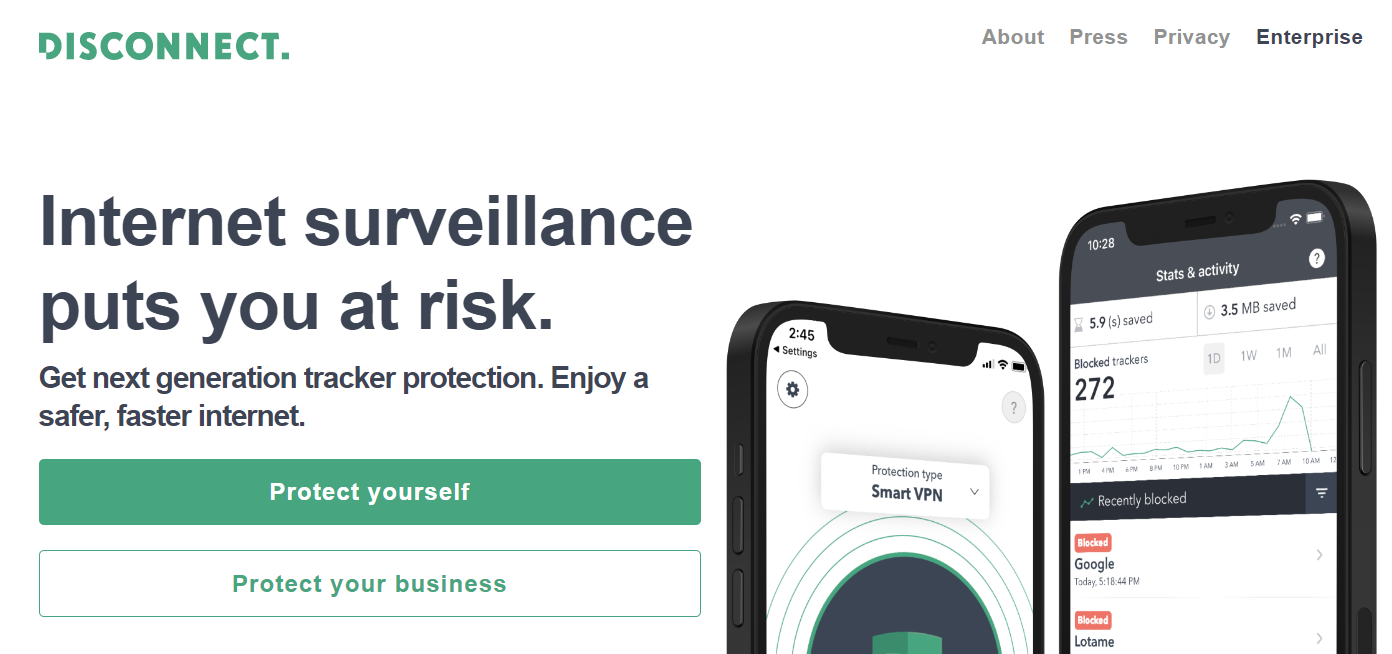
Disconnect is an anti-tracker solution that literally disconnects you from potentially harmful websites that track your private data.
It started as a browser extension and now offers solutions for iOS protection as well.
Disconnect Features
- Blocks online trackers in email, web browsers, and apps
- Prevents online surveillance of your activity
- Prevents location and identity tracking
- VPN
- Custom blocking
| Disconnect Pros | Disconnect Cons |
| Offers a free solution for all internet users (single browser protection) | More advanced features are only available for free on iOS |
| Quick internet speeds when connected to different servers | Users have reported trouble accessing servers in other countries to view location-locked content |
Disconnect Pricing
Disconnect is a free solution, but they offer premium features as in-app purchases on iOS devices.
Conclusion
You don’t have to give up your privacy when using the internet. As you can see, there are many solutions out there to help block unwanted advertisers and hackers and protect your personal online activity.
Want to start testing out a more secure online experience? Download Clario Anti Spy today!


