Table of contents
- What are cookies?
- What does accepting cookies mean?
- Why websites ask you to allow cookies
- 3 times when accepting cookies is okay
- To access certain websites
- Enhance your individual user experience
- Remember log-ins
- 5 cases when accepting cookes is dangerous
- Sketchy or non-secure websites
- Third-party cookies
- Sharing private data
- Flagged cookies
- Cookies occupy space on your computer
- What Happens if You Don't Accept Cookies?
What are cookies?
Cookies are text files that are sent by the websites you visit to your device. When you accept them, the cookies are stored in your web browser and can then track personal data. Here are several things that a website might collect when you accept cookies:
- Name of the websites you visit
- Unique user ID
- Browsing history and habits
- Personal interests
- Links you’ve clicked on
- Number of times you’ve visited a website
- Time spent on a website or specific page
- Settings you selected
- Log in information (usually for saving your log in for next time)
- Location and IP address
- Personal data like email, address, and phone number
- Items in your shopping cart
This isn’t a comprehensive list of the data a website might collect from cookies, but it gives us a good start to understand what kind of information cookies can provide and what kind of hazzard risk they put you at. One of the most pressing issues is with tracking cookies. These monitor your online behavior across websites. This tracking can result in a loss of privacy, as your digital footprint is closely monitored.
Try Clario Anti Spy to protect your digital privacy. Our tool was designed to help combat digital spying and data breaches, shielding iOS and Android users. Clario’s Anti-spy setup feature can help you safeguard your online activity, social media accounts, files you share online, location, and even calls and messages. This way, you can protect your privacy from erosion and keep your sensitive data away from threats.
Here’s how to start using Clario’s Anti-spy setup:
- Download Clario Anti Spy on your mobile device.
- Set up an account.
- Go to Anti-spy setup feature.
- Tap on Set up and choose what you want to protect.
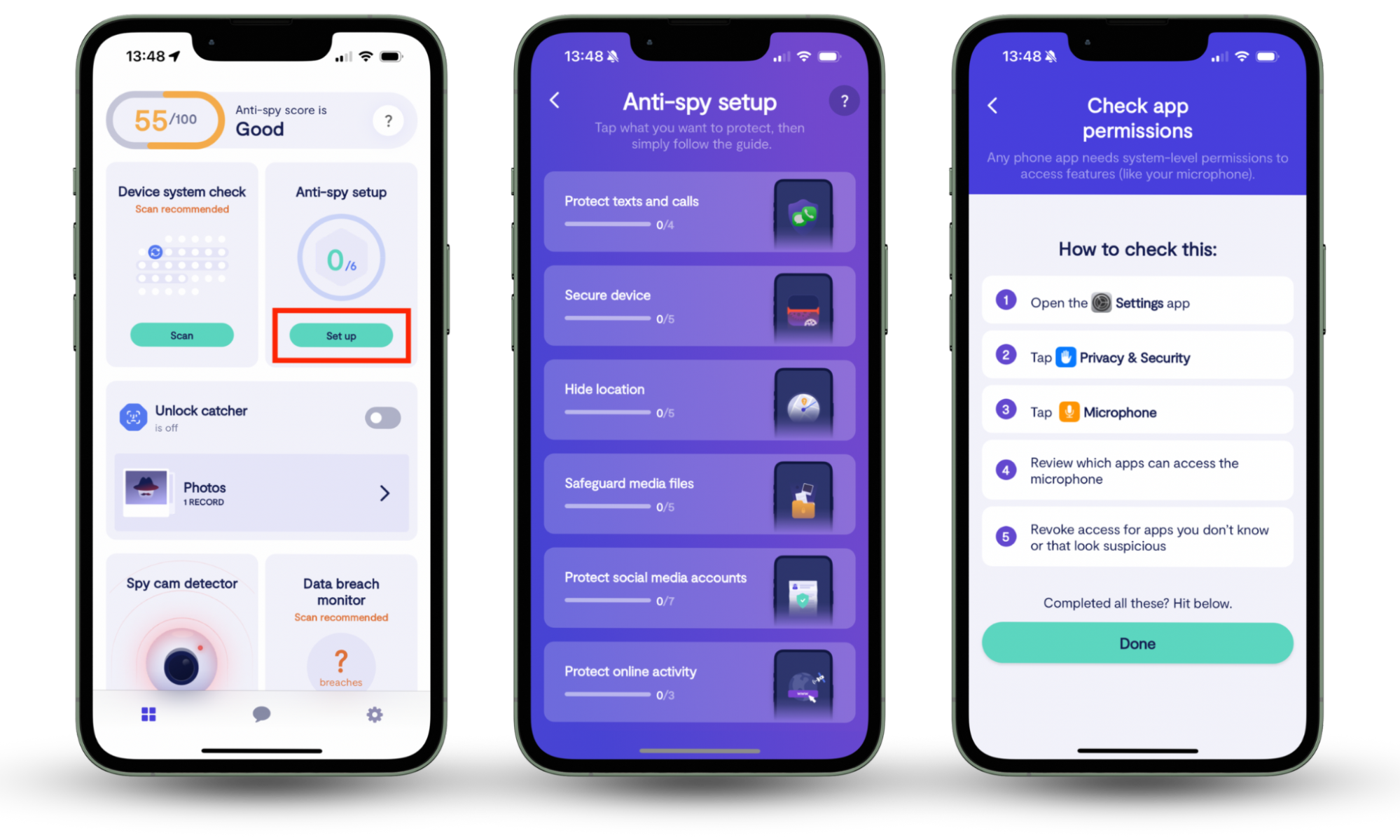
What does accepting cookies mean?
When you allow cookies, it means that you are giving a website permission to track your personal data. What that looks like can vary across each website. Some websites might want access to very basic information just to help with their marketing efforts and learn more about the kind of users that visit their sites. Other websites may want a lot more information for a variety of reasons, not all of which are good. So it’s important to understand when you should and shouldn’t accept cookies and what permissions you are actually giving a website when you press “Accept”.
Why websites ask you to allow cookies
Data breaches have become more common in the internet age, and so online privacy has become an increasingly important issue.
As of May 2018, a privacy law went into place that governs online data tracking and transparency. This privacy law, the European General Data Protection Regulation (GDPR) requires multinational companies to have users opt-in and provide permission for cookies to be stored in their web browsers and devices. This gives users more control over their personal data and keeps website owners compliant with this law.
3 times when accepting cookies is okay
Is it okay to accept cookies? Absolutely! There are definitely times when accepting cookies can be helpful in enhancing your experience as you browse the web. Let’s talk about the three cases when you might need to accept cookies.
To access certain websites
Sometimes, the only way to access a website’s content is after you’ve accepted their cookies. Take caution in these instances to make sure the website you are trying to access is safe and understanding the data that they wish to collect before accepting cookies.
Enhance your individual user experience
Accepting cookies can enhance your personal experience on a website. It allows websites to cater to your personal preferences, showing you ads or products that you’d be interested in, showing you items that you placed in your shopping cart but didn’t purchase, and providing a more focused experience based around your interests.
Remember log-ins
Cookies can help remember your log-in credentials too. So the next time you want to log into that website, you don’t have to remember your username and password each time.
5 cases when accepting cookes is dangerous
Not all cookies are good though. It isn’t always safe to accept cookies on every website you visit. You should be cautious on certain sites and make sure you know what you are agreeing to before accepting cookies. Here are a few things to look out for:
Sketchy or non-secure websites
When you visit a website, you want to make sure it passes the vibe check. If it feels sketchy, it probably is. Also, you’ll want to make sure that any websites you are accepting cookies on are secure, meaning they have HTTPS or the lock symbol in the URL. This means the website data is encrypted and blocks potentials risks for third-party hackers to steal your data.
Third-party cookies
Speaking of third-party…Some websites will ask permission for third-party cookies. If you don’t decline these, then the website will collect your personal data and may sell it to interested third parties, leaving you vulnerable to receiving solicitations. You don’t get to choose which third parties your data goes to.
Sharing private data
If you are on a site where you need to share private data like your social security number, banking information or other personal information that you don’t want stored, you should decline cookies. Allowing cookies on sites like this could open you up to larger problems like identity theft or stolen credit cards.
Clario Anti Spy can alert you when your personal information is leaked, allowing you to catch security breaches before they become a larger problem.
Flagged cookies
If your antivirus software is flagging a website or suspicious cookies, it’s a good idea to adhere to its caution and not accept cookies on that site.
Cookies occupy space on your computer
Cookies take up storage space on your computer or device, so it’s smart to not accept all cookies because that can slow your device. At the very least, you’ll want to make sure that you’re clearing cookies from your Mac or other devices.
What Happens if You Don't Accept Cookies?
The answer to this question varies from site to site. But for the most part, you can decline cookies without it interrupting your regular internet browsing. The biggest impacts it may have is that you may not be able to access some websites (those that are more strict on their data collection procedures) and your user experience won’t be as individualized to your preferences.
It is totally up to you when and what cookies you choose to accept. We just encourage you to take caution when needed and understand the cookies that you are accepting so you can have a safer online experience. To eliminate the risks of privacy erosion, use Clario’s Anti-spy setup feature. It can help you manage your digital footprint by hiding your location, safeguarding online activities, protecting social media accounts, and media files you share. Try it out today and reclaim your peace of mind.


