Table of contents
- What is a bot?
- How do bots work?
- What types of bots are helpful?
- Chatbots
- Shopbots
- Spiders or crawlers
- Knowbots
- Web scraping crawlers
- Monitoring bots
- Transactional bots
- What types of malicious bots are there?
- DoS bots
- Spambots
- Hackers
- Credential stuffing tools
- Harvesting bots
- Brute-force password-cracking tools
- Keyloggers
- Download bots
- Ticketing bots
- Fraud bots
- File-sharing bots
- Social media bots
- Botnet
- How to detect malicious bots
- Protecting computers from malicious bots
- Install anti-malware software
- Update your software
- Use a firewall
- Use good password hygiene
- Install a bot manager
- Click trusted links only
- Conclusion
What is a bot?
Definition of bot
Bot (short for robot) is a software application developers program to automate and perform specific tasks. Bots can help businesses operate more efficiently in gathering online data, marketing, and fielding customer requests. Bots can also help curate a more personalized online experience for internet users.
Unfortunately, some developers and hackers use bots for malicious purposes, like spam emails, click fraud, and sending links to malware.
How do bots work?
Each type of bot is programmed according to its unique purpose. Developers program bots with a specific set of tasks to perform, like crawling web pages or data mining. Once set up, bots don’t need much further human intervention to carry out their purpose.
Because bots can operate autonomously, they can be a powerful tool to help businesses operate more efficiently. This has also created a problem for online users, because hackers use bots to carry out repetitive tasks, like credential stuffing, to get away with a credit card and identity theft. These malicious bots enable phishing scams, distribute fake AI-generated messages, and trick users into downloading harmful apps.
Both iPhone and Android users face a growing wave of bot-powered cyber threats. However, staying one step ahead is possible with the right defenses in place. Clario’s Anti-spy setup is a robust tool designed to help you secure your device and reduce vulnerability to spying threats. With features that protect your social media accounts, texts, messages, contacts, and even your location, it delivers comprehensive protection for iOS and Android users.
Here’s how to start using Clario’s Anti-spy setup:
- Install Clario Anti Spy and set up an account.
- Under the Anti-spy setup feature, click Set up.
- Choose what you want to protect and follow the instructions.
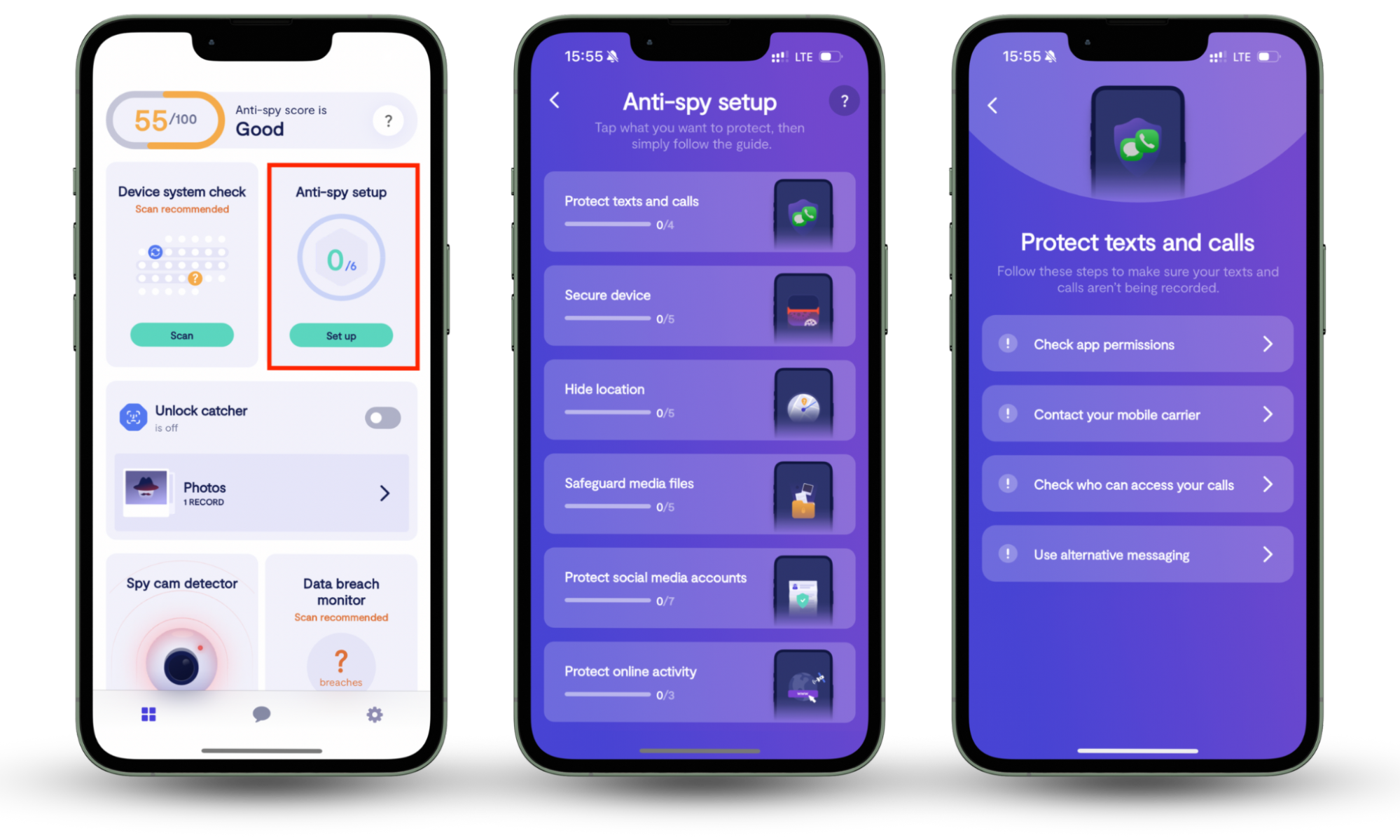
What types of bots are helpful?
In this section, we’ll outline several kinds of bots that provide beneficial services to businesses and internet users.
Chatbots
Chatbots are certainly more common in the bot world, and they have several advantages. For example, many businesses have chatbots connected to their websites to help with customer support. Chatbots can be programmed with predetermined responses to answer frequently asked questions from customers. They can even utilize AI and machine learning technology in order to adapt and improve their responses. Other examples of chatbots include Amazon’s Alexa, Google Assistant, and Apple’s Siri.
Shopbots
Shopping bots, or shopbots, scan the internet for the best deals on certain products. These bots can also send personalized recommendations to customers via messaging apps and email.
Spiders or crawlers
Crawlers scan just about every page across the internet. The most common example of a company using a web crawler is Google. Google uses crawlers to scour the internet and index pages for its search engine. This allows websites to show up in Google searches and helps users find the most useful information.
Knowbots
Developers use knowbots to collect specific types of information from websites automatically. Knowbots aid businesses and individuals with collecting data quickly. These types of bots were originally used to help perform redundant tasks online.
Web scraping crawlers
Web scraping crawlers, or scrapers, are similar to crawlers, except developers use them for scraping website content and data harvesting instead of for search engine indexes. For example, businesses might use a scraper to gather pricing information from their competitors.
Monitoring bots
Monitoring bots are common in the world of cybersecurity. They are often used to scan devices for malware and software bugs. They can alert you to suspicious website activity and even work alongside other bots to ensure they perform correctly.
Transactional bots
Transactional bots ensure that payment information is correct with online payment processors. For instance, if you plug your credit card information into an e-commerce website, a transactional bot will double-check your info before you can finish your order.
What types of malicious bots are there?
While bots can be helpful, they have their disadvantages as well. Hackers and ill-intentioned developers use malicious bots for a variety of nefarious acts. We’ll walk you through what these bots do.
- DoS bots
- Spambots
- Hackers
- Credential stuffing tools
- Email address harvesting software
- Brute-force password-cracking tools
- Keyloggers
- Download bots
- Ticketing bots
- Fraud bots
- File-sharing bots
- Social media bots
- Botnet
DoS bots
DoS, or denial-of-service, bots overload a system to deplete its resources and prevent it from operating as it should. This can cause your computer to run slowly or crash altogether.
Spambots
Spambots post an abundance of promotional content to drive users to a specific website. Unfortunately, these bots frequently post content linking to suspicious websites and malware. Think about the kind of spammy emails that show up in your junk box. That’s the work of spambots.
Learn more
For more information about spam and how to prevent it, check out our article, What is Spam?
Hackers
Hackers are bots that attack websites to gather sensitive information, like credit card data and other personal information. These bots can also open backdoors to websites and devices, allowing hackers to install malware and other computer viruses.
Credential stuffing tools
Credential stuffing bots take known online usernames and passwords that they collected from a data breach or data mining scheme and stuff them into online login pages to see if they work. Because people often use the same username and password combinations across their accounts, these bots can gain access to private accounts from this process.
Harvesting bots
Harvesting bots are frequently used for email address harvesting. Businesses and hackers alike may use this type of bot to collect email addresses and spam them with promotional content or even malware.
Brute-force password-cracking tools
In a brute force attack, hackers use bots to access users’ private accounts. The bots use a trial-and-error method to test different logins and encryption keys to access these accounts.
Keyloggers
Keyloggers track and record users’ keystrokes in order to gain access to private accounts and even confidential information like credit cards and social security numbers. Keyloggers send this information back to a database that hackers can use for theft, identity fraud, and more.
Download bots
Some developers use download bots to make their applications appear more popular than they actually are. A download bot will download the application automatically over a period of time to make it look like tons of users have downloaded it.
Ticketing bots
Ticketing bots scan websites for the best deals on event tickets and then purchase them to resell and make a profit. These bots make it appear as though a human is buying the ticket. Ticketing bots are often why concert tickets may be sold out while other people online are selling them for higher prices.
Fraud bots
Some businesses and ill-intentioned third parties use fraud bots to perform click fraud, meaning they use bots to click on paid ads to drive up revenue for an advertiser without gaining any real leads. People can also use fraud bots and click fraud to drive up traffic on a website without gaining any real website visitors.
File-sharing bots
File-sharing bots record your online activity to see the kinds of things you search for and interact with. They then provide recommendations as files in emails or messaging apps according to the user’s interests and link to malware or suspicious websites.
Social media bots
Social media bots drive up engagement and follows on social accounts. These bots create fake accounts to mimic human activity by liking, following, and commenting on social accounts. They also frequently spread misinformation and spam content across social media channels.
Botnet
Botnets are networks of private computers that have been hacked with malware. Bots can take a lot of computer power to run, so some hackers will attack networks of computers to perform their malicious tasks more efficiently.
How to detect malicious bots
While they can be difficult to detect, there are some key signs that you can watch out for to see if you have a malicious bot:
- Pop-up spam shows up even when you aren’t online
- Your internet connection is slower than usual
- Your computer keeps crashing for no clear reason
- Applications may behave abnormally or crash randomly
- Your computer is taking too long to shut down or start-up
- Your systems settings change and you can’t update them
- You don’t recognize the program names in your Task Manager
- Your computer fan is running hard when you don’t have any programs running
- Your contacts are receiving emails from you that you didn’t send
- Your browser has extensions that you didn’t add
- You have a warning stating that your computer will be affected by a virus if you don’t click a certain link.
Protecting computers from malicious bots
You can take several actions to help protect your computers and devices from malicious bots.
- Install anti-malware software
- Update your software
- Use a firewall
- Use good password hygiene
- Install a bot manager
- Click trusted links only
Install anti-malware software
We recommend installing anti-malware software to protect against malicious bots and a myriad of computer viruses. Anti-malware software regularly scans your devices for suspicious programs and alerts you when it detects something. This allows you to delete malicious bots and become aware of them before they can do too much damage.
Many anti-malware software solutions provide additional features to enhance your cybersecurity as well.
Update your software
No software is perfect. Developers are constantly putting out updates to fix glitches and bugs in their software. Hackers can take advantage of these glitches and use them to gain access to your devices. Some bots can even be programmed to find these glitches and vulnerabilities in specific applications.
Update your software on a regular basis to ensure you have the best protection against malware and bots.
Use a firewall
Firewalls are network security devices that monitor and detect incoming and outgoing traffic on your network. You can configure firewalls to detect specific behaviors and block certain traffic, like bots.
Use good password hygiene
Bots — like those that use brute-force attacks, keylogging, and credential stuffing–can gain access to your login credentials. Therefore, it’s always a good practice to set unique, strong passwords for each of your accounts and to change your passwords regularly. This can help thwart the bots that use malicious tools to log in and access personal information.
Install a bot manager
Many security software companies include bot managers as a part of their offerings. You can use a bot manager to block certain types of bots and allow others.
Click trusted links only
Lastly, only click links that you trust. Malicious bots can monitor your online activity and feed you link recommendations that may look appealing. So be sure that you only click links to websites that you know and trust.
Conclusion
Bots are software applications that developers program to carry out specific tasks.
Some bots perform practical tasks like customer support, data collection, and online security. Other bots are more malicious and perform functions that allow hackers to gain access to sensitive information or insert malware on your device. To combat these bot-powered threats, try Clario Anti-Spy, which offers a robust Anti-spy setup tool that provides comprehensive security for both iOS and Android users. Protect your social media accounts, messages, contacts, location data, and much more.
No matter what bots you may come across, we want to help create a safer digital experience for everyone.


