Table of contents
- What is data protection software
- Is data protection software important
- Top data protection software
- GDPR & privacy compliance tools
- Cloud backup & disaster recovery solutions
- Endpoint & data security
- How to choose best data protection software
- What is best data protection software
What is data protection software
Data protection software is all about keeping your important information safe, organized, and backed up. These tools come in many forms. Some, like OneTrust, help businesses manage privacy settings and stay compliant with data laws. Others—e.g., Acronis—focus on securing devices and creating reliable cloud backups.
Is data protection software important
Absolutely. Data protection software helps prevent data loss, keeps you in line with privacy rules, and lowers the risk of cyberattacks or accidental data leaks. It also protects private information, helps businesses build trust with customers, and keeps day-to-day operations running smoothly.
Top data protection software
There are lots of different data protection tools out there, each designed to meet different needs. In this guide, we will focus on three main types: GDPR and privacy compliance tools, cloud backup and disaster recovery solutions, and endpoint and data security. For each tool, we'll highlight key features, who it is best for, the pros and cons, and what makes it stand out.
| Tool | Type | Ideal for | Starting Price (per year) |
| OneTrust | Privacy Compliance | Enterprises with complex needs | From $800-$4,000/month, custom enterprise pricing |
| TrustArc | Privacy Compliance | Mid-sized to large businesses | $3,000-$100K+/year, custom plans |
| BigID | Privacy/Data Discovery | Enterprises with large data environments | Starts at ~75K/year, enterprise only |
| Security.ai | PrivacyOps | Enterprises with cloud-first organizations | Around ~40K/year, varies by use case |
| Acronis | Backup & Cybersecurity | SMBs to large enterprises | From $68-$85/device/year (workstations); $740-$925/year (server) |
| Druva | Cloud Backup & Recovery | Cloud-first businesses | Avg. ~27K/year, pay-as-you-go |
| Cohesity | Data Protection & Management | Hybrid/multi-cloud environments | Starts ~$3,200 (1TB, 3-year plan), custom pricing |
| Commvault | Enterprise Backup & Recovery | Large environments, highly regulated industries | $1.70-$3.60/user/month, custom for VMs |
| Barracuda Total Email Protection + CloudGen Access | Endpoint & Email Security | SMBs and mid-sized businesses with remote/hybrid teams | Starts around $9/user/month, custom |
| Azure Information Protection | Data Classification & Protection | Microsoft 365 users, enterprises, regulated industries | Included in Microsoft 365 E3 ($34) / E5 ($55) |
Before we dive in, let's not forget the safety of your personal accounts. With so many apps, online services, and passwords to manage, it's easy to lose track of where your data lives. That is where Clario Anti Spy can help. It's an anti-spyware app built by cybersecurity experts, and its Data breach monitor alerts you if any of your accounts have been exposed in a data breach.
Here's how to use the Data breach monitor in Clario Anti Spy:
- Download Clario Anti Spy and subscribe to create an account.
- Tap Scan under Data breach monitor.
- If you receive an alert that your account was breached, change your passwords right away.
- Tap the Messages icon if you need help to talk to a security expert 24/7.
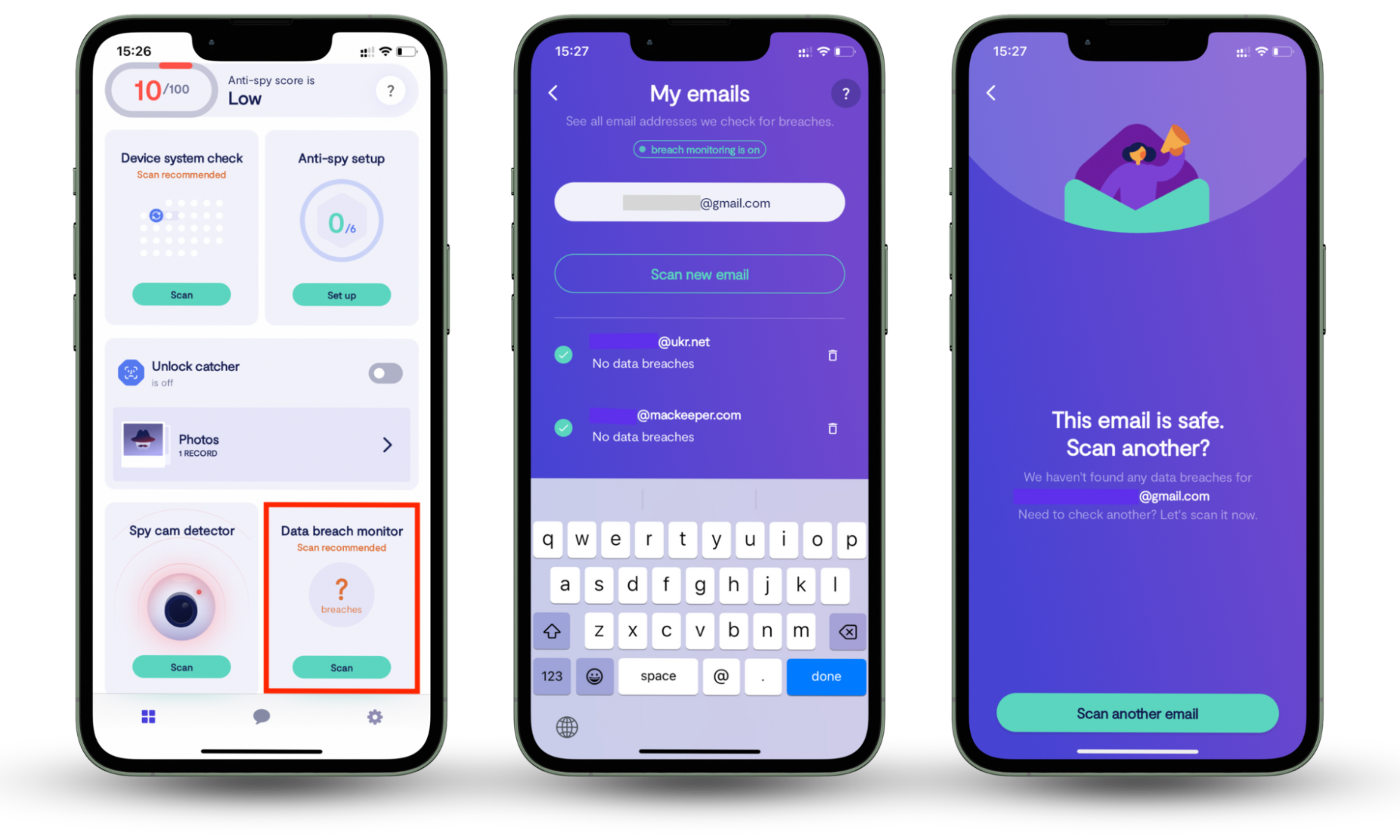
Clario Anti Spy also comes with several useful tools to strengthen your privacy and protect iOS and Android devices. For instance, the Anti-spy setup walks you through the best practices to stay safe online, while the Device system check ensures your system software is up to date and free from jailbreaks and other exploits.
GDPR & privacy compliance tools
Privacy protection software helps businesses navigate complex privacy laws and frameworks, such as GDPR (General Data Protection Regulation), CCPA (California Consumer Privacy Act), and LGPD (General Personal Data Protection Law). It offers features like data mapping, consent management, risk assessments, and user rights automation.
These tools also help simplify everyday compliance tasks, allowing businesses to quickly demonstrate accountability to regulators and customers.
1. OneTrust
OneTrust is one of the most popular and comprehensive privacy management platforms on the market. It helps businesses of all sizes stay compliant with global privacy laws and regulations.
The platform brings together multiple tools to manage personal information. For example, it can automatically map data across systems, making it easier to track and manage personal data. It also handles consent and preference management across websites and apps to ensure compliance when collecting user data.
On top of that, OneTrust provides built-in privacy impact assessments and risk management tools to identify and fix potential issues before they become a problem. Its newer AI governance features also help businesses manage risks tied to AI-powered systems.
Key features include:
- Automated data mapping to track personal data across systems
- Consent and preference management for websites, apps, and marketing tools
- Privacy impact and risk assessments with ready-to-use templates
- Vendor risk management to evaluate third-party partners
- User rights automation to handle data access and deletion requests
- AI governance for managing risks tied to AI applications
Advantages:
- Highly customizable to fit different business needs
- Integrates with popular CRM, cloud platforms, and marketing software
- Covers a broad range of global privacy regulations—e.g., GDPR, CCPA, HIPAA, DORA, and EU AI Act
Disadvantages:
- A large number of features and privacy workflows can be overwhelming for smaller teams
- Pricing is on the higher side, which may not suit smaller businesses
Best for businesses with complex privacy needs or those operating in multiple global markets that require a complete and scalable privacy management solution.
Pricing: Starts around $800/month for basic plans. Full suites (with data mapping, AI governance, etc.) can run $3,000-$4,000/month. Pricing is fully custom.
2. TrustArc
TrustArc is another leading privacy compliance platform that helps organizations manage and demonstrate privacy compliance. It provides a set of tools through an easy-to-use, cloud-based interface, making it simple for businesses to track and manage their privacy programs.
For example, businesses can use data mapping to locate personal data across CRMs, cloud platforms, and internal databases. They can also manage customer consent across websites, emails, and apps, run privacy risk assessments, and generate compliance reports to stay audit-ready.
A key strength of TrustArc is its modular design. Companies can choose the tools they need now and add more as they go, making it a great option for both mid-sized businesses and larger enterprises.
Key features include:
- Data inventory and mapping across systems like CRM, cloud apps, and internal databases
- Consent and preference management for websites, email marketing, and apps
- Automated privacy assessments with step-by-step-guidance
- Compliance reporting for audits and internal reviews
- Privacy program management dashboard for tracking progress and managing tasks
Advantages:
- User-friendly and intuitive interface
- Strong reporting and compliance tracking
- Modular and flexible—businesses can scale features as needed
Disadvantages:
- Advanced features may require purchasing additional modules
- Pricing can get expensive for smaller businesses
Best for mid-market and enterprise businesses looking for a modular, easy-to-use platform that helps streamline and scale privacy management.
Pricing: Typically costs $22,000/year on average. Smaller setups start from 3,000/year, while large enterprise packages can exceed $100K+.
3. BigID
BigID takes a data-first approach to privacy and compliance. It helps businesses discover, classify, and manage sensitive data across all their systems. One of its biggest strengths is its AI-powered data discovery, which gives useful insights into both structured data (such as databases and CRM platforms) and unstructured data (like emails, documents, and file shares).
Businesses can use BigID to automatically map and classify data across cloud storage (such as AWS S3 or Azure), on-prem servers, and SaaS platforms. It also includes tools for managing user consent, automating privacy risk assessments, and setting data retention policies—all key components of building a strong privacy program.
Key features include:
- AI-powered data discovery and classification across structured and unstructured data
- Data mapping and inventory for cloud services, databases, and file storage
- Consent and preference management for handling customer preferences
- Automated risk assessments to identify potential privacy issues
- Data retention management to control how long data is stored
Advantages:
- Excellent data discovery and classification capabilities
- Works across both cloud and on-premises systems
- Scales easily for large and distributed data sets
Disadvantages:
- Setup and fine-tuning can take time
- Primarily designed for enterprise-level use cases
Best for enterprises and data-driven businesses with large, complex, or distributed data environments that need advanced, AI-powered data intelligence for privacy and compliance.
Pricing: Starts around $75,000/year for enterprise subscriptions. Total cost depends on data size and features selected.
4. Security
Securiti is a next-generation PrivacyOps platform that uses AI and automation to make privacy compliance easier to manage. It supports all major privacy frameworks, including GDPR, CCPA, and LGPD. The platform offers a strong set of tools for AI-powered data discovery, data mapping, automated DSAR (Data Subject Access Requests) handling, and privacy risk assessments.
For example, businesses can use Securiti to automatically locate and classify sensitive data across cloud platforms like AWS, Azure, and Google Cloud, as well as on-premises systems. It can also automate DSAR workflows, helping companies easily handle requests for data access, correction, or deletion.
Other features, such as built-in vendor risk management tools, help businesses manage third-party privacy risks when working with multiple external partners.
Key features include:
- AI-powered data discovery across cloud and on-prem environments
- Automated Data Subject Access Requests (DSAR) handling
- Consent and preference management across websites and apps
- Privacy impact and risk assessments with guided workflows
- Vendor risk management to monitor third-party data practices
Advantages:
- Strong AI and automation capabilities
- Designed for cloud-native and modern data stacks
- Scales easily for large global businesses
Disadvantages:
- Advanced features may be too much for smaller businesses
- Initial setup and configuration can be complex
Best for enterprises and cloud-first organizations that want to automate privacy compliance and manage large-scale data environments with advanced AI-powered PrivacyOps.
Pricing: Median pricing is around $40K/year, but varies based on use cases and deployment size. Custom quotes available.
Cloud backup & disaster recovery solutions
Cloud backup and disaster recovery solutions are designed to protect important data from incidents like ransomware attacks, accidental deletion, and hardware failures. The platforms below offer automated backups, flexible recovery options, and scalable storage that works across on-premises, cloud, and hybrid environments. This helps your business stay up and running and recover quickly if something unexpected happens.
5. Acronis
Acronis is an all-in-one solution that combines cloud backup, disaster recovery, and cybersecurity features on a single platform. It protects data across physical, virtual, and cloud environments and includes advanced tools like ransomware protection and malware scanning. This makes it a great choice for organizations seeking a complete, easy-to-manage solution.
For instance, businesses can use Acronis to run automated cloud backups for endpoints like laptops and servers, protect virtual machines in environments like VMware or Hyper-V, and safeguard cloud data in platforms like Microsoft 365. Built-in anti-ransomware features actively monitor for attacks and can help block encryption attempts in real time.
Key features include:
- Automated, incremental cloud backups
- Full-image and file-level backups
- Disaster Recovery as a Service (DRaaS) for quick recovery after outages.
- Built-in ransomware and malware protection
- Flexible restore options—e.g., restore to the same or new hardware or perform granular file restores.
Advantages:
- Combines backup and cybersecurity in one platform
- Easy to set up and manage
- Supports a wide range of systems, including Windows, Linux, macOS, virtual machines, and cloud environments
Disadvantages:
- Advanced features (such as forensic backup or advanced ransomware protection) can increase licensing costs
Best for SMBs to large enterprises looking for a fully integrated backup and cybersecurity solution to handle both data protection and threat prevention in a single package.
Pricing: Workstation backup plans start at $68-$85/year per device. Server backups range from $740-$925/year.
6. Druva
Druva is a fully cloud-native backup and disaster recovery platform with protection for endpoints, servers, cloud workloads, and popular SaaS apps like Microsoft 365, Google Workspace, and Salesforce. It's completely SaaS-based and doesn't require any on-premises hardware or appliances. It's also easy to scale as a company grows, with simple pay-as-you-go pricing.
For example, a growing business can use Druva to back up employee laptops, protect server data running in AWS or Azure, and manage compliance backups for Microsoft 365 mailboxes and SharePoint. The platform also includes ransomware protection with anomaly detection, which helps businesses spot and respond to threats quickly.
Key features include:
- Cloud-based backup and recovery with no hardware required
- Ransomware protection and anomaly detection
- SaaS app backup (Microsoft 365, Google Workspace, Salesforce)
- Global deduplication to reduce storage costs
- Simplified compliance and reporting tools
Advantages:
- No hardware or infrastructure to manage
- Scales easily as your business grows
- Flexible, pay-as-you-go pricing
Disadvantages:
- Mainly focused on cloud workloads (not ideal for backing up older, on-prem systems)
- Initial setup and configuration can take some planning, especially in hybrid environments
Best for mid-sized businesses, large enterprises, and cloud-first companies looking for an easy-to-scale, SaaS-based backup and disaster recovery solution.
Pricing: Pay-as-you-go based on storage used. Businesses typically spend about $27K//year on average. Free trial available.
7. Cohesity
Cohesity is a modern data management and protection platform that helps businesses simplify everything from backup and recovery to file and object services and data security. It features a hyper-converged architecture that lets companies consolidate multiple data services onto a single platform. This helps reduce complexity and costs while also improving protection against ransomware and other cyber threats.
For example, a company using hybrid cloud environments (on-prem data centers plus AWS or Azure) can use Cohesity to manage backup and recovery for all their data from a single dashboard. The platform also offers a global search across backup data, allowing teams to quickly locate and restore critical files.
Key features include:
- Backup and recovery for cloud, virtual, and physical environments
- Ransomware detection with fast recovery options
- Global search across backup data for fast restores
- Data deduplication and compression to save on storage costs
- Scalable hyper-converged architecture to consolidate data services
Advantages:
- Highly scalable and flexible across different environments
- Excellent ransomware recovery features
- Simplifies data management and consolidation
Disadvantages:
- Initial investment can be high, especially for smaller IT teams
- Steeper learning curve when running configurations for hybrid environments
Best for mid to large enterprises using hybrid or multi-cloud environments that want to modernize and streamline data protection and management.
Pricing: Subscription pricing starts around $3,200 for 1TB (3-year plan). Large enterprise deployments are custom-priced.
8. Commvault
Commvault is an enterprise-grade data protection and management platform that offers backup, recovery, and disaster recovery across hybrid cloud environments. Businesses can perform granular file-level restores or full environment recovery after ransomware attacks or system failures.
Commvault is a popular choice for large enterprises and highly regulated industries because of its deep integrations with major platforms like VMware, Oracle, SAP, and public cloud providers. It supports a range of workloads, including virtual machines, databases, and SaaS applications such as Microsoft 365 and Salesforce.
Key features include:
- Automated, policy-driven backups
- Granular and full recovery—file-level, VM-level, and app-level
- Ransomware protection and threat detection
- Support for cloud, on-premises, and hybrid environments
- Advanced compliance and reporting features
Advantages:
- Highly customizable and scalable for large environments
- Strong integration with major enterprise platforms
- Excellent compliance and reporting features
Disadvantages:
- Complex to set up and manage—requires dedicated IT resources or partner services
- Too advanced and expensive for smaller businesses
Best for large enterprises and highly regulated industries (such as healthcare and finance) that need deep integrations, granular control, and advanced compliance.
Pricing: Starts at $1.70/user/month (5GB per user) for Microsoft 365 backups, and $3.60/user/month for Salesforce backups. Custom pricing and free trials are available for VM and other products.
Endpoint & data security
Unlike personal devices—where free antivirus is good enough for basic protection—businesses need stronger, more comprehensive solutions. Endpoint and data security solutions help protect devices like laptops, desktops, and mobile devices and keep sensitive data safe, whether it's stored locally or shared.
These tools offer key features like encryption, access control, policy enforcement, and real time threat protection to prevent unauthorized access, data leaks, and cyberattacks.
9. Barracuda
Barracuda offers a broad range of security tools, and its Total Email Protection and CloudGen Access solutions are especially effective at keeping endpoint data and email environments secure. The platform helps block common threats like phishing, malware, and ransomware while also providing strong access controls and policy enforcement for remote and hybrid teams.
For instance, businesses can use Total Email Protection to add advanced threat protection to their Microsoft 365 or Google Workspace email accounts and CloudGen Access to enforce zero-trust access to internal apps (learn about the most secure messaging apps) and data from employee devices.
Key features include:
- Advanced threat protection (malware, ransomware, phishing)
- Email encryption and data loss prevention (DLP)
- Secure access controls for endpoints (zero-trust access)
- Cloud-based management and monitoring
- Real-time threat intelligence updates
Advantages:
- Easy to deploy and manage, even for smaller IT teams
- Strong email and endpoint protection
- Cloud-native and flexible
Disadvantages:
- Primarily focused on email and endpoint security—you might need extra tools for full data protection
- Some advanced features (like sandboxing or API integrations) are sold as add-ons
Best for SMBs and mid-sized businesses with remote or hybrid teams that want to keep communication channels and devices secure without adding a lot of complexity.
Pricing: Custom pricing based on number of users and security requirements. Basic plans start around $9/user/month.
10. Azure Information Protection
Azure Information Protection (AIP) is Microsoft's cloud-based solution for helping businesses classify, label, and protect sensitive data, whether it's stored internal or shared outside the company. It works naturally with Microsoft 365 and includes features encryption, rights management, and data classification. This ensures data stays protected when it is shared with partners, vendors, or customers.
For example, businesses can use AIP to automatically classify sensitive documents in SharePoint or OneDrive, apply persistent encryption, and set access controls. Only the right people can then view or edit the data, even after it's been shared externally.
Key features include:
- Automatic and manual data classification
- Persistent encryption and rights management
- Integration with Microsoft 365 apps (Word, Excel, PowerPoint, Outlook)
- Activity tracking and reporting on document usage
- Policy-based access controls for sensitive files
Advantages:
- Works seamlessly with the Microsoft ecosystem
- Keeps data protected, even when shared externally
- Centralized management and reporting through Microsoft 365 compliance center
Disadvantages:
- Works best in Microsoft-centric environments
- May require extra setup for non-Microsoft apps or third-party tools
Best for Businesses already using Microsoft 365—especially enterprises and regulated industries–that want to keep sensitive data secure and controlled.
Pricing: Included in Microsoft 365 E3($34/user/month) and E5 ($55/user/month) plans.
How to choose best data protection software
Start by identifying what you need most: backup and recovery, privacy compliance, or endpoint security. It also helps to think about the difference between data privacy and data protection—are you more focused on keeping data private and compliant or protecting it against loss and attacks?
Next, look at how well the solution integrates with your existing systems, whether it supports any regulatory requirements you must follow (like HIPAA or GDPR), and how easily it can scale as your business grows. Finally, compare pricing options to make sure they fit your budget.
What is best data protection software
There's no one-size-fits-all solution when it comes to data protection software. The best choice depends on your specific needs, whether that's privacy compliance, backup, and disaster recovery, or endpoint security. In the end, the right solution should match your data protection goals, regulatory requirements, and existing tech stack. This will help keep your data secure, compliant, and resilient against new threats. Also, don't forget your personal devices—install Clario Anti Spy to help keep them safe and protected.


