Table of contents
- How can your husband track you?
- 1. Using tracking programs
- 2. Spyware
- 3. Pre-existing services and programs
- Signs that your spouse tracks you
- 1. The device works slowly for some reason
- 2. Sudden device reboots
- 3. Anomalous high data usage
- 4. Strange sounds when talking on your phone
- 5. Problems turning off the device
- 6. Unexpected or weird SMS
- 7. The device is abnormally hot in standby mode
- 8. The phone shows activity in standby mode
- 9. Reduced Battery Life
- 10. Longer shutdown periods
- Why does your husband track you?
- How you can protect yourself from being tracked by your spouse
- 1. Download anti-spyware program
- 2. Use VPN
- You deserve your privacy
How can your husband track you?
Your husband could track your location or phone activity in several ways. One way is through your device’s pre-existing location settings, and another is through third-party apps.
We’ll explore these methods in more detail below:
1. Using tracking programs
Tracking programs are usually advertised as harmless, legitimate apps for parents who want to monitor their kid’s whereabouts.
However, your husband can install tracking programs without your knowledge. When installed, they run discreetly in the background, using up your data and battery while reporting your location to your partner.
Some common tracking apps include:
Signs to look for include a rapidly draining battery and a phone that heats up fast. However, a quicker way is to search your app list and delete any unfamiliar apps.
Here’s how to check your app list on your Android smartphone:
- Open your Settings.
- Tap Apps.
- And then Manage Apps.
- Look at your app list and remove unfamiliar software applications.
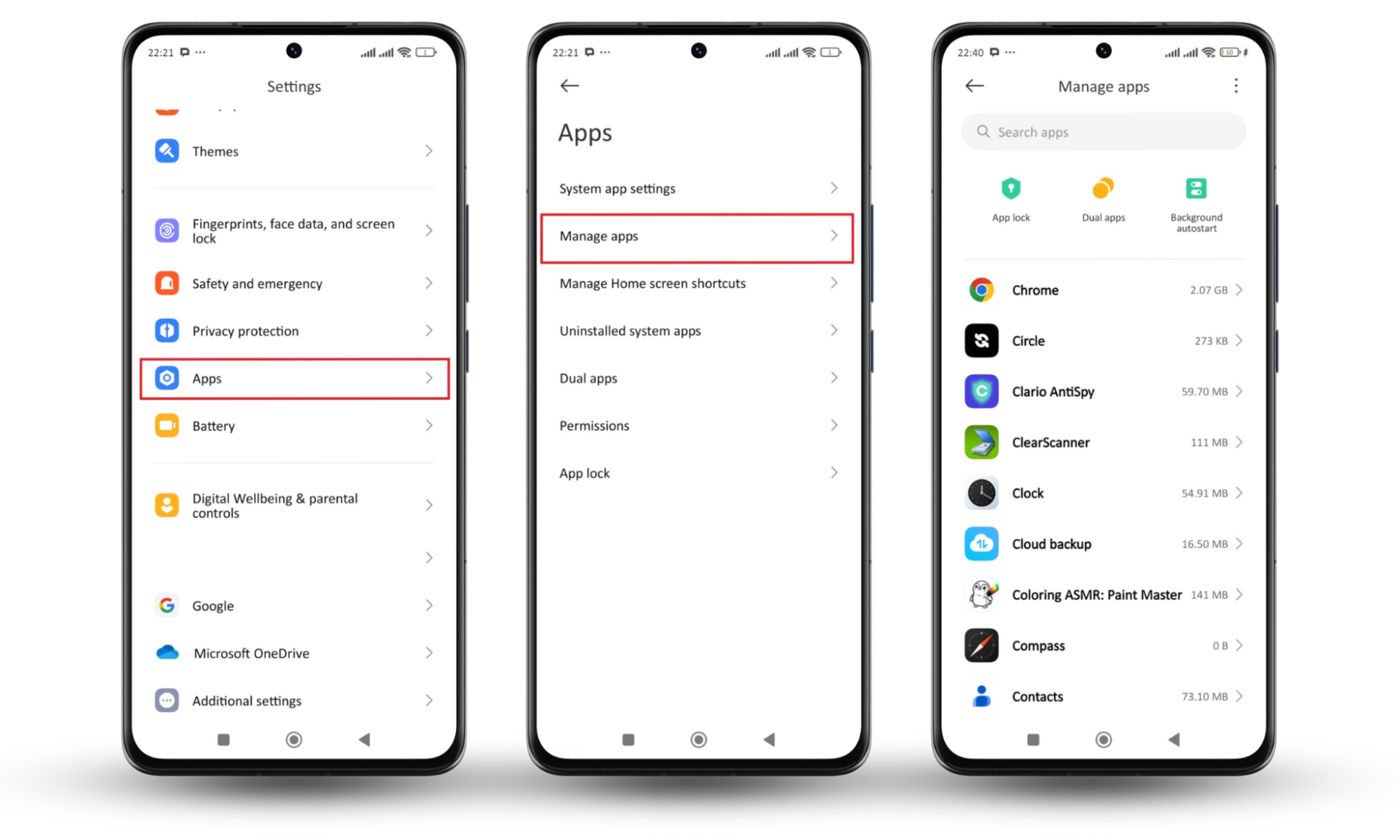
Here’s how to check your app list on your iPhone:
- Open your Settings.
- Scroll down to the Apps list.
- Look at your app list and remove unfamiliar software applications.

Note
For more detailed guidance on tracking apps, read this resource on how to check if my phone is being tracked.
2. Spyware
Spyware programs are much more invasive than regular tracking programs. They track your location and monitor messages, calls, online activities, social media interactions, photos, and videos.
Spyware apps usually require some physical installation without your knowledge. And since they burrow deep into your code, they aren’t easy to detect.
You’ll need a trusted anti-spyware tool to scan your device and help you remove any suspicious software.
This is how to use Clario Anti Spy’s Spyware scan to check your mobile for any hidden spyware:
- Download Clario Anti Spy and register your account.
- Tap on Spyware Scan from the main menu.
- Start the scan and follow the prompts to remove any detected spyware.
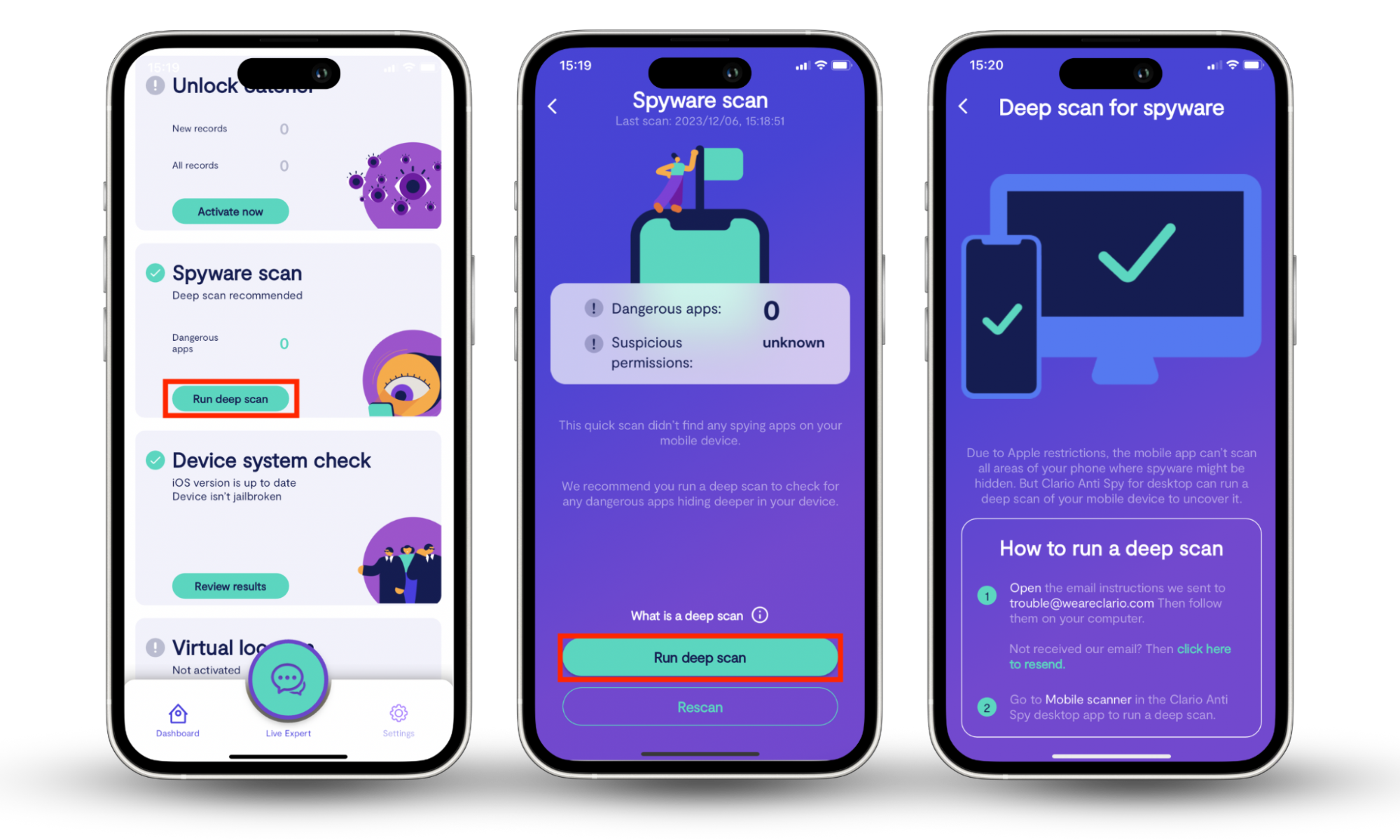
3. Pre-existing services and programs
These are regular services and programs that (if access is shared) could be used to track your location or activity. These include built-in location-sharing services on your device and even cloud accounts. So, it's important to be mindful of what permissions you grant to any apps or services and always review apps with location or account access.
Let’s explore some of these pre-existing services.
3.1 Google and iCloud account data
Your Google and iCloud accounts hold a lot of data about you. This includes backups of your message and call logs, photos, location, and so on. If your husband has your information, he can easily log into your account and track your location and activities.
You can protect yourself in two ways:
- Check location-sharing settings: Both Google and Apple allow you to share your location history with people. You can check who has access to this info and remove them.
For Android:
- Go to your Google Account in your phone’s Settings.
- Tap on Manage your Google Account.
- Navigate to People and Sharing.
- Scroll down to Location sharing, and make sure you aren’t sharing it with anyone.
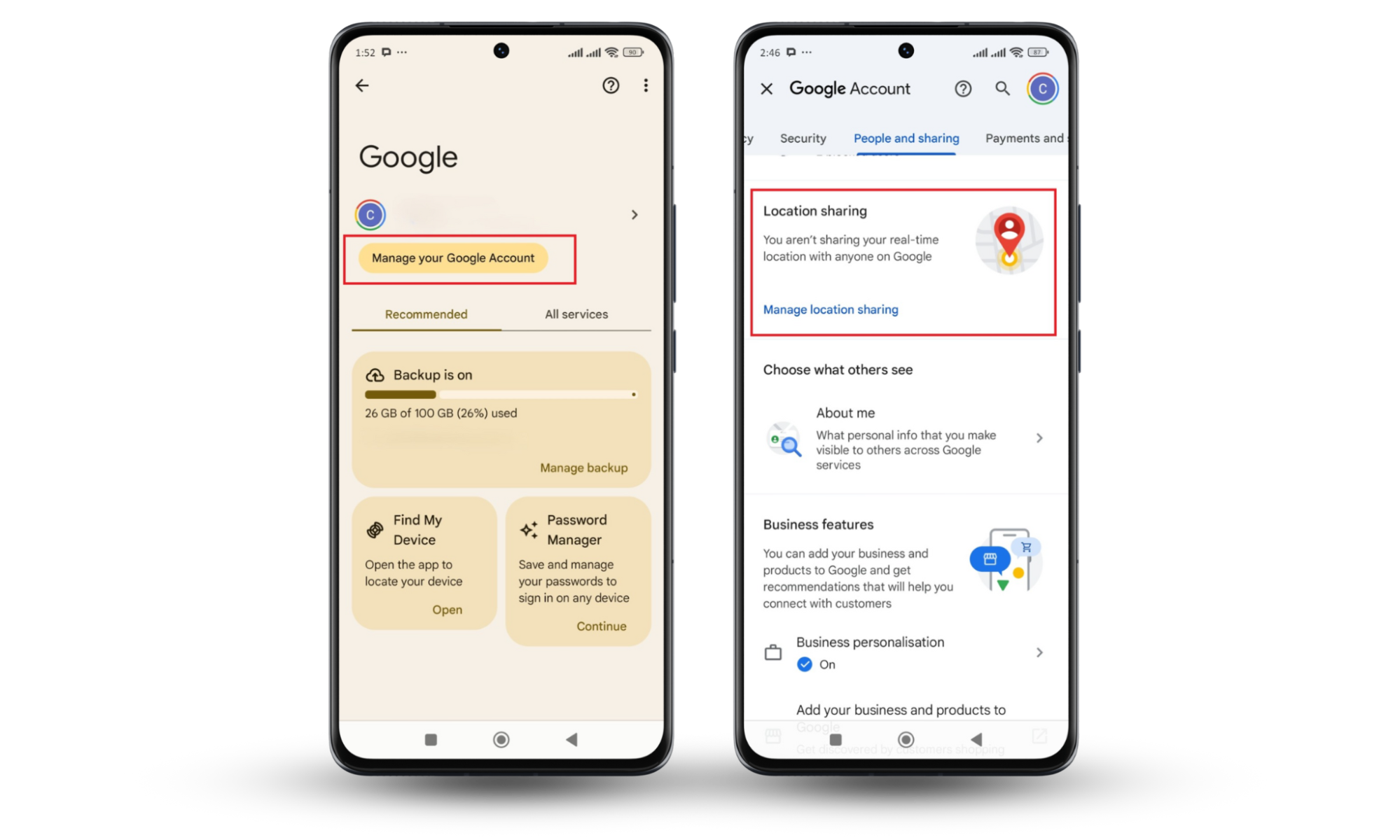
For iPhone:
- Open the Settings app on your iPhone
- Tap on Privacy & Security > Location Services.
- You can then see a list of apps that have requested location access, and manage location permissions for each one.
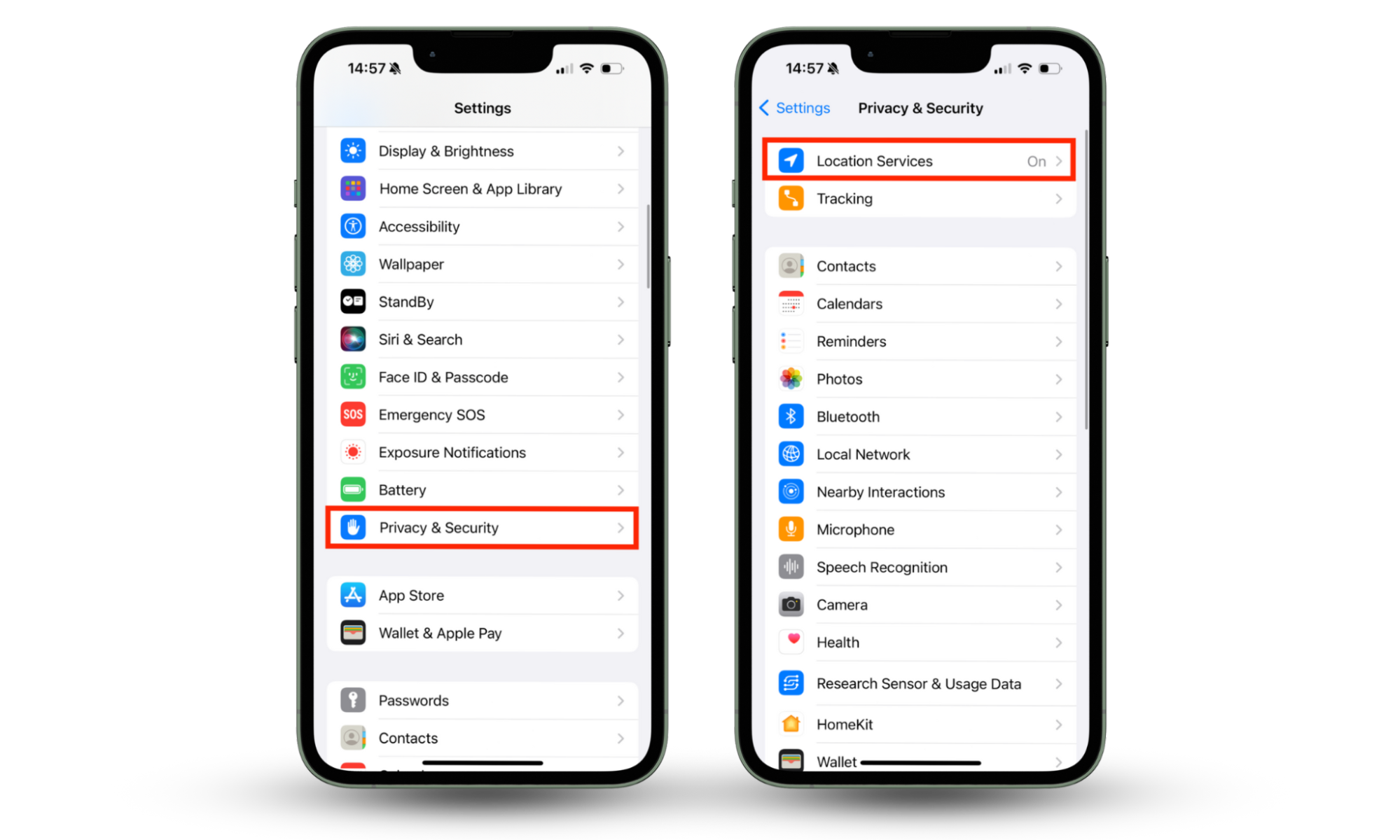
- Enable Two-Factor Authentication (2FA): Activate 2FA on your accounts so that you get a notification and a permission code whenever someone wants to access your account. This adds an extra layer of security.
You can turn on 2FA on your Google account in the following way:
- Tap on Manage your Google Account.
- Navigate to Security.
- Scroll down to How to sign in to Google.
- Pick 2-Step Verification. You can also combine it with a passkey, prompt, etc.
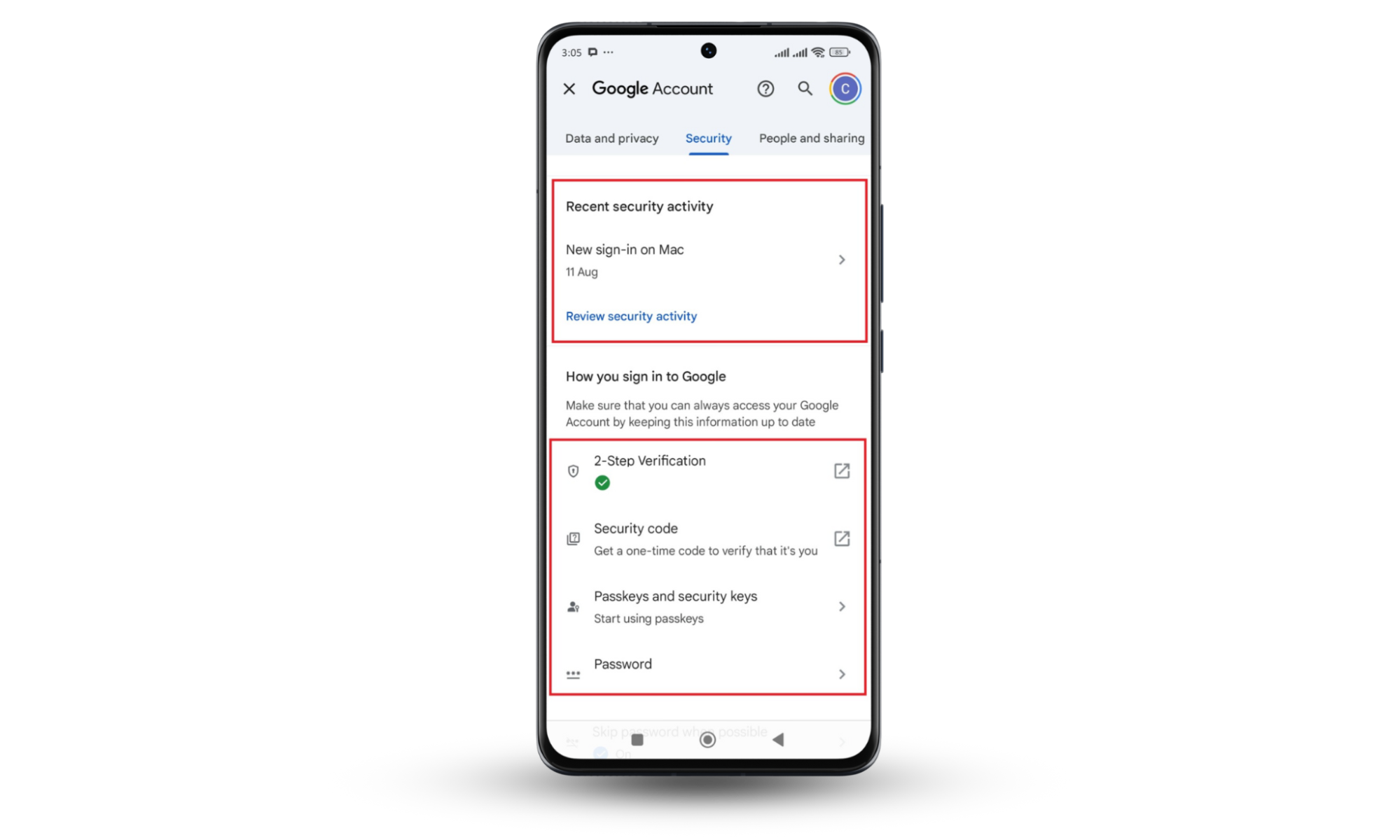
Interesting fact
The Security section in your Google account settings also lets you see recent security activity and sign-ins to your account.
And here’s how you turn on 2FA for your iCloud on mobile:
- Go to Settings.
- Tap on your name at the top of the screen.
- Select Sign-In & Security.
- Tap Two-Factor Authentication.
- Follow the on-screen instructions to select the type(s) of 2FA you want.
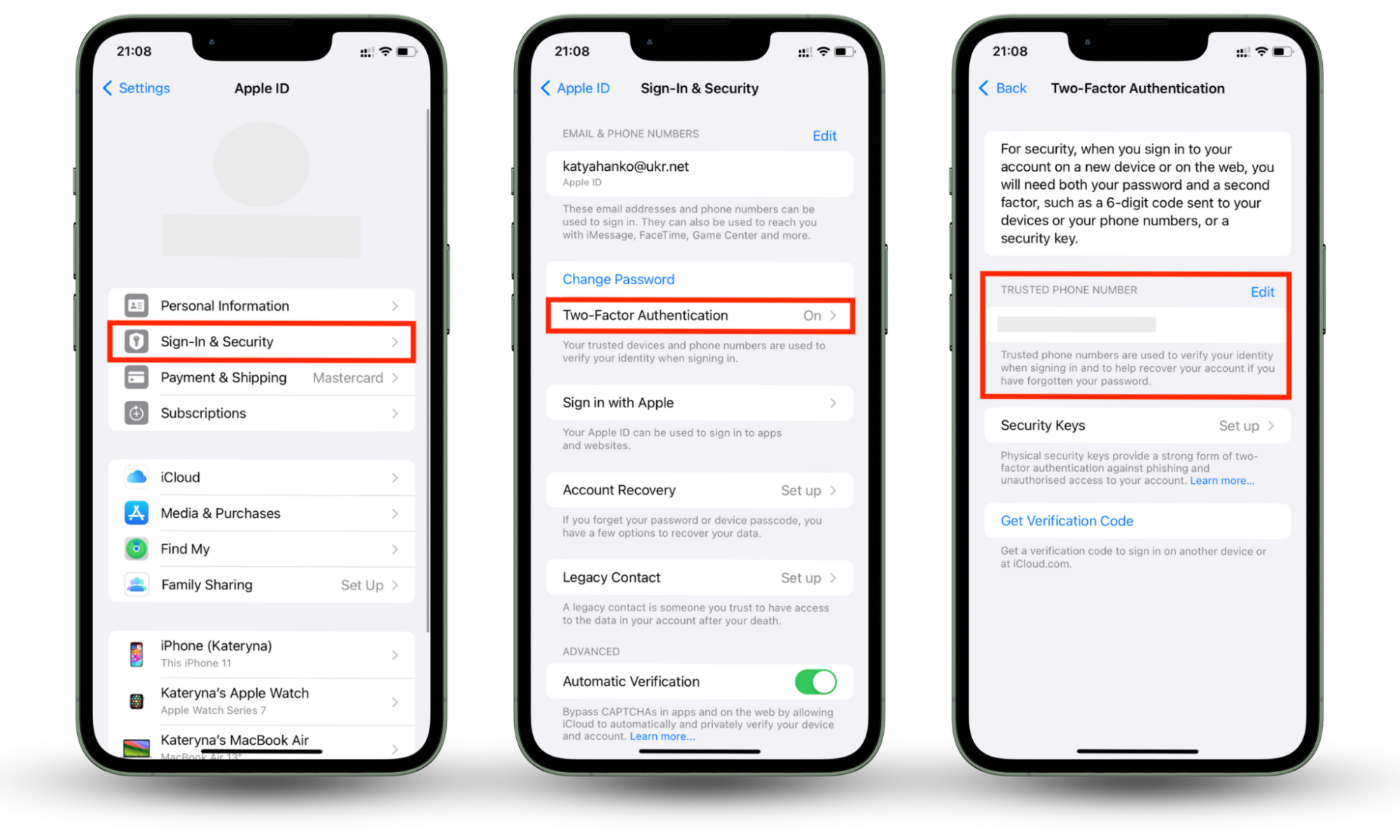
3.2 WhatsApp linked devices
This Whatsapp feature allows you to access your Whatsapp account on different devices. If someone links their device to your account, they can monitor your messages and activity remotely.
Here’s how to check if your WhatsApp is linked to another device and what you can do about it:
- Open your WhatsApp Settings (three dots in the upper right corner (for Android) or the "Settings" tab at the bottom right for iPhone).
- Select Linked devices.
- Look for any unfamiliar devices.
- If you find any suspicious devices, tap on the device and select Log out.
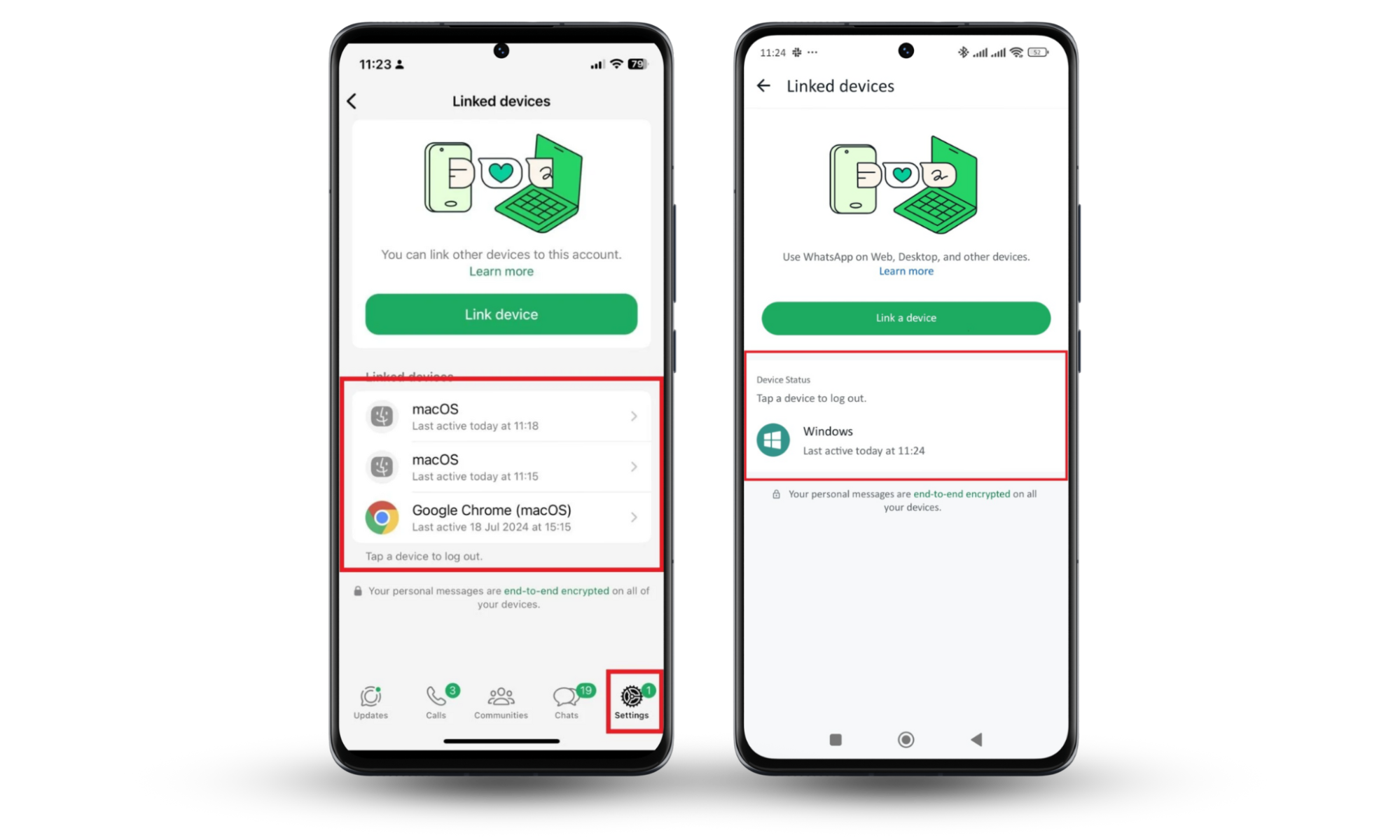
Note
After logging out of the unfamiliar devices, make sure you enable Two-Step Verification for your Whatsapp. Simply go to Settings > Account > Two-Step Verification.
3.3 Apple's “Find My iPhone” or Google Maps
These two features are designed to help you find a missing phone or device. However, if someone has access to your account, they could use these tools to pinpoint your location unless you disable location sharing, as you’ve seen above.
It's worth noting that while these services can be used to track a powered-on phone, tracking a phone that's entirely turned off is more challenging. But it's not impossible. This article explains the limits of tracing a turned-off phone: Can a phone be tracked when off?
3.4 Google Chrome
Your spouse can track your online activities and steal your passwords through your Google Chrome browser. They can do this in different ways:
- Changing the logged-in account to their own. It’s easy to miss this.
- Logging into your Google account (on another device) with your credentials.
Chrome syncs data across devices, so your husband can view activities on your phone on any device logged into your account.
To check if the logged-in account is yours, here’s what to do:
- Open Chrome.
- Tap the three-dot menu in the top-right corner and go to Settings.
- Make sure it shows the correct email account.
- If it’s not yours, tap on the account, sign out, and turn off sync.
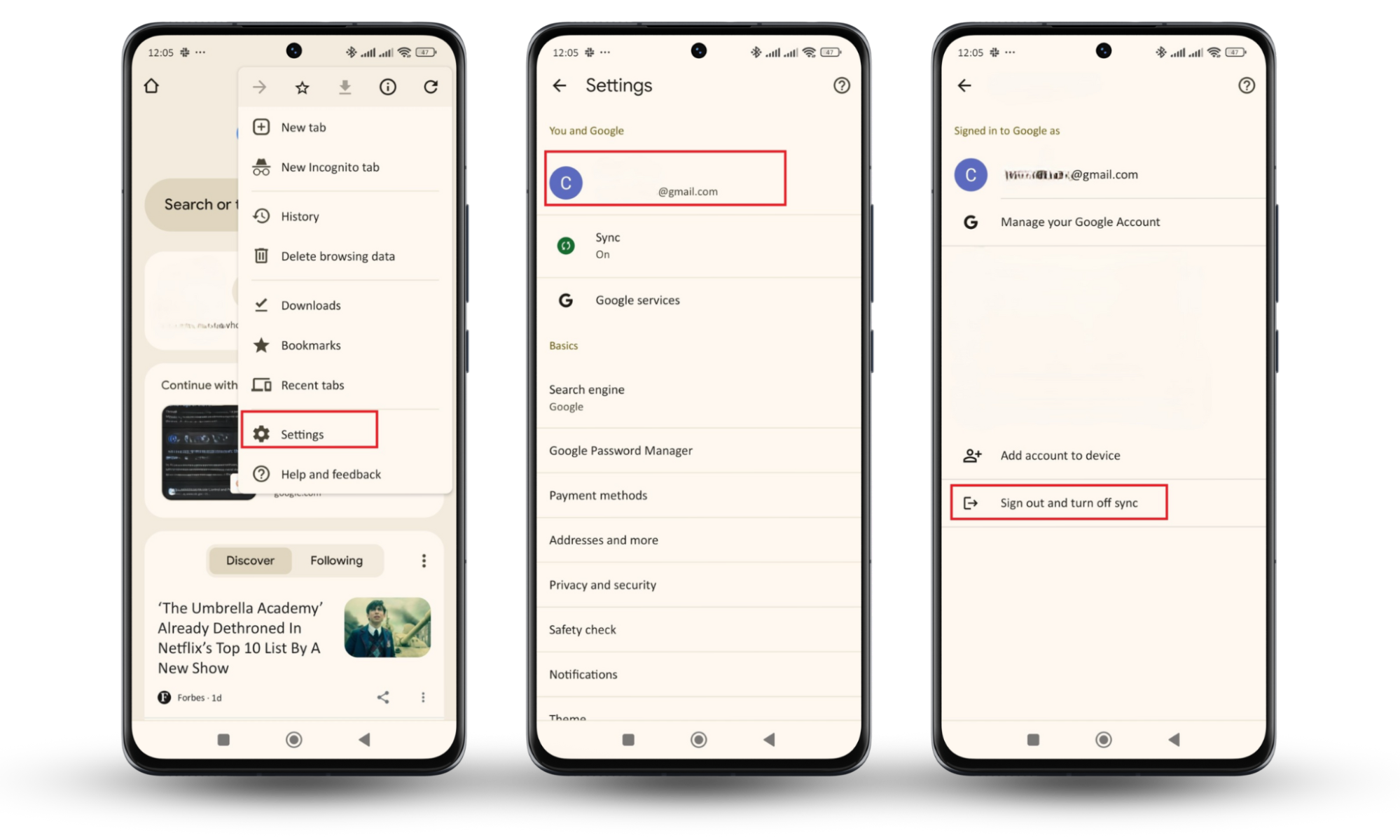
Signs that your spouse tracks you
Some signs that show your spouse may be tracking your phone include rapid battery drain, overheating, sluggish phone, high data usage, and other strange device activities.
1. The device works slowly for some reason
A potential tracking sign is a noticeable slowdown in device performance. Spyware or tracking programs are resource-intensive, meaning they consume a lot of processing power and memory in the background. So, the added weight slows down your phone considerably.
It's important to note that a slow phone can have various causes. However, if you experience these issues alongside other suspicious signs below, check for spyware.
2. Sudden device reboots
Some spyware requires frequent reboots to run or update their code, especially if they encounter glitches or conflicts within the system. A phone that restarts frequently for no apparent reason is definitely worth investigating.
3. Anomalous high data usage
Tracking apps send your info to someone who is monitoring remotely. This activity causes an increase in mobile data consumption. It could be a red flag if you notice a significant increase in data usage without any explanation (large file downloads, gaming, streaming, etc.).
4. Strange sounds when talking on your phone
Some spyware goes as far as recording your phone calls. In rare instances, you might hear strange background noises, clicks, garbled speech, static, or even faint echoes during conversations if your phone’s infected with spyware. If you observe any of these signs, then someone might be spying on you.
5. Problems turning off the device
If your phone has trouble shutting down or seems to stay on longer than usual before turning off, it could be due to malicious software trying to prevent the shutdown or completing tasks before it powers down. This could be a sign of tracking software running in the background.
6. Unexpected or weird SMS
If you start getting weird text messages, particularly ones with unusual characters, symbols, or links, it may be a sign that someone is watching your phone. Certain malware uses coded signals to interact with your device's tracking program. And some send links to further compromise your device. Do not reply or click on any links.
7. The device is abnormally hot in standby mode
If your phone feels unusually hot when it’s in standby mode, it might indicate that an app or software is running in the background without your knowledge. Spyware often causes this as it continuously monitors and sends data to and from your phone. Removing the app can help cool your phone down.
8. The phone shows activity in standby mode
Standby mode is when your phone is on but not actively in use—typically with the screen off and no ongoing activities. If your phone shows signs of activity, such as the screen lighting up or strange notifications appearing on your screen, then there’s probably hidden software running in the background.
9. Reduced Battery Life
Does your phone battery drop unexpectedly? A noticeable decrease in battery life is worrisome, especially if you practice healthy charging.
It might be that spyware drains your battery faster than usual. If your phone needs charging significantly more often and you can't explain the change in usage patterns, check for tracking services and programs.
10. Longer shutdown periods
As mentioned earlier, unexpected phone restarts are a concern. However, you may not experience sudden reboots. Sometimes, your phone might take noticeably longer to shut down. This could indicate that some software is resisting being shut down. Or, a service is running processes that must be completed before the phone can power off fully.
Note
For a more comprehensive look at these signs and how to identify them, check out our guide on how to tell if your spouse is spying on your phone.
Why does your husband track you?
A husband might track his spouse's phone for reasons ranging from insecurity, lack of trust, and infidelity concerns to worry and pain control. Nevertheless, it's important to remember that tracking is usually done without your knowledge or consent and violates your privacy.
How you can protect yourself from being tracked by your spouse
Start by securing your devices with strong, unique passwords, enabling two-factor authentication, deleting unfamiliar apps, updating your device’s software, and reviewing your sharing settings.
Other ways to protect your privacy include:
1. Download anti-spyware program
Most regular phone scans cannot detect spyware easily. These malicious apps camouflage and hide their activities in hidden files within your system. You’ll need to use an excellent anti-spyware app to fish them out.
Clario Anti Spy’s spyware scan can sift through your phone files to expose harmful apps and processes. All you have to do is:
- Download Clario Anti Spy and sign up.
- Select Run deep scan from the main menu.
- Start the scan and follow the instructions to remove spyware.
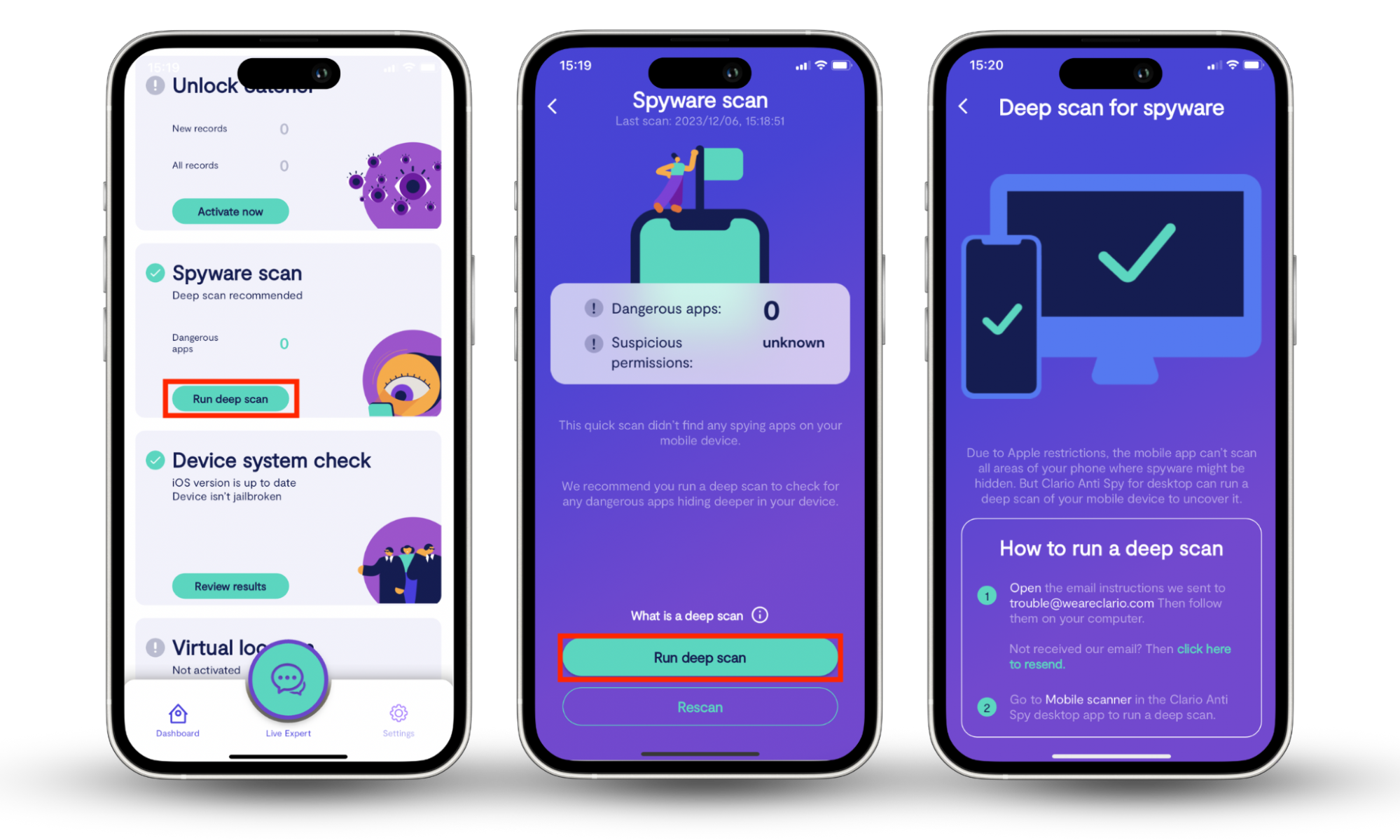
2. Use VPN
Now you’ve taken care of your phone, what about online tracking? A VPN helps encrypt your internet traffic and creates a secure connection to the internet. This encryption makes it much harder for anyone to track your online activity.
Most VPNs come with a location masker; however, it's important to pair your VPN with a proper location spoofer. Clario Anti Spy’s Virtual Location feature lets you select a random location so your spouse can’t track you down.
Here’s how to use Clario’s virtual location tool:
- Download Clario Anti Spy on your laptop and set up your account.
- Select Virtual Location.
- Connect your phone to your Mac or PC via USB.
- Follow the prompts to set up a virtual location anywhere in the word.

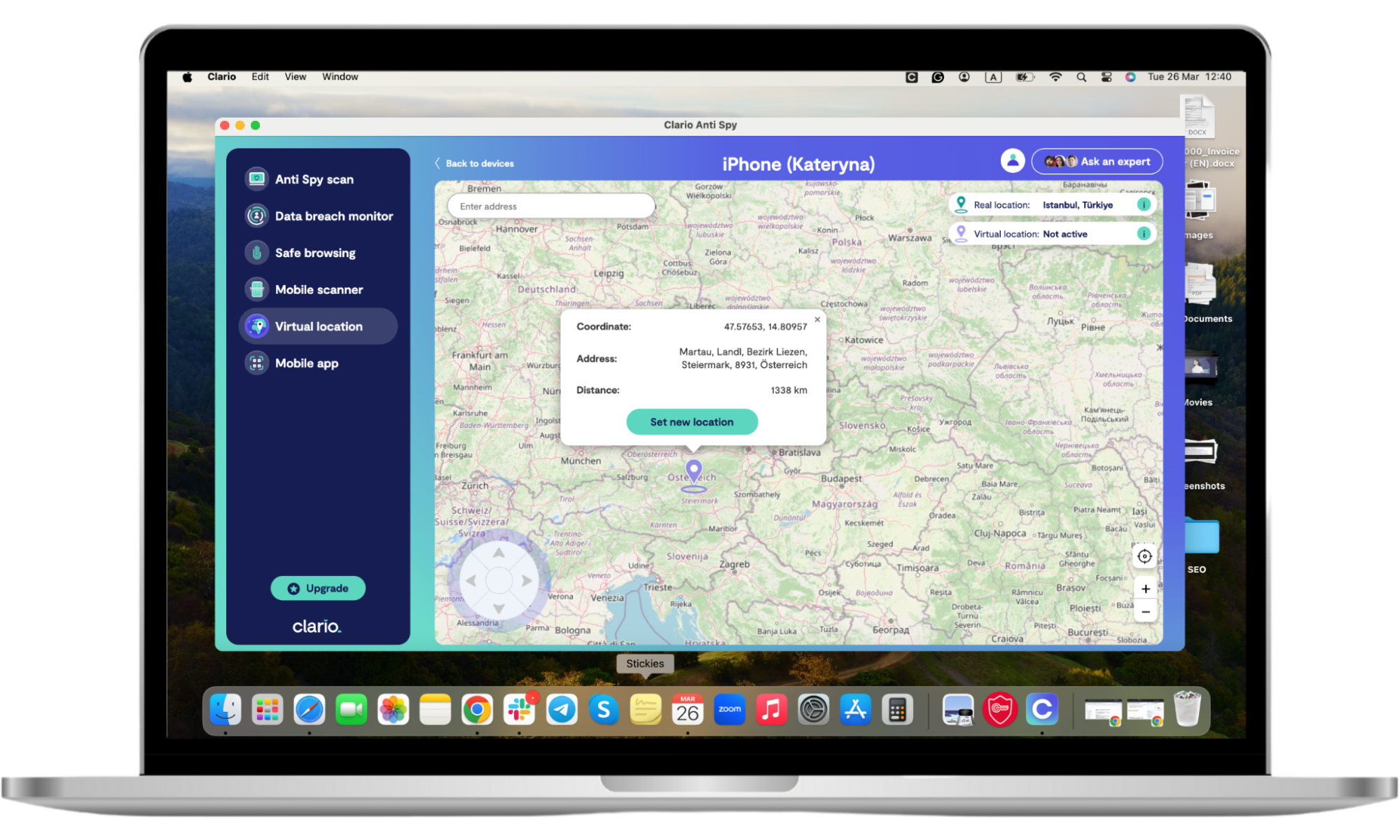
Pro tip
Want more protection? Read more on how to stop someone from tracking your phone.
You deserve your privacy
Relationships should be your safe space. However, tracking your partner without their consent negates this notion. It’s a serious invasion of privacy. If your husband is tracking you, then you need to deal with this situation quickly.
Install anti-spy software, review your permissions, and protect your online presence with a VPN. Also, look for unusual device behavior and always stay vigilant.


