Table of contents
- What are the reasons that your wife might be tracking your iPhone?
- How can you tell if your wife is tracking your iPhone?
- 1. Someone hacked your Apple ID
- 2. Your iPhone is getting slower every day
- 3. Someone jailbroke your iPhone
- 4. Your phone suddenly reboots
- 5. There's a blue GPS login status bar
- 6. You have a high level of data usage
- 7. There’s an unknown device in Family Sharing
- 8. Your phone’s temperature in standby mode increases
- 9. Your iPhone displays activity in standby mode
- How your wife can track you on your iPhone
- 1. Spyware
- 2. Find My iPhone
- 3. Photos with location data
- 4. iCloud
- 5. Tracking programs
- How to prevent your wife from tracking your iPhone
- 1. Change your Apple ID password
- 2. Enable two-factor authentication (2FA)
- 3. Review and remove unknown devices
- 4. Disable location services
- 5. Turn off Find My iPhone
- 6. Use Clario Anti Spy to scan your iPhone for spyware
- Conclusion
What are the reasons that your wife might be tracking your iPhone?
Is your partner spying on your phone? Understanding your wife’s motivations for tracking your iPhone can help you address the problem more effectively. But regardless of the reason, it’s important to communicate openly and consent to tracking—if you’re concerned about your privacy, it isn’t a healthy relationship.
Here are the main reasons why your wife might be tracking your iPhone:
- Trust issues. One of the most common reasons for stalking in a relationship is the presence of trust issues. If you have a history of dishonesty or infidelity, your wife might want to track you to alleviate her doubts (or confirm her suspicions).
- Safety concerns. Your wife might worry about your safety, tracking you as a way to ensure that you’re okay. She might track your movements during travel, late at night, or when you’re in a potentially dangerous situation.
- Parental supervision. If you’re responsible for dropping your kids off or picking them up, the tracking might be a way to ensure everything is running on schedule.
- Financial transparency. In relationships where financial transparency is important, tracking your iPhone might be a way to monitor your financial activities.
- Control problems. The final reason why your wife might be tracking your iPhone is that she wants to manipulate you or control your movements. While this is unlikely, it’s worth considering whether your wife is the type of person to have control issues.
How can you tell if your wife is tracking your iPhone?
If you suspect that your wife is tracking you without your consent, it’s important to know how to check if your phone is being tracked.
Here are the main warning signs to look out for:
1. Someone hacked your Apple ID
Your Apple ID is the gateway to your entire Apple ecosystem. If your wife gains access to it, they can easily track your location. Scan your Apple ID account for unfamiliar login alerts, new devices connected to your Apple ID, or unusual changes in your account settings.
2. Your iPhone is getting slower every day
Tracking software runs in the background, using a large amount of system resources and reducing your phone’s performance. If your wife has installed spyware or a tracking app, you might notice lagging, slower app performance, and increased app crashes.
3. Someone jailbroke your iPhone
People often ask if someone can hack your iPhone. The answer is yes, and jailbreaking is often how. Jailbreaking an iPhone removes all of Apple’s restrictions, making it easier to install tracking software that’s not available on the App Store. Signs that you have a jailbroken iPhone include the presence of the Cydia app, abnormal settings, and unknown apps that you didn’t install. If you aren’t sure, take your phone to a professional to verify whether it’s been jailbroken.
4. Your phone suddenly reboots
Spontaneous reboots are a sign that malicious software is active on your iPhone. Look out for unexpected restarts—especially when your phone is idle. If you notice that these reboots become more frequent, spyware might have infected your smartphone.
5. There's a blue GPS login status bar
iOS devices show a small arrow icon when location services are in use. If you notice that the GPS indicator appears all the time, or at odd times when you aren’t using location-based apps, your wife might be tracking you. Review your location services settings and remove access for any apps you don’t recognize.
6. You have a high level of data usage
Tracking apps usually send your data to a remote server, using mobile data to do so. High levels of data usage that don’t match your usage patterns suggest that your wife (or someone else) has installed a tracking app on your phone. Check your cellular data usage in settings to see which apps are using abnormal amounts of data.
7. There’s an unknown device in Family Sharing
If an unknown device appears in Family Sharing, it’s a sign that someone is trying to track your activities through the shared family features. Check Family Sharing for any devices you don’t recognize and remove any that you find.
8. Your phone’s temperature in standby mode increases
Since tracking apps continuously work in the background, they can cause your iPhone to generate more heat—especially in standby mode, when your phone should be cool to touch. If your phone feels unusually warm when it’s not in use, it’s a sign that you’ve been infected with malware.
9. Your iPhone displays activity in standby mode
Your iPhone should remain inactive when it’s in standby mode, apart from necessary background tasks. If your screen lights up or you receive notifications that don’t match your activities, it could be a sign that your wife is tracking you.
How your wife can track you on your iPhone
Unfortunately, it’s easier than ever to track someone’s activities on their phone. Here are some common methods stalkers use to track their victims:
1. Spyware
Spyware is malicious software that secretly monitors your activity and transmits it back to the stalker. If your spouse has access to your device, they could easily install spyware without your knowledge. Once installed, it can track your location, messages, and even keystrokes.
2. Find My iPhone
Apple’s “Find My” service is a legitimate tool that helps you locate your iPhone if you’ve lost it. However, if your spouse has access to your Apple ID, they can use “Find My” to track your location. Once they’ve logged in with your Apple ID on another device, they can monitor your iPhone’s location in real time.
3. Photos with location data
When you take photos on an iPhone, it logs location data (known as EXIF data) in the image files. If you share these photos over messaging apps, social media, or cloud storage, you could also be sharing the times and locations where you took the photos.
4. iCloud
iCloud syncs data between your Apple devices. If your wife has access to your Apple ID credentials, they could access all of your data by signing in to iCloud.com. This data might include photos, messages, emails, and location history.
5. Tracking programs
Tracking programs are becoming increasingly common. Often marketed as parental control apps, tracking software is more similar to spyware. Your spouse might install tracking software on your iPhone to monitor your location—but most tracking software can also log your calls and texts, app usage, keystrokes, and more.
Note
Your spouse can also hide AirTags in your car, baggage, or clothing as a way to track your whereabouts. If you find a random AirTag in your belongings, it’s a strong signal that someone—maybe your wife—is monitoring your location. Learn more about spouse AirTag stalking and what you can do to prevent it.
How to prevent your wife from tracking your iPhone
If you’re concerned about your privacy and want to prevent your wife or anyone else from tracking your iPhone, here are some powerful measures to take.
1. Change your Apple ID password
Your Apple ID is the gateway to many tracking features on your iPhone, like iCloud and Find My iPhone. Changing your password to a unique, 12-character phrase can prevent unauthorized access to your account, protecting you from tracking.
2. Enable two-factor authentication (2FA)
2FA gives you an added layer of security against unauthorized logins. Every time you try to sign in, you’ll have to submit a one-time verification code to prove it’s you, locking everyone else out.
3. Review and remove unknown devices
As explained above, if you have unknown devices connected to your Apple ID, it’s a sign that someone is trying to track your activity through the connected family features.
Here’s how to make sure there are no unknown devices connected to your Apple ID:
- Go to Settings and select your name.
- Review the list of devices and remove any that you don’t recognize.

4. Disable location services
Location services are how your phone’s GPS can know where you are. Turning off location services will protect your privacy while you secure your device further.
To disable location services on your iPhone:
- Go to Settings > Privacy & Security.
- Choose Location Services and toggle them off.
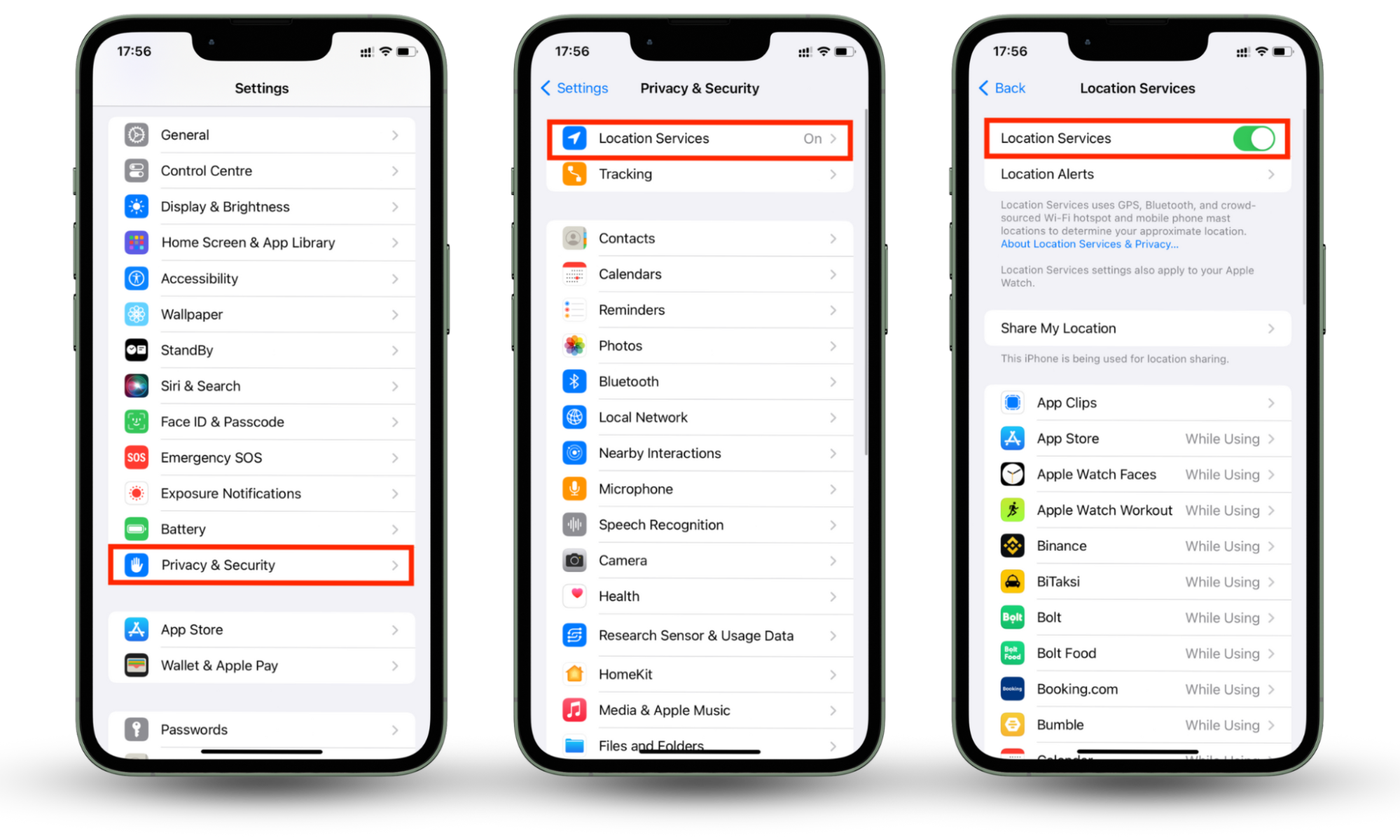
Note
It’s crucial to find out how to make your phone impossible to track. Luckily, Clario Anti Spy has a powerful feature known as Virtual Location, which can hide your true location, making you appear like you’re somewhere else. Sign up for Clario Anti Spy today to mask your location and safeguard your personal information.
5. Turn off Find My iPhone
If your wife is following you using Find My iPhone, you can turn it off.
To turn off Find My iPhone:
- Go to Settings and select your name.
- Choose Find My > Find My iPhone and turn it off.

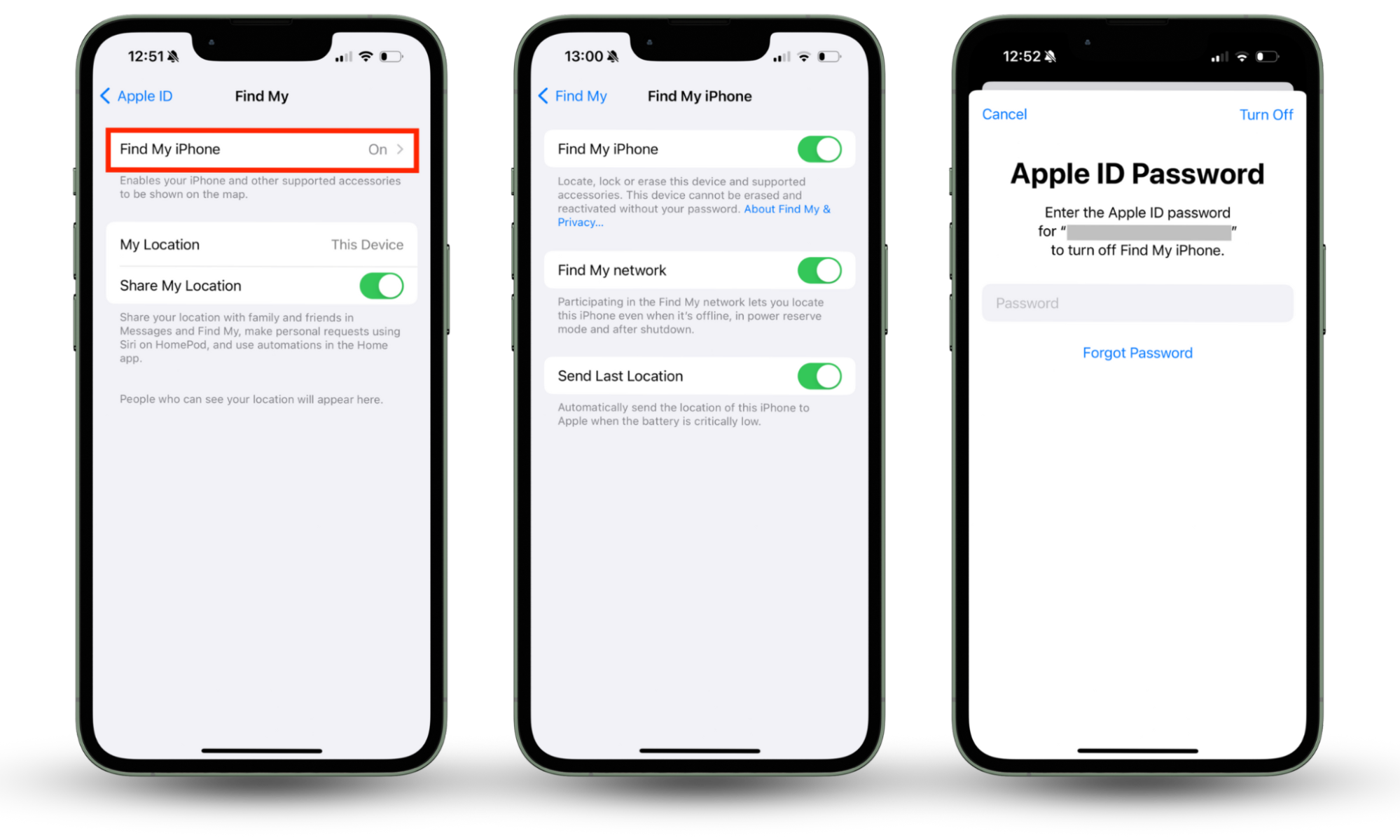
6. Use Clario Anti Spy to scan your iPhone for spyware
Clario Anti Spy is a powerful anti-spyware program that can uncover and delete spyware with the tap of a button.
To use Clario Anti Spy’s Spyware Scan:
- Open Clario Anti Spy and create an account in the app.
- Select Run deep scan and wait for the results.
- Follow the on-screen instructions to remove the spyware and secure your device.
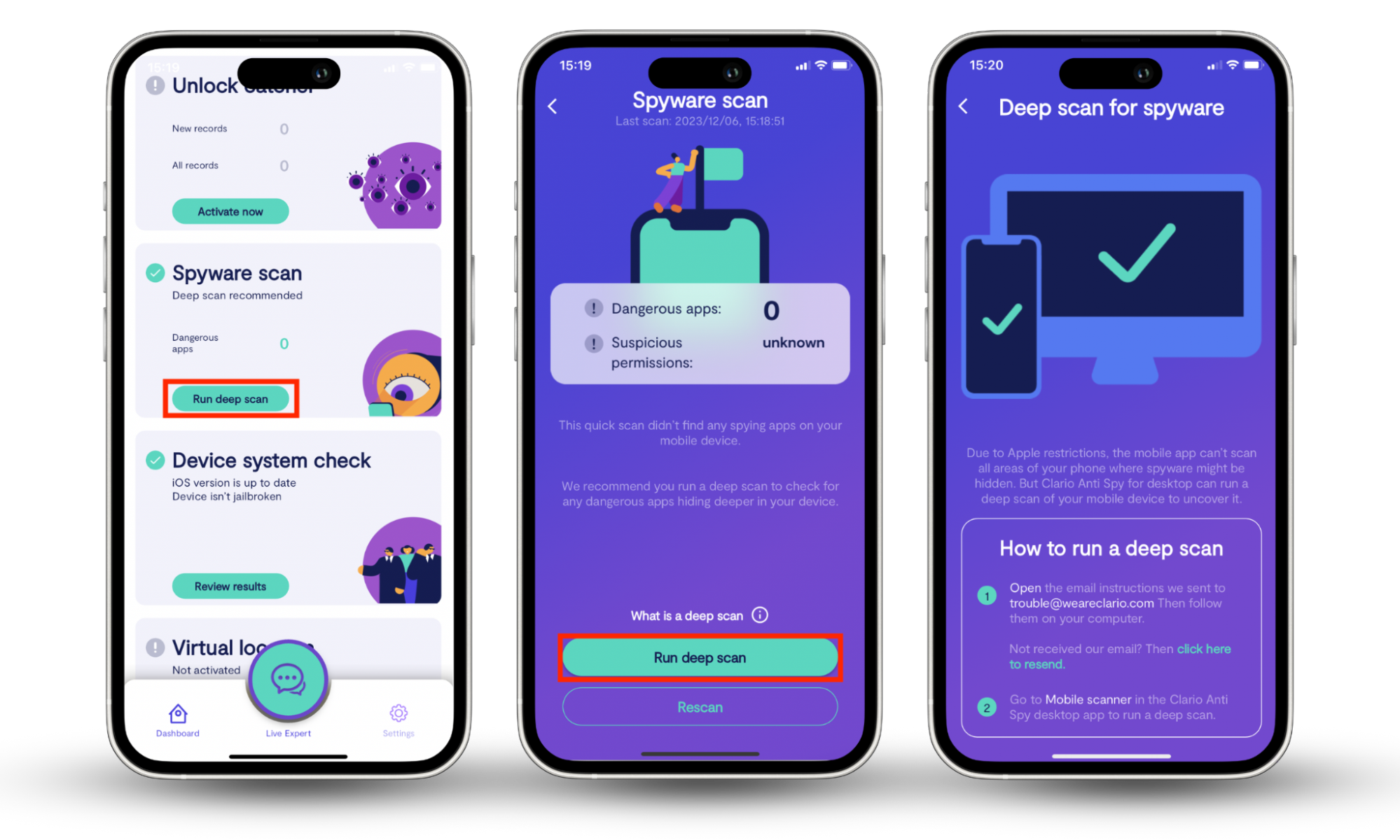
Conclusion
It’s crucial to be proactive about your cybersecurity, especially if you think your spouse is spying on you. To prevent your wife from tracking you on your iPhone, you should secure your Apple ID account, review unknown devices, and scan your phone for spyware.
Don’t forget—Clario Anti Spy can give you added peace of mind. Install it for comprehensive protection against spyware and stalking.


