Table of contents
- Сan you tell when someone checks your location on iPhone
- How to know if someone is looking at your location on iPhone
- 1. Review location sharing in Find My iPhone app
- 2. Check location settings
- 3. See your battery usage and activity
- 4. Check for tracking apps
- How to secure your location on iPhone
- 1. Stop sharing location in Find My
- 2. Disable location services
- 3. Use VPN
- 4. Install tracking blockers
- 5. Use secure browsers
- Conclusion
Сan you tell when someone checks your location on iPhone
There’s no notification to tell if someone is tracking your iPhone location.
iPhones don’t notify you when someone checks on your location through the Find My app, Messages, or other third-party apps. But you might notice the Location Services icon when your location is being accessed.
The Location Services icon is an arrow in a blue circle in the top left of your screen. It’s one way you can know if someone is checking your location on your iPhone.

Why does the location icon come on randomly? It’s normal to see it when you’re using apps like Maps or Weather—anything that uses your location. But if you’re not using apps that need to know where you are, it could be a way to tell if someone is tracking your iPhone location.
How to know if someone is looking at your location on iPhone
Although you don’t get a notification to tell you if someone is tracking your iPhone location, there are still ways you can check. You can review your location-sharing settings, check your battery activity, and look for tracking apps.
Worried about being stalked through your phone? Find out how to know if your phone is being tracked.
1. Review location sharing in Find My iPhone app
The Find My app shows you where all of your Apple devices are—including your Apple Watch, AirPods, and iPhone.
You can choose to share your location with others. This can be useful security if you’re a parent keeping track of your minor child’s expensive devices, but it can also be used for stalking victims.
How to your location sharing preferences in the Find My app:
- Tap Me, then look under My Location.
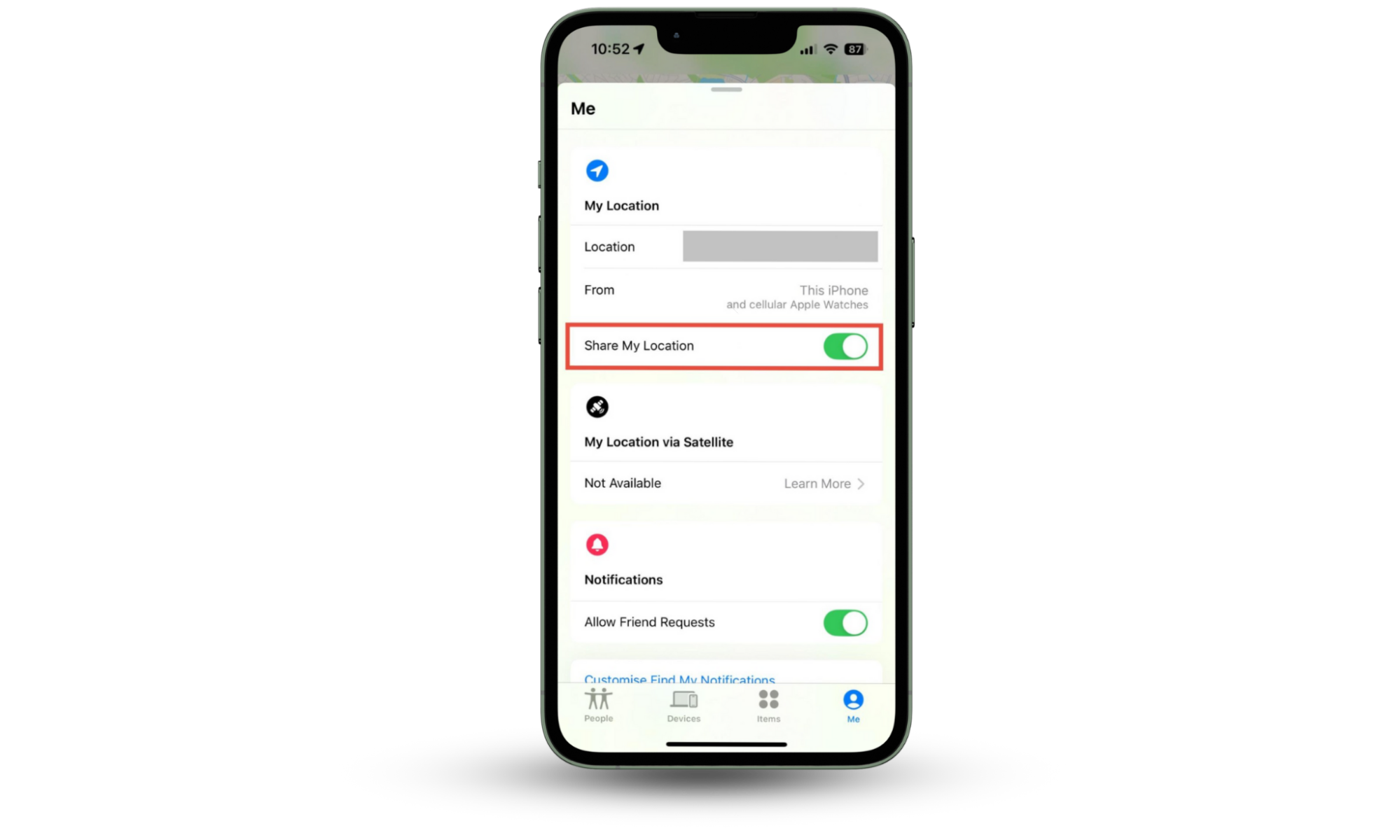
2. Check location settings
Some apps need access to your location. That’s normal for apps like Weather and Maps, but not every app needs it. Look through your apps and turn Location Services off where it’s not necessary.
How to check Location Services:
- Go to Settings > Privacy & Security.
- Tap Location Services.
- Look through the list of apps that use your location, and make changes if necessary.
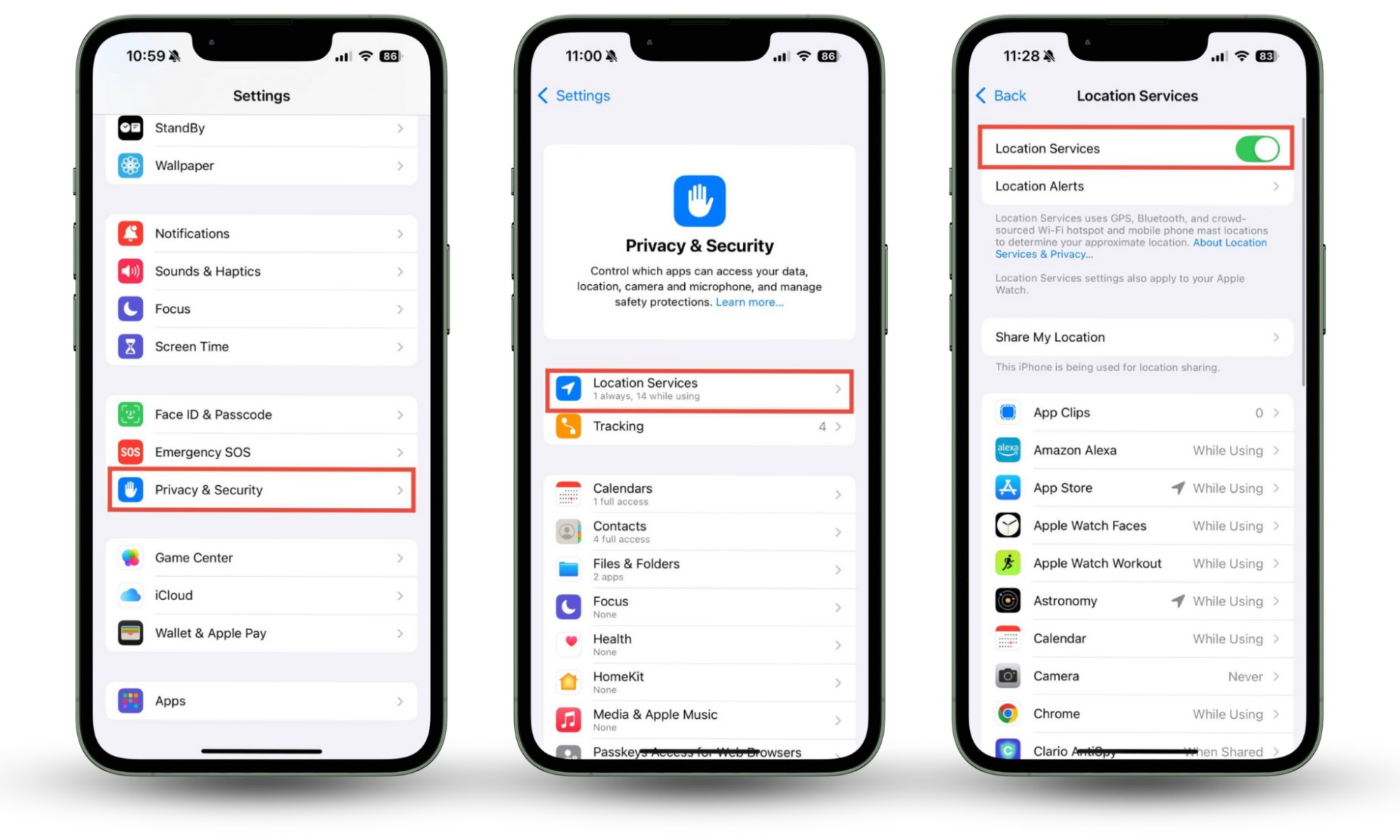
3. See your battery usage and activity
When your phone is constantly checking and transmitting your location, it drains the battery. One way to tell if someone is tracking your iPhone location is to check if your battery is running down quickly—and which apps are responsible for most battery use.
How to check your battery usage on iPhone:
- Go to Settings > Battery.
- Check how your battery has been draining, and look at the apps that have used the most power. Do you recognize them all?

4. Check for tracking apps
Tracking apps might transmit your location back to the person who installed them.
It’s easier for stalkers to install malicious apps if your phone’s jailbroken.
A jailbroken iPhone doesn’t have all of Apple’s privacy features—so someone could download apps that aren’t pre-approved by the App Store, which might be malicious.
But how do you find out if your iPhone is jailbroken? If someone has access to your phone, they might have done it discreetly. Well, Clario Anti Spy’s Device system check can tell you quickly.
How to find out if your iPhone is jailbroken:
- Download Clario Anti Spy and subscribe.
- Under Device system check, tap Scan.
- See whether your phone is jailbroken.
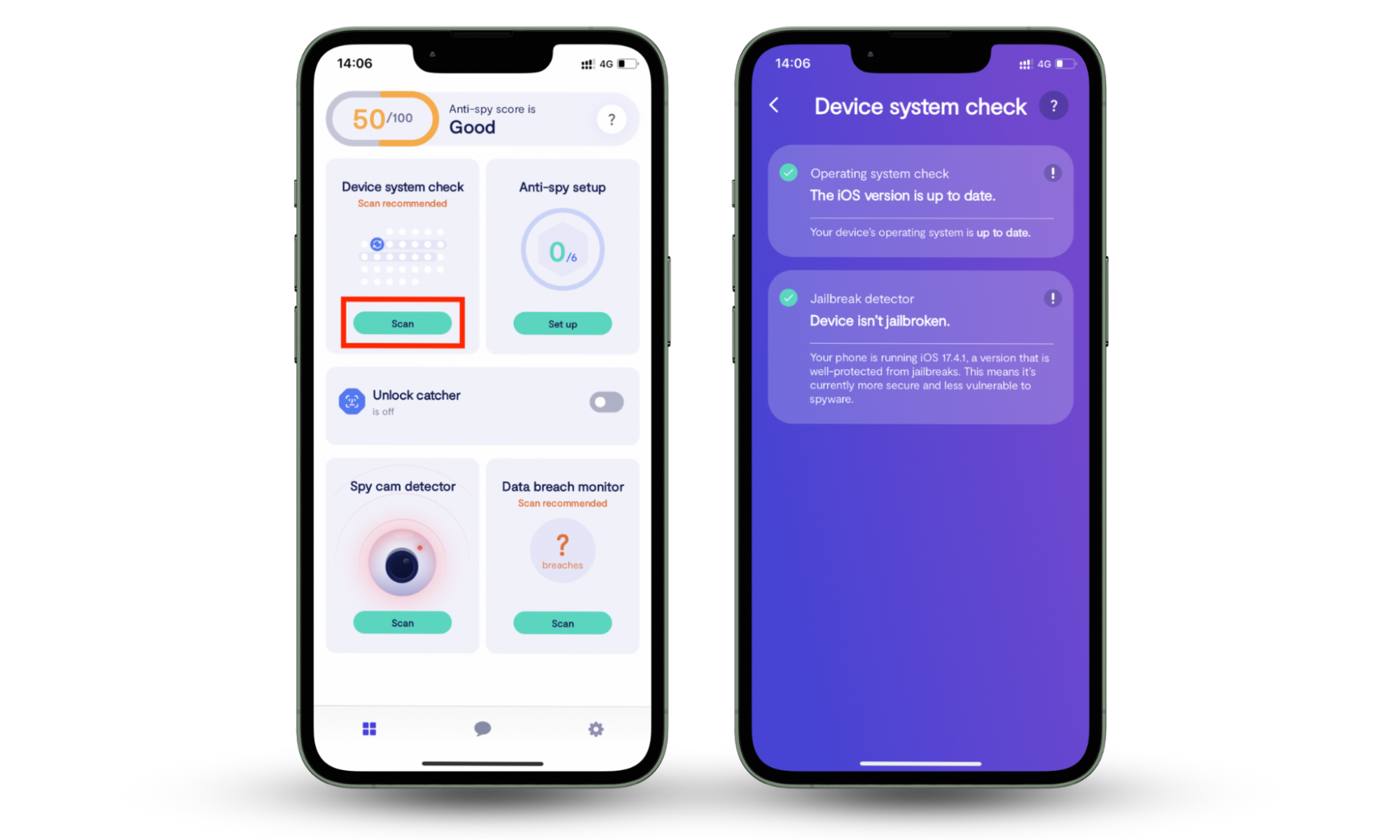
Whether your phone is jailbroken or not, we can still look for tracking software.
How to find tracking apps:
- Go to Settings > Apps.
- Look down the list. Do you see apps you don’t recognize? Look for well-known tracking apps like mSpy and Eyezy. If you don’t recognize anything, look it up online.
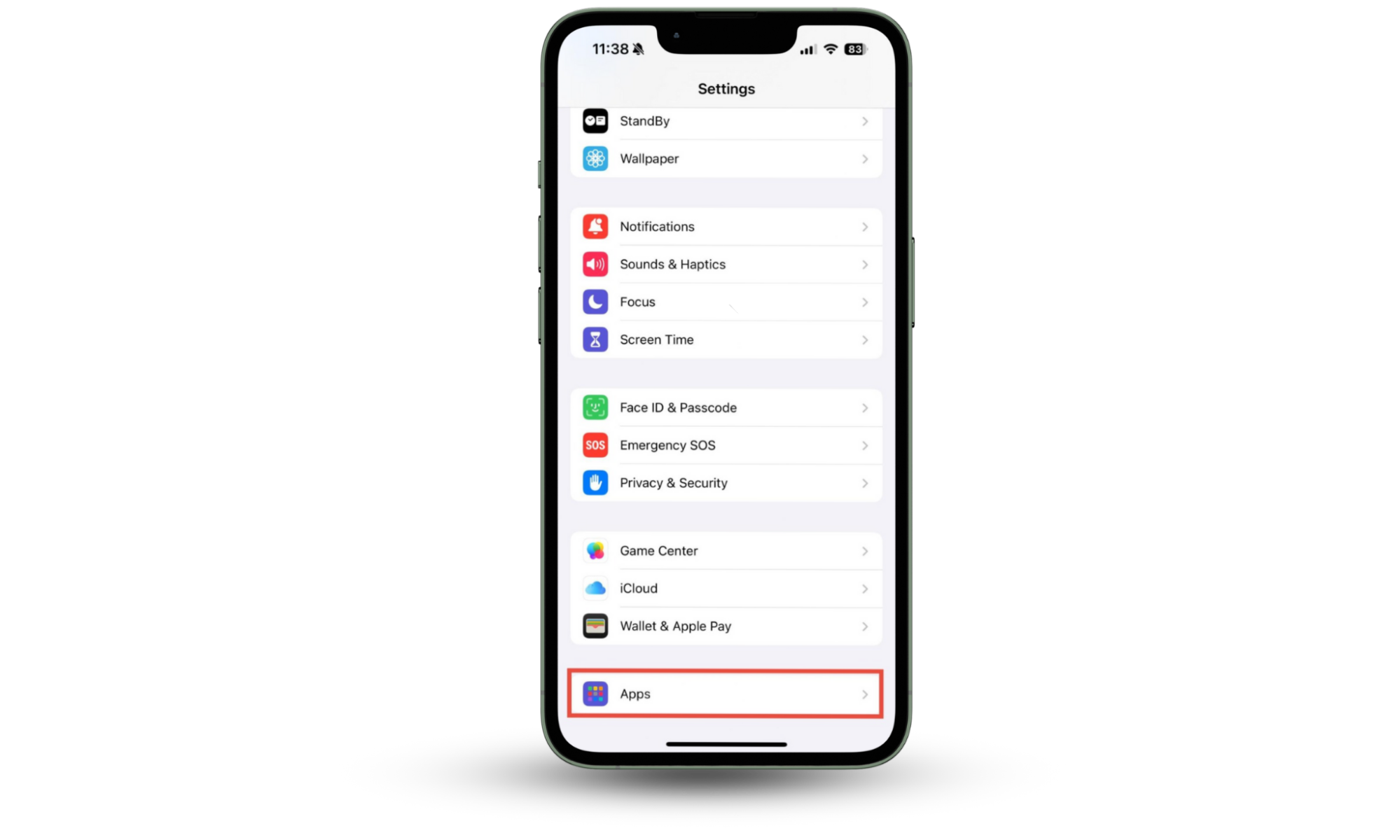
How to secure your location on iPhone
When you know that someone is checking your location on your iPhone, you’ll probably want to stop them.
You can turn off location tracking on your iPhone so that other people can’t see where you are. The easiest options are to stop sharing your location in the Find My app or to disable Location Services. You could also use a VPN, install tracking blockers, or use a secure browser.
1. Stop sharing location in Find My
We’ve already talked about the Find My app and how you can share your location—but, if you want to stop people tracking you, you can disable this feature.
How to stop sharing location in Find My:
- Tap Me, then tap the slider to disable Share My Location.
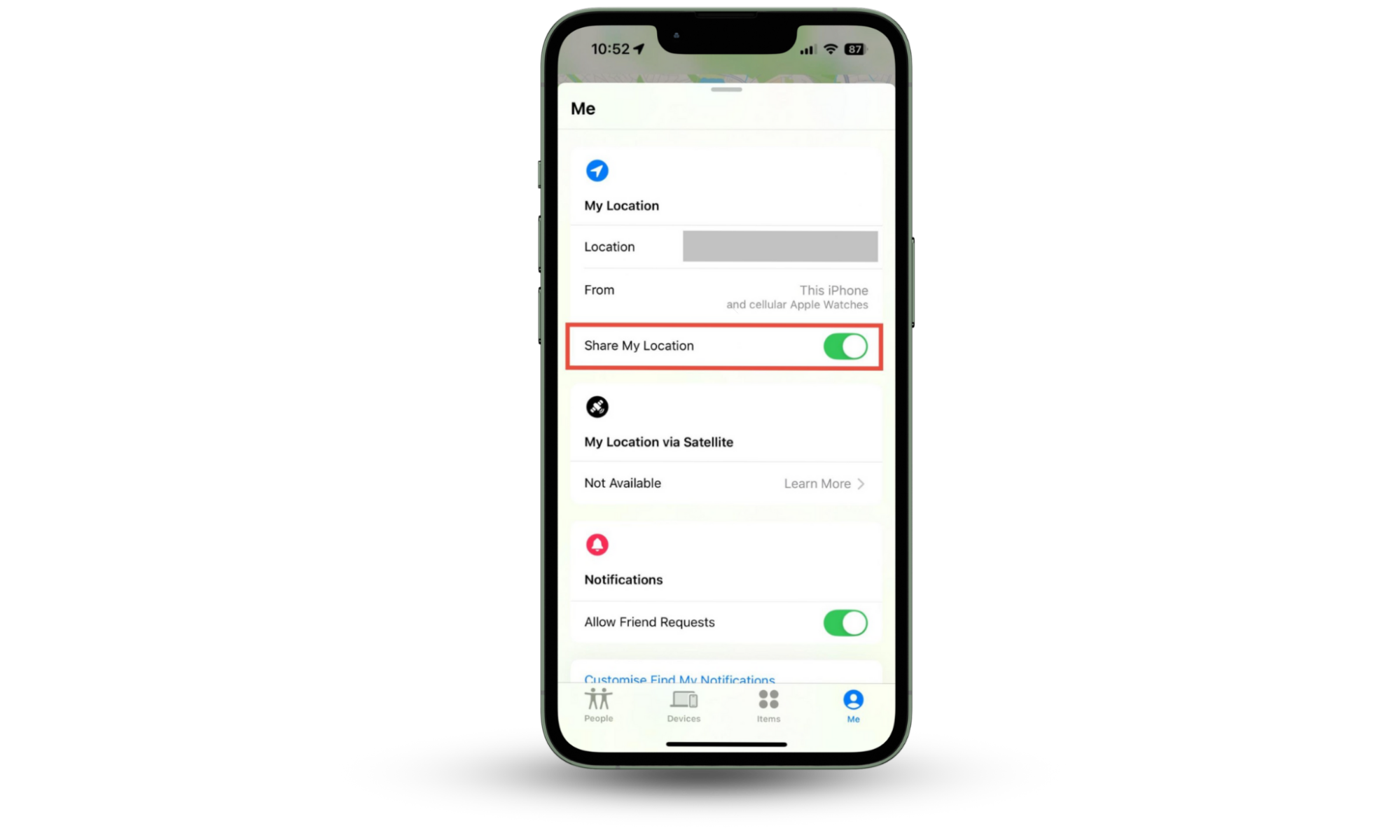
Find out how to freeze location on Find My iPhone and keep yourself safe in other ways.
2. Disable location services
You can disable Location Services completely. This might cause problems for apps like Maps or Weather, but if you’re trying to see if someone checked your location on your iPhone, your safety concerns probably outweigh those issues.
How to disable Location Services on your iPhone:
- Go to Settings > Privacy & Security > Location Services.
- Tap the slider to disable Location Services.
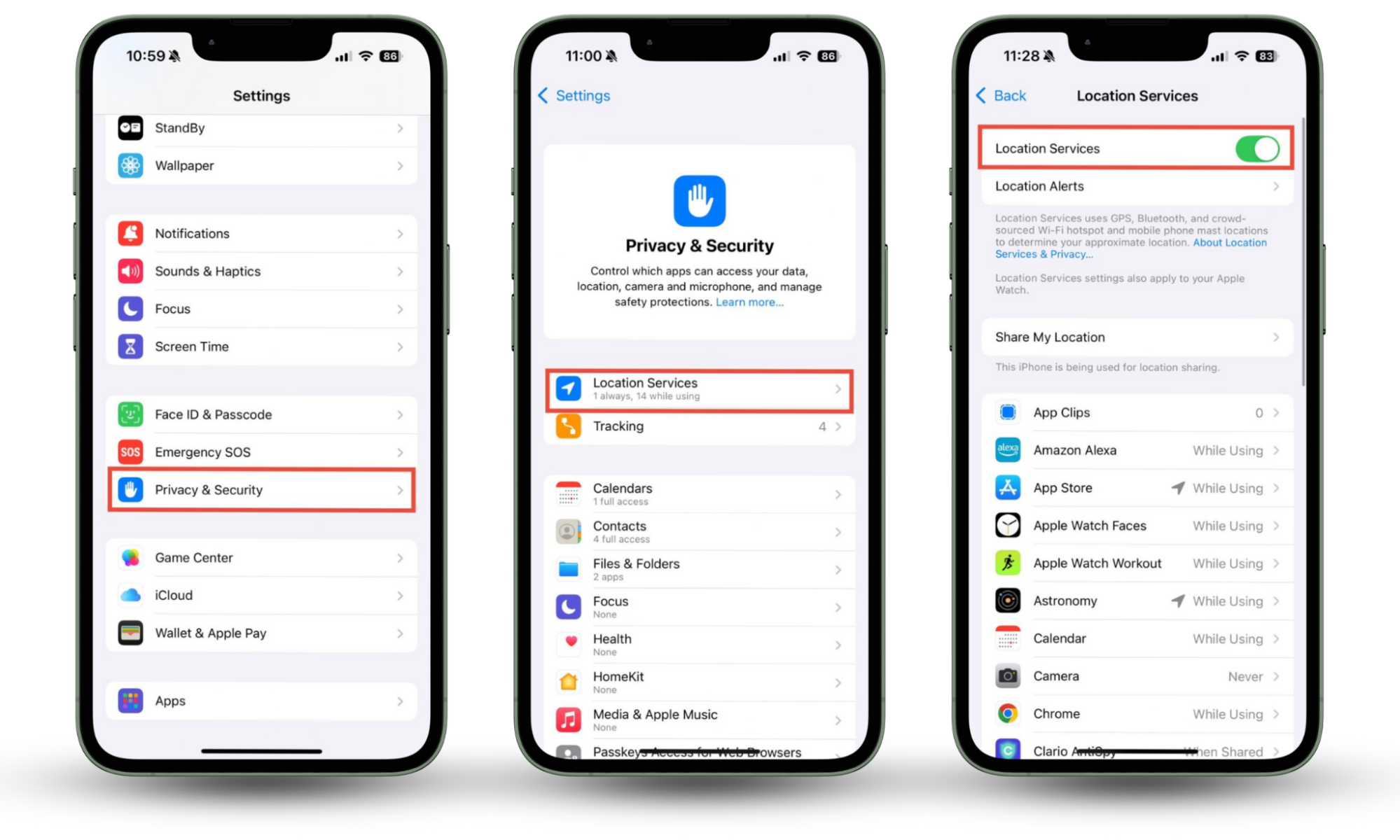
3. Use VPN
Can a phone be tracked when off? Sometimes, yes—it’ll share the last known location. Because of that, you might want to set a different location.
You can download a VPN (virtual private network) app that allows you to do that. This will prevent anyone from tracking your location.
There are plenty of VPN apps available on the App Store, so make sure you do your research before installing one. Look at reviews to help you feel confident in choosing one.
Expert tip
Not only will a VPN stop stalkers from tracking you, but it can also hide your online activity from your internet service provider.
4. Install tracking blockers
You can also block various online trackers—for example, tracking cookies found in online adverts. This won’t stop people with access to your phone from installing trackers, but it can stop hackers remotely installing spyware.
Popular blockers include:
- AdBlock Pro
- AdBlock Plus
- AdGuard
Most iPhone ad blockers are only available for Safari.
5. Use secure browsers
Some web browsers provide a higher level of security than Safari, Chrome, and other commonly-used apps.
They might include a built-in VPN, block adverts by default, or disable history tracking.
Some secure browsers for iOS include:
- DuckDuckGo Browser
- Tor Browser
- Brave Browser
- Aloha Browser
Although you can’t tell if someone is tracking your iPhone location, you can be fairly sure that they aren’t tracking your activity in these browsers.
Conclusion
It’s not always easy to see if someone checked your location on your iPhone—there’s no iOS notification. But there are ways to tell that someone is tracking you—and ways to stay safe, too.
Keep an eye out for the Location Services icon, look for unfamiliar apps, and make sure that your iPhone has all of the latest security updates.
And above all, be sure not to jailbreak your iPhone—jailbroken phones don’t have all of Apple’s security and privacy protections, and are more susceptible to spyware and other malicious tracking apps.
Clario Anti Spy can check whether your iPhone is jailbroken—and notify you if there are any iOS updates available, meaning you can stay as safe as possible.


