Table of contents
- Clario Anti Spy review
- 1. Clario features and tools
- 2. Pricing of Clario
- 3. Clario anti-spy protection
- 4. Clario customer support
- 5. What is Clario compatible with
- 6. Clario pros and cons
- Certo AntiSpy review
- 1. Features of Certo AntiSpy
- 2. How much does Certo AntiSpy cost
- 3. Certo’s anti-spy protection
- 4. Certo AntiSpy’s customer support
- 5. What's compatible with Certo AntiSpy?
- 6. Advantages and disadvantages of Certo AntiSpy
- Final comparison
Clario Anti Spy review
Clario Anti Spy is simple and effective security software designed to protect your device from various digital threats like malware, spyware, and phishing attacks. Developed by expert cybersecurity professionals, Clario Anti Spy safeguards your passwords, location, contact list, photos, and videos from unauthorized access.
If your phone is compromised, Clario Anti Spy helps you find and remove hidden apps, monitor and fix external data breaches, and spoof your location to keep your privacy intact.
Clario Anti Spy is also ranked among the best spyware detectors for Android and iOS.
1. Clario features and tools
Clario Anti Spy offers a full range of useful security features to protect your phone and personal information. These include spyware detection, breach monitoring, and root checks.
Here’s a detailed look at Clario Anti Spy’s features and how to use them:
Spyware detection
Clario scans your device for hidden spyware and alerts you if any are found. It also identifies suspicious app permissions (even for legitimate apps) and helps you get rid of them.
Clario Anti Spy spyware detection feature also works for common parental control apps that are considered “legal.”
Note
For more information on the legality of spy apps, check out our article: Are spy apps illegal?
How to use Clario Anti Spy’s Spyware scan:
- Download Clario Anti Spy from the App Store or Google Play.
- Create an account.
- Select Spyware Scan from the main menu.
- Start the scan and follow the prompts to remove any detected spyware.
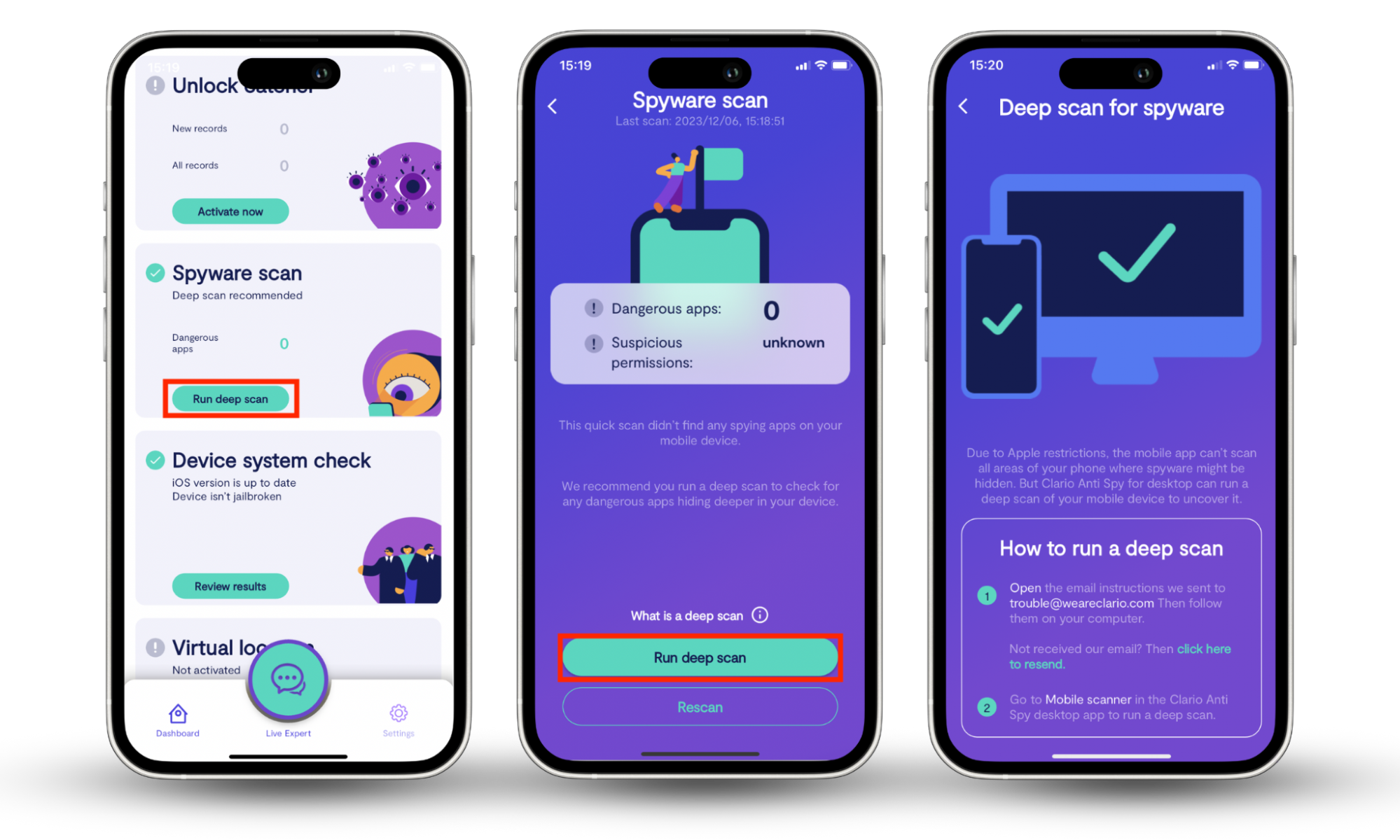
Safe browsing
Clario also protects you from online cyberattacks with an ad blocker, tracking blocker, and phishing protection. This feature works as a Chrome extension on Mac, and it is built-in on Windows.
To avoid phishing attacks on your computer, use Clario Anti Spy’s Safe browsing feature:
- Download and install Clario Anti Spy on your PC or Mac.
- Click Safe browsing.
- Follow the on-screen instructions on how to install the Chrome or Safari extension.
- Hit Enable.
- Enjoy the phishing-free internet experience!

Data breach monitor
Clario Anti Spy’s data breach monitor keeps an eye on your online accounts, and lets you know if your data has been leaked on the internet. This 24/7 monitoring feature is available on both mobile and desktop platforms.
Here’s how to set up Clario Anti Spy’s data breach monitor:
- Open Clario Anti Spy and select Data breach monitor.
- Enter the email address you want to monitor.
- The app scans for breaches and shows the results.
- Follow the prompt to fix the breaches and mark them as fixed in the app.
- Add new emails to scan.
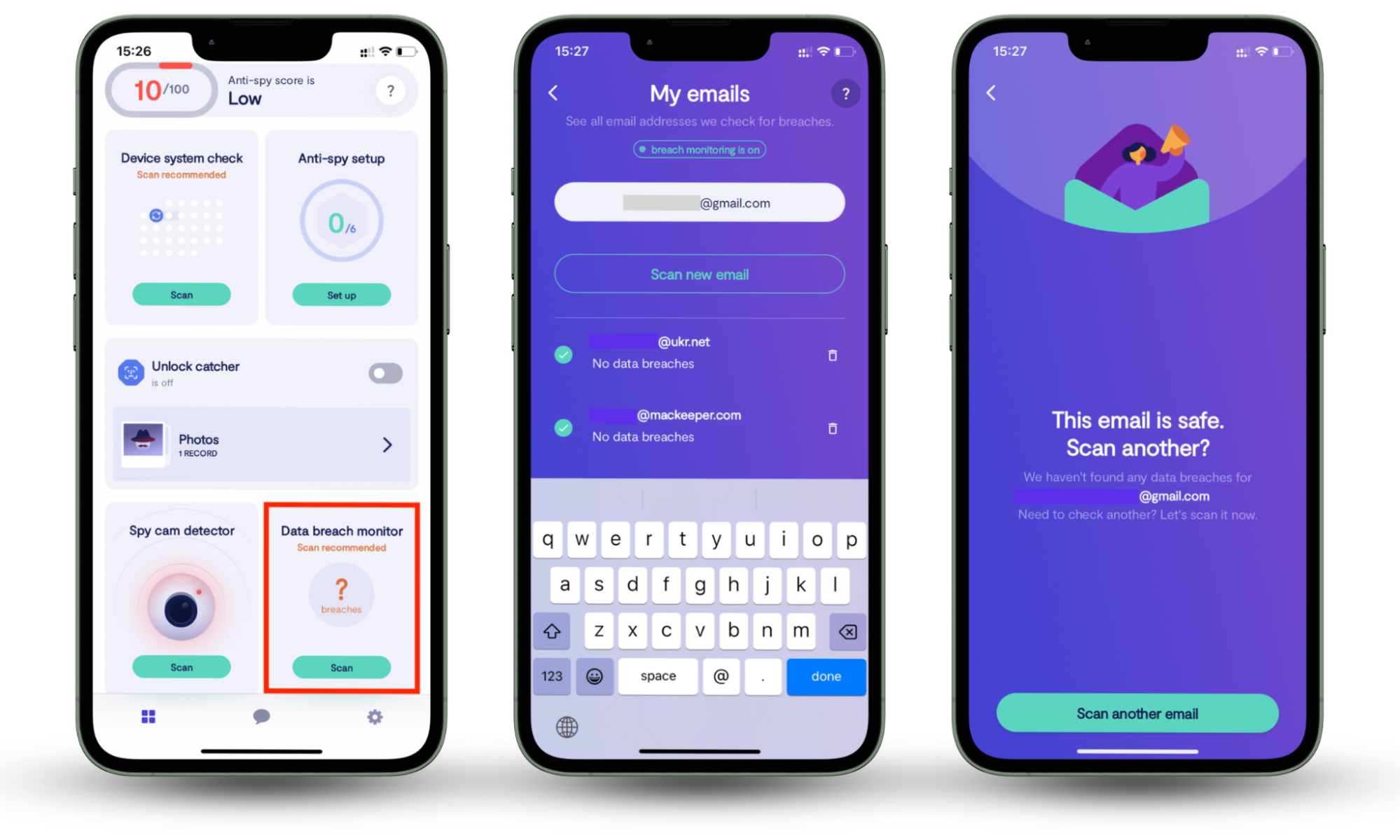
Operating system check
Another great Clario Anti Spy feature is the OS check. The OS checker scans our operating system to ensure it’s up-to-date, and if it isn’t, Clario suggests necessary updates and security fixes.
Follow these steps to use Clario’s Device system check:
- Open Clario Anti Spy and select Operating system check.
- The app will check your system and recommend necessary updates.
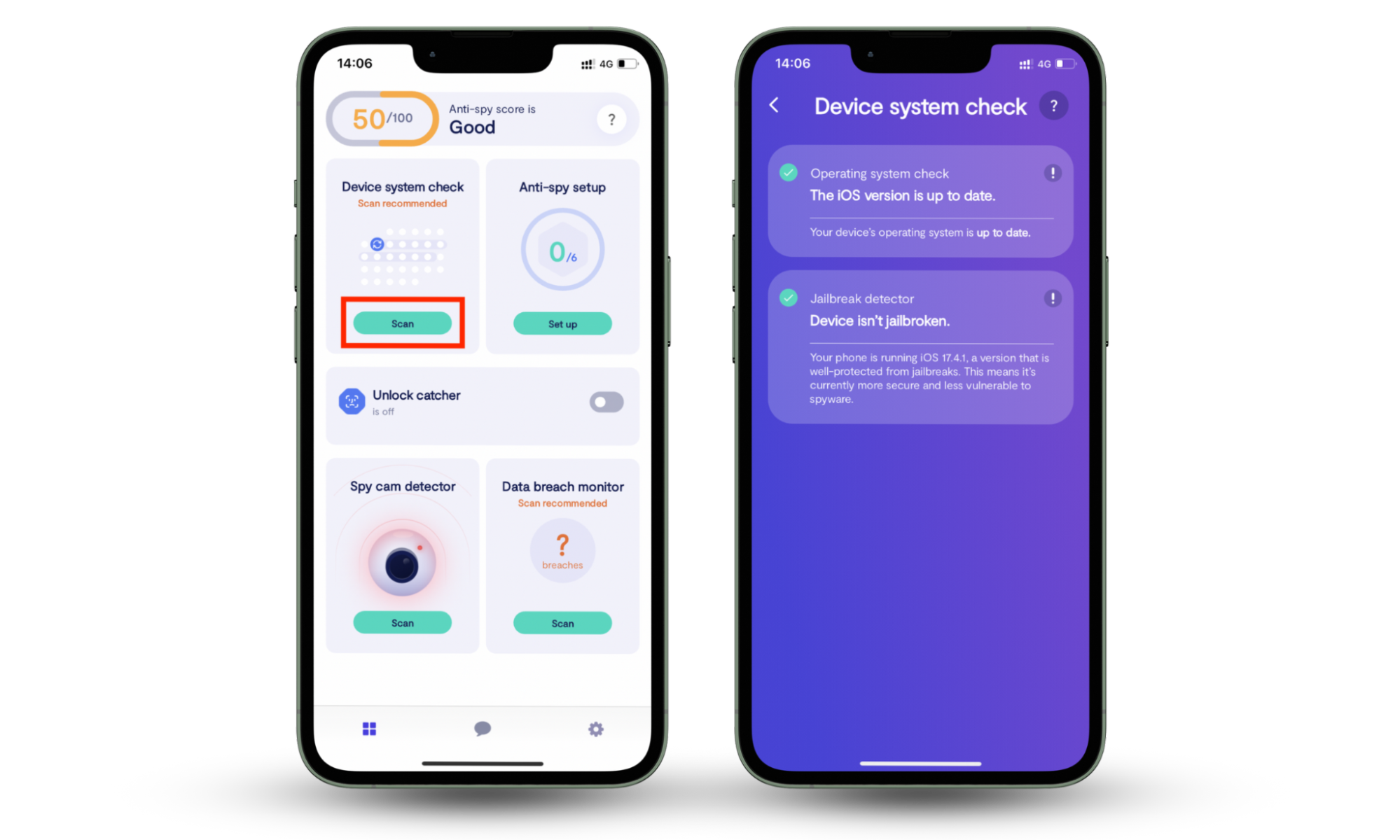
Jailbreak and root detector
Clario antivirus app scans your devices for signs of jailbreaking (on iOS) and rooting (on Android). Once it finds any unauthorized security bypasses, it’ll alert you and show you how to fix it.
This is how to use Clario Anti Spy’s jailbreak and root detector:
- Download Clario Anti Spy and create an account.
- Select Device system check within the app.
- Clario Anti Spy scans your device for any signs of rooting or tampering and shows you how to fix it.
Virtual location tool
Clario Anti Spy virtual location feature lets you mask your real GPS location as you use your device. Simply pick a random location (coffee shop, carnival, or wilderness), and you’ll be hidden from malicious actors spying on your location.
Follow these steps to use Clario Anti Spy’s Virtual location tool:
- Download and create a Clario Anti Spy account.
- Open the app and click on Virtual location.
- Follow the on-screen instructions to connect your phone to your computer.
- Launch the desktop version of Clario Anti Spy.
- Click on Virtual location and set your phone into Developer mode as instructed.
- Once completed, Clario Anti Spy will display a map where you can choose your virtual location anywhere in the world.
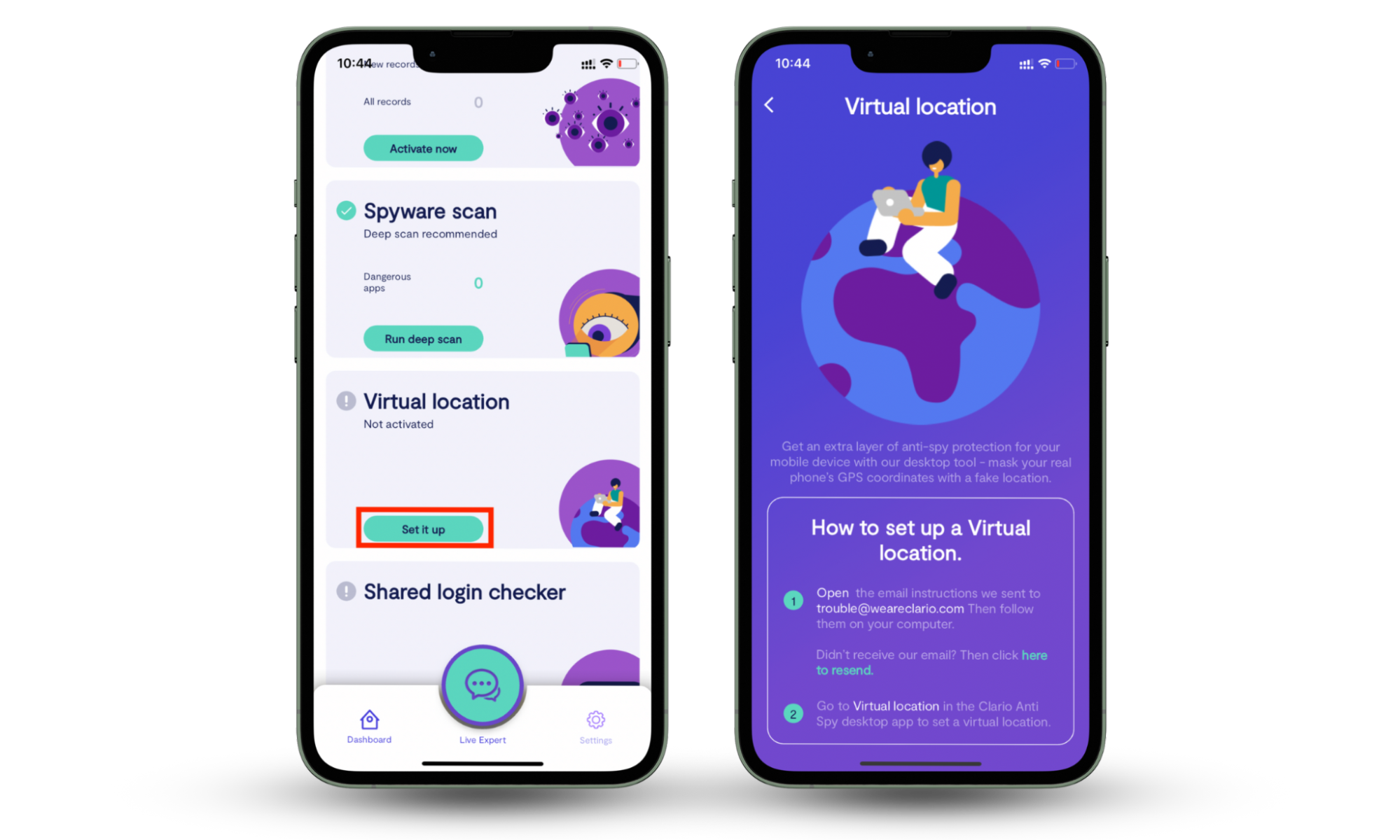
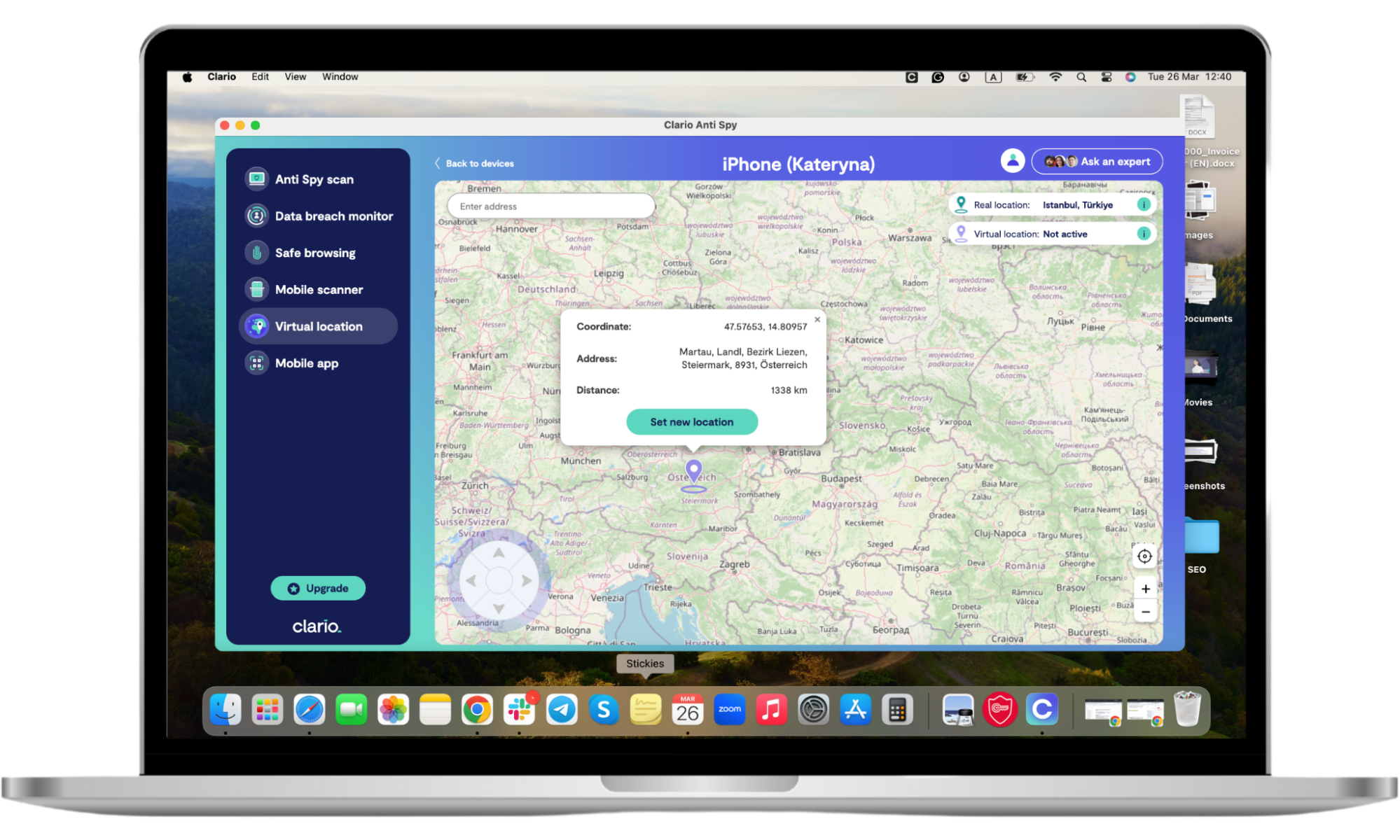
Unlock catcher
The Unlock catcher feature discreetly captures images of anyone trying to access your phone without permission. These photos are timestamped and stored in a secret folder within your phone.
Here’s how to enable Clario Anti Spy’s Unlock catcher:
- Download Clario Anti Spy and create an account.
- Toggle the Unlock Catcher feature on.
- Follow the prompt to grant the necessary permissions.
- Check the report regularly to see if anyone has attempted to access your phone without permission.
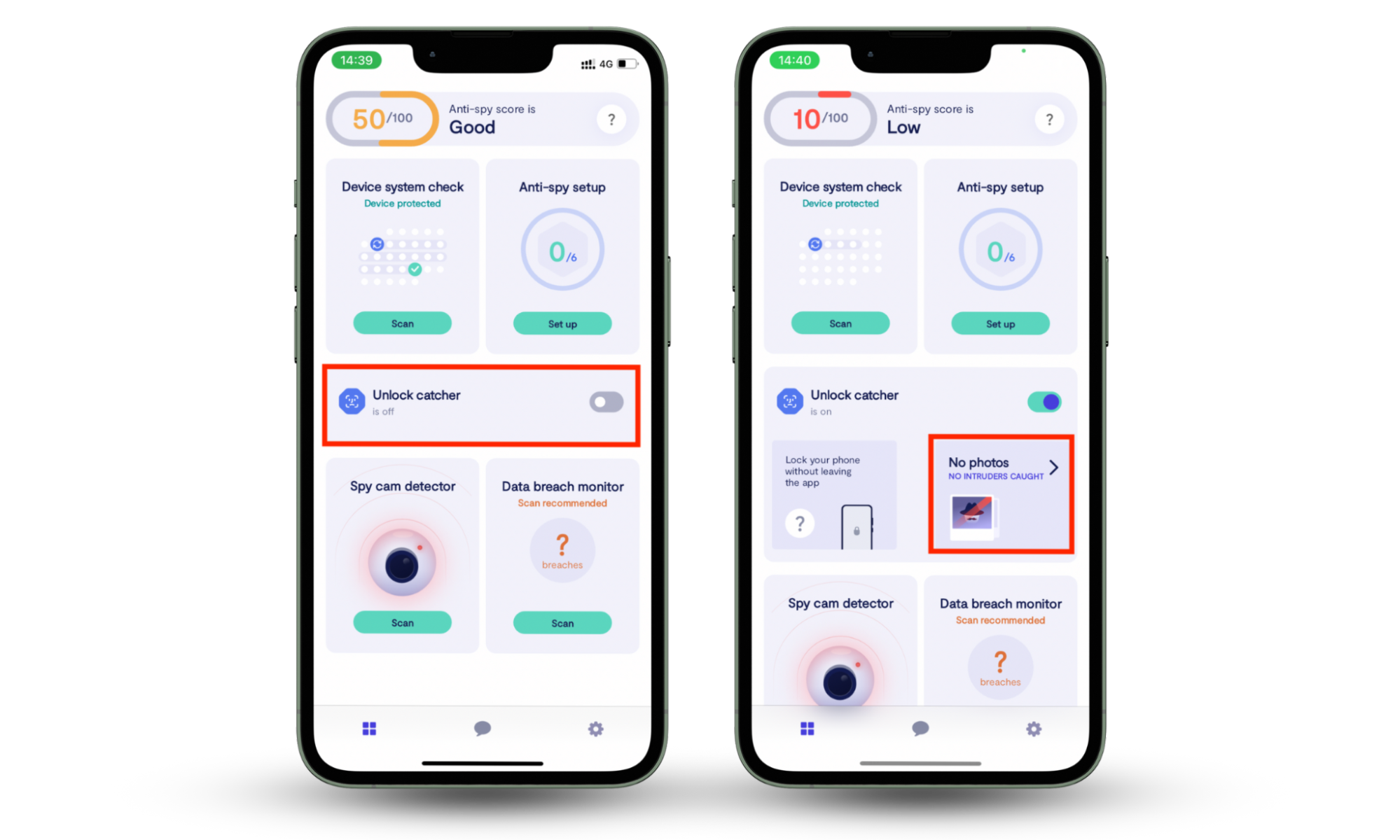
Anti spy setup
The Anti spy setup tool offers a thorough, step-by-step checklist to help you protect your device from possible risks. This feature helps you ensure that all essential security/privacy settings are set correctly, lowering the likelihood of spyware and illegal access.
You can launch Clario Anti spy setup in the following steps:
- Download and create a Clario Anti Spy account.
- Open the app and click on Anti Spy Setup.
- Follow the step-by-step checklist.
- Ensure you apply all recommended security settings.
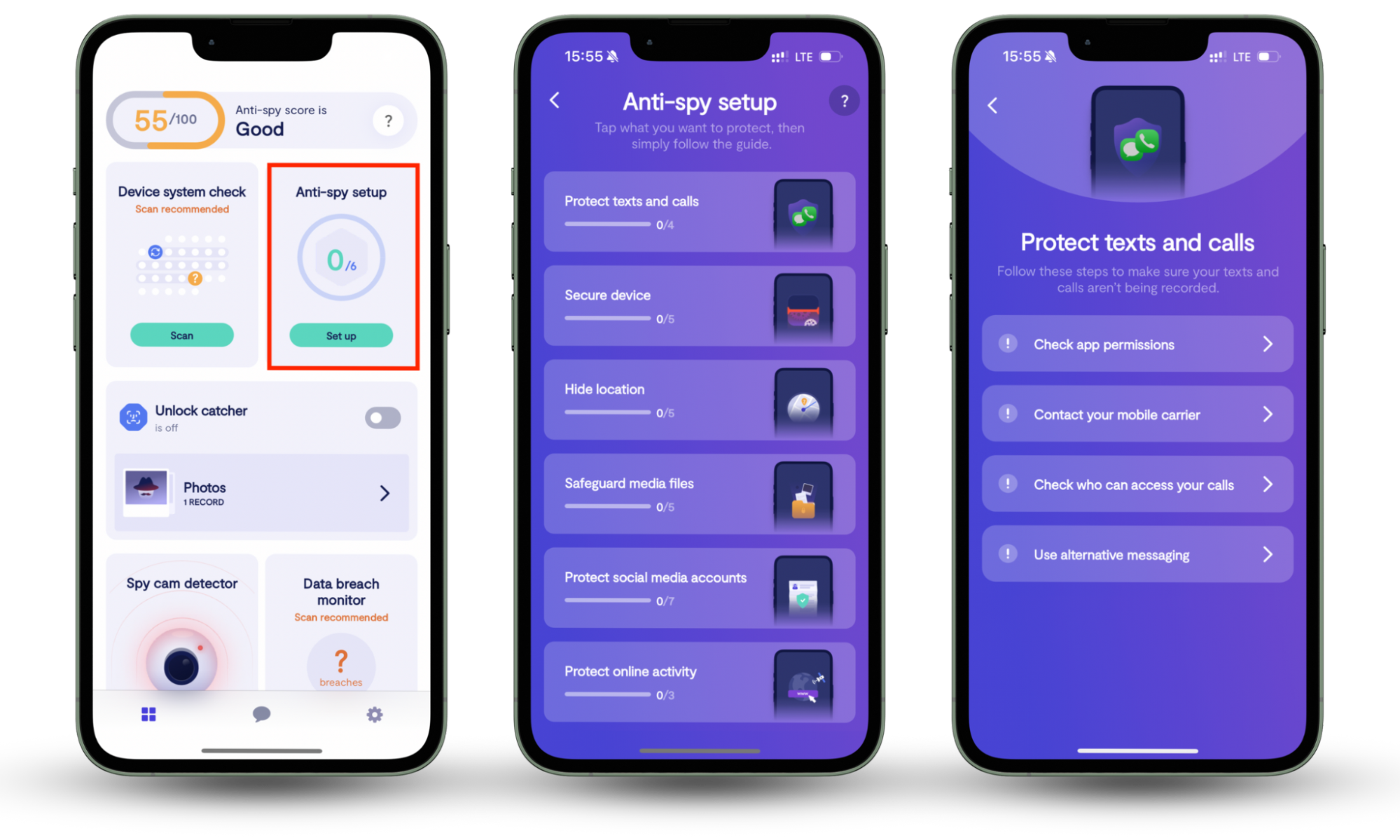
2. Pricing of Clario
Clario Anti Spy provides a flexible pricing model that fits your security requirements. Starting at $15 a month, a single subscription protects up to three devices, including your Mac/Windows, iPhone, and Android phone.
Longer plans can save you up to 45% on a six-month plan ($49.99) or up to 22% off a three-month plan ($11.66/month).
Every plan includes all of Clario's sophisticated features, such as spyware detection, data breach monitoring, and 24-hour customer support.
Clario also helps you pick the best plan with an easy interactive setup where you:
- Choose the gadgets you need to protect (phone, tablet, laptop).
- Pick the things you want to keep the most private, such as your location, online activities, or texts.
- Inform Clario of any suspicious activity you witness, such as unexpected pop-ups or unusual power drains.
Clario will suggest the best course of action for you based on your responses. This way, you get the right defense at the right cost.
3. Clario anti-spy protection
Clario Anti Spy is well-known for its effective anti-spy security. It has a 9/10 rating on TrustRadius and 4.6 stars on the App Store. Here's why people think it's reliable and how it can help you keep your gadgets safe.
- Multi-layered protection: Clario Anti Spy scans for recognized spyware apps (such as those on this list of apps that spy on your iPhone), analyzes app behavior, and identifies suspicious activity that may suggest hidden surveillance software.
- Ad-blocker: It blocks unwanted pop-ups and ads, protecting you from online cyberattacks while also making browsing faster and smoother.
- Malicious site detection: Clario Anti Spy monitors your browsing activity and alerts you to any potentially dangerous websites.
- VPN access: Clario includes a VPN, which is useful for accessing restricted areas of the internet.
Clario Anti Spy also offers a user-friendly interface and non-intrusive alerts to help you secure your device. In summary, it blocks unwanted content, detects malicious sites, and keeps your data safe without complicating your life.
4. Clario customer support
Most importantly, Clario Anti Spy provides competent, human, and round-the-clock expert cybersecurity support to assist you in resolving any concerns. Whether it helps with removing hidden apps, securing your mailbox, or dealing with identity theft and account recovery, this feature guarantees that you get professional guidance 24/7/365.
To connect with the support team, you can:
- Use the Clario Anti Spy Mac app: Click the chat icon at the bottom menu to start a live chat.
- Use the Clario Anti Spy mobile app: Tap the "Hey! How can we help?" box at the bottom to initiate a conversation.
- Send an email: Contact the team at hello@weareclario.com.
- Use the website: Click the violet chat icon in the bottom-right corner to start chatting.
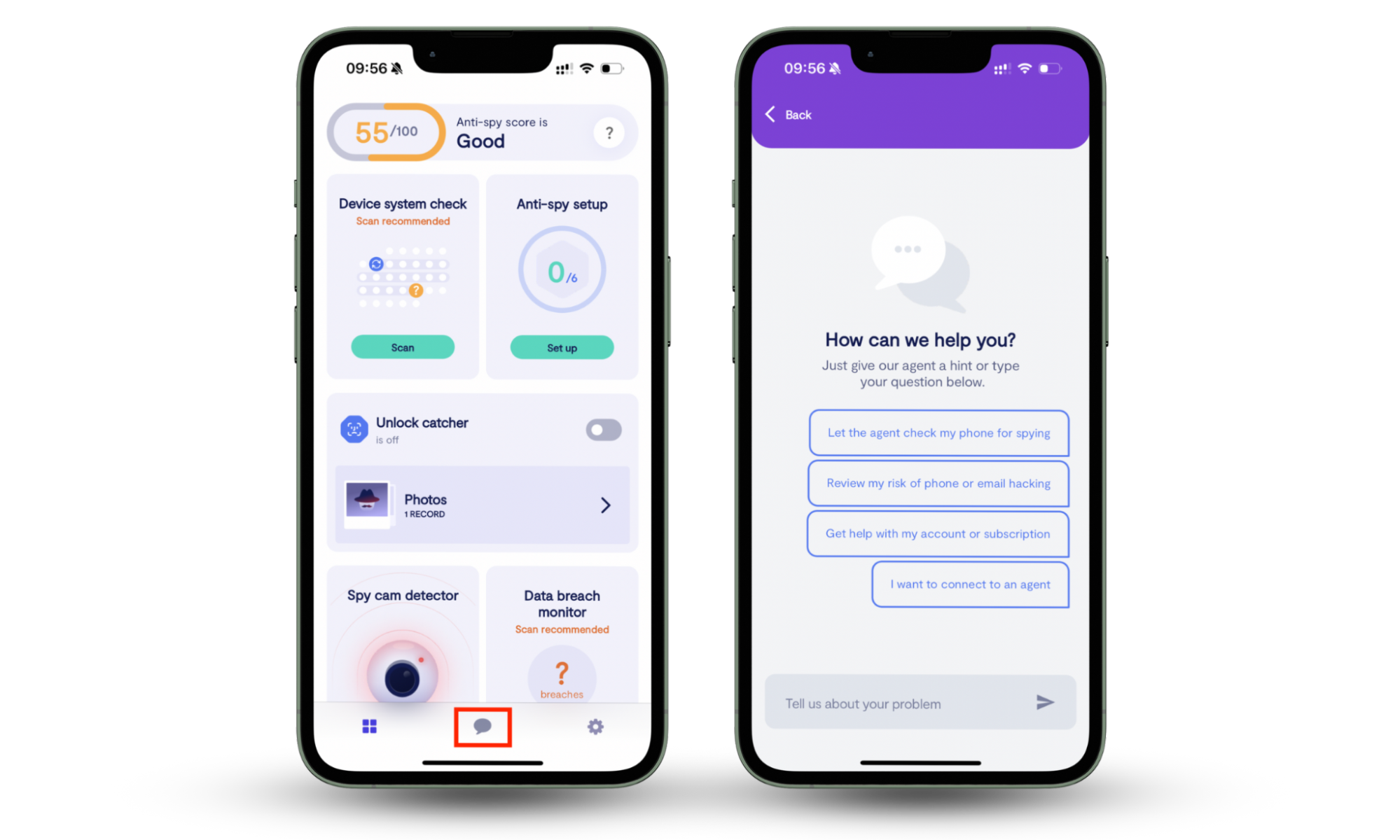
Interesting fact
Clario Anti Spy also has a Facebook community where you can share your story and get help from experts and fellow survivors of tech abuse.
5. What is Clario compatible with
Clario Anti Spy is a multi-platform app that's compatible with:
- iOS Devices: iPhone and iPod touch (Requires iOS 14.0 or later).
- Apple Vision: Requires visionOS 1.0 or later.
- Android Devices: Requires Android 10 and higher.
- Mac Computers: macOS (Sierra 10.12 or higher, Chrome and Safari).
- Windows Computers: Chrome browser.
Clario Anti Spy mobile app is powerful enough to identify and remove spyware and harmful APK files. So you can choose which platforms you want to protect. However, to use the Virtual Location feature on your Android device, you must first pair it with the desktop companion software. We highly recommend installing it on your Mac or PC.
6. Clario pros and cons
Clario Anti Spy offers a number of useful tools to safeguard your devices, but it, like any software, it has strengths and flaws. Here is a detailed look at the pros and cons of using Clario Anti Spy:
| Pros | Cons |
|
|
Now that we’re done with the Clario Anti Spy review, let’s move on to Certo AntiSpy.
Certo AntiSpy review
Certo AntiSpy is a cybersecurity solution that detects and removes spyware, stalkerware, and other malware from smartphones. It is extremely specialized, focusing mostly on anti-spyware protection.
It does, however, provide additional functionality such as keylogger detection, app monitoring alarms, and OS integrity checks. Certo AntiSpy is simple to use and works on both iPhones and Android devices.
1. Features of Certo AntiSpy
Certo AntiSpy provides several anti-spy features, they include:
Spyware detection
Certo AntiSpy's advanced spyware detection system can identify spyware and any malicious bugging software on your device. This feature includes an auto malware scan for regular automatic scanning, privacy audits, and security analysis.
How to use Certo AntiSpy spyware detection on Android:
- Open Certo AntiSpy.
- Go to Dashboard.
- Tap Scan.
- Once the scan is complete, tap "Remove" next to any detected threats.

Warning
The first spyware scan after installation can take several minutes. If you leave the app running in the background or the screen turns off, the scanning process will stop.
Keylogger detection
Certo detects and removes malicious keyboards (keyloggers) that record everything you type, such as passwords and personal messages. This feature is only available for iPhones.
To run keylogger on Certo AntiSpy, you’d have to connect your iPhone to your computer.
How to use keylogger detection:
- Download Certo AntiSpy to your computer.
- Plug in your iPhone and click Scan.
- Click Remove next to any threats.
Tracking app identification
Certo AntiSpy app checks which apps have access to your location, microphone, or camera. It alerts you if any known tracking apps are installed, helping you maintain your privacy.
How to use Certo AntiSpy’s tracking app identification:
- Open Certo AntiSpy on your phone.
- On your dashboard, select Scan.
- If a tracking app is found, Certo AntiSpy will tell you how to remove it.
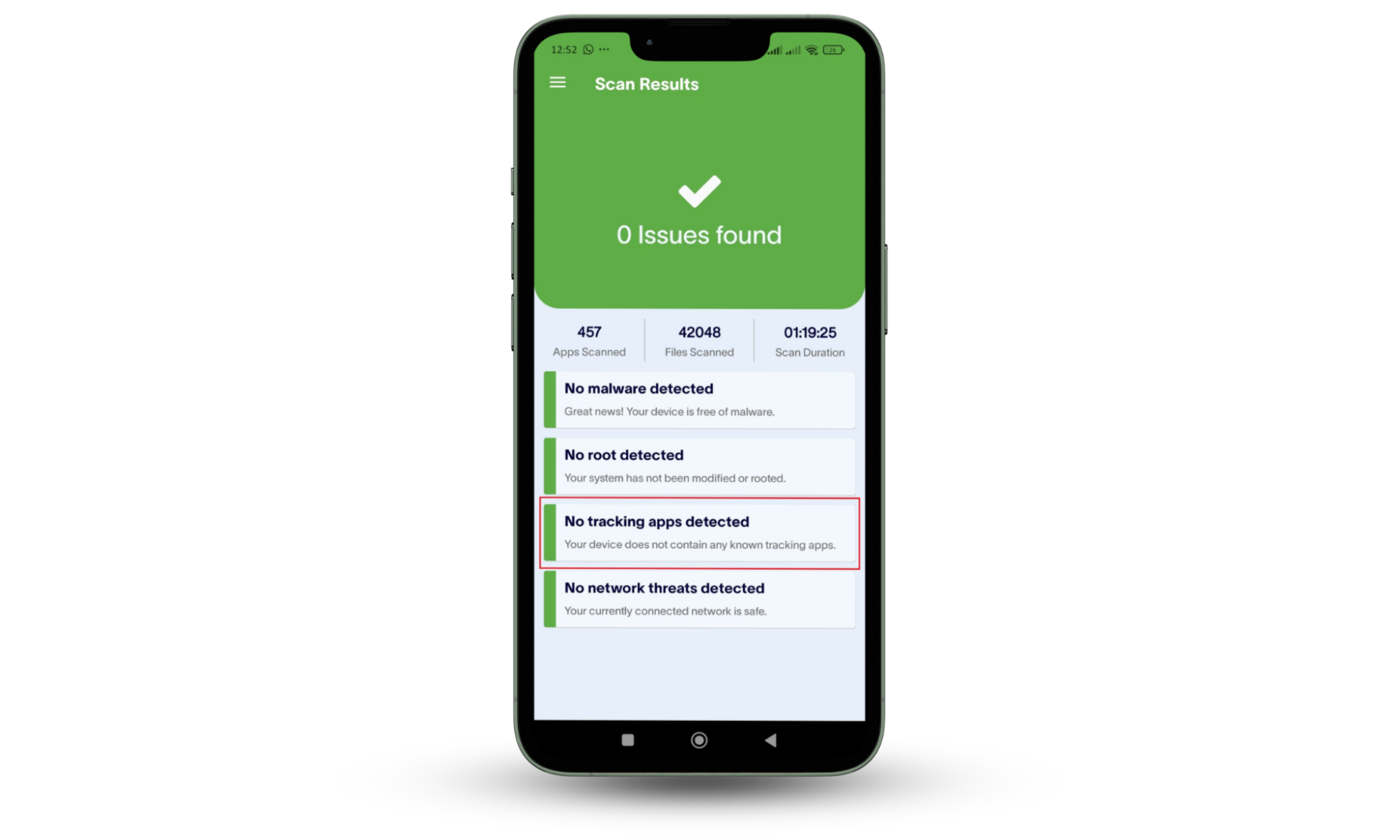
System Adviser
Certo AntiSpy analyzes your operating system for signs of tampering, such as jailbreaking or rooting, which could compromise security. It also checks if your phone is secured with a pin, is encrypted, and has Google Play Protect turned on.
How to use Certo AntiSpy system adviser:
- Open Certo Anti Spy.
- Select System Adviser.
- Look at your settings report and fix any issues.
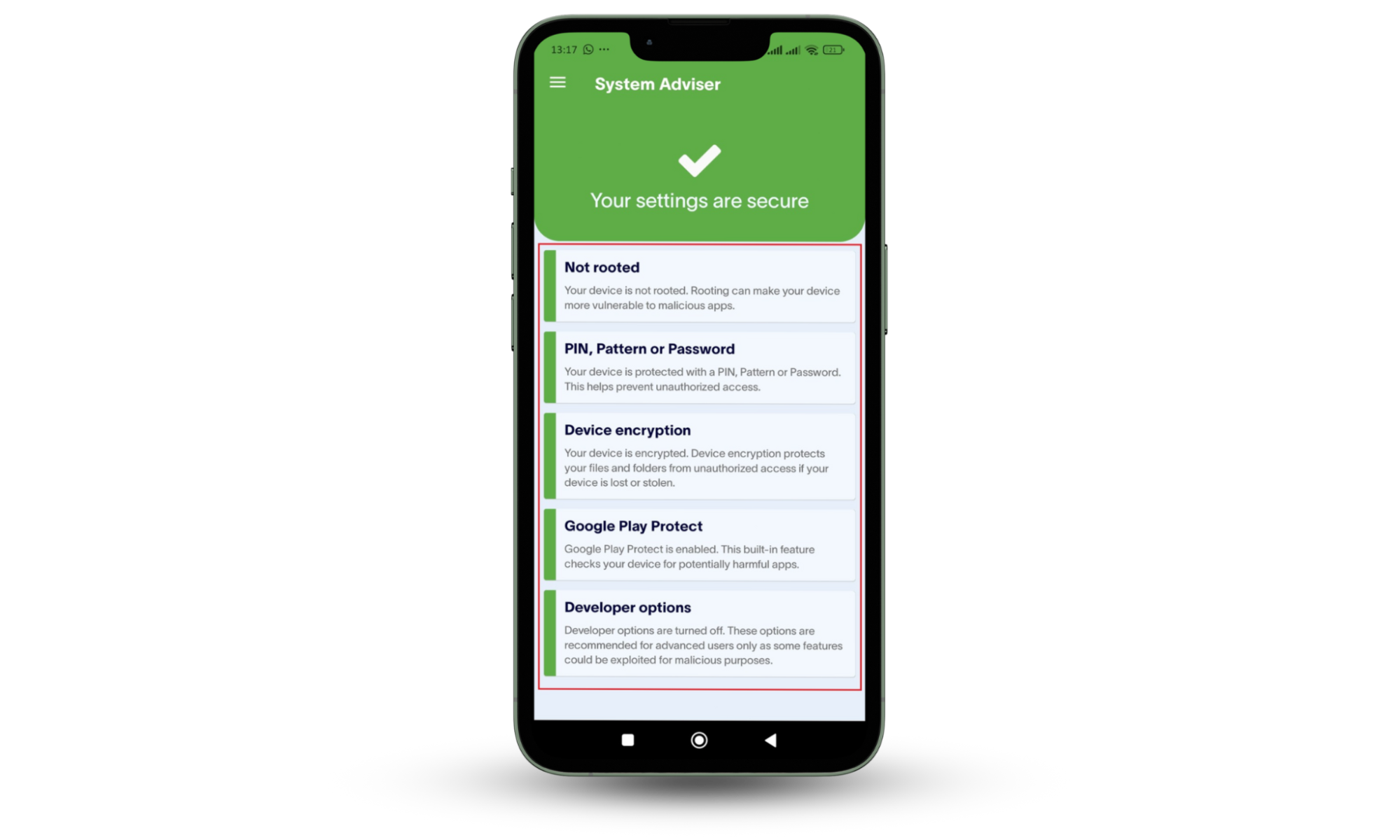
Intruder Detection
Certo AntiSpy's Intruder Detection feature helps you catch anyone trying to access your device without permission. It offers four detection methods to ensure your device stays secure:
- Movement detection with photo capture
- Movement detection with alarm
- Incorrect PIN detection with photo capture
- Incorrect PIN detection with alarm
How to use Certo AntiSpy’s intruder detection:
- Open Certo AntiSpy Mobile Security.
- Tap Intruder Detection and choose the desired detection method (Movement or Incorrect PIN).
- Activate the feature using the On/Off switch at the top.
- Follow the on-screen instructions to set up the detection method.
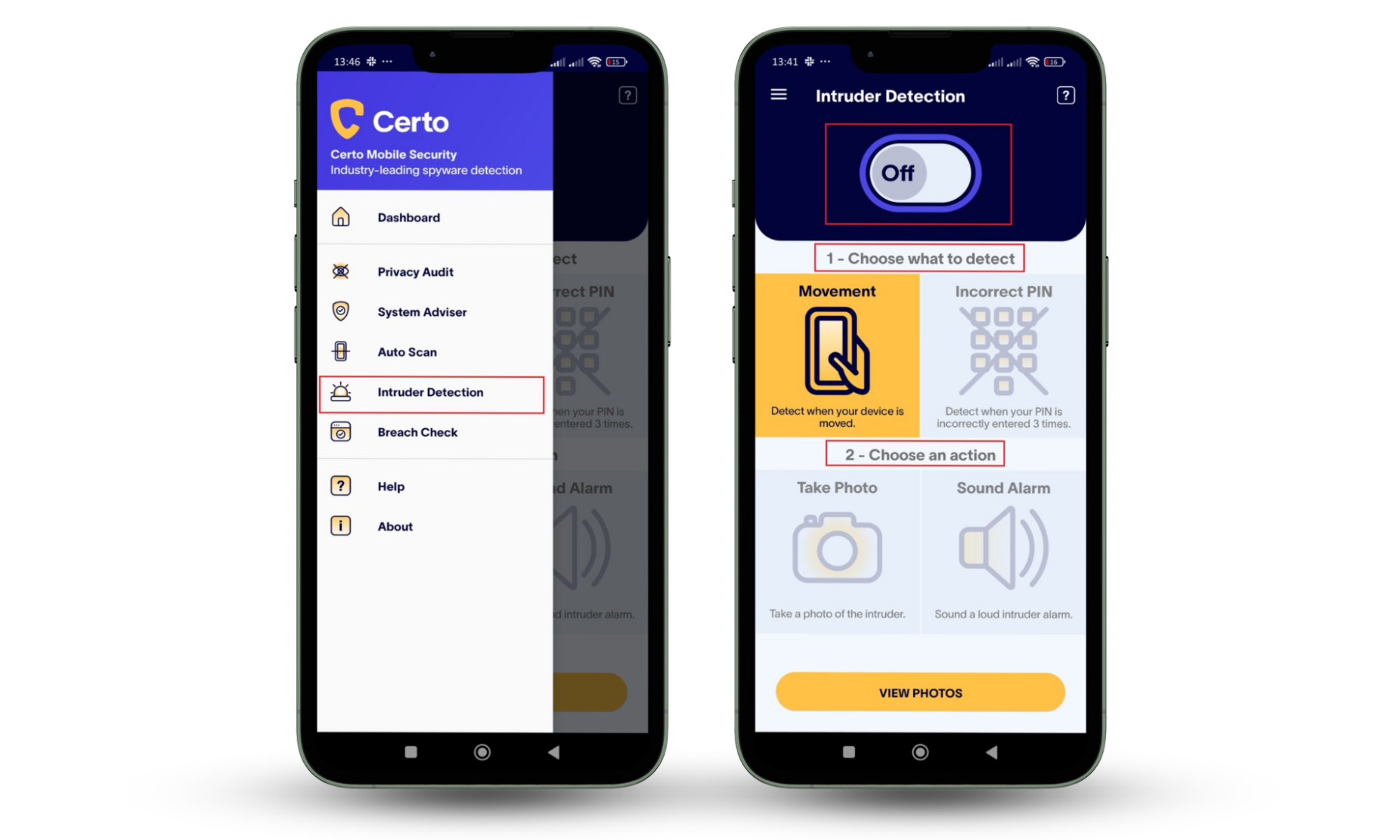
Note
Using Certo AntiSpy’s Movement detection increases battery drain, so your device needs to be connected to a power source when you use this feature.
Breach Check
Certo AntiSpy can check if your email (and other private info associated with it) is compromised or was involved in a data breach.
How to use data breach monitoring:
- Open Certo AntiSpy.
- Select Breach Check.
- Enter your email to scan for breaches and follow the recommendations to protect your accounts.
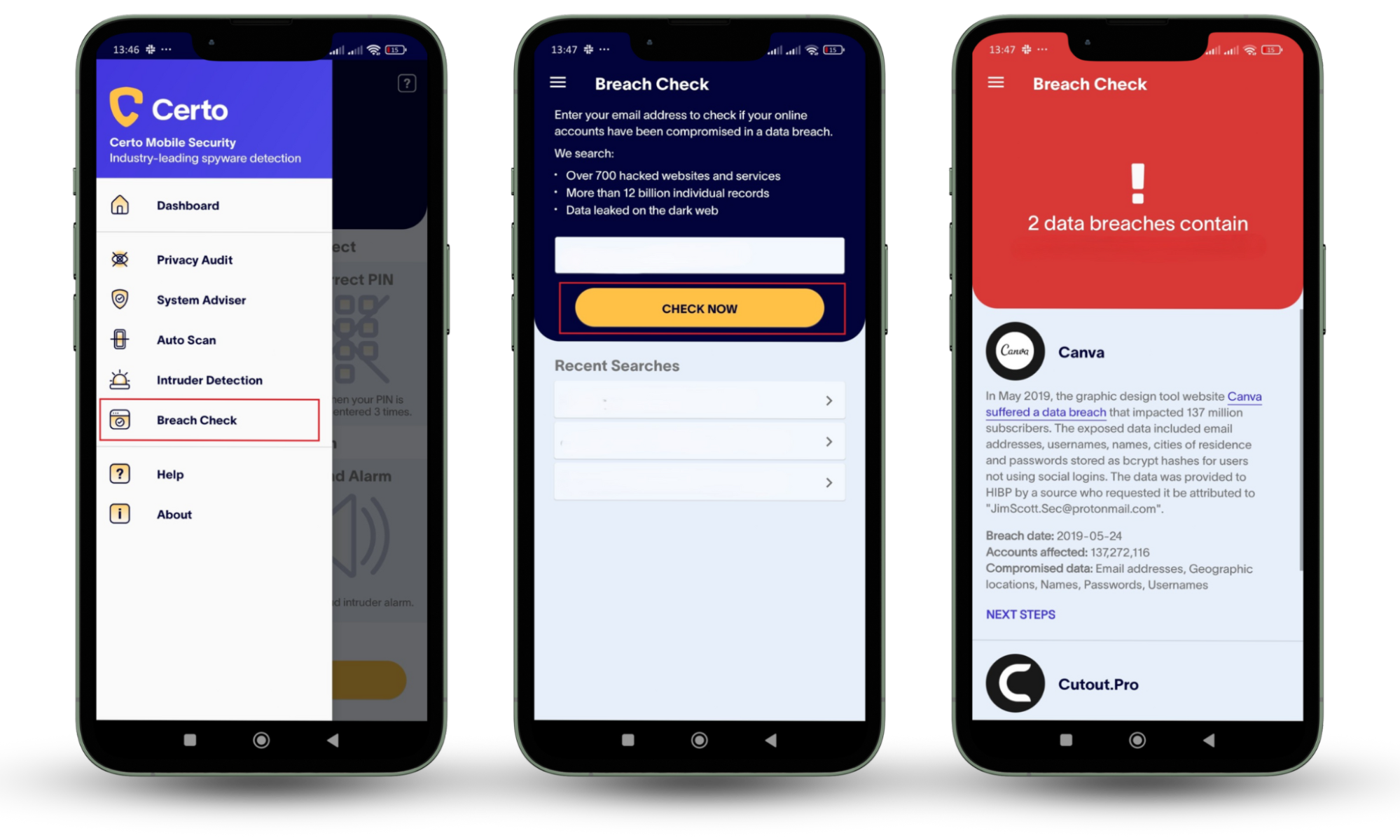
2. How much does Certo AntiSpy cost
Certo AntiSpy offers different pricing plans for iPhone and Android, each with different feature combinations. Here’s a simple breakdown.
Certo AntiSpy iPhone pricing plans
| Certo mobile security | Certo AntiSpy | Certo AntiSpy max |
| Free | $8.99/month | $12.99/month |
| Features: Vulnerability scan, Security health check, WiFi protection | Features: Deep can, Spyware detection, Threat removal, Protection for up to 3 devices | Features: AntiSpy features, PDF reports, Scan backups, unlimited device protection |
Certo AntiSpy Android pricing plans
| Basic plan | Premium plan |
| Free | $1.99/month or $12.99/year |
| Features: Spyware detection, Privacy audit, System adviser | Features: Spyware detection, Privacy audit, System adviser, Auto scan, Intruder detection, Breach check |
3. Certo’s anti-spy protection
Certo AntiSpy is excellent at identifying and eliminating tracking apps, spyware, and stalkerware. Additionally, it offers physical protection through its intruder detection feature and teaches you fundamental phone security precautions.
However, while effective, the initial scanning process can be slow and will pause if the app is running in the background or the screen is turned off. Also, the Android version lacks some of its more sophisticated functions, like the keylogger detector.
4. Certo AntiSpy’s customer support
Besides their knowledge base, Certo AntiSpy offers ticket-based email support. You can access the support form on their contact page.
Their typical email response time is usually within 12 hours.
5. What's compatible with Certo AntiSpy?
Certo AntiSpy works on several devices and operating systems. It is compatible with:
- iPhone and iPad: iOS versions 14.0 or later. Works by connecting your iOS device to a computer.
- Android devices: Requires Android 7.0 and up.
- Mac Computers: Compatible with macOS Mojave 10.14 or later.
- Windows computers: Supports Microsoft Windows 8.1 or later.
Minimum system requirements for Certo AntiSpy:
- Processor (CPU): 1GHz or faster
- Memory (RAM): 512MB or more
- Hard disk: 300MB of available space
- Display: Graphics card and monitor capable of at least 1024×768 resolution
- Network: Internet connection required
- Operating system: Microsoft Windows 8.1 / macOS Mojave 10.14 or later
- Connectivity: USB port required
6. Advantages and disadvantages of Certo AntiSpy
Certo AntiSpy’s anti-spyware protection has several benefits and some limitations. We’ll look at a few below.
| Pros | Cons |
|
|
Final comparison
The main difference between Clario and Certo AntiSpy lies in their support and scope of protection. While Certo AntiSpy focuses primarily on safeguarding your device from spyware, Clario Anti Spy offers a broader suite of security features. This means Clario not only protects against spyware but also includes tools for location spoofing, phishing protection, ad blocking, and overall device security.
Plus, Clario Anti Spy offers 24/7 human assistance.
To help you decide which app best suits your needs, here's a comparison table summarizing all key features and differences between Clario Anti Spy and Certo AntiSpy:
| Feature/Pros | Clario Anti Spy | Certo AntiSpy |
| Detects and removes spyware | ✔️ | ✔️ |
| Keylogger detection | ✔️ | ✔️ |
| Tracking app identification | ✔️ | ✔️ |
| Data breach monitoring | ✔️ | ✔️ |
| OS integrity check | ✔️ | ✔️ |
| Auto malware scan | ✔️ | ❌ |
| Intruder detection | ✔️ | ✔️ |
| 24/7 human assistance | ✔️ | ❌ |
| Multi-platform compatibility (iOS, Android, macOS, Windows) | ✔️ | ✔️ |
| VPN | ✔️ | ❌ |
| Ad blocker | ✔️ | ❌ |
| Virtual location masking | ✔️ | ❌ |
| Phishing protection | ✔️ | ❌ |
| Simple and user-friendly interface | ✔️ | ✔️ |
| Regular updates | ✔️ | ✔️ |
| Free trial | ❌ | ✔️ (7 days) |
| Subscription covers multiple devices | ✔️ (up to 3) | ✔️ (Unlimited for Certo AntiSpy Max) |
| Requires computer for deep scans on iOS | ❌ | ✔️ |
| Support response time | Quick | 12 hours |
| Scanning process speed | Fast | Slow |
| Protection against malicious websites | ✔️ | ❌ |
In summary, both Clario and Certo offer great protection against spyware. However, Clario Anti Spy provides a more comprehensive suite of security features, including online protection and 24/7 year-round customer support.


