Table of contents
- How anti-spyware apps work
- How to choose the best anti-spy apps for Android
- 1. Ease of use
- 2. Customer support
- 3. Main features
- 4. Ensuring security
- Top 8 anti-spy apps for Android
- 1. Clario Anti Spy
- 2. Anti Spy Mobile PRO
- 3. McAfee Security
- 4. Anti Spy: Malware Protection
- 5. ProtectStar Anti-Spy Detector
- 6. Norton Mobile Security for Android
- 7. Certo: Anti-spyware & Security
- What is the best anti-spyware for Android phones?
- FAQ
- 1. Can spyware be detected on Android?
- 2. Do I need an anti-spyware app for my Android devices?
- 3. What is the best spyware detector for Android?
- 4. What app blocks spyware on Android?
- 5. Does Android spy on you?
How anti-spyware apps work
Antispyware apps generally work by scanning your device for malicious software or tracking tools that may be collecting your personal information without your knowledge or consent.
These apps will detect and remove spyware, adware, trojans, and other potentially harmful programs that can compromise your safety and security. In addition to spyware scans, anti-spy apps provide other essential services, like breach monitors and VPNs.
For example, say you have an anti-spyware app like Clario Anti Spy installed on your Android device. Clario Anti Spy will provide tips on how to make your device untraceable, scan your Android for signs of tampering, take photos of anyone trying to guess your passcode, check if your personal information has been leaked in a breach, etc. Using an app like Clario Anti Spy will keep your data safe from prying eyes.
How to choose the best anti-spy apps for Android
To choose the best spy app, there are a few things you need to consider:
1. Ease of use
When choosing an anti-spy app for your Android device, the first thing to look at is how easy it is to use. The app should have a user-friendly interface that’s easy to learn and navigate. It should also be easy to install and configure, with clear instructions on running scans and removing spyware that gets detected.
The more seamless the user experience, the more you’ll be equipped to protect your device without experiencing technical difficulties.
2. Customer support
Another essential factor to consider is the quality of customer support that the app developers provide. Try to choose an app that offers responsive and reliable customer support through either email, live chat, or phone support. Some apps even offer 24/7 support—though this may come at a higher cost.
If you encounter any issues with the app or have trouble removing stubborn spyware, good customer support might be the difference between resolving your issues or not.
3. Main features
Before choosing an anti-spy app, you need to evaluate its features and ensure that it has everything you need to protect your device. Look for features like real-time scanning, automatic updates, scheduled scans, and the ability to remove all types of malware.
Further features like firewalls, anti-phishing protection, and secure browsing can also increase the overall security of your Android device.
4. Ensuring security
This might sound obvious, but when choosing an anti-spy app, you should choose an app that clearly prioritizes security and data protection. This might include features like a strong privacy policy that protects your personal data from being compromised. Likewise, the app should be able to remove spyware from Android devices—but that goes without saying!
By prioritizing these security measures, you can be sure that your device and data are safe from both malicious spyware attacks and unauthorized access.
Top 8 anti-spy apps for Android
With that out of the way, it’s time to dive into the 8 best anti-spy apps for Android. Here they are:
- Clario
- Anti Spy Mobile PRO
- McAfee Security
- Anti Spy: Malware Protection
- Protectstar Anti-Spy Detector
- Norton
- Certo
| Anti-spy app | Pricing |
| Clario Anti Spy | $14.99 per month ($49.99 for 6 months) |
| Anti Spy Mobile PRO | $3.99 one-time purchase |
| McAfee Security | $13.99 per month |
| Anti-Spy: Malware Protection | $1.99–$17.99 per month |
| ProtectStar Anti-Spy Detector | $1.09 per month or $39.99 one-time purchase |
| Norton | $26.99–$149.99 per year |
| Certo AntiSpy | $3.49 per month |
1. Clario Anti Spy
Clario Anti Spy is a powerful cybersecurity app that helps make your Android phone completely spy-proof.
Clario Anti Spy is affordable, costing $14.99 for 1 month, $34.99 for three months, or $49.99 for 6 months. It’s available on iOS and Android.
By utilizing Clario Anti Spy, you can guard your Android devices from potential security threats and maintain peace of mind while browsing the internet or using your apps.
1.1 Pros of Clario
Clario provides a comprehensive range of security features to protect your device, such as:
- Anti-spy setup: Clario Anti Spy provides step-by-step guides to ensure your device is up-to-date with anti-spy protection measures. With this feature, you will make your Android phone completely untraceable—no one will be able to track your location, read your messenger, or access your microphone.
- Data breach monitor: The app checks which of your online accounts are accessible to spies and informs you if any of your data or passwords have been leaked online.
- Device system check: If your device has been rooted or jailbroken, there’s a good chance someone has done it to install spyware to track you. Clario Anti Spy scans your device for any signs of tampering.
- Unlock catcher: Clario Anti Spy takes photos of anyone who unlocks your phone, letting you see whether people are accessing your device without your consent.
- Spy cam detector: You can use Clario Anti Spy to see if any spy device is transmitting data through your Wi-Fi network or the network you’re currently connected to. This will help you determine if someone has been watching you.
- 24/7 human customer assistance: Get around-the-clock customer support from cybersecurity experts.
1.2 Cons of Clario
Clario is a fully-featured anti-spyware app that can help protect you from surveillance and tracking. However, the one downside for some users is that it doesn’t offer a free trial. To access Clario Anti Spy’s tools, you’ll need to pay for a subscription.
However, I will give you an opportunity to sneak peek into the app. Here is how to use Clario Anti Spy’s Unlock catcher:
- Download Clario Anti Spy and create an account.
- Toggle the switch on next to Unlock catcher.
- Now, Clario will take a photo of anyone trying to guess your passcode.
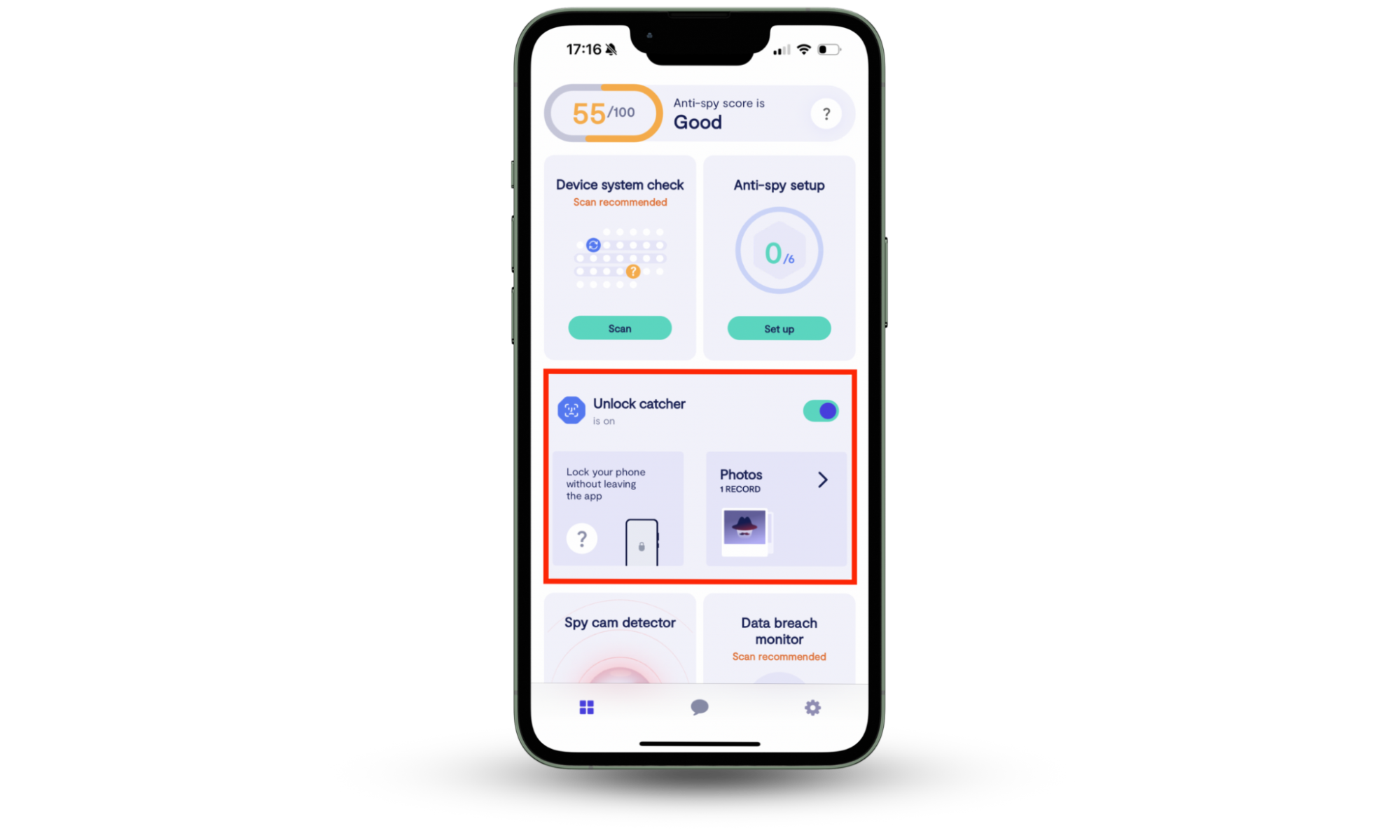
2. Anti Spy Mobile PRO
Anti Spy Mobile PRO is an anti-spyware app available from the Google Play Store for a one-time cost of $3.99. Anti Spy Mobile PRO is an incredibly lightweight app that offers a simple anti-spyware scan, checking for known malicious software on your device.
Anti Spy Mobile PRO is also only available on Android devices and may not be compatible with newer versions.
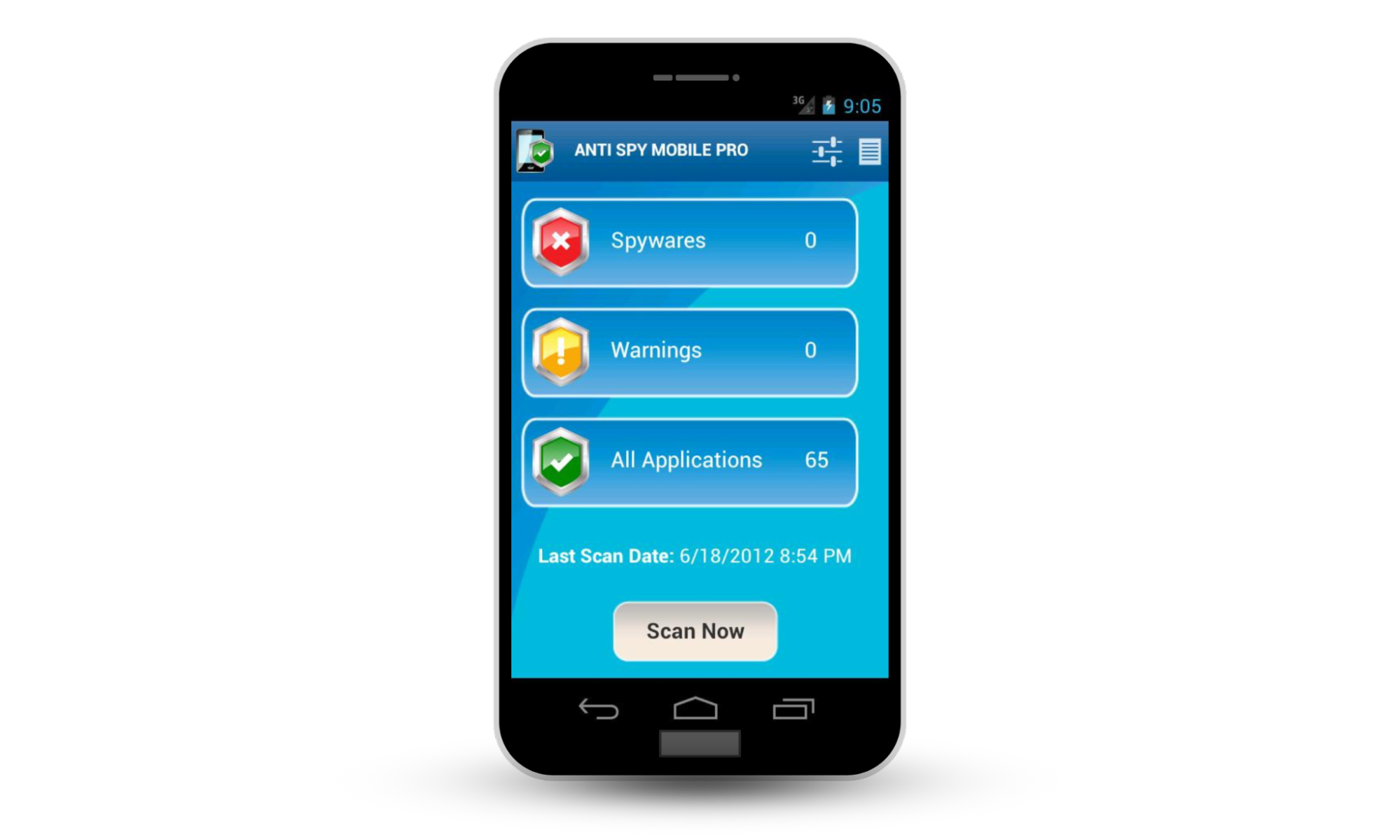
2.1 Pros of Anti Spy Mobile PRO
Unfortunately, it’s hard to find positives when reviewing Anti Spy Mobile PRO. It has an average rating of 3.6 out of 5 stars on the Google Play Store, but almost all of the recent reviews are negative, with a rating of 1 out of 5 stars.
2.2 Cons of Anti Spy Mobile PRO
Anti Spy Mobile PRO may once have been a decent anti-spyware app. However, the app developers have no website, and the app itself hasn’t been updated since 2012. Even worse, the app’s developers have included almost no information about the app on the Google Play Store listing.
This lack of information is reflected heavily in recent reviews, where many users are unsure that the app does anything at all. Further, the app design and user interface are severely dated, and there are reports of fake spyware alerts.
3. McAfee Security
McAfee Security is a mobile cybersecurity app that provides a range of features to protect your Android from viruses and spyware. The app provides tools, including antivirus, safe browsing features, identity monitoring software, and online account cleanup tools.
McAfee security is available as a free trial, but the Premium version (compatible with both Android and iOS phones) starts at $13.99 per month or $139.95 per year.
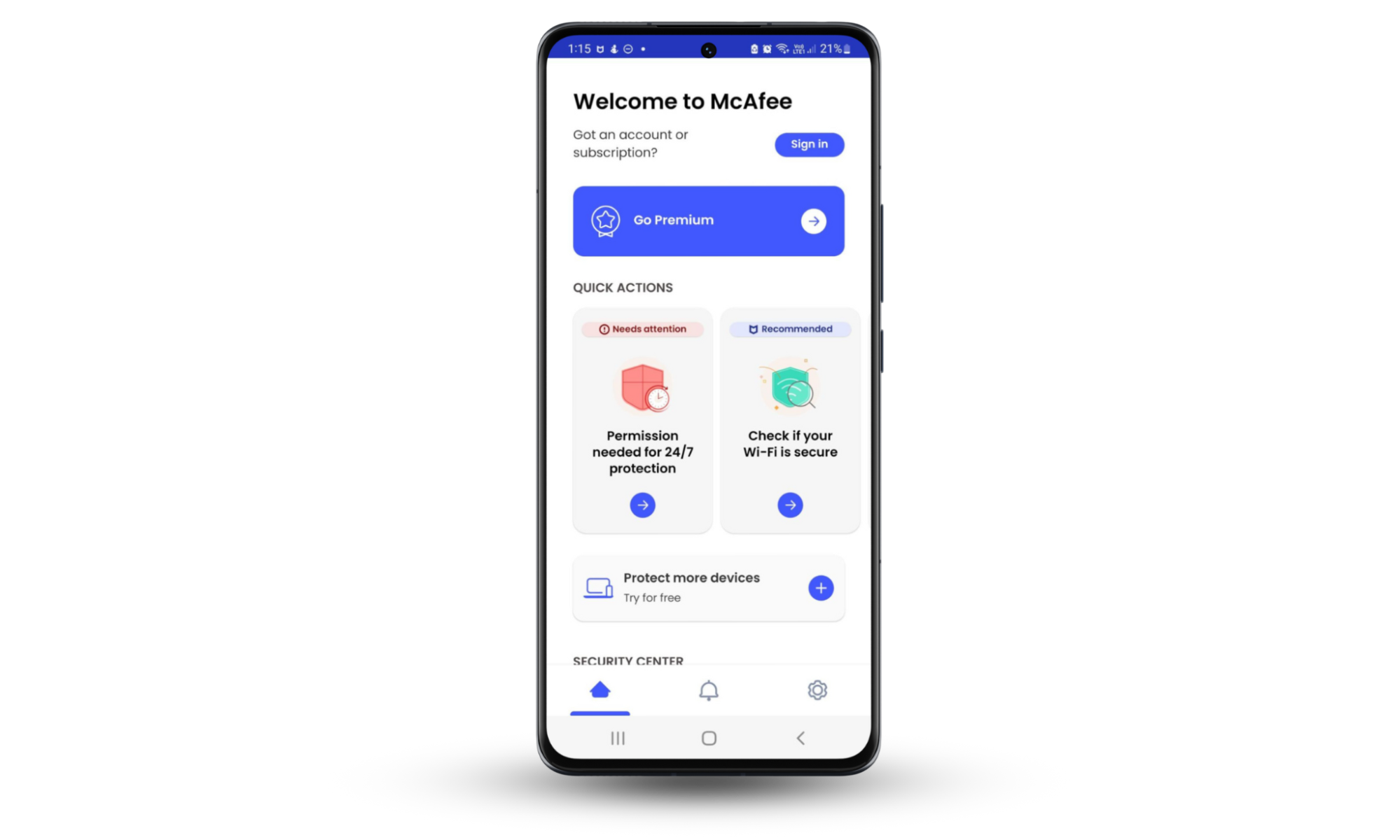
3.1 Pros of McAfee
McAfee Security is a decent security app if you want all-around privacy and identity protection. It provides the following key features:
- Personal data removal tools
- Unlimited secure VPN
- Antivirus
- Identity monitoring features
3.2 Cons of McAfee
While McAfee Security appears to be a decent anti-spyware app, there are a few downsides. Firstly, McAfee has released no comparative data showing how their software compares against competitors when it comes to removing viruses, malware, and spyware.
For some devices, the McAfee Security app also uses a huge amount of system processing power, causing the battery to drain quickly.
Further, in a recent update, McAfee removed a stack of features still advertised on their website and the Google Play Store. Many of these useful features suddenly disappeared for users with an active subscription.
4. Anti Spy: Malware Protection
Anti Spy: Malware Protection is the rebranded version of Incognito Spyware Detector. This cybersecurity app offers “expert spyware and malware detection” and other security features like real-time security and privacy protection tools.
This app is only available for use on Android devices. It also offers two paid plans, Pro and VIP. Pro costs $1.99 per month and removes ads from the app. VIP costs $17.99 per month and includes all of this. It also offers live chat with a specialist, access to a community channel, and early access to new features.
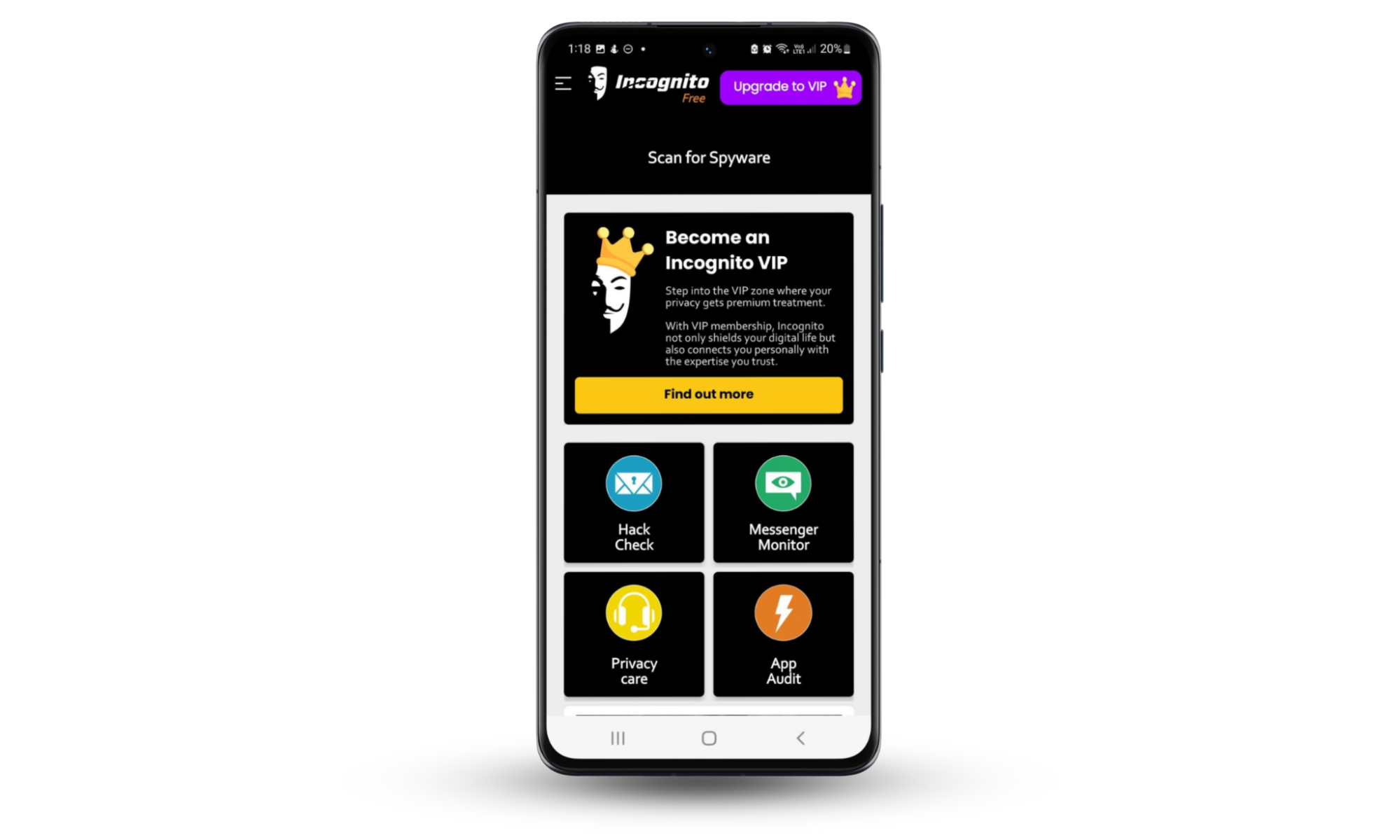
4.1 Pros of Anti Spy: Malware Protection
With an average rating of 4.4 out of 5 stars on the Google Play Store, Anti Spy: Malware Protection is one of the highest-rated security apps on this list. Some other benefits of this app include:
- Daily alerts from a cybersecurity expert informing you about recent threats and new security tips
- 24/7 specialized service to help control your online privacy (in the higher subscriptions)
4.2 Cons of Anti Spy: Malware Protection
Many users complain of in-app advertisements that can be frustrating and inconvenient when using the free version. You may have to watch multiple ads in succession to access some features. Another downside is that the deep scan feature is very slow compared with other, faster apps like Clario Anti Spy.
5. ProtectStar Anti-Spy Detector
Anti-Spy Detector is an Android security app available for purchase from the Google Play Store, with an average rating of 4.5 out of 5 stars. It offers effective protection against malicious software, trackers, and cyber attackers.
Besides the spyware scan, Anti-Spy Detector also offers a Security Audit feature that checks if your personal information has been leaked on the internet or in the Dark Web. The Pro plan, which gives access to real-time scans and data breach scans, costs $1.09 per month or $39.99 for a lifetime subscription.
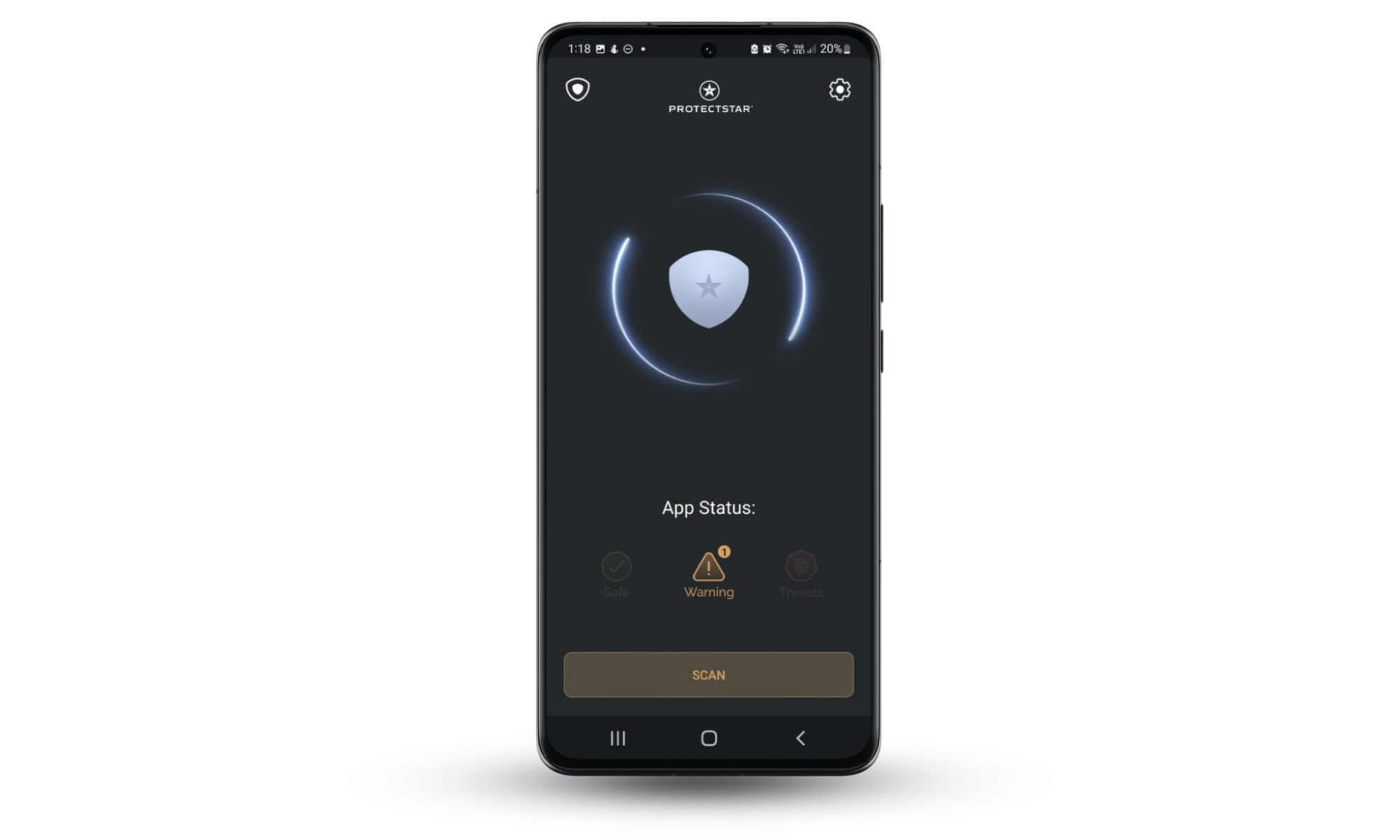
5.1 Pros of Anti-Spy Detector
Here are some of the standout features of Anti-Spy Detector-Spyware:
- The app is reportedly able to detect up to 80 million spyware and malware signatures
- It can identify hidden camera-spying apps
- It can also help discover backdoors, keyloggers, and ransomware
The app is also very modern and attractive, making it quite easy to use.
5.2 Cons of Anti-Spy Detector
The major downside of Anti-Spy Detector is that it has no additional cybersecurity features like some of the better apps on our list. It’s simply a spyware detector and automatic scanning is only included at an additional cost.
Some users also report problems with the paid version of the app, claiming that it either crashes constantly or keeps sending annoying false alerts as notifications.
6. Norton Mobile Security for Android
Norton Mobile Security for Android is a subscription-based smartphone app designed to protect you from multiple cybersecurity threats. Also known as Norton Mobile 360, this app is primarily an antivirus. However, it has a few other security features added in, such as an unlimited VPN service and Dark Web monitoring.
Norton offers three plans:
- Norton Mobile Security: $26.99 per year after a 14-day free trial. Offers basic device security to help protect against apps, risky texts, and Wi-Fi networks.
- Norton 360 for Mobile: $64.99 per year. Provides all device security features as well as a secure VPN and Dark Web monitoring for one device.
- Norton 360 Deluxe: $89.99 for the first year and $149.99 every year after. It provides everything in the 360 for the mobile plan but for up to three devices.
Note
Norton 360 is also compatible with Windows, macOS, and iOS.
6.1 Pros of Norton
Norton’s mobile security app has a few great features, including:
- App Advisor: Recommends changes you can make to your smartphone to protect it against malware, ransomware, adware, and privacy leaks.
- Wi-Fi Security: This feature lets you know if the network you’re connected to is dangerous or under attack.
- Device security: Alerts you to operating system vulnerabilities so that you can update your device and keep it secure.
6.2 Cons of Norton
Norton Mobile Security for Android is an all-around antivirus and cybersecurity app, but it doesn’t have many features specifically targeted toward spyware. Some users also note constant pop-ups from the app, which can be distracting. Likewise, the app often produces false positives that can result in you deleting apps that aren’t actually dangerous.
7. Certo: Anti-spyware & Security
The final anti-spyware app on our list is Certo, a spyware scanner that can detect and get rid of spyware, stalkerware, viruses, and trojans. Certo also provides users with an operating system integrity check feature and a data breach monitoring feature that helps see whether their accounts or passwords have been compromised.
In addition to these features, Certo provides auto scan and intruder detection features in their Premium plan, as well as priority customer support. After a 7-day free trial period, the free trial costs either $3.49 per month or $19.99 per year.

8.1 Pros of Certo
The upside of Certo is that it offers a free version that provides everything except automatic scanning, intruder detection, and the data breach scanner.
8.2 Cons of Certo
Unfortunately, it’s not all good news. Recent reviews of Certo on the Google Play Store indicate that it doesn’t know how to find hidden spy apps on Android, including parental control apps that other anti-spy solutions can find and remove. Since the main purpose of Certo is to remove spyware, it’s unfortunate that it isn’t able to uncover some known infections.
Additionally, some users have noted that many security tips Certo offers as part of its system check are generic and mostly unhelpful.
What is the best anti-spyware for Android phones?
At the end of the day, the best anti-spyware for your Android is one that can detect and remove any spyware while providing other cybersecurity features to protect your privacy and security. Clario Anti Spy achieves all this and more. With 24/7 support, an easy-to-use app, and breaking-edge security features, you’ll never have to worry about spyware again.
FAQ
1. Can spyware be detected on Android?
Yes. Anti-spyware software can detect spyware on Android devices in mere minutes.
2. Do I need an anti-spyware app for my Android devices?
In today’s day and age, protecting your devices and files from lurking eyes is crucial. With spyware, trackers, and other cyber threats on the rise, an anti-spy app is a smart way to protect yourself.
3. What is the best spyware detector for Android?
Either Certo AntiSpy or Norton Mobile Security can do detect and remove spyware from your Android just fine. However, if you are looking for a more in-depth protection, try Clario Anti Spy—our top choice for Android anti-spy apps.
4. What app blocks spyware on Android?
Many apps can detect, block, and delete spyware on Android smartphones. We’ve covered seven of the best choices in the review above.
5. Does Android spy on you?
Are you wondering, “Does Android spy on you?” The answer is yes and no. The Android operating system tracks a lot of your activity and may sell some of this to third-party advertisers.


