How to Remove Spyware from Your Android Phone
Table of contents
- What is spyware, and what can it do to your Android phone?
- Spyware attacks in 2021
- How to detect spyware on your Android phone
- Use Clario to locate and remove spyware on Android
- Find and remove spyware from Android manually
- Remove any spyware by restoring your Android to its factory settings
- Protect your phone from spyware
Spyware secretly tracks everything you do on your device, from browsing the internet to purchasing items.
It gathers all the sensitive information it can collect about you, like login credentials and payment card details, then delivers it to third-party organizations. So, how can you protect your Android phone from spying on you?
Learning what spyware is and how to get rid of it is a great start. In our article, you’ll find everything you need to understand the threat and how to overcome it. So let’s get down to business.
Pro tip: Do you want to see if you have spy apps on your phone? How about checking your device with Clario anti-spyware for Android? Our security solution works 24/7 to protect your device against all cybersecurity threats. Try Clario today:
- Download and install Clario
- Create your account
- Run a Spyware Detector tool
- Enjoy spyware-free experience
You’re all set! Now, let’s find out more about spyware.
What is spyware, and what can it do to your Android phone?
Spyware is malicious software capable of monitoring your online activity to collect sensitive information about you. It can make its way onto your Android phone if you open an infected file attachment or install a tampered-with app.
Spyware starts working once you’ve turned on your device. First, it accesses the memory of your phone, then it slows down your browser.
Spyware attacks in 2021
Ordinary people aren’t the only targets of spyware attacks. Large corporations and state officials can become their victims as well. Let’s take a closer look at the famous spyware attacks that have happened this year.
- 50,000 phone numbers were extracted by Pegasus spyware and leaked to news outlets. Some of these numbers belonged to journalists, business executives, activists, and Arab royal family members.
- Apple Inc. discovered that NSO Group, a creator of Pegasus spyware, tried to infect the Messages app with viruses. To prevent the attack, the company rolled out the iOS 14.8 fix.
- Chinese spyware carried out ten attacks in the US, Russia, Mongolia, Belarus, and Canada. The main goal was to collect information about political, economic, and military matters in these countries.
Knowing how to detect spyware on your phone will help you avoid any unwanted attacks. So, let’s take a look at the best ways to do this.
How to detect spyware on your Android phone
Don’t know how to find spyware on your Android phone? No worries, here’s the list of telltale signs that will alert you to a possible spyware attack:
- Your phone works slowly
- You receive suspicious email or text messages
- Your phone shuts down without your command
- You need to charge your phone battery more often than usual
- You find unusual folders or files on your device
- You’re often redirected to unknown sites
- Excessive pop-up ads appears on your Android phone
- You hear strange noises during a phone call
- You notice a sudden increase in data usage
- Your phone has unknown applications
Have you noticed any of these signs? If so, then don’t be upset. Instead, let’s discover how you can get rid of spyware in the section below.

Use Clario to locate and remove spyware on Android
Are you wondering how to locate spyware on your Android phone in a simple way? Try Clario to scan your phone for spy apps and remove any unwanted spyware in just a few clicks. Just follow these steps to start safeguarding your Android phone:
- Download and install Clario
- Select Spyware Detector tool and press Start scan
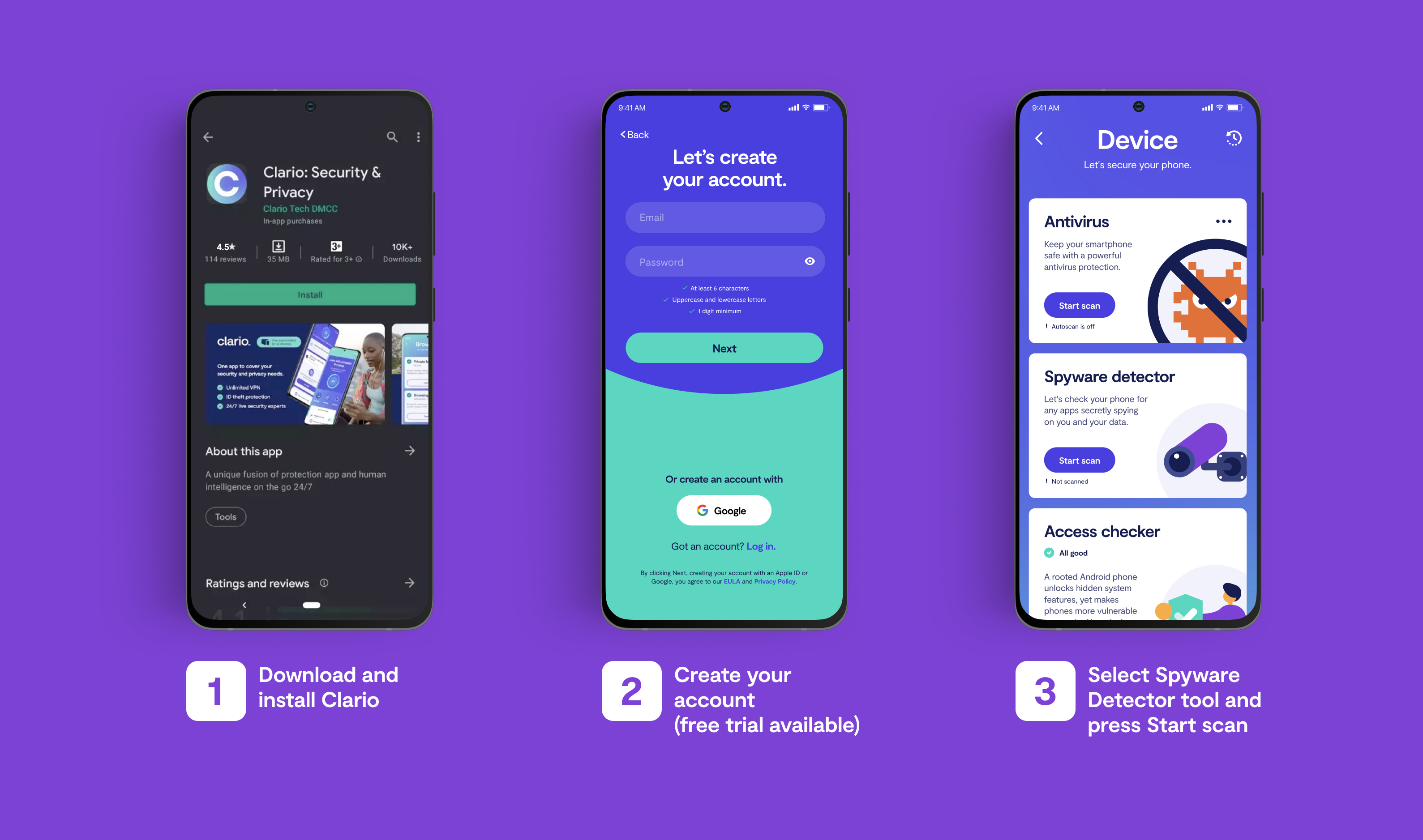
Wait for a spyware scan of your Android device. If Clario detects any spyware, follow the simple prompts to remove it.
Find and remove spyware from Android manually
If you want to delete spyware from Android phone by yourself, here are the steps to take:
- Press the Power button on your phone
- Long-press the Power off option on the screen
- Keep pressing until the Android Safe Mode message appears
- Select Reboot into Android Safe Mode
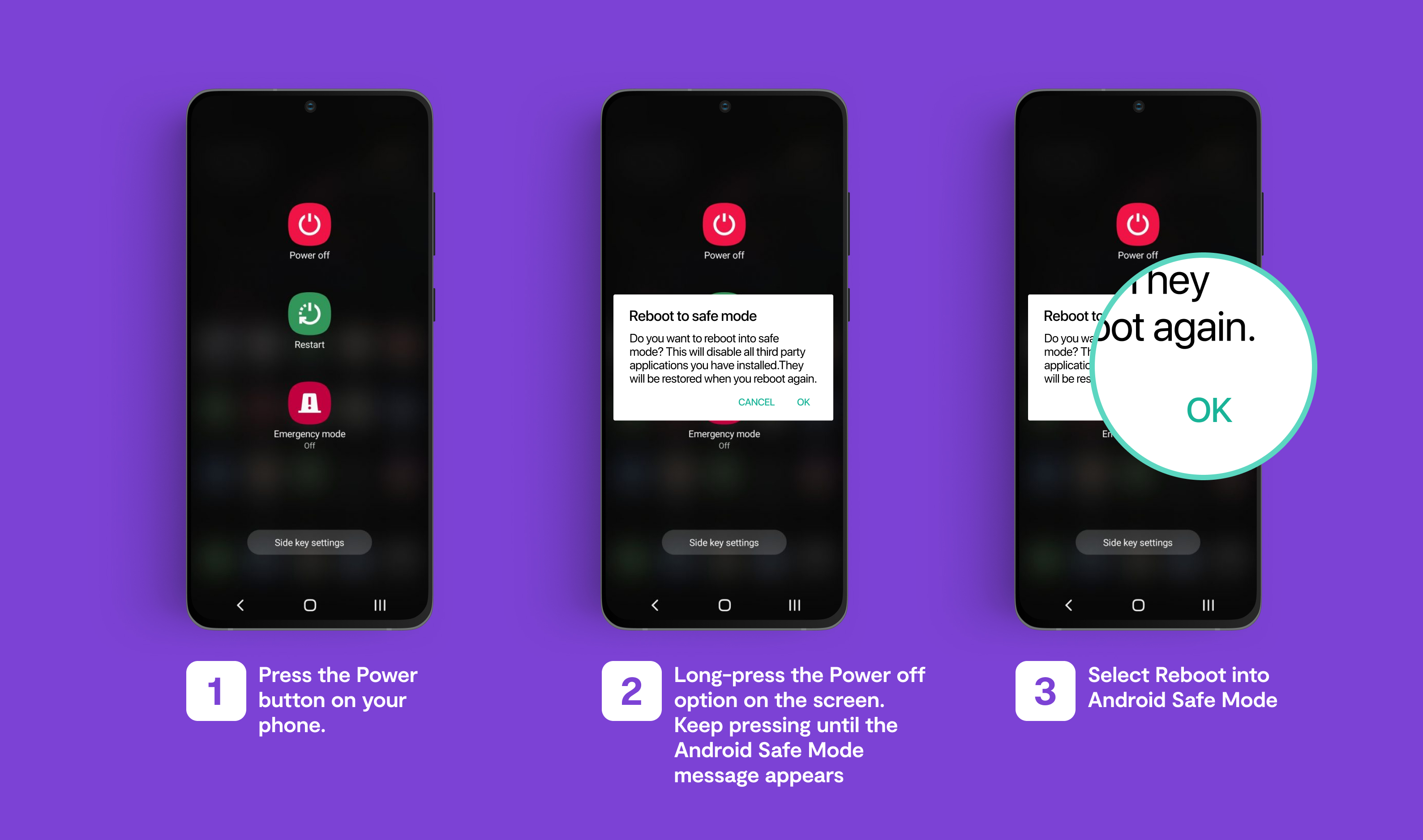
You’ll see the message that you’re in safe mode at the bottom left of your home screen. This indicates that you can remove suspicious apps from your phone. To do this:
- Go to Settings
- Tap Apps
- Tap Uninstall if you’ve found an app that looks unfamiliar to you — it might be spyware
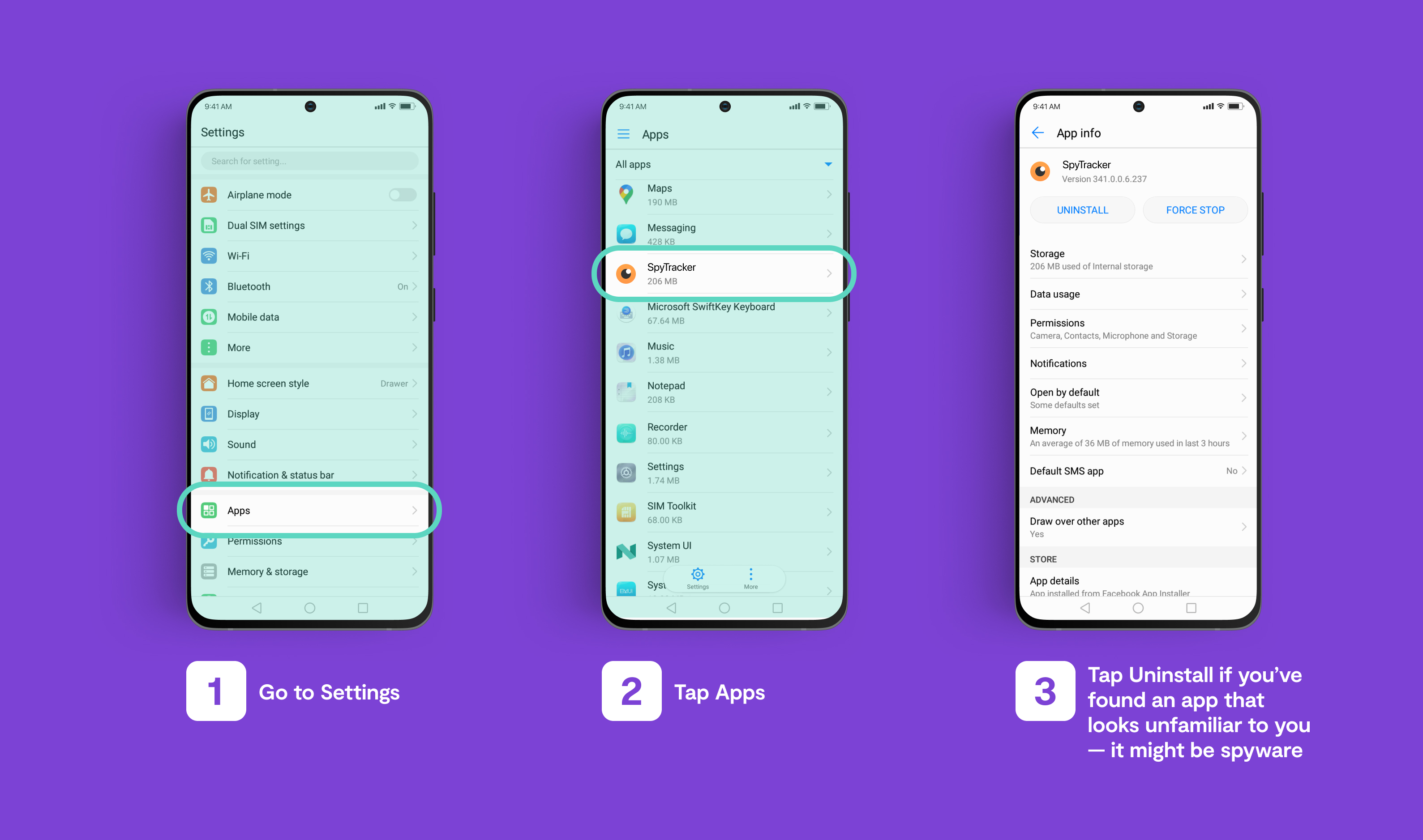
Remove any spyware by restoring your Android to its factory settings
If you can’t remove spyware from your Android phone manually, do a factory reset — a feature that will wipe everything from your phone including spy apps. To perform a factory reset:
- Go to Settings
- Select Backup and reset
- Select Factory data reset
- Tap Reset phone
- Confirm your action by typing your PIN or password
- Decide if you wish your phone to restore from backup or start fresh. If you decide to restore from backup, be sure to pick one from before you started having issues with your device. In other words, be careful not to reinstall the spyware again.
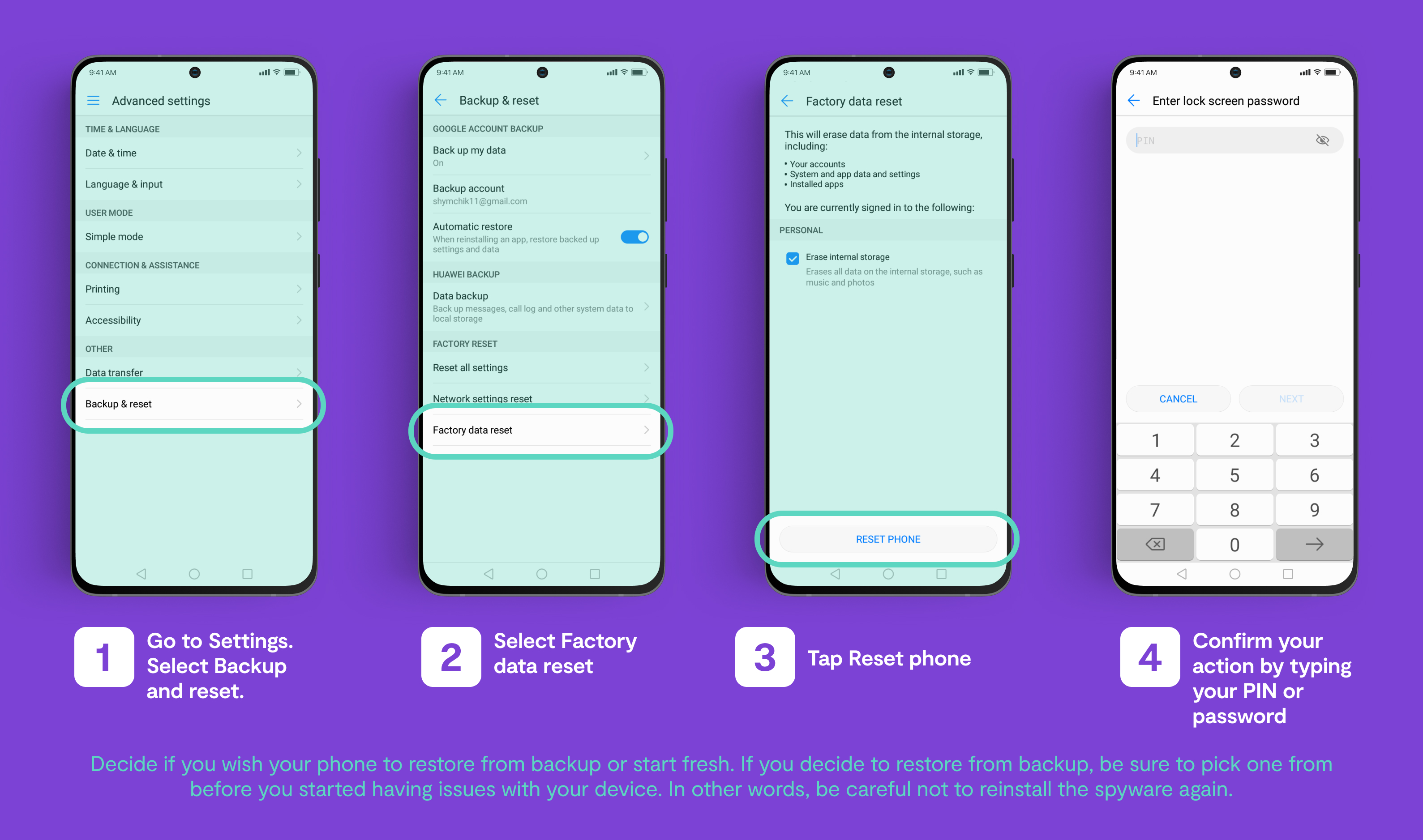
Voilà — you’ve done your factory reset!
Protect your phone from spyware
Let’s list how you can protect your phone from spyware. Some of the best ways include
- If you receive a message on your email address from a stranger — don’t open it. If you have already opened it, don’t open any attachments or follow any links in the email.
- Regularly update your Android to the latest version.
- Limit physical access to your device. You can do that by adding your fingerprint or creating a protection password.
That’s all! You’ve now got all-round anti-spyware protection for your Android device. Isn't that simple?
* * *
Spyware is dangerous for you and your phone. It keeps track of your internet activity and delivers this information to third-party organizations. Lucky for you, you can protect yourself with our simple anti-spyware precautions and a security app like Clario.
Keep reading:


![How To Protect Your Phone From Being Hacked [Without Even Touching It] How To Protect Your Phone From Being Hacked [Without Even Touching It]](https://static-cdn.clario.co/blog-upload/images/733219bf92.png)