Table of contents
- What is spyware and how does it work
- 19 apps that can spy on you on iPhone
- 1. mSpy
- 2. eyeZy
- 3. uMobix
- 4. KidsGuard Pro
- 5. FlexiSPY
- 6. Highster Mobile
- 7. TheTruthSpy
- 8. GEOfinder.mobi
- 9. SpyStealth
- 10. Qustodio
- 11. ESET
- 12. Norton Family
- 13. FamiSafe
- 14. Phonsee
- 15. XNSPY
- 16. Spyera
- 17. Spyier
- 18. Spyic
- 19. Cocospy
- List of signs of spyware on iPhone
- 1. Increased data usage
- 2. Overheating
- 3. Strange text messages
- 4. Unknown apps are installed on your phone
- 5. Fast battery consumption
- 6. Weird noise during phone calls
- 7. Poor performance
- 8. Random reboots
- 9. Taking too long to shut down
- Protect your iPhone from spyware
- 1. Use strong login credentials
- 2. Enabling two-factor authentication
- 3. Install antivirus
- 4. Monitor app activity
- 5. Use VPN
- Conclusion
What is spyware and how does it work
Spyware is malicious software that monitors a user's device, like their mobile phone or computer. After entering your device, it silently gathers data and sends it to the third parties responsible for planting the spyware on your device, like hackers and other bad actors.
Spyware can compromise your privacy by accessing the following data:
- Your personal files, including photos and videos
- Your downloads
- Your sensitive documents
- Your emails
- The sites you visit
- Information relating to your online accounts, including your usernames and passwords
- Your payment information
Spyware can enter your iPhone in several ways:
- Security vulnerabilities. Also known as exploits or backdoors, security vulnerabilities are loopholes in your device’s software or hardware. Bad actors and hackers can take advantage of these loopholes to gain unauthorized entry into your device and compromise it. Bugs are a good example of this, which is one of the reasons why developers often release software updates to patch them. Unlike bugs, backdoors are deliberately put in place on your device to gain access to your data. Device manufacturers sometimes add backdoors to devices for various reasons. However, cybercriminals often use vulnerabilities to access your device and add a backdoor to have permanent access.
- Phishing and spoofing. Phishing refers to a form of social engineering attack whereby bad actors trick people into giving up their personal information or installing malware like spyware by clicking on a link. Spoofing is when bad actors pose as a legitimate person, company, or service provider to deceive victims in a scam or phishing campaign. In both phishing and spoofing attempts, cybercriminals often pose as representatives of the companies you know and trust, so you can let your guard down and give up the information or perform the action they want from you.
- Misleading marketing. This refers to when spyware authors mask their spyware as useful apps and tools you need or can benefit from, like parenting control apps. You’ve potentially seen or interacted with this type of spyware without knowing it. Many of the ads you come across on shady websites or webpages that claim to be antivirus software or cleaning software are actually spyware disguised as legitimate tools. Installing it can open you up to a malware infection that can compromise your device and privacy.
- Software bundles. Free software is one of the easiest ways to infect devices with spyware. Think about it: who would say no to free apps? And how likely are you to research them before downloading and installing them? While it may seem harmless, free software, also known as freeware, can contain spyware. Sometimes, you unknowingly agree to install the spyware on your device when accepting the app’s terms of service. To make matters worse, it can remain on your device even after installing the host application.
- Trojans. In most cases, Trojans are malware that is disguised as something else, like a legitimate program, to mislead users. They’re typically spread via social engineering and can steal your personal information while being invisible to the victim. If you’ve ever noticed an app that looks eerily similar to another popular one, it's probably a Trojan virus. Trojans typically copy everything, from the original app’s logo to the app category and app name, although the copied name will have one or two letters that are different. The images also look distorted, and the grammar and spelling used are quite poor.
- Mobile device spyware. Even though you use your phone religiously throughout the day, it’s easy to miss any spyware that may be in it because it’s designed to fly under the radar by running in the background. This is what makes mobile spyware so dangerous—it can silently collect your data for a long period before you realize something is amiss. By then, who knows how much information the spyware would have sent to its authors or the people spying on you? Worse, even legitimate apps can be coded with spyware, making it even more difficult to identify. However, some can be identified by their uncanny similarities to legitimate, popular apps.
Mobile device spyware isn’t easy to identify with the human eye. While it’s possible, it can be time-consuming, and it leaves room for error. When it comes to your privacy, you can’t take any chances. With the right software, you can easily weed spyware out of your smartphone, deal with it accordingly, and do so in a fraction of the time it would take you to do it manually.
Clario AntiSpy is an all-round, easy-to-use anti-spy app solution that is built with your privacy and security in mind. Its Spyware scan is an essential tool that keeps your phone secure by looking for signs of threats, like spyware. If it finds any threats, it guides you through the process of removing them immediately to take back control of your device, protect your privacy, and prevent further consequences. This makes Clario AntiSpy’s Spyware scan one of the best anti-tracking software available.
Here’s how to use Clario AntiSpy’s Spyware scan to find hidden spy apps on an iPhone:
- Download Clario AntiSpy on your computer, get a subscription, and set up an account.
- Select Spyware scan in the sidebar and click Run deep scan.
- After the scan is complete, Clario AntiSpy will let you know if it found any threats on your phone. It will then guide you through the process of removing the threats to stop someone from spying on your phone.
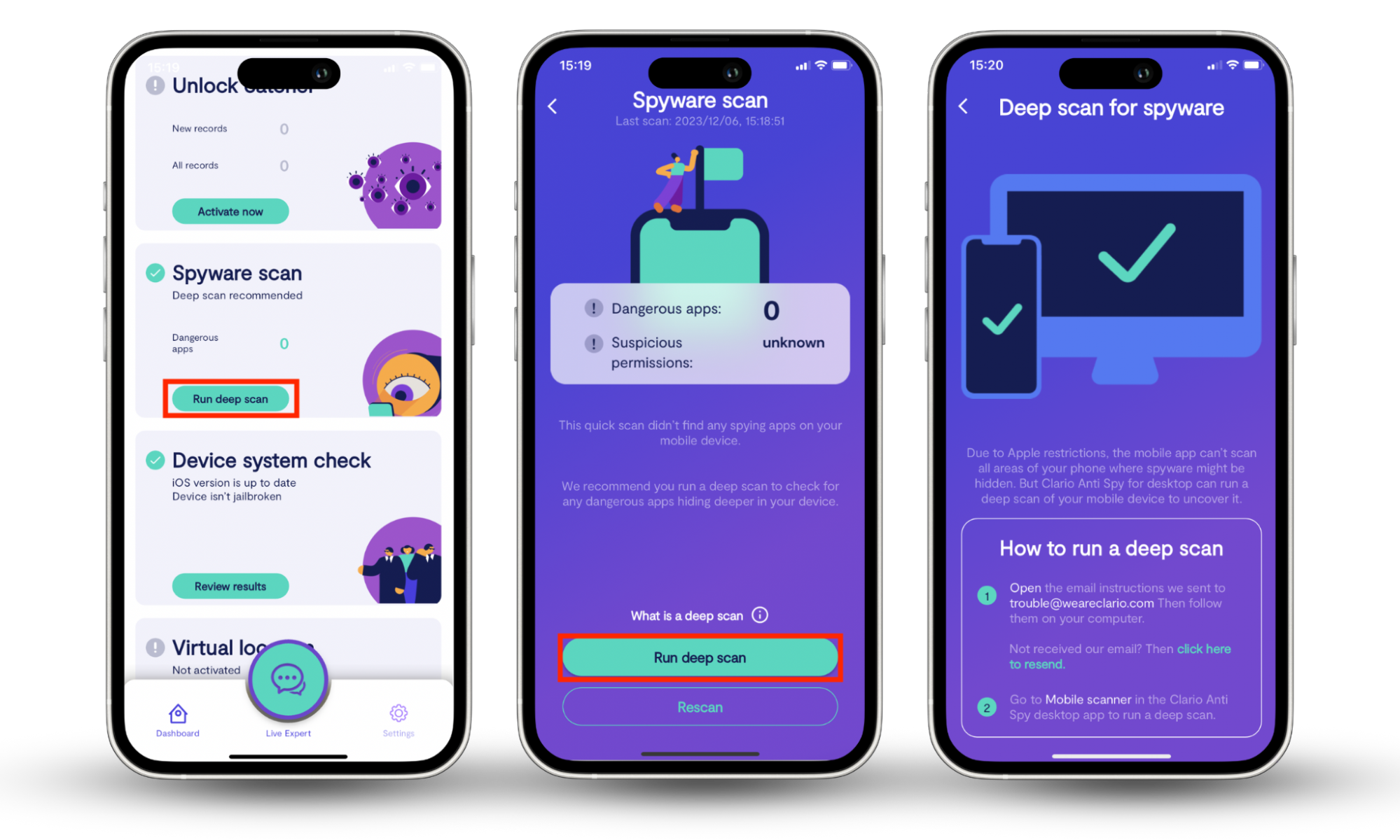
There are various types of spyware for different mobile phone systems, including Android and iOS.
19 apps that can spy on you on iPhone
Below is a list of 19 spy apps for iPhone devices:
- mSpy
- eyeZy
- uMobix
- KidsGuard Pro
- FlexiSPY
- Highster Mobile
- TheTruthSpy
- GEOfinder.mobi
- SpyStealth
- Qustodio
- ESET
- Norton Family
- FamiSafe
- Phonsee
- XNSPY
- Spyera
- Spyier
- Spyic
- Cocospy
1. mSpy
mSpy is one of the most popular spy apps, a.k .a. parent control apps, out there. It’s a stealthy, rich software that monitors your activity and is compatible with iPhone devices.
Here’s what it can track:
- Text messages you send and receive, including deleted texts
- Social media activity
- Incoming and outgoing calls
- GPS location in real time and location history
mSpy offers a seven-day free trial and a 14-day money-back guarantee. It has a host of affordable subscription plans, starting at $8.30 per month for 12 months. Finally, it comes with 24/7 support through a toll-free helpline for times when you get stuck and need some assistance.
2. eyeZy
eyeZy tracks and updates your data in real time. It tracks 42 data types, including the same data as mSpy and the following:
- Social media activity
- GPS data
- Read, sent, and received text messages
- Incoming and outgoing calls, including the contact information, duration of your calls, and timestamps
In addition, it includes a keylogger that records the keys you press on your phone’s keyboard. eyeZy also has access to your media, including your photos, videos, and music. Additionally, the spy app can access your Notes and other app data, so nothing is off-limits.
Users can use the live demo on the app’s website to see how everything works. The dashboard gives you a snapshot of your top calling, messaging, and WhatsApp contacts, as well as a list of your recent locations. You can also view a summary of the target device’s information, including its battery percentage, internet connection, and mobile operator.
3. uMobix
uMobix allows you to remotely track, access, and manage a target device. Users can check out how it works by using the demo on the official website.
Here are some of the data you can track with uMobix:
- Messaging app activity
- Social media activity
- Photos and videos
- Internet activity
- Video and audio streaming data
- Deleted calls, messages, contacts, and renamed contacts
It also offers control features like the ability to restrict and delete apps, block certain websites, restrict calls, and regulate data usage.
The demo dashboard shows you all the useful information at a glance. This includes your:
- Last visited locations
- Most frequent calls and SMS
- Last added contacts
- Browser bookmarks
- Most visited and last opened sites
- Most frequented social media platforms
The only downside is that some features are limited to Android devices.
4. KidsGuard Pro
This is a parental control app that allows you to monitor your child’s iPhone activity, including their:
- Browser history
- Contacts
- Calendar
- Notes
- Messages
- Photos and videos
- GPS location
- Social media apps
- Call history
KidsGuard Pro syncs the data in real time, so you can act fast if you believe something is amiss or your child may be in imminent danger. You can even export the data collected by the app to refer back to and compare the differences in your child’s activity in the future.
5. FlexiSPY
FlexiSPY allows you to eavesdrop on calls in real time. However, what sets it apart is its two-factor authentication (2FA) alerts for any activity on the target phone. This ensures that no one has access to it other than those authorized to do so.
FlexiSPY requires you to jailbreak the target iPhone. However, not everyone knows how to do that. In such cases, you have three options:
- Chat with a technician to help you jailbreak the iPhone
- Purchase an installation service
- Buy a phone pre-installed with the app to save time
6. Highster Mobile
Highster Mobile allows you to spy on someone without installing the app on their phone. Within two minutes, you can set it up and start tracking more than 20 types of data discreetly, including:
- Calls
- SMSes
- GPS location
- WhatsApp activity
- Photos and videos
- Contacts
- Calendar
- Notes
- Emails
7. TheTruthSpy
TheTruthSpy is an undetectable app that allows users to monitor and record other people’s data or activities. It runs in the background and continuously collects and uploads your data, including:
- Call logs
- Location data
- Text messages
- Wi-Fi networks the phone is connected to
- Content copied from the target phone’s clipboard (including passwords and 2FA codes)
A word of caution!
According to Motherboard, in 2018, a hacker accessed TheTruthSpy’s servers, which had more than 10,000 consumer accounts. Thousands of individuals had their personal information exposed without being aware, as they wouldn’t have agreed to be monitored. For this reason, TheTruthSpy is considered less secure and dangerous to use. The hacker also noted that most customers use the same credentials across multiple apps, like their Mail and PayPal accounts.
And in February 2022, TechCrunch revealed that TheTruthSpy had a popular security vulnerability that exposed the personal data of tons of Android users. Unfortunately, many of them had no idea unless they knew where to find the vulnerability on their devices.
Shortly after that, in June of the same year, a source provided TechCrunch with a data dump containing a cache of files from TheTruthSpy’s internal network. The files contained either the unique advertising ID or IMEI number associated with all the devices affected up to April 2022. While using spyware isn’t ideal, this particular app should be avoided at all costs.
8. GEOfinder.mobi
GEOfinder.mobi helps you quickly find someone’s precise location on a map using their mobile phone number. All you have to do is enter it; the tool locates them and shares that information with you.
It’s similar to Apple’s Find My app in that the person whose location you want to track has to permit you to track them. However, the difference is that with GEOfinder.mobi, the person doing the tracking sends a request for permission to locate the target device anonymously. In other words, as the recipient, you wouldn’t know who was asking.
Because GEOfinder.mobi tracks people using their numbers, you don’t have to install an app on their phone to track them. The GEOfinder.mobi tool allows you to locate people on the go throughout the day without alerting them.
9. SpyStealth
SpyStealth allows you to create custom alerts to give you better control over someone’s phone. This is especially useful for parents spying on their children’s phones, as it helps them keep track of unwanted searches and activities. For example, you can set up alerts for profanity or other unsavory terms as a parent.
Another standout feature is the geofencing feature, which helps you control where your kids can go by creating virtual boundaries. The app alerts you when they cross that boundary, thereby helping you keep them safe. SpyStealth allows you to remotely access the target device remotely, including locking and unlocking it. This feature comes in handy when you want your kids to focus on their schoolbooks or limit screen time during bedtime.
10. Qustodio
Qustodio is a spy app for digital well-being and parental control. It allows you to control what apps, games, and websites your child can access and use. This helps you protect them from accessing content that isn’t suitable for children, like mature content, harmful content, gambling content, violence, and other threats. You can also set time limits, find out where your children are, and check their calls and SMSes.
Putting things into perspective
According to a Common Sense Media Report, teenagers spend an average of eight and a half hours on screens daily, while tweens (kids between the ages of eight and 12) spend an average of five and a half hours on screens daily.
With the proper surveillance tools and capabilities, parents can help manage this and reduce screen time for their children’s overall health and well-being.
11. ESET
ESET is marketed as a cybersecurity app. Its home security feature allows security-conscious individuals and families to take control of their home's safety. By spying with this app, they can keep tabs on what goes on in the home, like suspicious activity when no one is supposed to be home and act immediately.
However, this means you can also spy on the people in your home without their knowledge to ensure they aren’t doing anything they aren’t supposed to. For example, you can ensure your babysitter isn’t abusing your kids.
ESET’S business solution allows you to protect the data related to your business and employees in the following ways:
- Filtering web content
- Whitelisting and blacklisting certain apps
- Whitelisting and blacklisting specific URLs
- Filtering web content that can be accessed
- Remotely locking out devices as needed
- Remotely wiping devices in the event of a theft or loss
- Pushing account settings remotely, including VPN and Wi-Fi settings
12. Norton Family
Norton Family is a mobile security software that helps you enforce healthy digital habits for your kids. With this app, you can keep tabs on your child’s phone activity, including the images they open, the content they access, the apps they use, and more. You can also manage the places they visit in the following ways:
- Setting up automatic alerts for your child’s location activity so you can keep an eye on them in real time
- Setting favorite locations that the person with the target device can visit. This feature lets you know when your child arrives at a favorite location and when they go beyond it
- Receiving check-ins from the target device to help you stay updated on your child’s movements
13. FamiSafe
Another parental control app, FamiSafe equips parents with the tools needed to watch over their children’s digital activity. This app has received numerous accolades from various organizations, including a seal of approval from the National Parenting Center. With FamiSafe, you can do the following:
- Receive activity reports
- Block certain apps
- Receive detailed driving history report
- Check location history
- Monitor live location
- Keep a close eye on what your kids are browsing online
14. Phonsee
As the name suggests, Phonesee lets you “see” what’s going on in someone’s phone. To help keep someone safe, you can set designated safe zones. The app alerts you when the target, whether it’s a child or anyone else, enters and exits it. In addition to protecting them from danger in real life, Phonesee helps you track someone’s activity to limit online threats. You can check the target’s social media accounts, emails, and browser activity.
Interesting
Phonesee allows you to see hidden connections, even if the person you’re spying on chooses to exclude you from their chat circle.
15. XNSPY
XNSPY is a smartphone monitoring app that does what other spy apps do. However, this app also screen records your social media activity and monitors up to 12 social media apps. Not only does it record calls, but it can also record your phone’s surroundings. Additionally, you can scan text messages with timestamps and sort call data using time filters.
Here’s more of what XNSPY can track:
- WhatsApp activity without rooting
- Wi-Fi network logs
- Emails
- Keystrokes
- Scheduled appointments
Industry recognition
XNSPY was voted the best cellphone monitoring software by various industry media, including Entrepreneur and Endgadget.
16. Spyera
Spyera helps you understand others better by seeing what they’re up to or involved in without digging through their phones. This app can be used to protect your children and monitor your employees. However, you can also use it to spy on friends and partners, as is the case with many other child and employee monitoring apps. That doesn’t change the fact that you shouldn’t monitor people without their consent.
If you’re looking to unearth secrets, this app can help you do that. For example, you can learn who your friends or kids are befriending and what the nature of those relationships is.
Note
Unless you’re monitoring your young kids or teens, spying on others without their knowledge or permission is illegal. We’re in no way condoning tracking others. This article is for educational purposes only.
17. Spyier
Spyier is a location tracker for mobile devices. It allows you to remotely check GPS and Wi-Fi-based locations in real time and even shows you a 3D street view for better clarity. While its primary feature is location tracking, the app also offers other features consistent with spy apps, like monitoring social media activity and calls. Additionally, you can track someone’s SIM card-related data, like their location and IMEI number. If the person changes their SIM card, you can receive alerts to stay in the loop.
18. Spyic
Messages. Contacts. Calls. WhatsApp. Browsing habits. Location. Spyinc tracks it all inconspicuously. It gives you an idea of what people are up to on their phones so you can get a better handle on their digital lives.
Good to know
According to Statista, the average time spent daily on the phone (excluding time spent talking on the phone) increased to four and a half hours by April 2022. This figure is projected to rise to four hours and 39 minutes by 2024.
In addition to snooping on people’s calls, Spyic provides call duration information, the number of calls made, and even timestamps.
19. Cocospy
Cocospy lets you monitor phones and tablets to get to the nitty-gritty, like who’s calling someone, what they’re talking about on WhatsApp, what websites they’re checking out, and whether they’re going beyond certain locations. This app can help you protect your kids from predators and dangerous strangers, and your business from unwanted threats.
List of signs of spyware on iPhone
Here’s how to know when you have spyware on your iPhone:
- Increased data usage
- Overheating
- Strange text messages
- Unknown apps are installed on your phone
- Fast battery consumption
- Weird noise during phone calls
- Poor performance
- Random reboots
- Taking long to shut down
We’ve mentioned that some spyware masquerades as legitimate apps, which makes it hard to identify. So, how do you know you’re a victim of spyware? Below are nine telltale signs you may be a victim of spying.
1. Increased data usage
Does the following scenario sound familiar to you? You keep buying mobile data, but it disappears like magic, even though you aren’t using it for anything other than what you’ve always used it for. No, your data provider isn’t scamming you. Instead, it may be a sign that you have spyware on your phone.
Remember, spyware apps consistently track, collect, and upload your data in the background. That consumes a significant amount of data, which would explain why it depletes so fast. However, if you use unlimited Wi-Fi, it will be harder to notice what’s going on.
2. Overheating
Overheating is a normal occurrence for electronics, including computers and mobile phones. However, if your phone isn’t too old and you aren’t using it more excessively than before, it isn’t normal.
Overheating happens because your phone is working overtime, including those instances when you aren’t using it. You’ll know your phone is overheating when it’s too hot to handle. Alternatively, it halts charging, notifies you that it’s due to overheating, and states that it will resume when it has cooled down.
It’s scary to think your phone could be silently recording your data without your knowledge or prompting, but it’s a reality. Therefore, a phone that constantly overheats is likely being spied on remotely.
3. Strange text messages
Some spying apps require the person who uses the target device to click on a link in a text message so you can track them. Therefore, strange messages from unknown numbers can be a sign that someone is spying on you, or at least trying to. That’s why you should never engage with text messages you can’t account for.
If someone you know spies on you, they can secretly take your phone under the guise of wanting to make a phone call or check something on it. Once they have access to it, they can open the text message (which they would have initiated) and click on the link included in it so they can start tracking you. If they’re strapped for time, they can forget to delete the message once everything is done.
4. Unknown apps are installed on your phone
Many people are guilty of downloading and installing tons of apps they don’t use. After all, the average person has 80 apps installed on their smartphone. And yes, sometimes you leave them on your phone if you have enough storage space. Apps with free trials that lapsed. Apps you tried but didn’t love. The apps your friends recommended but never tried — you name it, they’re all there.
Regardless, you may still come across strange apps you don’t remember downloading and installing. These can be spy apps installed by someone who wants to spy on you through your phone. If you have a lot of apps on your phone, the culprit probably counted on you not noticing that one extra app they added. Sometimes, they’re hidden from your home screen and can be accessed in your app library instead. That’s why it’s always a good idea to check it consistently.
5. Fast battery consumption
No two iPhones have the same battery life or longevity. It all depends on how often you use your phone and what you use it for. Someone who streams video content on their phone will often notice that their battery depletes faster than someone who primarily uses their phone to text their loved ones. The point is that you should be able to gauge how long your phone’s battery lasts on average, even though this will fluctuate depending on the day.
If you notice any drastic changes, maybe apps or spyware are hiding on your phone. Your phone’s battery can get depleted due to the spyware constantly collecting and uploading your content to the servers.
6. Weird noise during phone calls
This is something the movies get right. You know, when one person is on a call and, over and above the voice of the person on the other end of the line, they hear something else? It’s usually a strange sound, like shuffling.
This is possibly the sound of someone intercepting and listening to your phone calls. While it doesn’t seem likely, people can spy on your phone calls, even though it’s illegal unless you allow them to. And unless you’re a child, a government spy, or an informant, the chances of you agreeing to have your privacy violated in that way are very slim.
7. Poor performance
Similar to battery drainage, an iPhone containing spyware can start performing poorly or slowly. This is because it’s being weighed down by the spyware, which can consume a lot of resources. Think about it: if the spyware is constantly running in the background, along with the legitimate apps you use daily, that can take a toll on your phone’s performance.
8. Random reboots
This typically happens when someone is accessing and controlling your phone remotely. In such cases, the person can do whatever they want with your phone, including locking and unlocking it, and rebooting it as they see fit. If your phone isn’t an older device or isn’t prone to rebooting, this is a sign to inspect it for spyware.
9. Taking too long to shut down
As long as your iOS is updated, you should rarely experience performance issues like your phone shutting down slowly. However, this can happen when spyware is present. The reason is that if your phone is sending data to a server at the time, it needs to complete that process before it shuts down. Always be vigilant and check your phone for suspicious apps when this happens.
Bonus tip
There are various numbers you can dial to see if your phone is hacked. Take the time to dial them and see where you stand.
Protect your iPhone from spyware
Below are five ways to protect an iPhone from spyware:
- Use strong login credentials
- Control access to your account with 2FA
- Install antivirus
- Monitor app activity
- Use a VPN to mask your location
Now that you know how to determine if your phone is infected with spyware, let’s look at all the ways you can protect it. Below are some preventative measures you can implement to protect your phone and data.
1. Use strong login credentials
Believe it or not, hackers and the people close to you can sometimes guess the login credentials for your online accounts. This is especially the case when you use weak passwords or the same handful of passwords across multiple accounts for which you share an email.
It also happens when you don’t change your passwords regularly. For example, say you gave your Netflix login details to someone you dated in the past. If you don’t change those login details, they can use them to try to access more of your online accounts. If you use the same credentials for other platforms, they’ll hit the jackpot.
Did you know?
The process described above is a type of brute-force attack called password spraying, and it’s also used by hackers. Once they learn your password for one of your accounts, they try it against multiple accounts with the same email.
2. Enabling two-factor authentication
Follow the steps below to enable two-factor authentication on an iPhone:
- Go to Settings > [your name] > Password & Security > Turn On Two-Factor Authentication > Continue.
- Provide the number you want the verification code to be sent to, press Next, wait for the text and enter the code when you receive it.
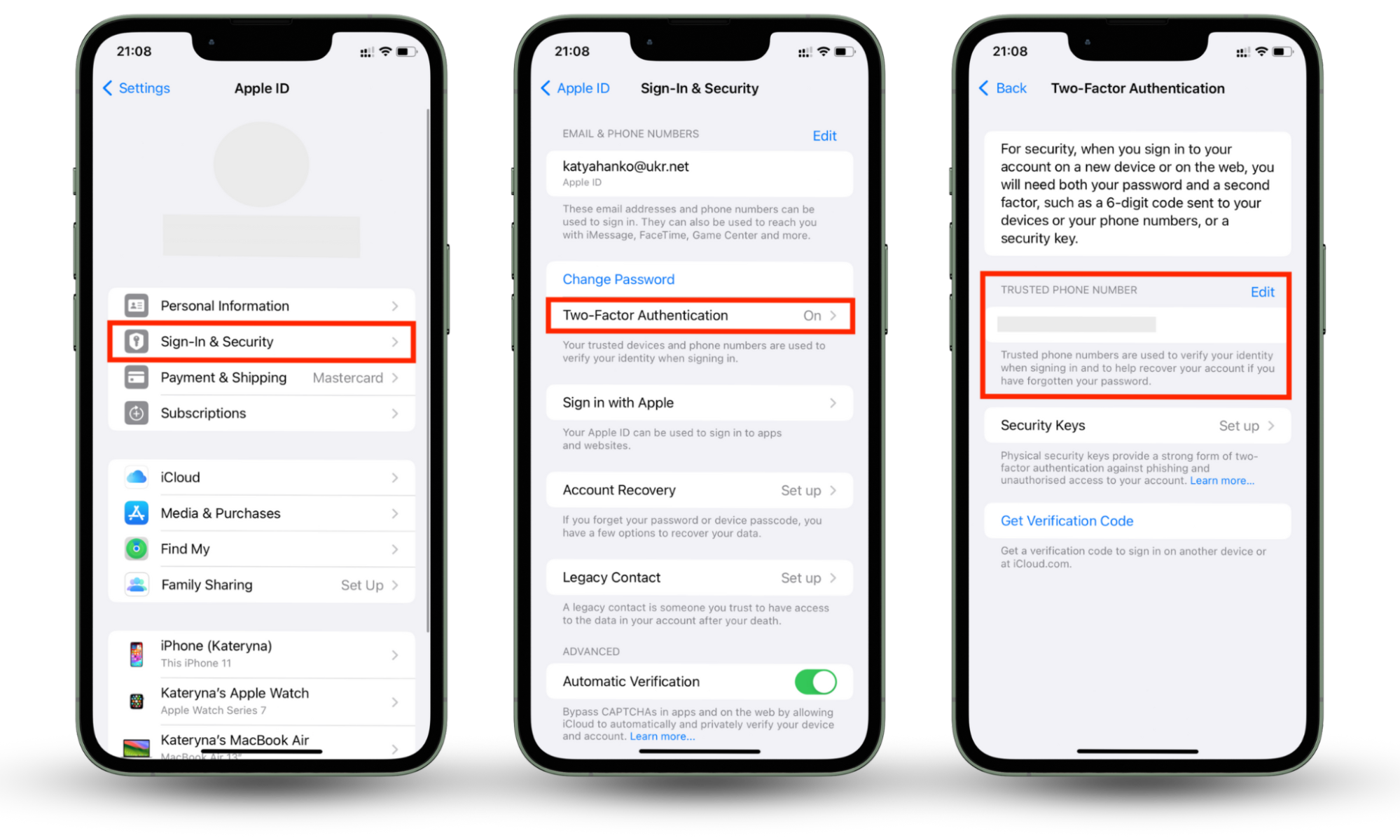
3. Install antivirus
Antivirus is the best way to protect an iPhone from malicious software. A good antivirus tool stays enabled to check your iPhone for viruses and keep it protected around the clock. Install antivirus software on your phone to protect it against spyware and other malware.
4. Monitor app activity
On your iPhone, open Settings > Screen Time > See All Activity and check how much time you’ve spent on apps. It should be consistent with the amount of time you roughly recall spending on them. By default, you’ll land on the Week tab, but you can switch to the Day tab if you’ll be monitoring your app activity daily.

Some spy apps activate your phone’s camera. Monitoring your app activity can help you determine if someone is watching you through your phone camera and identify a list of apps that spy on your iPhone. Uninstall these apps immediately.
5. Use VPN
Location is one of the most common data types people are interested in when spying on you. For this reason, you want to ensure no one can see your location or identify and track your movements at any time. A VPN service can help you do that.
VPNs serve a greater purpose than allowing you to access streaming content that’s restricted in your region. They can help you mask your real location by allowing you to pick a random one from a list. This makes it seem like you’re somewhere you’re not. Therefore, anyone trying to spy on you will be completely thrown off and find it hard to track you
Tip
Go for a VPN service that offers a long list of virtual locations you can choose from around the world. When enabling a VPN, try connecting to a server far from your real location.
Conclusion
iPhone spying may be illegal, but that doesn’t mean it’s uncommon. iPhones are built with your security in mind and are considered more secure than Android devices. However, that security can be breached by people tracking your phone with spyware.
Unfortunately, when people spy on you, they obtain more data than your location. Depending on the spyware used, bad actors can figure out your credit card information and other sensitive information they have no business accessing. That’s why you must protect your privacy with good software like Clario AntiSpy’s Spyware scan. It will help you check for spying threats and eliminate them in a few taps, giving you peace of mind.


