Table of contents
- How private is Microsoft Edge
- Is Microsoft Edge spyware
- How does Microsoft Edge spy on you
- How does Microsoft Edge collect user data
- What information does Microsoft Edge know about you
- What does Microsoft Edge do with your data
- How to stop Microsoft Edge from spying on you
- Conclusion
How private is Microsoft Edge
Microsoft Edge offers InPrivate mode to keep your online activity away from prying eyes. However, this feature doesn't entirely eliminate data collection.
When using InPrivate mode, any temporary data like cookies, temporary files, and form entries created are automatically erased once you close the session. This feature is particularly useful for those who wish to clear all evidence of their online activities on shared or public computers.
Note
InPrivate and Guest Mode do not fully protect your privacy. When you browse using one of these modes in Microsoft Edge, the browser still collects some info about how you use it. This depends on your Windows diagnostic data setting or Microsoft Edge privacy settings.
Is Microsoft Edge spyware
Microsoft Edge is not spyware in the sense of malicious software. But it still gathers personal information such as browsing history and search queries. This data collection is not clandestine and expansive enough to be deemed spyware. However, the way Edge collects it leaves many users confused.
Imagine that a browser you don’t even use keeps track of your online behavior. If you're using Chrome on a Windows PC, then this might be true. The thing is, Windows PC comes with pre-installed Microsoft Edge. To download Google Chrome, you will have to use Edge, which will likely automatically trace your activity.
Microsoft has been known to direct users to Edge rather than their preferred web browser. A few years ago, a Reddit user pointed out that Microsoft began informing IT admins that links in Outlook and Teams would open directly in Edge, bypassing the default browser set on Windows.
Last year, users claimed that Edge stole Chrome tabs after a Windows update. This year, some Windows users have seen pop-ups promoting Bing AI and Microsoft’s search engine while using Google Chrome. If you click "yes," Bing becomes your default search engine in Chrome. Once again, these pop-ups made users wonder if they were legit or nefarious.
How does Microsoft Edge spy on you
Edge spies on your browsing habits and preferences. This includes monitoring visited websites, search queries, and clicks to tailor user experiences. According to Microsoft's statement, the company only collects necessary data to understand how well its products work and what needs to be refined. Plus, Microsoft Edge integrates with other Microsoft services, including Cortana and Bing, which means data collected by Edge might be shared across these platforms, too.
With the fusion of Edge into the Windows 10 ecosystem, many users are left wondering what role the latter plays in online privacy. So, does Windows 10 spy on you, or is it simply gathering data to improve user experiences? Windows 10 doesn’t spy on you day and night, online and offline. However, much like Edge, it collects data to offer personalized services and tailored performance enhancements.
How does Microsoft Edge collect user data
Microsoft Edge gathers data through cookies, browsing history, and telemetry data collection. For transparency, it allows users to manage their data collection settings. However, default configurations favor comprehensive data gathering. This means you may need to adjust your privacy settings manually.
While data collection tools help Microsoft improve functionality, they also open avenues for extensive data capture.
Here's a breakdown of how and why Edge collects data:
- Browsing history and searches. Microsoft Edge tracks what you search and browse to personalize your experience. Your browsing history stays on your device. Depending on your settings, it can be sent to Microsoft.
- Telemetry data. This involves collecting info about your device's performance and how you interact with the browser. Microsoft uses this data to fix bugs and enhance future updates.
- Cookies and trackers. These tools log your interactions to tailor your preferences and improve your web surfing experience.
What information does Microsoft Edge know about you
Edge might know information such as your most frequently visited websites and the time you spend on these websites. It gathers data on location, passwords, and form field information for autofill purposes. It may also collect info on device use and diagnostics, including system configurations and hardware performance.
With Edge collecting so much data, it's no surprise that users are questioning whether it functions more like a spyware tool. However, it's important to note that browsers are just one avenue for potential privacy breaches. Many users connect to the internet via mobile devices using unsecured public WiFi networks, which gives hackers another gateway to attack devices through hacking.
Are you wondering how someone can spy on your phone through Wi-Fi? Primarily, this happens when you connect to public Wi-Fi at cafés and restaurants, hotels, and libraries. Most people have experienced breaches while connected to public networks at an airport or restaurant.
Microsoft might know more about your online habits than you'd like as it collects your data not only to improve its services. If you want to protect your data from getting into the wrong hands, try Clario Anti Spy’s Data Breach Monitor—keep your personal info, like your email, phone number, or social security number, safe. Clario Anti Spy’s Data Breach Monitor checks and notifies you if sensitive data associated with your emails has leaked online or even to the dark web.
Want to start using Data Breach Monitor? Follow these simple steps:
- Download Clario Anti Spy.
- Choose a subscription and create an account.
- On the dashboard, click Data Breach Monitor.
- It will scan your email (which they used at checkout) and show the list of breaches, if there are any.
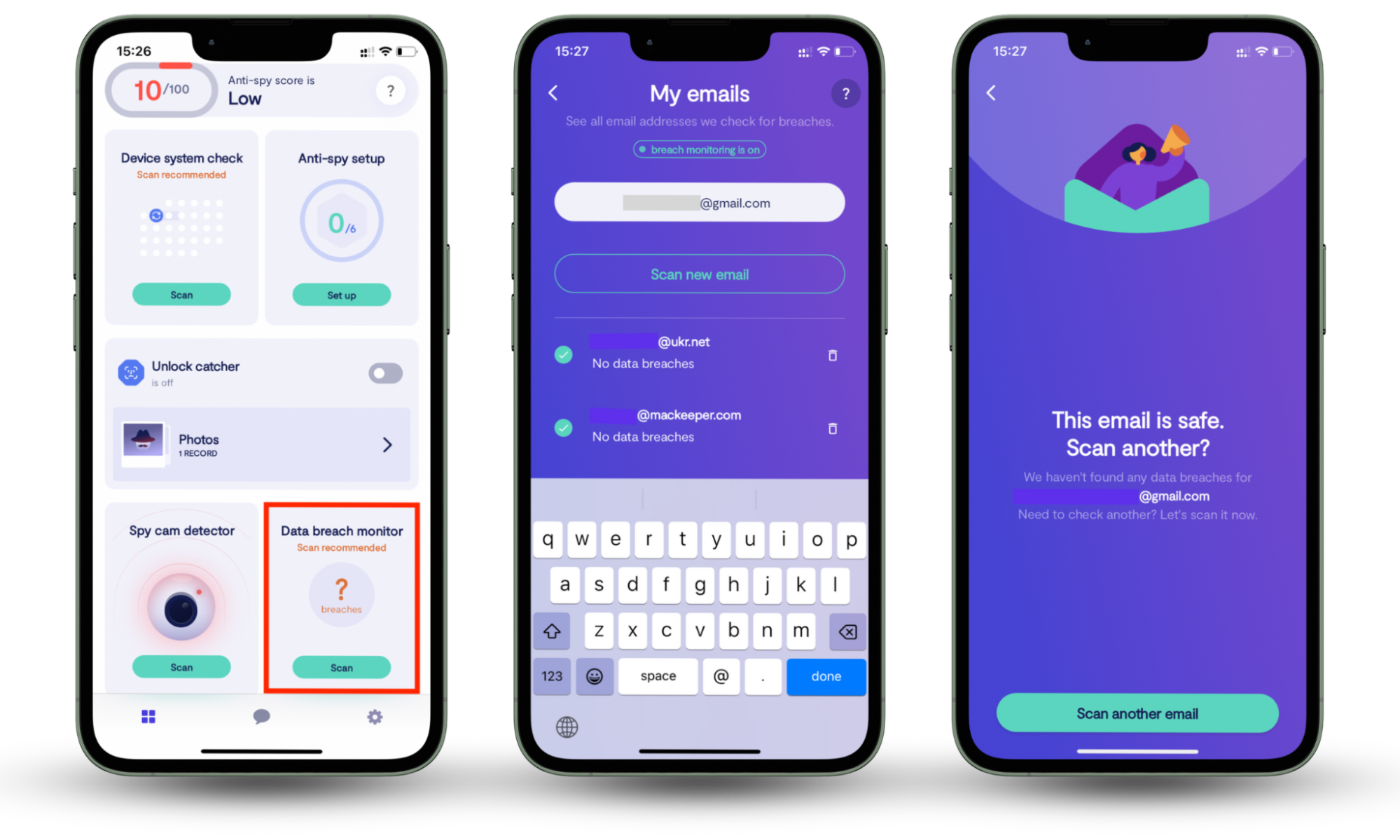
What does Microsoft Edge do with your data
Microsoft Edge uses your data mainly to enhance your browsing experience. For instance, it analyzes your browsing habits to determine your primary content. However, Microsoft may share these details with third parties for marketing, which also raises privacy concerns.
Additionally, users worry that Edge shares any gathered info within the entire Microsoft ecosystem. This cross-platform data sharing can improve service continuity but does it align with the privacy expectations of users? Two years ago, a Reddit user found out Edge was leaking all visited URLs to Bing, sparking a lot of online debate and discussion. A software engineer behind one of Microsoft’s products later stated the problem was a poorly implemented feature. Needless to say, the internet community faced privacy trade-offs, leaving them worried and confused.
How to stop Microsoft Edge from spying on you
Follow these steps to stop Microsoft Edge from spying on you:
- Limit data collection by disabling ads, clearing cookies, and blocking trackers.
- Use a VPN to encrypt traffic and mask your IP address.
- Update your privacy settings and keep an eye on browser updates and policies.
Many users look for additional ways to protect their online privacy, leading them to explore the differences between a proxy and a VPN. Let us clarify. Proxies serve as intermediaries between your device and the internet, forwarding requests to websites on your behalf. They can hide your IP address to provide a layer of anonymity. On the contrary, a VPN is a secure tunnel between your device and the internet. It encrypts traffic, making it more secure than a proxy.
If neither suits your privacy needs, you can delete your incognito history on Microsoft Edge. Also known as InPrivate browsing, it prevents Edge from collecting cookies and site data, offering temporary privacy.
Conclusion
So, does Microsoft Edge spy on you or not? Microsoft Edge's privacy policy outlines data collection for personalization and feature enhancement only. However, while these intentions seem benign, the extent of data access may make users feel uncomfortable. For many, it’s hard to tell the difference between collecting data to improve services and just plain snooping. The big worry is that this data might get shared with other companies for ads and analytics.
If privacy is your top priority, consider exploring other browsers and protecting your privacy with Clario Anti Spy!


