Table of contents
- Can Netflix spy on you?
- What data does Netflix collect about you?
- 1. Social and demographic data
- 2. Location tracking
- 3. Information about your devices
- 4. Information from other sources
- What Netflix allows other companies to do with your information
- How to stop Netflix from spying on you
- Use Clario Anti Spy’s Anti-spy setup
- Review your account’s privacy settings
- Use a virtual private network (VPN)
- Manage cookies and trackers
- Conclusion
Can Netflix spy on you?
Netflix collects data to personalize content, improve its service, and enhance the user experience. While this data collection might be invasive, it isn’t “spying” in the usual sense of the word. However, it’s essential to be aware of how much data Netflix collects and how to minimize their ability to “spy” on you.
Even worse than Netflix collecting your data, the devices you use to access Netflix (like your TV or phone) are probably spying on you, too. Read our guide to find out how to know if your TV is spying on you.
What data does Netflix collect about you?
Netflix collects a range of information, including what you watch, when you watch it, and which devices you’re using. Here’s a breakdown of how Netflix spies on you:
1. Social and demographic data
Netflix collects basic information when you sign up, like your name, email address, and payment details. They also collect insights about your age group, gender, relationship status, sexual preferences, and political affiliations. These demographic factors help Netflix tailor their offerings and marketing strategies to different audience segments.
2. Location tracking
Netflix uses location data to enforce regional content restrictions and licensing agreements. This means they track your geographical location to determine the content available to you and ensure compliance with regional laws. This tracking is typically done via your IP address, which provides a general idea of your city, state or province, and postal code.
3. Information about your devices
Whenever you stream content, Netflix collects data about the device you’re using, including its type, operating system, browser software, IP address, and unique identifiers. It also gathers information about your home network and any other Netflix-capable devices connected to it.
In addition to this, Netflix collects information about your viewing history, searches, and how long you’ve been watching each movie or show on the platform. It also logs your interactions with customer service into a comprehensive customer profile.
Note
If a data breach leaks your device information, it can help cybercriminals hack you—and some devices are more prone to hacking than others. Find out what device gets hacked the most and what you can do to protect yourself.
4. Information from other sources
Netflix’s privacy policy claims that they might obtain information about you from online and offline data providers, like detailed demographic data and browsing data—including data from other websites you’ve visited.
What Netflix allows other companies to do with your information
It’s no secret that Netflix shares information with partners and other service providers. But how far do they go? Here are the different types of companies Netflix shares data with:
- Service optimization. Netflix shares information with partners who provide services on their behalf, like infrastructure services, payment processing, or customer support.
- Marketing and advertising. Netflix collaborates with advertising partners to engage in joint promotional activities. In these cases, Netflix might share your information for marketing purposes.
- Analytics and research. The platform shares non-personally identifiable information with third-party analytics firms. This information helps Netflix and its partners understand usage trends and develop new features or services.
- Compliance and legal obligations. Netflix might share user information to comply with legal requests or to enforce their terms of service and other agreements. This ensures that Netflix operates within legal frameworks and protects its rights and property.
Netflix also shares information with partner brands. For example, it partners with several advertisers (including Affinity Solutions, DoubleVerify, and Lucid) to measure the impact of advertising campaigns on the platform.
How to stop Netflix from spying on you
Unfortunately, there’s no way to completely prevent Netflix from collecting your data if you want to use the service. It collects most of your information by default, with no settings to prevent tracking.
However, there are a few steps you can take to increase your privacy and avoid the Netflix spying on you. Here’s what to do:
Use Clario Anti Spy’s Anti-spy setup
Clario Anti Spy provides step-by-step checklists to guide you through basic anti-spy protection on your device. It helps you configure your device to prevent spyware, scammers, and apps like Netflix from collecting too much information about you.
Here’s how to use Clario Anti Spy’s Anti-spy setup:
- Download Clario Anti Spy, create an account, and sign in.
- Under Anti-spy setup, select Set up.
- Follow the guide to secure your device and prevent Netflix from being able to spy on you.
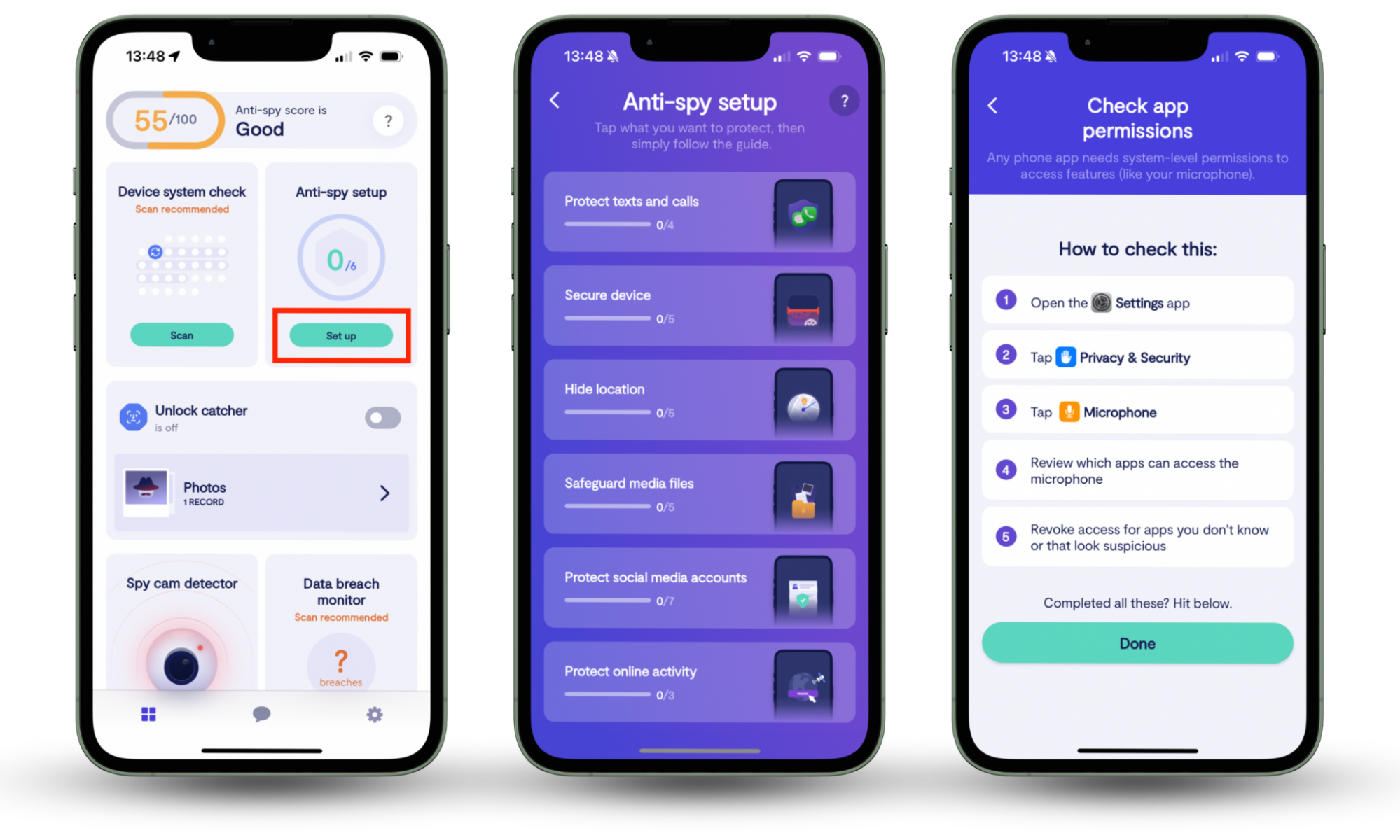
Review your account’s privacy settings
Navigate to the account settings on Netflix and review your privacy options. Netflix doesn't offer extensive privacy controls, but you can opt-out of data sharing to prevent other companies from receiving your personal information.
To change your Netflix privacy settings:
- Open the Netflix app, then press the three horizontal lines and choose Account.
- Scroll down to Security & Privacy and tap Privacy and data settings.
- Press Opt out of data sharing.
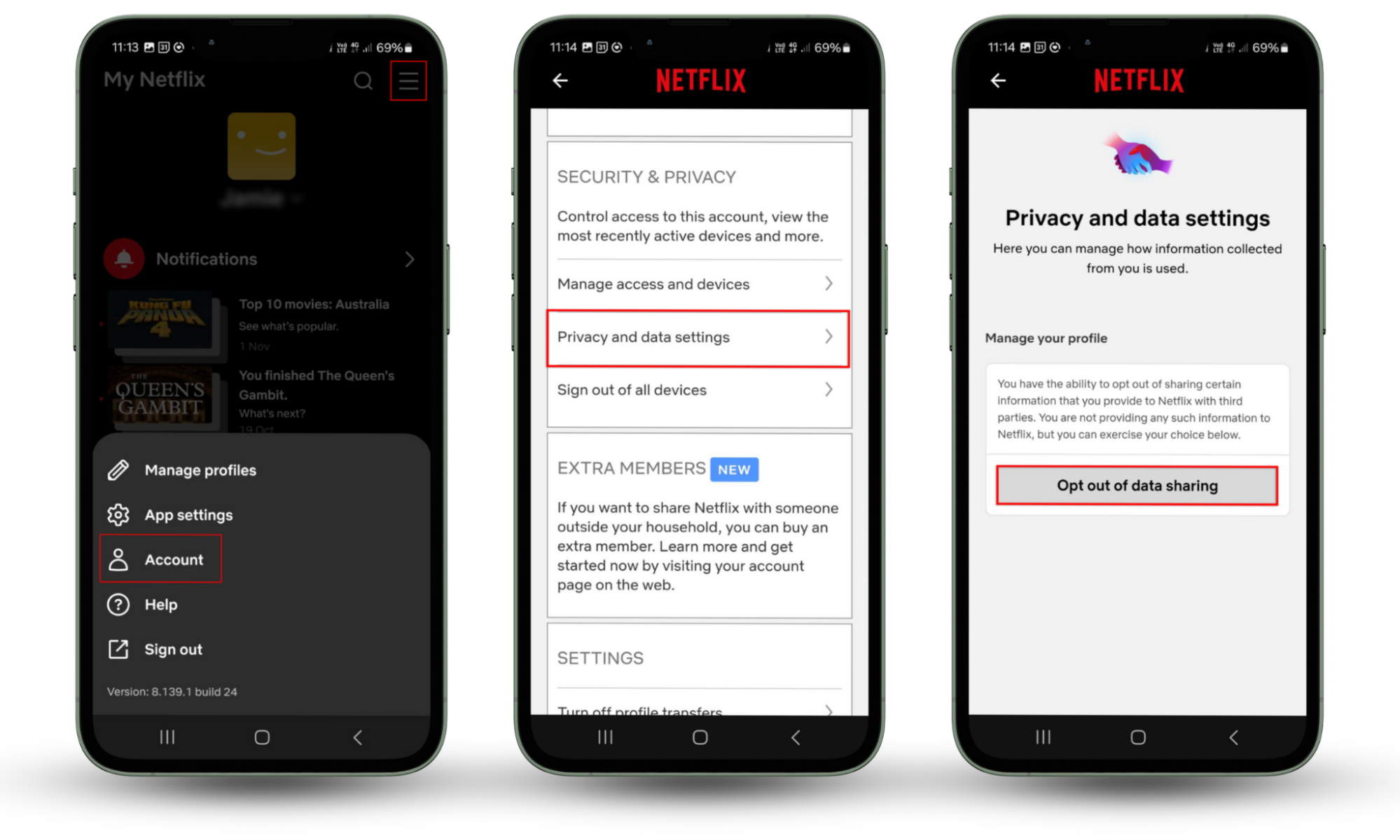
Use a virtual private network (VPN)
Using a VPN masks your IP address, adding a layer of privacy by hiding your real location. However, Netflix actively works against unauthorized VPNs to enforce content licensing agreements, so it might take some time to find one that works.
You can also use a VPN to change your geolocation and access restricted content in your area. Find out how to change the Netflix region.
Manage cookies and trackers
Cookies and trackers monitor every move you make online, often sharing that information with advertisers and other companies. The invasiveness of trackers might make you ask, is spyware illegal? Yes, it is—but cookies and trackers are like legal versions of spyware.
To manage your personal information, adjust your web browser settings to limit cookies and trackers when accessing Netflix on a browser. You can also use privacy-focused browsers (like Brave or Firefox) with extensions that block tracking scripts, adding an additional layer of privacy.
Conclusion
It’s becoming harder and harder to prevent companies like Netflix from collecting your data and selling it to third parties. By fine-tuning your privacy settings and using a privacy-friendly browser, you can minimize Netflix’s spying on you. To get more comprehensive protection against prying eyes, invest in Clario Anti Spy and secure your devices for good.


